Zoho promises to be an all-in-one tool for your business, but for many small businesses, it creates more problems than it fixes. Setting it up can be complicated, with hidden costs that appear later. You often get dozens of apps you will never use, and learning them all takes too much time.
If you are tired of software that slows you down, you are not alone. Many businesses are seeking Zoho alternatives that offer simplicity, speed, and transparent pricing.
This guide will show you the best options to replace Zoho for your marketing and social media work. We want to help you find the right tool for your business.
Let’s get started!
TL;DR
- SocialBu – The perfect all-in-one tool that’s powerful, affordable, and actually easy to use.
- Buffer – For when you need to schedule posts, and nothing more.
- Sprout Social – Top-tier data and listening, with a price tag to match.
- Hootsuite – The classic dashboard for viewing a high volume of social feeds.
- Agorapulse – A powerful social inbox for managing customer conversations.
- Sendible – Built from the ground up to help you manage multiple clients.
- Metricool – See your organic and paid campaign data in one place.
- Wrike – Organizes your complex marketing campaigns effectively.
- ClickUp – A hub to plan all your work, but not to publish it on social.
Why Small Businesses Look for Zoho Alternatives
Zoho offers over 40+ different apps via Zoho One Suite related to sales, marketing, finance, HR, and more, all integrated to work together seamlessly. This sounds great, but the reality is different when you have to use them.
For a small team, this “all-in-one” approach can create problems that prevent business growth.
Here’s why:
Too Much to Learn
Let’s be honest, you don’t have time for a week-long training course. Learning to use all of Zoho’s different apps and getting them to work together requires a huge time commitment, pulling you away from running your business.
Hidden Costs Add Up
The starting price looks attractive, but it’s just the beginning. As you add more team members or require additional features, the bill increases. It can end up costing as much as tools designed for enterprise companies, with features you’ll never even use.
Essential Features are Not up to the Mark
Via the content calendar, you can schedule and plan posts, as well as track deadlines. However, when managing multiple clients, the lack of labels and tags in the collaboration feature stops teams’ ability to filter and organize their content effectively.
Moreover, Zoho also lacks multi-level approval tools, making it difficult for content teams to approve content for the next phase. Also, Zoho’s Social analytics are less detailed.
Designed for Big Companies, Not You
Zoho often locks the most valuable features in its most expensive plans. Small businesses get stuck with the basic version, pushed to upgrade and pay for features that don’t match their size, needs, or budget.
Constantly Jumping Between Apps
Switching between different apps for CRM, marketing, and social media breaks your focus. It’s challenging to gain a clear understanding of what’s working when your tools don’t integrate seamlessly.
This is why small businesses are seeking a comprehensive, all-in-one business platform that consolidates everything they need into a single, user-friendly space.
Reviews
Here is what users are saying about Zoho on G2:
The initial setup and customization can be a bit overwhelming for new users. Some advanced features require technical knowledge or the help of Zoho support. The reporting could be more intuitive, and at times it feels limited without customization. Customer support response times can vary depending on the plan you’re on. The UI, while functional, isn’t as modern as some competitors.
Although powerful, the initial setup and onboarding can feel a bit overwhelming due to the number of available features. Some modules require a learning curve, and occasional lags can be noticed during peak usage.
Some apps not that strong, like few features missing or not working smooth. Customer Support also sometimes slow, need to follow up again. Ease of Integration between some apps give delay or mismatch. Number of Features is very big but some need improvement to be stable.
At times, setting up Zoho CRM can feel challenging due to the wide range of available options. It takes a while to become familiar with all the features and learn how to use them effectively.
Try SocialBu for Free
Automate posts, engage smarter, and grow faster – all with SocialBu. Simplify your workflow with SocialBu’s all-in-one automation tools.
Top 9 Zoho Alternatives for Small Business Marketing
Here’s a list of top Zoho alternatives you can consider for all your marketing and social media management needs.
1. SocialBu — The Best All-in-One Zoho Alternative for Small Business
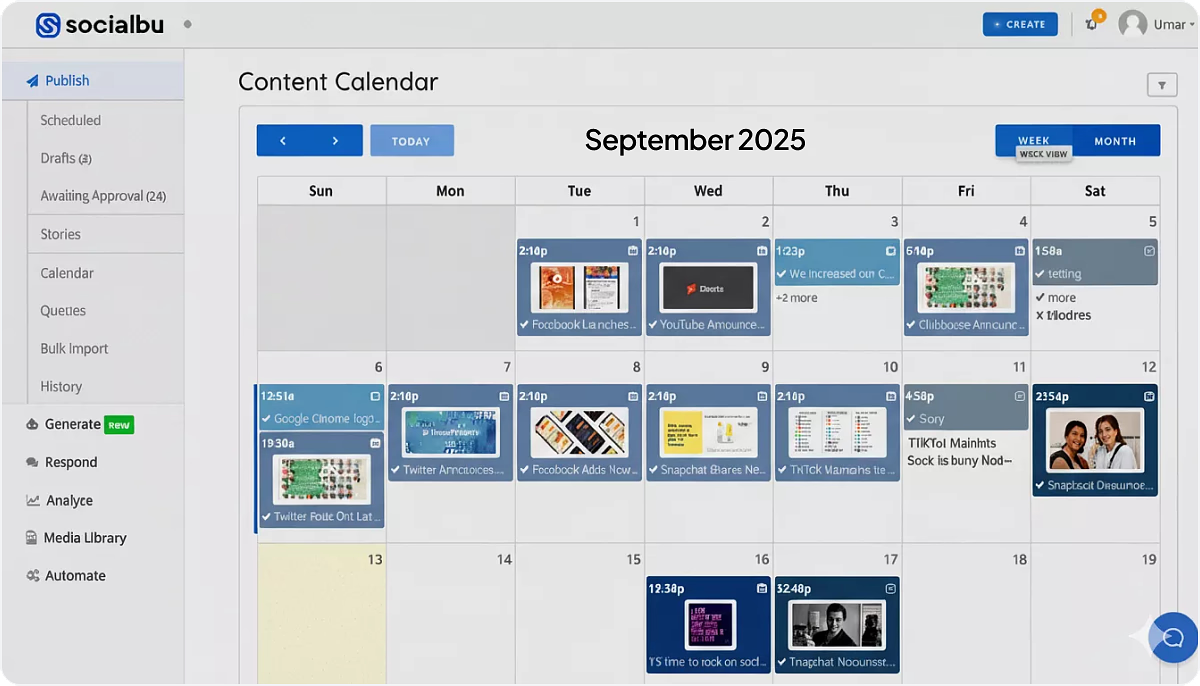
SocialBu, an all-in-one social media management tool, is designed to address the very problems that prompt small business owners to seek Zoho alternatives. It’s a powerful but simple platform that brings all your social media marketing together: publishing, automation, customer messages, reports, and collaboration.
It’s the affordable integrated business software you’ve been looking for. It eliminates the complexity that holds SMBs back, giving you the tools to compete and win.
Why Makes SocialBu Stand Out:
Here are the key features that make SocialBu the top Zoho alternatives for small business needs:
Save Hours Every Week with Smart Automation: Say goodbye to repetitive tasks. SocialBu’s advanced automation enables you to automatically schedule posts from RSS feeds, set posts to repeat, and send auto-replies to common questions. These innovative features act like an extra team member, working for you 24/7.
Manage All Your Messages in One Place: Imagine one inbox for all your comments, DMs, and mentions from Facebook, Instagram, Twitter, and more. That’s the SocialBu Unified Inbox, no more logging in and out of different apps. You can reply faster, build better relationships, and never miss an important message again.
Team Up Without the Extra Cost: Invite team members, assign roles, and create easy post approval processes— all without incurring additional costs. SocialBu’s collaboration feature is built for teamwork, keeping everyone on the same page, and your marketing strategy keeps moving forward.
Get Reports That Actually Drive Decisions: Stop guessing what works. SocialBu’s analytics gives you clear, simple reports and charts. Track post performance, audience growth, and engagement trends across all channels to make smarter marketing decisions that drive real results.
Get Started in Minutes, Not Weeks: Unlike Zoho’s intimidating setup process, SocialBu is designed with simplicity at its core. The clean, friendly interface means you and your team are up and running in minutes, focusing on what matters the most.
Pricing:
Have a look at SocialBu pricing here:
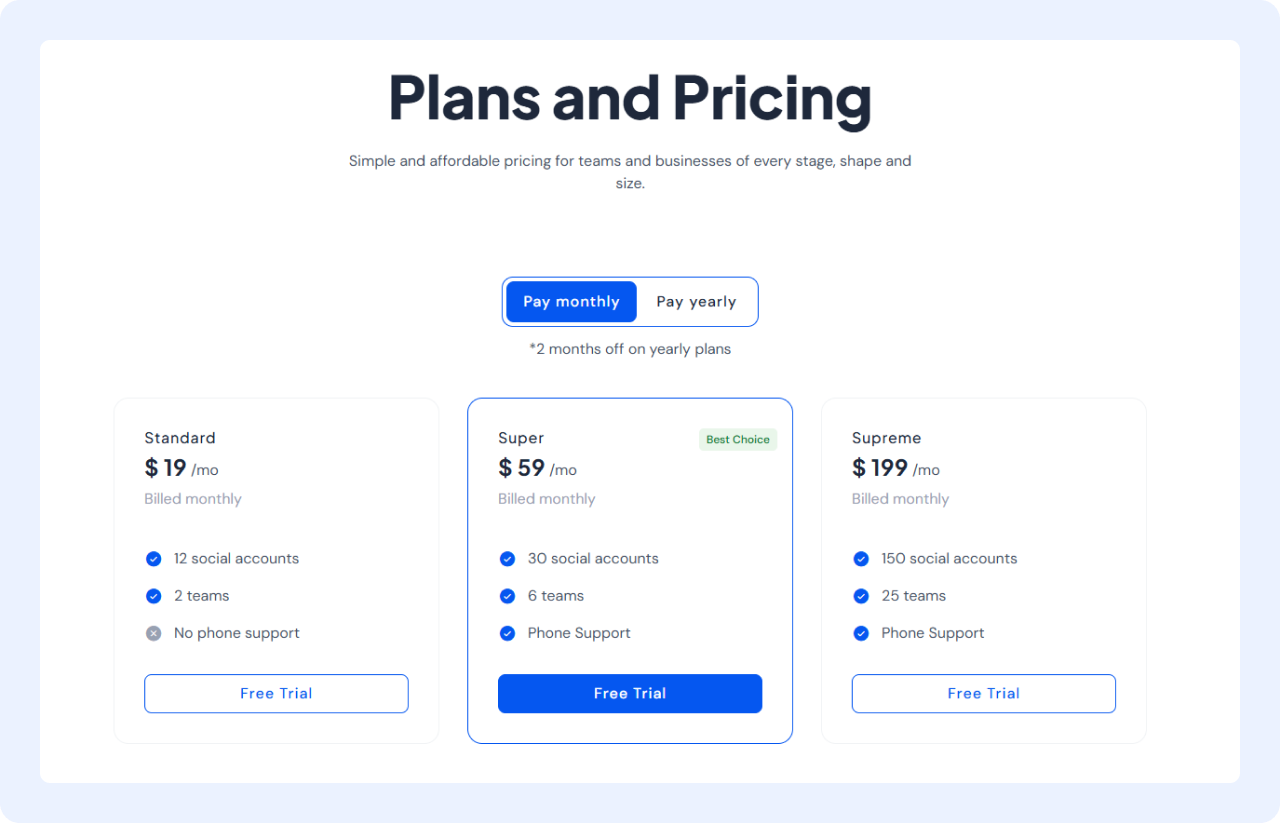
Zoho Social vs SocialBu
Feature SocialBu Zoho Social Pricing From $19/mo From $15/mo Automation Advanced rules, auto-replies, bulk scheduling Limited scheduling automation Collabration Approvals, roles, multi-user workflows Basic team roles Ease of Use Clean, lightweight, fast onboarding More complex if not using the Zoho suite Reporting Exportable, advanced analytics Standard analytics only
Reviews
Here is what users have to say about SocialBu on G2:
“Love SocialBlu! Easy to Use – Great Price”
5/5
What do you like best about SocialBu?
SocialBlu is really intuitive and easy to use. I use it for several clients and post daily. It’s also super affordable compared to other social scheduling platforms I’ve used. Customer support is also really responsive. I highly recommend it!What do you dislike about SocialBu?
There’s really nothing I don’t like about SocialBlu.What problems is SocialBu solving and how is that benefiting you?
It’s a lot less expensive that other social media schedulers I’ve used so it’s saving my agency a lot of money. I especially like that it offers scheduling for LinkedIn.
Try SocialBu for free
SocialBu to elevate their social media presence every month.
2. Buffer — Great for Simple Post Scheduling
Buffer is renowned for its clean and user-friendly interface, particularly when scheduling posts. It’s an excellent choice for freelancers or business owners who want to line up their content ahead of time. The simple design makes it quick to learn and use every day.
However, Buffer excels at bulk scheduling content via CSV upload, making it ideal for high-volume campaigns.
Key Features
- Queue-based post scheduling for all major platforms
- Basic reporting and analytics to track post performance
- Simple team collaboration with role-based access
- A browser extension and a mobile app for quick publishing
Drawbacks: Limited automation, basic reporting capabilities, and it’s not an all-in-one solution.
Pricing: Free plan available; paid plans start at $6/month per channel.
Reviews
Here is what users are saying about Buffer on G2:
What do you like best about Buffer?
What I genuinely love most about Buffer is how simple and clean it makes everything.It takes the overwhelming feeling out of social media management. You get this beautiful, easy-to-use content calendar where you can quickly see the entire week ahead. That way, you can step back, plan your content, and then the app just reliably takes care of the posting for you.For me, that simplicity and the ability to schedule things out in bulk is a total time-saver—it lets me actually focus on creating good content instead of constantly fiddling with different platforms.
What do you dislike about Buffer?
The primary downside of Buffer is its simplicity—it lacks the advanced features found in competitors.The main complaints are:Limited Engagement & Listening: It doesn’t offer robust tools for social listening (monitoring brand mentions across the web) or a unified inbox for quickly managing all comments and replies.
Basic Analytics: The reports are often considered too shallow for large teams that require in-depth competitive or custom reporting.
Cost for Scale: The pricing can get expensive quickly if you manage a large number of social accounts.
3. Sprout Social — Best for Enterprise-Level Analytics
Sprout Social is a compelling integrated marketing platform for large companies with big budgets. It offers top-of-the-line tools for tracking brand mentions, along with detailed reports and a collaboration feature.
However, all these features come with a very high price tag and a steep learning curve. Sprout Social’s entry-level plan is priced for enterprises, making it one of the most expensive Zoho alternatives.
Key Features
- Advanced reporting to create detailed, professional reports
- Social listening tools to track brand mentions and keywords
- A unified inbox to manage customer messages
- Premium collaboration tools for large marketing teams
Drawbacks: The extremely high price point and complex interface can be overwhelming for SMBs.
Pricing: 30-day free trial, starts at $199/month.
Reviews
Here is what users are saying about Sprout Social on G2:
What do you like best about Sprout Social?
I am a social media manager working for a digital marketing agency based in South Africa, and Sprout has made my life so much easier, especially with its reporting tools and content scheduling features. My reports look clean and simple, and scheduling content has never been this easy. Shoutout to the team for introducing the feature where I can schedule for different platforms at the same time. Before, I had to schedule for Facebook first and then schedule for Instagram after because the post copy or creative would be different. Now I can do everything at once.What do you dislike about Sprout Social?
The downside for me is that sometimes I use different browsers to access Sprout, and it always requires a code. This can be annoying when I want to do something quick and don’t have access to my work email, where the code is sent.
4. Hootsuite — Best All-in-One Enterprise Solution
Hootsuite is a well-known social media management tool. It lets you manage multiple accounts and view all your feeds in one place, offering customizable content streams and team collaboration tools. It’s the best fit for large teams managing a high volume of social accounts.
However, Hootsuite’s interface can feel outdated and cluttered. It can be hard to find what you’re looking for. Plus, to get the best features (like advanced reporting and unified inbox), you have to pay for their more expensive plans.
Key Features
- Schedule posts for multiple social media platforms
- View all your social feeds in one dashboard using “streams”
- Basic team management and collaboration features
- An inbox to manage some public and private messages
Drawbacks: High price for full features, an outdated interface, and complexity for small teams.
Pricing: Offer a 30-day free trial. Piad plans start from $149/month/user.
Reviews
Here is what users are saying about Hootsuite on G2:
What do you like best about Hootsuite?
Using Hootsuite to schedule my multi-social posts really helps me save a ton of time. Hours each week get saved just because I can adjust my posts to a calendar view which lets me see multiple posts at once. I can even get everything planned, and I can fill content calendar and not worry about any gaps and missing posts. I can see and get everything I need without always having to switch accounts, or at least making it really easy.What do you dislike about Hootsuite?
Some features do feel a little outdated compared to some of the newer tools and features and on some occasions, some posts are published differently than how they are shown in the preview. Also when I need to add more team members and accounts, it is definitely not the cheapest option. The mobile app is also okay for quick looks but for a more functional app, I usually wait to do things on a desktop.
5. Agorapulse — Best for Engagement and Reporting
Agorapulse is another top Zoho alternative that excels at managing customer conversations and reporting. Its social inbox brings all your comments and messages into one clean, organized place, making it easy to reply to everything.
The platform also provides excellent, presentation-ready reports, perfect for businesses needing to demonstrate ROI to clients. The main downside for small businesses is the price.
Key Features
- A powerful inbox for all your comments and DMs
- Social listening tools to find conversations about your brand
- Detailed, presentation-ready reports and analytics
- Easy scheduling and content calendar management
Drawbacks: Higher cost compared to other SMB-focused tools; some find the UI less intuitive.
Pricing: Starts at $99/user/month.
Reviews
Here is what users are saying about Agorapulse on G2:
What do you like best about Agorapulse?
A considerable time saver thanks to Agorapulse, which aggregates our more than 60 social media pages, notably with the sorted inbox and its features such as response templates, but also for scheduling content publication (editing visuals and captions by profile, hashtag groups, etc.). An indispensable daily tool that is very easy to use and far ahead of the competition in terms of interface and experience. The relationships with the support teams are as regular as they are enriching!What do you dislike about Agorapulse?
There are still some possible optimizations in responding to incoming messages, particularly with the development of AI solutions, but also by going further in content publishing by proposing topic ideas to address based on the social network/positioning/target. We are also looking forward to being able to duplicate response templates across different profiles, which would be a real advantage!
6. Sendible — Built for Marketing Agencies
Sendible offers a suite of tools tailored for managing multiple clients, including a social inbox, content library, and white-label reports. The ability to create custom dashboards for each client, combined with its integration with Canva, makes it an efficient solution for businesses managing many accounts.
While powerful for client work, Sendible’s interface may present a learning curve for teams new to social media management.
Key Features
- Special tools for managing multiple clients from one dashboard
- A shared content library to store assets for your team
- Create custom, white-label reports for clients
- Integration with Canva to design graphics easily
Drawbacks: The interface can be cluttered, and there is a higher price point for solo businesses.
Pricing: Offer a 14-day free trial. Paid plan starts from $29/month.
Reviews
Here is what users are saying about Sendible on G2:
What do you like best about Sendible?
I like that I can batch schedule content for myself and my clients.What do you dislike about Sendible?
On occasion it glitches and I have to make the compose screen fill screen to save a draft. Not a big inconvenience, just mildly annoying.What problems is Sendible solving and how is that benefiting you?
It allows me to post at optimal times without actually having to be online to post.
7. Metricool — Best for Analytics and Ads Management
Metricool is a social media analytics and planning tool designed for businesses. It connects your social media accounts and your online ads (like Facebook or Google Ads) so you can see how everything is performing in one place. Its competitor analysis and hashtag tracking tools are also valuable for data-driven decisions.
The platform also has some limitations. Its social inbox is basic, lacking approval workflows that enable smooth collaboration. All in all, it’s the best analytical tool to supplement your content strategy.
Key Features
- Track social media and online ad performance together
- Analyze your competitors’ social media strategy
- Find the best times to post for your audience
- Schedule posts and plan content in a calendar
Drawbacks: Limited engagement tools and basic collaboration features. The free plan is restrictive.
Pricing: A free plan is available, with paid plans starting at around $22/month.
Reviews
Here is what users are saying about Metricool on G2:
What do you like best about metricool?
I really like that everything is in one place, especially the feature that suggests the best posting times for Facebook. I’m not sure how it’s calculated, but it’s very helpful and makes planning easier.What do you dislike about metricool?
When I manage several brands that are closely connected, I have to switch into each account separately to see their schedules. It would be much more convenient to have one combined calendar view that shows all brand accounts together.What problems is metricool solving and how is that benefiting you?
Metricool helps me save time by scheduling posts across different social media accounts in one place. It simplifies content planning, ensures consistency, and provides clear analytics that help me adjust strategy and improve engagement.
8. Wrike — Best for Integrated Project Management
Wrike is a project management tool that can be customized for marketing workflows. It excels at managing complex campaigns, tracking tasks, automating workflows, and facilitating team collaboration on creative assets.
For businesses and content teams looking to align marketing execution with broader project timelines, Wrike offers a powerful, centralized hub. Compared to Zoho’s Marketing Plus project management software, Wrike helps you visually plan your work from start to finish with a dedicated timeline and other tools.
Key Features
- Plan projects with visual timelines and calendars
- Assign tasks and track deadlines for your team
- Collaborate on projects with shared files and comments
- Create custom workflows to match how your team works
Drawbacks: Steep learning curve, advanced features might feel overwhelming.
Pricing: Free 14-day trial, starts at $10/user/month.
Reviews
Here is what users are saying about Wrike on G2:
What do you like best about Wrike?
Wrike is one of the easiest project management platforms to set up and get started. It helps us to organize projects by their deadline, clients, subject, and customize our workflow. We no longer have to use sticky notes to organize tasks and send countless emails to keep track of progress. The onboarding was easy due to the detailed guide on their website and the sales team.What do you dislike about Wrike?
Wrike gets the job done but the interface seems too complex for a small team looking for a simple platform. Some features such as changing timelines and setting up dependencies, take time and might confuse beginners. I also dislike too many notifications especially when my team is active. You blink and you have 10 notifications waiting
9. ClickUp — Best for All-in-One Project and Task Management
The last tool on our list of Zoho alternatives is ClickUp. It’s a powerful tool designed for customer relationships and project management, helping your content team manage effectively. You can manage task lists, analyze customer data, collaborate on documents, automate workflows, track time, sales activities, and project progress, all in one highly customizable spot.
Marketing teams often use it to map out their entire content calendar, plan big campaigns, and simplify sales pipelines from start to finish. All these features make it an all-in-one business platform.
Key Features:
- Organize tasks in different views like lists, boards, and calendars
- Collaborate on documents and notes with your team
- Track progress on team goals and projects
- Integrate with other tools like Slack and Google Drive
Drawbacks: Overwhelming for new users, lacks native social media publishing and engagement tools.
Pricing: Free Forever plan available; paid plans start at $7/user/month.
Reviews
Here is what users are saying about ClickUp on G2:
What do you like best about ClickUp?
ClickUp helps our entire content and marketing team stay organized in one place. I like how we can manage everything — from tasks and deadlines to docs, comments, and feedback — without switching tools. The dashboards give a clear overview of project progress, and the ability to customize views (List, Board, Calendar) makes it easy to work the way each team member prefers. Integrations with Slack and Google Drive also save a lot of time.What do you dislike about ClickUp?
While the platform is powerful, it can feel a bit overwhelming at first because of the many features and options available. Some pages take slightly longer to load when there are too many tasks or attachments. A more streamlined mobile app experience would also make it easier to manage quick updates on the go.
Wrap-Up
Here’s a list of top Zoho alternatives. But now comes the question: What’s the best choice for you, and how do you select one that meets your needs?
Choosing the right tool is a big decision. You could pick a simple scheduler like Buffer and outgrow it, or a corporate tool like Sprout Social and overpay for it. The best choice for a growing business is one that offers powerful features without the high price and complexity.
That’s why SocialBu is the clear winner among Zoho alternatives. It gives you everything you actually need: scheduling, intelligent automation, a unified inbox, easy reports, and teamwork, all in one simple, affordable platform designed for growth.
So, don’t let the overpriced and complicated tool hold you back. It’s time to make your marketing easier, your message stronger, and your business better.
Ready to see the difference?
Take Control of Your Social Media
Try SocialBu for under $20/month — no hidden fees, no sales calls.
Frequently Asked Questions About Zoho Alternatives
What are the best all-in-one business platforms besides Zoho?
Some of the great alternatives to Zoho are SocialBu, Buffer, Hootsuite, and many others. These affordable business solutions offer access to features like automation, analytics, collaboration, and client management, making them excellent choices for small businesses and agencies that find Zoho Social complicated.
Which alternatives offer better CRM integration?
Sprout Social and Agorapulse offer stronger CRM-like features for managing client relationships, while SocialBu keeps it simple with light social CRM plus affordable automation for small businesses.
Are there more affordable Zoho competitors for small businesses?
Yes. SocialBu is one of the most affordable all-in-one tools, starting at just $19/month. Crowdfire is also budget-friendly but has limited features. Compared to pricier tools like Hootsuite or Sprout Social, SocialBu delivers far more value for the cost.
What are the top alternatives for integrated marketing?
Hootsuite, Sprout Social, and SocialPilot are good for integrated marketing with publishing and analytics, but SocialBu stands out by offering publishing, engagement, automation, and reporting all in one affordable tool.
Which tools provide better business automation?
Buffer, Hootsuite, and Agorapulse offer good scheduling and workflow automation, but SocialBu goes further with auto-replies, bulk scheduling, and advanced social workflows at a lower cost.
Do any competitors offer better customer support?
Sendible and Agorapulse are praised for strong support, but SocialBu is highly rated by small businesses for quick, helpful responses and affordable plans.
What are the best Zoho alternatives for social media management?
SocialBu, Sprout Social, Buffer, and Hootsuite all offer better services than Zoho to manage social media. SocialBu helps automate, publish, and collaborate at a lower cost, which makes it perfect for small businesses. Sprout Social and Hootsuite are generally suitable for companies with bigger budgets.
Which tools have better user interfaces?
SocialBu, Buffer, Hootsuite, and Metricool are all recognized for their clean, easy-to-understand, and user-friendly designs. In comparison to Zoho, they simplify the functionality, which is why many users prefer them.
Are there alternatives with better mobile apps?
Buffer, Hootsuite, and SocialBu all provide reliable mobile apps. SocialBu’s app makes it easy to schedule posts, track engagement, and reply to messages on the go, which is a significant advantage for busy small business owners.
What competitors offer better scalability options?
Hootsuite and Sprout Social are designed for large enterprises and agencies with big budgets. SocialBu, on the other hand, is built for SMBs and growing teams, offering affordable scalability without unnecessary costs.







