In a world where 5.24 billion users scroll, swipe, and like daily, your brand has just seconds to get noticed. Affordable social media management tools can help, not as optional add-ons but as dependable tools for modern brands.
These tools reduce costs by 30–40% for small businesses, eliminating the need for full-time social media staff. For example, a local café can use free plans to schedule posts and track analytics without hiring a dedicated manager.
But the impact isn’t just financial; it’s transformative. For example, if a startup integrates user-generated content (UGC) into its strategy using a tool with UGC features, the brand can achieve a 250% engagement surge and a 600% ROI in six months.
Let’s explore this further!
Why Affordable Social Media Management Tools Matter?
Typically, small businesses dedicate just 12% of their marketing budget to social media, often relying on free tools to stretch thin resources. Let’s take an example of a boutique store with a marketing budget of $2,000/month, which means $240, which must cover ads, content, and analytics. Affordable tools like SocialBu offer enterprise-level features without breaking the bank.
Start-ups operate in survival mode; every dollar spent must yield measurable returns. As it secures funding, a tech startup might begin with a free tier and then scale to a monthly plan, ensuring its social efforts grow proportionally.
Enterprises spend an average of $12,000/month on social media but demand tools that prove ROI. With 62% of social marketers now tying campaigns to revenue metrics, these social media management platforms provide the analytics to justify every expense.
The 50/30/20 Rule
Let’s discuss how to manage your social media budget effectively. Consider it a three-legged stool, with each leg essential to keeping things balanced and stable.
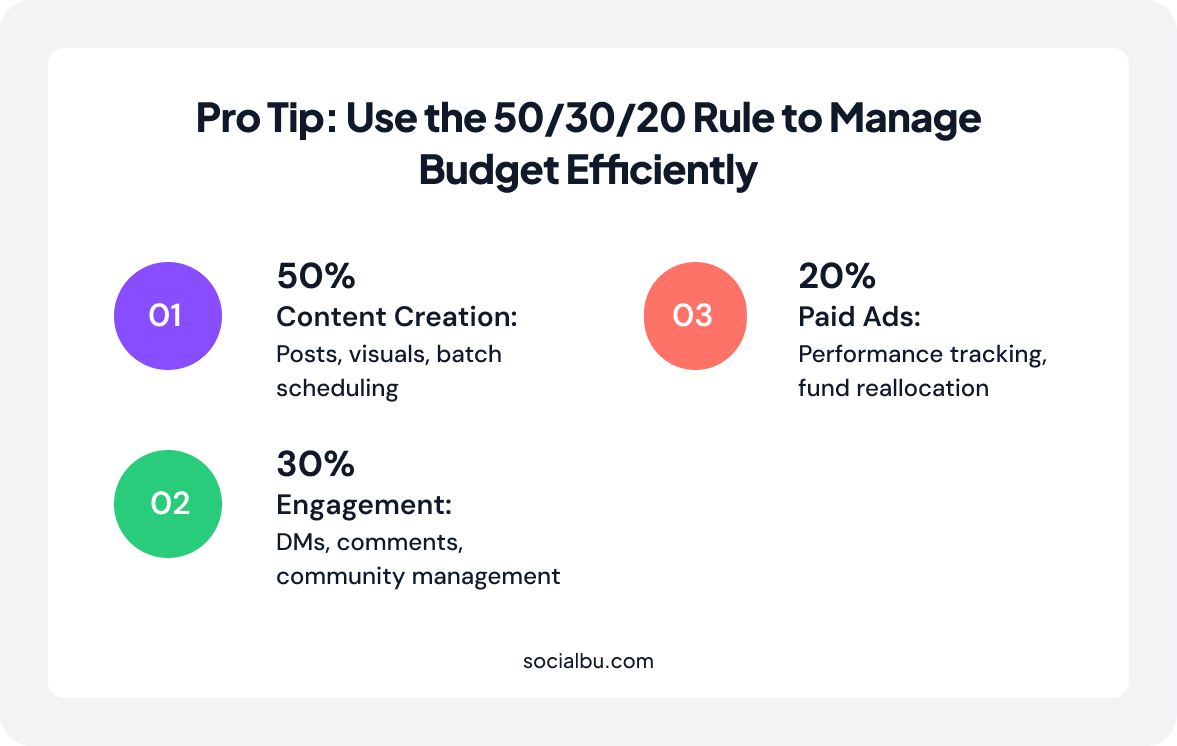
50% Content Creation
This includes drafting posts, designing visuals, and scheduling in bulk. Using social media management tools can streamline batch creation.
30% Engagement
Managing DMs, comments, and community interactions consumes hours. The unified inbox consolidates feedback across platforms, saving teams 10+ hours weekly.
20% Ads
Paid campaigns demand precision. Ad tracking identifies underperforming ads in real time, allowing you to reallocate funds before budgets disappear.
The 5-5-5 Strategy: Simplicity Meets Impact
Now that we’ve explored balancing your budget across key areas, let’s examine how to structure your social media efforts for maximum impact. The 5-5-5 Strategy, designed to simplify and focus daily activities, is a great approach to consider. It complements effective budgeting.
5 Platforms
Focus on where your audience spends time. A fitness influencer targeting Gen Z might prioritize TikTok and Instagram, while a B2B brand might opt for LinkedIn and Twitter.
5 Posts/Week
Consistency beats volume. A business can schedule three Instagram stories, one Reel, and a Facebook update, and each should highlight daily promotions.
5 Minutes/Day
Set alerts for mentions and replies. Social media management tools notify you of urgent comments, ensuring you respond promptly without constant monitoring.
By automating repetitive tasks, businesses can reclaim 15+ hours/month. This time can be better spent brainstorming campaigns or analyzing trends.
Ready to streamline your social media without overspending? Jump to the comparison section to find the perfect tool for your business.
How to Choose the Right Social Media Management Tool?
We’ve covered budgeting and strategic frameworks; let’s discuss the tools that make it all possible. Implementing those strategies effectively hinges on selecting the right social media management platform, so here’s what you should look for.

Identify Your Needs
Choosing the right tool begins with aligning features to your business objectives. Start by evaluating these key factors:
Number of Accounts
Are you managing 2–3 profiles (common for small businesses) or 10+ (typical for agencies or influencers)? Smaller teams benefit from free plans, while more significant operations may prefer flexible tiers that scale to hundreds of profiles.
Key Features
Premium tools often unlock features critical for modern workflows:
- Scheduling: Bulk scheduling is standard, but higher tiers add Instagram Stories or Reels support.
- Analytics: Basic metrics (likes, shares) suffice for small teams, but enterprises need conversion tracking and demographic insights.
- Collaboration: Role-based permissions and shared content libraries become essential as teams grow beyond five people.
Team Size
Solo creators thrive with intuitive, no-frills interfaces. Teams of 10+ require granular permissions and detailed reporting to maintain accountability and efficiency.
Budget
Free tiers are ideal for testing, while mid-range tools ($15–50/month) offer core features. Enterprise solutions, which prioritize advanced analytics and integrations, start at $99/month.
Pro Tip: Audit your workflows for 1–2 weeks to identify bottlenecks. This will reveal which features are “nice-to-haves” and “must-haves.”
Tool Categories
Tools vary widely based on user type, so match your needs to the proper category:

Small Businesses
Their focus is cost efficiency and simplicity.
Small businesses need tools that do the basics well without breaking the bank. A local bakery, for example, might prioritize Instagram promotions and basic engagement metrics. Affordable options like SocialBu ($19/month) provide scheduling and analytics tailored to smaller teams.
Startups
Their focus is flexibility and scalability.
Startups must adapt quickly, often requiring unlimited accounts and integrations with tools like Slack. Sendible (starting at $18/month) offers robust features for rapid scaling, while SocialPilot ($39/month) supports campaigns across 25+ platforms to reach diverse audiences.
Corporate Teams
Their focus is on advanced insights and compliance.
Global brands demand tools that track ROI across campaigns and integrate with enterprise systems like Salesforce. Hootsuite ($99/month) and Sprout Social ($119/month) excel in this area, offering AI-driven analytics and cross-channel reporting to ensure consistency and performance.
Freelancers/Solo Creators
Their focus is portability and client management.
Freelancers need tools that simplify juggling multiple clients. Planable ($15/month) streamlines client feedback loops, while VistaSocial ($27/month) provides pre-built content templates to save time.
Top Affordable Social Media Management Tools by Category
Managing social media effectively doesn’t have to break the bank, regardless of your business size or structure.
This comprehensive guide categorizes the best affordable social media management tools for small businesses, startups, corporate teams, and freelancers/solo creators. It highlights options that balance cost with essential features to meet specific needs and budgets.
Social Media Management Tools for Small Businesses
Small businesses face unique challenges when it comes to social media management. Limited budgets, smaller teams, and the need for measurable ROI require tools that offer maximum value without breaking the bank. The following tools are designed to address these needs, providing essential features while remaining accessible for businesses with constrained resources.
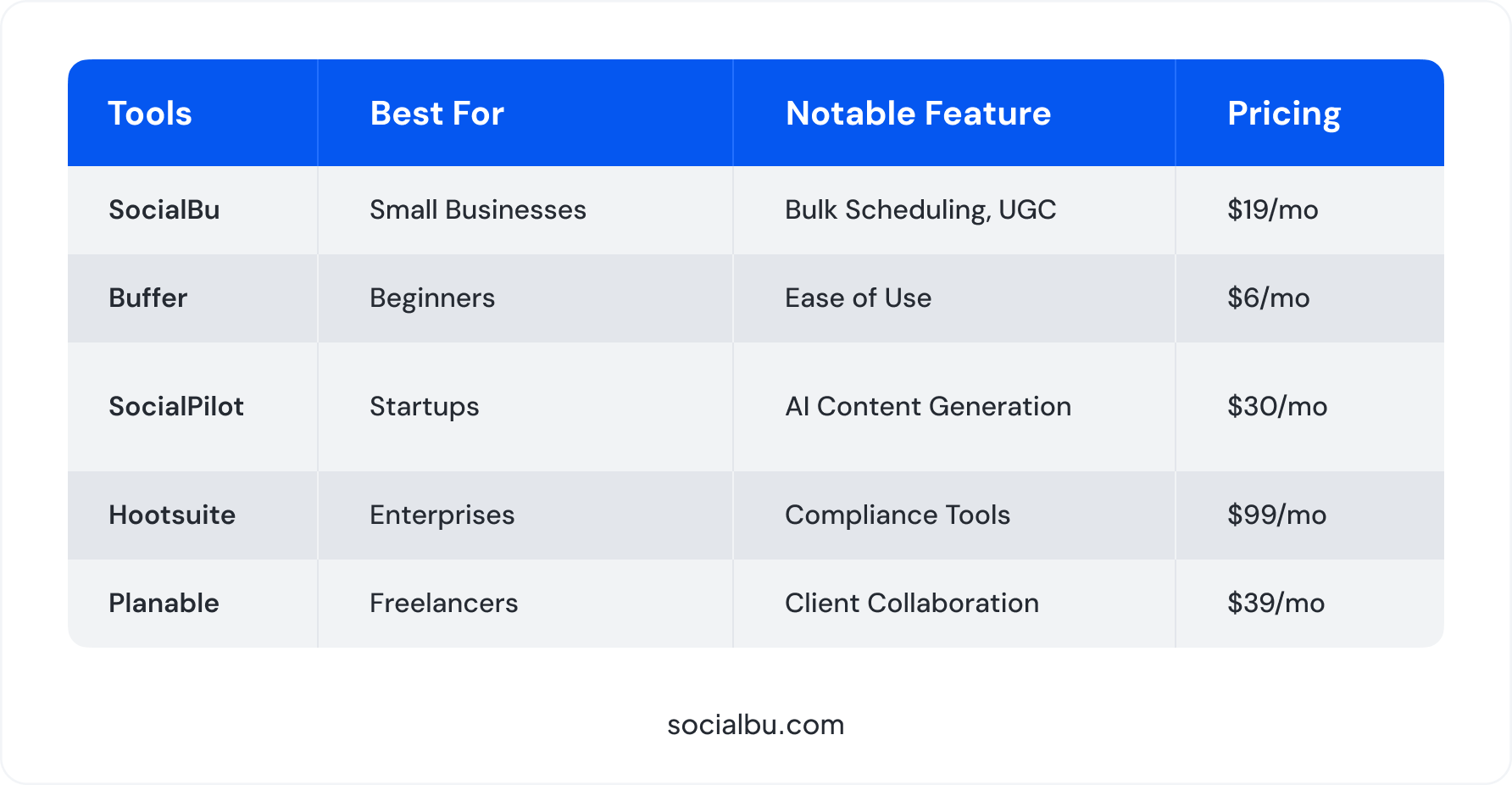
SocialBu
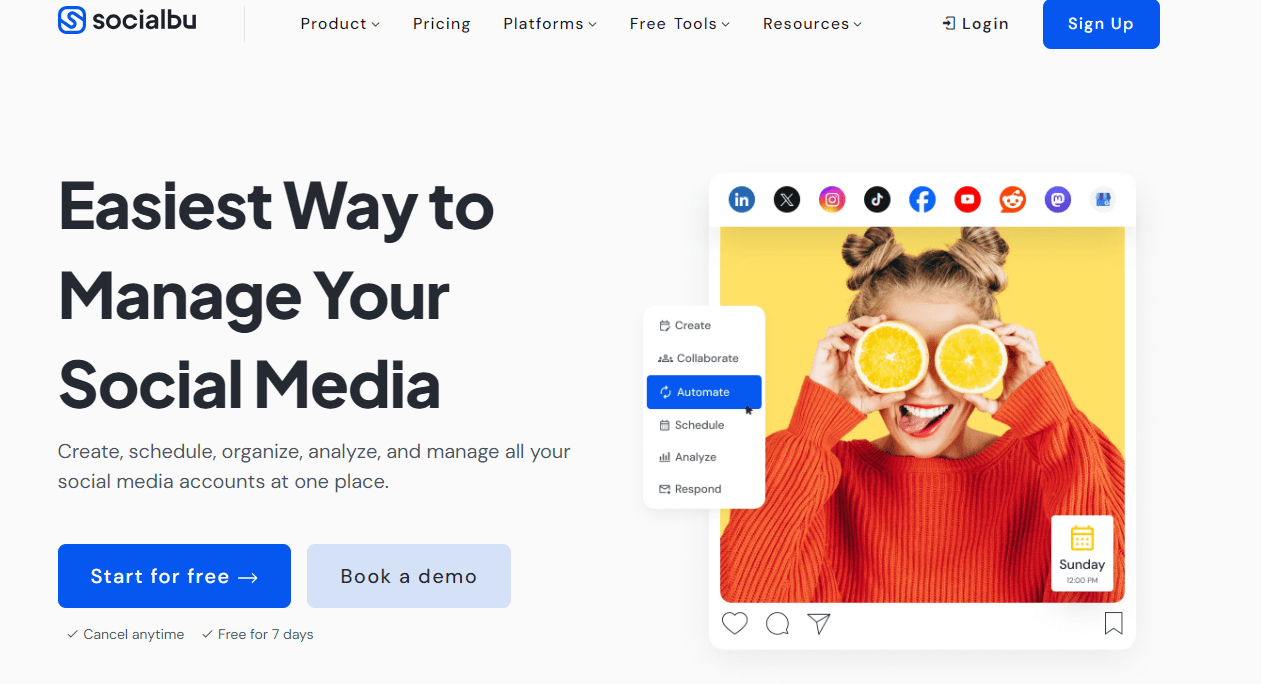
SocialBu offers comprehensive social media management features tailored for budget-conscious small businesses. With its intuitive interface and robust feature set, SocialBu allows teams to manage up to 10 social media accounts efficiently.
The platform provides bulk scheduling capabilities, allowing users to plan content weeks. It also includes detailed analytics to track performance across platforms.
Its user-friendly design sets SocialBu apart, making it accessible even for those with limited social media management experience.
Key Features
- Bulk scheduling for 500+ posts
- Instagram/TikTok analytics with hashtag tracking
- UGC integration for reposting customer content
- Role-based permissions for teams
| Pros | Cons |
|---|---|
| Affordable pricing with unlimited accounts | Limited advanced metrics (e.g., conversion tracking) |
| Easy to use for beginners | No native SMS support |
| Strong visual reporting features |
Price
- Free plan (2 accounts)
- The paid plan starts at $19/month
Buffer
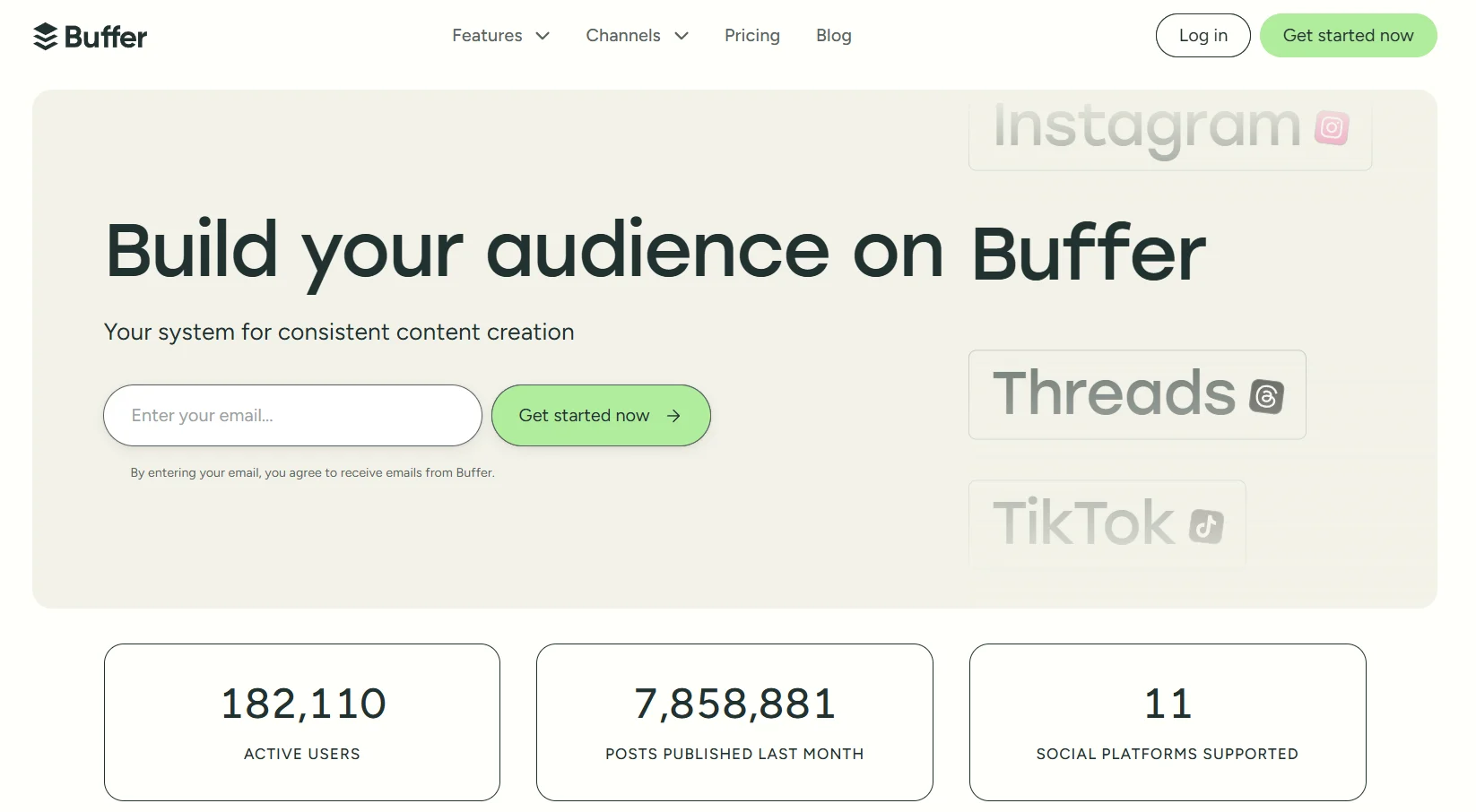
Buffer is known for its simplicity and ease of use. It provides essential scheduling capabilities and basic analytics, making it perfect for small businesses starting their social media journey.
The browser extension allows for direct content creation from any website, streamlining content curation. Buffer’s free plan supports up to 3 social media accounts, providing small businesses with a low-risk way to test social media management tools.
Key Features
- Scheduling, basic analytics, browser extension
- Content discovery and curation tools
- Team collaboration features
| Pros | Cons |
|---|---|
| User-friendly interface | Limited advanced analytics features |
| Transparent pricing structure | Instagram Stories scheduling is only available on premium plans |
| Strong mobile app experience |
Price
- Free plan (1 account)
- The paid plan starts at $6/month
Later
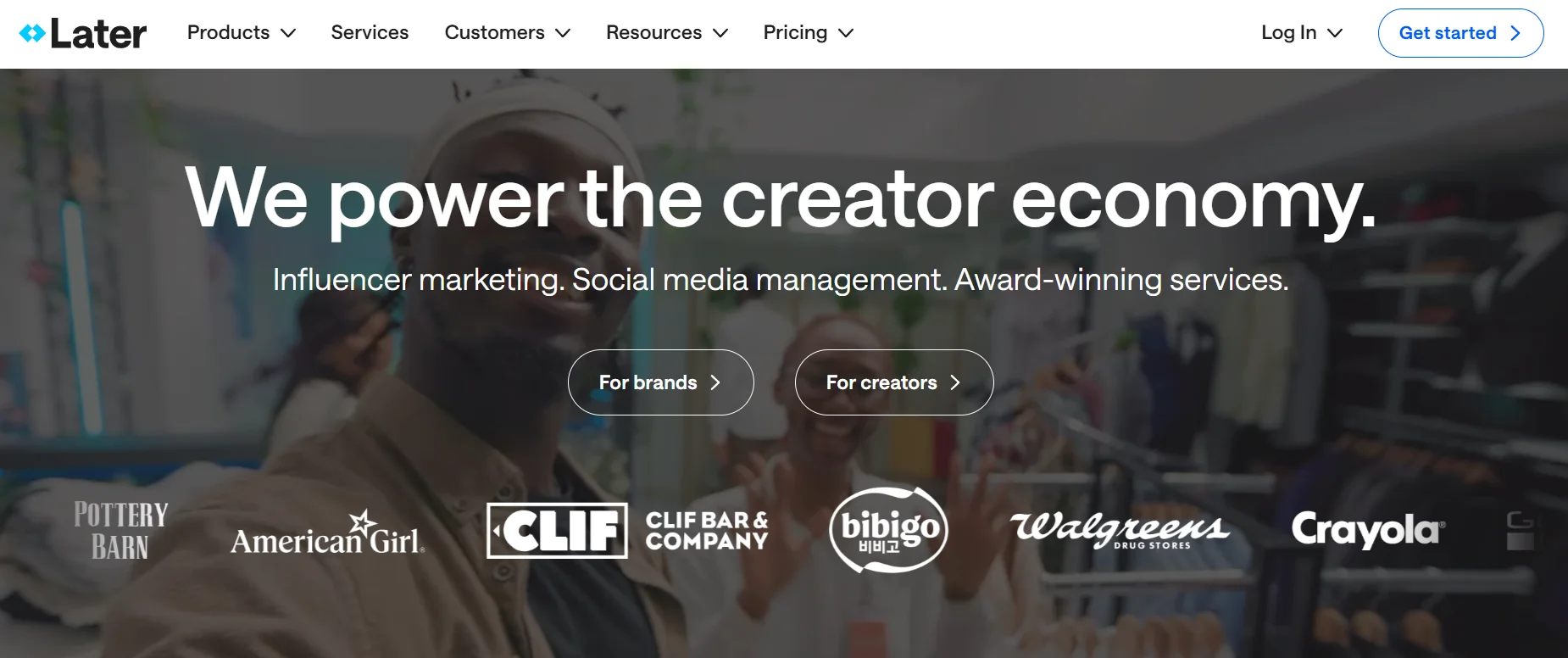
Later specializes in visual content management, making it an ideal choice for small businesses focused on platforms like Instagram and TikTok. Its visual calendar feature allows users to plan and organize content visually, ensuring consistency and balance in their social media presence.
Later’s free trial provides complete access to all features, allowing small businesses to test the platform thoroughly before committing. The platform also offers hashtag optimization tools and performance analytics tailored for visual content creators.
Key Features
- Visual calendar, hashtag optimization, Reels scheduling
- Content library and templating
- Detailed engagement analytics
| Pros | Cons |
|---|---|
| Industry-leading visual planning tools | Pricing increases with account volume |
| Strong Instagram and TikTok focus | Limited support for non-visual platforms |
| Collaborative content creation features |
Price
- Free trial
- The paid plan starts at $25/month
Why These Tools Are Best for Small Businesses
- SocialBu: It offers a comprehensive set of features at an affordable price, making it ideal for small businesses with limited budgets.
- Buffer: Known for its simplicity and affordability, Buffer is perfect for small businesses that need efficient scheduling and basic analytics.
- Later: Specializes in visual content platforms like Instagram and TikTok, making it an excellent choice for small businesses focused on visual marketing.
Social Media Management Tools for Startups
Startups require social media tools that scale with their growth while remaining cost-effective. These platforms need to balance affordability with advanced features that can adapt to changing business needs. The following tools help startups manage their social media presence without overspending.
Agorapulse
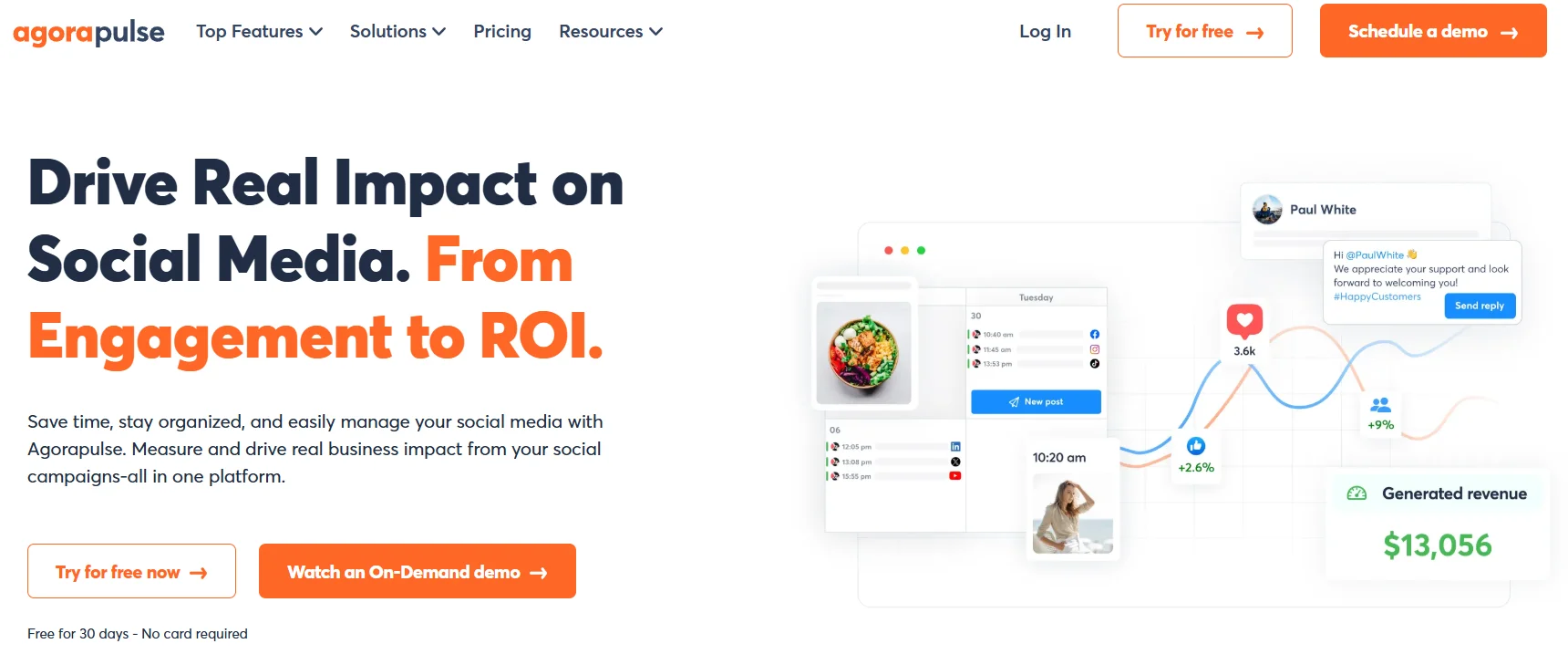
Agorapulse stands out with its comprehensive approach to social media management, particularly for startups focused on community building. The platform offers a unified inbox aggregating comments and messages from all connected platforms, streamlining engagement management.
Recent updates have improved its sentiment analysis capabilities, allowing startups to better understand audience perceptions. Agorapulse also provides robust CRM integration, making it easier to track leads and convert casual followers into customers.
Key Features
- Unified inbox for all platforms
- Sentiment analysis and CRM integration
- Automated campaign triggers
- 24/7 customer support
| Pros | Cons |
|---|---|
| Powerful collaboration tools | Steeper entry cost |
| Strong customer support | Limited free trial |
| Adaptable to niche platforms |
Price
- Free plan (3 accounts)
- The paid plan starts at $99/month
Sendible
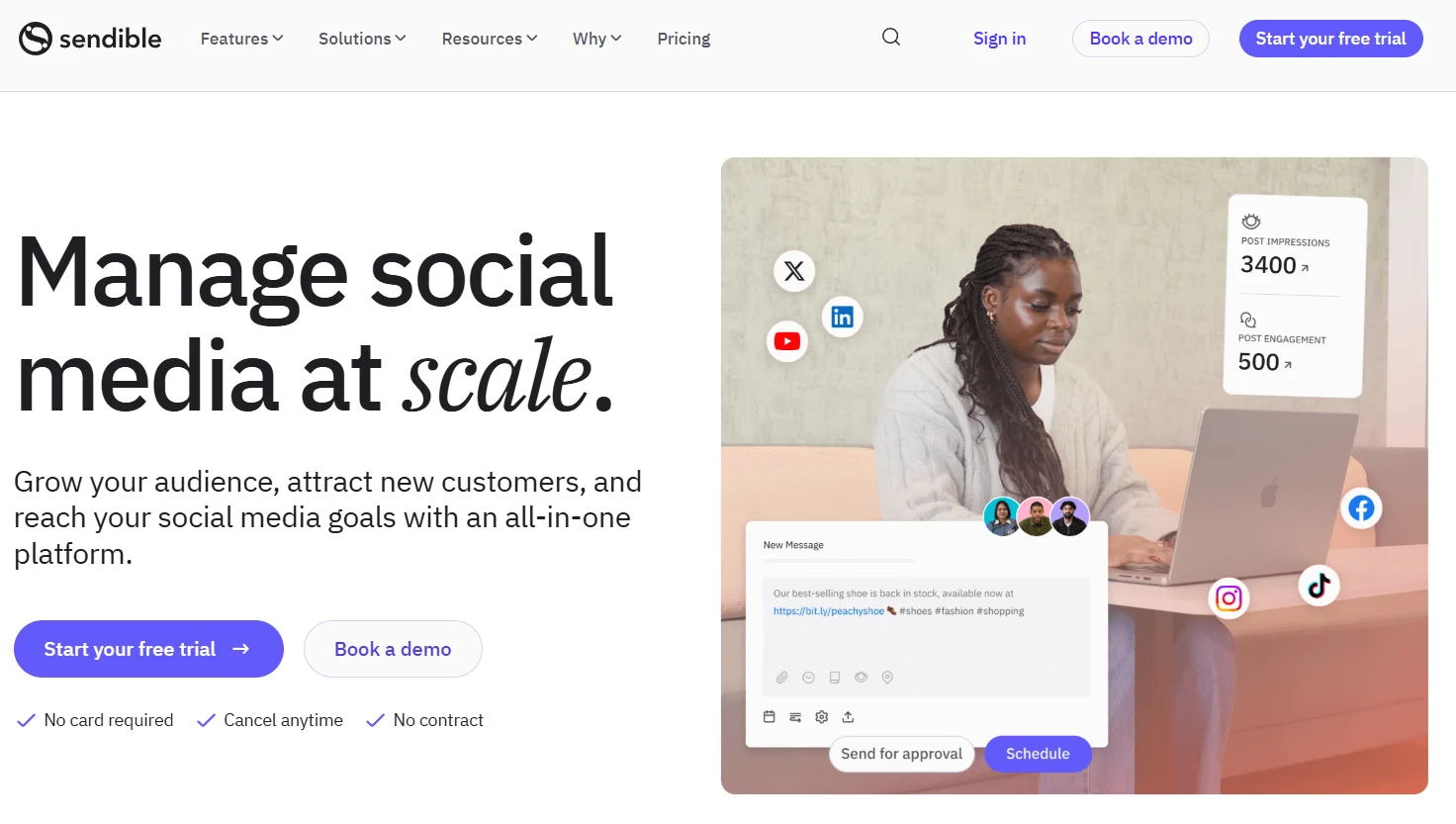
Sendible has gained popularity among startups for its flexibility and affordability. The platform supports unlimited social media accounts, making it ideal for startups experimenting with different platforms or scaling quickly. Sendible’s integration with Slack and Google Workspace simplifies team collaboration, while its content scheduling features allow for precise campaign timing.
Key Features
- Unlimited accounts, Slack integration
- Bulk scheduling and content curation
- Basic analytics and reporting
| Pros | Cons |
|---|---|
| Budget-friendly pricing | Limited advanced analytics |
| Strong integrations with other tools | No native TikTok scheduling |
| User-friendly interface |
Price
- No free plan, but free trials are available.
- The paid plan starts at $29/month
SocialPilot

SocialPilot distinguishes itself with its AI-powered content creation tools and support for 25+ platforms. Startups can use SocialPilot’s AI to generate content ideas, optimize posting times, and even create visual content automatically. Its workflow automation abilities allow startups to streamline their social media processes, from content creation to scheduling and reporting.
Key Features
- AI content creation, 25+ platform support
- Workflow automation and collaboration tools
- Detailed analytics and reporting
| Pros | Cons |
|---|---|
| Competitive pricing | Steeper learning curve |
| Rapid campaign duplication | Limited customer support |
| Strong AI integration |
Price
- No free plan, but free trials are available
- The paid plan starts at $30/month
Why These Tools Are Best for Startups
- Agorapulse: It offers comprehensive features and a user-friendly interface, making it easy for startups to manage social media and build online communities.
- Sendible: Provides basic social media management features at an affordable price, ideal for startups with limited budgets.
- SocialPilot: Known for its collaboration features and ease of use, SocialPilot is perfect for startups looking to streamline their social media management.
Social Media Management Tools for Corporate Teams
Corporate teams require social media tools that can handle complex campaigns across multiple platforms while providing detailed analytics and compliance features. These platforms must support large teams, integrate with existing CRM systems, and provide actionable insights to drive business growth.
Hootsuite
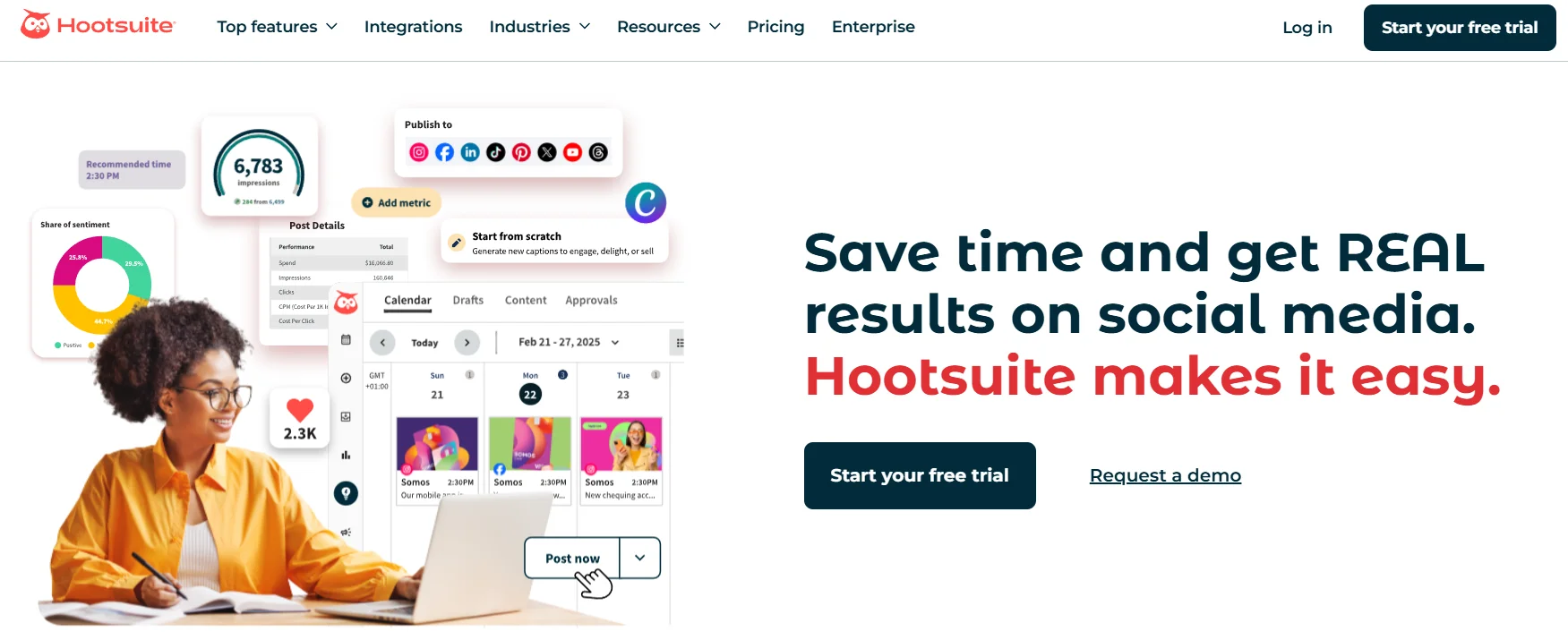
Hootsuite offers AI-powered content recommendations and support for 50+ platforms. Its compliance tools, including approval workflows and detailed reporting, ensure brand consistency across global campaigns. Hootsuite’s recent updates include enhanced AI features that predict optimal posting times and suggest content improvements based on performance data.
Key Features
- AI content recommendations, 50+ platform support
- Compliance workflows and custom analytics dashboards
- Team collaboration and role-based permissions
| Pros | Cons |
|---|---|
| Strong security and compliance features | High cost for smaller teams |
| Enterprise-level analytics | Complex setup for new users |
| Strong mobile app experience |
Price
- No free plan, but free trials are available
- The paid plan starts at $99/month
Sprout Social
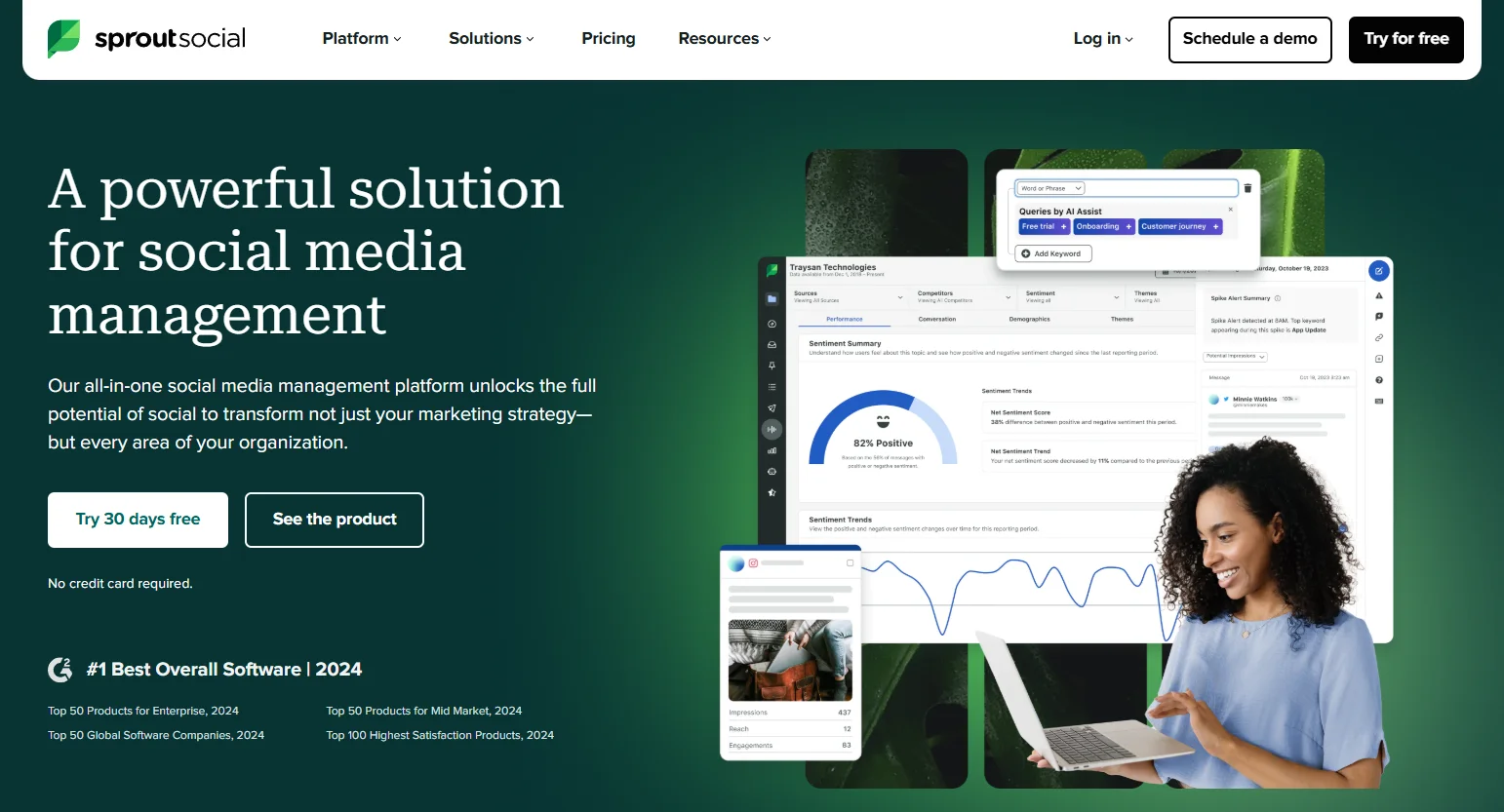
Sprout Social focuses on customer engagement with its advanced CRM capabilities and detailed analytics. The platform provides conversation insights that help corporate teams understand customer interactions and sentiment. Recent updates have improved its TikTok analytics and added new features for managing Instagram Shopping campaigns. Sprout Social’s workflow automation helps large teams streamline content creation and approval processes.
Key Features
- Advanced CRM and conversation insights
- Ad tracking and performance analytics
- Workflow automation and collaboration tools
| Pros | Cons |
|---|---|
| Detailed reporting and analytics | Limited free trial accessibility |
| Strong customer support | Higher cost compared to some competitors |
| Integrated content creation tools |
Price
- No free plan, but free trials are available
- The paid plan starts at $249/month
Zoho Social
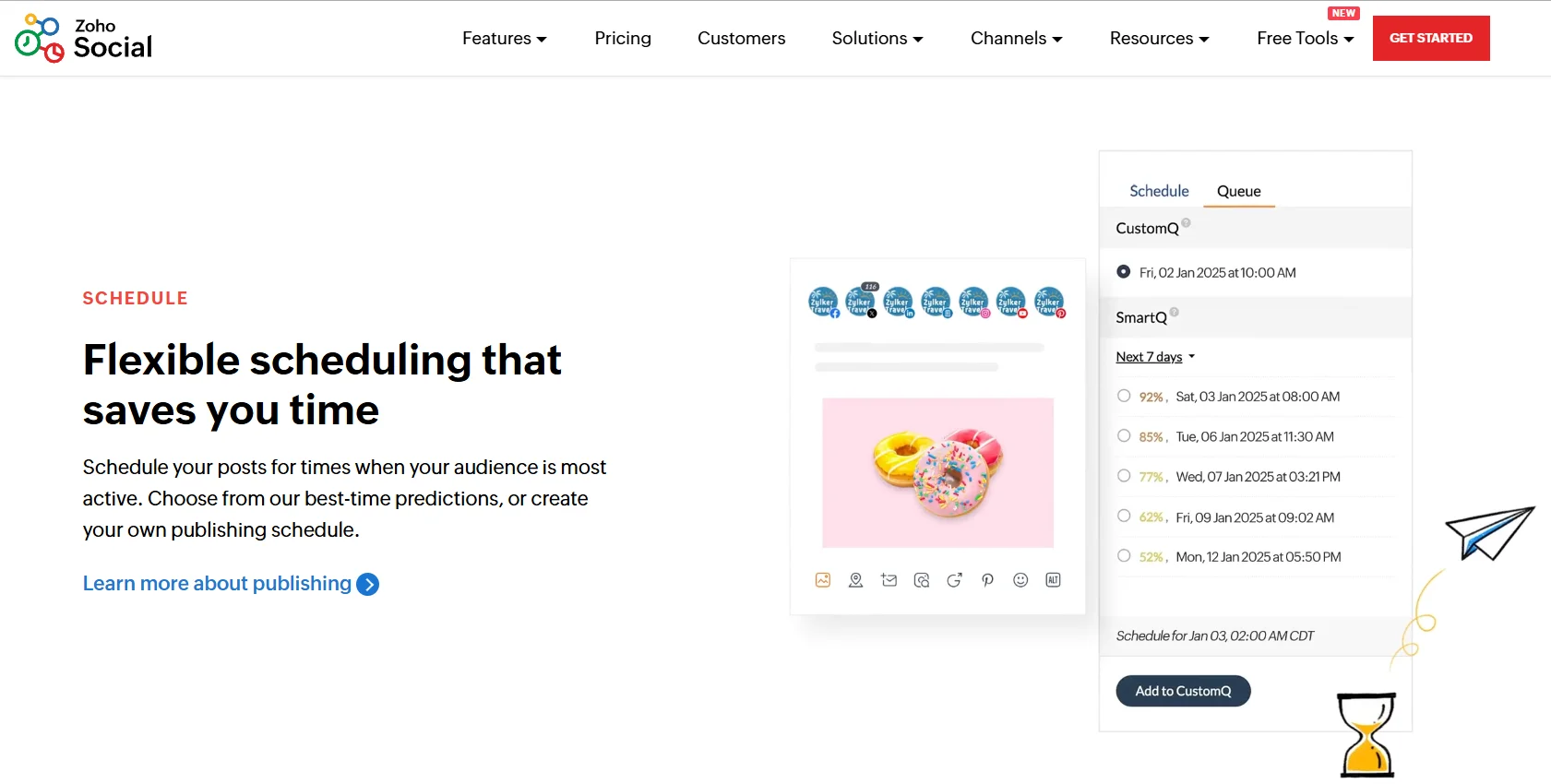
Zoho Social combines affordability with AI-driven insights, making it an attractive option for mid-sized corporate teams. The platform integrates seamlessly with other Zoho products, creating a cohesive ecosystem for marketing and sales teams. Recent updates include predictive analytics that identify trending topics and optimal posting times. Zoho Social’s focus on AI-powered suggestions helps teams maximize engagement without requiring extensive social media expertise.
Key Features
- Predictive analytics and AI-driven insights
- Zoho ecosystem integration
- Custom analytics dashboards
| Pros | Cons |
|---|---|
| Budget-friendly pricing | Minimal video content support |
| Strong AI integration | Limited third-party integrations |
| Comprehensive platform support |
Price
- Free plan (6 channels)
- The paid plan starts at $15/month
Why These Tools Are Best for Corporate Teams
- Hootsuite: It offers robust features and supports multiple platforms, making it ideal for large organizations with extensive social media needs.
- Sprout Social: Provides advanced features and detailed analytics, making it a strong choice for corporate teams focused on customer engagement and collaboration.
- Zoho Social combines affordability with AI-driven insights, making it an excellent option for corporate teams seeking to develop effective social media strategies.
Social Media Management Tools for Freelancers/Solo Creators
Freelancers and solo creators need social media tools that offer maximum flexibility with minimal complexity. These platforms should support multiple clients, provide essential analytics, and integrate with content creation tools to streamline workflows.
Planable
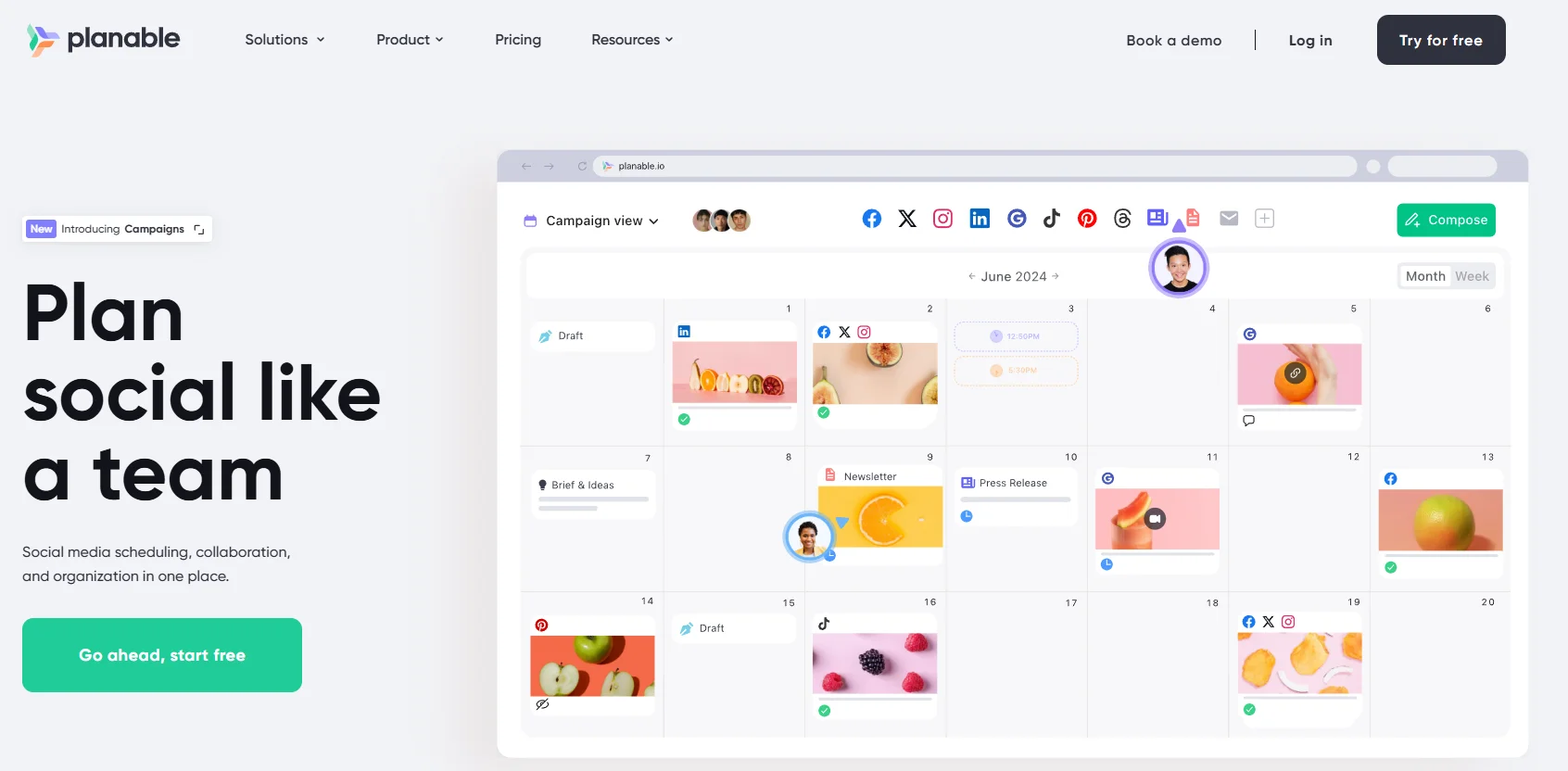
Planable focuses on client collaboration with its automated feedback loops and reporting features. The platform’s integration with Canva simplifies content creation, while its content calendar helps freelancers manage multiple clients efficiently. Planable’s client portals allow creators to share reports and gather feedback without leaving the platform.
Key Features
- Client feedback loops and automated reports
- Canva integration and content library
- Multi-client management tools
| Pros | Cons |
|---|---|
| Intuitive for client-facing work | Limited free features |
| Affordable tiered pricing | Basic analytics compared to competitors |
| Strong mobile experience |
Price
- Free plan (50 total posts allowed per month)
- The paid plan starts at $39/month per workspace
VistaSocial
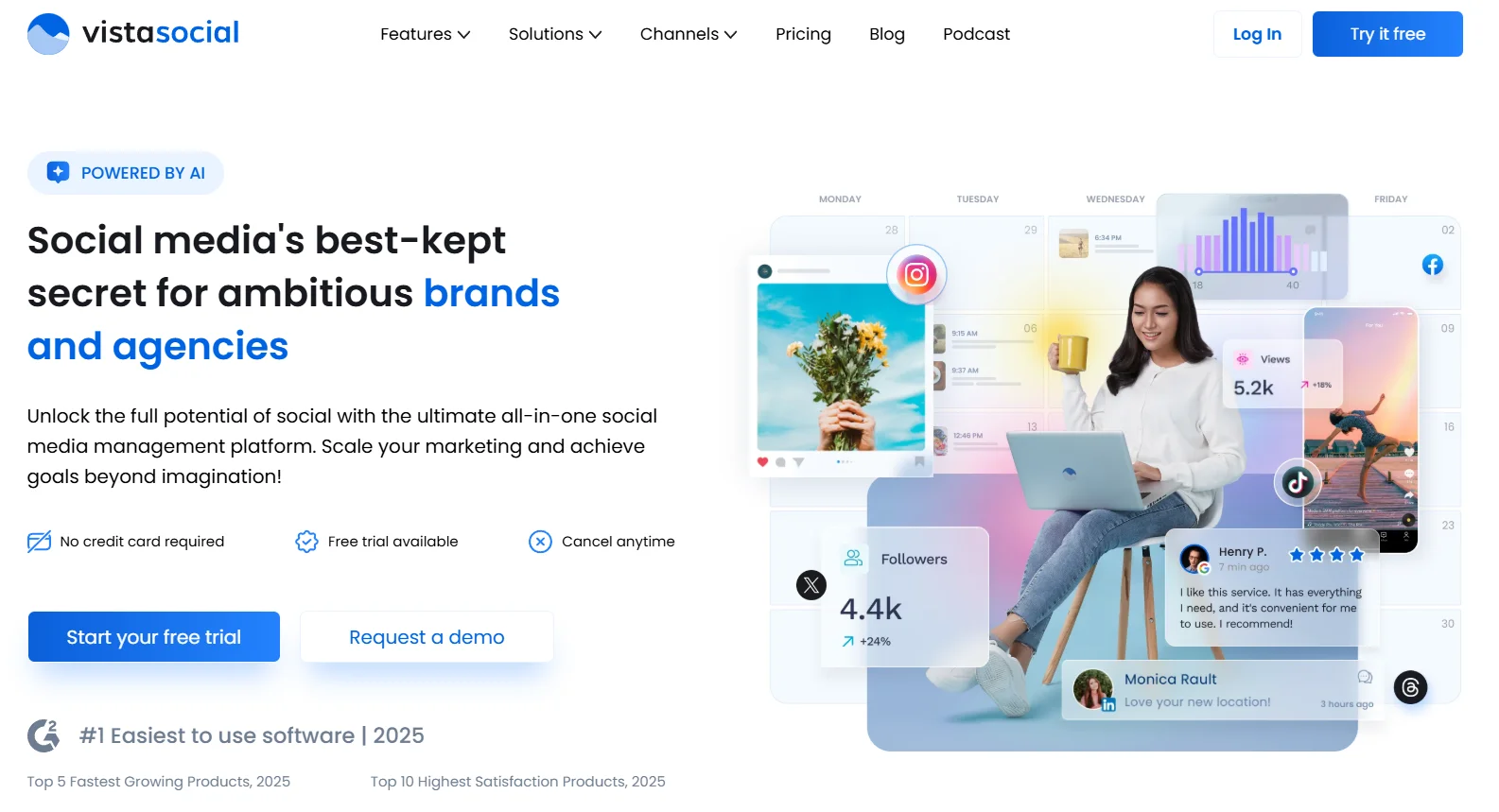
VistaSocial provides essential features for solo creators at an affordable price point. Its content templates and built-in Canva tools help creators produce professional-looking content without design expertise. The platform’s focus on simplicity makes it ideal for creators who need to manage multiple platforms without getting overwhelmed.
Key Features
- Content templates and Canva integration
- Basic analytics and reporting
- Multi-platform scheduling
| Pros | Cons |
|---|---|
| Affordable pricing | Limited advanced analytics |
| User-friendly interface | No native RSS feed support |
| Strong visual asset library |
Price
- Free plan (3 profiles)
- The paid plan starts at $39/month
RecurPost
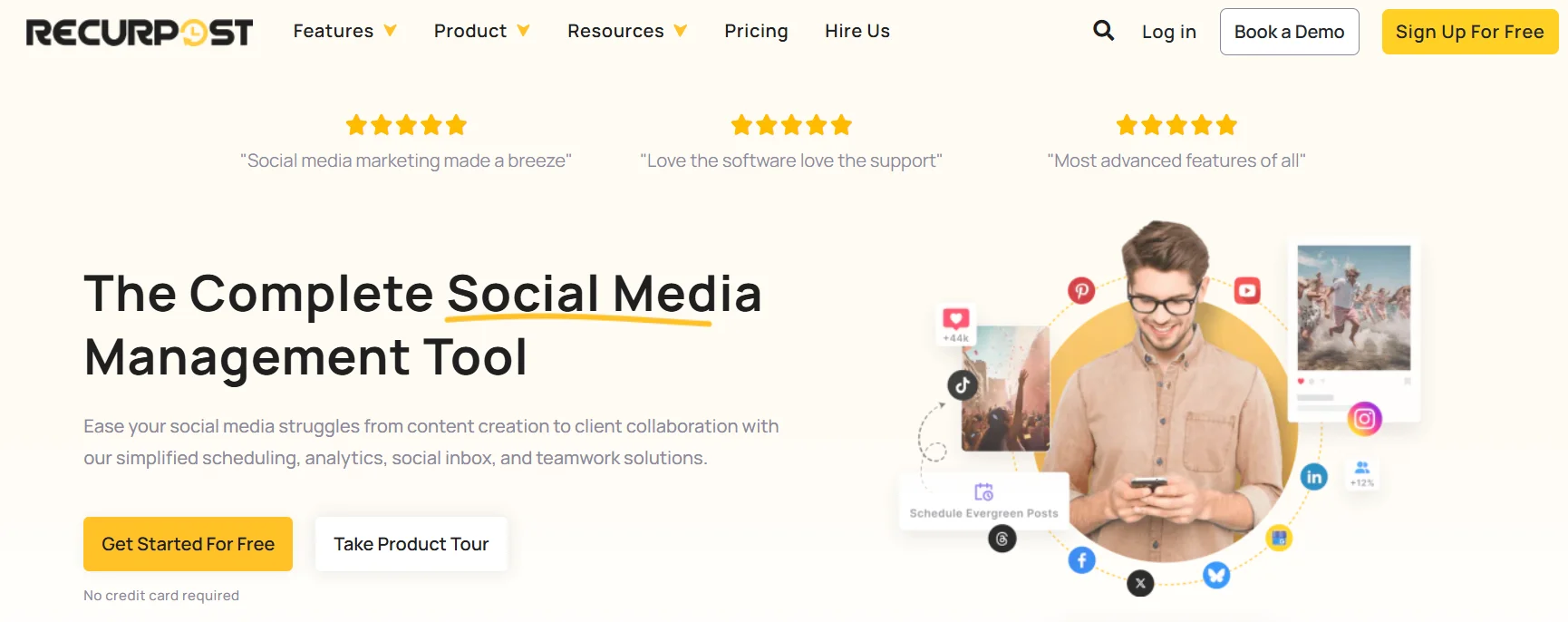
RecurPost specializes in content recycling and budget-friendly scheduling. The platform allows freelancers to repurpose top-performing content automatically across multiple platforms. Its pay-as-you-go pricing makes it ideal for solo creators on tight budgets who need to maximize their content output without manual effort.
Key Features
- Content recycling and RSS feed scheduling
- Budget-friendly pricing tiers
- Automatic platform optimization
| Pros | Cons |
|---|---|
| Extremely cost-effective | Lacks advanced engagement tools |
| No contract options available | Limited customer support |
| Simple interface for quick scheduling |
Price
- No free plan, but free trials are available
- The paid plan starts at $7/month
Why These Tools Are Best for Freelancers/Solo Creators
- Planable: Offers excellent collaboration features and a user-friendly interface, making it ideal for freelancers and small teams.
- VistaSocial: Focuses on simplicity and essential functionality, providing good value for money and solid core features.
- RecurPost: It provides budget-friendly content curation and recycling features, making it an excellent choice for freelancers seeking to schedule content across multiple platforms.
Conclusion
Finding the right social media management solution shouldn’t mean stretching your budget or sacrificing ease of use. Whether building a brand from scratch or scaling an established presence, the key is choosing tools that align with your goals while keeping workflows simple and effective.
Prioritize platforms that grow with you, turning the chaos of multiple channels into organized, measurable progress.
Ready to simplify your social strategy without being overwhelmed? Try SocialBu risk-free and manage accounts seamlessly, track performance effortlessly, and focus on what truly matters: connecting with your audience. Start your free trial today and see the difference innovative management makes.
FAQs
What is the best free social media management tool?
SocialBu and Buffer both offer free plans. SocialBu supports two accounts with bulk scheduling, while Buffer allows three accounts for basic scheduling and analytics.
Is Hootsuite still free?
No, Hootsuite no longer offers a free plan. Its paid plans start at $99/month. Free trials are available for testing features.
What’s cheaper than Hootsuite?
These tools like SocialBu, which starts at $19/month, and Buffer at $6/month, are far more affordable than Hootsuite’s $99/month entry tier.
Is Zoho Social free?
Zoho Social has a free plan for up to 6 social channels. Paid plans with AI insights start at $15/month.
Is Zoho cheaper than Google?
Google doesn’t offer social media tools, but Zoho’s free plan and $15/month tier make it cheaper than competitors, such as Sprout Social.
Does Buffer have a free plan?
Yes. Buffer’s free plan supports three social accounts with scheduling and basic analytics. It is perfect for small teams or solo use.
How much does Sprout Social cost?
Sprout Social starts at $249/month (billed monthly) for five profiles. It’s geared toward enterprises needing advanced CRM and analytics.







