Related pages
$19/month $19/month
SocialBu is an advanced social media management and automation platform that allows you to manage all your accounts from a single interface.
Pretty cool. Isn’t it?
Not only does it allow you to schedule posts, but SocialBu also helps you create, plan, and publish content effortlessly across all your platforms— all from a single screen!
Whether it's text, images, or videos, SocialBu supports multiple formats to make your social media game strong.
The best part? SocialBu lets you create content for free, including:
-Social media posts with AI
-Engaging captions
-Blog images
-Quote images
It can analyze and monitor posts to get insights into high-performing posts which can help you determine the best posting times. For detailed monitoring, you can even analyze hashtags and a particular keyword and check its performance.
With the SocialBu social media scheduler, you can avoid the hassle of content creation and approval. Add team members to a single account to keep track of content creation and scheduling.
Ready to save hours and simplify your day? Try SocialBu now!
Key Features
SocialBu is an incredible tool for small businesses, busy creators, and everyone who wants a consistent online presence. Here are the key features of the SocialBu social media scheduler:
-
Content Creation: SocialBu is the best option for content creation. It is a social media tool that can help creators create posts in different formats.
-
Content Curation: In addition to creating content, SocialBu assists in content curation. With AI assistance, you can convert video or text posts into carousels.
-
Analyzing Hashtag Performance: Tracking the performance of your post is very important. It gives insights that can help the creator generate content. SocialBu will never let you miss out on any conversations. You can easily message, comment, tweet, and interact from only one place.
-
Publish: Apart from content creation and curation, you can schedule posts and recycle the top-performing posts. The social media scheduler allows you to maintain a social calendar and schedule the posts in bulk.
-
Automation: SocialBu, a social media scheduler, allows you to automate replies. You can also auto-post from RSS for the whole year. Besides this, you can handle reviews.
-
Integration with CMS: SocialBu's integration with the content management system via webhooks allows editors to share content on social media from a single dashboard.
-
Team Collaboration: This affordable social media scheduler is designed for teams. You can easily manage multiple brands and teams and can get approval on posts before publishing. SocialBu allows users to leave private notes for others to see, publish content together, and involve all the team members in content planning.
-
AI Assistance: The AI assistant on SocialBu enables you to create, curate, and generate posts. You can generate posts for Twitter and LinkedIn and can even make the AI assistant write captions for Instagram and other short posts.
Pros and Cons
| Pros | Cons |
|---|---|
| User-Friendly Interface | Steep Learning Curve |
| Clear Designs | |
| Quick Post Scheduling | |
| Detailed Analytics |
Supported Networks:
Facebook, Twitter, Instagram, LinkedIn, Google Business Profile, TikTok, YouTube, Reddit, Mastodon, Pinterest, Threads, BlueSky
Customer support:
Live Chat
Starting Price
Paid Plan starts at $19/month
2.
Planable
$39/month
$39/month
Planable is a social media scheduler that helps marketing teams, agencies, and independent contractors manage social media campaigns more effectively and efficiently. It enables you to manage your social media content from a single location on sites like Facebook, Instagram, LinkedIn, YouTube, and TikTok.
You can preview the performance of your social media postings using a planable social media scheduler. You can view the posts that receive the most likes, shares, and comments. By knowing what works and what doesn't, you can make smarter decisions about your future content.
With Planable, a leading social media scheduler for small businesses, you can monitor all your social media accounts from one location. This tool monitors interactions, messages, and comments on several platforms.
This tool allows you to compile and arrange content centrally. Ideas, photos, and videos can all be gathered, saved, and arranged for later use.
Planable makes social media scheduling easier by providing AI support for creating hashtags and captions. Using this tool, you may create appropriate text and hashtags for your posts across various platforms.
Key Features
The following are some of the best features that you may find when using the Planable social media scheduler:
-
Customization Options: These tools allow you to modify hashtags and captions to suit your requirements. The recommendations can also be modified to fit your brand's voice or preferred style.
-
Support for Multiple Platforms: This social media scheduler for small businesses can manage several social media networks simultaneously. You can use the same technologies for Twitter, Pinterest, YouTube, Facebook, Instagram, LinkedIn, and TikTok.
-
Media Library: Planable provides a media library for arranging and storing pictures, movies, and other types of content. With this feature, you can access and use all your material in one location when generating posts.
Pros and Cons
| Pros | Cons |
|---|---|
| Collaboration Tools | Analytics are Limited to Basic Stats |
| AI Assistance | Bulk Post Feature doesn't Show customization options |
| Best for Small Brands | |
| Offers Analytics |
Supported Networks:
Facebook, Twitter, Instagram, LinkedIn, YouTube, TikTok, Pinterest, Google My Business
Customer support:
Live Chat
Starting Price
Paid Plan starts at $39/month
3.
SocialBee
$29/month
$29/month
SocialBee is a powerful social media scheduler that empowers you to schedule, publish, analyze, and optimize your social media presence across all major platforms.
SocialBee, the best social media content scheduler, offers advanced scheduling features that help you create and schedule engaging content in advance for Facebook, Instagram, Twitter, Pinterest, LinkedIn, and YouTube – all from a single, unified dashboard.
SocialBee's bulk upload option allows you to schedule up to 1,000 posts at once, saving you precious time and ensuring a consistent social media presence.
Moreover, you can also gain valuable insights into your social media performance with SocialBee's robust analytics suite. Track key engagement and follower metrics to understand how your social media efforts are going.
You can also monitor and track industry trends, competitor activity, and brand mentions – all in one place. Use these insights to refine your social media strategy and stay relevant in today's dynamic online world.
Another incredible feature of this free social media scheduler is its ability to maintain consistent collaboration within your social media team. You can stay connected with all your team members and assign individual tasks to everyone to contribute and manage your social media accounts effectively. Also, SocialBee's AI assistant makes content creation smooth.
Last but not least, this best social media scheduler app enables you to curate high-quality content from various sources. Discover and schedule engaging articles, videos, and images to keep your audience interested.
Key Features
Here are the best features of SocialBee – the best social media post scheduler free:
-
Schedule and Publish: Effortlessly plan and publish content across all major social media platforms.
-
Respond and Engage: Manage comments and messages efficiently from a central location.
-
Team Collaboration: Assign roles and permissions for efficient team management.
-
Monitor Industry Trends: Track industry conversations, competitor activity, and brand mentions.
-
Curate Compelling Content: Discover and schedule engaging content from various sources.
-
Automated publishing: Schedule posts to go live automatically at the optimal time.
Pros and Cons
| Pros | Cons |
|---|---|
| Best Social Media Scheduling Option | Learning Curve for New Users |
| AI-powered Content Creation | Advanced Analytics Requires Paid Plan |
| Detailed Social Media Analytics and Reporting | Limited Free Features |
| Automated Publishing |
Supported Networks:
Twitter, Facebook, LinkedIn, Instagram, YouTube. TikTok, Pinterest, Google Business, Bluesky, Threads
Customer support:
Live Chat
Starting Price
Paid Plan starts at $29/month
4.
Rivuu
$15/month per brand
$15/month per brand
Rivuu Rivuu is a comprehensive social media scheduler app that streamlines your social media content's creation, approval, and scheduling across multiple platforms, including Facebook, Twitter, LinkedIn, and Instagram.
Beyond scheduling, Rivuu suggests the most appropriate image dimensions for each social network, ensuring your visuals are optimized for maximum impact. Additionally, the social media scheduler app makes it convenient to manage your content on the go.
This best social media scheduler app also provides real-time feedback and will notify you promptly if any issues arise during the content creation or scheduling.
Key Features
Here are the top features of Rivuu's social media post scheduler.
-
Unlimited User Management: The Rivuu social media scheduler makes the content creation and scheduling simple and clutter-free. You can add unlimited members to one account to smooth the editing process.
-
Granular User Permission: Rivuu, a social media scheduler, controls who can access how much information. This not only keeps the social media content organized but also helps schedule the information efficiently.
-
Content Scheduling: Rivuu is the fastest and most reliable social media scheduler. It allows you to schedule content for Facebook, LinkedIn, Instagram, and X. Pick the time for your post, and Rivuu will take care of the rest.
-
Preview Mode: Concerned about how your content will look on the screen? Rivuu is the best social media scheduler that lets you preview your content and adjust the post accordingly. You can either approve the content or ask for further edits.
Pros and Cons
| Pros | Cons |
|---|---|
| Customizable Workflow | Not Attractive Interface |
| Enhanced User Experience | Complex to Use |
Supported Networks:
Facebook, Instagram, Twitter, Linkedln.
Customer support:
Live Chat
Starting Price
Paid Plan starts at $15/month per brand
5.
Zoho Social
$10/month
$10/month
Zoho Social is a cheap social media scheduler for small businesses and agencies to grow their online presence. You can create, schedule, and post the content across different platforms. Besides this, you can access all your social media accounts from a single platform.
You can publish the content using the publishing calendar feature and collaborate with the team on a single platform. Zoho Social gives access to custom analytics tools and engages with the audience.
Key Features
Here are the key features of Zoho Social, a social media post scheduler.
-
Unlimited User Management: One of the best features of a social media post scheduler is creating, scheduling, and posting content across multiple social networks from a single platform.
-
Publishing Calender: The social media scheduler allows you to gain control over your content scheduling with a calendar that helps you manage and plan posts effectively.
-
Team Collaboration: With Zoho Social, a meta social media scheduler, you can collaborate with your team and engage with team members to get controlled access to different social channels.
-
Custom Analytics Reports: What else does Zoho Social offer? You can analyze the performance of your social media platforms with custom reports by analyzing KPIs. The best social media post scheduler helps you track top-performing content to get a detailed overview.
-
Listening Dashboard: With Zoho's social media scheduler, you can monitor hashtags, reviews, and keywords in real-time, allowing you to engage in relevant conversations and build new connections.
-
Audience Engagement: This tool lets you participate in relevant social conversations and enhance your network connections through effective social listening and monitoring from your personalized dashboard.
Pros and Cons
| Pros | Cons |
|---|---|
| Easy Implementation and Setup | Slow Server Performance |
| Cost Effective | Small Interface Button |
| Comprehensive Analytics and Reporting | Poor Custom Support |
Supported Networks:
Facebook Pages, X Profiles, Instagram Business Profiles, LinkedIn Profiles, LinkedIn Company Pages, Google My Business listings, Pinterest Profiles, TikTok Profiles, Mastodon Profile, & Threads Profile
Customer support:
N/A
Starting Price
Paid Plan starts at $10/month
Create, Plan & Schedule Your Social Media Content with SocialBu!
6.
Tailwind
$14.99/month
$14.99/month
Tailwind is a cheap social media scheduler that enables you to publish posts for Pinterest and Instagram. It offers a scheduling calendar feature to organize posts for a whole week and suggest the best times to publish a post. It also permits the uploading of many images at the same time. Moreover, you can repost any popular content again to increase traffic.
Tailwind assists you in tracking the increase in your followers, as well as the likes and comments on each post.
Key Features
Here are the key features of the social media post scheduler.
-
Smart Scheduling: Tailwind offers smart scheduling options that allow users to plan and automate their social media posts. Primarily a meta social media scheduler, Tailwind allows you to post content across other social media platforms such as Pinterest and LinkedIn.
-
Suggest Posting Time: It analyzes your audience engagement patterns to suggest the best time for posting for maximum interaction.
-
Content Creation Assistance: Tailwind's social media scheduler has you covered. The LinkedIn social media scheduler has a ghostwriting feature that generates personalized copy for social media posts, ads, and other marketing materials.
-
Design Capabilities: Tailwind allows users to quickly transform simple photos into professional-quality designs. It offers a variety of templates and automatically applies brand colors, fonts, and logos to ensure consistency across all visual content.
-
Scheduling and Distribution: Tailwind, a social media post scheduler, provides a centralized calendar for scheduling social media posts across various platforms. Users can automate their posting schedule without the need for constant manual updates.
-
Hashtag Finder: This tool includes a powerful hashtag finder that helps users identify effective hashtags to increase reach and engagement. This feature suggests a mix of popular niche hashtags related to users' content.
-
Analytics and Insights: Tailwind offers strong insights and analytics that help creators track their performance on social media platforms. Users can track metrics like engagement rates, follower growth, and traffic generated from social media platforms.
Pros and Cons
| Pros | Cons |
|---|---|
| Time Efficiency | Learning Curve |
| Consistent Branding | Dependence on AI |
| Integrated Scheduling | High Cost |
| Limited Customization |
Supported Networks:
Instagram, Pinterest, Facebook.
Customer support:
N/A
Starting Price
Paid Plan starts at $14.99/month
$999/month (for 40 hours) $999/month (for 40 hours)
Build your audience and increase engagement with Social Sensei. The meta social media scheduler promotes your social presence across different social platforms. It automatically reposts or publishes your best posts on the platform. It helps you in creating community and engagement through meaningful conversations on Instagram.
This tool helps you gradually increase your followers and offers Instagram marketing options to create attractive content. Social Sensei fully guarantees privacy regarding your personal information, so you don't need to worry about account security.
Key Features
The key features of Social Sensei are given:
-
Personalized Social Media Strategy: Unlike other social media platforms that employ a one-size-fits-all approach, Social Sensei keenly studies your brand, target audience, and goals. This deep, specific approach ensures that your social media efforts bear fruit.
-
Comprehensive Content Creation: This social media scheduler offers services such as graphics, videos, and written posts. The professional team at Social Sensei ensures that the content is visually attractive and that your audience can easily relate to it.
-
Automation and Optimization: Social Sensei offers automation options to streamline social media management. You can set up automated responses, post recycling, and optimal posting timing based on your audience data.
-
Influencer Marketing: Social Sensei, one of the best social media schedulers, specializes in Instagram influencer marketing. It connects brands with powerful influencers to increase their reach and engagement.
-
Engagement Campaigns: Social Sensei offers employee engagement campaigns to increase interaction with followers. These campaigns include managing comments, direct messages, and customer support inquiries.
-
Monthly Analytics and Reporting: The social media post scheduler helps you track content performance. You’ll get monthly analytics reports listing everything, including the content performed well, follower count, and engagement rates.
-
Community Management: Social Sensei manages your social communities and helps you build relationships with followers. The social media scheduler is handy for agencies looking to create a positive online environment.
-
Dedicated Account Manager: With Social Sensei, you get access to a dedicated account manager who works closely with you to ensure your social media campaigns succeed.
Pros and Cons
| Pros | Cons |
|---|---|
| High-quality Content Creation | Learning Curve |
| Data-driven Insights | Overreliance on Automation |
| Custom Strategies | High Cost |
| Limited Free Features |
Supported Networks:
Facebook, Instagram, Twitter, YouTube, LinkedIn, WhatsApp, Reddit, Tumblr, Reddit, Telegram, TikTok, Snapchat, Pinterest
Customer support:
Live Chat
Starting Price
Paid Plan starts at $999/month (for 40 hours)
8.
ViralPep
$29/month
$29/month
ViralPep is the best social media post scheduler. It allows you to manage more than four of your most popular social media platforms in one place, efficiently managing all your profiles collectively.
Viralpep facilitates you by providing ready-to-be-published post content and templates and allowing you to schedule posts according to your required timezone in the scheduling calendar.
Viralpep allows you to engage with your followers by actively responding to their messages and comments.
Viralpep helps you manage your social media by enabling you to collaborate with your team members. You can restrict specific tasks for them, and control their permissions via hierarchies and approval workflows. Hence, you can approve and disapprove their content before being published.
Key Features
The key features of the Viralpep social media scheduler are given:
-
Multiplatform Integration: Viralpep allows users to link and manage multiple social media platforms simultaneously. This feature saves time and increases efficiency by enabling users to schedule and publish posts across platforms.
-
Post-Scheduling and Calendar View: Viralpep is the best social media scheduler for small businesses. It offers an intuitive post-scheduling feature with a calendar view, allowing users to plan and organize content in advance.
-
Analytics and Reporting: Viralpep provides robust analytical tools to monitor campaign success. The social media post scheduler can generate comprehensive reports to track key metrics and gain insights to enhance social media strategies.
-
Team Collaboration: This platform is ideal for teams and agencies. It enables multiple users to manage a single account, assign roles, prioritize tasks, and streamline workflow.
-
Customer Support and Onboarding: Viralpep offers strong customer support and onboarding services. New users receive guided resources and tutorials to help them get started quickly. The support team is available to assist with any issues.
Pros and Cons
| Pros | Cons |
|---|---|
| User-friendly Interface | Technical Issues |
| Team Collaboration | Lack of Advanced Features |
| Custom Strategies | Limited Free Features |
Supported Networks:
Facebook, Twitter, LinkedIn, Instagram, Pinterest, TikTok, Threads, YoouTube
Customer support:
Live Chat
Starting Price
Paid Plan starts at $29/month
9.
SocialPilot
$30/month
$30/month
SocialPilot is an all-in-one tool for social media management. It makes it easy to plan content on various platforms, such as Facebook's social media scheduler, Instagram, Twitter, and LinkedIn. You can even schedule up to 500 posts at a time, making it a strong solution for any business or agency that wants to streamline its social media efforts with a meta social media scheduler.
Seamlessly integrated with popular cloud services, it will be easy to edit and upload images with SocialPilot, while AI features will help in crafting optimized posts with the most thrilling captions, relevant hashtags, and mentions.
One of the standout features of SocialPilot is its strong team collaboration. You can add unlimited teammates and assign their roles and permissions based on requirements so that everyone on your team gets an opportunity to contribute significantly.
SocialPilot also performs pretty well in analytics, giving detailed insights into your social media performance. You can easily keep track of important metrics such as engagement, reach, clicks, and conversions.
Additionally, SocialPilot provides insights into the best times to post when considering your audience's activity, hence making sure that your content reaches them at the optimal time, which makes it a contender for the best social media scheduler 2024.
The Respond feature on this platform smooths out social media interactions by allowing you to manage comments, messages, and mentions from one interface. The Curate feature by SocialPilot facilitates content discovery and creation.
Beyond that, the AI Assistant provides captivating captions and effective hashtags, making it a white-label social media scheduler.
Best Features
SocialPilot offers multiple features to enhance your social media management experience. Below are some of the most valuable ones that make SocialPilot an efficient social media scheduler.
-
Multi-Platform Support: Plan and schedule posts to publish on Facebook, TikTok, LinkedIn, Instagram, and Google My Business from one easy-to-use interface.
-
Bulk Scheduling: Schedule up to 500 posts at once and ensure that your content calendar is always booked.
-
Advanced Analytics: Track the valuable data regarding engagement and reach that influences the next steps in your social media strategy.
-
Team Collaboration: Unlimited team members and customize their roles and permissions for smooth workflows.
-
Content Curation: Find and share trending content with your audience very easily.
-
AI Assistant: Maximize your posts with AI captions and hashtag generators for higher engagement.
Pros and Cons
| Pros | Cons |
|---|---|
| Supports Centralized Management | Provides Limited Customization |
| Offers Scheduling and Automation | Some Learning Curves for New Users |
| Tracks Analytics Effectively | Can Be Costly |
| Enables Team Collaboration | Relies On Third-Party Integrations |
| Facilitates Bulk Posting |
Supported Networks:
Facebook, Instagram, TikTok, LinkedIn, Twitter, Pinterest, Google My Business, Youtube, Threads
Customer support:
Live Chat
Starting Price
Paid Plan starts at $30/month
10.
Stacker
$10/month
$10/month
Stacker is a very helpful social media management tool. It allows users to plan and post updates easily on platforms like Facebook, Twitter, LinkedIn, and Pinterest. You can arrange your posts well in advance and skip posting them manually.
Stacker also allows you to upload and edit pictures seamlessly before sharing them, making it the best social media scheduler for small businesses that need an effective social media tool.
Arguably, one of the most striking features of Stacker is its team collaboration. You can invite other people to join your team and then assign them various jobs, making operating and managing your social media very easy. This can be helpful for businesses of any size.
Stacker also provides the facility to evaluate your performance on social media. You can monitor post likes or the number of people you follow. All these metrics help to determine what is working and what isn't. It also offers a "Respond" feature, which handles all the comments, messages, and mentions from one dashboard.
Stacker isn't as functionally efficient as other tools, but it's simple to use and will help you plan and schedule posts. That might be a good fit for someone looking for a cheap social media scheduler for the basics.
This tool can be a great option if you need something straightforward and simple. It's ideal for small businesses or even teams that need collaboration to establish consistency in their social media posts.
Key Features
Stacker offers a lot of features to make your social media scheduling easier and simpler. Here are some of the key features.
-
Multi-Platform Support: This free social media scheduler allows you to create and schedule posts on Facebook, Instagram, Twitter, and even LinkedIn.
-
Team Collaboration: You can invite people into your team and then assign various jobs, making it very easy to collaborate on your social media.
-
Basic analytics: Track your posts' likes and followers. These stats will help you understand what's working and what's not.
-
Scheduled Publishing: It allows you to schedule posts to go live at a later date, saving you from posting them manually.
-
Centralized Social Interaction: With comments, messages, and mentions in one place, it's easy to communicate with your audience.
Pros and Cons
| Pros | Cons |
|---|---|
| Intuitive Interface | Limited Customization |
| Customizable Workflows | Basic Analytics Compared to Competitors |
| Seamless Integrations | Limited Reporting |
| Real-Time Updates | Fewer Content Curation Tools |
| Effective Collaboration |
Supported Networks:
Facebook, LinkedIn, Twitter, Pinterest.
Customer support:
N/A
Starting Price
Paid Plan starts at $10/month
Create, Plan & Schedule Your Social Media Content with SocialBu!
11.
Social Champ
$29/month
$29/month
Social Champ is a powerful social media management tool that helps schedule posts with analytics on multiple platforms, including Facebook, Instagram, Twitter, LinkedIn, YouTube, TikTok, Pinterest, Google Business Profile, and Mastodon.
One useful feature offered by Social Champ is scheduling posts a month in advance. This allows you to enjoy your free time while still having your social media accounts working.
You can even bulk-upload many posts in one go, making Social Champ an excellent social media post scheduler. It also comes with a content calendar that aids in visualizing a social media strategy and editing the schedule whenever needed. This makes it the best social media scheduler for small business.
Besides, Social Champ makes the team's life much easier, too. You can invite people to your team and assign them different jobs, which makes managing your social media a lot easier. This is pretty handy for agencies, businesses, and teams working on several campaigns or handling numerous accounts.
The analytics tools of Social Champ let you understand how your social media is doing. You can track how many likes your posts receive, how many people click on your links, and other things that will give you an idea regarding what your audience likes. Social Champ also recommends the best posting times to target your audience when they are most active.
The content curation features of Social Champ will help you find and share trending content with your audience. You can create and save different content categories to help you keep track of and manage your posts.
Social Champ also works with popular tools like Canva to make designing beautiful posts a breeze right within the platform. That's excellent for individuals who have looked at Canva social media scheduler reviews and want a comprehensive solution.
Key Features
Many features have been integrated into this best social media scheduler app, making it much easier to manage social media. Some of the most important are listed below.
-
Multi-platform support: You can schedule posts on Facebook, Instagram, Twitter, LinkedIn, Pinterest, and Google Business Profile.
-
Bulk Scheduling: You can schedule multiple posts at once, which saves you time and helps you maintain a consistent content calendar.
-
Team Collaboration: You can invite people to your team and assign them different jobs. This makes it relatively easy to collaborate on your social media.
-
Advanced Analytics: You can track metrics like how many people like your post and how many people click on links, etc. This will help you contextualize what type of content your audience engages with.
-
Content Curation: You can search for and subsequently share trending content with your audience. You will also be able to create and save different content categories, which will help you manage and organize your posts.
Pros and Cons
| Pros | Cons |
|---|---|
| Supports Multiple Platforms | Limited Free Version Features |
| Efficient Bulk scheduling | Quite Difficult to Understand for New Users |
| Comprehensive Analytics | Occasional Platform-Specific Limitations |
| Integrated Content Creation Tools | |
| Team Collaboration Features |
Supported Networks:
Facebook, Instagram, Twitter, LinkedIn, YouTube, TikTok, Pinterest, Google Business Profile, Mastodon, Discord, Bluesky
Customer support:
Live Chat
Starting Price
Paid Plan starts at $29/month
12.
Crowdfire
$9.99/month
$9.99/month
Crowdfire is a time-saving and productive social media management tool. Its features make it easy to schedule, post, and analyze social media posts. With Crowdfire, you can manage all your social media accounts from one place, ensuring consistency and engagement online.
Content curation is one of the best features in Crowdfire, given its power to help you source relevant content from the web that you can share with your audience. Crowdfire is also great for scheduling posts. It allows planning and queuing on many platforms. With such functionality, Crowdfire is one the best social media content schedulers.
Bulk scheduling allows you to upload and schedule many posts at once, saving you time. The content calendar also gives you an idea of how to visualize and arrange your social media strategy.
Analytics is another strong feature. You will get detailed data about your account's performance, such as how many likes your posts receive and how many followers you have.
Crowdfire will also suggest the best times to post based on when your audience is active. This makes Crowdfire a perfect option if you need analytics integrated into your social media scheduler.
Crowdfire's team feature lets you manage your social media with others. You can add other team members, assign them different jobs, and set permissions within their control, thus making it easier to manage your social media.
Key Features
Crowdfire has many possible features that make working with social media easier. Some of the most useful features are listed below.
-
Multi-Platform Compatibility: With your single account, you can schedule posts on Facebook, Instagram, Twitter, LinkedIn, and Pinterest, among other platforms. This is great when searching for a social media scheduler for small business or larger organizations.
-
Content Curation: You can uncover and share relevant content with your audience to help them stay tuned.
-
Bulk Scheduling: This enables you to schedule multiple posts simultaneously and maintains your regular posting pace.
-
Advanced Analytics: You'll be able to track the number of likes on your posts, how many people click on your links, and so on. This will help you understand what topics work best for your audience.
-
Team Collaboration: You can invite people to your team and collaborate to execute multiple tasks. This creates a seamless working environment.
Pros and Cons
| Pros | Cons |
|---|---|
| Supports Multiple Platforms | Limited Free Version |
| Efficient Content Curation | Learning Curve for New Users |
| Time-Saving Bulk Scheduling | Platform-Specific Limitations |
| Comprehensive Analytics | |
| Team Collaboration |
Supported Networks:
Facebook, Twitter, Instagram, Linkedln, Pinterest, YouTube
Customer support:
N/A
Starting Price
Paid Plan starts at $9.99/month
13.
Dlvr.it
$10.79/month
$10.79/month
Dlvr is yet another powerful social media management tool that automates publishing content so that your posts reach your audience at the right time. That alone makes it a helpful tool for anyone searching for an easy and cheap social media scheduler.
One of Dlvr's most important strengths is the automatic publishing of content to various social media networks. This tool is really helpful, especially for blogs or websites, to automatically pull the content from RSS feeds and publish that content to all your social channels.
Dlvr.it does not provide extensive team collaboration capabilities but rather basic features to manage several social media accounts. Its analytics also lets you track the performance of your posts like clicks, shares, and total engagement.
While the analytics are not as efficient as more advanced tools, they will work fine for users who require a simple performance overview.
Dlvr.it also offers basic curation features to help you find and share relevant content with your audience. Integration with RSS feeds and other content sources helps Dlvr.it keep a constant flow of new content for you to share.
Key Features
Dlvr.it has pieced together a suite of features that can help you automate and streamline your social media operations. It is ideal for users whose main priority is best free social media scheduler.
-
Automated Publishing: Dlvr.it will automatically pull content from your RSS feeds and post it to your social channels, ensuring a consistent distribution of content without needing to be under constant supervision.
-
Multi-Platform Support: It facilitates scheduling and publishing on multiple platforms, such as Facebook, Twitter, and LinkedIn, from the same interface.
-
Basic Analytics: Dlvr does a nice job for people needing a free social media scheduler with some real key features. Its analytics aren't quite as in-depth as some of the other tools, but they're pretty good at giving you an idea of what works and doesn't for your audience.
-
Content Curation: Share relevant topics with your audience through integrated RSS feeds, keeping your social media channels alive and functional.
-
Simple Interface: This tool makes setting up and managing social media accounts very easy.
Pros and Cons
| Pros | Cons |
|---|---|
| Saves Time By Automating Social Media Posts | Lacks More Intuitive Features |
| Free Plan for Basic Use | Not Ideal for Larger Teams |
| Customizable Scheduling And Content | Lacks In-depth Insights |
| Shares New Content From RSS Feeds |
Supported Networks:
Instagram, Facebook, Twitter, Linkedln, Google Business Location, Threads, Pinterest, TikTok, Bluesky, Tumblr, Reddit, Mastodon
Customer support:
N/A
Starting Price
Paid Plan starts at $10.79/month
14.
Kontentino
$83/month
$83/month
Kontentino is also quite intuitive in making collaboration and content planning easier for marketing teams and agencies. Probably one of the best features of Kontentino is how a team can easily create, review, and approve certain content.
That gives us a reason why Kontentino can be considered by anyone looking for the best social media scheduler for coordinated efforts. It allows teams to work seamlessly by assigning tasks, setting deadlines, and offering workflows for approval that ensure the team leads have viewed, edited and approved each piece of content before it goes live.
This limits mistakes and also ensures consistency in terms of brand voice. This is what agencies are looking for in the best social media scheduler for small business operations or larger teams.
The publishing feature at Kontentino is designed for ease of use and flexibility. You can schedule posts across multiple social media platforms, while the drag-and-drop calendar function allows simplicity in organizing and rescheduling content.
It also supports bulk scheduling. This will be especially great for people looking for the best social media post scheduler with a very intuitive and smooth interface.
Analytics within Kontentino means even deeper knowledge of how your social media performs. You will be able to monitor major performance metrics, such as engagement, reach, and CTOR. By doing this, you will understand what content really resonates with your audience.
Key Features
Kontentino is equipped with various features that smooth the processes of managing social media for marketing teams and agencies.
-
Team Collaboration: Feature for smooth collaboration that allows task assignments, approval workflows, and content review processes.
-
Flexible Publishing: Schedule and rearrange posts with our intuitive drag-and-drop calendar. Manage a high volume of content with bulk scheduling.
-
Advanced Analytics: Monitor important metrics like engagement and reach to inform and adjust your social media strategy.
-
Response Management: Moderately respond to your comments and messages within the platform.
-
Multi-Platform Support: This feature allows users to create, schedule, and manage various social media accounts from one dashboard for Facebook, Instagram, LinkedIn, and Twitter.
Pros and Cons
| Pros | Cons |
|---|---|
| Ideal for Teams and Agencies | Not Suitable for In-Depth Social Media Monitoring |
| Easy-to-Use calendar and scheduling options | It is Expensive Compared to Other Tools |
| Offers Detailed Insights | Some Features are Challenging to Understand |
| Enables Monitoring and Replying to Audience |
Supported Networks:
Facebook, Twitter, LinkedIn, Instagram, Pinterest, Google Business Profile. Threads.
Customer support:
Live Chat
Starting Price
Paid Plan starts at $83/month
15.
Postcron
$9.99/month
$9.99/month
Postcron is quite effortless and efficient. Any business can adopt this tool to streamline its social media-related tasks. One of the major features of Postcron is its publishing feature. It allows you to bulk schedule posts, and at one time, you can even upload 1,000 posts with the help of a CSV file.
This makes it especially helpful for people who regularly deal with large volumes across multiple accounts, making it one of the strongest contenders for the best social media post scheduler. While Postcron mainly deals with posting, it provides basic team collaboration features suitable for small teams.
You can invite team members to collaborate on content creation and scheduling, and you can even set custom permissions to control who can publish or edit each post. It's perfect for those seeking to schedule posts on LinkedIn or any other social media that requires collaboration.
Postcron features essential analytics that can help you track the performance of your posts, from likes to shares and comments, and reach. This way of comprehending how well your content is doing makes Postcron the winning choice for those seeking a cheap social media scheduler that offers valuable insights.
In addition to publishing and analytics, Postcron also includes a basic curation feature that allows you to discover and share relevant content with your audience.
This helps keep your social media profiles active and engaging without the constant need for original content creation, aligning with the needs of users looking for a cheap social media scheduler with essential curation tools.
Key Features
Postcron offers a range of features and tools to help increase the efficiency of social media management, particularly for users who need to schedule large volumes of content.
-
Bulk Scheduling: This option enables uploading up to 1,000 posts using a CSV file.
-
Multi-Platform Support: Schedule posts for Facebook, Instagram, Twitter, LinkedIn, and Pinterest from one dashboard.
-
Analytics: Use to track metrics such as likes, shares, and reach to measure your content performance.
-
Team Collaboration: Create and schedule the content with your team members, having different permission options.
-
Content Curation: Find relevant content and share it to make your social media profiles active and engaging.
Pros and Cons
| Pros | Cons |
|---|---|
| Schedule Up to 1,000 Posts at Once | Lacks In-depth Analytics and Monitoring Tools |
| Schedule and Manage Content Easily | Not Ideal for Larger Teams |
| Provides Essential Insights Into Post-Performance | Lacks AI-Powered Features |
| Team Collaboration with Customizable Permissions |
Supported Networks:
Instagram, Facebook Pages and Groups, Twitter, LinkedIn, Pinterest, TikTok.
Customer support:
N/A
Starting Price
Paid Plan starts at $9.99/month
Create, Plan & Schedule Your Social Media Content with SocialBu!
16.
Publer
$12/month
$12/month
Publer is an intuitive social media management tool with powerful scheduling capabilities for many platforms. It combines powerful scheduling tools with automation, deep analytics, and collaboration features, making it a strong choice for those who want to upgrade their social media.
One of the highlighting features is flexible scheduling. Publer also offers an auto-schedule feature that selects the best times of the day to schedule posts according to your audience's activity. This really is a helpful feature for those seeking the 'best social media post scheduler' that is adaptive to your audience's behavior.
Content management is another area where Publer excels, helping you with post-curation and organizing your schedule with the help of a content calendar.
The drag-and-drop feature allows you to quickly change post positions and immediately correct them so that the social media feeds are always interesting. Publer features many different post formats: images, videos, links, etc.
With integrations for Canva and Unsplash, you can create and find stunning visuals right inside Publer. Therefore, it's a strong contender for anyone looking for a Canva social media scheduler.
Publer offers good options for team collaboration. It makes your coordination process easier while working on the project with a few individuals and handling several clients.
With Publer's analytics feature, measure social media stats like engagement, clicks, and follower growth. Moreover, Publer can offer the ability to watermark images. It allows you to automatically stamp all your images/ videos with your logo or watermark, bringing a branding touch to all shared content.
Key Features
Publer offers a comprehensive suite of features designed to streamline social media management and improve content performance across multiple platforms:
-
Flexible Scheduling: To maintain a consistent online presence, you can schedule posts individually, in bulk, or using recurring schedules. This makes it an ideal tool for those looking for the best free social media scheduler with flexible options.
-
Content Calendar: Organize and manage your posts with a drag-and-drop calendar integrated with Canva and Unsplash for easy content creation, positioning Publer as a top choice for those evaluating Canva social media scheduler reviews.
-
Team Collaboration: Publer invites team members, assigns roles, and manages permissions for seamless collaboration, making It a valuable tool for any team seeking a social media scheduler for LinkedIn and other major platforms.
-
Actionable Analytics: Track engagement, clicks, and follower growth with customizable reports to optimize your strategy, helping you refine your approach with a social media scheduler app that delivers insights.
-
Watermarking: Publer automatically adds watermarks to images and videos to protect and promote your brand, a feature that sets It apart from other cheap social media scheduler options.
Pros and Cons
| Pros | Cons |
|---|---|
| Flexible Options for Scheduling Posts | Lacks Some of the AI Tools Found in Other Platforms |
| Seamless Integration with Canva and Unsplash | Some Features are Only Available in Higher Plans |
| Suitable for Teams with Robust Role Management and Permissions | |
| Provides Valuable Insights to Refine your Social Media Strategy | |
| Automatically Protect your Visual Content with Custom Watermarks |
Supported Networks:
Facebook, Instagram, Twitter, LinkedIn, Pinterest, YouTube, WordPress, TikTok, Telegram, Mastodon, Threads and Google My Business.
Customer support:
Live Chat
Starting Price
Paid Plan starts at $12/month
17.
Quuu
$19.79/month
$19.79/month
As Quuu is an all-in-one, automated free social media scheduler, and content curation platform. Quuu helps you to maintain a quality, active presence on your platforms (like Twitter, Facebook, and LinkedIn) without all of the work it normally entails.
Quuu is special because of its reliance on human-curated content suggestions. Unlike AI-powered tools, Quuu does not allow gambling with content quality and relevance; experts in your desired industry handpick all the content on there to guarantee that everything you post is top-quality, respectable information.
The free social media post scheduler also integrates seamlessly with your favorite tools, including Buffer and Hootsuite- that means you can schedule social media shares for free. You will be able to easily schedule and publish curated content along with your own posts so you can create a balanced social media calendar.
It also suggests posting a daily number of posts, which you may not follow strictly and are able to modify according to your liking.
The content library feature by Quuu allows you to collect articles that could become useful later on. This is great for when you have to organize content, maybe around particular launches or themed weeks on social media.
In addition, this best social media scheduler app also has some collaborative features for teams that allow members to work on scheduling and content creation together. At the same time, you can set up roles and rights, as well as facilitate workflows on social media so that everyone in your organization works together easily.
Key Features
Why Quu stands out as the best social media scheduler.
-
Content Curation: Quuu's human-curated content suggestions ensure high-quality, relevant posts for your social media channels.
-
Multiple Platform Support: It integrates with various social media platforms and management tools for seamless posting.
-
Analytics: Detailed performance metrics help you understand and improve your social media strategy.
-
Team Collaboration: Multiple team members can work together efficiently on content curation and scheduling.
-
Content Library: Save and organize articles for future use in your social media planning.
Pros and Cons
| Pros | Cons |
|---|---|
| Human-Curated Content | Limited Free Plan |
| Multiple Platform Integration | Dependence on Third-Party Tools |
| Content Promotion Opportunities | Less Control Over Content Selection |
| Detailed Analytics | Potential for Content Overlap |
| Free Social Media Scheduler | |
| Team Collaboration Feature | |
| Customizable Posting Schedule |
Supported Networks:
Facebook, Twitter, LinkedIn
Customer support:
N/A
Starting Price
Paid Plan starts at $19.79/month
18.
Loomly
$32/month
$32/month
Loomly is a comprehensive social media management platform designed to streamline content creation, scheduling, and analysis across multiple social networks. It offers a user-friendly interface that helps individuals, teams, and agencies manage their social media presence efficiently.
The tool supports platforms like Facebook(Meta), Twitter, Instagram, Pinterest, LinkedIn, and TikTok, allowing you to manage all your social media accounts from a single dashboard.
The meta social media scheduler provides post ideas based on trending topics, special events, and holidays, helping users overcome creative blocks and maintain a consistent posting schedule. It also offers a unique Post Ideas feature that suggests content types and formats tailored to each social network.
With its strong collaborative features, Loomly is ideal for teams. It allows team members to work together on content, complete with customizable approval workflows to keep quality in check. The platform also offers tools for commenting and annotating, ensuring clear and easy communication throughout the content creation process.
Loomly, the free social media post scheduler provides clear and complete visibility into your content calendar on every channel. Within the social media scheduler on Facebook, organizing a schedule is easy, as you can drag-and-drop posts to adjust their placement in your queue—factors ensuring all of your content mix stays relatively similar despite previous performance.
You can also store all your images, videos, and text in our content library to easily reuse the same data cards with a different story.
The Facebook social media scheduler’s analytics features help users track the performance of their social media efforts. It provides detailed insights into post engagement, audience growth, and overall account performance. The platform also offers custom reports that can be exported, making it easy to share results with clients or stakeholders.
Key Features
Top benefits of using Loomly, the best social media scheduler
-
Content Inspiration: Loomly provides post ideas based on trends, events, and platform-specific suggestions.
-
Collaborative Workflow: Multiple team members can work together with customizable approval processes.
-
Multi-Platform Support: Manage content for various social networks from a single dashboard.
-
Advanced Targeting: Create different versions of posts for specific audience segments.
-
Analytics and Reporting: Track performance and generate custom reports for deeper insights.
-
Post Preview: See how your content will appear on each platform before publishing.
Pros and Cons
| Pros | Cons |
|---|---|
| Intuitive User Interface | Limited Free Trial Period |
| Comprehensive Content Calendar | No Free Plan Available |
| Team Collaboration Features | Learning Curve for Advanced Features |
| Post Ideas and Inspiration | Limited Direct Publishing Options |
| Customizable Approval Workflows | |
| Detailed Analytics |
Supported Networks:
Facebook, Twitter, LinkedIn, Pinterest, Instagram, TikTok, YouTube, Google Business Profile, Teams, Snapchat, Threads
Customer support:
N/A
Starting Price
Paid Plan starts at $32/month
19.
MissingLettr
$15/month
$15/month
Missinglettr is a free social media scheduler that creates campaigns for each post you write, hosts them, and then shares your content across your social networks. It stands out by transforming a single blog post into a year-long social media campaign, helping bloggers and content creators maximize the reach and lifespan of their content.
Missinglettr has a broad range of support for all the big Social Media sites, i.e. Twitter, Facebook, Linkedin, and Instagram to cover bases on multiple networks with ease.
One of the core features of the free social media post scheduler that makes it unique is its AI-based content extraction. The platform analyzes your blog post and identifies the quotes, images, and statistics that are most crucial for a potential series of social media posts. This will automatically save you time and allow you to repeat content long after it was initially posted.
The Facebook social media scheduler allows ultra-unique drip-feed content sharing. It also never floods your entire following with an array of 6 or fewer blog-related Twitter posts simultaneously, as it spreads the tweets over a year. This method ensures that you're keeping up with the feed without bombarding your audience and also gives your content multiple chances to end up in front of different sections of your followers.
With its campaign builder, the platform customizes automatically generated content for you. As a Marqie user, you can edit text, change images, and reschedule without ever having to worry if the post aligns with your brand voice or social media strategy. Missinglettr has a built-in content calendar, giving you an easy-to-view overview of what will be published and when.
One of the greatest insights from Missinglettr is its analytics features, allowing users to monitor how each campaign is performing. Insights for performance and click-thru metrics overall against the campaigns. They are data that can be used to iterate upon future campaigns and progressively refine your social media strategy.
Key Features
Top benefits of integrating MissingLettr into your social strategy.
-
Automated Campaign Creation: Turns a single blog post into a year-long social media campaign.
-
AI-Powered Content Extraction: Identifies key elements from your blog for social media posts.
-
Drip-Feed Posting: Spreads content sharing over time for sustained engagement.
-
Customizable Campaigns: Edit and adjust automatically generated content to fit your brand.
-
Content Curation: Suggests relevant third-party content to share with your audience.
-
Multi-Platform Support: Manage campaigns across various social media networks.
Pros and Cons
| Pros | Cons |
|---|---|
| Time-Saving Automation | Reliance on Blog Content |
| Long-Term Content Strategy | Limited Platform Integrations |
| Customizable Campaigns | Learning Curve for Optimal Use |
| Content Curation Feature | Potential for Repetitive Content |
| Analytics and Reporting | |
| Team Collaboration Options |
Supported Networks:
Facebook, Twitter, LinkedIn, Instagram, Google Business Profile
Customer support:
Live Chat
Starting Price
Paid Plan starts at $15/month
20.
Buffer
$5/month for 1 channel
$5/month for 1 channel
Buffer is a popular social media scheduling tool for small businesses. It simplifies sharing content with clients across several different social channels and helps your team build meaningful relationships on those platforms. If you're wondering what is the best free social media scheduler, Buffer should be at the top of your list.
It offers a straightforward and user-friendly layout with most of the primary resources for those looking to do social media management, whether as an individual or part of a team.
Buffer supports Facebook, Instagram (both scheduled and direct posting), and Twitter with auto-optimized schedules determined by both your timezone of choice or the best times to post that Buffer gathers from a variety of different sources, LinkedIn, Pinterest, and lastly TikTok.
The free social media post scheduler is the fastest and most advanced way to schedule posts on multiple social media accounts from one dashboard. It also provides a visual content calendar, which is very helpful as you can easily view what and when cross-platform.
Additionally, the Facebook social media scheduler has integrated analytics to provide you with the insights you need to determine which posts resonate better with your audience. It presents industry-level metrics on engagement, reach, and audience growth that are useful to inform content strategy data-wise
For teams, Buffer collaboration features scale content creation and streamline approvals. Multiple team members can collaborate on content, and customizable approval workflows ensure quality control before posts are published.
Key Features
Here are some of the best features of Buffer, the best social media scheduler.
-
Cross-Platform Management: By making use of Buffer, you can post across a multitude of platforms, one intuitive interface to handle & schedule content for Facebook, Twitter, Instagram, and many other social networks.
-
Flexible Scheduling: This feature allows you to schedule social media posts however, whenever, and wherever you like, enabling you to create content with precision in different time zones.
-
In-Depth Analytics: Buffer fully analyzes your social media profiles' performance, with analytics for engagement, reach, clicks, and audience growth, to inform you about the success of any content strategy adjustment.
-
Team Collaboration: The platform allows multiple users to work together and ensures an efficient system for content creation, approval, and scheduling within your organization.
-
Content Calendar: With Buffer's easy-to-read calendar, you can see all of your social media posts in one place and select the time and date when each post should go out.
-
Mobile App Accessibility: Buffer mobile app lets get in and up for real-time engagement or last minute content adjustments from smartphone OS (iOS/Android).
Pros and Cons
| Pros | Cons |
|---|---|
| Intuitive User Interface | Limited Features in Free Plan |
| Powerful Scheduling Capabilities | Some Advanced Features Restricted to Higher Tiers |
| Visual Content Calendar | No Built-in Social Listening Tools |
| Mobile App for On-the-Go Management | Limited Bulk Upload Options in Lower Plans |
| Best Free Social Media Scheduler | |
| Built-in Image Creation Tool | |
| Instagram Stories Planner |
Supported Networks:
Facebook, Twitter, LinkedIn, Pinterest, Instagram, mastodon, Shopify, TikTok, YouTube, Threads, Bluesky
Customer support:
N/A
Starting Price
Paid Plan starts at $5/month for 1 channel
Create, Plan & Schedule Your Social Media Content with SocialBu!
21.
RiteForge
$54/month
$54/month
RiteForge is an all-in-one free social media scheduler that efficiently manages your Instagram, Facebook, and Twitter posts. It can schedule up to 50 posts at a time across multiple accounts, helping you plan your content. You can upload images from popular cloud services, edit them with emojis, hashtags, and mentions, and use AI tools to make your posts stand out.
One great feature of this best free social media scheduler is its support for unlimited team members. You can add as many people as you need to your social media team and give each one different permissions. This makes it easy for everyone to work together and manage your social media accounts smoothly.
RiteForge free social media post scheduler also provides detailed analytics to track your posts' performance. You can see metrics like reach, views, likes, and hashtag performance, which helps you understand what works best. The platform also shows you the best times to post by analyzing when your content gets the most engagement. RiteForge saves all your past posts so you can look back and learn from them whenever necessary.
This best social media content scheduler has integrated features that are handy for content creation and management. The AI Assistant can upscale your images for better quality, write engaging captions, and generate effective hashtags. These features make it easier to create professional-looking posts that grab attention.
RiteForge's Respond features make managing your social media interactions simple. You can handle comments and messages efficiently and easily track your past posts. With all these features, RiteForge helps you stay organized, engage with your audience, and make the most of your social media presence.
Key Features
Riteforge best features for seamless scheduling, the best social media scheduler.
-
Cross-Platform Management: By making use of Buffer, you can post across a multitude of platforms, one intuitive interface to handle & schedule content for Facebook, Twitter, Instagram, and many other social networks.
-
Flexible Scheduling: This feature allows you to schedule social media posts however, whenever, and wherever you like, enabling you to create content with precision in different time zones.
-
In-Depth Analytics: Buffer fully analyzes your social media profiles' performance, with analytics for engagement, reach, clicks, and audience growth, to inform you about the success of any content strategy adjustment.
-
Team Collaboration: The platform allows multiple users to work together and ensures an efficient system for content creation, approval, and scheduling within your organization.
-
Content Calendar: With Buffer's easy-to-read calendar, you can see all of your social media posts in one place and select the time and date when each post should go out.
-
Mobile App Accessibility: Buffer mobile app lets get in and up for real-time engagement or last minute content adjustments from smartphone OS (iOS/Android).
Pros and Cons
| Pros | Cons |
|---|---|
| Robust content curation capabilities | Free version may have limited features |
| Efficient bulk scheduling features | Learning curve for advanced tools |
| Customizable templates for engaging posts | Potential reliance on internet connectivity |
| Effective social listening tools | |
| Comprehensive analytics for improved strategies |
Supported Networks:
Facebook, Twitter, LinkedIn, Pinterest
Customer support:
Live Chat
Starting Price
Paid Plan starts at $54/month
22.
SocialOomph
$55/month
$55/month
Looking for the best social media scheduler for 2024? SocialOomph is your answer. One of the foremost free social media scheduler tools with Instagram, Facebook, and Twitter posts in one place. Plan 50 posts to transpose across your different accounts and keep track of how much you post.
You can also use cloud services such as Cloudinary to upload images directly, add emojis, hashtags, or mentions, and leverage the potential of AI in memes.
A unique feature of SocialOomph is its free social media scheduler, which lets you schedule your posts without difficulty. Schedule up to 50 posts at once, and your brand will remain relevant in the eyes of followers even when you're not overseeing.
This makes it not just the best social media scheduler for small businesses but essential without pulling you to spend endless hours on your laptop maintaining a certain level of professionalism!
Socialoomph social media scheduler also allows you to see detailed statistics about how your posts are doing. With this Influencer Analytics tool, you can see metrics such as reach, views like count, etc, so that you know what is working better.
It also gives you insight into when your posts get the most engagement in order to show you what times of day are found best for posting. Socialoomph archives all your old posts, so you can go back if needed for future references.
This tool’s Curate features are great for content creation and management. With the AI Assistant, your images will have better quality, more engaging captions, and effective hashtags. Such options enable a better look for your post and get noticed.
The free social media scheduler app with responsive features for managing your social media communications can manage comments and messages and also keep track of your posts.
Combined with all of these features, Socialoomph is the ultimate organizational tool that will assist you in maintaining prompt communication for your audience as well.
Key Features
Take control with SocialOomph, the best social media scheduler.
-
Support Multiple Social Platforms: Socialoomph, the best free social media scheduler, supports different platforms. It lets you manage posts across Instagram, Facebook, and Twitter from one easy interface, saving you time and effort.
-
Posting Options: This Facebook social media scheduling tool offers posting options like bulk uploads and auto-publishing, allowing you to plan your content without constantly checking your accounts.
-
Social Media Analytics: Its analytics provide clear insights into your posts' performance, such as reach, views, likes, and hashtag effectiveness.
-
Team Collaboration: Socialoomph's social media scheduler simplifies collaboration by allowing unlimited team members.
-
Bulk Uploading Options: Its bulk upload feature lets you schedule up to 50 posts at once, making content planning much easier.
-
Hashtag Research: One of the best features of this social media scheduler is that it helps you find the best hashtags to improve visibility and engagement.
-
Support Multiple Social Platforms: Socialoomph, the best free social media scheduler, supports different platforms. It lets you manage posts across Instagram, Facebook, and Twitter from one easy interface, saving you time and effort.
-
Hashtag Research: One of the best features of this social media scheduler is that it helps you find the best hashtags to improve visibility and engagement.
Pros and Cons
| Pros | Cons |
|---|---|
| Supports multiple social media platforms (Facebook, Instagram, Twitter, etc.) | Limited features in the free plan |
| Allows unlimited team members | |
| Provides detailed analytics to track post performance | Platform restrictions in the free plan |
| Offers bulk uploading options | |
| Hashtag research feature to improve visibility and engagement | |
| Cheap social media scheduler for small businesses or individuals |
Supported Networks:
Facebook, Twitter, LinkedIn, Pinterest, Reddit, Pocket
Customer support:
N/A
Starting Price
Paid Plan starts at $55/month
23.
DrumUp
$15/month
$15/month
Drumup is an advanced all in one free social media content scheduler that will specially manage your Instagram, Facebook, and Twitter posts more effectively ⁃ at no price tag.
It has the ability to schedule 50 posts at a time over all accounts, which assists in your content planning. You will be able to upload fan images from the cloud, edit them with various elements like emojis and hashtags, make use of AI tools so your posts grab attention.
This best free social media scheduler app supports unlimited team members. Invite as many people to your social media team and grant them different levels of permission. This makes it great for collaborating with a team of people and keeping all the bases on your social media accounts running smoothly.
Drumup, a free social media scheduler app, also provides detailed analytics to track your posts' performance. You can see metrics like reach, views, likes, and hashtag performance, which helps you understand what works best. The platform also shows you the best times to post by analyzing when your content gets the most engagement. Drumup saves all your past posts so you can look back and learn from them whenever necessary.
With its best social media scheduler free tool, Drumup's Curate features are handy for content creation and management. The AI Assistant can upscale your images for better quality, write engaging captions, and generate effective hashtags.
These features make it easier to create professional-looking posts that grab attention.
Key Features
How Quu enhances your workflow with ease.
-
Support Multiple Social Media Platforms: Drumup, the best social media scheduler 2023, supports different platforms. It lets you manage posts across Instagram, Facebook, and Twitter from one easy interface, saving you time and effort.
-
Posting Options: This Facebook social media scheduling tool offers posting options like bulk uploads and auto-publishing, allowing you to plan your content without constantly checking your accounts.
-
Social Media Analytics: Its analytics provide clear insights into your posts' performance, such as reach, views, likes, and hashtag effectiveness.
-
Team Collaboration: Drumup's social media scheduler simplifies collaboration by allowing unlimited team members.
-
Bulk Uploading Options: Its bulk upload feature lets you schedule up to 50 posts at once, making content planning much easier.
-
Hashtag Research: One of the best features of this social media scheduler is that it helps you find the best hashtags to improve visibility and engagement.
Pros and Cons
| Pros | Cons |
|---|---|
| Supports multiple social media platforms | Limited features in the free plan |
| Unlimited team members | Steep learning curve |
| Detailed analytics | Platform restrictions |
| Bulk uploading options | Limited customization options |
| Hashtag research | |
| Affordable pricing plans | |
| Excellent customer support |
Supported Networks:
Twitter, Facebook, LinkedIn
Customer support:
N/A
Starting Price
Paid Plan starts at $15/month
24.
Hopper
$19/month per account "bundle"
$19/month per account "bundle"
Hopper is a social media scheduler that handles all your postings on Facebook, Instagram, and Twitter. Up to 50 posts can be scheduled at once across several accounts, which helps in content planning. To make your postings stand out, you may use AI tools, design your photographs with emojis, hashtags, and mentions, and upload images from well-known services.
One of this tool's amazing features is its support for an infinite number of team members. You can gather your team with as many members as necessary. As a result, everyone can collaborate more efficiently and handle their social media accounts more smoothly.
This free social media scheduler also provides in-depth statistics to monitor the effectiveness of your posts. You may see reach, likes, views, and hashtag performance to understand better what works and what doesn't.
The next helpful feature is the curated element of this social media scheduler, which is utilized for managing and creating material.
The Hopper Respond feature makes social media contact easy. You can manage messages and comments and review previous postings. These tools support your audience engagement and organizational efforts and increase the impact of your social media presence.
Key Features
Here are some of the best features of Hopper, the best social media scheduler.
-
Support Several Social Networks: This free social media scheduler, Hopper, is compatible with several social media networks. It saves time and work by allowing you to manage postings on Instagram, Facebook, and Twitter from a single website.
-
Posting Choices: This Facebook social media scheduling tool offers auto-publishing and bulk uploads, which let you schedule your material without constantly checking your accounts.
-
Social Media Analytics: The data, which includes reach, views, likes, and hashtag usage, offers clear performance insights.
-
Teamwork: The Hopper social media scheduler makes teamwork easier by enabling an infinite number of team members.
Pros and Cons
| Pros | Cons |
|---|---|
| Supports Multiple Platforms | Limited Free Features |
| Flexible Posting Options | Learning Curve |
| Detailed Analytics | Platform Restrictions |
| Effective Bulk Upload |
Supported Networks:
Twitter, Facebook, Instagram, TikTok, Linkedln, Pinterest, YouTube.
Customer support:
Live Chat
Starting Price
Paid Plan starts at $19/month per account "bundle"
25.
MavSocial
$29/month
$29/month
MavSocial is the best social media scheduler for marketers. It is easy to use and reasonably priced. With just one platform, you can effortlessly plan, monitor, and report on all of your social media profiles.
You may use MavSocial's campaign calendar to plan and schedule your posts in advance with its social media scheduler. Additionally, you can promote posts that aren't receiving the attention they deserve and reschedule content that is performing well.
With the tool, you can edit your photographs by adding effects, stickers, and filters and upload files from Google Drive and previous postings.
Your messages, comments, and engagement history are managed and visible from a single inbox on the site. You can personalize messages and filter them based on priority, keywords, and tags to save time.
MavSocial also facilitates teamwork by letting you assign tasks, define permissions, and track your team's accomplishments.
This free social media scheduler offers thorough reporting statistics on your social media activity and graphs that display posts, likes, comments, and shares. These reports are easily downloadable and emailable.
Key Features
MavSocial is a powerful social media scheduler that offers all these features to make social media management easier and more effective.
-
Plan and Organize: MavSocial's social media scheduler allows you to organize and schedule your social media postings in advance. Posts can be scheduled to go online automatically at the most convenient times for a week or a month.
-
Promote: With MavSocial, you can design and oversee social media advertisements. You may create advertising campaigns, focus on particular demographics, and monitor the effectiveness of your commercials.
-
Collaborate: The platform facilitates team collaboration. Team members can be assigned tasks, have specified roles and permissions, and monitor their progress.
-
Tracking: The MavSocial social media scheduler makes tracking key terms for your company or sector easier.
Pros and Cons
| Pros | Cons |
|---|---|
| Post Scheduling | Posting Issues |
| AI Image Recognition | Time Consuming |
| Collaboration | |
| Keyword Tracking | |
| Offers Advertising |
Supported Networks:
Facebook, Twitter, LinkedIn, Instagram, YouTube, Tumblr
Customer support:
N/A
Starting Price
Paid Plan starts at $29/month
Create, Plan & Schedule Your Social Media Content with SocialBu!
26.
Social Bakers
Price on Inquiry
Price on Inquiry
Using the Social Bakers social media scheduler, you can effectively handle your social media accounts on Facebook, Instagram, LinkedIn, Twitter, and TikTok. It provides a vast content library and suggests posts according to your readership and social media activity.
Using Social Bakers, you may directly respond to messages and comments left by your followers. To save time, you can create personalized reply templates and include GIFs, images, and tags in your responses.
With this social media scheduler, you can observe trends, monitor significant subjects and social media influencers, and receive notifications when people mention or react to your postings.
Additionally, it provides an AI Assistant to uplevel your social media presence. The Social Bakers chatbot is made to assist you in managing your communications easily across all platforms.
Key Features
The following is a summary of Social Bakers best features.
-
Customized Demo: With Emplifi's customized demo, you will receive a platform tour that meets your requirements. This feature shows you how to use Emplifi and helps you understand how it can best meet your demands.
-
Automated Tagging: The posts and messages will automatically receive tags from the Emplifi social media scheduler to improve the effectiveness of your social media. This makes it easier for you to arrange your content.
-
Content Visibility: This function monitors the rate at which people share and view your content. Using the Emplifi social media scheduler, you can learn more about the performance and attention your posts receive.
Pros and Cons
| Pros | Cons |
|---|---|
| AI Chatbots | Can’t Schedule Instagram Stories |
| GPT 3 Support | Loading Issues |
| Track Posting Activity |
Supported Networks:
Facebook, Twitter, LinkedIn, Instagram, TikTok
Customer support:
N/A
Starting Price
Paid Plan starts at Price on Inquiry
27.
SmarterQueue
$29/month
$29/month
SmarterQueue is a free social media scheduler for organizing posts on several social media networks, including Facebook, Twitter, LinkedIn, Instagram, Pinterest, Google Business Profile, and TikTok. It provides several tools that make curating and scheduling content easier and more efficient.
Using the best social media post scheduler, SmarterQueue, you can plan posts and quickly reschedule them to keep your social media presence constant. The platform lets you alter your content for other social media platforms.
With its advanced analytics tools, SmarterQueue separates itself in social media performance analysis. It offers stats for various post types so you can compare and determine which ones work best.
Another fantastic feature of the SmarterQueue social media scheduler is its ability to keep you informed about current trends. You can add filters and search for content using hashtags and mentions to obtain personalized search results.
Additionally, SmarterQueue has team collaboration tools that facilitate working on social media management projects with others. You may even create and manage your posts with the AI assistant.
Key Features
Here are the highlighted features of SmarterQueue, the best social media scheduler.
-
Smart Scheduling: You may program posts to publish optimally using the SmarterQueue social media scheduler. In this manner, you may avoid manually posting content on your social network profiles, and they will remain active.
-
Simple Personalization: You can add relevant hashtags, tag other profiles, and alter your social networking platform postings. This is the best social media scheduler for small businesses, and it may increase the number of people who see their posts and improve audience engagement.
-
Comprehensive Analytics: SmarterQueue offers statistics regarding the effectiveness of your posts. You may view statistics in charts, see which posts are the most popular, and receive a weekly summary of your social media activity.
Pros and Cons
| Pros | Cons |
|---|---|
| Team Collaboration | Recycling Content Can Be Frustrating |
| AI Assistant | Editing Posts for Each Platform Is Challenging |
| User-Friendly Interface | At Time, Tagging Doesn’t Work |
| Supports Multiple Networks |
Supported Networks:
Facebook, Twitter, LinkedIn, Instagram, Pinterest, Google Business Profile, TikTok
Customer support:
Live Chat
Starting Price
Paid Plan starts at $29/month
28.
Coschedule
$29/month
$29/month
CoSchedule is a fantastic tool for scheduling posts on social media, including Facebook, Twitter, LinkedIn, Instagram, Pinterest, YouTube, and TikTok. It's regarded as one of the best social media content schedulers, facilitating effective planning and posting.
One of the best things about CoSchedule is that it saves you time. It offers advice on enhancing your content and recommends the ideal times to publish your pieces. Pre-made templates are another tool you may use to plan out your posting schedule.
Anyone searching for a social media post scheduler that makes it easier to manage content across various platforms will find this extremely helpful. With its email feature, CoSchedule also helps you stay in touch with your audience. You can stay in touch with your followers by directly replying to their messages, comments, and mentions.
This social media scheduler also monitors the performance of your posts on LinkedIn company pages, Facebook business pages, Twitter accounts, and Instagram business accounts. It offers comprehensive analytics. Viewing performance data for posts and campaigns lets you see what's performing well.
Additionally, the social media scheduler facilitates team collaboration, making it simple to work with others on your social media plan.
CoSchedule includes AI-powered writing tools such as a headline analyzer, email subject line tester, and social message optimizer.
Key Features
Here are the best features of CoSchedule– the best social media post scheduler free.
-
Schedule and Publish: Effortlessly plan and publish content across all major social media platforms.
-
Respond and Engage: Manage comments and messages efficiently from a central location.
-
Team Collaboration: Assign roles and permissions for efficient team management.
-
Monitor Industry Trends: Track industry conversations, competitor activity, and brand mentions.
-
Curate Compelling Content: Discover and schedule engaging content from various sources.
-
Automated publishing: Schedule posts to go live automatically at the optimal time.
Pros and Cons
| Pros | Cons |
|---|---|
| Team Collaboration | Slow Loading |
| Multiple AI Features | Not Enough Customization Options |
| Customized Calendar | |
| Supports Multiple Platforms |
Supported Networks:
Facebook, Twitter, LinkedIn, G2, Instagram, Pinterest, YouTube, TikTok, Threads
Customer support:
Live Chat
Starting Price
Paid Plan starts at $29/month
29.
Social Web Suite
$9/month
$9/month
The best social media scheduler, Social Web Suite, allows you to manage your accounts and save time. It offers email and live chat and supports Facebook, Instagram, LinkedIn, Pinterest, and WordPress.
With this social media scheduler, you can organize and schedule social media postings in advance. Posts can be scheduled for a month, saving you time and hassle.
It also offers team collaboration, which helps get approval for posts before they go live. This feature guarantees that everyone may review and approve posts.
This tool also shows you your posts' performance and which ones are successful. You can then optimize your results by modifying your material according to your audience's preferences.
This free social media scheduler tracks the people who see, like, and share your material. It can help you learn more about your audience's interactions and identify the posts that perform best.
Social Web Suite is a platform for planning posts, collaborating with others, assessing your post-performance, managing content, and monitoring engagement.
Key Features
Some of the best features of Social Web Suite that make this tool shine.
-
RSS Integration: You can link your RSS feeds to this tool. This implies that it adds fresh stuff to your social media calendar by automatically grabbing it from your RSS feed.
-
Content Sharing: You may effortlessly exchange content between your social network accounts with Social Web Suite. The application distributes material across all your platforms, whether a fresh blog post, an image, or an update.
-
Content Management: The Social Web Suite social media scheduler allows you to arrange social media postings. Your material can be managed, edited, and planned from one location.
Pros and Cons
| Pros | Cons |
|---|---|
| Post Scheduling | Bad Customer Support |
| Auto Publishing | No AI Assistance |
| Content Management | |
| Supports All Types of Organizations |
Supported Networks:
LinkedIn, Twitter, Facebook, Instagram, Pinterest, Google My Business
Customer support:
Live Chat
Starting Price
Paid Plan starts at $9/month
30.
RecurPost
$25/month
$25/month
One useful social media scheduler tool is RecurPost. Recycling well-liked posts and resharing them when appropriate is simple for maintaining your most engaging and active content. This significantly increases the views and interactions on your social media accounts on Facebook, Twitter, LinkedIn, Instagram, YouTube, TikTok, Pinterest, and Google Business Profile.
RecurPost is a social media scheduler that lets you automatically plan your posts to reshare themselves. You can also plan the timeslots when they go live to ensure that your posts appear when your audience is most likely to read them.
Using this social media scheduler, collaboration with others is made simple. You can make your social media accounts and content libraries accessible to your clients and team members, making it easier for them to collaborate and stay organized.
RecurPost social media scheduler offers analytics and reporting on the efficiency of your social media posts. You can choose the most effective content by reviewing which posts receive the most likes, shares, and comments.
The best free social media scheduler, RecurPost, provides AI tools to simplify content creation, such as Instagram caption generators, Facebook post generators, TikTok caption generators, LinkedIn post generators, and Twitter post generators.
Key Features
Learning about RecurPost's best features is helpful when evaluating the social media scheduler. Here’s an overview:
-
Bulk Scheduling: RecurPost saves you time by allowing you to schedule multiple posts at once. You can upload several posts at once rather than scheduling each one separately.
-
Import from Social: Adding social media posts to RecurPost is simple. With this feature, you can easily import content from other social network accounts into RecurPost, saving you the trouble of recreating or uploading anything from scratch.
-
Customized Posts: Every post can be customized to match the platform or audience you are trying to reach. You can design your media or message for specific postings or social networks.
Pros and Cons
| Pros | Cons |
|---|---|
| Organizing Content Is Easy | Trouble Linking Accounts |
| Content Recycling | Has Some Limitations |
| Bulk Scheduling | |
| Categorize Content |
Supported Networks:
Facebook, Twitter, LinkedIn, Instagram, YouTube, TikTok, Pinterest, Google Business Profile
Customer support:
Live Chat
Starting Price
Paid Plan starts at $25/month
Create, Plan & Schedule Your Social Media Content with SocialBu!
31.
ContentStudio
$25/month
$25/month
ContentStudio is a comprehensive social media scheduler that will help you streamline your workflow and grow your social media presence. It allows you to publish, respond, analyze, monitor, curate, and take AI Assistance—all from a single interface.
ContentStudio's publish feature makes social media publishing easy for you. It helps you plan, create, and schedule captivating posts for all your social media channels in advance.
ContentStudio supports steady collaboration with its advanced approval workflows. Your team members can effortlessly review and approve content before it goes live.
This best social media scheduler free has a response feature that manages comments and messages from a centralized location. This feature allows you to promptly address customer inquiries and build stronger relationships with your audience.
Moreover, this free social media content scheduler provides you with the advanced insights you need to revamp your social media content strategy. With its help, you can track the performance of your social media posts, measure engagement metrics, and identify areas for improvement.
ContentStudio has a Curate feature, which empowers you to discover and share quality content from various sources. Save time and effort by leveraging pre-built content calendars and industry-specific suggestions.
Furthermore, ContentStudio's AI Assistant helps you in generating creative content ideas, and then optimize post timing for maximum engagement.
Key Features
Some of the key features of ContentStudio, the best social media scheduler free are:
-
Publish: Schedule your social media posts across various platforms like Facebook, Instagram, Twitter, and more, all from a unified calendar.
-
Respond: Efficiently manage comments and messages from all your social media accounts for better customer relationships and engagement.
-
Team Collaboration: Have a consistent collaboration with approval workflows.
-
Analyze: Gain valuable insights into your social media performance with detailed analytics.
-
Monitor: This free social media scheduler's powerful monitoring feature helps you stay on top of industry trends and brand mentions.
-
AI Assistance: Use AI assistance to generate content ideas, optimize post length, and suggest relevant hashtags.
Pros and Cons
| Pros | Cons |
|---|---|
| Streamlined Workflow and Scheduling | Limited Free Plan Features |
| AI-powered Content Creation Assistance | Varying Pricing Plans |
| All-in-one social Media Scheduler | |
| Auto First Comment |
Supported Networks:
Facebook, Twitter, LinkedIn, Pinterest, Instagram, Google Business Profile, TikTok, YouTube, WordPress
Customer support:
Live Chat
Starting Price
Paid Plan starts at $25/month
32.
Swat.io
€39monthly
€39monthly
Swat.io is the best social media scheduler for small businesses. It offers a comprehensive suite of features that cater to every aspect of social media management, from content creation and scheduling to insightful analytics and collaboration.
Swat.io's Automatic Publisher acts as your central hub for social media content creation and scheduling. With its help, you can plan your content calendar in advance, schedule posts for optimal publishing times, collaborate with your team on drafts, and publish across various platforms.
The AI assistant feature of this social media scheduling tool elevates the social media content creation process. You can generate content ideas, optimize your content for better engagement, and leverage prompt templates to craft compelling posts and comments.
The helpful Team Collaboration feature of this best free social media scheduler enables smooth collaboration within your social media team. Each team member has secure access to the specific channels they need, eliminating the need for shared logins.
Swat.io lets you make data-driven decisions with its powerful social media analytics. Gain valuable insights into your social media and content performance across all platforms. You can analyze data from all your social media channels and generate reports to track your team's progress and measure the effectiveness of your social media strategies.
Furthermore, you can stay connected to all your social media conversations with Swat.io's Social Inbox. It manages comments, mentions, private messages, and reviews from all your social media platforms and shows you in one single place. This way you can respond to your audience promptly and efficiently without toggling between different platforms.
Key Features
Here are some of the key features this free social media post scheduler offers:
-
Social Media Scheduling: Create, schedule, and publish content across various platforms. Drafts, bulk scheduling, and a unified calendar ensure a streamlined workflow.
-
Community Management: Manage comments, messages, and reviews from a centralized inbox.
-
AI-Powered Content Creation: Generate content ideas, optimize content, and leverage AI-suggested responses.
-
Social Media Analytics: Track performance metrics, analyze data from all your social media channels, and gain valuable insights.
-
AI Assistance: Take advantage of AI to generate content ideas, optimize post timing, and gain valuable audience insights.
Pros and Cons
| Pros | Cons |
|---|---|
| AI-Generated Replies | Limited Free Plan Options |
| Centralized Inbox | Varying Pricing Plans |
| Get Reports To Measure Social Media ROI | |
| Detailed Social Media Analytics |
Supported Networks:
LinkedIn, Twitter, Facebook, Instagram, YouTube, Pinterest, Google Business Profile, Whatsapp, TikTok, Bluesky, Threads, Support Inbox tool
Customer support:
Live Chat
Starting Price
Paid Plan starts at €39monthly
33.
HootSuite
$99/month
$99/month
Hootsuite, the renowned best free social media scheduler simplifies your social media scheduling efforts across various platforms. From a single dashboard, you can effortlessly schedule posts, engage with your audience, analyze your performance, and more.
One of the standout features of this best social media scheduler 2024 is its robust scheduling capabilities that allows you to plan, bulk upload, and publish content for Instagram, Facebook, Twitter, LinkedIn, and more. This centralized approach removes the hassle of logging into different social media accounts and ensures consistency.
The best social media post scheduler also analyzes your audience engagement patterns and suggests the optimal times to publish your posts, ensuring they reach the right people at the right moment.
Hootsuite's content creation features help you to create high-quality content that resonates with your audience. Take advantage of the built-in integration with Canva to design stunning visuals directly within the platform. Moreover, Hootsuite's AI-powered features can craft compelling captions and suggest relevant hashtags to enhance your content's reach.
Hootsuite’s Collaboration feature enables you to invite your social media team members, assign roles, and work together to manage your social media presence effectively.
Hootsuite also lets you stay on top of industry trends and brand mentions with its social media monitoring capabilities. Track relevant keywords and hashtags to see what people are saying about your brand and industry. Use this intel to engage in conversations, address customer concerns, and participate in trending topics.
Hootsuite's Social Listening feature allows you to monitor brand mentions, industry trends, and competitor activity across the social web. Thus, Hootsuite’s user-friendly interface and advanced features make it the best social media content scheduler for you.
Key Features
HootSuite, the best social media scheduler 2024 offers a vast list of key features to help you manage your social media presence. Below are listed some of them:
-
Multi-platform scheduling: Schedule and publish posts across various social media platforms from a single dashboard.
-
Content creation tools: Design engaging visuals with Canva integration and leverage AI-powered features for caption writing and hashtag suggestions.
-
Smart scheduling: Schedule posts for optimal times based on audience engagement insights.
-
Team collaboration: Invite team members, assign roles, and collaborate effectively to manage social media presence effectively.
-
In-depth analytics: Track your social media performance, gain audience insights, and measure campaign effectiveness.
-
Social Media Monitoring: Monitor relevant keywords and hashtags to stay informed about industry trends and brand mentions.
Pros and Cons
| Pros | Cons |
|---|---|
| Built-in Canva Integration | Slight Learning Curve |
| Social Listening | Advanced Features Require Paid Plans |
| Monitor Brand Mentions | Not an Affordable Option |
| Manage Instagram Stories | |
| AI-Powered Content Creation |
Supported Networks:
Facebook, Twitter, LinkedIn, Pinterest, Instagram, YouTube, TikTok, Threads
Customer support:
N/A
Starting Price
Paid Plan starts at $99/month
34.
Sendible
$29/month
$29/month
Another best free social media scheduler is Sendible. With its advanced scheduling feature, you can schedule your social media posts across various platforms like Facebook, Instagram, Twitter, and more, all from a unified calendar.
This free social media scheduler also helps you save your time and energy by uploading and editing content in bulk. You can easily add images, videos, and text to your posts, and personalize them with emojis, hashtags, and mentions.
Sendible's AI-powered smart compose assistant helps you craft compelling captions and headlines. This helps you beat writer's block and generate creative content ideas to keep your content fresh and engaging. Moreover, Sendible's unified inbox allows you to manage all your social media comments and messages from a single dashboard.
This amazing free social media scheduler offers a comprehensive analytics feature that allows you to gain valuable insights into your social media performance. Track metrics like reach, engagement, and brand mentions.
Sendible, the best social media scheduler free, also lets you generate customizable reports to track your social media progress over time. Identify top-performing content and optimize your strategy for better results. Its visual content calendar lets you plan your social media content in advance.
Another fantastic feature of Sendible is its AI-powered smart compose box. It helps you generate engaging post drafts and schedule them for optimal publishing times to maximize reach and engagement. With all these suites of power backed features, Sendible empowers you to manage your social media presence effectively.
Key Features
Here are the key features this best social media post scheduler offers:
-
Social Media Scheduling: Schedule and publish content across various platforms from a single interface without the hassle of switching between different accounts at a time.
-
Smart Compose: Generate engaging post drafts and headlines with the help of AI-powered suggestions.
-
Bulk Publishing: Upload and schedule content in bulk for efficient social media management.
-
Team Collaboration: Assign tasks, manage roles, and collaborate effectively with your team.
-
Content Libraries: Create and store reusable content snippets.
-
Analytics and Reporting: Track performance, generate reports, and measure your social media ROI.
-
Content Management: Organize, store, and repurpose your social media content for better planning.
-
AI Assistant: Leverage AI-powered features for content creation and optimization.
-
Campaign Management: Plan, execute, and track your social media campaigns efficiently.
-
Monitor: Track brand mentions and industry trends, stay informed about online conversations.
Pros and Cons
| Pros | Cons |
|---|---|
| User-Friendly Interface | Limited Free Features |
| Unified inbox | Expensive for Small Business |
| Monitor Brand Mentions | |
| AI-Powered Content Suggestions | |
| All-in-One Free Social Media Scheduler |
Supported Networks:
Facebook, Twitter, LinkedIn, Instagram, TikTok, Google Business Profile, Youtube, WordPress, RSS Feed Importer, Google Analytics
Customer support:
Live Chat
Starting Price
Paid Plan starts at $29/month
35.
Social Unicorn
$29/month
$29/month
Social Unicorn is another social media scheduler and one-stop shop for your LinkedIn and Twitter management. It enables you to consistently deliver high-quality content without the constant struggle of post creation.
Social Unicorn AI assistance makes the content creation process easy. Simply upload various content snippets like tips, quotes, statistics, or ideas, and the tool’s AI magic takes care of the rest. Social Unicorn intelligently mixes and matches your content to generate unique and engaging posts.
Once your content is ready, this best social media post scheduler allows you to properly schedule and publish your posts on your chosen social media platforms. This eliminates the need for manual scheduling and ensures your content reaches your audience at the optimal moments.
This cheap social media scheduler also simplifies social media interaction management. The tool provides a centralized box to view and respond to comments and messages across your social media accounts.
Key Features
Some of the key features of Social Unicorn, the cheap social media scheduler are:
-
AI-Powered Content Creation: Upload content snippets and let Social Unicorn generate unique and engaging posts.
-
Effortless Scheduling and Publishing: Schedule posts across Twitter and LinkedIn at the perfect time.
-
Content Curation Tools: Discover and share high-quality content from relevant sources. This keeps your audience engaged with a diverse range of content and strengthens your brand's position as a thought leader.
-
Automated Posting: Automate 30-80% of your social media content generation and posting, saving you time and effort.
-
Monitor Brand Mentions: Stay on top of brand mentions and conversations to actively engage with your audience.
-
AI-Powered Image Creation: Transform quotes and statistics into visually captivating images for enhanced engagement.
Pros and Cons
| Pros | Cons |
|---|---|
| Affordable Pricing Plans | |
| Unified Inbox | Limited Platform Support (Currently Focuses on Twitter and LinkedIn) |
| Ideal for Small and Medium-Sized Businesses | Limited Advanced Analytics Features |
| Automated Content Creation and Scheduling | |
| Easy to Use and Navigate |
Supported Networks:
LinkedIn, Twitter
Customer support:
N/A
Starting Price
Paid Plan starts at $29/month
Create, Plan & Schedule Your Social Media Content with SocialBu!
36.
HeyOrca
$59/month
$59/month
HeyOrca is another comprehensive social media scheduling tool on our list. It simplifies social media scheduling by offering a central hub for managing content across all major platforms, including Facebook, Instagram, Twitter, Pinterest, LinkedIn, Google My Business, Threads, TikTok, and YouTube.
HeyOrca also provides comprehensive analytics that give you a clear picture of your social media performance. Track key metrics like reach, engagement, and follower growth. Use these insights to refine your strategy and optimize your content for better results.
HeyOrca' social media monitoring feature lets you track industry trends, brand mentions, and competitor activity, all from a centralized dashboard. This allows you to respond to comments and messages promptly and build a genuine relationship with your audience.
With its user-friendly interface and other cool features HeyOrca becomes the best free social media scheduler that can help you manage your social media presence more effectively and achieve your marketing goals.
Key Features
Here are some of the key features of this social media post scheduler:
-
Multi-platform scheduling: Schedule and publish content across all major social media platforms.
-
AI-powered content creation: Generate captions, hashtags, and alt-text suggestions using AI.
-
Social media monitoring: Stay informed about industry trends and brand mentions.
-
Community Management: Efficiently manage comments and messages and monitor brand mentions across platforms.
-
Post Library: Organize and store all your social media content in a central location.
-
Content Calendar: Visually plan your social media strategy with a drag-and-drop content calendar.
-
Bulk Scheduling: Schedule multiple posts at once to save time and effort.
Pros and Cons
| Pros | Cons |
|---|---|
| Supports All Major Social Media Platforms | Limited Free Plan Options |
| Curated Content Library | |
| Detailed Analytics and Reporting | Advanced Features Require Higher-tier Plans |
| Social Media Monitoring |
Supported Networks:
Facebook, Twitter, LinkedIn, Pinterest, Instagram, Threads, TikTok
Customer support:
Live Chat
Starting Price
Paid Plan starts at $59/month
37.
StatusBrew
$89.00
/monthly
$89.00
/monthly
StatusBrew is another powerful social media scheduling tool on our list that helps you manage your social media presence effectively. It allows you to schedule and publish content easily across various platforms like Facebook, Instagram, Twitter, and more.
StatusBrew's scheduling feature lets you plan and schedule your social media content in advance, freeing you to focus on creating high-quality content and engaging with your audience.
StatusBrew's robust collaboration feature allows you to invite team members, assign roles, and work together efficiently to manage your social media presence.
Furthermore, you can also analyze your team’s response time, handling ratio, SLA %age, and other collaboration insights with the Team Report feature.
Also, StatusBrew's centralized inbox allows you to manage all your social media interactions from one place. Respond to comments and messages promptly. You can also auto-hide all the comments across your Facebook and Instagram accounts and let the users see what you want.
The social listening feature of this free social media scheduler easily builds queries to track conversations around key topics, competitors, and campaigns.
StatusBrew unified social inbox allows you to have real-time access to your audience’s comments and messages from all your social media accounts. Respond to inquiries and engage with your audience promptly, all within the StatusBrew platform.
Key Features
Some of the amazing features of this best social media scheduler 2024 are:
-
Schedule and Publish: Plan and publish your social media content across various platforms from a unified interface.
-
Respond: Manage comments and messages efficiently from a common inbox.
-
Robust Analytics: Gain valuable insights into your social media performance with comprehensive analytics.
-
Monitor: Track brand mentions and industry trends to stay ahead of the curve.
-
Brand monitoring: Stay informed about brand mentions across the web.
Pros and Cons
| Pros | Cons |
|---|---|
| Auto-Moderate Negative Comments & Bots | Slow Interface |
| Detailed Post Insights and Campaigns’ Performance | No Advanced Reporting Features |
| Social Calendar | Limited Free Plan |
| Excellent Customer Support Team |
Supported Networks:
Twitter, Facebook, Instagram, YouTube, LinkedIn, Pinterest, WhatsApp, Threads, TikTok, Google Business, Line, Reddit
Customer support:
N/A
Starting Price
Paid Plan starts at $89.00 /monthly
38.
Post Planner
₹ 400 /mo
₹ 400 /mo
This social media scheduling tool helps you plan, publish, and analyze your social media content. The tool's amazing features help you streamline your social media management workflow.
It can help you schedule and publish content directly to eight different social media platforms, including Facebook, Instagram, Twitter, Pinterest, YouTube, LinkedIn, TikTok, and Google My Business, all from a single interface.
The drag-and-drop interface of Planner's, the best social media scheduler free, makes it easy to visualize your content calendar and ensure a consistent posting schedule.
The team collaboration feature of this social media scheduler allows you to collaborate seamlessly with your team members. To manage the various social media accounts easily, you can assign different roles and permissions to your team members and control access.
With Post Planner detailed analytics, you can access valuable insights into your social media performance and posts' performance. The tool allows you to track key metrics such as reach, engagement, impressions and clicks to understand what resonates with your audience and what is performing best.
This way, you can also identify areas for improvement, refine your social media strategy, and maximize the impact.
This free social media scheduler also lets you discover and curate high-quality content from top sources to keep your social media feeds fresh and relevant to industry trends.
Moreover, Post Planner's AI assistant can help you with tasks like image design, caption writing, and hashtag suggestions to enhance your social media content.
Planner's social media monitoring features allow you to stay on top of conversations and brand mentions. Track keywords and hashtags to see what people are saying about your brand and respond promptly to customer inquiries and feedback.
With all these features, this social media scheduler tool empowers you to save time, improve efficiency, and achieve your social media goals.
Key Features:
Here are some of the cool features of Post Planner, the best free social media scheduler:
-
Support Various Platforms: Schedule social media posts to 8 platforms (Facebook, Instagram, Google Business Profile, LinkedIn, Pinterest, TikTok, Twitter, YouTube).
-
Content Curation: Curate content from various sources (Facebook pages, LinkedIn pages, Reddit subreddits, YouTube videos, Google articles, Giphy gifs, RSS feeds, Unsplash stock media)
-
AI Assistance: Use AI assistance for hashtag suggestions, post-timing optimization, and content ideas. Monitor social media conversations in real time.
-
Respond with Ease: Stay on top of your social media conversations with this best social media content scheduler’s centralized inbox. Manage comments and messages from all your connected platforms in one place.
-
Design Like a Pro: Design stunning visuals using Post Planner's intuitive design tools. Create eye-catching graphics and customize them with your brand elements directly within the platform.
Pros and Cons
| Pros | Cons |
|---|---|
| In-Depth Analytics | Limited Free Plan |
| Curated Content Library | Advanced Features Require Paid Plans |
| User-Friendly Interface | Learning Curve |
| Real-Time Social Media Monitoring |
Supported Networks:
Facebook, Twitter, Instagram, Google Business Profile, LinkedIn, Pinterest, TikTok, YouTube.
Customer support:
Live Chat
Starting Price
Paid Plan starts at ₹ 400 /mo
39.
Social Elephants
€ 39/month
€ 39/month
Social Elephants is a robust social media scheduling tool designed to simplify the management of your social media presence.
With its intuitive interface, this platform allows users to create, schedule, and manage posts across various social media platforms, including Facebook, Twitter, Instagram, and YouTube, all from a single dashboard.
One of the standout features of Social Elephants is its ability to create drafts of posts that can be sent for review before scheduling.
This ensures all content aligns with your brand's voice and meets quality standards. The tool also provides in-depth insights and competitor analysis, allowing you to track your performance and make informed decisions based on real-time data.
With advanced metrics and key performance indicators (KPIs), you can monitor audience engagement and identify which content resonates best with your followers.
It is a great option for businesses and marketers looking to maintain a consistent online presence while saving valuable time. Social Elephants excels in community management by enabling users to engage effectively with their audience.
The platform allows users to monitor social conversations, respond to comments, and provide customer service. Its tagging feature allows users to categorize content by topics of interest, making it easy to analyze performance and track relevant discussions.
The free social media content scheduler offers advanced reporting capabilities that allow for customizable graphs and KPIs.
This enables you to visualize your data and track progress over time. It also provides powerful filters for searching through historical data, providing insights into audience preferences and behaviors.
Key Features
With Social Elephants, you can take control of your social media management, engage with your community, and drive meaningful results. Here’s a round-up of its best features:
-
Multi-Platform Scheduling: Schedule and manage posts across Facebook, Twitter, Instagram, and YouTube from one dashboard.
-
Drafts and Approval Workflows: Create drafts, send them for review, and get approval before scheduling.
-
Insights and Competitor Analysis: Gain valuable insights into your performance and compare with competitors.
-
Real-Time KPIs: Monitor audience engagement and track key performance indicators in real-time.
-
Community Engagement: Manage social conversations and provide customer service efficiently.
-
Content Tagging: Tag posts by topics of interest for easier performance analysis.
-
Historical Data Search: Use powerful filters to search through historical data and gain insights.
-
Customizable Reporting: Generate advanced reports with customizable graphs and KPIs for better decision-making.
Pros and Cons
| Pros | Cons |
|---|---|
| User-Friendly Interface | Pricing structure |
| Real-time insights | Steep Learning Curve for advanced features |
| Comprehensive features | Limited integrations |
| Collaboration friendly |
Supported Networks:
Facebook, Twitter, Instagram, Youtube
Customer support:
N/A
Starting Price
Paid Plan starts at € 39/month
40.
Iconosquare
$59/month
$59/month
Iconosquare is one of the best social media scheduler apps designed to enhance your social media scheduling and analytics. This all-in-one platform allows users to manage multiple social media accounts, including Instagram, Facebook, Twitter, LinkedIn, and TikTok, from a single dashboard.
One of the key features of Iconosquare is its robust scheduling capabilities. Users can plan and schedule posts in advance, optimizing their posting times to maximize engagement.
The platform also offers an intuitive content approval system, allowing team members to collaborate seamlessly and ensure that all posts meet brand standards before going live.
With advanced analytics, Iconosquare provides actionable insights into audience engagement, follower growth, and overall performance, enabling users to make data-driven decisions.
The tool helps businesses and agencies streamline their workflows, ensuring that content is scheduled efficiently and performance is tracked effectively.
Iconosquare also excels in social listening, allowing users to monitor brand mentions and competitor activity in real time. This feature helps businesses stay informed about industry trends and audience sentiment.
Additionally, the platform offers customizable reporting tools, enabling users to generate client-ready reports that highlight key metrics and performance indicators.
One of the key features of Iconosquare is its robust scheduling capabilities. Users can plan and schedule posts in advance, optimizing their posting times to maximize engagement.
The platform also offers an intuitive content approval system, allowing team members to collaborate seamlessly and ensure that all posts meet brand standards before going live.
With advanced analytics, Iconosquare provides actionable insights into audience engagement, follower growth, and overall performance, enabling users to make data-driven decisions.
The tool helps businesses and agencies streamline their workflows, ensuring that content is scheduled efficiently and performance is tracked effectively.
Iconosquare also excels in social listening, allowing users to monitor brand mentions and competitor activity in real time. This feature helps businesses stay informed about industry trends and audience sentiment.
Additionally, the platform offers customizable reporting tools, enabling users to generate client-ready reports that highlight key metrics and performance indicators.
Key Features
With dedicated customer support and a user-friendly interface, Iconosquare is an ideal choice for social media managers looking to enhance their strategies and achieve better results. Here are its best features:
-
Multi-Platform Management: Manage Instagram, Facebook, Twitter, LinkedIn, and TikTok accounts from one dashboard.
-
Advanced Scheduling: Plan and schedule posts in advance for optimal engagement.
-
Content Approval Workflow: Collaborate with team members to ensure quality before publishing.
-
In-Depth Analytics: Access detailed insights into engagement, follower growth, and performance.
-
Social Listening Tools: Monitor brand mentions and competitor activity in real time.
-
Customizable Reporting: Generate automated reports tailored to client needs and preferences.
-
User-Friendly Interface: Navigate easily through the platform with an intuitive design.
-
Dedicated Support: Receive assistance from a responsive customer support team.
Pros and Cons
| Pros | Cons |
|---|---|
| Collaboration friendly | Relatively higher priced |
| Comprehensive features | Steep Learning Curve |
| Actionable insights | Limited integrations |
| Strong customer support |
Supported Networks:
Facebook, Instagram, Linkedln, TikTok, Twitter, YouTube, Pinterest.
Customer support:
N/A
Starting Price
Paid Plan starts at $59/month
Create, Plan & Schedule Your Social Media Content with SocialBu!
41.
Fanpage Karma
$69/month
$69/month
Fanpage Karma provides in-depth insights into social media performance, allowing users to analyze their own accounts as well as those of competitors.
With Fanpage Karma, you can track key metrics, identify trends, and make informed decisions to enhance your social media strategies.
One of the best features of Fanpage Karma is its comprehensive analytics dashboard. Users can access detailed reports on engagement, reach, and audience demographics across various platforms, including Facebook, Instagram, Twitter, and YouTube.
The tool also offers a unique feature called "Content Performance," which allows users to analyze the effectiveness of their posts and campaigns, helping them understand what resonates with their audience.
In addition to analytics, Fanpage Karma lets you use its social media scheduler free. This enables users to plan and automate their posts across multiple platforms.
This free social media post scheduler ensures that content is published at optimal times to maximize engagement.
The platform also includes a competitive analysis tool, allowing businesses to benchmark their performance against competitors and identify opportunities for improvement.
Fanpage Karma's user-friendly interface makes it easy for users to navigate and access the information they need. The platform also offers excellent customer support, ensuring that users can get assistance when needed.
With its robust features and insights, Fanpage Karma is an essential tool for anyone looking to enhance their social media marketing efforts.
Key Features
Fanpage Karma is a powerful social media analytics and management tool designed to help businesses and marketers optimize their social media presence. Here’s a summary of its best features:
-
Comprehensive Analytics: Access detailed reports on engagement, reach, and audience demographics.
-
Content Performance Analysis: Evaluate the effectiveness of posts and campaigns.
-
Social Media Scheduling: Plan and automate posts across multiple platforms.
-
Competitive Analysis: Benchmark performance against competitors and identify improvement opportunities.
-
User-Friendly Interface: Navigate the platform easily with an intuitive design.
-
Customizable Reports: Generate tailored reports to meet specific business needs.
-
Real-Time Monitoring: Track social media activity and engagement in real-time.
-
Dedicated Support: Receive assistance from a knowledgeable customer support team.
###Pros and Cons
| Pros | Cons |
|---|---|
| Efficient scheduling capabilities | Relatively higher priced |
| Competitive insights | Steep Learning Curve |
| User-frindly interface design | Limited integrations |
| In-depth analytics |
Supported Networks:
Facebook, Twitter, Instagram, Threads, TikTok, YouTube, LinkedIn, Pinterest, Whatsapp
Customer support:
N/A
Starting Price
Paid Plan starts at $69/month
42.
Gain
$119/month
$119/month
Gain is a comprehensive social media management platform designed to streamline your workflow and enhance client collaboration.
Whether you're managing multiple social media clients as an agency or handling various departments within your organization, Gain offers a suite of features to keep you organized and productive.
One of Gain's standout features is its dedicated workspaces for each client. You can create separate workspaces tailored to individual client needs, allowing you to organize content, tasks, and conversations accordingly.
This compartmentalized approach prevents mix-ups and ensures that each client's social media presence is managed efficiently.
Gain also simplifies the client approval process with its automated and fully customizable workflows.
You can design detailed workflows incorporating both internal and external revision rounds, ensuring that content passes through the necessary stakeholders before publication.
This system maintains a detailed log of client requests and team actions, reducing the likelihood of miscommunication and errors.
Another key feature of Gain is its auto-scheduling and publishing capabilities. You can create and schedule content in advance, ensuring a consistent social media presence across multiple platforms.
Gain's intuitive interface makes it easy to manage your content calendar, track performance, and collaborate with team members. However, it does not come off as a cheap social media scheduler.
Key Features
Gain is an excellent social media scheduling tool for marketers and businesses who are looking to streamline their workflow. Take a look at its best feature here:
-
Dedicated Workspaces: Create separate workspaces for each client or department, keeping content and conversations organized.
-
Automated Approvals: Design customizable approval workflows with internal and external revision rounds.
-
Auto-Scheduling: Schedule content in advance for consistent posting across multiple platforms.
-
Team Collaboration: Invite team members to collaborate on content creation and approval.
-
Analytics: Track performance metrics and generate reports for each client or workspace.
Pros and Cons
| Pros | Cons |
|---|---|
| Streamlined workflow | Price structure |
| Consistent posting | Steep Learning Curve |
| Auto-scheduling feature | Limited integrations |
| Analytics reporting |
Supported Networks:
Facebook, Twitter, Instagram, Linkedln, TikTok, Business Profile, Pinterest. Threads
Customer support:
Live Chat
Starting Price
Paid Plan starts at $119/month
43.
AgoraPulse
$49/month per account
$49/month per account
AgoraPulse is an efficient free social media scheduler app that enables users to manage multiple social media accounts. Its robust features include scheduling content, engaging with followers, and analyzing performance.
One of AgoraPulse's standout features is its social inbox, which consolidates all incoming messages and comments from various social media platforms into a single, easy-to-navigate interface.
This feature allows users to respond to inquiries and engage with their audience efficiently without the need to switch between different platforms.
As the best free social media scheduler, AgoraPulse enables users to create and schedule content in advance. Its content calendar provides a clear overview of scheduled posts, making it easy to manage and adjust content plans as needed.
The platform also suggests the best times to post based on your audience's engagement patterns, ensuring maximum visibility for your content.
As a viable social media scheduler for LinkedIn and other major platforms, users can use AgoraPulse to generate detailed reports on various metrics. This includes accessing engagement rates, reach, and follower growth.
Moreover, these reports can be customized and shared with clients or stakeholders, providing valuable insights into the performance of social media campaigns.
Thus, you can gain a deeper understanding of your social media campaigns and make data-driven decisions to achieve your goals.
Key Features
AgoraPulse is a powerful social media management tool with a user-friendly interface and comprehensive features. Here are its best features:
-
Social Inbox: Consolidates messages and comments from multiple social media platforms into a single interface.
-
Content Scheduling: Allows users to create and schedule content in advance, with best time to post suggestions.
-
Content Calendar: Provides a clear overview of scheduled posts and content plans.
-
Reporting and Analytics: Generate detailed reports on social media performance with customizable options.
-
Team Collaboration: Enables team members to collaborate on content creation and approval.
Pros and Cons
| Pros | Cons |
|---|---|
| Efficient engagement | Relatively higher pricing |
| Optimized scheduling | Limited free plan |
| Comprehensive reporting | Limited integrations |
| User-friendly interface |
Supported Networks:
Facebook, Twitter, LinkedIn, Instagram, Pinterest, TikTok, YouTube, Google Business Profile
Customer support:
Live Chat
Starting Price
Paid Plan starts at $49/month per account
44.
eClincher
$65/month
$65/month
eClincher allows users to manage multiple social media accounts across various networks, including Facebook, Instagram, Twitter, LinkedIn, Pinterest, YouTube, and TikTok, all from a single dashboard.
The tool is ideal for businesses of all sizes, from small startups to large enterprises, enabling them to engage, track, and grow their audience effectively.
One of the amazing features of eClincher is its Auto-Post with Queues functionality, which allows users to create a queue of pre-approved posts that can be automatically published at optimal times.
This intelligent automation ensures that your content reaches your target audience when they are most active, maximizing engagement.
Additionally, eClincher offers robust analytics features that provide insights into post-performance, follower growth, and audience engagement metrics. These insights help users tailor their content strategy to better resonate with their audience.
eClincher also excels in reputation management and brand tracking. Users can monitor brand mentions across social media, news, and blogs, allowing them to respond to feedback and manage their online reputation effectively.
The platform's collaboration features enable team members to work together seamlessly, with options for drafting, commenting, and assigning tasks. All-in-all, it is easily the best social media scheduler for small businesses.
Key Features
eClincher is a versatile social media management tool designed to simplify social media scheduling and enhance your online presence. Check out its best features below:
-
Multi-Platform Management: Manage Facebook, Instagram, Twitter, LinkedIn, Pinterest, YouTube, TikTok, and more from one dashboard.
-
Auto-Post with Queues: The free social media scheduler lets you create and schedule a queue of pre-approved posts for automatic publishing.
-
Robust Analytics: Access detailed insights into post performance, engagement, and audience growth.
-
Reputation Management: Monitor brand mentions across various platforms to manage your online reputation.
-
Team Collaboration: Collaborate with team members through drafts, comments, and task assignments.
-
24/7 Customer Support: eClincher ensures that users have access to assistance whenever they need it, with dedicated customer support.
Pros and Cons
| Pros | Cons |
|---|---|
| Effective automation | Steep learning curve |
| Easy-to-use | Less modern interface design |
| Comprehensive features | Pricing structure |
| Strong support |
Supported Networks:
Facebook, Instagram, Twitter, LinkedIn, Pinterest, YouTube, Google Business Profile, TikTok, Canva
Customer support:
Live Chat
Starting Price
Paid Plan starts at $65/month
45.
MeetEdgar
$29.99/month
$29.99/month
MeetEdgar can be called the best social media content scheduler thanks to its innovative features that are designed to help users automate and optimize their social media scheduling.
This platform is particularly beneficial for solopreneurs, small businesses, and teams looking to simplify their social media efforts.
MeetEdgar allows users to create a library of content that can be automatically repurposed and shared across various social media platforms. This ensures that your message reaches a wider audience without constant manual effort.
One of the key features of MeetEdgar is its ability to categorize content into different categories, allowing users to maintain a balanced mix of posts.
This categorization ensures that your social media feeds remain diverse and engaging, preventing the repetition of similar content. The tool also offers scheduling options that let you set optimal posting times, ensuring that your content is shared when your audience is most active.
MeetEdgar's real-time content insights provide users with valuable feedback on post-performance, allowing them to see which types of content resonate best with their audience. This data-driven approach enables users to refine their social media strategy over time.
Key Features
MeetEdgar's user-friendly interface makes it easy to navigate and manage your social media accounts effectively. Here are the best features to look out for:
-
Content Library: Create a library of posts that can be automatically repurposed and shared. You can add a wide variety of content types to the library, including text updates, links, images, and videos.
-
Categorization: Organize custom categories based on your content types, such as blog posts, quotes, questions, or industry news.
-
Optimal Scheduling: Set the best times for your content to be shared based on audience activity.
-
Real-Time Insights: View real-time data on metrics such as clicks, shares, and engagement rates for each update to understand what content works best.
-
User-Friendly Interface: The dashboard is clean and well-organized, with clear labels and icons for each feature. This helps you navigate the platform easily.
Pros and Cons
| Pros | Cons |
|---|---|
| Automated content repurposing | Price structure |
| Balanced posting | No free plan |
| Date-driven insights | Limited features |
| User-friendly design |
Supported Networks:
Facebook, Twitter, LinkedIn, Instagram, TikTok, Google Business Profile, Pinterest, Threads
Customer support:
Live Chat
Starting Price
Paid Plan starts at $29.99/month
Create, Plan & Schedule Your Social Media Content with SocialBu!
46.
SocioBoard
$9.98/month
$9.98/month
SocioBoard is a thorough tool for managing social media that aims to simplify and improve your scheduling requirements on social platforms. It is a strong platform for handling numerous social media accounts on one dashboard, making it a top pick for businesses aiming to enhance their social media presence.
SocioBoard, a top choice for social media schedulers, provides essential features for all social media marketers. This is advantageous for individuals seeking a top-notch free social media scheduler, as it offers robust features at a low price compared to other platforms.
SocioBoard includes everything needed for successful social media management, including automated posting and in-depth analytics.
The platform's interface is easy to use and makes it simple for users to schedule content, enabling them to plan and automate posts on different social media platforms.
This positions SocioBoard as a preferred option for individuals seeking a reliable social media post scheduler. Its analytical features provide valuable information about your social media performance, assisting you in improving your strategy and attaining superior outcomes.
Moreover, SocioBoard facilitates influencer management and customer engagement, making it a comprehensive tool for improving your brand's online visibility.
If you are looking for the top social media scheduling tool for small businesses or a platform with a wide range of features at a competitive price, SocioBoard is a standout choice.
Key Features
SocioBoard is the right fit for users who want a reliable social media scheduling tool for their corporations and small businesses. Here are some key features of SocialBoard.
-
Content Scheduling: SocioBoard excels as a social media content scheduler, allowing you to schedule posts in advance across multiple platforms. This guarantees that the content is shared during the best times, increasing interaction with little to no work.
-
Automated Posting: The tool's automated posting function guarantees that your social media accounts remain active with consistent updates. This characteristic enhances SocioBoard's value as a free social media scheduling tool that sustains an active online presence.
-
Social Media Analytics: SocioBoard offers detailed analytics to track essential metrics like engagement and performance. This characteristic is essential for assessing your campaigns and is frequently desired in top social media scheduling applications.
-
Influencer Management: Effortlessly locate and engage with influencers relevant to your field. This feature aids in expanding your brand's influence and is a major benefit for users of the best social media scheduler in 2024.
-
Customer Engagement: Tracking the performance of your post is very important. It gives insights that can help the creator generate content. SocialBu will never let you miss out on any conversations. You can easily message, comment, tweet, and interact from only one place.
-
Content Curation: Find and share relevant content with your audience, keeping your feeds engaging and varied. This feature supports SocioBoard’s reputation as the best social media content scheduler.
Pros and Cons
| Pros | Cons |
|---|---|
| Comprehensive Features | Complexity |
| Automated Posting | Steep Learning Curve |
| In-depth Analytics | Limited Support |
| Influencer Outreach |
Supported Networks:
LinkedIn, Instagram, Pinterest, YouTube, Facebook, Twitter
Customer support:
Live Chat
Starting Price
Paid Plan starts at $9.98/month
47.
myRosys
$75/month
$75/month
myRosys is a feature-rich social media management tool created to improve your social media presence and interaction by effectively scheduling posts on various social media platforms.
It offers live tracking of social media marketing initiatives, making it perfect for businesses aiming to streamline their social media activities.
The platform's main advantage is its strong social media scheduling features. With a personalized content calendar, you can either publish content right away or plan it for later.
This function is especially advantageous for individuals seeking a free social media scheduler. The calendar display can be modified to show daily, weekly, or monthly layouts, simplifying the organization and scheduling of your social media posts.
Another key feature of myRosys is its ability to facilitate instant responses to follower interactions. You can quickly address queries, reply to comments, and manage unwanted messages.
This feature is essential for maintaining an active and engaged online presence and is especially useful for small businesses that need a social media scheduler to support effective customer interaction.
Team collaboration is also a standout aspect of myRosys. The platform allows team members to work together on creating, reviewing, and approving content.
Notifications for important events keep everyone updated, enhancing overall workflow and productivity. This makes myRosys a strong option for those looking for the best social media content scheduler that supports collaborative efforts.
In terms of performance analysis, myRosys offers detailed insights into your social media campaigns. It provides comprehensive reports on metrics like sentiment analysis, trending keywords, and hashtag performance.
This analytical capability is particularly valuable for businesses seeking a social media scheduler free with robust performance tracking features.
Finally, myRosys helps you monitor social media trends and competitor activities. By monitoring popular subjects and studying the actions of your followers, you can stay updated on the latest trends in your community.
The platform's advanced search and filtering features also enable you to track discussions about your brand among users, making it a valuable resource for staying competitive in social media landscape.
Key Features
Here is a breakdown of the key features you get in myRosys.
-
Social Media Scheduling: myRosys allows you to schedule posts in advance using a flexible content calendar. This feature, ideal for those looking for the best social media scheduler 2024, supports various calendar views, including daily, weekly, and monthly.
-
Instant Responses: Manage follower interactions by quickly replying to comments and queries. This feature is essential for staying connected with your audience.
-
Team Collaboration: Collaborate with colleagues in the team to create content and manage tasks. This characteristic boosts efficiency and output, making it the best social media scheduler for small businesses.
-
Performance Analysis: myRosys offers a thorough examination of your social media initiatives, covering sentiment, popular keywords, and hashtags. This function benefits individuals searching for a free social media content scheduler with robust analytic capabilities.
-
Social Media Monitoring: This feature helps you track trends, monitor competitors, and analyze follower behavior. It also helps you stay updated on industry developments and engage effectively with your audience.
-
Advanced Search and Filtering: Use advanced search options to track user conversations and filter results by location and language. This capability allows you to monitor relevant discussions related to your brand.
Pros and Cons
| Pros | Cons |
|---|---|
| Flexible Scheduling | Complexity |
| Instant Responses | Steep Learning Curve |
| Team Collaboration | Limited Integration |
| Detailed Analysis | |
| Trend Monitoring | |
| Advanced Search |
Supported Networks:
LinkedIn, Twitter, Facebook, Instagram, Pinterest
Customer support:
N/A
Starting Price
Paid Plan starts at $75/month
48.
Blog2Social
$7/month
$7/month
Blog2Social is a flexible tool for managing social media that is made to automate and improve the process of sharing WordPress blog posts on different social platforms.
It offers a complete answer for managing, sharing, and redistributing content on various social media platforms such as Facebook, Twitter, LinkedIn, Instagram, and Pinterest.
Perfect for bloggers and content creators, Blog2Social makes it easier to manage and enhance your social media presence with efficient social media scheduling.
One standout feature of Blog2Social is its ability to publish content automatically. The tool enables you to schedule automatic sharing of your WordPress blog posts on various social media sites.
This feature is essential for individuals looking for the best social media post scheduler to manage cross-posting and re-posting efficiently. You also have the option to manually set the schedule for posts, allowing you to have complete control over when and how often your updates are posted.
The platform's flexibility also benefits its content customization options. Blog2Social allows you to customize your posts for various social platforms by modifying the design and including images, emojis, headlines, hashtags, and profile tags whenever necessary.
This feature makes it an excellent option for individuals seeking a social media post scheduler free that allows in-depth customisation on each platform.
Blog2Social also provides suggestions for optimal publishing times based on your audience’s engagement patterns. Alternatively, you can manually set the posting schedule to align with your specific needs. This function enables efficient social media scheduling and guarantees your content will be delivered to your audience at the most influential moments.
Moreover, Blog2Social enables you to repost previous articles, simplifying the process of maintaining fresh and interactive content. This function is especially beneficial for individuals who want to keep an active social media presence without always having to generate fresh material.
Key Features
Some key features of Blog2Social that make it incredible among other best social media schedulers free are as follows.
-
Automated Publishing: Blog2Social automatically takes care of sharing your WordPress blog posts on various social media channels. This function is perfect for individuals looking for the best social media scheduler in 2024 to manage their content easily.
-
Content Customization: Customize your content for various social media platforms by modifying layouts, including photos, emojis, and hashtags. The ability to customize content makes Blog2Social a helpful tool.
-
Scheduling Flexibility: Schedule posts manually or use the tool’s suggestions for optimal publishing times. This feature supports effective social media scheduling and helps maximize engagement.
-
Reposting and Resharing: This feature allows you to easily reshare old posts to keep your content visible and engaging. It is useful for maintaining an active social media presence.
-
Cross-Posting and Integration: Blog2Social supports cross-posting across multiple social networks and integrates with various platforms. This feature helps you efficiently manage and expand your social media reach.
-
Content Conversion: Automatically converts content to fit the preferred formats of different social media platforms. This ensures that your posts are optimized for each network’s specifications.
Pros and Cons
| Pros | Cons |
|---|---|
| Automated Publishing | Complexity |
| Content Customization | Limited Analytics |
| Scheduling Flexibility | Integration Issues |
| Reposting | |
| Cross Posting | |
| Content Conversion |
Supported Networks:
Facebook, LinkedIn, Instagram, Pinterest, Google Business Profile, YouTube, TikTok, Twitter(X), Reddit, Mastodon
Customer support:
N/A
Starting Price
Paid Plan starts at $7/month
49.
Postify
$49/month
$49/month
Postify is a flexible social media scheduling tool created to simplify, automate, and analyze your social media tasks. Perfect for individuals seeking a free social media scheduler, Postfity allows you to effectively handle and enhance your social media visibility on various platforms, including Facebook, Twitter, VK, Xing, and LinkedIn.
It provides various functionalities to aid in scheduling posts, working with your team, and evaluating performance, proving a useful tool for individuals and companies.
Using Postfity, you can easily plan posts for a whole week or beyond. The platform enables you to schedule precise times for each post, guaranteeing optimal publishing times for your content.
This function is especially beneficial for individuals seeking a free social media scheduler. Additionally, Postfity provides content inspiration based on your interests, helping you generate engaging posts.
Postfity also supports team collaboration, allowing you to plan, create, and schedule content with your team members. This feature enhances productivity and ensures your social media strategy is executed smoothly.
For those needing the best social media scheduler free that facilitates teamwork, Postfity offers an effective solution.
In terms of performance analysis, Postfity provides valuable insights into your social media activities. It tracks metrics such as the number of clicked links, shares, and comments, helping you understand how your content performs. This analytical capability makes Postfity useful for assessing and refining your social media strategy.
Key Features
Postify has some incredible features that are hard to find in one place. Some of them are listed below.
-
Post Scheduling: Schedule posts for an entire week or longer with specific publishing times. This feature is ideal for those looking for the best social media post scheduler that supports automated content management.
-
Content Inspirations: Get content ideas based on your interests to enhance engagement. This feature helps in maintaining a dynamic and relevant social media presence.
-
Photo Editing: Attach and edit photos using Postfity’s built-in editor, including options for adding watermarks. This functionality ensures that your visual content is optimized.
-
Team Collaboration: Plan and create content collaboratively with your team. This feature supports efficient teamwork and is beneficial for users needing the best social media scheduler for small businesses.
-
Performance Analysis: Postfity’s feature allows you to access insights into metrics like clicks, shares, and comments to evaluate your content’s performance. It helps you refine your social media strategy.
-
Automation: Automate your social media posting schedule, saving time and ensuring consistent content delivery. This feature is great for users seeking a cheap social media scheduler with automation capabilities.
Pros and Cons
| Pros | Cons |
|---|---|
| Post Scheduling | Limited Features |
| Content Inspirations | Basic Analytics |
| Photo Editing | Platform Restrictions |
| Team Collaboration | |
| Performance Analysis | |
| Automation |
Supported Networks:
Instagram, Facebook, LinkedIn, Pinterest, Twitter, Google Business Profile, YouTube
Customer support:
N/A
Starting Price
Paid Plan starts at $49/month
50.
NapoleonCat
$32/month
$32/month
NapoleonCat is a powerful analytics, engagement, and publishing tool for social media marketing. It is created to simplify and improve social media management by providing various tools for scheduling posts, interacting with followers, working with your team, and examining your social media success.
A crucial feature of NapoleonCat is its ability to schedule posts. Using an easy-to-use calendar, you can organize and arrange your posts on different social media platforms.
This function is vital for individuals looking for the best social media scheduler in 2024, enabling them to uphold a stable and well-structured social media image.
NapoleonCat also excels in facilitating quick and efficient responses to messages. It enables you to manage incoming messages, sort out unwanted ones, and organize your inbox.
This functionality is particularly beneficial for users needing a free social media post scheduler with high engagement and communication tools.
Team collaboration is another significant feature of NapoleonCat. The platform enables you to bring in team members, delegate tasks, and oversee their progress. This makes it the best social media scheduler for small businesses, enabling joint work and task organization.
NapoleonCat offers an in-depth analysis of your social media data for performance evaluation. It monitors interactions, audience size, and other important metrics, allowing you to determine optimal posting times and assess how you compare to rivals.
Having the option to create personalized and downloadable reports enhances its value for individuals interested in thoroughly examining their social media campaigns.
Key Features
Let’s look at some of NapoleanCat's best features, which make it shine among other social media schedulers available online.
-
Post Scheduling: Plan and schedule posts using an intuitive calendar. This feature works for users needing the best social media content scheduler for consistent posting.
-
Message Management: Promptly address messages and filter out undesired ones. This feature is essential for effective social media planning and interaction.
-
Team Collaboration: Collaboration with team members enables you to invite, assign tasks, and track their progress. It facilitates creating and managing content together.
-
Performance Analysis: Monitor metrics like interactions and audience size to evaluate your social media's performance. This function assists you in finding the best times to post and allows you to compare your results with those of your competitors.
-
Personalized Reports: This function produces tailor-made analysis reports that can be downloaded, offering detailed insights into the effectiveness and performance of your social media strategy.
Pros and Cons
| Pros | Cons |
|---|---|
| Post Scheduling | Limited Integrations |
| Message Management | Complex Interface |
| Custom Reports | Pricing Issues |
| Team Collaboration | |
| Performance Analysis |
Supported Networks:
Facebook, Instagram, Google Business Profile, LinkedIn, TikTok, YouTube
Customer support:
Live Chat
Starting Price
Paid Plan starts at $32/month
Create, Plan & Schedule Your Social Media Content with SocialBu!
51.
PromoRepublic
$59/month
$59/month
PromoRepublic is a complete social media management platform that aims to simplify the management of various accounts, the generation of marketing material, the planning of posts, and the evaluation of social media results.
PromoRepublic offers a combination of social media scheduling, content creation, and analytics tools, making it perfect for businesses and individuals seeking a comprehensive solution.
This platform is particularly beneficial for individuals looking to control their social media presence through one centralised dashboard effectively.
One of PromoRepublic's most impressive characteristics is its ability to schedule posts. The platform enables users to plan content calendars and schedule posts in advance, ensuring a steady and planned posting schedule.
It also provides the option to recycle posts, making it the top social media scheduler for preserving engagement without constantly generating fresh content.
PromoRepublic provides a variety of editable templates and an image editor to help you craft visually appealing posts. This feature is particularly valuable if you need a free social media content scheduler that supports content customization and optimization.
In terms of monitoring, PromoRepublic enables you to track mentions and conversations related to your brand. This helps you stay informed about public perception and engage with your audience effectively.
Key Features
Below are some of the key features of PromoRepublic that make it a worthwhile tool.
-
Post Scheduling: Organize and schedule posts using a comprehensive calendar. This feature supports effective social media scheduling and ensures timely content delivery.
-
Content Reuse: Reuse previously created posts to maintain consistent engagement without additional effort. This feature is beneficial for a social media post scheduler.
-
Editable Templates: You can access a range of editable templates to customize your posts. This functionality helps you easily create visually appealing content.
-
Image Editor: Optimize your content with an integrated image editor. This feature enhances the quality of your visual posts and supports effective social media content scheduling.
-
Monitoring Mentions: This feature tracks mentions and conversations about your brand. It helps you stay updated on public perception and engage with your audience.
Pros and Cons
| Pros | Cons |
|---|---|
| Post Scheduling | Limited Integrations |
| Content Reuse | Learning Curve |
| Editable Templates | Basic Analytics |
| Image Editor | |
| Monitoring Mentions |
Supported Networks:
Facebook, Twitter, LinkedIn, Instagram, YouTube, Google Business Profile, Pinterest
Customer support:
Live Chat
Starting Price
Paid Plan starts at $59/month
52.
Later
$25/month
$25/month
Later is a robust social media scheduling tool created to streamline the handling of numerous Instagram accounts. It provides various tools to assist in saving time with scheduling posts, content management, and performance analysis.
Later is recognized for its easy-to-use interface and is commonly chosen by individuals looking for a social media scheduling tool that simplifies content planning and improves interaction on various platforms, including Instagram.
This tool’s visual content calendar is a crucial aspect of the platform. It allows users to plan posts for up to seven days ahead, which is perfect for individuals seeking a social media scheduler with an organized view of their posting schedule.
You also have the option to import media from Google Drive or other cloud platforms, which simplifies accessing and organizing your content. Moreover, the Later social media scheduler allows for reposting content, making it possible to share posts from other users, a feature that benefits content curation and engagement.
Later also provides analytics for Instagram, giving valuable insights on how the platform is performing. This function assists in monitoring engagement rates, determining optimal publishing times, and improving social media strategy using performance data.
Regarding the review of the social media scheduler Later, its noteworthy analytics capabilities assist in making data-based decisions.
Key Features
The Later social media scheduler has the following key features that make it the right fit for users seeking the best social media content scheduler.
-
Visual Content Calendar: Use a user-friendly visual calendar to schedule posts for up to a week. This feature supports efficient social media scheduling and provides a clear overview of your content plan.
-
Media Import: This feature allows you to import media from Google Drive or other cloud services. It simplifies content management and accessibility.
-
Reposting Capability: Share posts from other users to curate content and engage your audience. This functionality enhances your content strategy.
-
Instagram Analytics: Track performance metrics such as engagement rates and optimal publishing times. This feature helps optimize your Instagram strategy and is a key aspect of the later social media scheduler review.
Pros and Cons
| Pros | Cons |
|---|---|
| Visual Calendar | Limited Features |
| Media Import | Platform Focus |
| Reposting | Basic Analytics |
| Instagram Analytics |
Supported Networks:
Instagram, Facebook, Twitter, Pinterest, TikTok, Linkedln, YouTube.
Customer support:
N/A
Starting Price
Paid Plan starts at $25/month
53.
Friends+Me
$7.50/month
$7.50/month
Although not the cheapest social media scheduler, Friends+Me is particularly beneficial for small businesses, marketers, and solopreneurs looking to streamline their social media efforts.
It allows users to schedule posts across multiple social media networks, including Facebook, Twitter, LinkedIn, and Google My Business, ensuring that content reaches audiences at the right time.
Friends+Me has a unique "Queue" system, which allows users to create a library of posts that can be automatically shared at designated intervals.
Moreover, you can use its social media post scheduler free. This feature ensures that your content is consistently shared without the need for constant manual posting.
Additionally, Friends+Me offers a "Smart Scheduling" feature that optimizes posting times based on audience engagement patterns, maximizing the visibility of your content.
Its robust analytics tools allow users to track the performance of their posts and understand audience engagement.
The platform's user-friendly interface makes it easy to navigate and manage social media accounts effectively. Users can view metrics such as reach, clicks, and interactions, helping them refine their content strategy over time.
With its focus on automation and optimization, Friends+Me is an excellent choice for anyone looking to enhance their social media management. The platform also offers helpful customer support, ensuring that users can get assistance when needed.
Key Features
Take a look at its best features that help in driving impactful results:
-
Multi-Platform Scheduling: Schedule posts across Facebook, Twitter, LinkedIn, and Google My Business. This helps save time and reduce the hassle of toggling between different networks.
-
Queue System: Create a library of pre-written posts that can be automatically shared at designated intervals to serve as an evergreen source of content.
-
Smart Scheduling: Optimize posting times based on audience engagement patterns to maximize the visibility of your updates.
-
Analytics Tools: Track post performance and audience engagement metrics such as reach, clicks, and engagement rates to gain insights into what content resonates best with your audience.
-
User-Friendly Interface: The tool’s clean layout and straightforward functionality allow you to start sharing content easily, quickly, and on the go.
Pros and Cons
| Pros | Cons |
|---|---|
| Automated posting | The pricing structure is relatively steep |
| Effective scheduling | No free plan |
| Valuable date-driven insights | Limited features |
| Easy-to-use |
Supported Networks:
Facebook, Twitter, LinkedIn, Pinterest, TikTok
Customer support:
N/A
Starting Price
Paid Plan starts at $7.50/month
54.
Tailor Social
$8/month
$8/month
Tailor Social is an all-in-one, feature-packed social media scheduling tool in the market today. With the awesome features of Tailor Social, you can easily publish your social media posts, respond to DMs, collaborate efficiently, analyze your social media posts, and curate in a smart way.
With this awesome tool, you can take your social media management game to the next level. Plus, you can also discover and create content that your audience will love. To further enhance efficiency, you can automate your posts as well. It is the leading social media scheduler for small businesses as well as larger ones.
Key Features
Here are the best features offered by Tailor Social;
-
Content Generator: It helps you create posts based on trending topics, audience preferences, and brand voice, allowing for consistent content generation.
-
Post Scheduling: With Tailor Social, advanced scheduling is available, which is a great feature to utilize to boost your social media presence.
-
Content Curation: Tailor Social also curates content from relevant sources, providing users with a mix of original and curated posts.
-
Content Discovery: This feature enables you to find great content relevant to your specific niche or industry. All the content suggestions are based on freshness, relevancy, and engagement.
Pros and Cons
| Pros | Cons |
|---|---|
| Saves Content Planning Time | Limited Customization Options |
| Enhanced User Experience | Best Suited For Smaller Businesses |
| Easy to Use | AI-Generated Content May Only Sometimes Capture The Brand’s Unique Tone |
Supported Networks:
Twitter, Facebook, Instagram
Customer support:
N/A
Starting Price
Paid Plan starts at $8/month
55.
Sprout Social
$249/month
$249/month
Sprout Social is a feature-packed social media scheduling tool that perfectly meets the requirements of businesses of all sizes. The tool is famous for its user-friendly interface and offers a wide array of features, such as social media scheduling, monitoring, engagement, analytics, DM responses, content curation, team collaboration, and reporting.
Sprout Social is particularly favored by marketing teams due to its robust features and effortless integration with various social media platforms, making it easier to manage multiple accounts from a single dashboard. It is also one of the best ones in the category of social media post scheduler free.
Key Features
Here are the best features offered by Sprout Social:
-
Publishing and Scheduling: Users can schedule posts across multiple platforms and monitor the content calendar to ensure consistent posting.
-
Smart Inbox: This feature consolidates messages from all social media accounts into one unified inbox, making it easier to manage and respond to interactions.
-
Social Media Analytics: This smart tool provides in-depth analytics that helps users understand their audience behavior and optimize content strategies.
-
Collaboration Tools: Teams can collaborate more efficiently with Sprout Social's collaboration tools like smart task assignment and approval workflows
Pros and Cons
| Pros | Cons |
|---|---|
| Comprehensive Reporting and Analytics Tools | Higher Price |
| Excellent Customer Support | Limited Customization Options for Reports |
| Seamless Integration With Various Social Platforms | Most Advanced Features Require Paid Plans |
Supported Networks:
Facebook, Twitter, LinkedIn, Pinterest, Instagram, YouTube, Threads, TikTok, Google Business Profile
Customer support:
N/A
Starting Price
Paid Plan starts at $249/month
Create, Plan & Schedule Your Social Media Content with SocialBu!
56.
Brandwatch
Custom pricing
Custom pricing
Beabdwatch is a leading social media marketing platform for Facebook, Twitter, LinkedIn, and Instagram, built on social analytics, community engagement, and governance.
It can be used as a social media scheduling tool for your Twitter threads. This is an essential tool for marketing strategies that are data-driven as it provides deep insights into customer sentiment, trends, and brand perception.
Other awesome features include an easy-to-use social calendar, post previews, a social inbox to respond to your DMs from a single dashboard, dynamic automation, and smart team collaboration.
Key Features
Some awesome features offered by BrandWatch are as follows;
-
Seamless Post Publishing: Brandwatch allows you to schedule, edit, preview, and publish your social media posts seamlessly. It also helps you view and organize your planned content with the campaign planner and gives you a content pool from which you can access and reuse old content.
-
Integrated Content Calendar: Brandwatch's integrated content calendar can help you ensure top-notch quality and onboard content across teams.
-
Smart Social Inbox: It helps you manage your community from a customizable, easy-to-use social inbox.
-
Advanced Social Listening: It offers extensive social listening capabilities, monitoring conversations across various platforms.
Pros and Cons
| Pros | Cons |
|---|---|
| Easy Implementation and Setup | Steep Learning Curve |
| Excellent Sentiment Analysis | Expensive and not accessible for small businesses |
| Customizable Dashboards Available | Requires Significant Time to Setup |
Supported Networks:
Facebook, Twitter, LinkedIn, YouTube, Instagram, TikTok, Reddit
Customer support:
Live Chat
Starting Price
Paid Plan starts at Custom pricing
57.
Khoros
Custom pricing
Custom pricing
Khoros is another great AI-powered social media scheduling tool. It was formerly known as Spredfast + Lithium. Khoros is an enterprise-level social media tool that offers features like social media post scheduling, social calendar, social inbox, analysis of top-performing posts, and team collaboration.
It also offers advanced features for efficient social engagement, customer care, and community management.
With Khoros, you can easily collaborate, plan, and manage your targeted social campaigns to ensure high engagement from your audience. You can also customize your inbox. With this efficient tool, you can confidently achieve your social goals.
Key Features
Some of the best advanced features that Khoros provides are;
-
Social Media Engagement: Khoros provides a suite of tools for engaging with customers across various social media platforms, ensuring consistent brand interaction.
-
Social Planning: This feature enables you to streamline the way your teams build cross-channel campaigns.
-
Publishing: With this feature, your cross-channel campaigns can be activated faster. You can customize your social media content and make it more valuable. It also lets you publish content across various social media platforms simultaneously.
-
Advanced Analytics: Khoros provides detailed analytics and reporting, helping brands measure the efficacy of their social media strategies.
Pros and Cons
| Pros | Cons |
|---|---|
| Excellent Customer Service and Community Management | High Cost |
| Robust Analytics and Reporting Capabilities | Complicated Interface |
| Designed for Large Enterprises with Complex Social Media Needs | Limited Flexibility for Smaller Teams |
Supported Networks:
Facebook, Instagram, Linkedln, TikTok, Twitter, YouTube, Pinterest, Google Business Profile
Customer support:
Live Chat
Starting Price
Paid Plan starts at Custom pricing
58.
Oktopost
$65/month
$65/month
Oktopost is a smart B2B social media scheduling and management platform. It focuses on social media marketing, employee advocacy, and social listening. It is particularly well-suited for businesses in the B2B sector, offering tools that cater to the unique needs of B2B marketers.
Oktopost helps brands amplify their reach through employee advocacy and measure the impact of their social media campaigns with robust analytics.
With this smart tool, you can easily manage and organize your social media. It also helps you respond to your followers instantly. Team collaboration is also super effortless with Oktopost.
Key Features
Oktopost offers a lot of incredible features. Here are some of the most useful ones;
-
Content Publishing: With Oktopost, you can easily streamline your social media content publishing process.
-
Post Scheduling: It offers a user-friendly interface for post-scheduling
-
Social Listening: Oktopost provides social listening tools to monitor brand mentions and industry trends.
-
CRM Integration: Oktopost integrates seamlessly with famous CRM systems, permitting better alignment between social media efforts and overall business objectives.
Pros and Cons
| Pros | Cons |
|---|---|
| Tailored Specifically for B2B Marketers | Limited Appeal for B2B Businesses |
| Strong Employee Advocacy Features | Expensive |
| Strong Analytics and Reporting Features | Some Features May Require Additional Training to Use Effectively |
Supported Networks:
Facebook, LinkedIn, Twitter (X)
Customer support:
N/A
Starting Price
Paid Plan starts at $65/month
59.
Swift Social
$9/month
$9/month
Swift Social is a cloud-based social media scheduling and management tool that offers incredible automation and analytics features. It is designed to simplify the process of managing multiple social media accounts, making it a popular choice for small businesses and freelancers.
This incredible social media scheduling tool emphasizes ease of use. It allows users to create and schedule posts with minimal effort while still offering essential features like analytics and content curation. With all these awesome features, it is a great free social media scheduler app
Key Features
Some of the best features that Swift Social offers are:
-
Automation Tools: Swift Social provides robust automation features, enabling users to effortlessly schedule posts across multiple platforms.
-
Content Curation: The platform curates content based on user preferences, helping businesses maintain a consistent posting schedule with relevant content.
-
Post Scheduling: Users can easily schedule posts for future publication, ensuring a steady flow of content.
-
Analytics and Reporting: Swift Social offers basic analytics tools to help users track the performance of their social media efforts.
Pros and Cons
| Pros | Cons |
|---|---|
| Simple and Easy to Use | Limited Advanced Features for Larger Enterprises |
| Affordable | Basic Analytics |
| Automation Features Save Time On Content Management | Lacks Integration With More Complex Marketing Tools |
Supported Networks:
Facebook, Twitter, LinkedIn, Instagram
Customer support:
N/A
Starting Price
Paid Plan starts at $9/month
60.
SocialFlow
Custom pricing
Custom pricing
Social Flow is a robust social media scheduling and optimization service provider that helps businesses manage their social media publishing by using real-time data to determine the best times to post content.
It is a free social media scheduler specially designed for publishers and media companies looking to boost the reach and engagement of their social media content.
SocialFlow's unique algorithm ensures that posts are published when the audience is most active, which leads to better engagement and visibility
Key Features
SocialFlow offers the following top features:
-
Real-Time Optimization: SocialFlow's algorithm analyzes real-time data to optimize the timing of social media posts for maximum engagement.
-
Content Publishing: The platform offers robust publishing tools that allow users to schedule and post content across multiple social media channels.
-
Audience Insights: It provides detailed insights into audience behavior, helping brands tailor their content strategy.
-
Revenue Optimization: For media companies, SocialFlow offers tools to optimize content monetization through social media.
Pros and Cons
| Pros | Cons |
|---|---|
| Optimizes Post Timing For Maximum Engagement | Limited Appeal For Non Publishing Businesses |
| Ideal For Publishers And Media Companies | High Cost, Particularly For Smaller Companies |
| Detailed Audience Insights And Analytics | Learning Curve For Understanding Real-Time Optimization |
Supported Networks:
Facebook, Twitter, Instagram, LinkedIn, Pinterest
Customer support:
N/A
Starting Price
Paid Plan starts at Custom pricing
Create, Plan & Schedule Your Social Media Content with SocialBu!
61.
Soci
$350/month
$350/month
Soci is a strong social media management tool tailored for businesses with multiple franchises or locations. It delivers tools to maintain a consistent and brand-compliant social media presence across diverse locations.
Soci's suite of features supports efficient social media scheduling, permitting businesses to coordinate and streamline their content efforts across multiple accounts.
It is a great social media scheduling tool with advanced technology and user-friendliness. It utilizes cutting-edge AI automation to help you boost your social media presence. Other awesome features include a smart social calendar and social inbox. Overall, it is a powerful meta-social media scheduler.
Key Features
The best features of Soci are as follows:
-
Localized Content Management: Soci allows businesses to create, schedule, and publish localized content tailored to specific locations while ensuring it aligns with overall brand guidelines. This feature helps maintain brand consistency while addressing the unique needs of each location.
-
Reputation Management: Soci enables businesses to monitor and respond to reviews and comments from customers across all locations. This feature helps protect and enhance the brand's reputation by ensuring timely and appropriate responses to customer feedback.
-
Comprehensive Analytics: The tool provides detailed analytics for each location, allowing businesses to track the performance of their social media efforts on both a local and global scale. This helps in understanding what content works best in specific regions.
-
Content Libraries: This tool offers centralized content libraries where businesses can store and share approved images, videos, and templates. Soci ensures that all locations have access to brand-compliant materials, minimizing the risk of off-brand messaging.
Pros and Cons
| Pros | Cons |
|---|---|
| Ideal For Managing Social Media Across Various Locations | It May Be An Overkill For Single Location Businesses |
| Ensures Brand Consistency While Allowing For Localized Content | Learning Curve |
| Comprehensive Analytics | Higher Cost |
Supported Networks:
Facebook, LinkedIn, Instagram, TikTok, Google Business Profile, Twitter (X)
Customer support:
Live Chat
Starting Price
Paid Plan starts at $350/month
62.
OneUp
$18/month
$18/month
OneUp is another super user-friendly social media scheduling tool that simplifies content management for small businesses and solopreneurs. You can easily automate and schedule your social media posts, plus there is an option for "bulk upload" too.
It also supports post-recycling across various social media platforms, making it an efficient tool for maintaining an incredibly active social media presence with minimal effort.
This makes it one of the best and cheapest social media schedulers
Key Features
Some of the best and most powerful features of this tool are:
-
Automated Post Recycling: OneUp allows users to automatically recycle evergreen content, ensuring that valuable posts continue to reach new audiences over time without needing to be manually rescheduled.
-
Bulk Uploading: The tool supports bulk uploading of content, making it easy to schedule large numbers of posts at once. This feature is particularly useful for users managing multiple accounts or running extensive campaigns.
-
Customizable Posting Schedules: OneUp lets users create and customize posting schedules for different platforms, helping them maintain consistent activity across all social channels.
-
Visual Content Calendar: The visual content calendar provides a clear overview of scheduled posts, making it easy to manage and adjust the content strategy as needed.
Pros and Cons
| Pros | Cons |
|---|---|
| Interface is Simple and Intuitive, Perfect For Small Businesses | Limited Advanced Features Compared To More Comprehensive Tools |
| Automated Content Recycling Saves Time And Maximizes Content Reach | Fewer Integrations With Other Marketing Platforms |
| Bulk Uploading is Helpful | Not Ideal For Users Needing Extensive Collaboration Features |
Supported Networks:
Facebook, Twitter, Pinterest, LinkedIn, Google My Business, Instagram, YouTube, Threads, TikTok
Customer support:
Live Chat
Starting Price
Paid Plan starts at $18/month
63.
Swonkie
$59.99/month
$59.99/month
Swonkie is an all-in-one social media scheduling and content creation platform designed for agencies, brands, and content creators.
It offers a range of advanced features for content creation, scheduling, publishing, analytics, team workflows, and social listening.
All these awesome features make it a versatile choice for managing multiple social media accounts from a single interface.
Key Features
Swonkie’s advanced features are many. Some of the best ones include:
-
Publishing and Scheduling: You can easily create, schedule, and publish your social media posts with Swonkie.
-
Content Collaboration: The platform supports team collaboration, enabling users to work together on content creation, approval, and scheduling. This ensures that all content aligns with the brand's voice and strategy.
-
Reports and Analytics: Swonkie provides detailed analytics and performance reports, helping users track the success of their social media campaigns and adjust their strategies accordingly.
-
Social Listening: The tool includes social listening features that allow users to monitor brand mentions, trending topics, and competitor activity, helping them stay informed and responsive.
Pros and Cons
| Pros | Cons |
|---|---|
| Excellent For Managing Social Media Across Various Locations | More Expensive Than Similar Tools |
| Easy Content Management With Strong Collaboration Tools | Learning Curve |
| Comprehensive Analytics and Social Listening | Not Suitable For Users With Basic Social Media Requirements |
Supported Networks:
Facebook, Twitter, LinkedIn, Instagram, TikTok, Google Business Profile
Customer support:
Live Chat
Starting Price
Paid Plan starts at $59.99/month
64.
Meltwater
Custom pricing
Custom pricing
Meltwater is a media monitoring and social listening platform for businesses of all sizes. It provides options for tracking your top posts and brand mentions, analyzing media coverage, and gaining insights into public sentiment.
This tool is especially useful for businesses looking to monitor their brand reputation on social media platforms and stay on top of industry trends.
It also utilizes smart AI to help you further enhance your social media scheduling and management processes, which makes it one of the best social media content schedulers.
Key Features
These are the best features of Meltwater:
-
Media Monitoring: Meltwater excels at monitoring media coverage across news outlets, blogs, and social media platforms. This allows businesses to keep track of how their brand is being represented and to respond quickly to any emerging issues.
-
Sentiment Analysis: It offers advanced sentiment analysis, helping businesses understand the public's perception of their brand. This feature is crucial for managing brand reputation and identifying potential PR crises early.
-
Competitor Analysis: Meltwater provides tools to analyze competitor activity, offering insights into their strategies and helping businesses stay ahead in the market.
-
Customizable Reports: This tool allows users to create customized reports that can be tailored to specific needs, making it easy to share insights with stakeholders and team members.
Pros and Cons
| Pros | Cons |
|---|---|
| Strong Media Monitoring Capabilities | Expensive For Small Businesses and Startups |
| Advanced Sentiment Analysis | Requires More Time And Effort to Set Up Effective Monitoring |
| Tracks Competitors and Industry Trends | Complex Interface |
Supported Networks:
Facebook, Instagram, Twitter (X), YouTube, Reddit, LinkedIn, Pinterest, TikTok
Customer support:
Live Chat
Starting Price
Paid Plan starts at Custom pricing
Get 7 days for free
SocialBu gives you 7 days free trial. You can cancel anytime or downgrade to the free plan.
Frequently Asked Questions
Got a question? We've got answers. If you have some other questions, contact us.
There's no denying that SocialBu is worth considering as the best social media scheduler. It's a powerful tool that simplifies your social media management process in addition to helping you schedule posts across several platforms. SocialBu is distinctive because of its intuitive interface and efficient automated features. Responses can be planned, scheduled, and even automated, which makes it simpler to maintain your social media presence. Additionally, you may monitor results and make immediate modifications to your approach with its analytics features. Thus, SocialBu is the ideal choice for anyone who is looking to streamline and increase their social media productivity!
SocialBu makes content scheduling incredibly simple and quick! Simply select "Create Post" under the "Posts" tab after logging in. You may then create your content, add videos or images, and, if necessary, modify it for each platform. The finest aspect? Your content will appear when your audience is most engaged since you can select the precise day and time you want it to go live. With SocialBu, you can also manage several platforms from one location, so you won't have to switch between apps! After setting everything up, click "Schedule," and you're ready to begin.
Yes, SocialBu offers a free plan! If you're looking to manage your social media without breaking the bank, SocialBu’s free version is the right fit. It gives you access to a range of features. You can manage your posts, schedule content, and even automate responses. If you need more advanced features or want to manage multiple accounts, we offer affordable paid plans as well. Head to SocialBu to try it today.
If you're sick of juggling several social media accounts and finding it difficult to post material on a regular basis, SocialBu is the ultimate social media scheduler for you. It's like having an additional team member to easily manage your social media accounts—this incredible tool is more than simply a calendar. You can plan posts for all platforms ahead of time with SocialBu, manage your content calendar with ease, and even set up automated replies to interact with your audience in real time. In addition to helping you maintain consistency in your social media presence and saving you time and hassle, it also frees you up to concentrate on the bigger picture.
By providing an all-in-one solution that goes beyond simply scheduling posts, SocialBu distinguishes itself from other social media schedulers. It's made to simplify the entire social media management process and make it incredibly simple to handle several networks from one location. With SocialBu's emphasis on real-time automation, as opposed to certain other tools, you may reply to messages and comments right within the platform. Furthermore, creating, scheduling, and monitoring content is made simple for users of all expertise levels by its user-friendly interface.
It can be really difficult to manage several social media accounts, but a tool like SocialBu can help! You can effortlessly manage your accounts with SocialBu from a single, centralized interface. This tool eliminates the need to constantly switch between applications or worry about missing posts.
You can use SocialBu for free to post to multiple social media platforms! You may manage your accounts for free with SocialBu's free plan, which is the perfect choice for individuals and small businesses. You can connect all of your social media accounts and effortlessly schedule and publish your posts.
You can! SocialBu makes scheduling Instagram posts simple. Just connect your account and select the time and date you want your post to go live. You can also create stories, add hashtags, and tag users directly from the SocialBu platform. So, you can streamline your entire Instagram marketing strategy with ease!
Engaging your audience is easy with SocialBu! You can respond to comments and messages in real-time and keep track of audience interactions with our integrated engagement tools. Additionally, SocialBu's analytics features help you understand what content resonates most with your audience, enabling you to optimize your strategy effectively.
Absolutely! SocialBu offers robust analytics features that allow you to monitor your social media performance in real-time. You can track engagement rates, follower growth, and content performance across all your platforms. These insights enable you to make data-driven decisions and refine your social media strategy for better results.
If you have any questions about SocialBu, you can access our comprehensive help center or contact our support team directly. We are committed to providing you with the assistance you need to succeed with our platform. Whether you prefer written guides, video tutorials, or direct assistance, we’re here to help!


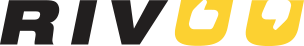

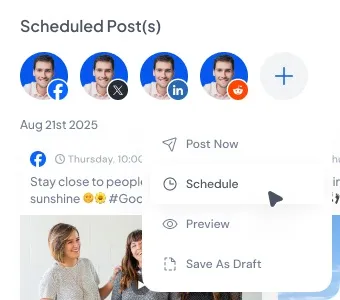

















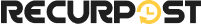









.svg)
















