If you’re posting randomly on social media, your content will easily get lost among 1.1 billion posts shared daily. And you NEED a social media content calendar.
You don’t need luck to avoid this. You need a social media content calendar. It’s your simple plan for posting regularly and strategically across platforms like Facebook, Instagram, LinkedIn, and TikTok.
In this guide, you’ll learn how to:
- Create a practical 30-day social media calendar
- Schedule posts to keep your audience engaged
- Get a free, ready-to-use calendar template
- Use tools like SocialBu to automate your posts effortlessly
Ready to take control of your social media content? Let’s get started.
Step-by-Step: Create Your 30-Day Social Media Content Calendar
Creating a monthly content calendar might sound challenging, but it’s quite straightforward if you break it down. Follow these steps to build a robust 30-day plan for your social media content calendar:

Step 1: Define Clear Goals and Pick Platforms
Start your monthly social media content calendar by defining clear objectives such as boosting brand awareness, driving traffic, or increasing engagement. Select platforms that align with your goals and target audience.
For example, Instagram and Facebook are ideal for visuals and engagement, LinkedIn is best for professional connections, and TikTok is particularly effective for younger demographics. Focusing on 2-3 platforms helps manage your social media calendar for a small business effectively.
Step 2: Choose Posting Frequency and Optimal Times
Determine your posting frequency for each platform using analytics tools to optimize your content distribution. Instagram and TikTok benefit from daily posts, while LinkedIn and Facebook might require fewer weekly updates.
Learn how to organize social media content by platform to maximize engagement.
Maintain a consistent social media posting schedule to enhance visibility and audience interaction. Use analytics tools like SocialBu to pinpoint peak times and automate scheduling more efficiently.
Step 3: Brainstorm Content Ideas and Themes
Outline diverse themes for your 30-day social media calendar, such as educational content, behind-the-scenes insights, user-generated posts, promotional updates, and trending topics.
Follow the 80/20 rule. 80% engagement-driven content and 20% promotional posts. Ensure content variety for sustained audience interest and incorporate key events, product launches, or holidays.
Step 4: Organize Using a Visual Calendar Template
Organize your content using a visual template such as Google Sheets, Notion, or a drag-and-drop social media content planner. Include columns for date, platform, content type, captions, hashtags, and visual assets.
Using a free social media calendar template helps streamline planning, maintain organization, and simplify collaboration within your team.
Step 5: Fill Your Calendar Weekly
Populate your calendar weekly with your brainstormed content ideas, balancing various content formats such as images, videos, blogs, and polls. Draft engaging captions, incorporate relevant hashtags, and align your posts with monthly campaigns or events to maximize their impact.
You should also tailor your posts specifically to each platform to optimize engagement. For example, a professional tone for LinkedIn and casual visuals for Instagram and TikTok.
Step 6: Schedule and Automate Posts
Automate your posts using scheduling tools such as SocialBu, Hootsuite, or Buffer. Automating your monthly social media content plan ensures consistent posting, saves significant daily time, and eliminates last-minute stress.
Scheduling your content in advance allows for flexibility in making timely adjustments and responding to trends or events.
Step 7: Monitor and Adjust for Better Performance
Regularly monitor post performance through analytics. Measure likes, comments, shares, and click-through rates weekly. Refine your 30-day social media content strategy based on analytics insights.
Focus on creating high-performing content and adjust posting times as needed. Maintain flexibility in your calendar to quickly adapt to real-time events or trending topics, ensuring continuous improvement.
Automate your 30-day social media calendar effortlessly with SocialBu. Plan, schedule, and grow in one place.
Free Social Media Calendar Templates (Ready-to-Use)
Creating your social media content calendar doesn’t have to be difficult. You can use these free social media calendar templates to simplify your process. These tools also offer a fill-in-the-blank content calendar for social posts to simplify your planning process.
Excel Content Calendar Template (Great for Individuals and Small Teams)
- Ideal if you prefer spreadsheets
- Customize columns: date, platform, caption, hashtags, visuals
- Perfect for managing a monthly social media content calendar offline
- Flexible for content batching and quick edits
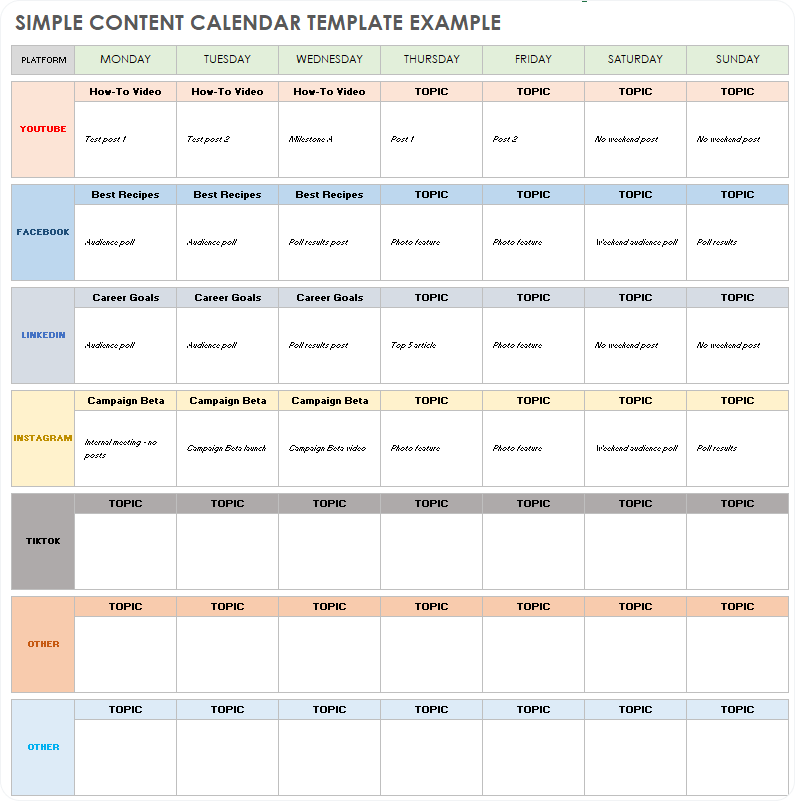
Google Sheets Template (Perfect for Collaboration)
- Enables real-time collaboration for teams
- Includes built-in status indicators (Draft, Approved, Scheduled)
- Cloud-based, accessible anywhere for managing your daily social media content planner
- Easy to share, simplifies team coordination
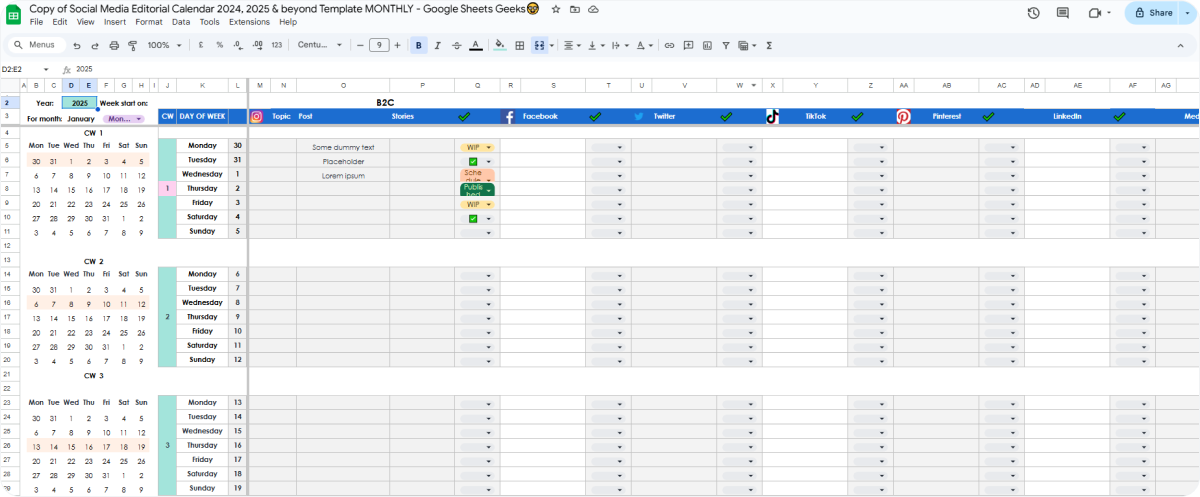
Canva Content Calendar (Visual-Friendly Planning)
- Combines visual content planning with scheduling
- Great for Instagram, Pinterest, or visually driven platforms
- Design and schedule content in one place
- Useful for creators who prioritize visuals in their social media calendar for a small business
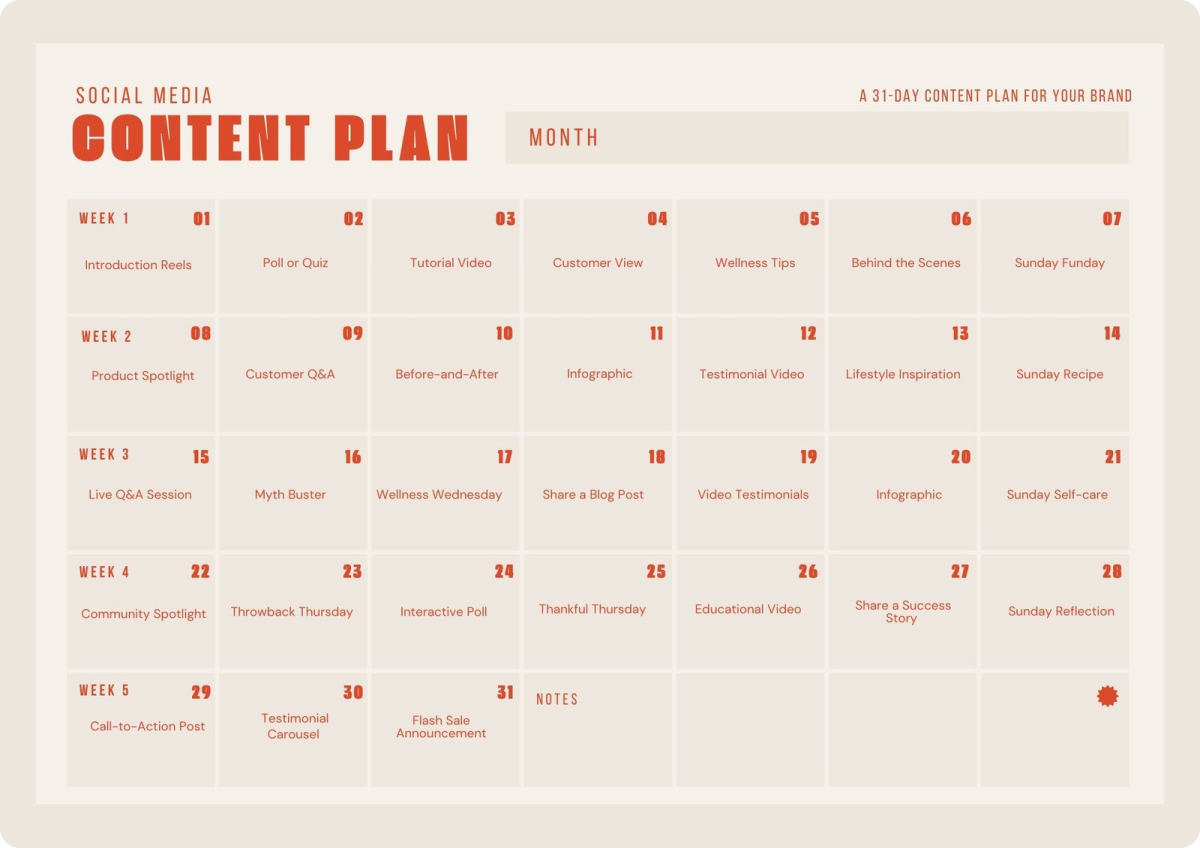
Trello or Notion Boards (Interactive Workflow Management)
- Organize posts visually through interactive boards
- Manage cards through stages: idea, drafting, scheduled, published
- Supports cross-platform planning for complex campaigns
- Ideal for teams needing clear oversight of their content calendar for digital marketing
- Use their ready-to-use social media calendar to jumpstart your content planning.
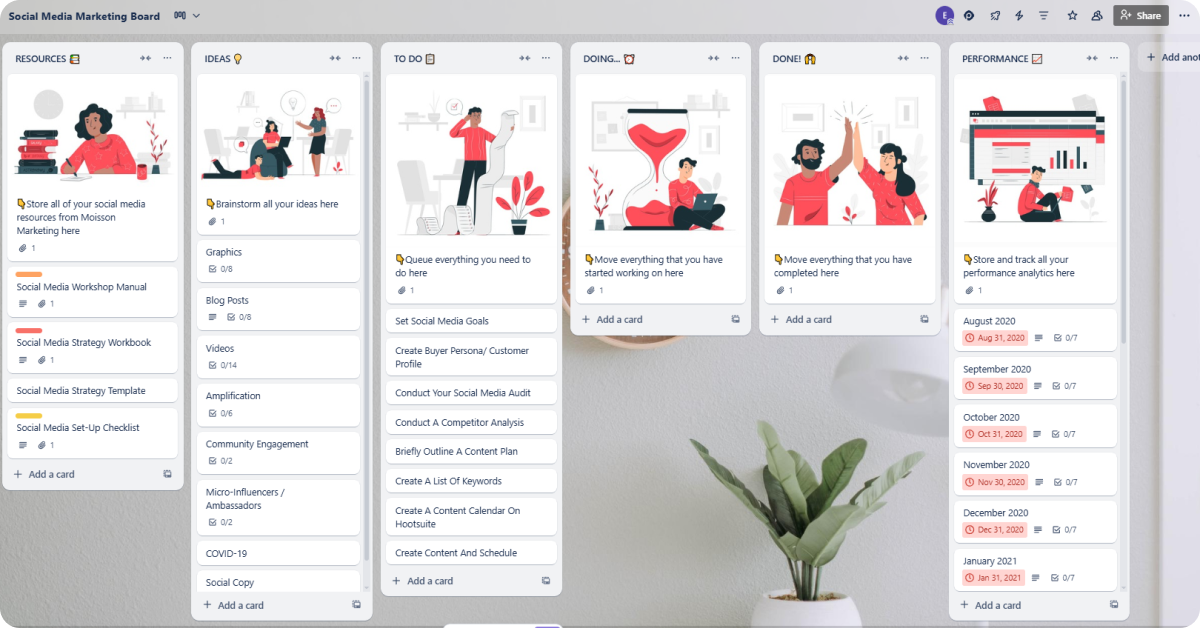
Download any of these social media post calendar templates to streamline your scheduling process. Select the template that best aligns with your workflow and team size. For online retailers, there are numerous options for content calendars that focus on product launches and promotional events for e-commerce brands.
For a fully automated, interactive option, consider SocialBu’s built-in drag-and-drop social media content planner, designed to streamline your planning effortlessly.
Best Practices to Keep Your Calendar Effective
Your social media content calendar should evolve as your audience and goals grow. These simple, proven practices will keep your calendar working effectively month after month.

Review Performance Regularly
- Tracking what works is just as important as planning what to post. Use analytics tools, such as those in SocialBu, to track likes, shares, clicks, and comments across various platforms.
- This helps you understand which posts drive engagement and which don’t. Apply these insights to strengthen your 30-day social media content strategy and avoid repeating underperforming formats.
- Use UTM links or platform data to track traffic and conversions. A performance-driven approach makes your monthly social media content calendar a reliable growth tool, not just a checklist.
Stay Flexible and Use Real-Time Opportunities
- While structure matters, leave space in your daily social media content planner for spontaneous posts. Trends, news, or cultural moments can generate significant engagement if you respond promptly.
- A smart rule is the 80/20 split. It means plan 80% of your content in advance, but leave 20% open for trending topics. This keeps your engagement-driven content relevant and timely. Also, it will enhance your engagement rate in the long run. Explore the best tools for scheduling a 30-day content calendar.
- Flexibility also allows you to pause, replace, or adjust content when needed. That way, your social media calendar for multiple platforms remains fresh and audience-focused throughout the month.
Batch and Automate Your Content
- Creating content daily is inefficient and stressful. Instead, batch similar tasks, such as writing captions, designing visuals, or selecting hashtags.
- Once prepared, use tools like SocialBu to automate your pre-planned social media schedule across all platforms. This saves hours each week and ensures publishing consistency.
- Automation also helps you stick to your social media posting schedule, even when you’re offline or managing other campaigns.
Collaborate with Your Team
- If you work with a team, shared visibility is essential. Use a collaborative tool like Google Sheets, Notion, or SocialBu’s drag-and-drop social media content planner.
- Assign clear roles. One person drafts the content, another handles the visuals, and a third person reviews it before it is scheduled. This team effort prevents overlap and keeps your digital marketing content calendar organized and stress-free.
- Effective collaboration ensures messaging consistency across platforms like Instagram, LinkedIn, and Twitter, which is crucial for maintaining your brand’s voice.
Build and Reuse a Content Repository
- Over time, you’ll gather ideas that don’t make it into the current month. Don’t lose them. Instead, store them in a “Future Content” tab or digital folder.
- You can repurpose high-performing posts into new formats (e.g., turning an X thread into an Instagram carousel). This keeps your social media calendar for a small business filled without extra workload.
- Planning for reuse saves time and strengthens consistency. It’s a smart way to keep your 30-day social media calendar full of proven, platform-specific content.
By combining performance tracking, flexibility, automation, collaboration, and smart content storage, your social media content calendar becomes a long-term asset. These habits will keep your strategy sharp, organized, and aligned with your goals, week after week.
Plan a Month of Social Media in One Day
Efficiently organizing your social media strategy can be achieved by dedicating a single day to plan your entire month’s content. Learn how to plan social media content for a month efficiently:
- Set Clear Goals: Define objectives such as increasing engagement, boosting brand awareness, or driving website traffic.
- Select Content Themes: Choose 4-5 key themes relevant to your brand and audience to maintain consistency.
- Brainstorm Post Ideas: Generate diverse content ideas under each theme, including images, videos, polls, and stories.
- Use a Content Calendar Template: Organize your ideas using tools like Google Sheets, Trello, or Notion, detailing dates, platforms, and content types.
- Batch Create Content: Design visuals, write captions, and prepare hashtags in one session to save time.
- Schedule Posts: Use scheduling tools such as SocialBu, Buffer, or Hootsuite to automate your posts across platforms.
- Monitor and Adjust: Regularly review analytics to assess performance and tweak your strategy as needed.
Additionally, focus on automating a monthly social media content plan to save time and maintain consistency. By efficiently planning your social media content in one day, you ensure a consistent online presence, save time, and enhance your digital marketing efforts.
So, this is your answer to how to plan a month’s worth of social content in one day with our streamlined approach.
Overcoming Common Challenges
Facing issues with your social media content calendar? Here are quick solutions to some common problems:
Running Out of Content Ideas?
- Maintain a repository of content ideas for your 30-day social media calendar.
- Refresh ideas by exploring competitor posts, industry trends, and upcoming events.
- Diversify formats by switching from captions to quick videos or polls.
- Repurpose high-performing content into new formats (e.g., blogs into social snippets).
- Utilize automation tools like SocialBu’s AI content generator to overcome creative blocks.
Falling Behind on Scheduling?
- Set realistic goals for your social media posting schedule. Avoid overcommitment.
- Dedicate specific weekly time slots to batch scheduling.
- Create a content buffer with evergreen posts using scheduling tools (SocialBu, Buffer, etc.).
- Reuse successful posts occasionally to fill gaps quickly and maintain consistency.
Experiencing Low Engagement?
- Check content alignment with the 80/20 rule. Prioritize 80% engagement-driven content.
- Adjust posting times based on analytics to reach your audience at peak activity.
- Incorporate interactive content (polls, quizzes, Q&As) to boost interactions.
- Actively engage with followers by replying promptly to comments to enhance visibility.
Team Not Following the Calendar?
- Clearly communicate your monthly social media content calendar with the team.
- Use collaborative tools (Google Sheets, Notion, or SocialBu) for real-time visibility.
- Assign roles, like who drafts, designs, reviews, and schedules content.
- Set automated reminders or notifications to keep everyone accountable and aligned.
Unexpected Events Disrupt Your Schedule?
- Build flexibility into your digital marketing content calendar to allow for quick pivots.
- Have backup content ready to swap in during unforeseen events.
- Temporarily pause promotional content during major news to avoid insensitivity.
- Regularly review your schedule after the event and adjust content as needed to maintain relevance.
By analyzing and addressing these common challenges proactively, your social media calendar for a small business becomes resilient, organized, and effective, continuously driving growth and engagement.
How SocialBu Enhances Your 30-Day Content Calendar
Managing your social media content calendar manually can become overwhelming. SocialBu simplifies your entire planning, scheduling, and automation process in one intuitive tool.
Schedule Across All Platforms Easily
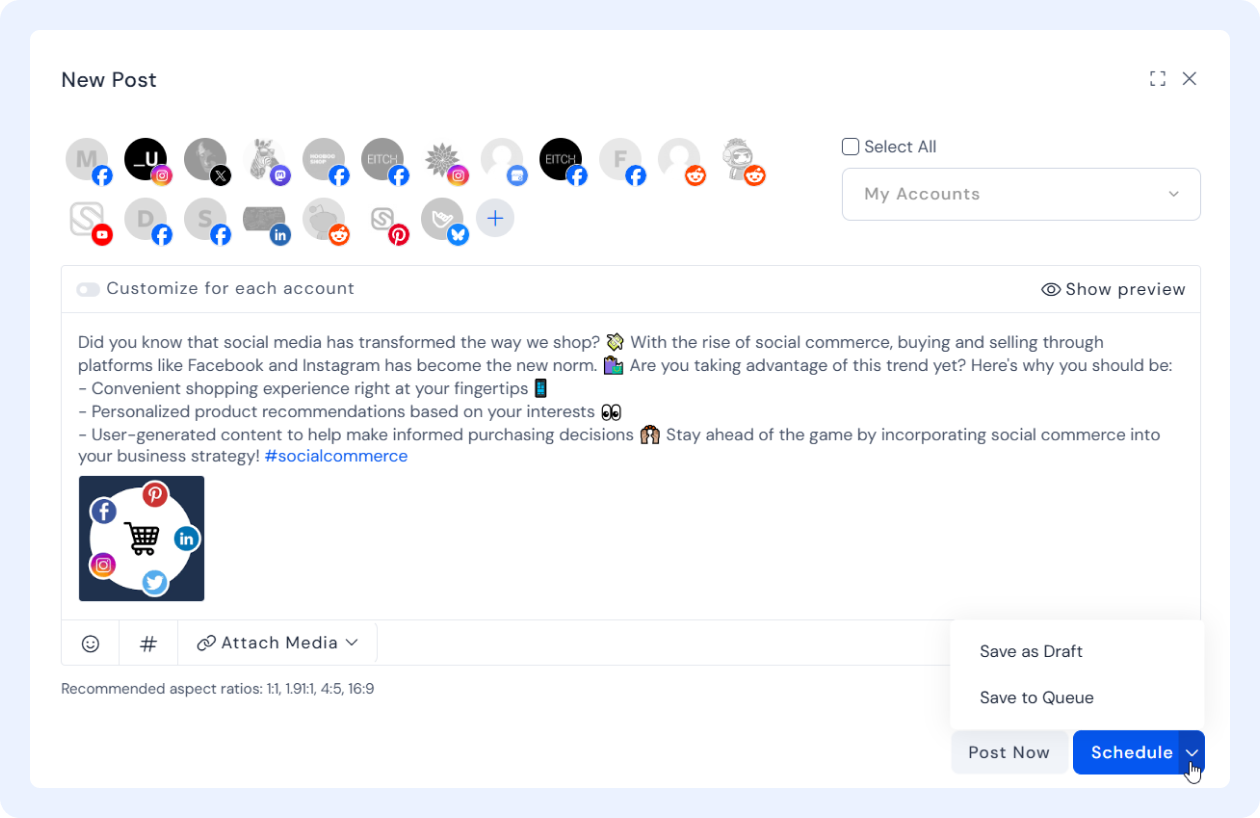
- Schedule posts for Facebook, Instagram, Twitter (X), LinkedIn, Pinterest, and TikTok from a single dashboard.
- Streamline your social media calendar for multiple platforms without switching apps, saving valuable time and effort.
Visual Drag-and-Drop Calendar
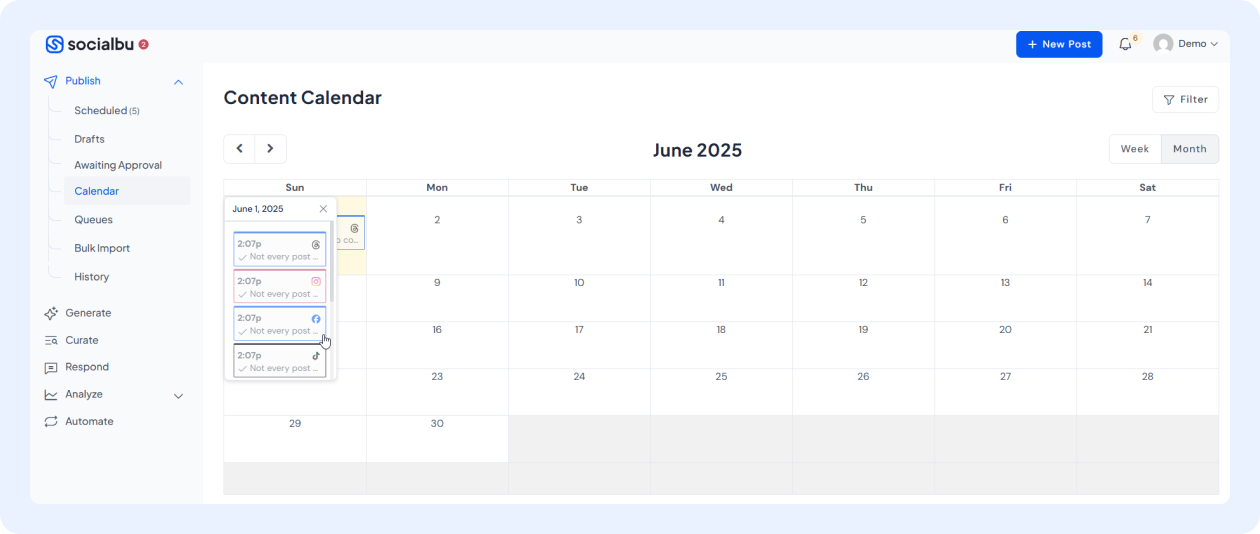
- Quickly view and manage your monthly posts using a visual, interactive calendar.
- Easily rearrange posts by dragging them to different dates. It is perfect for maintaining flexibility in your monthly social media content calendar.
Automate Your Posting Schedule
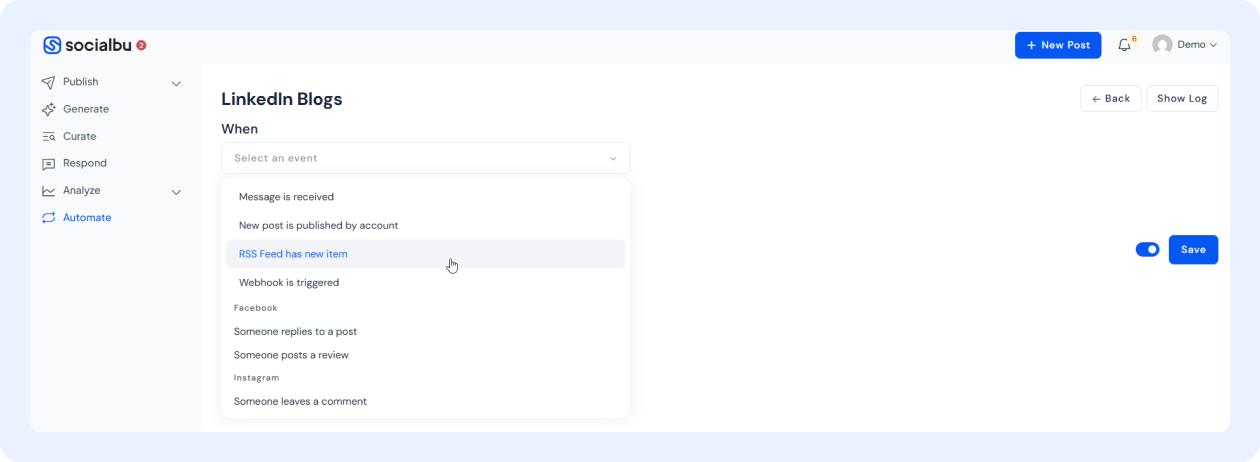
- Set posts to auto-publish at optimal times without needing to log in manually each day.
- Utilize advanced features like RSS feed posting, repeating content, and post queues to keep your daily social media content planner consistently filled.
Effortless Team Collaboration
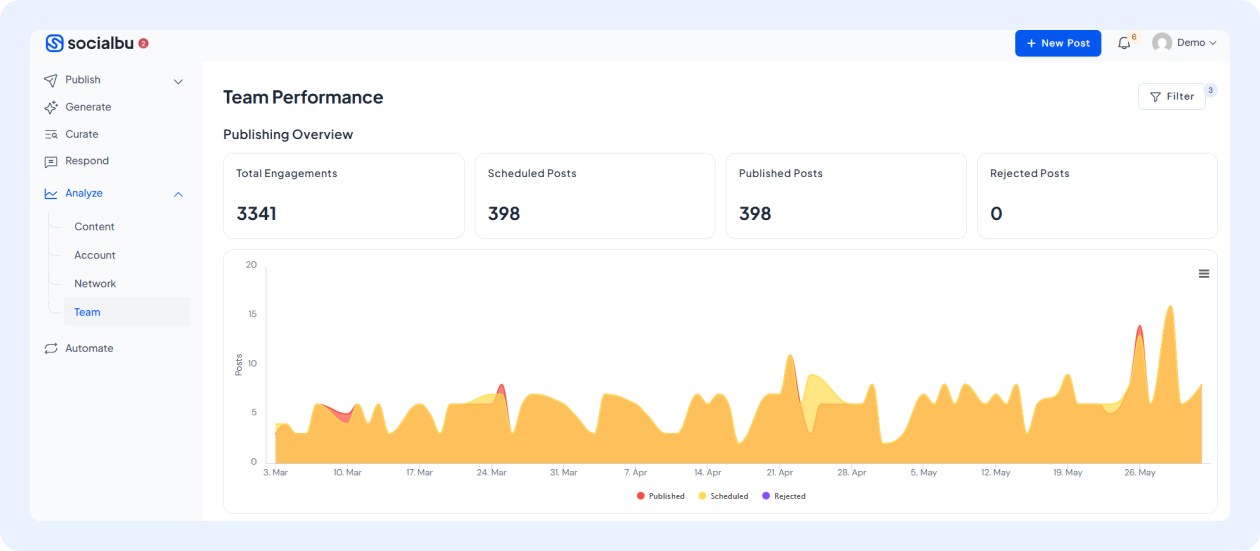
- Assign roles clearly with approval workflows directly within SocialBu.
- Allow your team to draft, comment, review, and approve posts, centralizing your content calendar for digital marketing and minimizing communication gaps.
Built-In Detailed Analytics
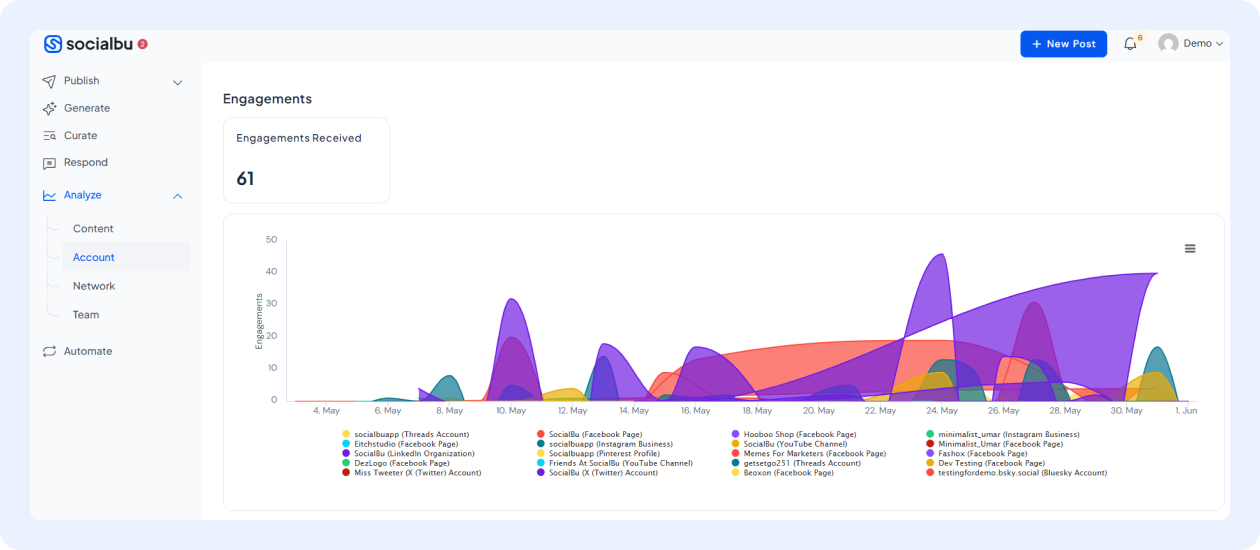
- Access comprehensive analytics (likes, shares, comments, clicks) across all platforms in one place.
- Quickly identify trends to refine your 30-day content strategy for social media, continually improving your content effectiveness.
AI-Powered Content Creation
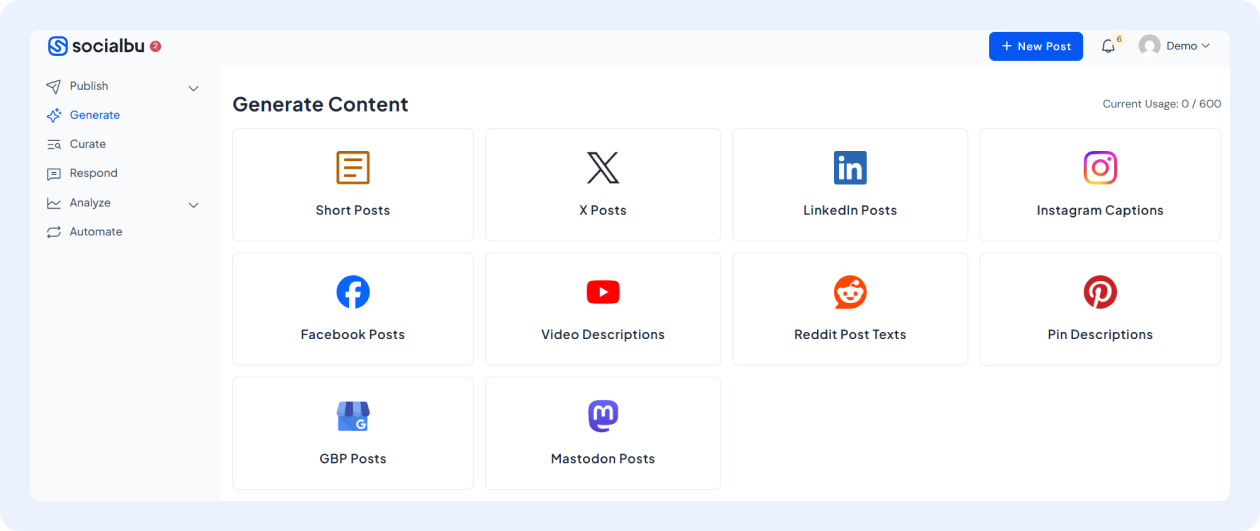
- Utilize SocialBu’s AI Caption Generator and hashtag suggestions to overcome creative blocks instantly.
- Keep your social media posting schedule engaging and full by generating fresh content ideas effortlessly.
Significant Time and Stress Savings
- Automate routine tasks to free up hours each week, ensuring consistent posting without the need for constant manual effort.
- Manage your pre-planned social media schedule even on the go, thanks to SocialBu’s mobile-friendly interface.
SocialBu serves as your complete toolkit, integrating planning, automation, collaboration, analytics, and AI-powered content generation. It streamlines the entire social media management process, enabling you to effortlessly execute a robust and effective social media calendar for small businesses or brands.
Conclusion
A strategic social media content calendar is your shortcut to less stress, better posts, and higher engagement. By creating a clear, 30-day social media calendar, you’ll consistently deliver engagement-driven content without experiencing burnout or making uninformed decisions. Whether you’re a startup or a content creator, a well-structured social media calendar is essential for growth.
Use a free social media calendar template and leverage tools like SocialBu to automate your social media posting schedule effortlessly. Continue refining your strategy, stay adaptable, and consistently prioritize your audience’s interests.
Now, it’s your turn to transform your social media from overwhelming to organized, strategic, and effective.
Frequently Asked Questions
What is a social media content calendar?
A social media content calendar is a strategic tool that outlines what, when, and where you plan to publish content across social platforms, ensuring consistency and alignment with marketing goals.
What is the best content calendar for social media?
Top tools include SocialBu for comprehensive scheduling, Canva Pro for visual planning, and Buffer for ease of use. The best choice depends on your specific needs and platform preferences.
How to present a social media content calendar?
Present your calendar using tools like Google Sheets, Trello, or specialized platforms, incorporating columns for dates, platforms, content types, and approval statuses to facilitate clarity and collaboration.
Does Facebook have a content calendar?
Facebook doesn’t offer a built-in content calendar, but you can create and manage one using external tools like Google Calendar or scheduling platforms, integrating them with your Facebook strategy.
How do I create a content calendar?
Start by auditing existing content, defining clear goals, brainstorming content ideas, choosing appropriate platforms, and scheduling posts using tools like spreadsheets or dedicated software to maintain consistency.
Do Facebook groups have calendars?
Facebook groups don’t have a native calendar feature. Still, you can embed external calendars, such as Google Calendar, by sharing links or pinning posts to keep members informed about upcoming events.







