Behind every successful social media strategy is a well-coordinated team. However, without the right tools, collaboration can quickly devolve into chaos. That’s why SocialBu is a game-changer. Whether you’re managing client accounts or scaling your brand’s content, SocialBu’s team features help you stay organized, efficient, and in sync.
From shared calendars and approval workflows to role-based access and real-time notes, it’s built for modern teams who want to do more with less stress.
In this blog, we’ll break down how SocialBu takes the pain out of team collaboration and helps your social media team operate effectively.
Why is Team Collaboration Important?
Team collaboration is the process by which multiple individuals work together to achieve a shared goal, leveraging their collective skills and resources. It involves team members coordinating on content creation, scheduling, and publishing through a unified platform.
So why is team collaboration so important? Effective team collaboration is crucial for social media success.
It ensures that team members are aligned on content strategy, content, and brand messaging, reducing errors and maintaining consistency.
Collaboration eliminates the chaos of managing multiple social media accounts across platforms. Moreover, with SocialBu, you can collaborate with team members in real-time, assign roles, and streamline approvals, ensuring everyone stays on the same page.
Key Features of SocialBu’s Team Collaboration
SocialBu’s robust team collaboration features are designed to simplify agency team workflows and enhance collaborative posting. Here are the standout tools that make SocialBu a game-changer:
- Shared Social Calendar: Visualize and organize all scheduled posts across platforms in one intuitive, drag-and-drop calendar, ensuring team-wide alignment.
- Approval Workflows: Review and approve content before it goes live, maintaining brand consistency and quality with a streamlined process.
- Team Permissions: Assign specific roles (e.g., Admin, Content Creator) to control access and responsibilities, enhancing security and efficiency.
- Private Notes for Internal Messaging: Leave feedback or discuss ideas directly within the platform using private notes, keeping communication centralized and secure.
- Multi-Role Dashboard: Manage multiple brands or accounts from a single dashboard, allowing seamless switching and collaboration without password sharing.
How SocialBu Makes Team Collaboration Easy: Step-by-Step Guide
SocialBu’s intuitive team collaboration features/tools streamline team collaboration, enabling agencies and brands to manage social media workflows efficiently.
Below is a step-by-step guide to help you get started, ensuring your team maximizes SocialBu’s potential for seamless collaboration.
Step 1: Create a Team
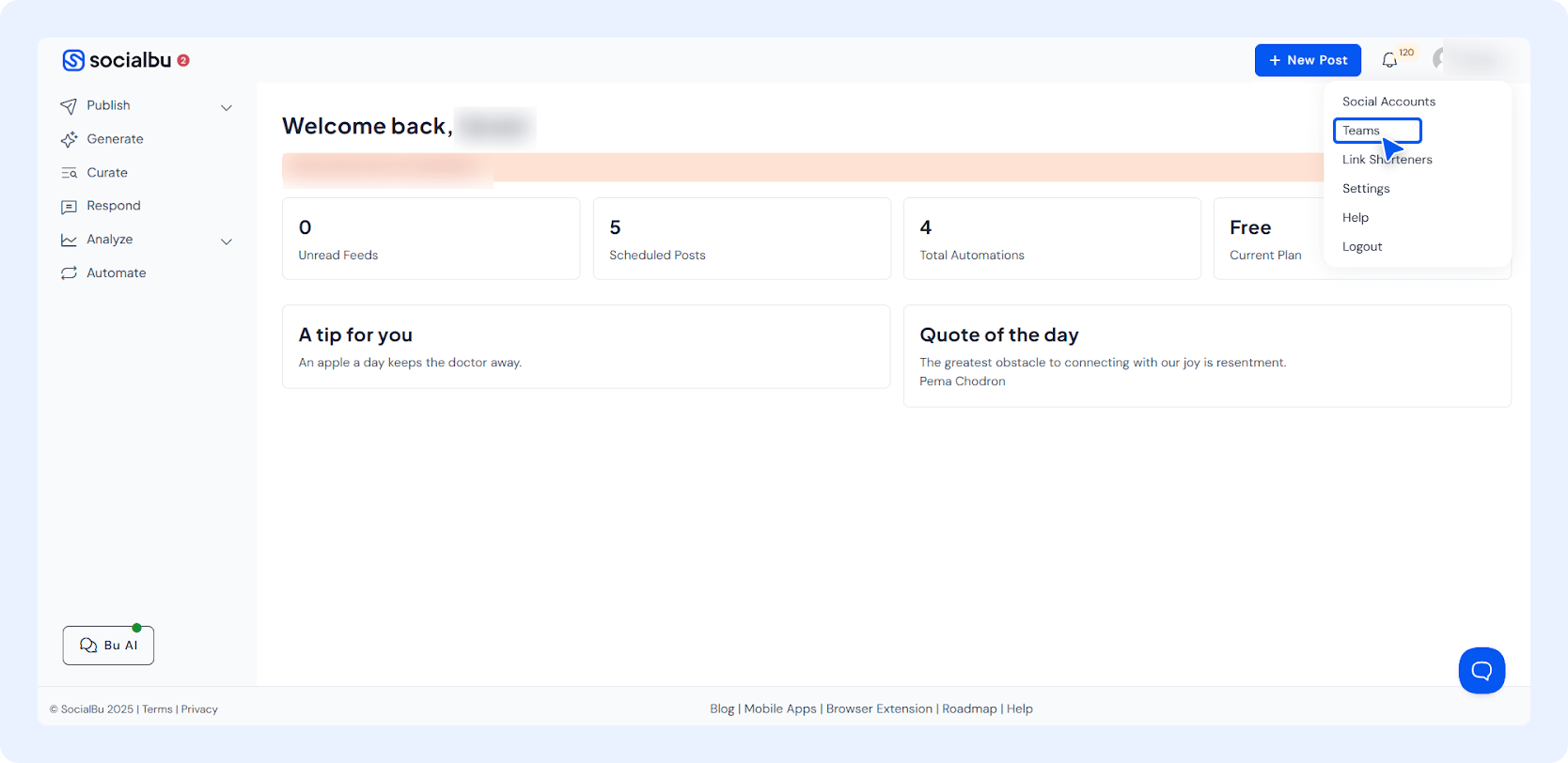
Start by logging into your SocialBu account. From the right-hand menu, click on the “Teams” section—your central place for organizing all team operations.
Step 2: Create Your Team and Give It a Name
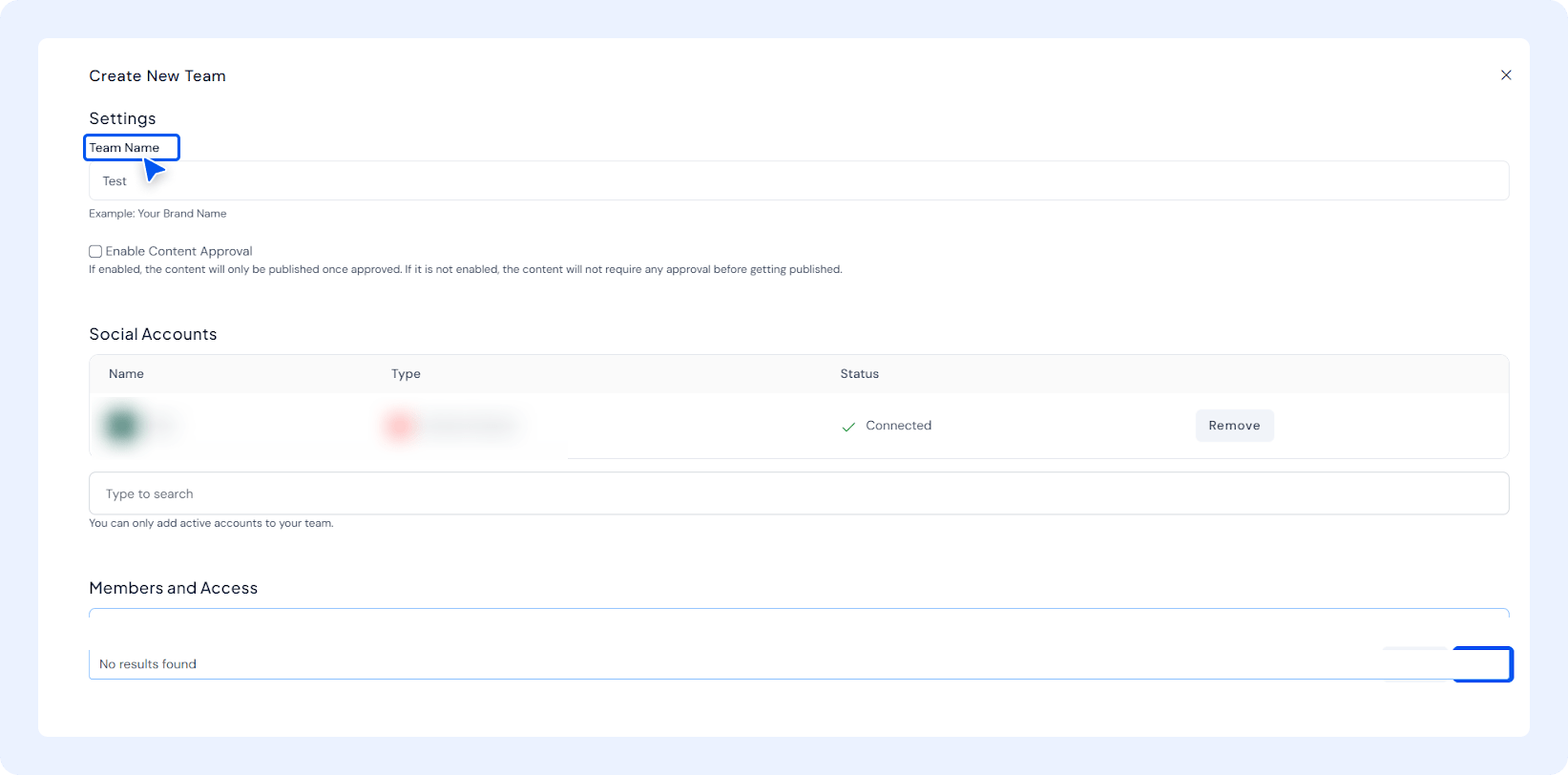
Click on “Create Team” and input a name that reflects your use case, like a specific project, department, or client you’re managing.
Step 3: Select the Social Accounts
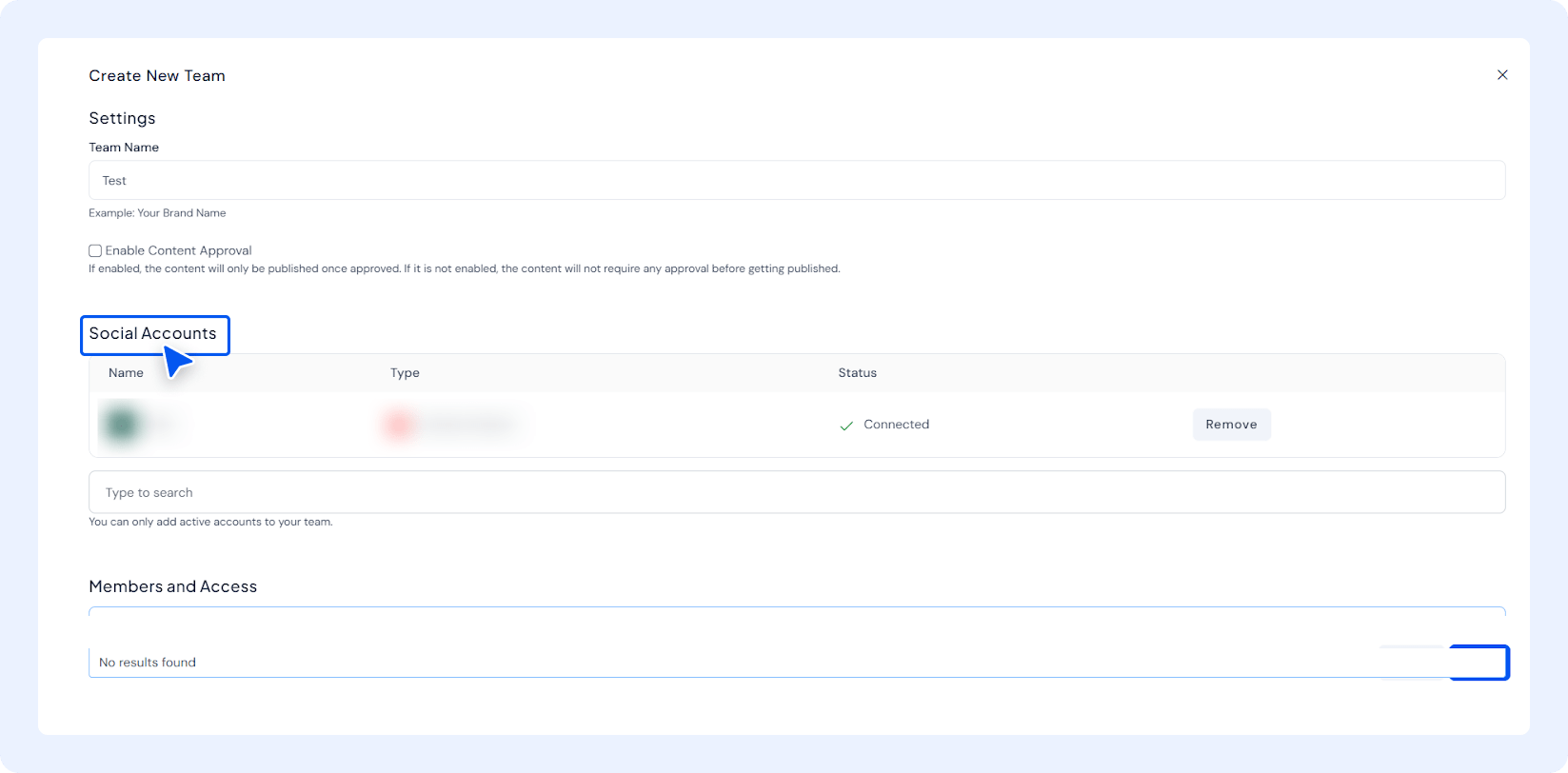
Once your team is named, you’ll be asked to assign social media accounts. Be selective—only connect the accounts that the team will work with.
Step 4: Add Members
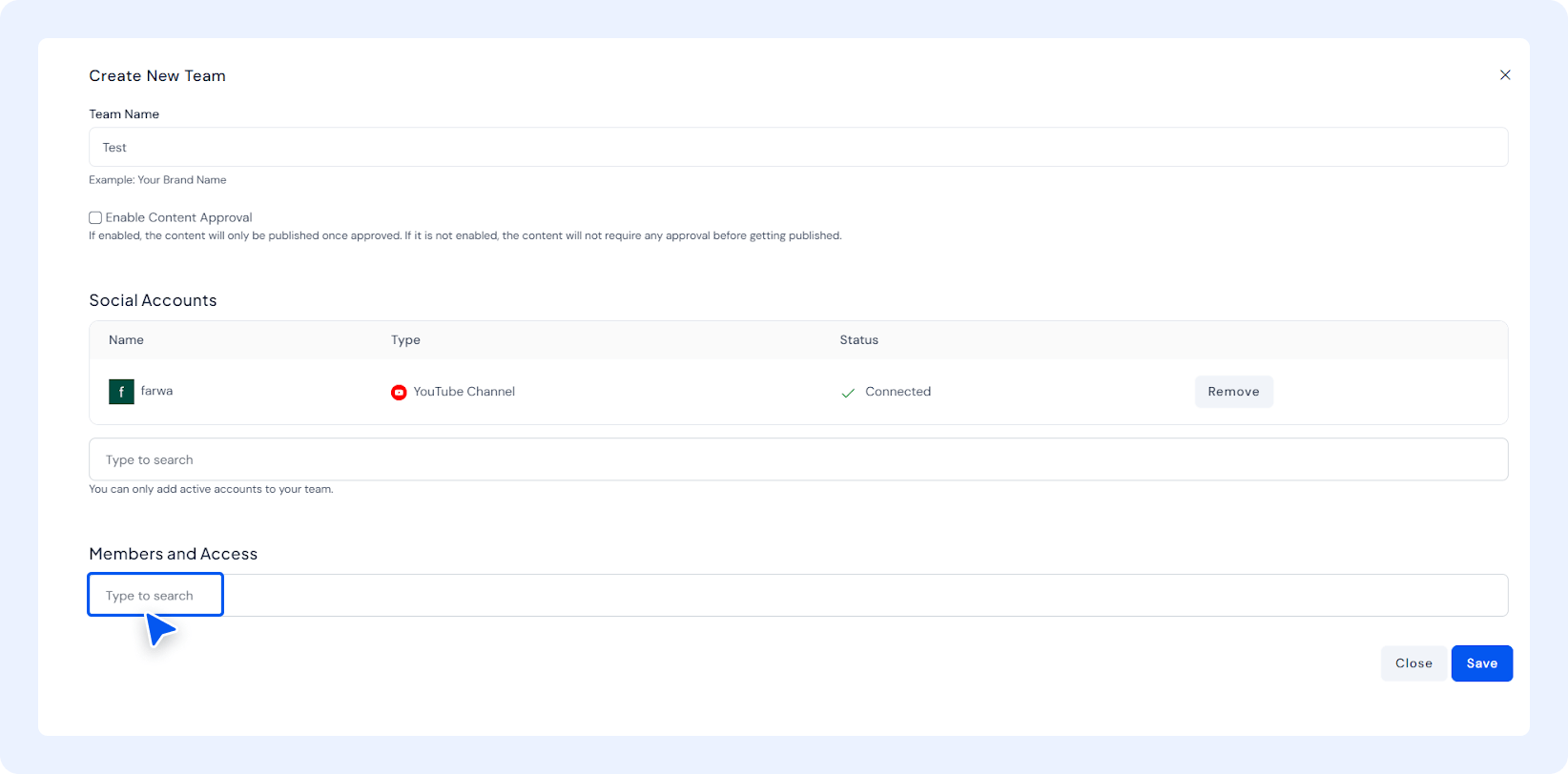
Go to “Members and Access” and type in the email addresses of your team members. Make sure the emails match the ones used to sign up on SocialBu. You can also add users on the Free Plan. Add as many members as needed by repeating this step.
Step 5: Assign Permissions
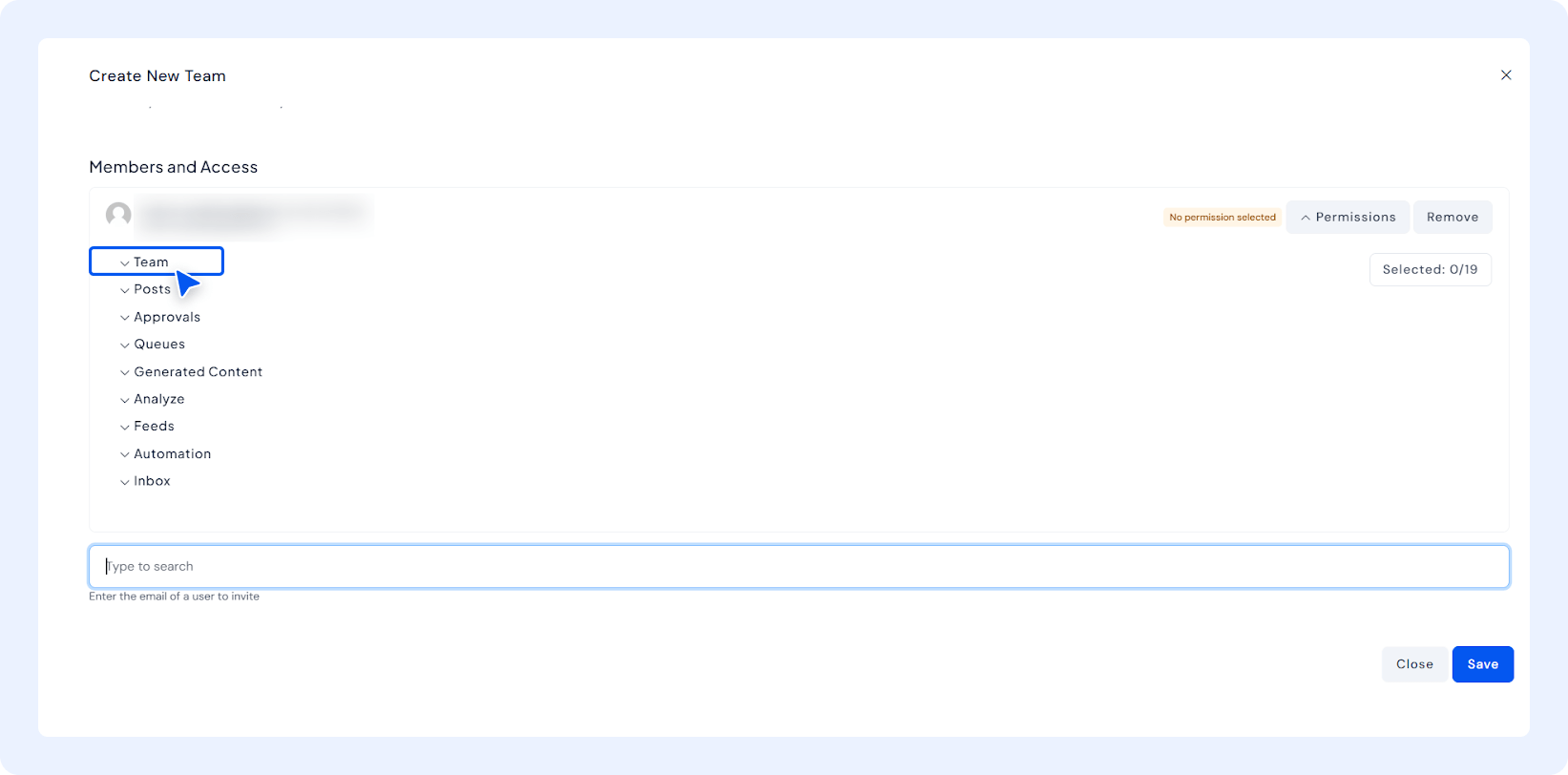
Next to each member’s name, click on the ‘Permissions’ button. Enable the features each person should access. Deselect features they shouldn’t be able to use. Customize access based on specific roles and responsibilities.
Step 6: Save Your Settings
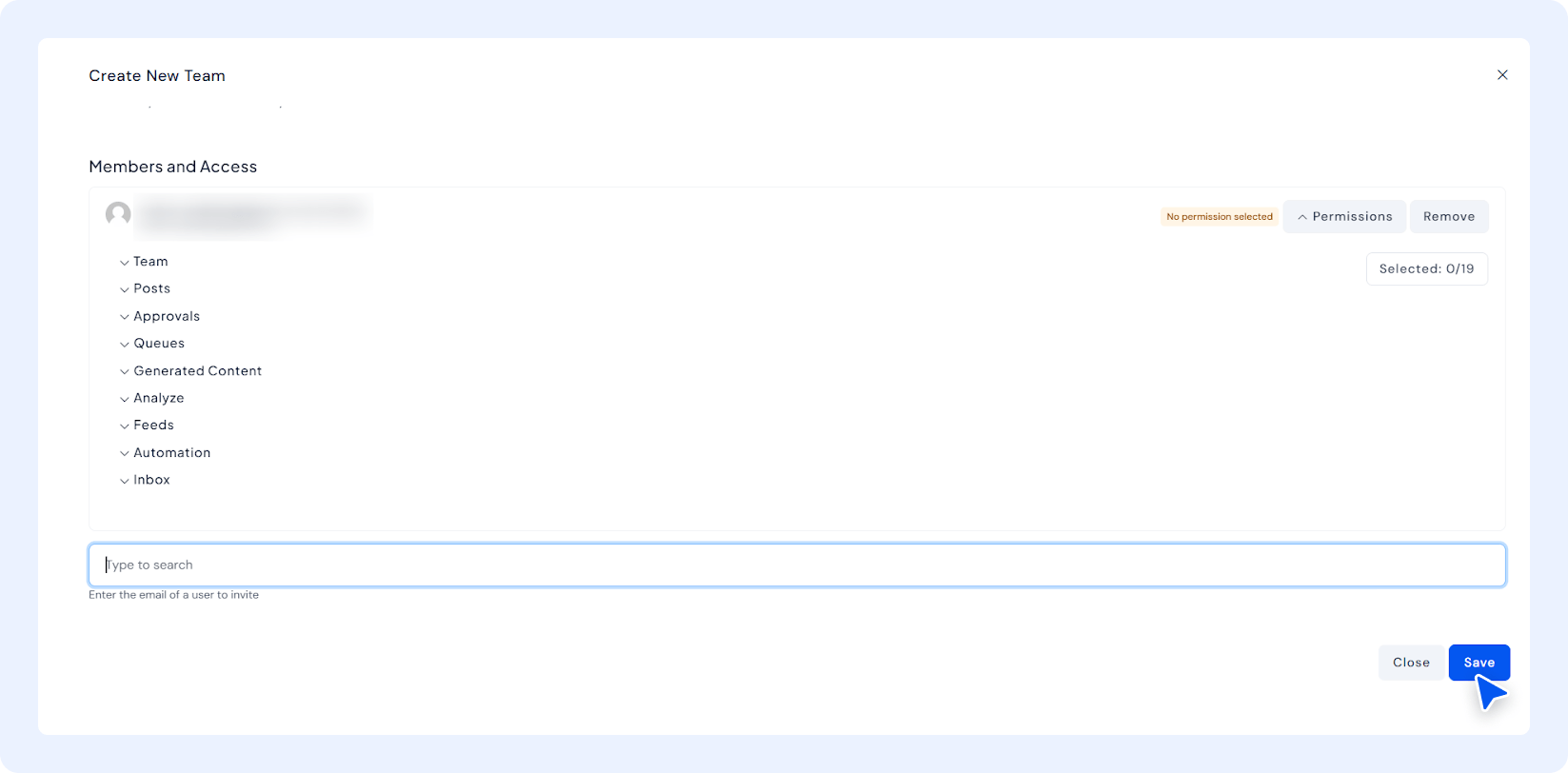
Once all roles and permissions are assigned, click “Save.” This locks in the access levels for every member, allowing your team to start collaborating seamlessly.
Best Practices for Using SocialBu for Team Collaboration
To make the most of SocialBu’s team collaboration features, follow these best practices:
- Utilize the Shared Content Calendar: Plan campaigns in advance using the drag-and-drop calendar to keep everyone aligned on posting schedules and deadlines.
- Regularly Review Analytics: Use SocialBu’s analytics to track performance and refine strategies collaboratively, ensuring data-driven decisions.
- Implement Approval Workflows: Set up multi-step approval processes to ensure content is thoroughly reviewed before publication. This reduces errors and helps you maintain brand consistency.
- Automate Repetitive Tasks: Save time by automating routine actions like post scheduling, comment replies, or publishing rules—so your team can focus on strategy.
Wrap Up
SocialBu’s team collaboration features, including shared content calendars, approval workflows, and team permissions, make it an essential tool for agencies and brands looking to streamline their social media workflows.
Whether you’re managing multiple brands or coordinating with a large team, SocialBu’s multi-user access and collaborative posting tools ensure your social media strategy is cohesive and effective.
Try SocialBu’s 7-day free trial to experience seamless team collaboration today!
FAQs
How do Teams Collaborate in SocialBu?
Teams collaborate in SocialBu through a multi-role dashboard where members can draft, edit, and schedule posts together. Features like shared content calendars and private notes enable seamless communication and task coordination.
Can Multiple Users Work Simultaneously on SocialBu?
Yes, SocialBu supports multi-user access, allowing multiple team members to work simultaneously on content creation, scheduling, and approvals without sharing passwords.
How do I Set Permissions for Team Members?
You can set permissions by assigning roles, such as Admin, Content Creator, or Guest, within SocialBu’s team management settings. This ensures team members have access only to the features and accounts relevant to their responsibilities.
Is there a Chat or Approval Workflow Built in?
SocialBu includes private notes for internal messaging and robust approval workflows. Team members can leave feedback via notes and route content through multi-step approvals to ensure quality before publishing.







