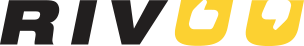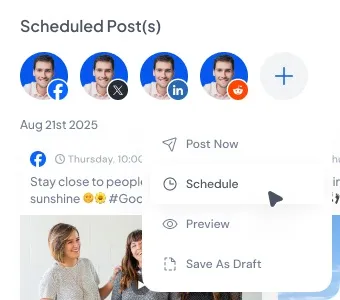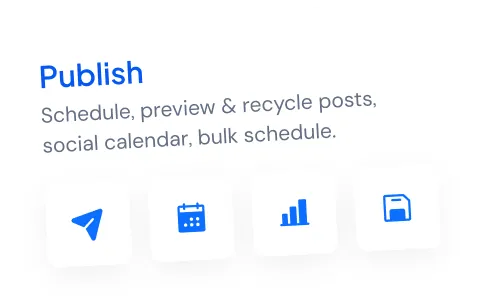$19/month $19/month
SocialBu is a top-ranking social media scheduling tool that offers advanced features to help you effortlessly boost your social media presence.
It provides a wide range of features, including scheduling, automation, content management, and team collaboration, making it a versatile tool for managing social media campaigns.
SocialBu integrates with popular platforms like Facebook, Instagram, Twitter, LinkedIn, and Google My Business, enabling you to manage multiple accounts from a single dashboard.
You can easily schedule your social media posts and recycle the ones that have previously performed well on your page.
From planning to publishing your content, every process is hassle-free with this feature-packed tool. Even when you don’t have any new creative ideas for your new post caption, you can utilize SocialBu's smart AI caption generator.
You can use advanced SocialBu features like hashtag monitoring, top-performing posts, and in-depth analytics to better engage with your audience and post engaging content.
Dynamic automation is another super helpful feature. With automation, you can easily automate repetitive tasks such as auto-replies, auto-commenting, and post-recycling.
SocialBu also offers a social inbox. With the social inbox, you can reply to comments and DMs of various social media platforms from a single dashboard.
With SocialBu's custom workflows, you can create and manage customized workflows to streamline content creation, review, and publishing.
Overall, SocialBu is designed to be user-friendly, with a simple and clean interface that even beginners can navigate easily. You can try this free social media scheduler now.
Key Features
SocialBu offers many awesome features. Here are some of the top ones:
-
Social media post scheduling: This feature enables you to schedule your social media posts for all major platforms in advance. Another plus point is that bulk scheduling options are available.
-
Automation: This feature lets you automate repetitive tasks such as auto-replies, auto-commenting, and post-recycling. This reduces manual effort and increases your social media management efficiency.
-
Social Inbox: The social inbox of SocialBu consolidates all messages, comments, and mentions from various social media platforms into a single inbox for more effortless management and quicker responses.
-
Easy monitoring: You can easily monitor the keywords and hashtags related to your brand and can jump into conversations with your audeinces that interest you.
-
Content Curation: SocialBu lets you leverage the power of AI tools to create engaging content. Additionally, you can find and share the content you are looking for across various social media handles in just one click.
-
Content Insights: You can use SocialBu analytics to get comprehensive reports on how well your content is performing across various platforms. Once you know what's working best for you, you can adjust your posting strategy accordingly.
-
AI Automation: Using the AI automation features of SocialBu, you can generate posts similar to the ones you've already created, saving you a lot of time and effort. The AI assistance can even predict your next sentence, generating entire posts for you.
-
Team Collaboration: SocialBu enables different team memebers to collaborate with each other on different posts without the need of sharing passwords. This way you can leave private notes for your team and can review posts before they go live.
Pros and cons
| Pros | Cons |
|---|---|
| Advanced Features | Limited Integration Options |
| User-Friendly | Free Trial But No Free Plan |
| AI Content and Caption Generator | Analytics are Not Too Detailed |
Works with: Facebook, Twitter, Instagram, LinkedIn, Google Business Profile, TikTok, YouTube, Reddit, Mastodon, Pinterest, Threads, BlueSky
Support: Yes
2.
Planable
$39/month
$39/month
Planable is a highly effective social media scheduling Tool that assists marketing teams, agencies, and freelancers in managing campaigns more effectively. With Facebook, Instagram, LinkedIn, YouTube, and TikTok on board, you'll have all your social media content in one place.
Planable's social media scheduler lets you see the performance of your posts through likes, comments, and shares. This helps you identify successful content and shows you ways to plan your content better.
The free social media scheduler app Planable is a great option for small businesses. It simplifies social media interaction management in one single > dashboard, showing interactions, messages, and comments across all your accounts.
Also, with Planable, you can plan content in one place: collecting and organizing ideas, images, and videos for when the time comes. It also keeps your content organized and ready to be deployed anytime.
Key Features
Following are some of the best features you may want to use with the Planable social media scheduler:
-
Personalization Options: These tools allow you to edit the hashtags or captions from suggestions to your liking. You can adjust the suggestions to fit your brand's desired voice or style.
-
Multi-Platform Compatibility: Your social media scheduler for small businesses can control numerous social media platforms. You can use the same technologies on Twitter, Pinterest, YouTube, Facebook, Instagram, LinkedIn, and TikTok.
-
Media Library: Planable provides a media library facility to organize and store pictures, movies, and other content types. This ability enables access to and use of all your materials in one place when generating posts.
Pros and Cons
| Pros | Cons |
|---|---|
| Collaboration Features | Analytics are Restricted to Basic Stats |
| AI Assistance | Lacks Customization Options |
| Ideal for Small Brands | |
| Offers Analytics |
Works with: Facebook, Twitter, Instagram, LinkedIn, YouTube, TikTok, Pinterest, Google My Business
Support: Yes
3.
Rivuu
$15/month per brand
$15/month per brand
Rivuu is another feature-packed social media scheduling and workflow approval tool. It is focused on providing a complete social media management solution to teams and agencies.
This smart tool enables you to create and submit social media posts for approval, ensuring that everyone on the team, including clients, can review, comment, suggest changes, and ultimately approve content before it’s published.
Rivuu supports all major social platforms, such as Facebook, Twitter, and LinkedIn, permitting you to schedule posts for all major social networks in advance. Its intuitive content calendar gives you an overview of scheduled and published posts, helping them manage campaigns effectively.
The tool's visual design makes tracking the progress of different content pieces hassle-free. This provides a clear and organized workflow for teams.
One of Rivuu’s standout features is its automation of the approval process. Once the content is ready, it can be sent to the stakeholders, and their approvals or comments can be tracked without any hassle. This free social media scheduler eliminates the need for back-and-forth emails or spreadsheets, boosting productivity for agencies with multiple clients.
Key Features
The best features offered by this smart tool are:
-
Content Approval Workflow: Rivuu's core power lies in its streamlined content approval process. Your teams can create, review, and get content approved by clients or stakeholders before it is scheduled for posting. This workflow decreases errors and confirms that all content meets the required standards before publication.
-
Post Scheduling: You can easily schedule posts for multiple social media platforms like Facebook, Twitter, and LinkedIn in advance. Rivuu's flexible scheduling feature lets you manage when and where content will be posted across different accounts.
-
Content Calendar: Rivuu provides a visually appealing content calendar, giving you a clear overview of all scheduled posts. This feature helps plan, organize, and monitor social media campaigns over time.
Pros and cons
| Pros | Cons |
|---|---|
| User-Friendly Interface | Limited Analytics |
| Streamlined Content Approvals | Learning Curves |
| Flexible Post Scheduling | Can Be Costly |
Works with: Facebook, Instagram, Twitter, Linkedln.
Support: Yes
4.
Zoho Social
$10/month
$10/month
Zoho Social is a social media scheduler and management platform designed to help businesses, marketing agencies, and individuals manage their social media presence across multiple platforms.
The best part is its integration with other Zoho tools, making Zoho Social a powerful choice for businesses already using Zoho’s ecosystem.
It is a versatile tool that supports all major social media networks, such as Facebook, Twitter, Instagram, LinkedIn, and Google My Business.
Zoho Social’s comprehensive features include post-scheduling, team collaboration, social listening, and detailed analytics. The scheduling tool allows you to plan content across all platforms, while the social listening feature allows you to monitor mentions and conversations about your business in real time.
Zoho also ensures that businesses are well-equipped and can stay on top of customer feedback and industry trends.
One of Zoho Social’s most notable features is its custom reporting. This feature allows businesses to generate detailed reports based on their specific needs.
Key features
Zoho Social’s top features include the following:
-
Multi-Platform Scheduling: This tool allows you to easily schedule posts across multiple platforms. The posts can also be scheduled in bulk, and you can view everything in a unified calendar.
-
Social Listening: Zoho Social's robust social listening tool keeps you connected with your audience by monitoring mentions, hashtags, and conversations about your brand in real-time. This feature enables you to respond promptly and manage your online reputation effectively.
-
Custom Reports and Analytics: You can create custom reports that track essential social media metrics, including engagement, growth, and audience demographics. These reports are fully customizable, permitting businesses to focus on the most important metrics.
Pros and cons
| Pros | Cons |
|---|---|
| CRM Integration | Limited Integration with Non Zoho Apps |
| Custom Reporting | Some Learning Curves for New Users |
| Social Listening | Pricing Tiers |
Works with: Facebook Pages, X Profiles, Instagram Business Profiles, LinkedIn Profiles, LinkedIn Company Pages, Google My Business listings, Pinterest Profiles, TikTok Profiles, Mastodon Profile, & Threads Profile
Support: N/A
5.
Tailwind
$14.99/month
$14.99/month
Tailwind is a social media scheduling and marketing tool specifically designed for Pinterest and Instagram. It focuses on visual content marketing and offers features like post-scheduling, content curation, and in-depth analytics. Tailwind is particularly popular among bloggers, marketers, and e-commerce businesses looking to boost their presence on visually-driven platforms.
The platform’s SmartSchedule feature analyzes user activity and engagement patterns to suggest the best times to post content, ensuring maximum visibility. Tailwind also offers in-depth analytics to track post performance, giving you insights into which types of content work best.
Using this free social media scheduler, you can monitor key metrics like repins, likes, and comments, which helps you refine your social media strategy over time.
Tailwind’s most unique feature is Tailwind Tribes. It allows you to join groups of like-minded creators. Within Tribes, members can share each other’s content. This helps increase their posts' reach and helps you gain more followers and engagement.
This community aspect sets Tailwind apart from other social media scheduling and management tools, as it facilitates organic growth through collaborative sharing.
Key features
Some of the best features offered by Tailwind are:
-
SmartSchedule: The SmartSchedule feature analyzes your engagement data to determine the best times to post on Pinterest and Instagram. This feature ensures that content is shared when the audience is most active, maximizing reach and engagement.
-
Tailwind Tribes: This is a unique community feature where you can join groups of creators to share and discover content. Tribes help you expand your reach by allowing you to share your content within a network, increasing exposure and engagement.
-
In-Depth Analytics: Tailwind provides detailed analytics that track performance metrics for both Pinterest and Instagram posts. You can analyze engagement data such as repins, likes, comments, and overall growth, which helps you refine your social media strategies.
Pros and cons
| Pros | Cons |
|---|---|
| Best For Pinterest and Instagram | Limited to Two Platforms |
| Smart Scheduling | No Comprehensive Social Inbox |
| Unique Features Like Tailwind Tribes | Pricing is High |
Works with: Instagram, Pinterest, Facebook.
Support: N/A
Streamline Your Social Media Management with SocialBu!
6.
Stacker
$10/month
$10/month
Stacker is a free social media scheduler that is user-friendly and designed to help people efficiently handle multiple accounts on platforms like Facebook, Twitter, and LinkedIn.
Whether you're looking to streamline your posts or a business seeking to boost your online presence, Stacker provides a simple and no-cost way to organize and oversee content.
Stacker offers an easy-to-use dashboard and necessary tools for automating social media tasks, serving as a time-efficient answer for maintaining a social media presence.
Many users appreciate this popular social media scheduling tool for its queue-based system that allows scheduling content to be posted automatically at the best times.
Stacker provides team collaboration options, making it ideal for small teams or businesses in need of a straightforward way to supervise their social media endeavors.
Key Features
Some of the key features of Stacker that make it the top choice of users are as follows.
-
Queue Management: Create a queue of posts and allow Stacker to schedule and publish them at optimal times.
-
Cross-Platform Publishing: Plan posts for various platforms such as Facebook, Twitter, and LinkedIn through one centralized dashboard.
-
Link Previewing: Preview how your posts will look on each social media platform before you publish.
-
Team Collaboration: Collaborate with team members to manage accounts and schedule content together.
Pros and Cons
| Pros | Cons |
|---|---|
| Easy-to-use Interface | Limited Advanced Features |
| Simple Queue Management | Basic Analytics |
| Basic Team Collaboration | |
| Affordable Pricing |
Works with: Facebook, LinkedIn, Twitter, Pinterest.
Support: N/A
7.
Social Champ
$29/month
$29/month
Social Champ is a social media management platform that is easy for users to navigate, allowing businesses, agencies, and marketers to automate and simplify their social media tasks.
Created to boost efficiency, it enables users to plan, post, and evaluate content on various social media channels like Facebook, Twitter, LinkedIn, Instagram, and Pinterest.
The clean and user-friendly interface simplifies social media management, allowing users to handle their presence across platforms seamlessly.
Social Champ is known for its strong scheduling abilities, allowing users to schedule content weeks or even months in advance. It provides a free social media scheduler option, catering to small businesses and individuals seeking a free option.
Its analytics and reporting capabilities assist in monitoring performance and evaluating engagement on various social platforms, providing valuable information for improving social media tactics.
Key Features
Here are some of the best features of this free social media scheduler to improve your social media management:
-
Bulk Schedule: Schedule multiple posts on multiple social sites like Facebook, Twitter, LinkedIn, and Pinterest using this amazing feature.
-
Team Collaboration: Working together to create and approve posts facilitates teamwork when creating content for social media.
-
Social Calendar: Plan and schedule your content using a social media calendar.
-
Analytics and Reports: Find out how your posts are performing to improve your content strategy.
-
Recycle Content: Repost your favorite content to maintain engagement.
Pros and Cons
| Pros | Cons |
|---|---|
| Bulk Scheduling | Limited Free Plan |
| Easy-to-use Calendar | Steep Learning Curve |
| Advanced Team Collaboration | |
| Performance Analytics |
Works with: Facebook, Instagram, Twitter, LinkedIn, YouTube, TikTok, Pinterest, Google Business Profile, Mastodon, Discord, Bluesky
Support: Yes
8.
Crowdfire
$9.99/month
$9.99/month
Crowdfire provides robust scalability, effective content management, and tools designed for audience growth in social media management.
With this free social media scheduler, users can compete for the top spot on social media by organizing posts for sites like Facebook, Instagram, LinkedIn, Twitter, and Facebook.
One of Crowdfire's most well-known features is its content recommendation system, which shows posts, images, and articles according to audience interests.
This feature is great for those who want to keep up with social media interactions without creating new ones.
For those needing advanced features, Crowdfire’s premium plans offer expanded capabilities and additional functionality.
Key Features
Below are some of the top features of Crowdfire that are designed to help you manage your social media accounts effectively.
-
Content Curation: Explore and distribute appropriate content like articles, pictures, and videos according to your audience's preferences.
-
Automated Scheduling: This allows you to plan and post content on various platforms such as Facebook, Twitter, and Instagram, maintaining a consistent flow of posts.
-
Post-Performance Analytics: Analyze audience feedback after the performance to identify the most impactful content.
-
Personalized Content: Adapt posts to meet the unique needs of each social media platform on various networks.
-
Competitor Analysis: Monitor your rivals' social media presence and evaluate your performance to understand your competition better.
Pros and Cons
| Pros | Cons |
|---|---|
| Content Curation | Limited Team Features |
| Cross-Platform Scheduling | Premium-only Features |
| Platform Tailored Posts | |
| Competitor Analysis |
Works with: Facebook, Twitter, Instagram, Linkedln, Pinterest, YouTube
Support: N/A
9.
Dlvr.it
$10.79/month
$10.79/month
Dlvr is an intuitive, free, straightforward, and automated social media scheduling tool that allows you to automatically share your blog posts and updates on many social networking networks.
By automatically posting website updates or RSS feeds to your social media accounts, Dlvr.it simplifies the publishing process.
This free social media scheduler benefits bloggers, small business proprietors, and marketers who want to optimize their time by streamlining content sharing.
Dlvr.it provides content automation, social media engagement monitoring, and post success evaluation tools.
People can monitor indicators like click-through rates, engagement levels, and reach in order to evaluate the success of their content strategies.
The convenience of the platform and its automated features help individuals who want to simplify their tasks in managing social media.
Key Features
Some of the best features Dlvr.it offers for automating your social media are listed below.
-
RSS Integration: Link your website's RSS feed to social media sites like Facebook and Twitter to automate content distribution.
-
Auto-Scheduling: To ensure regular publishing, schedule posts ahead of time and let Dlvr.it take care of the rest.
-
Link Shortening and Tracking: Automatically reduce the length of URLs and monitor their click-through rate.
-
Cross-Platform Posting: Schedule and distribute the material to several social media platforms using a single dashboard.
-
Content Recycling: Re-share evergreen content to keep your social media feed active.
Pros and Cons
| Pros | Cons |
|---|---|
| Simple to Use | Basic Analytics |
| Content Distribution | Limited Customization Options |
| RSS Integration | |
| Cross-Platform Sharing |
Works with: Instagram, Facebook, Twitter, Linkedln, Google Business Location, Threads, Pinterest, TikTok, Bluesky, Tumblr, Reddit, Mastodon
Support: N/A
10.
Postcron
$9.99/month
$9.99/month
Postcron is a free social media scheduler that enables users to schedule posts across multiple platforms efficiently. It supports major integrations with Facebook, Instagram, LinkedIn, Twitter, Pinterest, and Google My Business, making it an excellent choice for individuals, agencies, and businesses.
The core functionality includes scheduling bulk posts to streamline content planning in advance for several weeks or even months. Postcron's bulk upload feature sets It apart, allowing users to upload up to 1,000 posts simultaneously from an Excel or Google Sheet.
It saves time and effort, especially when managing several accounts and campaigns. The tool also offers a browser extension to add posts from the web easily and features like automatic watermarks for branding.
For those seeking a social media post scheduler free of complexity but full of functionality, Postcron provides an intuitive platform that simplifies social presence management. It’s particularly useful for automating social media strategies, making it a solid option for users managing various client accounts under one roof.
Key Features
Postcron offers a wide range of features that allow its users to automate and execute social media strategies. Here are the key features that set this tool apart.
-
Bulk Upload: You can bulk upload and schedule up to 1000 posts in one go.
-
Supports Multiple Platforms: It supports almost every social media platform, including Facebook, Instagram, Twitter, LinkedIn, Pinterest, and Google My Business.
-
Watermarks: Automated watermarks on images for branding purposes.
-
Extension: A browser extension for quick and easy content sharing from any website.
-
Advanced Post Scheduling: This feature offers time zone management and automated repetition of posts.
-
Free: Available as a free social media post scheduler with basic features.
Pros and Cons
| Pros | Cons |
|---|---|
| Saves Time With Bulk Scheduling | Limited Advanced Analytics Compared to Competitors |
| User-Friendly Interface | Large Teams May Find the Pricing Model Restrictive |
| Supports a Wide Range of Social Media Platforms | Basic Customization Options for Social Posts |
| Allows Easy Branding With Automatic Watermarks | |
| Strong integration with Google Sheets and Excel |
Works with: Instagram, Facebook Pages and Groups, Twitter, LinkedIn, Pinterest, TikTok.
Support: N/A
Streamline Your Social Media Management with SocialBu!
11.
Publer
$12/month
$12/month
Publer is a free social media scheduler that impresses with its simplicity and ease of use in managing and scheduling content on multiple platforms such as Facebook, Instagram, Twitter, LinkedIn, Pinterest, Google My Business, and YouTube.
This tool offers innovative features, such as scheduling and auto-recycling posts, making it the number one choice for businesses that intend to keep their audiences engaged on different social media channels.
One of Publer’s unique features is the ability to schedule posts and comments. This enables users to add first comments, hashtags, or promotional content that will appear along with the post.
Additionally, Publer provides a built-in image editor, allowing users to edit and optimize their visuals without leaving the platform. For those looking for branding control, Publer supports watermarking images directly from the app.
Publer, however, is more interesting as a free social media post scheduler for small businesses. Its plans are super affordable, and advanced features like URL shorteners or analytics are also included.
Team collaboration is also one of this tool's cool features. It allows teams to work seamlessly, making it an excellent tool for agencies and freelancers managing clients.
Key Features
Publer offers a range of tools to help businesses manage their social media strategy more efficiently. Some of its standout features include.
-
Add First Comment: Ability to schedule posts and first comments across multiple platforms.
-
Post Recycling: Recycle your posts automatically for consistent engagement.
-
Image Editor: Built-in image editor for quick post-visual optimizations.
-
Watermark: Watermarking for enhanced branding control.
-
Team Collaboration: This feature manages multiple users and clients.
Pros and Cons
| Pros | Cons |
|---|---|
| Schedule Both Posts and Comments | Limited Access to Advanced Features |
| Offers Built-in Image Editor | Analytics May Not Be Comprehensive |
| Supports a Wide Variety of Platforms | User Interface Is Overwhelming for Beginners |
| Strong Collaboration Tools for Teams | |
| Allows Automated Post Recycling |
Works with: Facebook, Instagram, Twitter, LinkedIn, Pinterest, YouTube, WordPress, TikTok, Telegram, Mastodon, Threads and Google My Business.
Support: Yes
12.
Buffer
$5/month for 1 channel
$5/month for 1 channel
Buffer is one of the most well-known free social media schedulers. It was developed to simplify content planning, scheduling, and posting on platforms like Facebook, Instagram, Twitter, LinkedIn, and Pinterest. With its simplicity and intuitive interface, Buffer is easy for beginners and advanced users to use to maintain their social media presence.
Buffer is a very easy-to-use scheduling tool. Users can pre-plan posts for regular engagement. Buffer also comes with built-in analytics that show post-performance and audience engagement.
It is perfect for small businesses and individuals looking for an easy solution to manage a handful of accounts with its free version of the social media scheduler. Buffer's browser extension lets users pick and schedule posts from anywhere around the web, making sharing seamless.
The free version is severely limited in features and users. Still, Buffer offers enough tiers of relatively inexpensive pricing with features like multi-account management and in-depth analytics to make it a top choice for growing businesses and agencies.
Key Features
Buffer comes equipped with various features to simplify social media management.
-
Browser Extension: This allows quick content sharing and scheduling from any webpage.
-
Built-in Analytics: To monitor performance and engagement.
-
Support for Multiple Accounts: Ideal for small businesses or freelancers.
-
Queue-Based Post Scheduling: This feature makes it easy to plan content.
Pros and Cons
| Pros | Cons |
|---|---|
| Easy to Use, Even for Beginners | Advanced Features Are Only Available in Paid Plans |
| Offers Simple Queue-Based Scheduling | Analytics May Not Be Comprehensive |
| Browser Extension for Sharing Content Instantly | Does Not Support as Many Platforms as Some Competitors |
| Analytics to Track Performance and Engagement |
Works with: Facebook, Twitter, LinkedIn, Pinterest, Instagram, mastodon, Shopify, TikTok, YouTube, Threads, Bluesky
Support: N/A
13.
SocialOomph
$55/month
$55/month
SocialOomph is a versatile social media management tool that offers a long list of features. It includes scheduling, managing, and automating social media content.
Initially designed for Twitter, SocialOomph's functionality has expanded to other platforms, including Facebook, LinkedIn, Pinterest, and blogs. It is particularly useful for businesses or individuals who want workflow automation. We can see it in some of its features specific to Twitter, like auto-follow and auto-DM.
One of SocialOomph's main features is its ability to automate blog posting, which is different from its competitors. The tool has a free social media scheduler plan suitable for smaller needs. This plan allows you to schedule posts on Twitter and access more platforms.
It also offers team collaboration and advanced scheduling options that are unlocked by upgrading to the paid plans. For users who manage many social media accounts or blogs, SocialOomph creates a place where everything can be managed from a single place.
Its bulk upload feature and queue and drip-feed scheduling ensure a consistent content flow without requiring daily attention.
Key Features
SocialOomph provides diverse features to help users automate and streamline their social media and blog management tasks.
-
Accessibility for Long-Form Content: Blog post scheduling and management for long-form content.
-
Queue and Drip-Feed Scheduling: This feature is for consistent content posting.
-
Bulk Uploading: It allows efficient post-scheduling across multiple accounts.
-
Twitter Automation: Auto-follow and auto-DM functionality for Twitter automation.
Pros and Cons
| Pros | Cons |
|---|---|
| Offers Unique Automation Features | Free Plan Is Limited to Twitter Only |
| Comprehensive Blog Management Tools | User Interface Can Feel Outdated |
| Bulk Upload and Drip-Feed Scheduling | Advanced Features Require Expensive Plans |
| Auto-Follow and Auto-Dm for Twitter | Lacks Native Support for Platforms Other Than Twitter |
Works with: Facebook, Twitter, LinkedIn, Pinterest, Reddit, Pocket
Support: N/A
14.
DrumUp
$15/month
$15/month
DrumUp offers an effective and free solution for scheduling Instagram, Facebook, and Twitter posts. Content at ease means making content extremely easy to manage. You can bulk schedule up to 50 posts across all accounts, making the content planning process easier.
You can upload fan images from the cloud and customize them with emojis and hashtags using artificial intelligence features to make your posts even more engaging.
The social media scheduling tool DrumUp supports unlimited team members, which makes collaboration great. You can set different permissions for each team member to ensure effective teamwork and social media management.
It also offers comprehensive analytics, such as post reach, views, and hashtag performance, with suggestions for the best posting times to better engage your audience.
The free social media scheduler, integrated with AI Assistant, elevates your images, crafts captivating captions, and creates effective hashtags to make content creation incredible. It also makes comment management and interactions easier. This tool keeps everything in one place to ensure your social media is as effective as possible.
Key Features
Here are the key features of the social media post scheduler DrumUp:
-
Multi-platform: DrumUp is one of the leading social media schedulers in 2023, supporting many platforms. It makes managing posts on Instagram, Facebook, and even Twitter easier from a single intuitive dashboard, saving time and effort.
-
Flexible Publishing Options: The tool enables one to schedule and manage posts on their profile, ranging from bulk uploads to auto-publishing, with little or no need to monitor constantly.
-
Analytics by Drumup: This analytics feature provides detailed, actionable insights about your post-performance, including but not limited to reach, views, likes, and hashtag effectiveness.
-
Team Collaboration: Trying to make a huge improvement in team collaboration by allowing unlimited team members, making it easier to collaborate on social media management.
-
Bulk Upload Ability: DrumUp's bulk upload capability allows you to schedule up to 50 posts simultaneously, making content planning quicker and easier.
-
Hashtag Detection: DrumUp's hashtag research tool is one of the awesome features. It lets you find the most effective hashtags to increase the visibility and engagement of a particular post.
Pros and Cons
| Pros | Cons |
|---|---|
| Works Across Several Social Platforms | Few Features Available in the Free Version |
| Unlimited Team Members | Steep Learning Curve |
| Provides In-depth Analytics | Platform Restrictions |
| Offers Bulk Upload Features | Limited Customization Options |
| Hashtag Research | |
| Cost-effective Pricing Plans | |
| Excellent Customer Support |
Works with: Twitter, Facebook, LinkedIn
Support: N/A
15.
MavSocial
$29/month
$29/month
MavSocial is a full-featured free social media scheduler created for businesses, agencies, and marketers who want to improve their social media tactics.
The primary feature is a strong visual content management system that lets users organize, save, and repurpose media for different campaigns.
This free social media schuler is valuable for businesses looking to streamline their social media strategies. It supports content scheduling and publishing on different social media channels.
MavSocial offers powerful analytics and reporting tools to gain insights on social media performance.
Users have the ability to monitor engagement metrics, evaluate the impact of their content, and create comprehensive reports to improve their social media tactics.
Furthermore, the platform provides tools for teamwork, enabling numerous users to collaborate on tasks like creating, approving, and scheduling content.
Key Features
Below are a few standout aspects of this tool making it one of the top free social media schedulers.
-
Visual Content Library: Arrange and recycle media items such as pictures and videos within MavSocial's specialized digital asset management platform.
-
Social Calendar: Posts can be scheduled and published by utilizing a simple content calendar on various social networks such as Instagram, Twitter, and LinkedIn.
-
Campaigns Management: You will oversee and track numerous campaigns simultaneously, fine-tuning content and scheduling for optimal engagement.
-
Competitor Analysis: Utilize MavSocial's social listening tools to monitor competitors, track mentions and keywords, and stay updated on trends.
-
Performance Analytics: Evaluate the performance of posts and campaigns using in-depth analytics, which includes engagement rates and audience expansion.
-
Team Collaboration: Collaborate effectively with team members to develop, assess, and authorize social media content.
Pros and Cons
| Pros | Cons |
|---|---|
| Visual Content Library | Relatively Expensive |
| Supports Multiple Platforms | Learning Curve |
| Social Media Monitoring | |
| In-depth Analysis |
Works with: Facebook, Twitter, LinkedIn, Instagram, YouTube, Tumblr
Support: N/A
Streamline Your Social Media Management with SocialBu!
16.
Coschedule
$29/month
$29/month
CoSchedule is another great free social media scheduler tool. It is an all-in-one scheduling tool that supports Facebook, Twitter, LinkedIn, Instagram, Pinterest, YouTube, and TikTok. As one of the best free social media schedulers, it is an important way to ease the burden of content planning and posting. Using readymade templates, you can efficiently manage your social media schedule across several platforms.
This platform provides email integration to engage the audience through response comments, messages, and mentions. Whether you use it as a later social media scheduler or integrate it with other tools like the Canva social media scheduler, CoSchedule has got you covered.
It also gives you in-depth analytics on post-performance across LinkedIn, Facebook, Twitter, and Instagram business pages to show you what works best. The Meta social media scheduler includes features such as Team collaboration. With AI-powered tools like the headline analyzer, CoSchedule quickly becomes an all-in-one solution to manage and improve your social media strategy.
Key Features
Here are a few top features of CoSchedule, the best free social media post scheduler:
- Scheduling and Posting: Easily schedule or post content across the major social media platforms.
- Respond and Engage: Efficiently manage comments and messages from one dashboard.
- Team Collaboration: Assign roles and permissions in a team to ensure teamwork works well.
- Monitor Industry Trends: This involved listening to talks about the industry, what competitors do, and speaking about your brand.
- Curate Compelling Contents: Research and schedule exciting content from various sources.
- Automated Posting: Program postings to go out at the most effective times.
Pros and Cons
| Pros | Cons |
|---|---|
| Team Collaboration Features | Slow Performance |
| Various AI Capabilities | Limited Customization Options |
| Personalized Calendar | |
| Supports Multiple Platforms |
Works with: Facebook, Twitter, LinkedIn, G2, Instagram, Pinterest, YouTube, TikTok, Threads
Support: Yes
17.
Social Web Suite
$9/month
$9/month
With the Social Web Suite free social media scheduler, you can launch your social media campaign in less than five minutes. You can immediately set things up with the platform's ready-to-use calendar and start managing your social media accounts without waiting for a lengthy setup process.
You can arrange your posts using the pre-made content categorization or create your own. This feature makes identifying and using the appropriate posts at the appropriate times easier.
Using the Social Web Suite social media calendar, you can create, schedule, share, and arrange all of your social media messages. This guarantees that your content is posted consistently and helps you stay on top of your plans.
Social Web Suite gathers information about URLs and automatically shortens them. Sharing shortened URLs is simpler, and tracking the effectiveness of your links is made easier with data collecting.
This social media scheduler aims to be a one-stop shop for all things social media-related. It's the best free social media scheduler for managing every aspect of your social media strategy, allowing you to plan, organize, share, and evaluate your material all in one location.
Key Features
Here are some key features of Social Web Suite, the social media scheduler:
-
Quick Onboarding: You can begin using Social Web Suite in less than five minutes. Because the platform provides a pre-made timetable, you can save much time on setup. Just go in and begin social media management immediately.
-
Content Categories: Social Web Suite free social media scheduler helps you maintain the order of your content. You can make your unique categories or use the ones already available. This way, you can easily filter and find your posts, simplifying managing and sharing them.
-
Post Scheduling: With this feature, you can schedule the publication date of your social media posts ahead of time. You don't need to be online to share your posts because you can schedule when they go live automatically. It facilitates content planning and helps you maintain social media activity even when you're not there.
-
Multi-Account Management: This social media scheduler allows you to manage many social media accounts from one location. You can manage all your social network accounts from a single dashboard, saving you the trouble of signing in and out of each one individually. This saves you time and facilitates keeping track of everything.
Pros and Cons
| Pros | Cons |
|---|---|
| Brand Tracking | Non Responsive Customer Service |
| Auto Publishing | Learning Curve |
| Content Management |
Works with: LinkedIn, Twitter, Facebook, Instagram, Pinterest, Google My Business
Support: Yes
18.
ContentStudio
$25/month
$25/month
ContentStudio is a free social media scheduling tool that is perfect for online businesses who want to level up their content game. The social media scheduler helps to create content as well as curate the content to keep your audience engaged.
Using this free social media scheduler, you can maintain a consistent social media presence. You can plan the content for entire month and automate posting for timely upload.
From a single interface, you can mamnage your content, assign tasks to team members, approve the content, and schedule it. Based on your business, the social media scheduler helps you identify the influencers in your niche who can amplify your content reach.
What’s more? The social media scheduler assist you in keeping a consistent presence online through a social inbox. You’ll never miss on any mention with the social inbox feature.
Key Feature
Here are the best features of ContentStudio:
-
Content Creation and Curation: The free social media scheduling tool is a life-savior for small businesses. You can create the content all with some drag-and-drop tools. Besides this, you can curate the top-performing content to engage your audience too.
-
Single Dashboard: The social media scheduler is relatively simple and easy to use as it provides a single dashboard to handle all the social media accounts.
-
Auto-Scheduling: One of the remarkable feature of ContentStudio is content approval and scheduling from a single dashboard. You can get external and internal approval and schedule your content for multiple platforms.
-
Team Collaboration: The streamlined system for content approval, scheduling, and posting help team members to collaborate without any hassle. You can ask for revisions and give final approval without messaging individual members.
-
Social Inbox: Another best feature of the best social media scheduler is that it provides a social inbox where you can get all the messages from different social media accounts at one place. This reduces the hassle of going back and forth to answer user’s queries and manage from a single dashboard.
-
Reputation Management: Another best features is that you can track how many times and where your brand is being mentioned. This helps you catch-up all the mentions and manage your online reputation.
-
Performance Analytics: With this free social media scheduler, you can track the performance of content for clients. The detailed reports help in improving the quality of your work.
Pros and Cons
| Pros | Cons |
|---|---|
| Automated Content Curation | Relativel Expensive |
| Easy-to-use | Limited Features |
| Date-driven Insights | |
| User-friendly Interface |
Works with: Facebook, Twitter, LinkedIn, Pinterest, Instagram, Google Business Profile, TikTok, YouTube, WordPress
Support: Yes
19.
Sendible
$29/month
$29/month
The goal of Sendible, a free social media scheduler, is to streamline and automate your social media marketing.
Social media scheduling lets you plan and set your posts to go live automatically at times you choose, so you don’t have to be online to share content. Content management helps you keep all your social media posts organized and easily accessible.
Sendible analytics and reporting provide insights into your posts' performance so you can see what’s working and make improvements. For teamwork, the tool offers team collaboration, making it simple to work with others. It also offers bulk Import for uploading lots of content at once.
Key Features
Here are some key features of the Sendible free social media scheduler.
-
Content Library: This feature allows you to store and manage all your content in one place. This helps you avoid chaos and keeps everything organized and accessible.
-
Content Management: This social media scheduler allows you to organize and manage all your social media posts from one place. It's easy to track what you’ve posted and what’s coming up.
-
Analytics and Reporting: This feature shows how well your posts perform. You can also get reports and data showing what’s working and where to improve.
-
Team Collaboration: Sendible free social media scheduler allows you to collaborate with your team members easily. You can share tasks, updates, and content so everyone stays in sync and works efficiently.
Pros and Cons
| Pros | Cons |
|---|---|
| Content Creation is Easy | Limited Free Features |
| Bulk Import | Learning Curve |
| Team Collaboration | No Tagging Features |
Works with: Facebook, Twitter, LinkedIn, Instagram, TikTok, Google Business Profile, Youtube, WordPress, RSS Feed Importer, Google Analytics
Support: Yes
20.
Social Unicorn
$29/month
$29/month
Social Unicorn is a top social media scheduling tool that allows users to create and schedule content across multiple social media platforms. Using a single dashboard, you can create and publish content for Meta, Twitter, LinkedIn, TikTok, and many more social accounts without visiting each one individually.
This free social media scheduler allows you to collaborate with team members, making creating and approving content easy.
Social Unicorn is a free social media scheduling tool that provides post ideas based on trending topics, special events, and holidays, helping users overcome creative blocks and maintain a consistent posting schedule.
The meta social media scheduler helps you keep track of your post performance. You can get detailed insights into each post’s performance, engagement, follower count, and account performance. You also receive detailed reports on your content to improve your content strategy.
Key Features
Some of the key features of Social Unicorn, the free social media scheduler, are:
-
AI-Powered Content Creation: The AI helps you create fresh content. Discuss what you want and let Social Unicorn generate unique and engaging posts.
-
Effortless Scheduling and Publishing: The free social media scheduler allows you to create posts according to your content calendar and schedule a queue of pre-approved posts for automatic publishing. This saves the time and effort to post content on all platforms individually.
-
Content Curation Tools: The knowledge base provides high-quality content from relevant sources. You can curate content to engage your audience with diverse content, strengthening your brand's position as a thought leader.
-
Monitor Brand Mentions: One of Social Unicorn's best features is that you can track how many times your brand is mentioned and where it is mentioned. This helps you catch up on all the mentions and manage your online reputation.
-
AI-Powered Image Creation: You can generate images using AI image generators and text content to captivate the audience.
Pros and Cons
| Pros | Cons |
|---|---|
| Unified Social Inbox | Limited Platform Support |
| Ideal for Small Businesses | Limited Analytics Features |
| Automated Content Creation & Scheduling | |
| Easy to Use |
Works with: LinkedIn, Twitter
Support: N/A
Streamline Your Social Media Management with SocialBu!
21.
Post Planner
₹ 400 /mo
₹ 400 /mo
Post Planner is one of the best social media scheduling tools. Its unique features help users automate content scheduling. It’s the top pick for small businesses and entrepreneurs who want to simplify social media usage. You can create a content library to recycle your top-performing content. Besides this, the social media scheduler allows you to categorize content according to its type to maintain a consistent posting flow for free.
You can schedule your content and set the posting time to ensure it reaches the target audience and gains due engagement. The tool provides insight into content, allowing you to see well-performing content. You can improve the content strategy accordingly.
The tool's clean and user-friendly interface makes it easy to use. You can collaborate with a team and seamlessly manage content creation and scheduling. You can also assign different roles to team members to facilitate approval. This free social media scheduling tool facilitates designing detailed workflows incorporating internal and external revision rounds, ensuring that content passes through the necessary stakeholders before publication.
Key Features
Here are some of the cool features of Post Planner, the best free social media scheduler:
-
Support Multiple Platforms: You can schedule social media posts to 8 different platforms (Facebook, Instagram, Google Business Profile, LinkedIn, Pinterest, TikTok, Twitter, YouTube).
-
Content Curation: You can curate the top-performing content from various sources (Facebook pages, LinkedIn pages, Reddit subreddits, YouTube videos, Google articles, Giphy gifs, RSS feeds, Unsplash stock media). The social media scheduler makes it possible to engage your audience.
-
AI Assistance: This free social media scheduling tool provides AI assistance. You can use AI assistant for hashtag suggestions, post-timing optimization, and content ideas. You can also monitor social media conversations in real-time.
-
Respond with Ease: The social inbox feature lets you get all the messages in a single inbox. With this best social media content scheduler's centralized inbox, you can respond timely to stay on top of your social media conversations. It also allows you to manage comments and messages from all your connected platforms in one place.
-
Content Designing: Integrating designing tools helps you create eye-catching graphics and customize them according to your brand elements directly within the platform.
Pros and Cons
| Pros | Cons |
|---|---|
| Content Analytics | Limited Free Plan |
| Content Library | Few Advanced Features |
| User-Friendly Interface | Steep Learning Curve |
| Real-Time Monitoring |
Works with: Facebook, Twitter, Instagram, Google Business Profile, LinkedIn, Pinterest, TikTok, YouTube.
Support: Yes
22.
Fanpage Karma
$69/month
$69/month
Fanpage Karma is a free social media scheduling tool that allows users to schedule their posts. You can create posts for multiple social media accounts and schedule them for weeks or months. With Fanpage Karma, content creation and scheduling have become much easier and hassle-free.
The social media scheduler for small businesses helps them track the performance of their content. The analytics dashboard assists in getting reports regarding the audience that engages with the content, engagement, and reach across Meta.
Fanpage Karma, one of the best social media schedulers, suggests the optimal time to post on your social accounts to ensure maximum reach. The competitor analysis tool helps you identify other businesses' strategies and develop your content strategy accordingly.
Key Features
Here are the best features of Fanpage Karma:
-
Social Media Scheduling: The prime feature of Fanpage Karma - a free social media scheduling tool - is to schedule your posts across different social media platforms. You can plan, schedule, and automate your posting calendar.
-
Comprehensive Content Analytics: One of the best features of a social media scheduler is that it allows you to understand how your content is performing comprehensively. You can access detailed reports on engagement, reach, and audience demographics.
-
Content Performance Analysis: This social media scheduling tool allows you to track your social media account performance. You can see how your posts and campaigns perform, from best-performing posts to engagement and reach.
-
Competitive Analysis: What else does Fanpage Karma offer? You can analyze your competitors and set a performance benchmark to improve your content.
-
Dedicated Support: If you have any issues, a knowledgeable customer support team can help.
Pros and Cons
| Pros | Cons |
|---|---|
| Ease of Use | Relatively Expensive |
| Detailed Post Analytics | Slow Integration |
| Intutive Interface Design | Diificult to Navigate |
| In-depth Analytics |
Works with: Facebook, Twitter, Instagram, Threads, TikTok, YouTube, LinkedIn, Pinterest, Whatsapp
Support: N/A
23.
AgoraPulse
$49/month per account
$49/month per account
AgoraPulse is a free social media scheduling app that enables users to manage multiple social media accounts.
From content scheduling to analyzing content performance, AgoraPulse assists entrepreneurs in every way possible. With social inbox, you can integrate all messages into one platform so you don’t miss any conversation.
You can create unlimited content and schedule it using the content calendar. The knowledge base helps you identify the best time to post according to your target audience and region to gain maximum engagement.
The free social media scheduler provides detailed reports on your content performance, including engagement rates, reach, and follower growth. You can also share these reports with clients for transparency.
Besides this, it helps you better understand your social media campaigns and make data-driven decisions to achieve your goals.
Key Features
Here are the best features of AgoraPulse:
-
Content Scheduling: The social media scheduling tool allows you to create content for multiple platforms. You can schedule the content according to suggestions, such as the best time to post when your target audience is relatively active.
-
Content Calendar: A content calendar allows you to keep track of published content, content that needs approval or changes, etc.
-
Social Inbox: Another great feature of this free social media scheduler is that it provides a social inbox where you can get all the messages from different social media accounts in one place. This reduces the hassle of going back and forth to answer users' queries and manage from a single dashboard.
-
Reporting and Analytics: In addition to content creation, scheduling, and posting, AgoraPulse generates detailed reports on your content across different social media. You can review, learn, and improve your content strategy.
-
Team Collaboration: AgoraPulse makes content creation and collaboration simple and easy. You keep all team members on a single page to reduce the hassle of content generation, and you can approve, review, and revise content.
Pros and Cons
| Pros | Cons |
|---|---|
| Efficient Engagement | Relatively High Pricing |
| Optimized Scheduling | Steep Learning Curve |
| Comprehensive Reporting | Limited Integrations |
Works with: Facebook, Twitter, LinkedIn, Instagram, Pinterest, TikTok, YouTube, Google Business Profile
Support: Yes
24.
SocioBoard
$9.98/month
$9.98/month
If you are looking for a free social media scheduling tool designed for individuals and businesses, SocioBoard has you covered. This versatile software empowers users to manage their social media presence efficiently.
SocioBoard offers a range of features that simplify the process of scheduling, posting, and analyzing social media content across multiple platforms, including Facebook, Twitter, LinkedIn, and Instagram.
SociaBoard is an open-source tool that is an excellent choice for enhancing social media marketing efforts. It streamlines workflow while simultaneously enhancing online engagement.
One of Socioboard's standout features is its ability to manage multiple accounts from a single dashboard. This allows users to schedule posts in bulk and monitor their performance in real time.
The platform also offers content curation capabilities, enabling users to discover and share relevant articles and posts that resonate with their audience. Socioboard provides detailed analytics and reporting tools to help users track engagement metrics.
This free social media scheduler tool helps you optimize your social media strategies effectively. It offers a user-friendly interface and powerful functionalities.
Key Features
Socioboard offers the tools you need to engage with your audience effectively. Check its best features below to start optimizing your online presence:
-
Multi-Platform Integration: Manage and schedule posts from a single dashboard for multiple social media accounts.
-
Bulk Scheduling: Schedule multiple posts simultaneously, saving time and ensuring consistent content delivery.
-
Content Curation: Curate content by discovering and sharing relevant content.
-
Analytics and Reporting: Use the analytics and reporting feature to track engagement metrics and performance.
-
Open-Source Customization: Because the tool is open-source, users can customize and extend it to suit their needs.
| Pros | Cons |
|---|---|
| User-Friendly Interface | Free Version has Limitations |
| Supports Multiple Social Media Platforms | Steep Learning Curve for Advanced Features |
| Bulk Scheduling | Limited Customer Support |
| Open-Source Nature Allows Customization and Flexibility |
Works with: LinkedIn, Instagram, Pinterest, YouTube, Facebook, Twitter
Support: Yes
25.
Blog2Social
$7/month
$7/month
Blog2Social is a powerful free social media scheduling tool designed for WordPress users. This innovative plugin simplifies and automates sharing and promoting blog posts across various social media platforms.
With Blog2Social, creators, marketers, and businesses can easily schedule posts, customize content, and engage their audience without the hassle of manual sharing.
One of Blog2Social's standout features is its ability to automatically post content to over 20 social media networks, including Facebook, Twitter, LinkedIn, Instagram, and Pinterest.
Additionally, users can customize their posts with unique comments, hashtags, and images tailored to each platform, ensuring maximum engagement.
Blog2Social also offers a "Best Time Scheduler" that optimizes posting times based on when your audience is most active, helping to increase visibility and interaction.
Its user-friendly interface and robust functionality make the plugin an essential tool for anyone looking to streamline their content-sharing process.
Key Features
This free social media scheduler is an excellent choice for a free social media scheduling tool that integrates seamlessly with WordPress. Here are some of its key features:
-
Auto-Posting Feature: Allows auto-posting of new blog posts on multiple social media platforms.
-
Content Customization: You can customize your posts with personalized comments, hashtags, and images for each network.
-
Optimized Post Scheduling: Schedule posts to go live at optimal times for audience engagement.
-
Content Calendar: View and manage all scheduled posts in one place with a social media calendar.
-
Content Curation: Discover and share relevant content to engage your audience.
-
Customizable Templates: Create and save templates for consistent branding across posts.
-
Analytics and Reporting: Track engagement and performance metrics to refine your social media strategy.
-
Team Collaboration: Manage multiple users and assign permissions for team collaboration.
Pros and Cons
| Pros | Cons |
|---|---|
| Easy to Use | Free Version has Limitations |
| Supports Multiple Social Media Platforms | Setup Process may Require Time to Configure |
| Automated Scheduling Saves Time and Effort | Less Detailed Analytics |
| Customization Options |
Works with: Facebook, LinkedIn, Instagram, Pinterest, Google Business Profile, YouTube, TikTok, Twitter(X), Reddit, Mastodon
Support: N/A
Streamline Your Social Media Management with SocialBu!
26.
Postify
$49/month
$49/month
Postify is a flexible social media scheduling tool created to simplify, automate, and analyze your social media tasks. Perfect for individuals seeking a free social media scheduler, Postfity allows you to effectively handle and enhance your social media visibility on various platforms, including Facebook, Twitter, VK, Xing, and LinkedIn.
It provides various functionalities to aid in scheduling posts, working with your team, and evaluating performance, proving a useful tool for individuals and companies.
Using Postfity, you can easily plan posts for a whole week or beyond. The platform enables you to schedule precise times for each post, guaranteeing optimal publishing times for your content.
This function is especially beneficial for individuals seeking a free social media scheduler. Additionally, Postfity provides content inspiration based on your interests, helping you generate engaging posts.
Postfity also supports team collaboration, allowing you to plan, create, and schedule content with your team members. This feature enhances productivity and ensures your social media strategy is executed smoothly.
For those needing the best social media scheduler free that facilitates teamwork, Postfity offers an effective solution.
In terms of performance analysis, Postfity provides valuable insights into your social media activities. It tracks metrics such as the number of clicked links, shares, and comments, helping you understand how your content performs. This analytical capability makes Postfity useful for assessing and refining your social media strategy.
Key Features
Postify has some incredible features that are hard to find in one place. Some of them are listed below.
-
Post Scheduling: Schedule posts for an entire week or longer with specific publishing times. This feature is ideal for those looking for the best social media post scheduler that supports automated content management.
-
Content Inspirations: Get content ideas based on your interests to enhance engagement. This feature helps in maintaining a dynamic and relevant social media presence.
-
Photo Editing: Attach and edit photos using Postfity’s built-in editor, including options for adding watermarks. This functionality ensures that your visual content is optimized.
-
Team Collaboration: Plan and create content collaboratively with your team. This feature supports efficient teamwork and is beneficial for users needing the best social media scheduler for small businesses.
-
Performance Analysis: Postfity’s feature allows you to access insights into metrics like clicks, shares, and comments to evaluate your content’s performance. It helps you refine your social media strategy.
-
Automation: Automate your social media posting schedule, saving time and ensuring consistent content delivery. This feature is great for users seeking a cheap social media scheduler with automation capabilities.
Pros and Cons
| Pros | Cons |
|---|---|
| Post Scheduling | Limited Features |
| Content Inspirations | Basic Analytics |
| Photo Editing | Platform Restrictions |
| Team Collaboration | |
| Performance Analysis | |
| Automation |
Works with: Instagram, Facebook, LinkedIn, Pinterest, Twitter, Google Business Profile, YouTube
Support: N/A
27.
Later
$25/month
$25/month
Initially popularized as an Instagram scheduling tool, Later has expanded its capabilities to support multiple platforms, including Facebook, Twitter, Pinterest, TikTok, and LinkedIn.
This versatility makes it ideal for content creators, marketers, and businesses looking to streamline their social media efforts.
One of Later's most popular features is its visual content calendar, which allows users to see their scheduled posts at a glance. This feature is handy for planning and organizing content, ensuring a cohesive and visually appealing feed.
Later also offers a powerful post builder that enables users to create and customize posts for each platform, complete with AI-generated captions and hashtag suggestions.
The social media scheduling tool also provides insights into the best times to post, helping users maximize engagement and reach.
Overall, Later is an excellent social media scheduler for anyone looking to enhance their social media strategy. Its user-friendly interface and robust features make it a good choice.
Key Features
Later is a fantastic free social media scheduling tool to enhance your social media management experience significantly. Some of its best features include the following:
-
Integration with Multiple Platforms: Schedule posts across various social media channels, including Instagram, Facebook, Twitter, TikTok, and LinkedIn.
-
Social Media Calendar: Easily view and manage your scheduled posts in a calendar format.
-
AI-Generated Post Creation: Create and customize posts with AI-generated captions and hashtag suggestions.
-
Analytics and Reporting: View insights and recommendations on optimal posting times for maximum engagement.
-
Effective Organization: Store and organize images and videos for easy access when creating posts.
-
Create a Landing Page: Add all your social media links in one place to drive traffic effectively using the link in bio feature.
Pros and Cons
| Pros | Cons |
|---|---|
| User-Friendly Interface | Limited Posts in the Free Version |
| Supports Multiple Social Media Platforms | Less Advanced Analytics |
| Visual Content Calendar | Limited Access to Features |
| AI-Generated Captions and Hashtag Suggestions |
Works with: Instagram, Facebook, Twitter, Pinterest, TikTok, Linkedln, YouTube.
Support: N/A
28.
Friends+Me
$7.50/month
$7.50/month
As the name implies, Friends+Me is a free social media scheduler and your buddy who takes the hassle out of manually managing your various social media platforms simultaneously. It streamlines your workflow and helps you schedule and publish high-quality content on the go.
This free social media scheduler enables you to schedule posts across multiple social media networks, such as Facebook, Twitter, LinkedIn, and Google My Business.
With its ‘Smart Scheduling’ feature, Friends+Me analyzes audience engagement patterns and optimizes, scheduling your content accordingly and publishing it at optimal times. This ensures a consistent presence and that your content reaches a wider audience when they are the most active.
Also, with the powerful analytical feature, you can track the performance of your published posts. This lets you view metrics such as reach, audience engagement, and clicks, helping you refine your content strategy accordingly.
Moreover, Friends+Me offers a unique "Queue" system feature. This amazing system allows you to create a library of posts at once, which the tool automatically shares at optimal intervals.
With its powerful features, Friends+Me is the best social media scheduler for maximizing social media management efforts, whether you're a social media manager or a small business owner.
Key Features
Let’s have a look at some of the best features this free social media content scheduler has to offer:
-
Smart Scheduling: Schedule posts for optimal publishing times to maximize engagement across different time zones with your followers.
-
Content Organization: Stay organized and clutter-free with Friends+Me. Save interesting content you find online directly within the platform for later use.
-
Seamless Collaboration: Invite team members and colleagues to collaborate on content creation and scheduling to have a consistent workflow.
-
Bulk Scheduling: Schedule multiple posts at once with just a few clicks, ensuring a consistent social media presence without the hassle of manual scheduling.
-
Content Curation Made Easy: Spend less time searching for content and more time creating a winning social media strategy. With this social media scheduler, you can save interesting content (articles, videos, and images) from anywhere on the web for later use.
-
Queue System: Create a library of posts to be automatically shared at specific intervals to serve as an evergreen content source.
Pros and Cons
| Pros | Cons |
|---|---|
| Smart Publishing for Maximum Reach | Limited Free Plan Features |
| Automated Posting | Mobile App Features Might be Limited Compared to Desktop |
| Bulk Scheduling for Efficiency | Advanced Features Require Paid Plans |
| Affordable Pricing | |
| Excellent Customer Support |
Works with: Facebook, Twitter, LinkedIn, Pinterest, TikTok
Support: N/A
29.
Soci
$350/month
$350/month
Soci is another All-in-One social media scheduling tool best suited for local marketers and businesses with multi-location enterprises. It enables you to maintain a consistent and brand-compliant social media presence across diverse locations, take complete control of your online presence, and drive success.
This free social media scheduler offers a comprehensive suite of tools to simplify your social media management/marketing, improve local SEO, and generate real results. With this meta-social media scheduler, you can effortlessly schedule your social media posts and ensure consistent brand messaging across all your locations.
You can also coordinate with your team members to manage your social media presence and local marketing efforts. Furthermore, with Soci's Monitor feature, stay on top of online conversations and customer sentiment. Track brand mentions, respond to customer inquiries promptly, and identify potential issues before they escalate.
Overall, it's the best yet free social media scheduler and powerful local marketing platform that equips you with everything you need to manage your online presence, generate leads, and drive conversions across all your locations.
Key Features
Here’s a list of some of the best features of Soci:
-
Genius Search: This feature analyzes your local listings across various platforms and identifies areas for improvement. Genius Search provides actionable recommendations to optimize your listings, increase local visibility, and drive more traffic and conversions to your business.
-
Genius Social: This AI-powered feature helps you create a data-driven social content calendar, craft engaging captions, and schedule posts across all your social media platforms.
-
Genius Reviews: This feature enables you to deliver prompt, on-brand responses to every online review. This helps you save up to 55% time while responding to reviews and creates positive customer relationships.
-
Content Management: Soci allows businesses to create, schedule, and publish localized content tailored to specific locations. This feature helps you maintain brand consistency and
-
Boost & Ads: This feature allows you to generate and deploy targeted social media ad campaigns for each of your locations. Soci personalizes these ads to resonate with local audiences, maximizing the return on your advertising spend.
-
Locator: This tool creates user-friendly, search-optimized locator pages that showcase your business addresses, contact information, and key location details, ensuring customers can find you easily.
-
Content Libraries: Have centralized content libraries to store and share approved images, videos, and templates.
Pros and Cons
| Pros | Cons |
|---|---|
| All-in-one Platform for Local Marketing Management | Steep Learning Curve |
| Easy-to-use Locator for Improved Local Visibility | Not an Affordable Option |
| Customizable Landing Page Builder | Limited Free Plan Options |
| Surveys and Forms to Capture Customer Insights | |
| Reputation Management |
Works with: Facebook, LinkedIn, Instagram, TikTok, Google Business Profile, Twitter (X)
Support: Yes
30.
OneUp
$18/month
$18/month
OneUp is a comprehensive social media scheduling tool that provides everything you need to effectively manage your social media presence.
This free social media scheduler enables you to create, schedule, and publish engaging content across all your social media channels, including Facebook, Instagram, Twitter, Pinterest, LinkedIn, YouTube, TikTok, Google My Business, and Threads, from a single platform.
OneUp's visual calendar view provides a detailed overview of all your scheduled and published posts. This allows you to edit them, drag and drop them to reschedule, and even share a read-only version with clients for better collaboration.
OneUp's AI-powered caption generation feature helps you create compelling captions simply by providing a prompt within seconds. With OneUp's comprehensive analytics suite, you can also gain valuable insights into your social media performance. Track metrics like reach, audience engagement, and follower growth to measure progress and optimize your social media strategy.
Furthermore, you can also bring your social media team together under one roof. Assign team members specific social accounts and permission levels from one dashboard, which fosters better collaboration and streamlined content management.
This free social media scheduler offers additional features to enhance your experience. Integrate with Canva for image creation, preview your posts before publishing, manage social media inboxes, and even schedule posts to your personal Facebook profile.
Key Features
Here are some of the best features this social media scheduler offers:
-
Direct Posting to Major Platforms: Schedule and publish Instagram posts directly, including carousels, stories, and reels. You can also post videos to TikTok, Shorts, Snapchat, and Reels simultaneously.
-
Advanced Features for Increased Efficiency: Manage Google My Business profiles, schedule long-form posts and threads, create hashtag groups for easy insertion, and bulk upload multiple posts via CSV for increased efficiency.
-
Content Creation Made Easy: AI-powered caption generation feature helps you create compelling captions within seconds. You can also directly create images in Canva and schedule them alongside your posts, eliminating the need to switch between applications.
-
Direct Instagram Posting: OneUp allows you to schedule and publish posts directly to Instagram, eliminating the need for manual posting and saving you valuable time.
-
Visualized Scheduling: Gain a clear social media content calendar overview with OneUp's intuitive Calendar View.
-
Additional Highlights: The tool integrates seamlessly with various services like Google Drive, Dropbox, and Canva and allows you to manage Google My Business profiles and respond directly to reviews within the platform.
Pros and Cons
| Pros | Cons |
|---|---|
| Bulk Upload and Schedule Posts via CSV | Free Limited Features |
| Social Inbox Management | Advanced Features Require Paid Plans |
| In-depth Analytics and Reporting | Limited Customer Support |
| AI-powered Caption Generation | |
| Canva Integration |
Works with: Facebook, Twitter, Pinterest, LinkedIn, Google My Business, Instagram, YouTube, Threads, TikTok
Support: Yes
Streamline Your Social Media Management with SocialBu!
31.
Swonkie
$59.99/month
$59.99/month
Swonkie is a cost-effective social media management tool to boost your online presence. You can create content for multiple social media accounts and maintain a consistent online presence. The content creation and scheduling tool helps businesses to amp up their content creation game.
With this free social media scheduler, managing a team has become easy. You can review the assigned task and give final approval from a single page.
The detailed analytics also helps you identify the key areas of improvement. You can also track which content worked best for you and get detailed insight of engagement rate, follower count, and account reach.
Key Features
Swonkie is the best social media scheduling tool for agencies and small businesses. Here is what the tool offers:
-
Calender Management: Swonkie, free social media scheduler, assist in managing the content calender. You can upload the content and schedule it for later use.
-
Auto-Scheduling: One of the best features of Swonkie is that you can get all the content in a single dashboard and approve it in the same window. Your team can get external and internal approval and automate your post schedule for multiple platforms.
-
Optimal Content Management: Keeping content creation and curation aside, Swonkie suggest optimal time to schedule and post the content based on audience activity.
-
Real-time Analytics: The social media scheduling tool track the performance of your content for each update to understand what content works best. The detailed reports help in improving the quality of your work.
-
Team Collaboration: The sttreamlined system for content approval, scheduling, and posting help team members to collaborate on content creation and approval.
Pros and Cons
| Pros | Cons |
|---|---|
| User-friendly Interface | Steep Learning Curve |
| Content Calendar | Limited Features |
| Team Collaboration | |
| Ease of Use | |
| Detailed Analytics |
Works with: Facebook, Twitter, LinkedIn, Instagram, TikTok, Google Business Profile
Support: Yes
Get 7 days for free
SocialBu gives you 7 days free trial. You can cancel anytime or downgrade to the free plan.
Frequently Asked Questions
Got a question? We've got answers. If you have some other questions, contact us.
There's no denying that SocialBu is worth considering as the best social media scheduler. It's a powerful tool that simplifies your social media management process in addition to helping you schedule posts across several platforms. SocialBu is distinctive because of its intuitive interface and efficient automated features. Responses can be planned, scheduled, and even automated, which makes it simpler to maintain your social media presence. Additionally, you may monitor results and make immediate modifications to your approach with its analytics features. Thus, SocialBu is the ideal choice for anyone who is looking to streamline and increase their social media productivity!
SocialBu makes content scheduling incredibly simple and quick! Simply select "Create Post" under the "Posts" tab after logging in. You may then create your content, add videos or images, and, if necessary, modify it for each platform. The finest aspect? Your content will appear when your audience is most engaged since you can select the precise day and time you want it to go live. With SocialBu, you can also manage several platforms from one location, so you won't have to switch between apps! After setting everything up, click "Schedule," and you're ready to begin.
Yes, SocialBu offers a free plan! If you're looking to manage your social media without breaking the bank, SocialBu’s free version is the right fit. It gives you access to a range of features. You can manage your posts, schedule content, and even automate responses. If you need more advanced features or want to manage multiple accounts, we offer affordable paid plans as well. Head to SocialBu to try it today.
If you're sick of juggling several social media accounts and finding it difficult to post material on a regular basis, SocialBu is the ultimate social media scheduler for you. It's like having an additional team member to easily manage your social media accounts—this incredible tool is more than simply a calendar. You can plan posts for all platforms ahead of time with SocialBu, manage your content calendar with ease, and even set up automated replies to interact with your audience in real time. In addition to helping you maintain consistency in your social media presence and saving you time and hassle, it also frees you up to concentrate on the bigger picture.
By providing an all-in-one solution that goes beyond simply scheduling posts, SocialBu distinguishes itself from other social media schedulers. It's made to simplify the entire social media management process and make it incredibly simple to handle several networks from one location. With SocialBu's emphasis on real-time automation, as opposed to certain other tools, you may reply to messages and comments right within the platform. Furthermore, creating, scheduling, and monitoring content is made simple for users of all expertise levels by its user-friendly interface.
It can be really difficult to manage several social media accounts, but a tool like SocialBu can help! You can effortlessly manage your accounts with SocialBu from a single, centralized interface. This tool eliminates the need to constantly switch between applications or worry about missing posts.
You can use SocialBu for free to post to multiple social media platforms! You may manage your accounts for free with SocialBu's free plan, which is the perfect choice for individuals and small businesses. You can connect all of your social media accounts and effortlessly schedule and publish your posts.
You can! SocialBu makes scheduling Instagram posts simple. Just connect your account and select the time and date you want your post to go live. You can also create stories, add hashtags, and tag users directly from the SocialBu platform. So, you can streamline your entire Instagram marketing strategy with ease!
Engaging your audience is easy with SocialBu! You can respond to comments and messages in real-time and keep track of audience interactions with our integrated engagement tools. Additionally, SocialBu's analytics features help you understand what content resonates most with your audience, enabling you to optimize your strategy effectively.
Absolutely! SocialBu offers robust analytics features that allow you to monitor your social media performance in real-time. You can track engagement rates, follower growth, and content performance across all your platforms. These insights enable you to make data-driven decisions and refine your social media strategy for better results.
If you have any questions about SocialBu, you can access our comprehensive help center or contact our support team directly. We are committed to providing you with the assistance you need to succeed with our platform. Whether you prefer written guides, video tutorials, or direct assistance, we’re here to help!