Why do we want to get more followers on LinkedIn? We can all say that most LinkedIn connections are people we do not know. We match with them according to the industry or niche we work in.
LinkedIn is a platform for career growth and is one of the best platforms for B2B marketing. With more than 830 million members, we have plenty of options for choosing whom we want to connect with worldwide.
LinkedIn provides many benefits for both individuals and companies alike. For individuals, it can help them find jobs or even connect with other professionals in their field of interest. For companies, LinkedIn can be used as a marketing tool to promote their products or services to potential.
But we cannot get the most out of this platform if we do not have a properly managed LinkedIn profile. So to help you with this, we are sharing 13 pro tips to get more followers on LinkedIn.
Following these tips will indeed allow you to get the maximum benefit from LinkedIn.
13 Pro Tips to Get More Followers on LinkedIn
LinkedIn helps to promote your company or product by getting more followers on LinkedIn. There are numerous ways to get more followers on LinkedIn. It is also the topic of our discussion.
You can do this by following other people in your industry or niche. You can comment on their posts and share content from other sources on your LinkedIn profile.
These are just an example. Next, we will briefly explain some tips and tricks for growing LinkedIn followers.
1. Optimize Your LinkedIn Profile
What is the first thing that makes sure someone will view your profile?
- First, they notice your profile image. We know ourselves. We are easily impressed by visuals. So try to choose a recent picture of yours. Keep the look professional; it would be best if the background is solid.
- Next is the headline. Do not just add your job title here. Instead, explain what you do and what your position is.
- Then comes the background image. The background image should represent your interest, profession, or company closely.
- Lastly, let’s talk about the summary. Your profile summary should not tell but explain what you do best, what you have been doing, and what your passion is.
These are the essential tips to make your profile stand out from the rest and create a profile that serves your purpose.
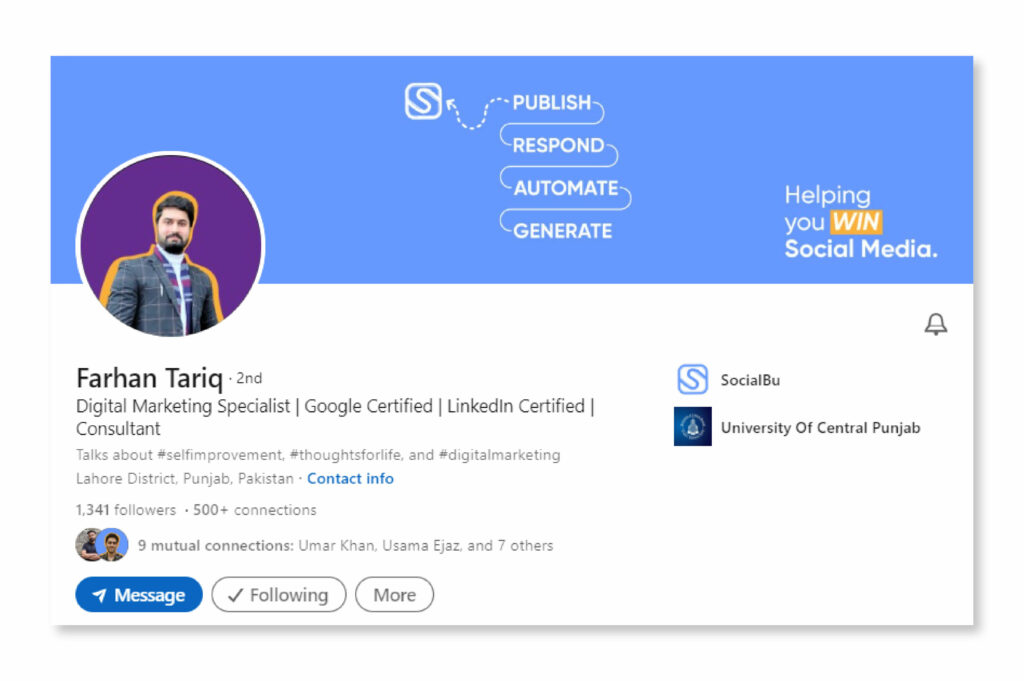
2. Optimize Your LinkedIn Profile for SEO
Our LinkedIn profile shows up on Google searches too. You should add specific words or keywords that people might use to search your business on Google.
So when a person is looking for specific services and searching for them on Google, your LinkedIn profile may show up in the results. It will only happen when you have done the proper keyword search and added them to your profile.
Also, add the link to your website on your LinkedIn profile to increase traffic.
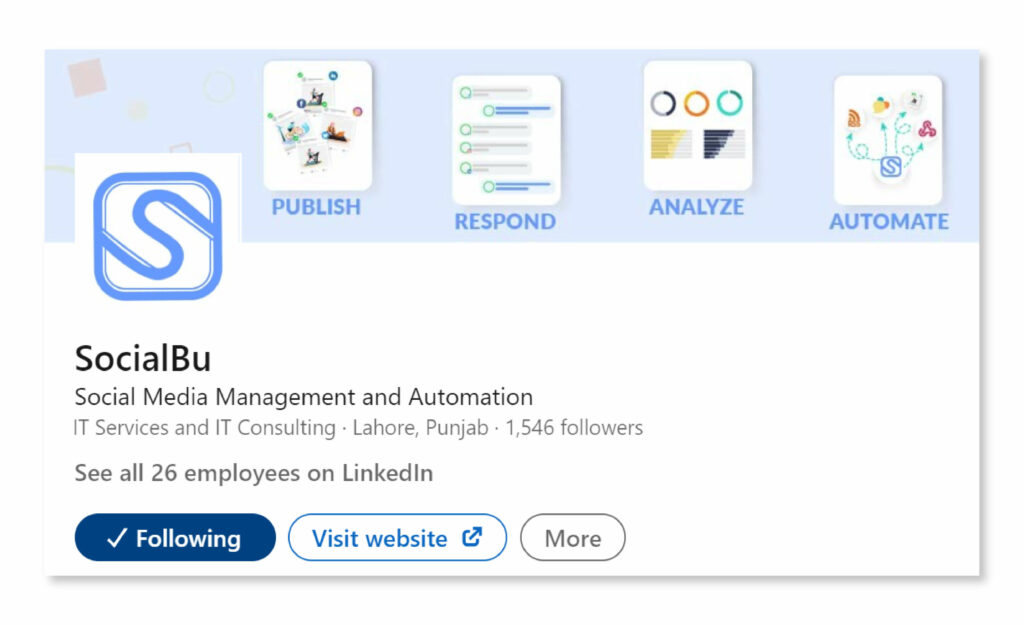
3. Post Consistently On LinkedIn
Another critical factor for growing LinkedIn followers is to post consistently. Posting consistently can increase your post views over time. Posting daily but not more than five times a day is suggested.
Because your followers want to see you active, they want to see all new updates and interact with you often. And because the followers ultimately lead to growth, it is more than necessary to always consider them.
It is observed that the companies that post daily gain even more engagement than those that post weekly. For this purpose, you can consider scheduling your posts with third-party tools.
Schedule your Posts with SocialBu
We know that posting consistently is extremely time-consuming. It becomes so much better when you schedule your posts ahead of time. It can save you from logging in multiple times a day. Also, you can save a lot of extra effort and time.
SocialBu offers you to schedule your LinkedIn posts ahead of time. To schedule a post, you have to:
- Create a post with SocialBu.
- Proceed with adding media and emojis or hashtags.
- When you are finished. Click on the “schedule” button and set the date and time.
- It will schedule your post.
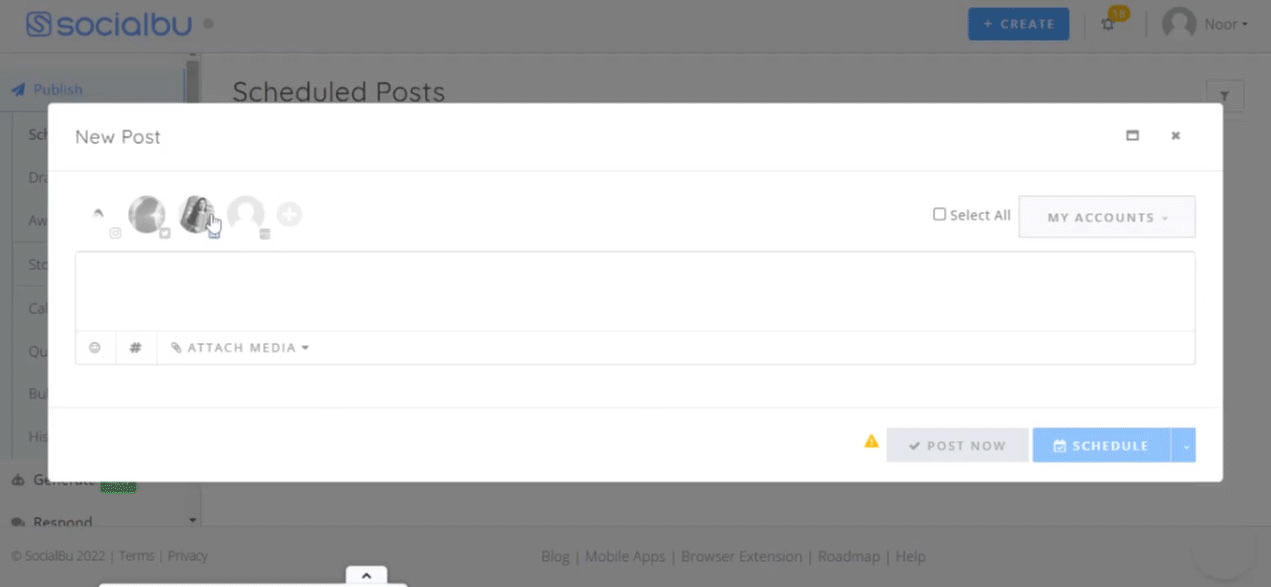
4. Post Content Related to Your Niche
How bizarre would it seem that you are a clothing line posting about the shoe industry? It does not make any sense.
You must post according to your niche to grow on LinkedIn or any other social media platform. And you should post consistently also, as mentioned earlier.
If you are a writing agency, you can share tips to improve your writing skills. If you are a social media management company, you can enlighten your followers about essential marketing skills.
People follow you because they are interested in your company and its niche. They want to know more about it. Keep this in mind and give your followers what they want.

Use the SocialBu’s AI Generate Feature to Create Content
When you run out of ideas, we have something for you. The new SocialBu AI Generate feature will automatically create content for you. To use the feature:
- Login to SocialBu and click on the “Generate” option.
- Then select LinkedIn Posts.
- Select the account for which you want to create a post.
- Enter the topic and click write.
- The AI Generate tool will create a post for you.
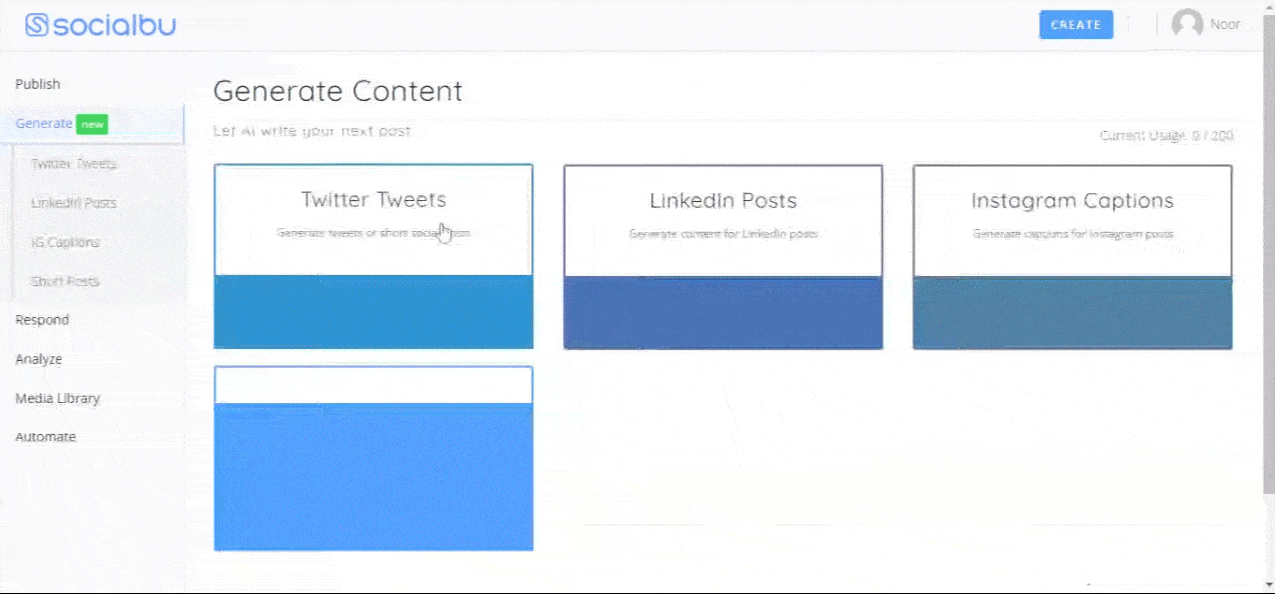
5. Add LinkedIn Button To Your Email Signature
Adding the LinkedIn button to your email signatures can be one of the most straightforward marketing strategies to grow on LinkedIn.
When someone receives an email by your side and is impressed with your services, they might want to follow you on every social media platform.
So it is suggested to add the LinkedIn button to your email signatures. And when you are email marketing for your business, people may visit your LinkedIn profile and follow you.
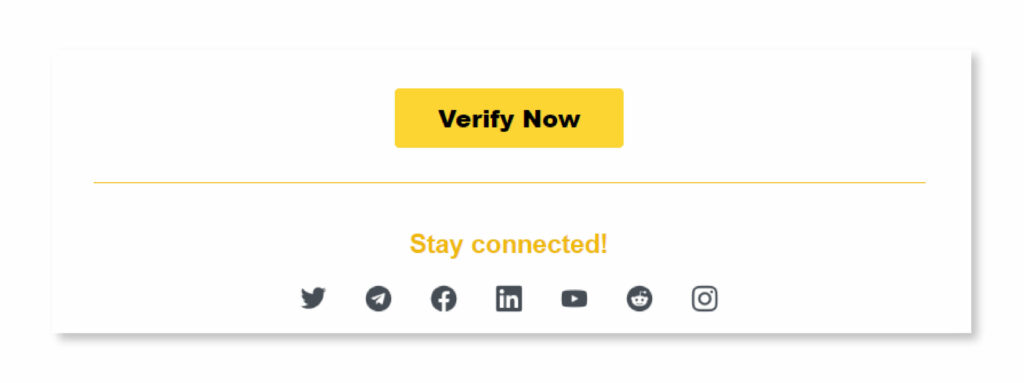
6. Add LinkedIn Button On Your Website
If you have a website, the same strategy is for your website.
For example, you can add the LinkedIn button on your website homepage to get more followers on LinkedIn. So when someone visits your website and is impressed with your service, content, or products, they would like to follow your social media channels.
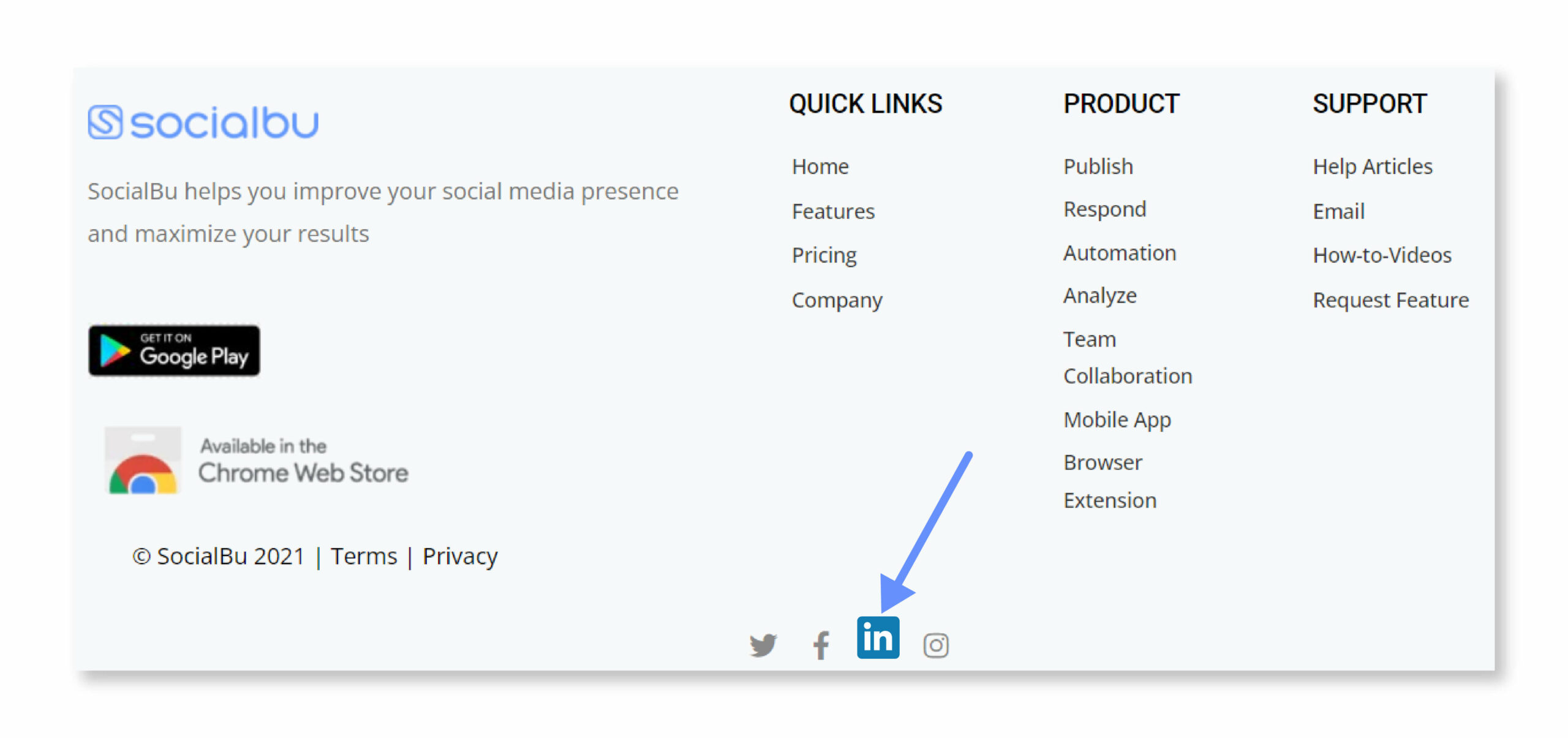
7. Add LinkedIn Button On Other Social Media Channels
When you are managing a business, you will have to keep a solid social media presence. It is the reason you must add the LinkedIn button on all your other social media channels.
So people following you on one social media platform can always access you on LinkedIn.
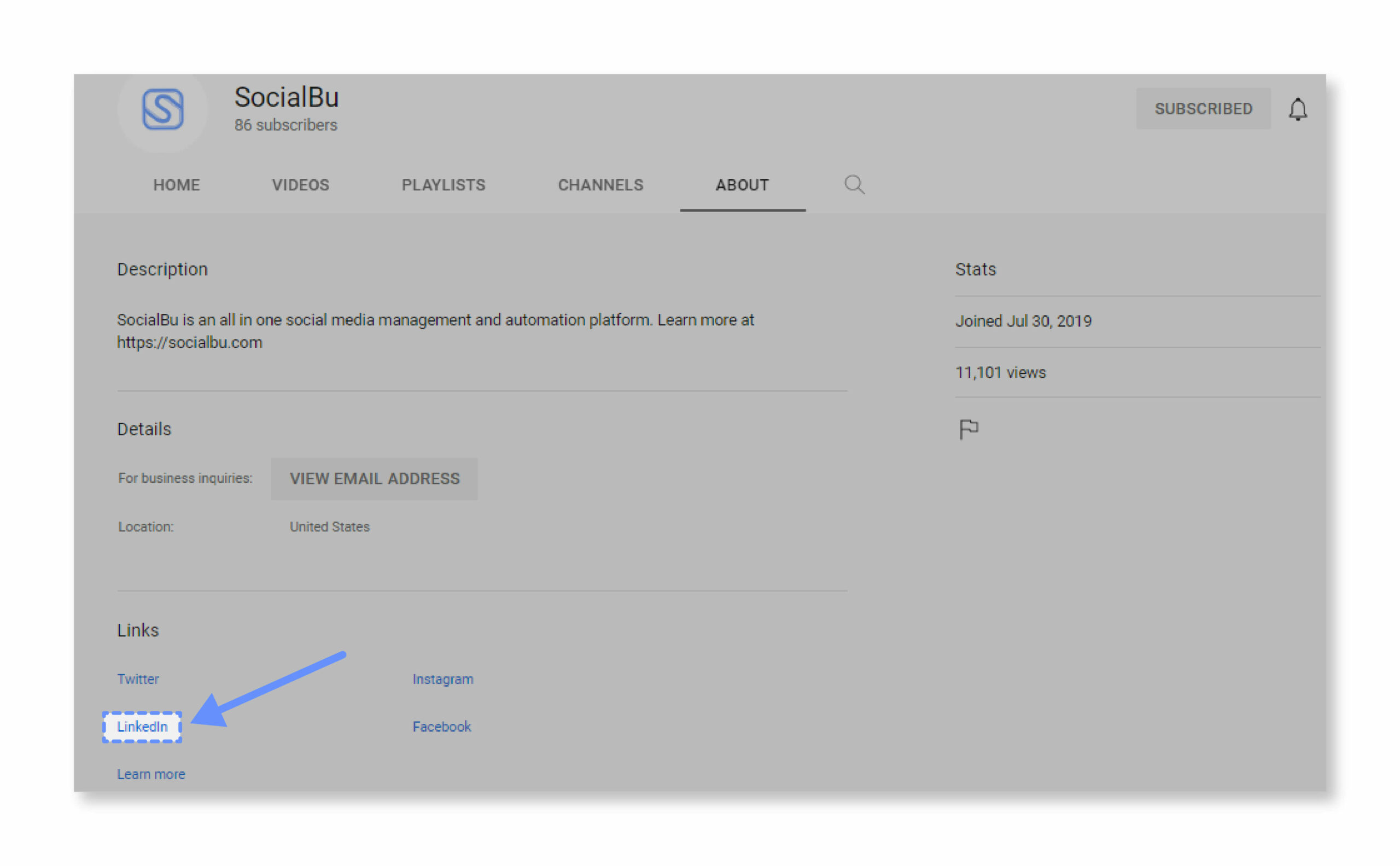
8. Follow and Engage On Your Competitors’ Profile
You should also follow accounts that are similar to your niche. Follow your competitor’s accounts and engage with them. Like and comment on their posts. Doing this will get you noticed, and you can get a follow back as you are their competitor.
Doing this can also increase your followers because maintaining a healthy relationship with your competitors creates a positive vibe for you.
9. Engage and Connect With Your Audience
You must engage and interact with your audience when you have a LinkedIn business page or even a LinkedIn profile and want to grow.
Reply to their comments, acknowledge their interest in your business, answer their queries, and create polls for better interaction.
Even when you have an established business or a massive fan following, and you post consistently but do not interact with your audience, then your profile will not grow. Trying to get new followers is useless when you do not engage with the existing ones.
10. Engage In LinkedIn Groups
It is another significant step for growing LinkedIn followers. Follow the LinkedIn groups that fall under the category of your niche.
Pay close attention to what they post and try to engage in their posts as much as possible. People with similar interests will notice you and eventually visit your profile.
11. Share Infographics
Sharing infographics is an incredible way to grab your followers’ attention. People can understand the message much more quickly through infographics than text.
Also, it leaves a positive effect on your followers. So they are more likely to interact and engage with your post with infographics.
12. Share Video Content
The whole point of growing on LinkedIn is to attract an audience and make them follow you. Another best way to attract an audience is by posting high-quality and engaging video content on your LinkedIn page.
This strategy is more efficient with the audience accessing your post with mobile phones. Sharing videos can increase your engagement rate more than sharing textual posts.
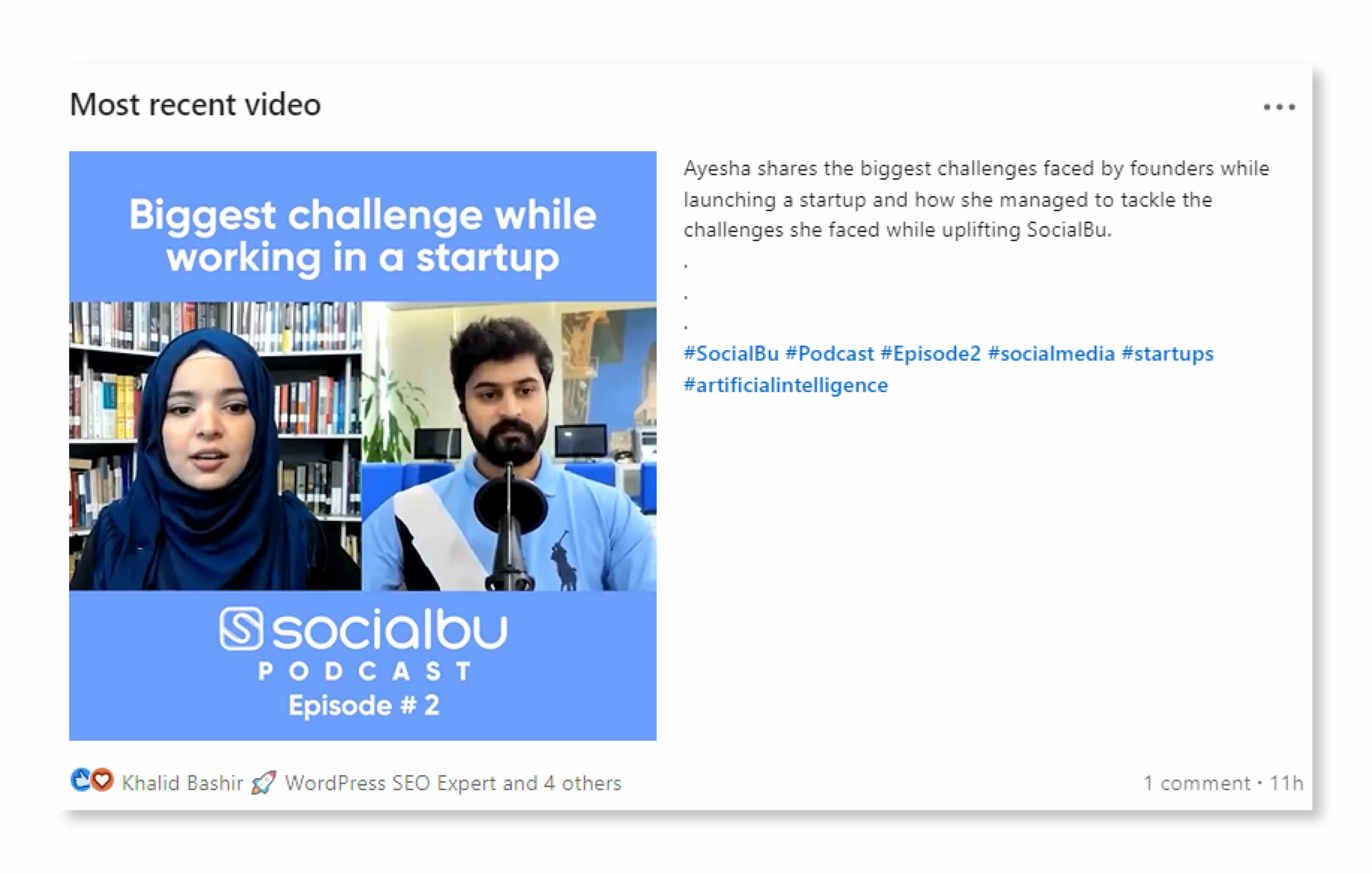
13. Observe Your Analytics and Post Accordingly
The last and the most crucial tip for companies to grow on LinkedIn is to use Analytics. You can use LinkedIn analytics, or you can also get the analytics via a third-party tool.
The purpose is to observe your audience’s actions on your post. With analytics, you can see when your audience is most active. Then, you can post and interact with your audience at that time.
You can analyze your audience’s favorite content and post similar content. All these things will help you to get more followers on LinkedIn.
SocialBu also offers the “Analyze” feature. You can see all the details about your followers and top posts here.
By analyzing these factors, you can take suitable actions like creating content similar to your top-performing post or even reposting it.
Some SocialBu Features for LinkedIn
Other than adopting the mentioned above tips, there is something else that can help you to get more followers on LinkedIn.
That is managing your LinkedIn profile with SocialBu.
Let us show you how it can help you.
Hashtag Feature
When you are done creating a post with an AI Generate feature, You can add hashtags to your post with SocialBu. According to the post, this feature will automatically suggest the most suitable hashtags.
You have to click on the hashtag icon under your post, and it will show you the suggested hashtags list.
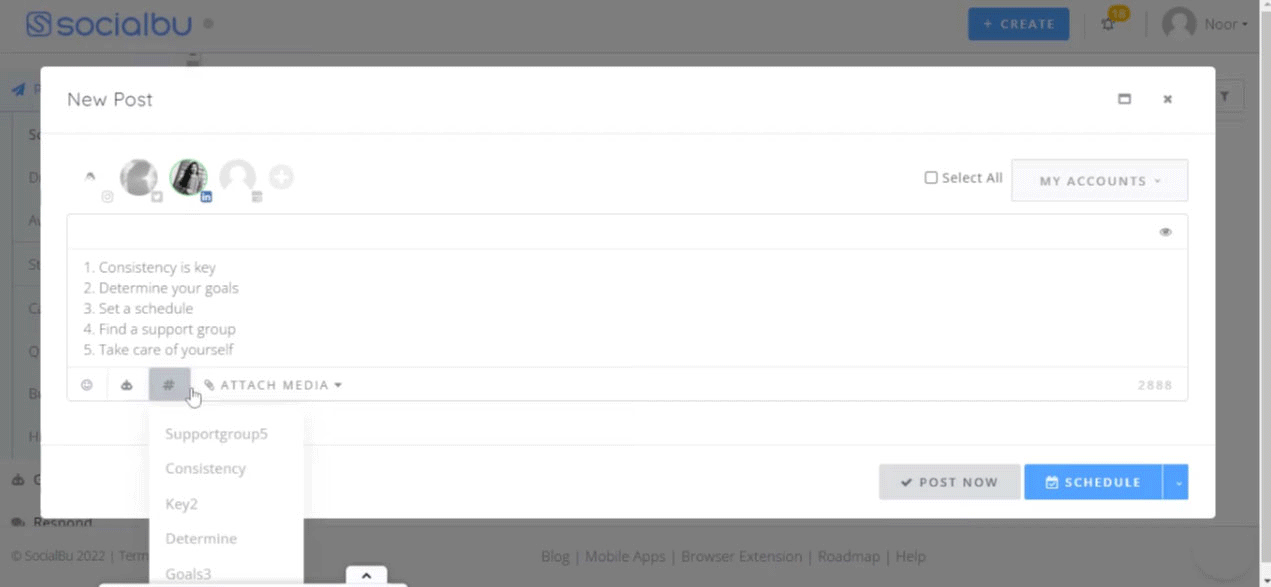
Add Media
Now is the time to add media to your post. Click on the attached media option, which will show you the options. You can directly add media from the device you’re using. In addition, you can add media from the SocialBu gallery and design and add media with Canva directly.
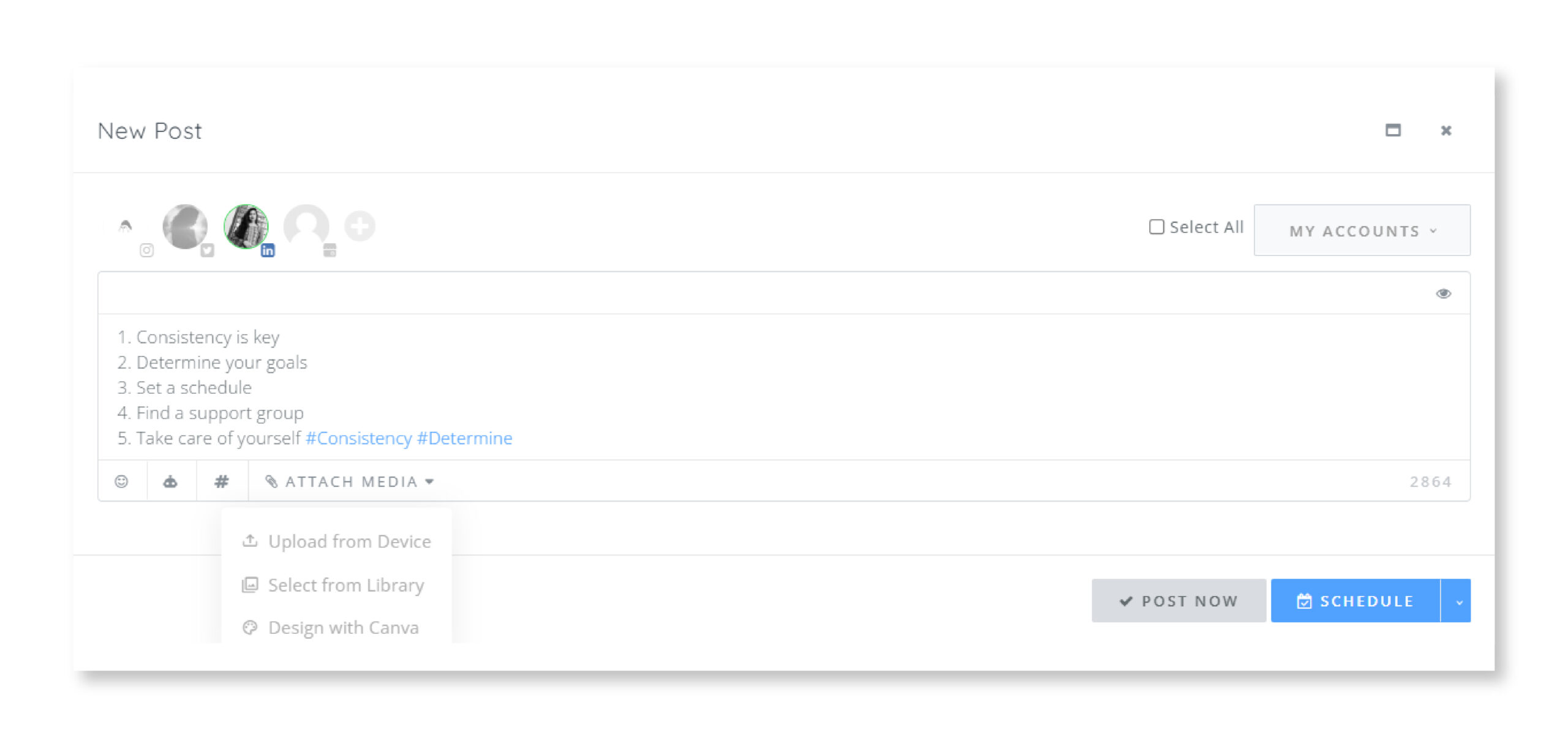
Preview Feature
Once you create your post, you can preview it with the preview option. It will show you what your post will look like to your audience. So you can change anything beforehand if something isn’t right.
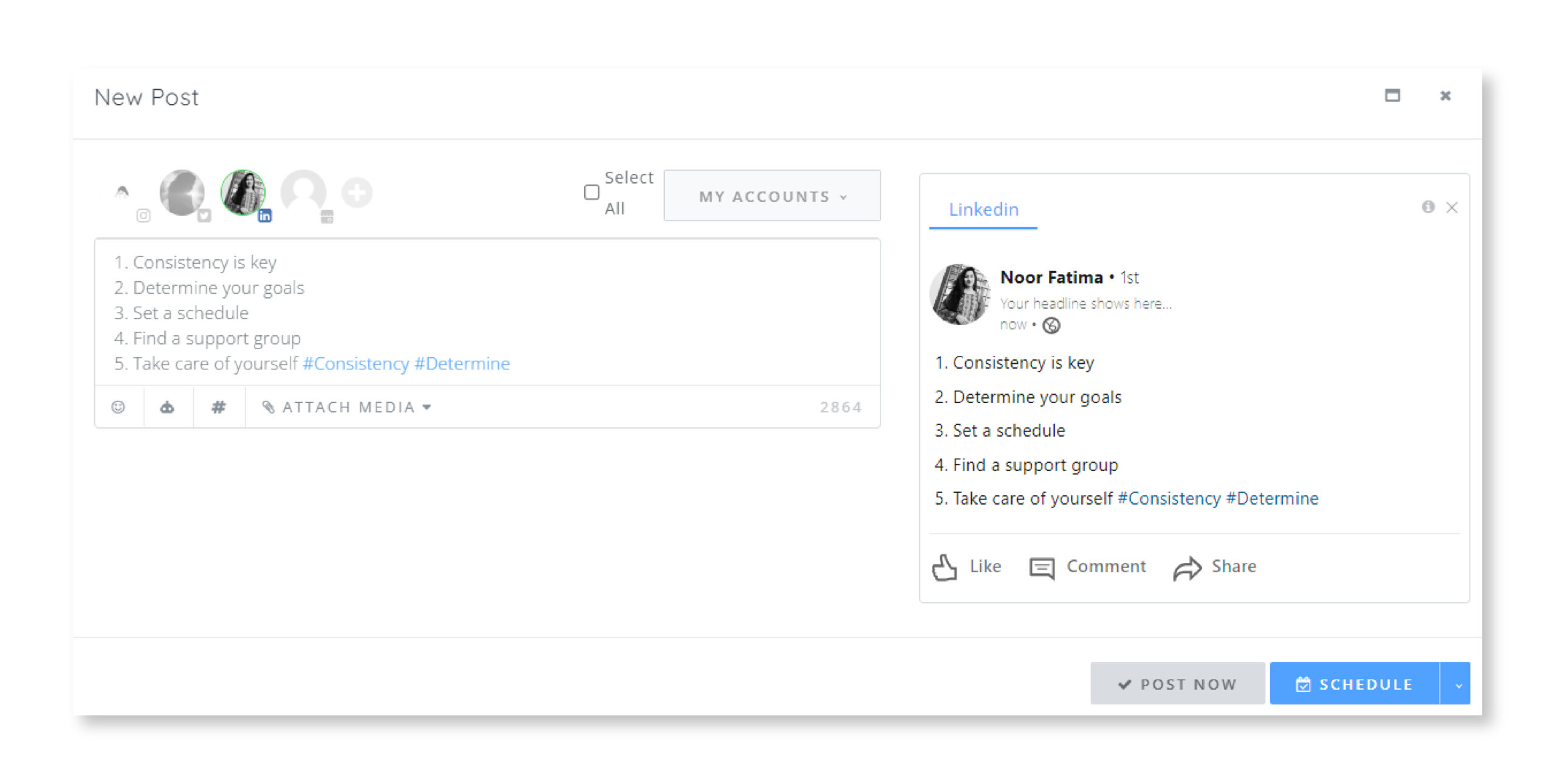
Draft Post
If you are unsatisfied with your post, you can draft it and edit it later.
You can do this after creating a post, and you can do this even to the scheduled posts.
Use Analytics
The analytics, as mentioned earlier, can give you a direction as to what and when you should post. Use the analytics feature to get all your LinkedIn profile insights and plan accordingly.
Conclusion
These tips will surely help you get more followers on LinkedIn and improve your brand presence if you have any. Your goal with LinkedIn should be to become more professional.
Because LinkedIn is the leading platform for B2B marketers. It is the perfect place for businesses to grow and connect. So if you want to grow professionally, you must also find ways to build and grow on LinkedIn. It should showcase your experience, expertise, and knowledge.
Maintaining a LinkedIn profile is a great way to do this. With LinkedIn, it is essential to leverage the platform to its fullest potential. So take some time to learn how to use LinkedIn to its fullest potential.







