Hailed as the top B2B and Professional Networking platform, LinkedIn offers a unique environment to differentiate and grow your business without paying other social media platforms’ relatively high advertising costs.
With over 260 Million Monthly Active Users, it’d be a smart move to prioritize LinkedIn for your Social Selling Campaign. Once your growth objectives are defined, this article will help you achieve them.
LinkedIn Automation
As competition on all social media platforms becomes more intense each day, people are putting more manual effort into the traditional sales funnel and not realizing this isn’t the optimal or scalable way forward.
With automation tools built for LinkedIn, such efforts can be left to software that allows you to focus on the key strategies or personal conversations that require your human touch and focus.
Since LinkedIn is the land of professionals, the list of tools below takes on various aspects of marketing required for boosting your brand awareness and loyalty in this network without any human effort.
What exactly is LinkedIn Automation?
Automation also helps Linkedin marketers streamline and optimize various aspects of their marketing campaigns, such as lead generation, data analysis, and reporting.
For example, real-time auto-syncing Excel to Google Sheets offers LinkedIn marketers enhanced data accessibility, collaboration, compatibility, cloud storage, and integration with other Google services. These benefits streamline workflows, improve efficiency, and empower marketers to make data-driven decisions.
Top 9 LinkedIn Automation Tools
Here is a list of LinkedIn’s best 9 automation tools to streamline your processes seamlessly.
1. LinkedIn Sales Navigator
Launched by LinkedIn itself to facilitate networking between buyers and sellers, you can apply the LinkedIn Sales Navigator to your Social Selling process and boost the efficiency of lead hunting.
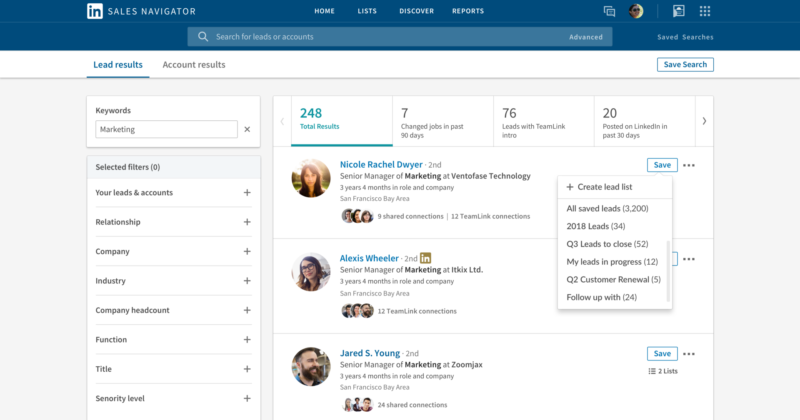
It also integrates with most of the tools on the list to provide an extra set of features, adding to its own:
- An advanced search algorithm seeks out the prospects best aligned with your sales offerings and enables you to get notified of recent matches, saving all targets in customizable lists.
- True to its name, the Sales Navigator also provides powerful insights for ensuring your sales pipeline is optimized according to your target market.
- Social Selling is also helped by relationship-building tools that help you gain customer intimacy and trust for the brand, making it easier to close sales.
- TeamLink and CRM integrations enable Sales Navigator to identify the best methods to connect with prospects and seamlessly integrate them with the internal CRM System.
2. SocialBu
Optimized for LinkedIn Content Marketing, SocialBu hosts a variety of features that enable hassle-free posting, recycling of LinkedIn posts, managing your following in real-time and many more that’ll make your LinkedIn life easier.
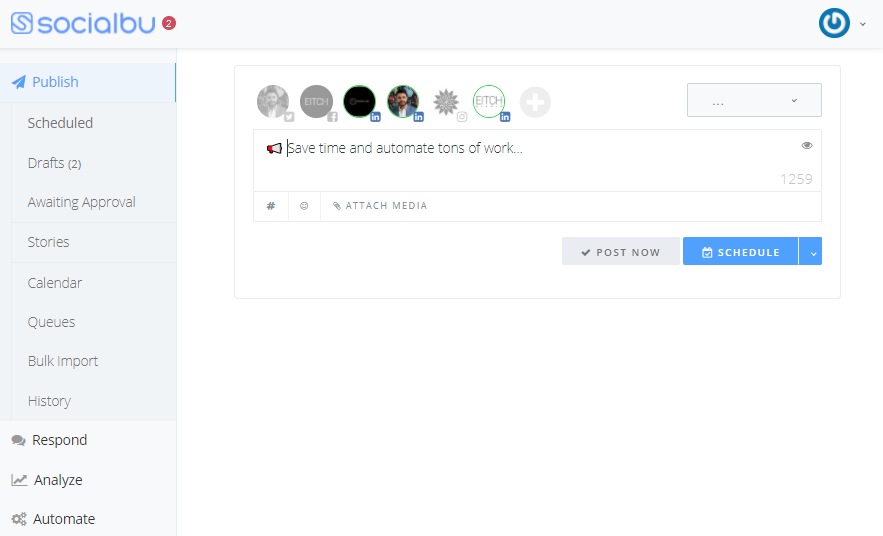
This suite of features ensures that your content is seamlessly published and the audience is kept engaged with the content that they want to see:
- Visually appealing and integrated Social Calendar presents your social media content across all major social media platforms and makes life easier by allowing content upload in one click.
- Bulk Scheduling allows you to schedule hundreds of LinkedIn posts simultaneously from CSV files and ensures your following remains engaged. Unique to SocialBu, you can even natively attach videos for that extra engagement boost!
- Detailed Follower Analytics provides insights into the reception of content by the audience. This way, you’ll know which type of posts your followers love best.
- With Post Recycling, you can automatically re-upload that evergreen content your followers adore to spark new life into your timeline automatically.
- The Auto Posting from RSS Feeds feature can also be leveraged to keep feeding your audience with fresh posts automatically and boost brand visibility among your fans.
3. Linked Helper
One of the most popular and powerful LinkedIn Automation Tools, Helper hosts a variety of features that integrate with Linkedin Sales Navigator, Recruiter, and more.
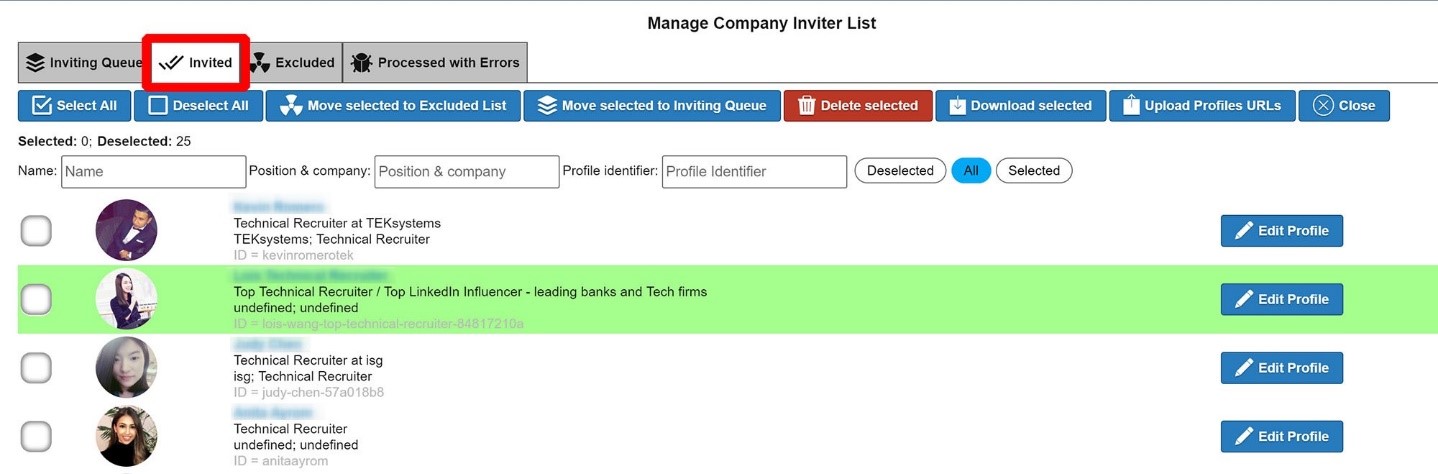
- Extract thousands of contact details by sending personalized invites to 2nd and 3rd-level contacts so the Auto-Mailing system can automatically reach out to them.
- One unique feature Helper offers is Endorsement Automation, which automatically generates endorsements for 1st level contacts and enhances the chances that they’ll leave you one, enhancing profile visibility and ranking.
- Auto-Responder can send messages to profiles that have recently accepted you as a connection and follow up on engagement without your manual input.
- The Powerful Lists manager enables your creation of multiple lead generation funnels, so contacts of unique campaigns don’t intersect. At the same time, Auto-Visitor can also tell you which of them visited your profile and are deeper in the funnel.
4. Alfred
Formerly known as Leonard, Alfred is popular among 30,000+ businesses for its sophisticated automation that claims never to feel ‘bot-like’ while maintaining high levels of network growth.
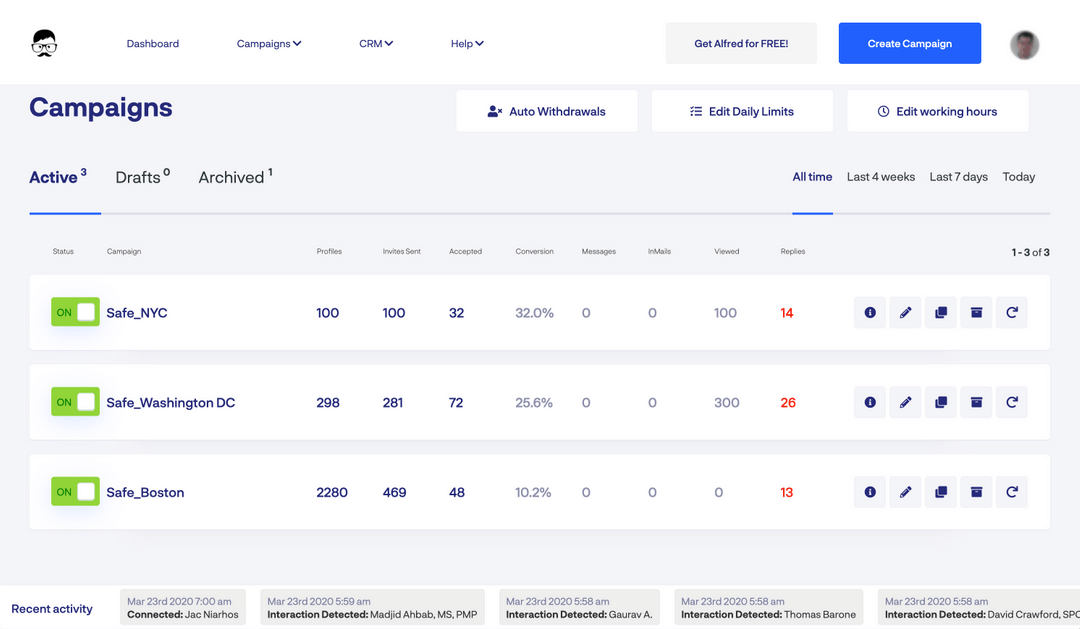
- The Global Dashboard summarises the detailed analytics run for your LinkedIn account posts and network, offering a drill-down feature to go deeper and focus on key metrics.
- Precise Funnel Tracking shows you exactly which stage of the sequence each lead is on, and A/B testing for campaigns can help optimise the effectiveness of each piece of content in parallel-run campaigns.
- The Auto-Visit feature is a subtle method to gain traction on LinkedIn, as Alfred will access profiles of connections at random intervals. Because they get a notification, they will be tempted to view your profiles, depicting interest in a prospect.
- CRM and Team Integrations allow Alfred to run seamlessly alongside your internal systems across various campaign teams. Additional features of Activity Logs, Predictive Throttling, and Central Billing ensure you don’t exceed budget while managing multiple active accounts.
5. Zopto
Zopto is one of the best cloud-based LinkedIn automation tools. It is common among sales development teams and startups for their automation processes to be integrated into the lead generation process found within LinkedIn Sales Navigator.
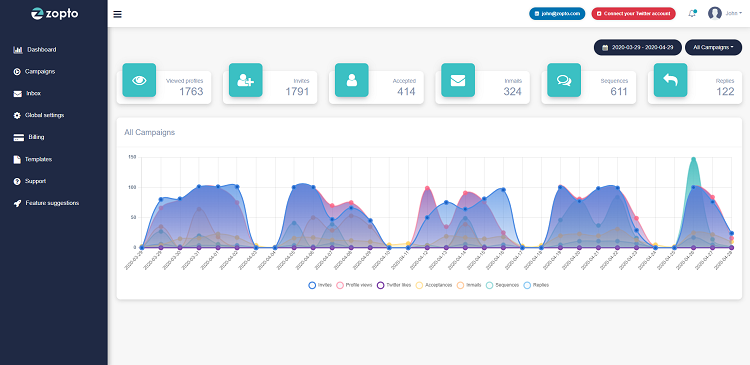
- An allowance for unlimited campaigns and A/B testing means your content can be thoroughly vetted. Consequently, you can decide on the best content messaging and positioning.
- Content & Audience Filters allow you to search for customers most receptive to your offerings and customize your engagement level.
- Firstly, the Live dashboard graphically visualizes data from all your campaigns. Secondly, it provides an overview of detailed stats collected on ‘Hot Leads’ and other vital campaign performance metrics.
- Zopto offers multiple features for engagement, including Free InMail, Connection Invites, and Sequential Messaging. Additionally, these features automate the relationship-building process with hundreds of customers simultaneously.
6. Dux-Soup
With over 50,000 users, Dux-Soup also aims to eliminate the legwork in lead generation. It automates routine networking processes and boosts your profile’s reach.
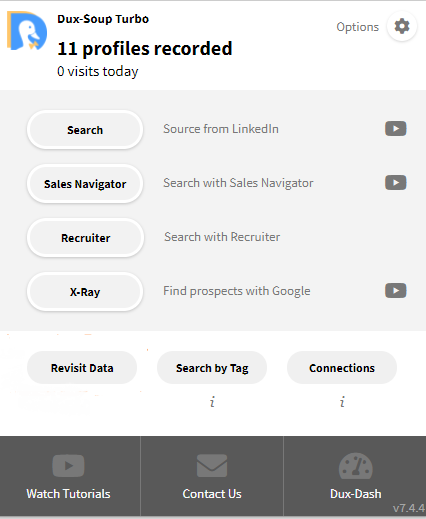
- You can set up drip campaigns to establish steady customer engagement and automatically halt these conversations for prospects once they respond to your messaging.
Suppose LinkedIn profiles have replied to automated campaigns. In that case, you download and tag their data for the subsequent follow-up actions, or you can also upload profile lists for sales campaigns that micro-target users. - You can easily download customer profile details with DS and feed them to your CRM for streamlined lead management. Tags and notes can notify team members of each lead’s history and context.
- The randomized intervals between automated interactions within scheduled hours prevent breaching LinkedIn’s Fair Use limits.
7. Crystal
One of the most innovative LinkedIn automation tools right now, the Crystal Chrome Extension, specializes in ‘Personality AI,’ claiming to be a game-changer for LinkedIn sales, recruitment, and marketing professionals.
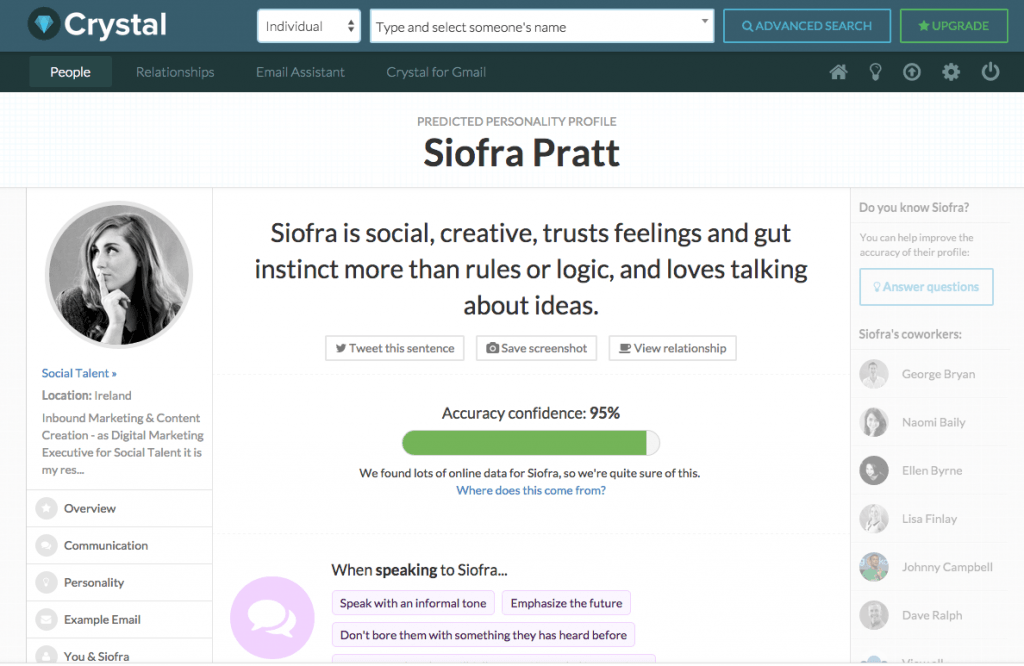
Crystal presents an overview of your prospect or customer’s personality and offers multiple benefits:
- The Chrome Extension blends seamlessly into the LinkedIn browsing experience. Meanwhile, it briefly overviews any user’s personality as a sidebar.
- The Crystal Knows website provides a detailed overview of users. Accuracy confidence is scored based on source quality. The Playbook section describes how any LinkedIn user would prefer to be approached for general contact or sales pitches.
- Personality filters will enable you to tailor campaign messaging to diverse people. Moreover, they help exclude user types not prone to certain products or pitches.
8. Expandi.io
Expandi claims to generate ’10x more leads” as the world’s safest social selling automation tool. LinkedIn’s Fair Use policy provides dedicated IPs to all users and provides other unique features, such as:
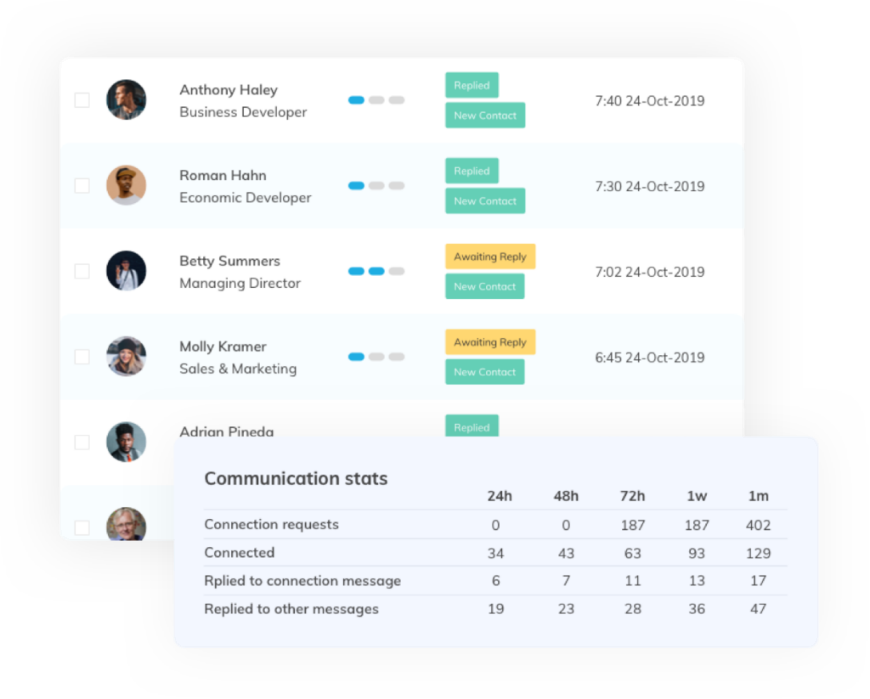
- Smart Inbox displays all conversations in one place, eliminating the need to leave the app. You can review automated chats, flag important ones, and reply with the available chat history.
- You can schedule campaigns to be executed later automatically. They also become personalized according to each user with dynamic variables with just one click on the template editor.
CRM integrations sync targeted user profiles and interactions to prevent redundancy. This ensures multiple accounts aren’t wasting resources on the same user for drip campaigns.
- CVS files can import customer data for campaigns. Expandi can export leads for further campaigns or other tools.
9. Octopus CRM
An all-in-one marketing software built for LinkedIn, Octopus relies on cutting-edge marketing automation and lead generation features for growing your network with minimum manual input.
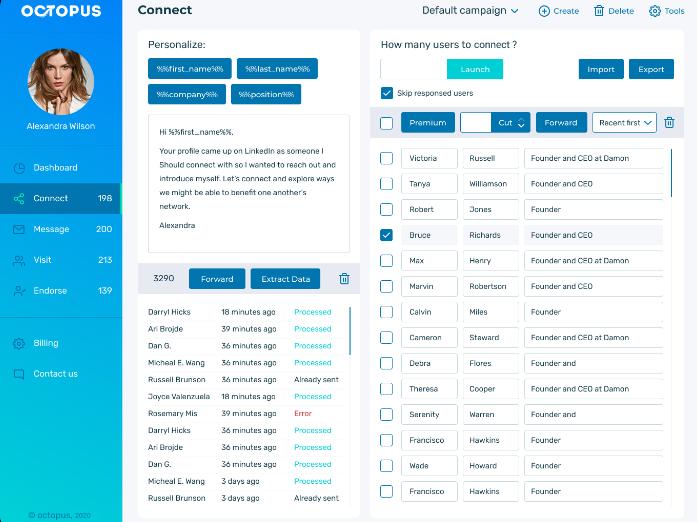
- The Autopilot functions cover multiple aspects of LinkedIn growth hacking. This includes personalized connection requests sent automatically to 2nd and 3rd-level connections. They also enable customized messaging to 1st-level connections while endorsing or visiting their profiles to boost your profile’s visibility.
- The uncluttered and straightforward dashboard shows the outputs of your LinkedIn lead generation funnel. It allows you to customize features and save prospects. You can also drill down into the detailed analytics gathered for your campaigns or profile ranking.
- You can link campaigns together to combine multiple automated actions. Zapier Integration ensures data syncing and actions across all social media profiles.
Parting Note
You might’ve noticed similar features in multiple tools and become unsure about deciding which is the best for your account. Once you’ve defined your recurring campaign objectives and growth strategy, filter the tools that best match your account’s needs. Then, begin the free trials most of them offer.
Purchase a subscription when you’ve landed on one that fits your budget, interface preferences, and functionalities. Let us know in the comments which you chose or if you’re already using any of these LinkedIn automation tools.








2 thoughts on “Top 9 LinkedIn Automation Tools Effective For Growth”
Thanks for sharing this list of LinkedIn automation tools. I am a B2B marketer and I used LinkedCamp to find leads and it worked pretty good for me
Hi, Thank you for sharing the valuable information. Such great content, I really like your article because you gave in-depth details about LinkedIn automation tools. I just wanted to drop a comment and let you know that, I am using LinkedCamp (LinkedIn automation tool) for generating leads, growth hacks, sales, and conversions automatically. Have you tried it?