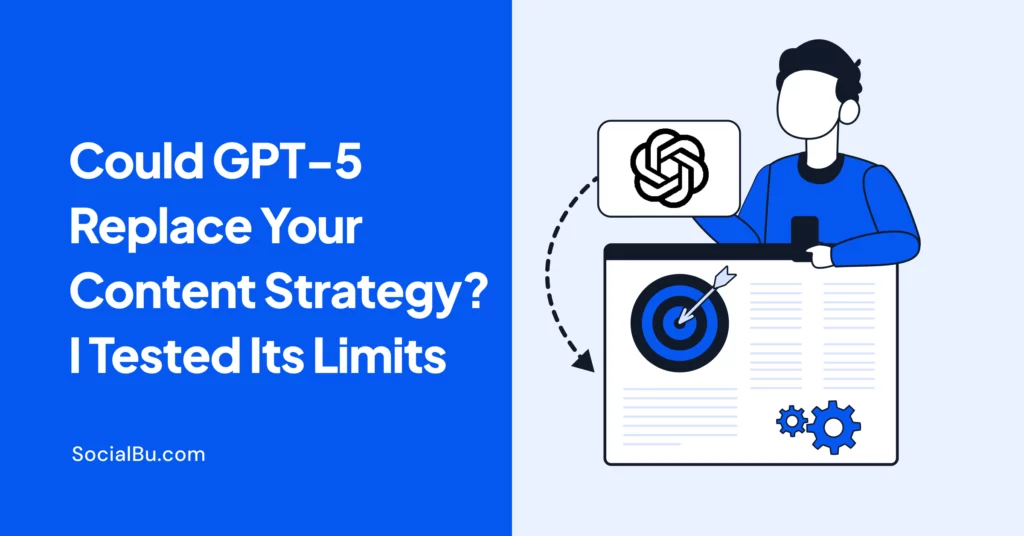When GPT-5 launched, the internet lit up with big promises, faster answers, smarter ideas, and tools that could take over parts of your workday. As someone who spends a lot of time planning, writing, and posting content, one question popped into my mind: Could GPT-5 actually run my content strategy for me?
I decided to put it to the test. For three days, I handed over the planning, brainstorming, and even some of the writing to GPT-5. My goal wasn’t just to see if it could save me time; I wanted to know if it could think like a content strategist.
Here’s what happened, what worked, what didn’t, and whether I’d actually trust GPT-5 to run the show again.
Quick Facts
- Launch date: August 7, 2025
- Versions available: Standard, Mini, Nano, Thinking/Pro
- Unified system with smart routing
- Key strengths: Coding, reasoning, health, long-context handling
What is GPT-5?
GPT-5 is OpenAI’s newest AI model, released in 2025. It’s unified, meaning there’s just one system that can handle different levels of difficulty. Inside, it uses a “router”, a smart system that decides whether to give a quick answer for simple questions or think longer for complex ones.
Unlike older models, you don’t have to choose between versions yourself. GPT-5 can work with text, images, and code all in one place, making it easier for anyone to use without switching tools.
Market Expectations Before GPT-5’s Launch
By the end of 2024, many people were excited about what GPT-5 could do. They expected it to:
- Think better – Solve harder problems with fewer mistakes.
- Mix different media – Work smoothly with text, images, speech, and maybe even video.
- Feel personal – Adjust to each user’s style and needs.
- Reply instantly – Give quick, natural answers in real time.
- Be more trustworthy – Avoid making up wrong facts.
The excitement came from how much the earlier models had already improved, and from the growing competition in AI.
Release Timeline
- August 6, 2025 – OpenAI teased the launch with a mysterious event called “LIVE5TREAM”, sparking excitement online.
- August 7, 2025 – GPT-5 officially launched. It rolled out to all ChatGPT users (Free, Plus, Pro, Team) and became available through the API for developers to build into their own apps.
This fast, two-day reveal kept attention high and got people talking immediately.
Versions & Features at a Glance
GPT-5 came in several forms for different needs.
- The Standard model handled daily tasks, while Mini and Nano gave faster, cheaper answers for quick jobs.
- For complex work, Thinking and Pro could reason deeply and produce detailed solutions.
A built-in router chose the best version automatically, so users never had to switch models themselves.
Highlights & Capabilities
In tests, GPT-5 outperformed earlier models in coding, math, and health reasoning, and could work with up to 256,000 tokens of context at once.
It was truly multimodal, able to handle text, images, and speech together, sometimes even video, making it useful for tasks from lesson planning to marketing content. Safety also improved, with fewer mistakes and better handling of unsafe requests.
Finally, personalization features like selectable “personas,” natural voice upgrades, and Google tool integrations made it more adaptable to everyday work.
What Experts and Users Are Saying About GPT-5
On Reddit, users have shared their experiences with GPT-5’s capabilities:
However, some users have expressed concerns about its creative writing abilities:
After this, it’s time to put GPT-5 to the test and see what it can really do in real situations.
Putting GPT-5 to the Test: Real Examples
1. Solving Real Problems in Seconds
So, here’s a simple prompt I gave to ChatGPT 5 to solve a real business problem:
“Compare two suppliers’ pricing across dozens of products in an Excel sheet, identify any hidden fees, and suggest which option is cheaper.”
And guess what?
GPT-5 didn’t just answer in words, it gave me a detailed, downloadable Excel sheet showing every product, both suppliers’ prices, all the hidden fees, the real all-in cost per unit, and even highlighted which supplier was cheaper overall.
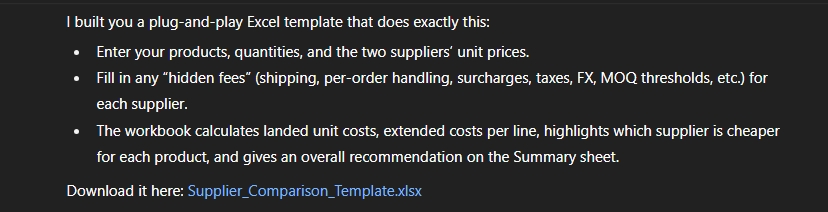
Source: ChatGPT
It felt like getting a complete procurement analysis in minutes, without me touching Excel formulas or chasing down fine print.
2. Turning Chaos Into a Full Marketing Campaign
I decided to see if GPT-5 could handle something bigger than a single post, an entire 30-day marketing campaign from scratch.
Here was my prompt:
“Plan a month-long content marketing campaign for a new eco-friendly water bottle brand. Include content for Instagram, LinkedIn, and a blog, plus a paid ads strategy. Align it with the theme of ‘Sustainable Summer.’ Include key dates, captions, visuals, and a budget breakdown.”
GPT-5 delivered a color-coded content calendar with daily post ideas, captions, recommended image styles, and even a budget split between social media Ads, and influencer partnerships.
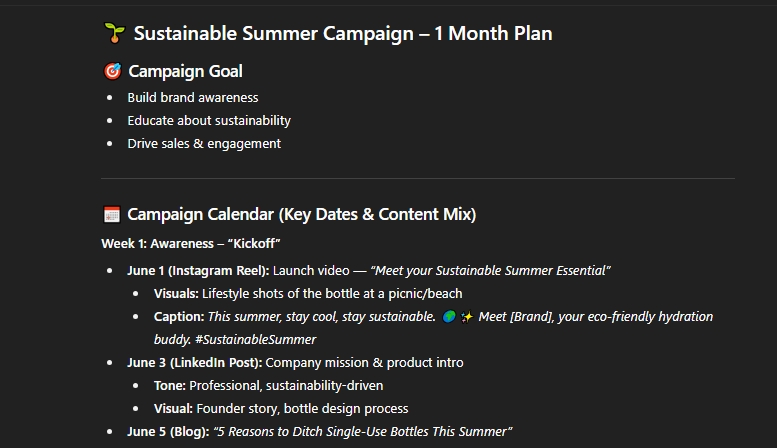
Source: ChatGPT
It grouped posts into weekly themes, “Awareness,” “Education,” “Lifestyle,” and “Engagement”, and aligned them with relevant eco-themed hashtags and seasonal events. Honestly, it felt like I just hired a full marketing department… without the payroll headaches. This was actually shocking and time-saving at the same time.
3. Running a Project Like a Pro (Without Actually Managing It)
I wanted to see if GPT-5 could act as a project manager. I gave it a messy document with notes from a brainstorming meeting for a product launch, random ideas, half-decided deadlines, and unclear responsibilities.
My prompt:
“Turn this into a complete project plan in Notion format, with tasks, owners, dependencies, and deadlines. Add risk factors and a Gantt chart timeline.”
GPT-5 came back with a fully organized launch plan, neatly divided into phases, each task assigned to a role, dependencies clearly marked, and even suggestions for tracking metrics post-launch.
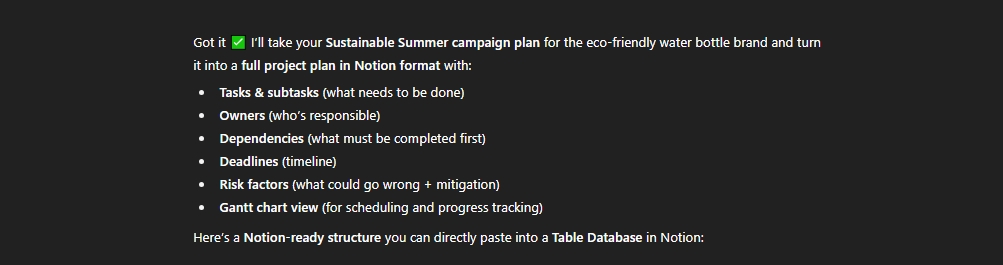
Source: ChatGPT
I didn’t have to touch a project management tool myself, GPT-5 handed me something I could literally paste into Notion and start working with.
4. I Gave GPT-5 the Messiest Handwriting Ever… and It Nailed It
So I came across this journal page, the kind of handwriting that looks like it’s in a secret code. The words were running into each other, some lines were tilted, and I honestly thought, “There’s no way an AI will make sense of this.”
I decided to test GPT-5.
I uploaded the photo and gave it a simple instruction:
“Read and transcribe this handwriting exactly, then tell me what the writer is trying to say.”
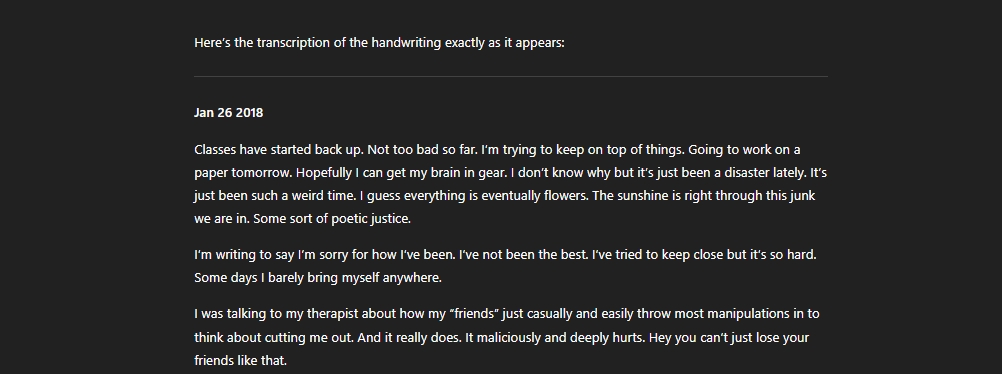
Source: ChatGPT
And WOW.
Not only did GPT-5 read every single word correctly, it even captured the tone and mood of the piece. It wasn’t just text recognition; it understood that the writer was talking about school starting back, feeling mentally “cloudy,” and being hurt by a friend’s betrayal.
What blew me away was how human the interpretation felt. It’s one thing to type out messy handwriting, but to get the meaning behind it? That’s next-level.
5. I Asked GPT-5 to Be My Family’s Personal Meal Planner… and Wow
So here’s the prompt I gave GPT-5:
“Plan a week of family meals, generate a complete shopping list, and schedule meals around my weekly activities (like football practices and late workdays). Suggest batch-cooking ideas to save time.”
Honestly, I expected a few dinner ideas and maybe a quick list of groceries. But what I got?
A full day-by-day meal schedule, a detailed shopping list, and clever batch-cooking tips so I could prep once and save time later in the week. It even factored in football practice nights and late workdays, giving me quick, easy dinners for busy evenings, and slightly more involved meals for relaxed days.
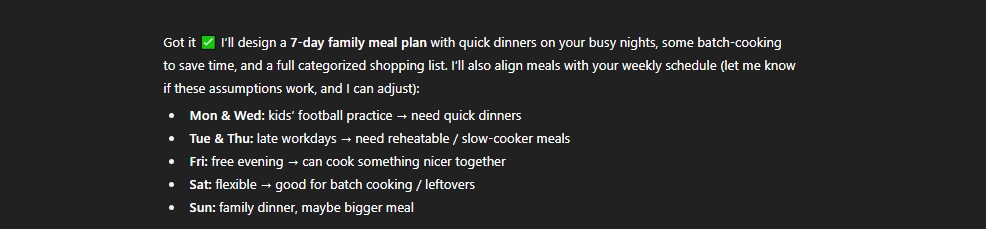
Source: ChatGPT
The shopping list was neatly organized by category, so I could just walk into the store and be done in one trip. I sat there thinking… did I just outsource my weekly meal stress to an AI? And the answer was yes, and it felt amazing.
6. From Easy Prompts to Powerful Content in Seconds
One thing I love about using GPT-5 is how you can start with something super simple… and before you know it, you’re creating content that’s polished, creative, and ready to publish.
Case in point: I had a photo of a colorful display of women’s bracelets. I typed in this prompt:
“Here’s a photo and a few keywords. Create three ad captions: one witty, one emotional, and one strictly factual, ready for A/B testing. [KEYWORDS: Bracelet, Women Wear, Women Fashion, Comfortable, Easy to wear]”
That’s it, no overthinking, no complicated instructions. Within seconds, GPT-5 delivered:
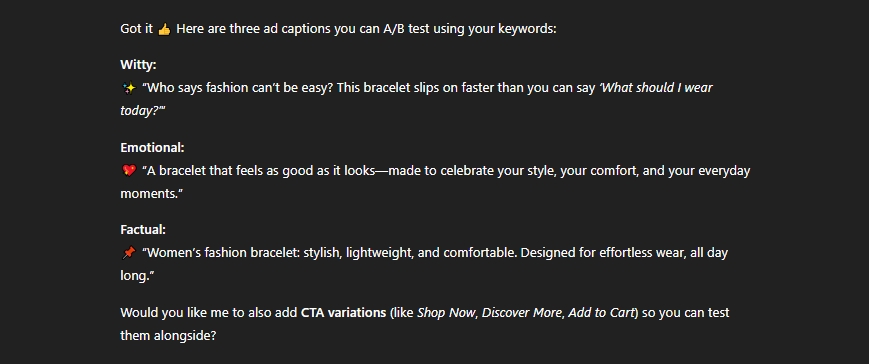
Source: ChatGPT
I just sat there thinking, well, that’s three ready-to-go ad captions I could drop straight into a campaign. The variety was perfect for testing, one to make people smile, one to tug at emotions, and one to simply state the facts.
7. When AI Becomes Your Travel Buddy
I wanted to see how GPT-5 could handle real-time translation, so I gave it this prompt:
“Act as a real-time voice translator. I will speak to you in English, and you will instantly translate my sentences into fluent French. When I provide a French response from someone else, translate it back into natural English while keeping the conversation smooth and uninterrupted.”
Then I said:
“Excuse me, I’m sorry to bother you, but I’m a bit lost, and was hoping you could help me find my way. I’m trying to get to the nearest subway station, Main Street, Central Park, but I’m not exactly sure how to get there from here. Could you please tell me which direction I should go and if it’s within walking distance or I should…”
In seconds, GPT-5 gave me:
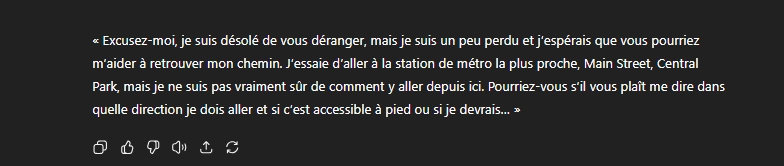
Source: ChatGPT
It was quick, and honestly, that’s already impressive. But I wasn’t fully satisfied because it translated my words exactly as I said them, even the part where I trailed off. A human translator would have naturally finished the sentence to make it sound complete.
Still, for travelers, this is a great option, fast, simple, and very close to sounding natural.
8. When You’re a Content Writer… and the Manager Too
I’ve been a content writer for years, but now I’m also the one assigning tasks to other writers. And let me tell you, writing is fun, but planning and dividing work? That’s the part that can really drain your energy.
You’ve got to think about topics, audience, platforms, tone, formats, deadline, and by the time you’re done, your creative spark is already half gone.
That’s where GPT-5 swoops in like a superhero. I literally typed in a simple request asking this:
I manage a team of content writers, each specializing in different areas of marketing. Create a weekly task plan for the team, dividing work into the following categories: Marketing, Digital Marketing, Product Specific Content, Social Media, SEO, Email Marketing and Brand storytelling.
And here’s the result:
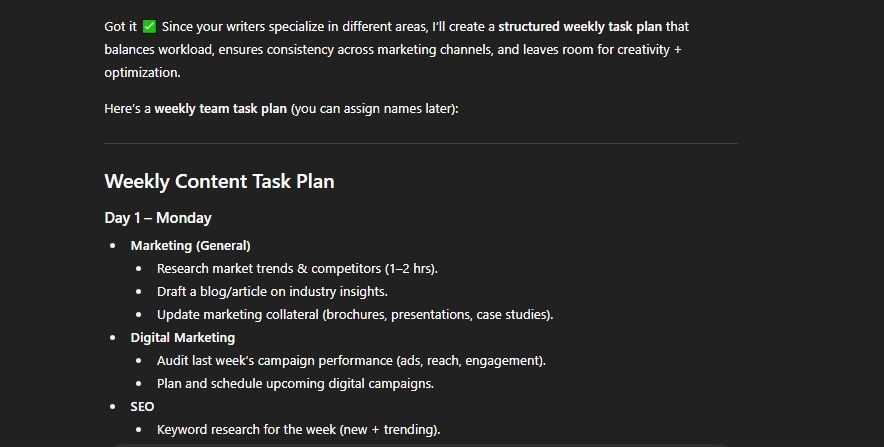
Source: ChatGPT
No more staring at a blank page, wondering what to assign next. It’s all right there, ready to hand over to the team. If you’re a fellow content writer, marketer, or business owner, you can totally use this trick too. Just tell GPT-5 what you need, and it will turn your messy to-do list into a clean, actionable plan.
Trust me, it feels like having your own content manager… minus the salary.
9. Social Media Content Factory Mode
I wanted to stress-test GPT-5’s speed and creativity for high-volume social content. My prompt:
“Generate 10 Instagram Reels ideas for a fitness brand targeting busy professionals, with captions, hook lines, trending audio suggestions, and call-to-actions. Prioritize ideas that could be batch-recorded in one day.”
In under a minute, GPT-5 gave me a spreadsheet of 50 ideas grouped by theme: “Quick Tips,” “Myth Busting,” “Desk Stretches,” “5-Minute Workouts.” Each had:
- A short script
- A catchy hook
- Suggested trending audio
- A matching CTA
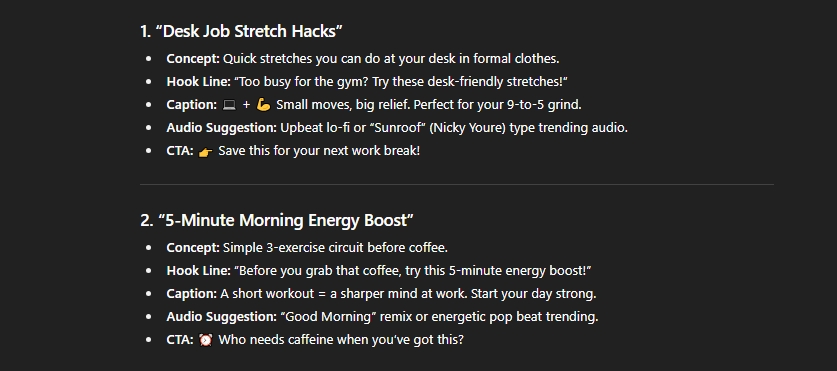
Source: ChatGPT
It even flagged which videos could be recorded in the same outfit/background to save filming time. This wasn’t just ideas, it was a complete production schedule.
After trying all these real-world tasks, it became clear that GPT-5 isn’t just smart, it’s practical. It can save time, organize your work, and even think creatively, as long as you give it clear instructions.
Lessons Learned
- Be clear and detailed in your prompt.
- Use bullet points in your prompt.
- Include your audience and platform.
- Ask for examples or templates.
- Refine, don’t rewrite.
- Save your best prompts.
Final Words
In short, GPT-5 can be a real helper for planning, writing, and managing tasks. It’s like having a super-smart assistant who can handle lots of work fast. The key is to give clear prompts and guide it well. With that, it can make your work easier, more organized, and even a little more fun.