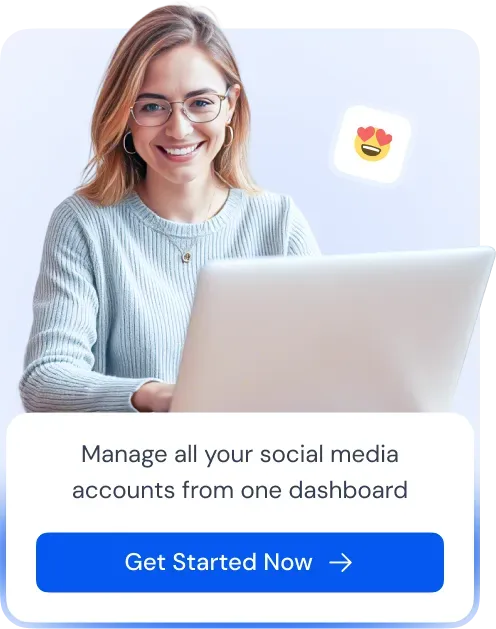Wondering how to comment on Facebook and manage your activity effectively?
How to Comment on Facebook
To learn how to comment on Facebook, follow these simple steps:
- Find the Post
- Look for the Comment Box
- Type Your Comment
- Post Your Comment
That’s it. Now you know how to comment on Facebook.
How to Manage Your Activity with SocialBu?
Your comment will be visible to the person who posted it and anyone else who sees it. It’s an easy way to engage with others and join conversations on Facebook. You can use Facebook metrics to track the performance of your posts.
Additionally, if you’re looking for an easy way to manage your Facebook activity, SocialBu can help. With SocialBu, you can:
- Schedule Posts: Plan and schedule posts ahead of time so you won’t have to worry about posting at the right moment.
- Check Analytics: Track the performance of your posts, analyze engagement, and adjust your strategies accordingly. You can also learn how to get more views on your Reels.
SocialBu makes it easier to manage your Facebook presence effectively. It helps you focus on meaningful engagement while automating repetitive tasks.
Recommended Readings: