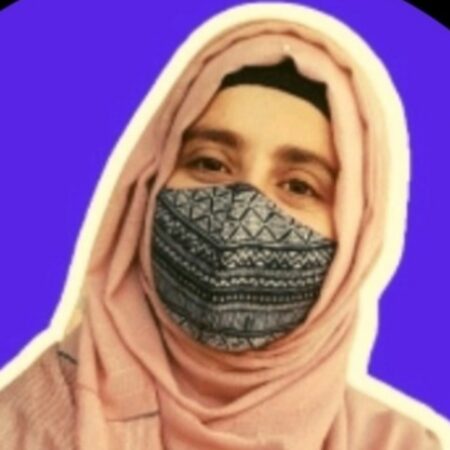Managing Facebook posting schedules feels overwhelming to marketers, businesses, and social media managers. They may struggle to create and publish engaging content consistently. Here’s where a Facebook post scheduler like SocialBu can be a game-changer.
SocialBu is a user-friendly social media management tool that allows you to schedule your Facebook posts in advance easily. This frees up your time, saves energy, and ensures a steady stream of content for your audience.
This guide will walk you through setting up SocialBu and scheduling your first Facebook post step by step.
Let’s get started.
Why Schedule Facebook Posts?
Here are some key benefits of why you must schedule your Facebook posts:
Boost Engagement: Regularly posting fresh content keeps your audience engaged and interested in your brand. A Facebook post scheduler helps you ensure consistent posting. This eventually leads to more opportunities to connect with your followers.
Improve Content Planning: By scheduling posts in advance, you can strategically plan your content calendar and create high-quality content beforehand. This eliminates the stress of last-minute scrambling for ideas.
Time Management: Schedule your posts for the entire week (or even month) in advance. This frees up your valuable time to focus on other important business tasks.
Streamline Workflow: Facebook post schedulers, like SocialBu, offer additional features like post previews and social media calendar views. These allow you to visualize your content plan easily and make adjustments as needed.
Getting Started with SocialBu
Ready to take control of your Facebook posting schedule with SocialBu? Here’s a quick guide to get you started:
1. Sign Up: Head over to SocialBu’s website and sign up to create a new account. SocialBu offers a free 14-day trial to explore its features before signing up for a paid plan. Don’t worry; you can cancel it anytime.

2. Connect Facebook: Once you’re signed up, connect your Facebook Business Page to SocialBu. This grants SocialBu permission to publish your scheduled content. The process is usually straightforward and involves following on-screen instructions.
Now that you’ve connected SocialBu to your Facebook page, you’re all set to schedule your first post.
Schedule Your First Facebook Post with SocialBu
Scheduling a post using a Facebook post scheduler like SocialBu is easier than you think. Follow these steps to schedule your Facebook posts:

1. Create a New Post
Within SocialBu, click on the option to create a new post. You can also create a new post using SocialBu’s free AI post generator.
2. Craft Your Content
This is where you get creative. SocialBu lets you schedule all types of content: images, videos, and albums. This allows you to create a visually appealing and informative update for your audience.
3. Schedule the Post
Now, here comes the main part. Once your content is ready, it’s time to schedule your Facebook post using SocialBu. You can choose the date and time you want your post to go live on your Facebook page. This ensures your audience sees your content at the most optimal time when they are active on the platform.

4. Preview
SocialBu also allows you to preview your post before scheduling. This lets you see exactly how your post will appear on Facebook, giving you a chance to make any final adjustments before publishing.
So, with your first post scheduled, you’re well on your way to a more organized and consistent Facebook presence.
Stay tuned as we explore some advanced features of SocialBu and delve into creating an effective Facebook posting strategy.

Advanced Scheduling Features of SocialBu
SocialBu goes beyond just scheduling single Facebook posts. If you’re looking to streamline your workflow even further, here are some advanced features to explore:
Bulk Scheduling: Schedule your Facebook posts in bulk by uploading a CSV file and save even more time. This is ideal if you have a content calendar planned out in advance. You can also schedule your messages and auto-replies.
Recurring Posts: If you have content that needs to be posted regularly, like weekly announcements or inspirational quotes, you can set up your posts to automatically publish at designated intervals.
Automate the Posting Process: SocialBu now allows you to automate your Facebook posting process using RSS feeds.

Social Media Calendar: Visualize your Facebook posting schedule with SocialBu’s content calendar. This provides a clear overview of your published or upcoming content and allows you to identify gaps and adjust your strategy as needed easily.

Tips for Effective Facebook Posting
Here are some tips to ensure your scheduled Facebook posts resonate with your audience:
- Post Frequency: Find the sweet spot and ideal time for posting on Facebook. While staying consistent is key, avoid overwhelming your audience. At the starting stage, it is suggested to post 1-2 times daily, but adjust based on your industry and audience preferences.
- Content Variety: Keep your audience engaged by mixing up your content types. Don’t just rely on text posts. Include eye-catching images, informative videos, and polls or questions to spark conversation.
- Engagement Strategies: Don’t just broadcast messages; encourage interaction. Ask questions in your posts, respond to comments, create polls, and run contests to boost engagement. This builds a stronger connection with your audience and keeps them coming back for more.
Wrap Up
Congratulations, you have successfully scheduled your first Facebook post using SocialBu. Now, SocialBu takes care of the rest, ensuring your content is published on time and keeping your audience engaged.
By following these tips and leveraging the power of SocialBu’s scheduling features, you can create a winning Facebook content strategy that keeps your audience engaged and your brand thriving.
Now go ahead, ditch the stress of manual posting, take control of your Facebook presence, and start using SocialBu today.
After scheduling and posting your Facebook posts, ensure that you analyze your content performance using SocialBu, too, to get a deeper insight and tailor your strategy based on the latest stats for optimal performance.
FAQs: Facebook Post Scheduling
Does Facebook have a Post Scheduler?
Facebook itself offers a built-in scheduling feature within Meta Business Suite. However, since this feature is only available to Business accounts, some users might find it limited compared to dedicated social media management tools.
How Do I Schedule a Post on Facebook for Free?
SocialBu offers a free trial to test the feature beforehand. This allows you to explore the scheduling features for Facebook posts at no cost.
How do I Automate Posts on Facebook?
You can automate Facebook posting by using Facebook post schedulers like SocialBu to prepare and schedule posts in advance. These are then published automatically at your chosen times.
Why Can’t I Schedule Posts on Facebook Anymore?
This could be due to a temporary glitch or outdated Facebook app. Try restarting the app, logging out and back in, or checking for app updates. Also, ensure that you have a Facebook Business account. If scheduling remains unavailable, ensure your account is permitted to publish content and reconnect Facebook to your chosen scheduling tool.