You post something on your Facebook business page and profile, expecting a work-related or fun discussion, only to come across comments that can pose a serious risk to your brand They could be an irrelevant rant, a rude personal attack, or spam.
Whatever the reason, it’s bringing down the vibe and making you wish you could hide it from your audience and timeline. We’ve all been there.
Fear not because you now have the power to hide unwanted comments on your Facebook and only let the positivity shine.
In this guide, you’ll learn how to hide comments on your Facebook profile and page and curate a more positive online experience.
Reasons to Hide Facebook Comments
As soon as you post on your Facebook profile or page, engagement starts pouring in the form of likes and comments. Facebook comments are a great way to interact with your audience, listen to their suggestions, and resolve their problems. They can be positive (appreciating & questions) and negative (spammy, complaints, & hate speech).
These comments demand a quick response, but sometimes, negative and unanswered comments can leave your brand/business in a shallow space, badly impacting the brand image.
This is where you think about hiding comments on Facebook because they’ll negatively impact potential buyers. Hiding such comments lets you curate the conversation you want within your community.

While there can be several reasons behind hiding comments on Facebook, the first one is negative comments. According to a survey, negative comments/reviews about a business stop 40℅ potential buyers from spending money on that brand.
Sometimes, negative comments about your content and brand are so hard to handle that you only think about eliminating them.
And you have many options to do so on Facebook; one of them is hiding that negative comment.
Here are some more kinds of comments you must consider hiding on your Facebook profile and page:
1. Inappropriate Language or Content
Comments containing explicit language or content that are racist, homophobic, and contain “$&#^%%*#” or other such words do not demand your attention and reply.
Hiding these types of comments helps maintain a respectful and positive online environment. It ensures that the community stays focused on constructive discussions without offensive language or harmful content.
2. Spammy Links or Links Containing Viruses
Some comments may contain spammy and broken links that contain viruses and malware. Hiding these comments on Facebook safeguards your audience from potential security threats by preventing the spread of harmful viruses or scams. This promotes a secure and trustworthy online space for your audience and customers.
3. Self-Promotion
If you see comments like, ‘Buy my services at a lower price, open this link, and you’ll get $20, links to other referral programs,’ etc., type of comments under your posts on Facebook, then hide these comments.
This fosters a more authentic and user-focused interaction without overwhelming them with promotional materials.
4. Trolling
Internet trolling is serious, and keeping yourself and your audience safe from these trolls is commendable. So, hide Facebook comments under your posts that are entirely off-topic, rude, irrelevant, and targeting your product/service.
Follow the saying, “Don’t feed the troll,” and hide or delete them. This way, your audience will only engage in meaningful conversations.
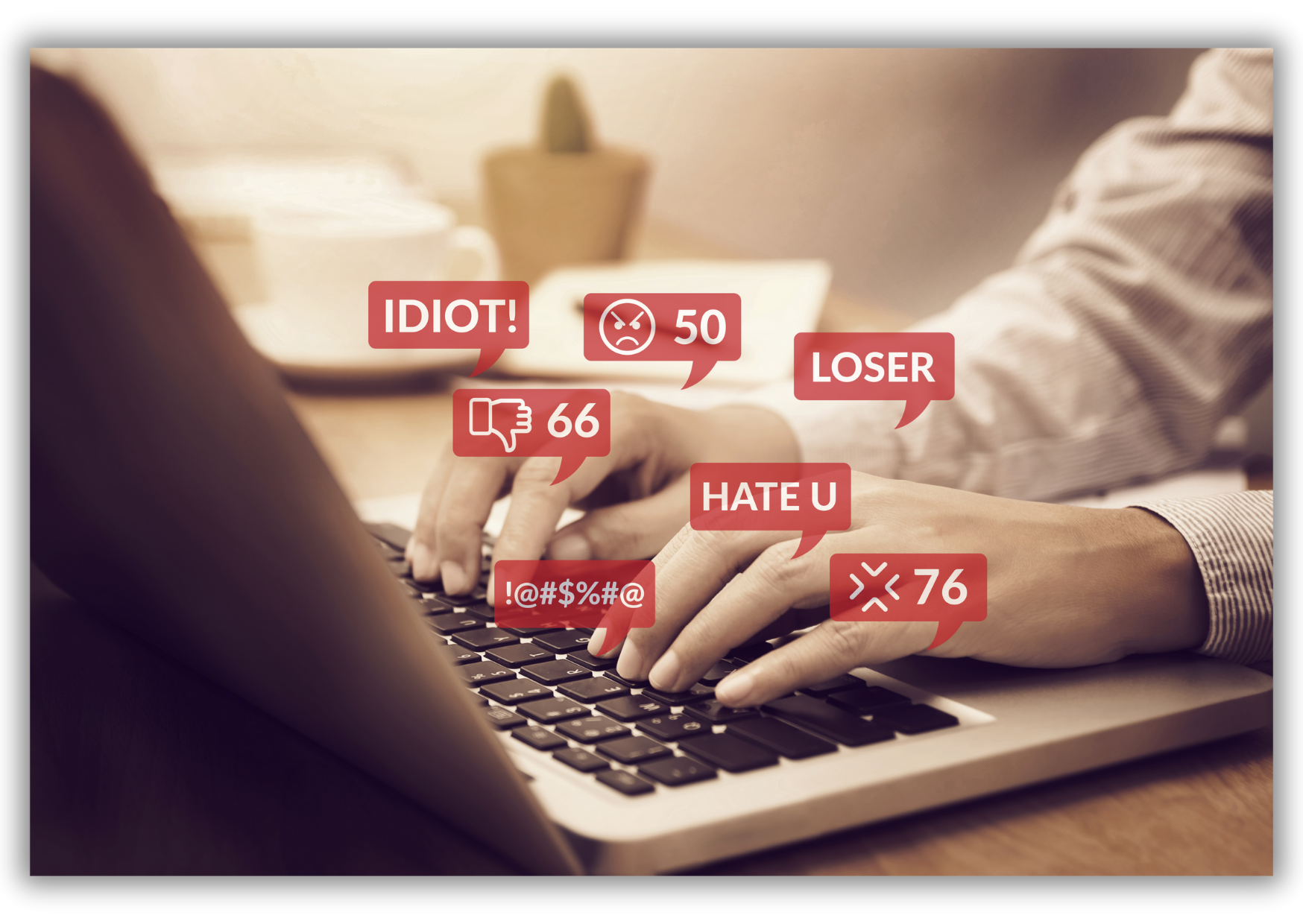
Now, let’s move on to the process of hiding comments on Facebook.
How to Hide Comments on Your Facebook Profile and Page
Hiding comments on the Facebook app is a straightforward process. Here are the steps to hide a comment on your Facebook profile and page posts:
- Go to the post with the comment you want to hide.
- Click on the number of comments displayed below the post.
- Scroll down and identify the specific comment.
- Slightly tap and hold the comment you want to hide.
- From the menu that appears, choose “Hide comment.”
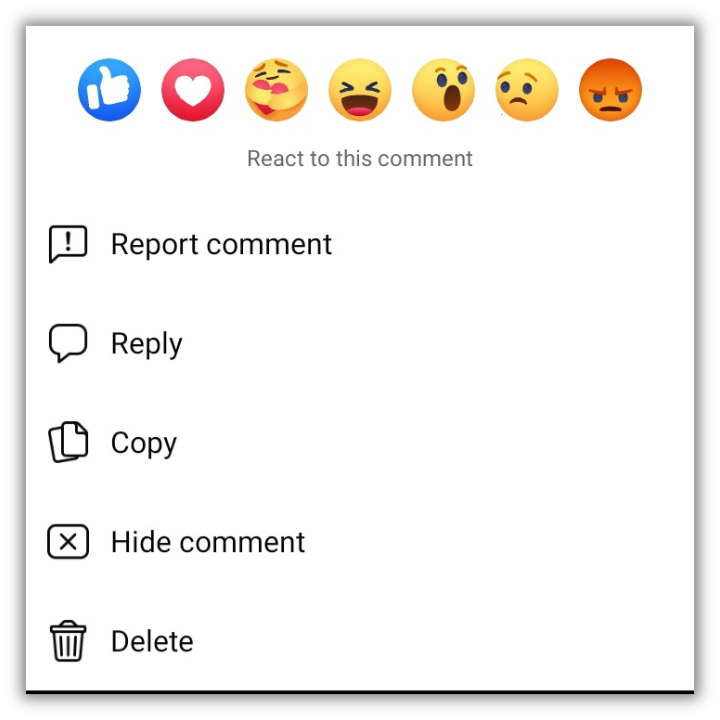
And it’s done! Easy-peasy!
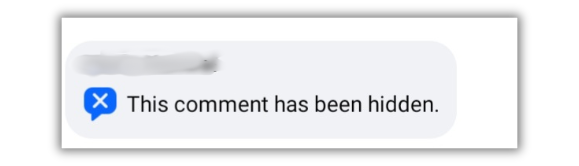
What Happens When You Hide Comments on Facebook
Hiding a comment on your Facebook profile and page posts limits the comment reach. This means it won’t be visible to your audience and the new post visitors.
Here’s the breakdown:
- The commenter won’t get notified that their comment is hidden.
- No one can see the hidden comments except those who posted it and their friends. They’ll see it just like before, unaware it’s hidden from others.
- The people won’t be able to reply to the hidden comment, as it’s invisible.
- You can also hide some specific replies under each comment.
- You won’t get any notifications about replies or likes to the hidden comments.
- Hiding a comment is different from deleting it. A deleted comment is gone forever for everyone.
- Hiding comments on Facebook is a reversible action. You can un-hide those comments later on if you want.
How to Un-hide A Comment on Facebook
Un-hiding comments on Facebook is also a quick and easy process, whether you accidentally hid one or want to make a previously hidden comment visible again.
To see hidden comments on Facebook, go to the comment, tap and hold ‘This comment has been hidden’ and un-hide to see it.
Here’s how to do it:
- Go to the post where you hid the comment before.
- The hidden comment will appear with a blue box and sign X showing that the comment has been hidden.
- Slightly tap on the hidden comment.
- On the menu that pops up, choose “Un-hide Comment.”
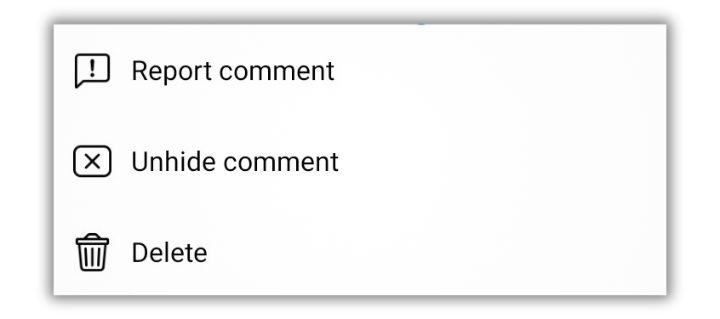
And Voila! The comment will appear again with all its replies on your Facebook post!
Additional Tips:
- You can only un-hide comments on posts you created or manage. If you see a hidden comment on someone else’s post, you can’t make it visible again.
- If you accidentally hide the wrong comment, don’t worry! You can always follow the steps above to un-hide it again.
- Remember, un-hiding a comment makes it visible to everyone who can see the post.
- If you manage a Facebook page, you can view and manage all hidden comments in one place. Go to your page’s “Settings,” then click on “Moderation Tools” and select “Hidden Comments.”

Wrap-Up:
So, there you have it! Hiding comments on Facebook is a way to control what you want your audience to see and connect with. If you see that someone is using inappropriate language or commenting something terrible about you and your brand, then hiding that comment is a safe way.
That way, you’ll be able to cut the negativity off and serve the genuine audience that cares about you and your business.
However, hiding comments on the Facebook app is a temporary solution. The best way to handle a comment you don’t like is to address it directly.
Try to resolve the matter if it’s a genuine concern regarding your product or service. But if you see trolling, spamming, or something false, hide it or delete it.
But if something serious happens, you can take more decisive actions like reporting or banning. Because, in the end, your inner peace and reputation matter a lot more than anything else.
Want to have a command over your Facebook? Try SocialBu to schedule your content, reply to your audience’s comments and reviews in one place, and automate all your other tedious tasks.
Sit back, relax, and see your Facebook page grow with the help of SocialBu.
FAQs
Does Someone Know If You Hide Their Comment on Facebook?
Facebook doesn’t directly notify the author of the comment when you hide their comment. However, they might suspect quickly what happens when they see you interacting with others in the comment section and not with them or when they see no replies under their comments. Hiding specific comments on Facebook can create unnecessary confusion.
Can You Hide a Comment on Someone Else’s Post?
Unfortunately, No! While you can delete your own comments on others’ posts, hiding them isn’t an option. You can only hide a comment if you’re the author of that post or page moderator. You can report a comment if it breaks platform rules or is inappropriate.
Can I Hide My Facebook Comments From Someone?
No, Facebook doesn’t offer a way to hide specific comments from individual users. You can delete the comment entirely or keep it visible to everyone who can see the post. However, you can adjust your privacy settings for future posts to control who sees them first!
When You Hide a Post on Facebook, Does the Person Know?
Nope, the person whose post you hide from your Facebook feed won’t know. Hiding a post removes it from your feed. This will help you personalize your feed and see fewer posts like those on your feed.







