Write LinkedIn posts faster, more creatively, and more consistently by using AI. In 2025, 85% of marketers are already using generative AI for content creation, and 85% reported it to revolutionize their workflows.
We have seen professionals struggle with blank screens and last-minute scrambles. AI promises to automate idea generation, maintain posting schedules, and spark fresh angles. All this, so you can focus on telling your story and building your brand.
In this guide, we’ll explore the top AI tools to write LinkedIn posts, covering both ai LinkedIn post generator free options and premium suites, show you how to pick the right one, and share practical tips to keep your voice authentic.
Best Free Tools to Write LinkedIn Posts With AI for Personal Branding
Below are the best no-cost tools that help you write LinkedIn posts without dipping into your budget. Each offers unique strengths. You can try one or combine several for maximum creativity.
SocialBu AI Post Generator
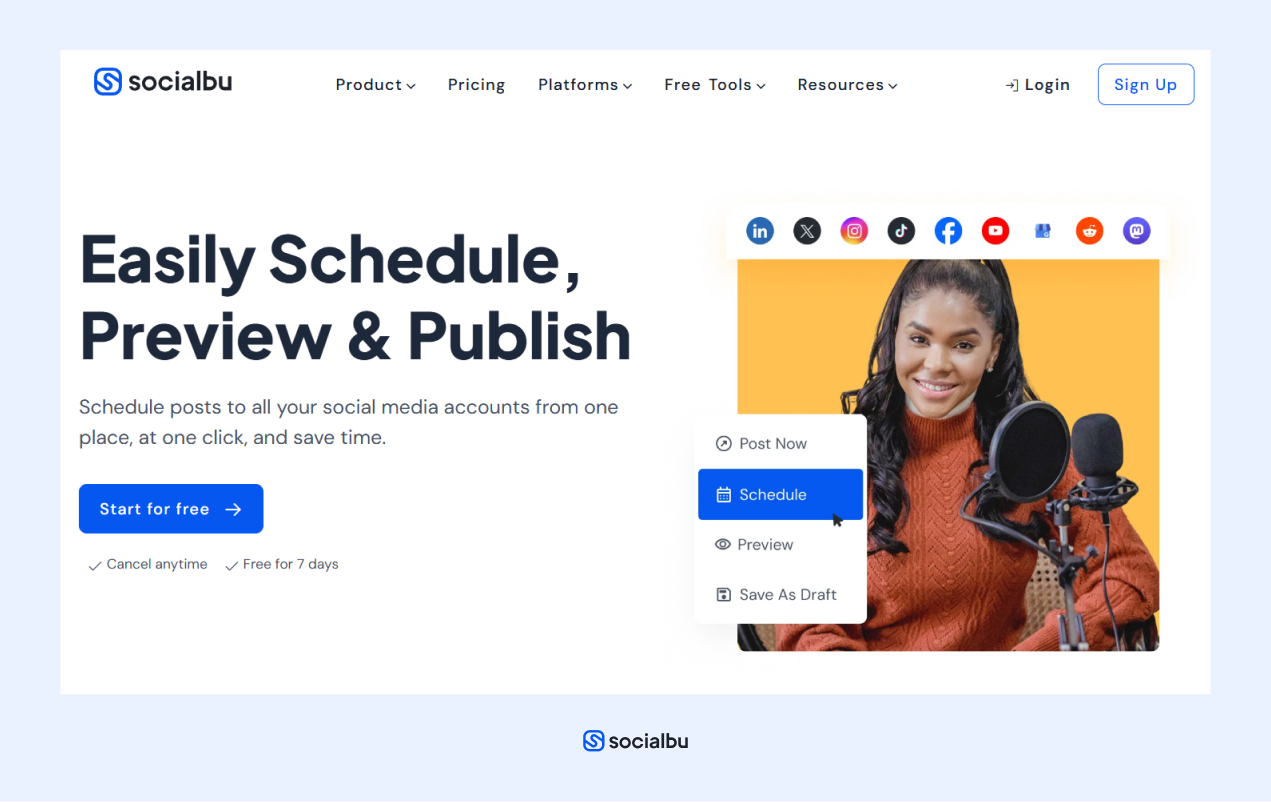
SocialBu’s free AI post generator is one of the many features that SocialBu offers. It lets you draft LinkedIn copy, captions, and image prompts in seconds. Without any credit card or signup, you can brainstorm topics, get suggested hooks, and push drafts directly into your SocialBu content calendar.
What Does It Offer?
- AI LinkedIn post generator free. You can draft full posts from a simple prompt.
- LinkedIn post caption generator. Create engaging first-comment captions.
- Integrated scheduler and analytics within SocialBu’s dashboard.
Pros
- Completely free for up to 2 social accounts and 50 AI posts/month.
- Multi-platform support (LinkedIn, Facebook, Instagram).
- No signup or credit card required.
Cons
- Limited monthly credits on the free plan.
- Basic AI output needs personalization.
Pricing
- Free: 2 accounts, 50 posts/mo.
- Standard $19/mo
Start using SocialBu’s free AI LinkedIn post writer and streamline your content workflow today.
aiCarousels
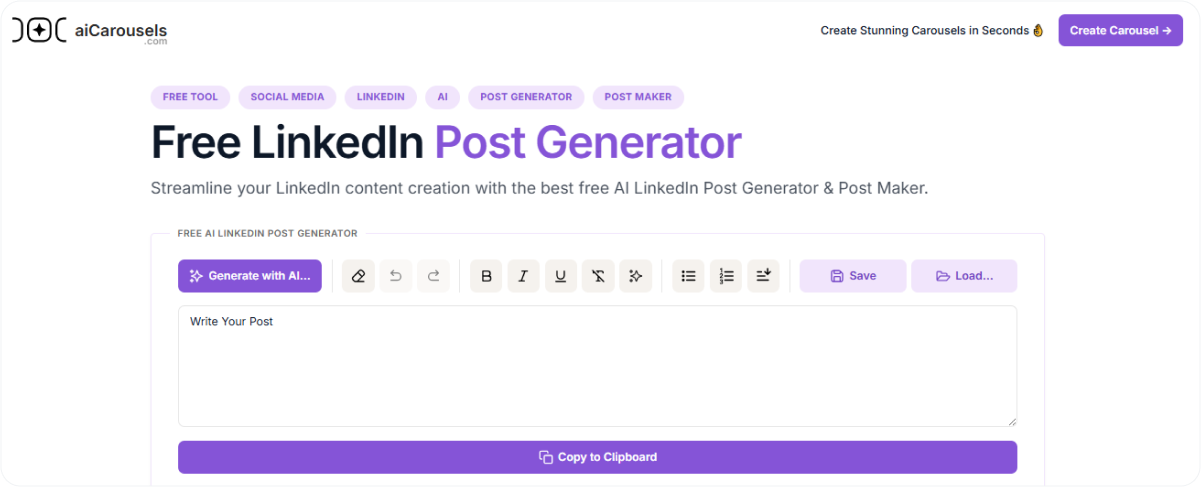
aiCarousels is a free LinkedIn post generator with image focus, specializing in carousel-style posts. You pick a topic and its AI drafts slide-by-slide copy. You can then choose from fully designed templates to create eye-catching LinkedIn carousels or single-image posts.
What Does It Offer?
- AI carousel drafts. Slide-by-slide storytelling for LinkedIn.
- Post formatter. Bold, italics, bullets, emojis with live preview.
- Graphic templates and an AI image generator for custom visuals.
Pros
- No signup needed for basic features.
- Ideal for visual, narrative posts. It is great for storytelling.
- Includes LinkedIn post formatter tools and viral templates.
Cons
- Limited support for simple text-only posts.
- No scheduling or analytics features.
Pricing
- Basic templates and formatting are free.
- Pro starts at $14.95/mo.
Rytr
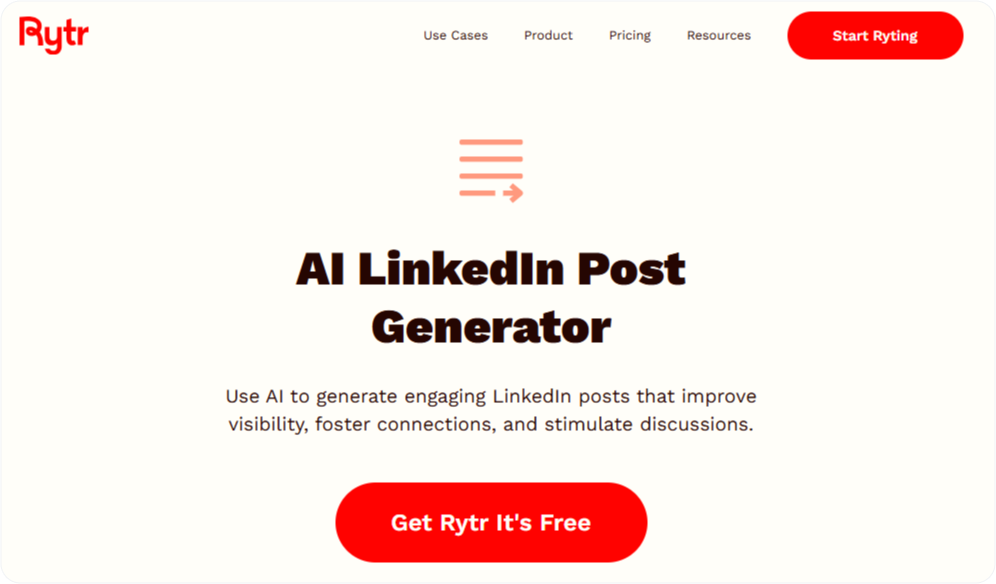
Rytr offers a flexible AI LinkedIn post generator free up to 10,000 characters per month, with built-in LinkedIn post templates and caption presets. Its straightforward interface supports 40+ content types. It is perfect for both posts and captions.
What Does It Offer?
- LinkedIn post template library, from full posts to concise captions.
- Custom voice training and tone presets (premium feature).
- Chrome extension and API with proper authentication methods for seamless workflow integration.
Pros
- Generous free tier (10K characters/month).
- Multilingual support for global audiences.
- Easy UI with 40+ use cases beyond LinkedIn.
Cons
- The free limit can run out quickly.
- Outputs sometimes need extra personalization.
Pricing
- Free: 10K characters/mo.
- Unlimited $7.50/mo (billed annually).
- Premium $24.16/mo.
OpenAI ChatGPT
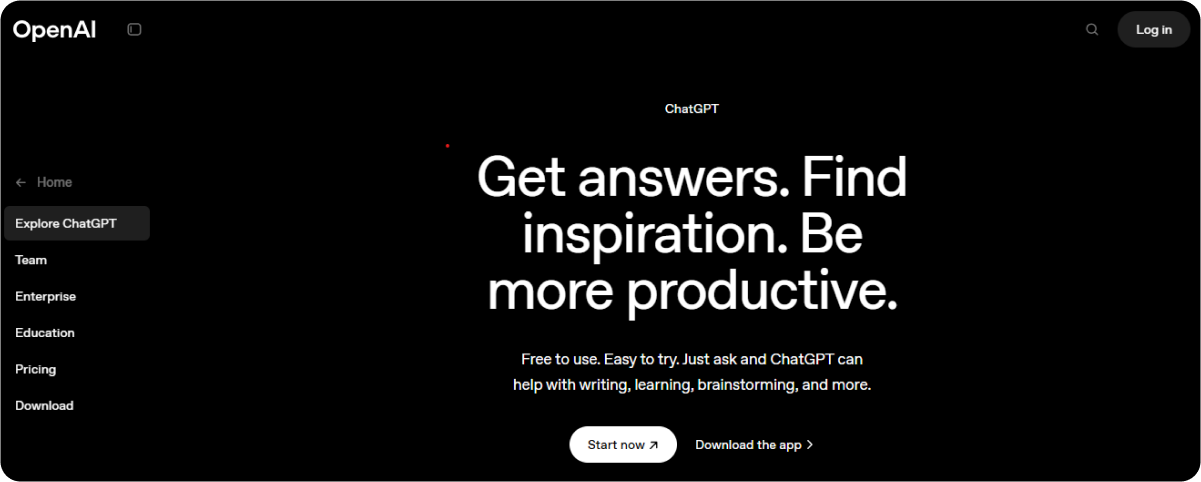
ChatGPT is a top AI tool to write LinkedIn posts free via GPT-3.5 (or GPT-4 with a Plus plan). By feeding it prompts like “Write an engaging LinkedIn post about [topic],” you can get complete drafts, captions, or even LinkedIn viral post generator ideas. You can then refine the answers interactively.
What Does It Offer?
- Free chatbot for posts, captions, and brainstorms.
- Interactive refinement. You can ask for rewrites, hooks, or hashtag suggestions.
- Supports first-person tone and storytelling prompts.
Pros
- Free (GPT-3.5).
- Highly adaptable for any style or format.
- Unlimited revisions in a session.
Cons
- Not LinkedIn-specific; needs detailed prompting.
- No built-in scheduling or analytics.
Pricing
- Free GPT-3.5 access.
- Plus $20/mo for GPT-4.
Apart from writing great LinkedIn posts, the algorithm is also very important to grow on the platform. You can read the mentioned blog to ace the LinkedIn algorithm.
“How to Ace LinkedIn Algorithm in 2025”
Best Paid Tools to Write LinkedIn Posts With AI for Personal Branding
Ready to invest in more power, personalization, or workflow integration? These paid solutions cover everything from deep profile-based writing to full content management.
RedactAI
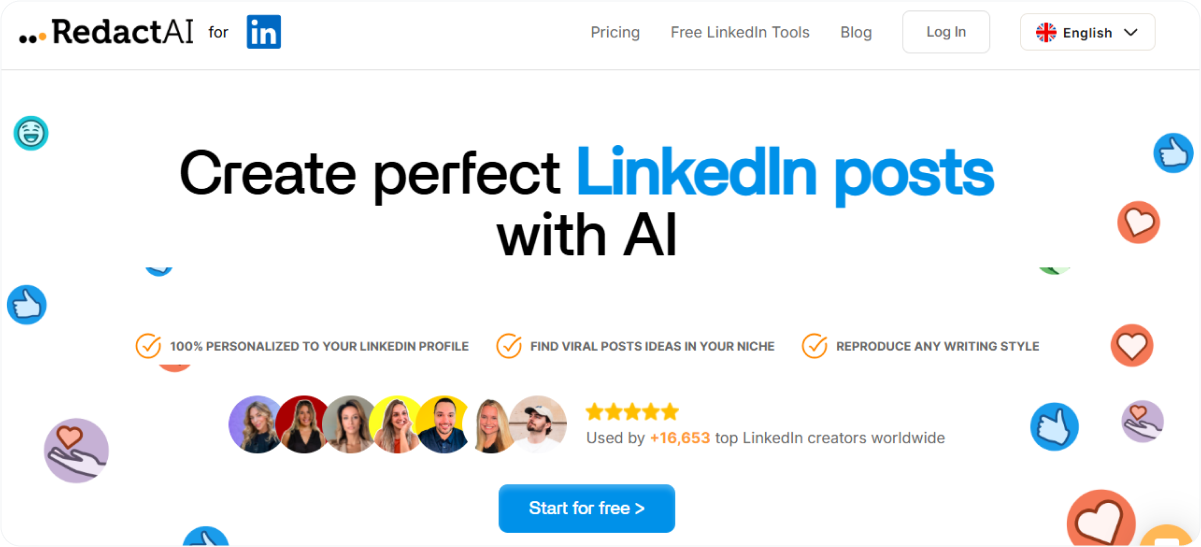
RedactAI is a LinkedIn post writer that syncs with your profile and past posts to generate ultra-personalized drafts. By analyzing your writing style, headline, and content history, it creates posts that truly sound like you.
What Does It Offer?
- Profile-driven AI that learns your voice from LinkedIn data.
- Viral post generator scans trending content for fresh ideas.
- Post recycling suggestions to keep your best content evergreen.
Pros
- Highly personalized output.
- Inspiration from real viral posts.
- 7-day free trial (no card).
Cons
- The free plan is very limited (only 8 posts at $49.90/mo).
- Full features require the $59.90/mo Creator plan for unlimited posts.
- Scheduling and advanced analytics are “coming soon” (currently not available).
Pricing
- Free trial of 7 days.
- Essential $49.90/mo (8 posts).
- Creator $59.90/mo (unlimited).
Taplio
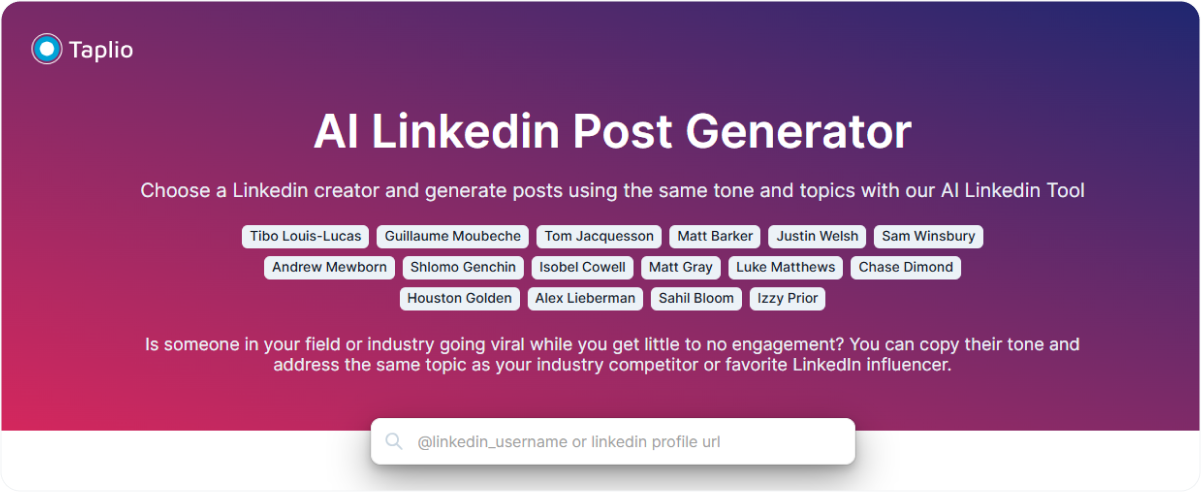
Taplio is the best AI LinkedIn post generator if you need a complete LinkedIn growth toolkit. It blends an AI writer with a content discovery engine, scheduler, analytics, and even relationship-building features.
What Does It Offer?
- Viral post inspiration from 5 M+ examples.
- AI drafts are customized to your profile and niche.
- Chrome extension with in-feed insights and stats.
- LinkedIn CRM and auto-comment tools.
Pros
- It is properly LinkedIn-oriented. You can create, schedule, and analyze content.
- Starter free-forever tier.
- Relationship Builder for lead gen.
Cons
- Need credit card info.
- AI usage is credit-based, which can run out if you post a lot.
- The dashboard is more complex than single-purpose tools.
Pricing
- Starter $39/mo.
- Standard $65/mo (250 AI credits).
- Pro $199/mo (5,000 AI credits).
EasyGen
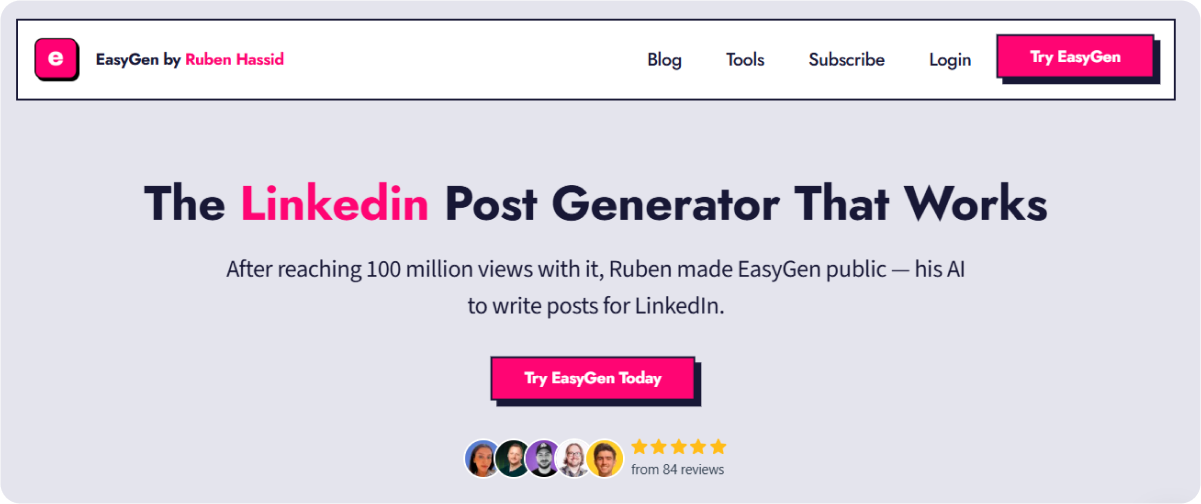
EasyGen is a LinkedIn viral post generator designed by a top LinkedIn creator. With a one-click interface, it drafts viral-style posts optimized for engagement, allowing you to maintain a daily posting habit.
What Does It Offer?
- AI tuned for LinkedIn tone and trends.
- Instant drafts from keywords or topics.
- 3 free generations, then unlimited posts.
Pros
- Highly specialized for LinkedIn.
- Quick, one-click post creation.
- Research-backed viral insights.
Cons
- Only 3 free posts.
- Flat $59.99/mo with no lower tiers.
- No scheduling or analytics.
Pricing
- Trial offers the first three posts free.
- Subscription starts at $59.99/mo (unlimited).
ReachifyMe
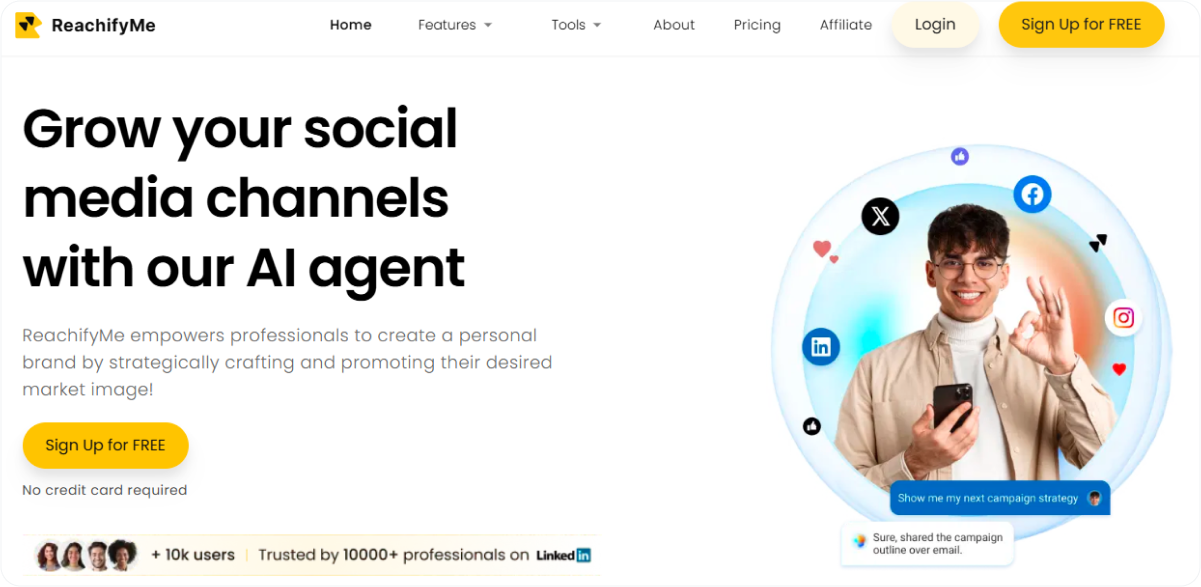
ReachifyMe acts as your AI content agent, handling research, writing, and scheduling. You can communicate via WhatsApp or email, and let its AI generate and post content based on your briefs.
What Does It Offer?
- AI agent access via familiar channels (WhatsApp/email).
- Idea generator, hashtag tools, and post formatting.
- Scheduling and performance-based content suggestions.
Pros
- Hands-off content creation and planning.
- 7-day free trial (no card).
- Multi-format support: text, carousels, hashtag/ headline generators.
Cons
- Premium pricing (quote on request).
- Onboarding is required (you have to feed in your data).
- Overkill for solo users.
Pricing
- 7 days free trial.
- Subscription: monthly or annual (15% off annual). Custom quotes.
AuthoredUp
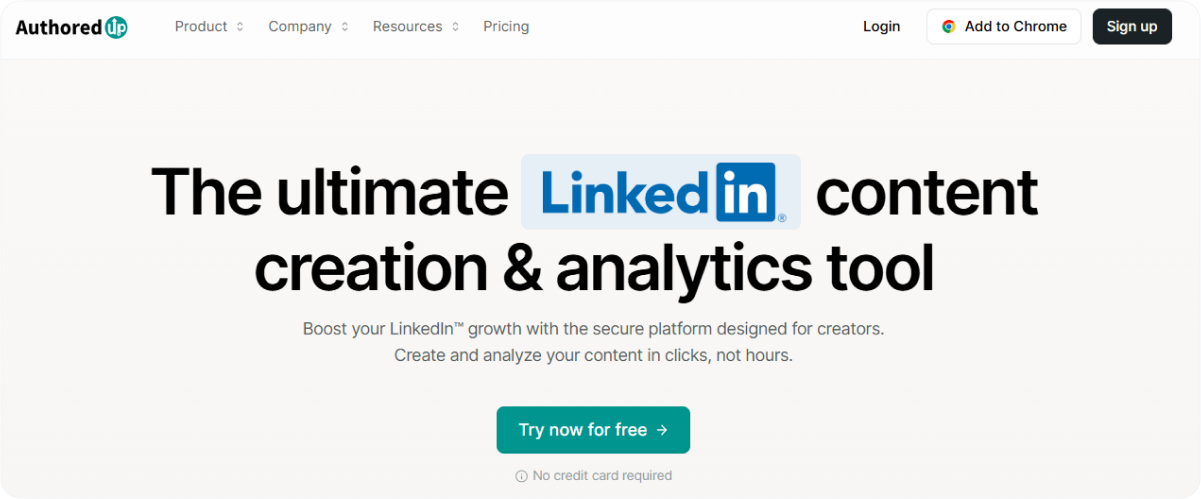
AuthoredUp is a LinkedIn post formatter and management studio. It combines rich-text editing, scheduling, draft management, and analytics. It also offers AI-powered hook templates to get you started.
What Does It Offer?
- Advanced post editor (bold, bullets, emojis, 300+ hook templates).
- Kanban drafts and visual calendar scheduling.
- Performance analytics on every post.
- Chrome extension for in-app formatting.
Pros
- Centralizes writing, formatting, and tracking in one place.
- Affordable at $19.95 per month per profile.
- Team plans with collaboration features.
Cons
- Minimal AI writing; focus is on management.
- No free plan beyond trial.
- No built-in image or carousel tools.
Pricing
- Individual $19.95/mo per profile.
- Business $14.95/profile/mo (min 3).
- Growth custom enterprise plan.
Writesonic
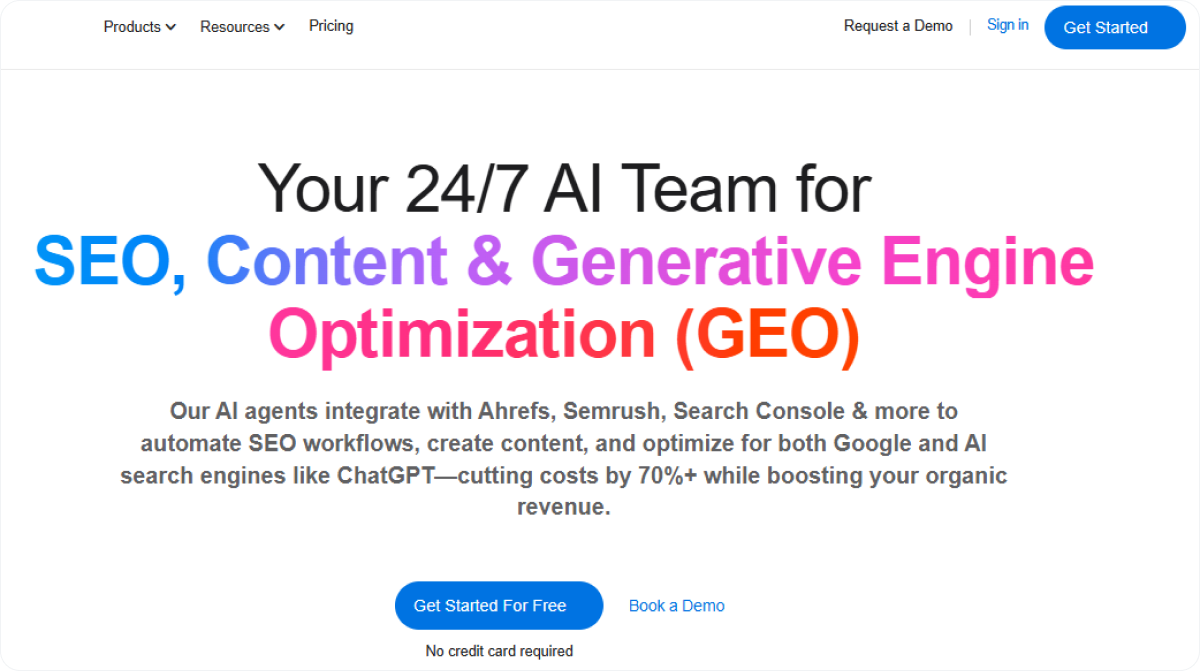
Writesonic is a full-featured content platform whose Socialsonic module serves as a best AI LinkedIn post generator. It combines SEO research, multiple AI “agents,” and publishing integrations for enterprise-grade output.
What Does It Offer?
- Socialsonic for LinkedIn post and caption drafting.
- SEO-integrated AI agents for blogs, ads, and social platforms.
- Brand voice training and real-time data research.
- One-click publishing to social and CMS platforms.
Pros
- GPT-4-capable AI intelligence models for high-quality output.
- Research integrations (Ahrefs, Google).
- Scalable for teams and agencies.
- Free trial (Lite plan).
Cons
- Tiered pricing ($49–$499 per month) can be complex.
- Steep learning curve for non-marketers.
- AI still needs voice tuning for personal branding.
Pricing
- Lite $49/mo (15 articles, unlimited chat).
- Standard $99/mo (30 articles, SEO features).
- Pro $249/mo (100 articles, API).
- Advanced $499/mo (200 articles, five seats).
Hypotenuse AI
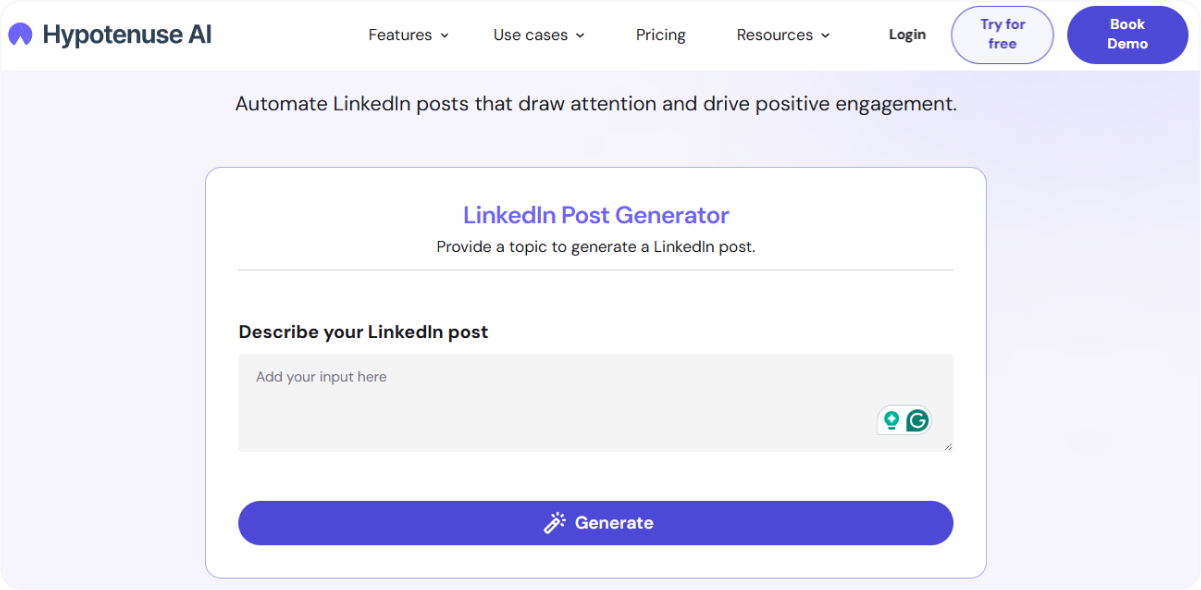
Hypotenuse AI is an e-commerce content suite with a handy LinkedIn post template generator. While built for product copy, its AI can quickly generate branded LinkedIn posts.
What Does It Offer?
- LinkedIn post generator offers topic-to-post drafts with multiple variations.
- Bulk workflows for large content needs.
- 30+ language support and custom brand voices.
- SEO optimization options, if needed.
Pros
- High-quality, polished outputs.
- Trusted by 500K+ users.
- All-in-one content platform to create blogs, captions, and product copy.
Cons
- $150/mo Basic plan.
- Not LinkedIn-focused, more focused on e-commerce.
- Complex interface if you just need posts.
Pricing
- Basic $150/mo.
- Pro/Enterprise custom quotes.
- Free trial with limited access.
How to Choose the Best AI LinkedIn Post Generator for Personal Branding
Picking the right tool ensures that you strike a balance between automation and authenticity. Below are key criteria to guide your decision.
- Personalization and Voice-Matching: Choose a tool that learns your style (RedactAI syncs with your profile; Rytr, Writesonic let you train custom voices).
- Formatting and Preview: A true LinkedIn post formatter (aiCarousels, AuthoredUp) shows you exactly how posts look. It uses bold, bullets, and emojis for easy reading.
- Image Support: If visuals matter, opt for a LinkedIn post generator with image capabilities (aiCarousels, SocialBu) or integrate a separate AI image tool.
- Scheduling and Analytics: For consistency, pick a tool that manages your social media content calendar (SocialBu, Taplio, AuthoredUp).
- Templates and Inspiration: A strong LinkedIn post template library keeps ideas flowing (Rytr, Hypotenuse AI).
- Budget and Scalability: Start with AI LinkedIn post generator free tools; upgrade to paid when you need more volume or team features.
Tips to Make AI-Written LinkedIn Posts Feel Authentic
AI drafts are a great starting point, but your personal touch is what truly engages your audience.
- Add Your Voice and Story: Begin with a real-life anecdote or lesson learned.
- Use First-Person Tone and Examples: “I learned…” or “When I tried…” makes your posts relatable.
- Revise Generic Intros and Outros: Replace bland openings with a provocative question or statistic.
- Edit for Flow and Brevity: Trim AI’s long sentences. You should use bullets or short paragraphs.
- Plan a Content Mix: Rotate personal, educational, and storytelling posts. You can use SocialBu’s content calendar to keep track.
- Use AI for Hooks, Not Full Copy: Use a LinkedIn viral post generator to spark the hook, then build your own narrative around it.
Final Thoughts
AI tools are revolutionizing the way we write LinkedIn posts, providing speed, creativity, and consistency. From AI LinkedIn post generators like SocialBu and ChatGPT to full-service platforms like Taplio and Writesonic, there’s a tool for every stage of your journey.
The key is to select a solution that aligns with your workflow. You should utilize LinkedIn’s post formatter features to refine your layout and consistently incorporate your insights. Try a few of these top AI tools to write LinkedIn posts free and discover which combo helps you create authentic, high-impact content.
So, if you want to write LinkedIn posts effortlessly with AI, then sign up for SocialBu’s free plan now to generate, format, and schedule your next LinkedIn post in seconds. No credit card required.
Frequently Asked Questions
Can AI write a LinkedIn post?
Yes. AI models like ChatGPT, Rytr, and RedactAI can draft complete posts and captions. Always review and personalize for authenticity.
What is the best tool for LinkedIn posts?
- For free drafting: SocialBu’s AI or ChatGPT.
- For a full workflow, use Taplio or SocialBu.
- For personalization: RedactAI.
Select options based on your budget and specific needs.
What is the best AI image generator for LinkedIn posts?
DALL·E 3, Midjourney, or Canva’s AI are top choices. If you want built-in support, SocialBu offers an AI image generator for carousel posts.
What AI is used in LinkedIn?
LinkedIn uses Microsoft’s GPT-4-based AI for in-app suggestions. Creators commonly use ChatGPT, Rytr, and other generative AI for writing.
What is the best AI tool for writing LinkedIn posts?
It depends: RedactAI for tailored posts, ChatGPT or Rytr for free, flexible writing, and SocialBu or Taplio for scheduling and analytics.







