Imagine having a tool that lets you plan and post on social media even when you are busy. This guide introduces the 19 best social media scheduling tools, which make posting simple and stress-free.
Social media helps you share your message and grow your audience. Scheduling tools save time by letting you plan posts ahead of time. They also keep your content consistent and boost engagement.
This post will provide clear comparisons and cover every detail so you can choose the right tool for your needs. Read on for simple, step-by-step advice on how to manage your social media like a pro.
What is a Social Media Scheduling Tool?
A social media scheduling tool is a simple app that lets you plan and schedule your posts ahead of time. You can choose the day and time for your posts to go live, which means you can create all your posts in one go.
It also helps you manage multiple social media accounts in one place. Whether you post on Facebook, Instagram, Twitter, or LinkedIn, these tools make it easy to organize your content.
Why Every Business and Influencer Needs One
Using a scheduling tool is a smart choice for any business or influencer. Here’s why:
-
- Save Time: Instead of posting manually every day, you set it up once and let the tool do the work.
- Stay Consistent: Regular posting helps keep your audience engaged and builds trust.
- Increase Engagement: When posts go live at the right time, they often get more likes, shares, and comments.
- Stay Organized: Manage all your social media platforms from one dashboard.
These benefits make scheduling tools a key part of any social media strategy.
Criteria for Selecting the Best Social Media Scheduling Tools
Choosing the right free scheduling tools is not just about picking any tool that costs zero. It’s about finding one that saves time, grows your brand, and makes posting easier — all without breaking the bank. Below are key factors you must consider before deciding.
- Simple and Clear Dashboard: A promising tool should be easy to use, even if you’re a beginner. You shouldn’t need a manual to figure out how to schedule a post. Look for drag-and-drop calendars and simple navigation.
- Multi-Platform Support: The tool should let you post on all major platforms—Facebook, Instagram, LinkedIn, X (Twitter), and TikTok—from a single dashboard. This avoids needing multiple apps, and all-in-one social media scheduling tools save time and effort.
- Built-in Analytics: You need to know what’s working and what’s not. Choose tools that show how many people liked, commented, and shared your posts. Some free tools show which posts perform best, so you can plan better content.
- Content Calendar: A visual calendar helps you plan your posts for weeks or months. You can see which days are empty and avoid last-minute rushes.
- Post Automation: A good scheduler should post your content automatically at the time you choose. This lets you stay consistent without being online all the time.
- AI-powered features: Some modern tools use AI to suggest the best time to post or even help you write captions. While this is rare in free plans, some tools offer limited AI help—a great plus.
- Free vs. Paid Features: Free plans often limit the number of posts, accounts, or team members. If you need more, check the cost of upgrading. Look for tools with affordable paid plans so you can grow later.
Our Selection Process — How We Chose the 19 Best Tools
We didn’t pick tools at random. Here’s precisely how we evaluated and selected them:
- User Reviews from Real People: We read hundreds of reviews on G2, Capterra, and Trustpilot. We focused on tools that consistently receive praise for ease of use and reliability, and noted any significant complaints.
- Hands-on Testing for Usability: We tested these tools to determine how easy they are to create, schedule, and publish posts. Tools that took too long or were confusing didn’t cut it.
- Performance and Speed Checks: We checked how fast each tool loads and if it posts to social media on time. Slow or buggy tools were disqualified because reliability is a must.
- Focus on Free Features with Value: Some tools advertise a “free” plan but offer little usefulness. We picked only tools with free versions that are powerful enough to handle real-world posting and social media management for small businesses, freelancers, and creators.
- Future Growth and Paid Options: Finally, we considered what happens if you outgrow the free plan. Does the tool offer smooth, affordable upgrades? Can you add more users, accounts, or posts as you grow? Tools with strong upgrade paths ranked higher.
Bonus Tip: Match the Tool to Your Need
Not everyone needs the same features. Ask yourself:
- Are you a freelancer posting once a week?
- A small business posting daily to multiple platforms?
- An agency managing many clients’ social accounts?
Your needs will determine which free social media scheduler is best for you. In our reviews later, we’ll show which tool is best for each type of user, so keep reading.
With this precise set of criteria, you can choose a tool that will save you time and help you stay organized and consistent in 2025.
The 19 Best Free Social Media Scheduling Tools for 2025
To help you decide based on your needs and growth plans, explore the top 19 free tools you can use today in the next section.
Social Media Management Tools for Small Businesses
Small businesses need affordable, easy-to-use tools that save time and help grow their online presence.
Here are our top picks for this category:
-
- SocialBu: AI-powered social media scheduling for businesses.
- Buffer: Intuitive way to grow and engage on social media.
- Hootsuite: All-in-one social media management solution.
1. SocialBu: Automated Social Media Scheduling & Analytics for Busy Marketers
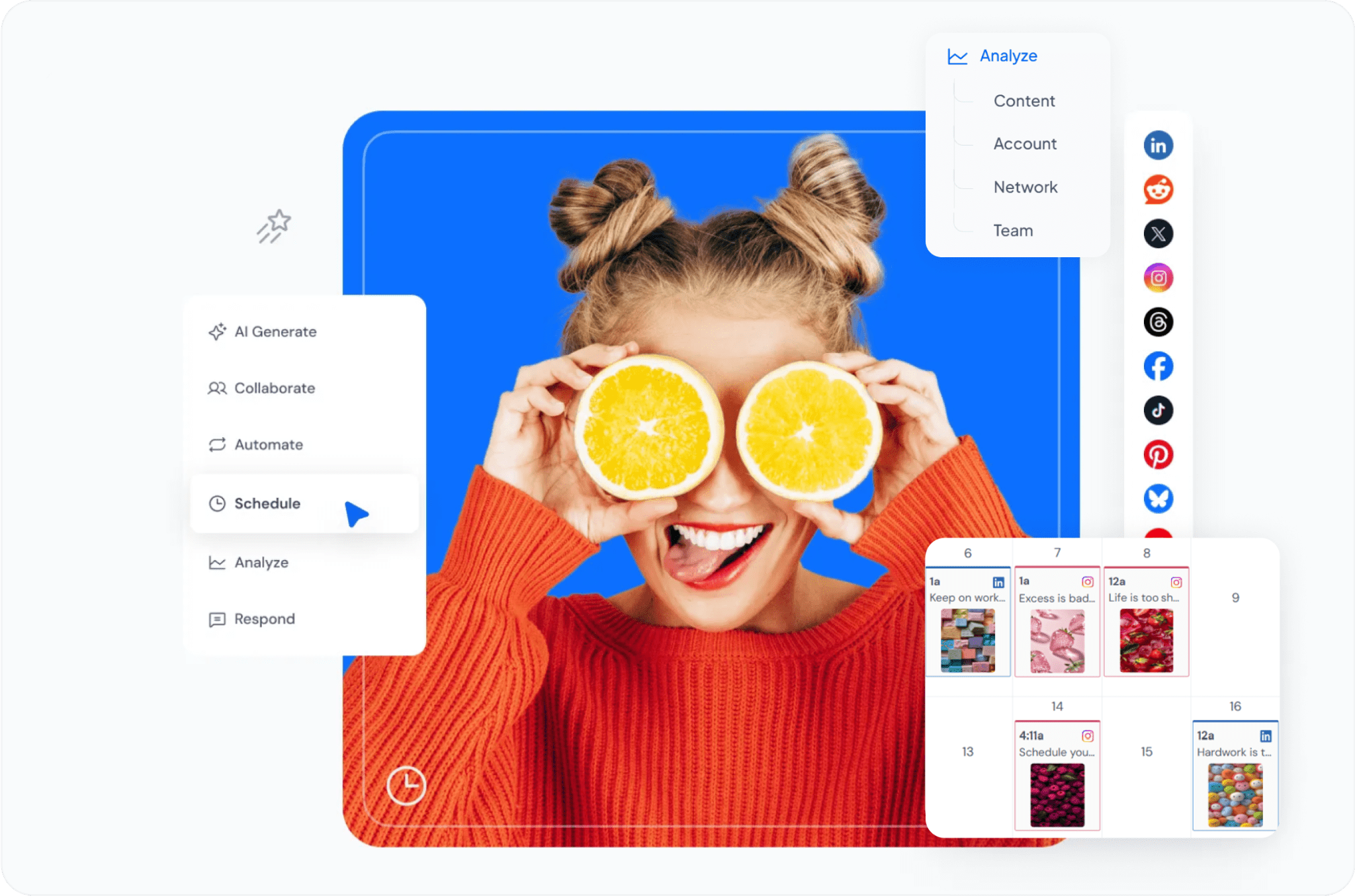
SocialBu is a powerful, all-in-one social media management tool. It helps you plan, schedule, and track your posts from one dashboard. Designed for busy marketers and social media managers, SocialBu simplifies managing multiple accounts.
The clear layout and easy-to-use features make it one of the best social media scheduling tools available in 2025.
Key Features of SocialBu
Here are a few key features that make SocialBu stand out from the crowd:
- Simple Scheduling and Publishing: Use a drag-and-drop calendar to plan your posts. Schedule content days, weeks, or even months in advance. The process is smooth, so you can quickly fill your calendar without fuss. You are even free to post to all social media at once.
- Advanced Analytics: Track the performance of every post with detailed analytics. SocialBu gives you insights on likes, shares, comments, and engagement. This data helps you determine what works best and improve your strategy.
- Automation & Recurring Posts: SocialBu makes setting up automated posting routines easy. It lets you schedule recurring posts so your content goes live even when busy. This feature is ideal for campaigns and regular updates.
- Team Collaboration: Share your content calendar with teammates. Collaborate in real-time, share feedback, and approve posts within the platform. This feature is perfect for agencies and marketers working together on social media campaigns. They can review, edit, and approve posts without endless back-and-forth emails.
- AI-powered Recommendations: Some SocialBu plans offer AI-driven suggestions. These can help you choose the best times to post and recommend relevant hashtags to boost your reach.
- Social Inbox & Monitoring: Stay on top of your interactions with a unified social inbox. From one dashboard, you can monitor comments, messages, and mentions across all platforms, quickly making engaging with your audience easier.
- Multi-Account Management: Whether you run one brand or many, SocialBu lets you manage all your social media profiles. You can switch between accounts with a few clicks, making it perfect for freelancers and agencies.
Supported Social Media Platforms
SocialBu integrates with many popular platforms:
- Facebook: Post to pages and groups seamlessly.
- Instagram: Schedule posts, stories, and even carousel posts.
- Twitter (X): Plan and publish tweets on time using this Twitter management app.
- LinkedIn: Share updates and professional content.
- Pinterest: Schedule pins and track engagement.
- TikTok: A simple way to manage your TikTok presence.
- Threads: Streamline your Threads interactions and engagement.
- YouTube: Save time with the YouTube video scheduler.
- Reddit: Bulk upload Reddit posts.
- Mastodon: Schedule posts to multiple Mastodon accounts.
- Bluesky: Easily manage and grow your Bluesky presence.
- Google Business Profile: Publish your content across all your profile pages and accounts from one place.
Pros and Cons
Here are a few key pros and cons you need to know before you opt for SocialBu as your go-to scheduling tool:
Pros:
- SocialBu is easy to learn, even if you are new to social media tools.
- You can quickly see how your posts perform and adjust your strategy.
- Perfect for those who run multiple social media profiles.
- Saves time by scheduling posts automatically.
“SocialBu saves me time, letting me easily manage my social networks. Its greatest perk is seamless communication with followers, team members, and content. Highly recommended.”
Cons:
- The free plan may limit the number of posts or accounts.
- Some valuable features require upgrading to a paid plan.
Pricing & Plans
SocialBu offers a 7-day free trial to explore its features without commitment. As your needs grow, you can switch to a paid plan that provides more posts, advanced analytics, and additional team features. The pricing is designed to be affordable for small businesses, freelancers, and agencies alike.
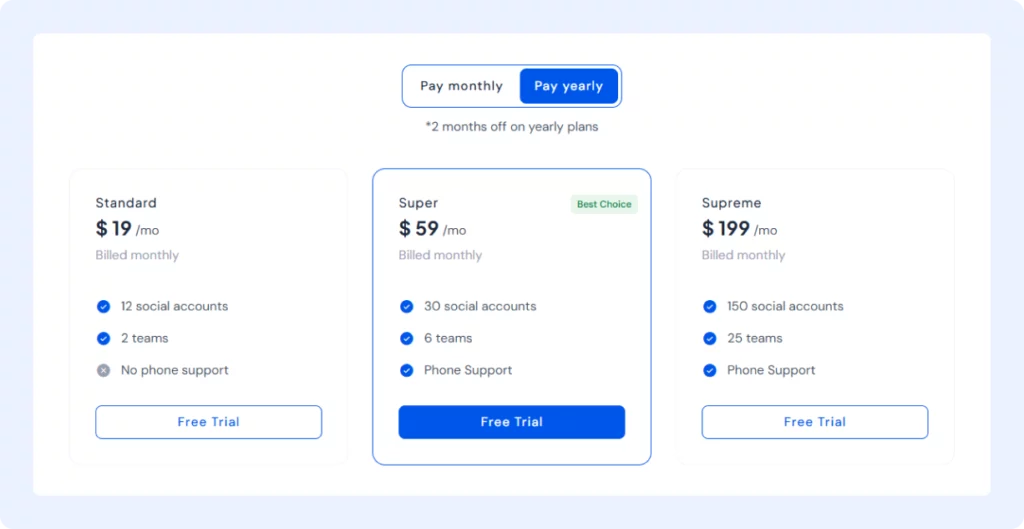
Review
For a visual overview of SocialBu, you might find this review helpful:
How to Schedule Posts with SocialBu – A Quick Guide
Follow these steps, and you’ll be all set:
- Sign up for a SocialBu account and connect your social media profiles.
- Click on the “Publish” tab and select “Scheduled”.
- Click on “Create New Post.”
- Choose the social media profile for which you want to schedule a post.
- Select the type of post you want to schedule (e.g., image, video, text).
- Upload your content and add a caption. Then, click on “Show Options” to optimize your post further.
- Choose the date and time you want the post published.
- Click “Schedule Post” to schedule your post.
Note: You can edit your posts even after scheduling them if you change your mind.
Free AI Tools
SocialBu also offers AI-powered tools to make content creation fast and easy:
- Generate posts with AI: Create engaging social media posts in seconds.
- AI caption generator: Struggling to write catchy social media captions? Let AI help.
- Blog image generator: Make stunning images for your blog posts with AI.
These AI tools are free to try and perfect for anyone who wants to work smarter, not harder!
People Also Ask About SocialBu
1. Is SocialBu free to use?
Yes! SocialBu offers a free plan with limited features. It allows users to manage up to 2 social media accounts and schedule up to 40 monthly posts.
2. Which social media platforms does SocialBu support?
SocialBu supports Facebook, Instagram, Twitter (X), LinkedIn, Google Business Profile, and TikTok.
3. Can I use SocialBu for team collaboration?
Yes, SocialBu allows team collaboration with roles and permissions, making it easy for teams to manage social media together.
4. Does SocialBu offer post automation?
Absolutely! SocialBu lets you automate posts, replies, comments, and messages to save time and boost engagement.
Key Takeaways
SocialBu is a robust social media scheduling tool. Its simple interface, powerful analytics, and multi-account support make it a top choice for anyone looking to automate their social media strategy. Whether you manage one brand or several, SocialBu helps you save time and quickly improve your online presence.
2. Buffer – One-Stop-Shop Social Media Scheduling and Management
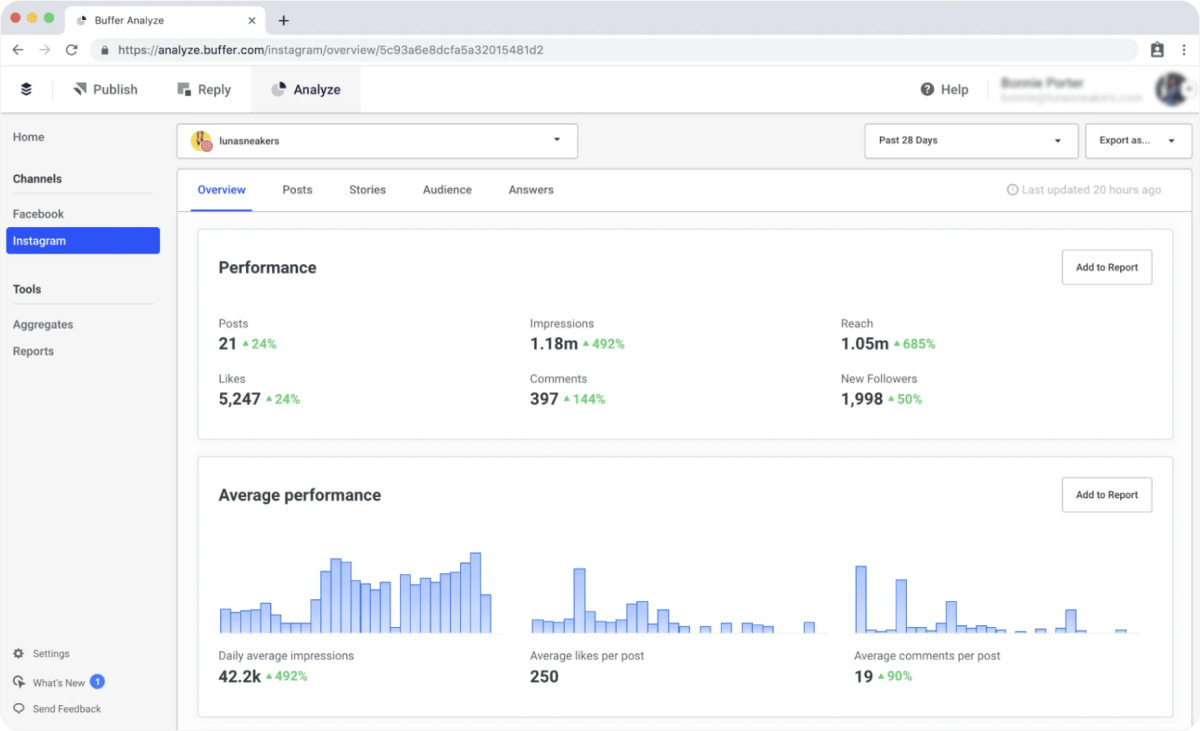
Buffer is a user-friendly social media management tool that helps individuals and businesses plan, create, and share content across various platforms. It allows users to schedule posts to popular networks like Facebook, Instagram, Twitter, LinkedIn, Pinterest, TikTok, and more from a single dashboard.
Key Features of Buffer
- Multi-Platform Scheduling: Buffer social media scheduling tool allows users to schedule posts across multiple social media channels, ensuring consistent content delivery without manual posting. It allows you to post to multiple social media at once.
- Content Calendar: The intuitive calendar view provides a clear overview of scheduled posts, making it easy to manage and adjust content plans.
- Analytics and Insights: Buffer offers analytics to track post performance, helping users understand engagement metrics and optimize future content.
- Team Collaboration: With features designed for team collaboration, Buffer enables multiple users to work together, assign roles, and streamline the content approval process.
- AI Assistant: Buffer includes an AI Assistant to help generate content ideas and assist in the creation process.
Pros and Cons
Let’s have a look at the pros and cons of Buffer.
Pros
- User-friendly, clean interface
- Supports multiple social media platforms
- Collaboration tools for teamwork
Cons
- The free plan has limited scheduled posts and accounts
- Advanced analytics available only in premium plans
How Much Does Buffer Cost?
Free | Essentials | Team |
$0/month | $5/month | $10/month |
People Also Ask About Buffer
Is Buffer free?
Buffer offers a free plan with limited features suitable for individuals or small businesses managing up to three social media accounts.
How much does Buffer cost?
Buffer’s paid plans start at $6 per month per social channel, with additional features and higher tiers available for teams and agencies.
Is Buffer good for Instagram?
Yes, Buffer is a good option for scheduling and publishing Instagram posts. It offers incredibly useful features like analytics, AI assistance, and other content creation tools.
Which platforms does Buffer support?
Buffer supports scheduling and management for platforms like Facebook, Instagram, Twitter, LinkedIn, Pinterest, and TikTok.
Does Buffer offer analytics?
Buffer provides analytics to track post performance, with more detailed insights in higher-tier plans.
Key Takeaways
Buffer integrates with multiple social platforms, enabling users to schedule Facebook posts in advance. Its user-friendly interface and collaborative features make it a valuable asset for individuals, small businesses, and larger teams seeking to enhance their social media presence.
3. Hootsuite – Comprehensive Social Media Management
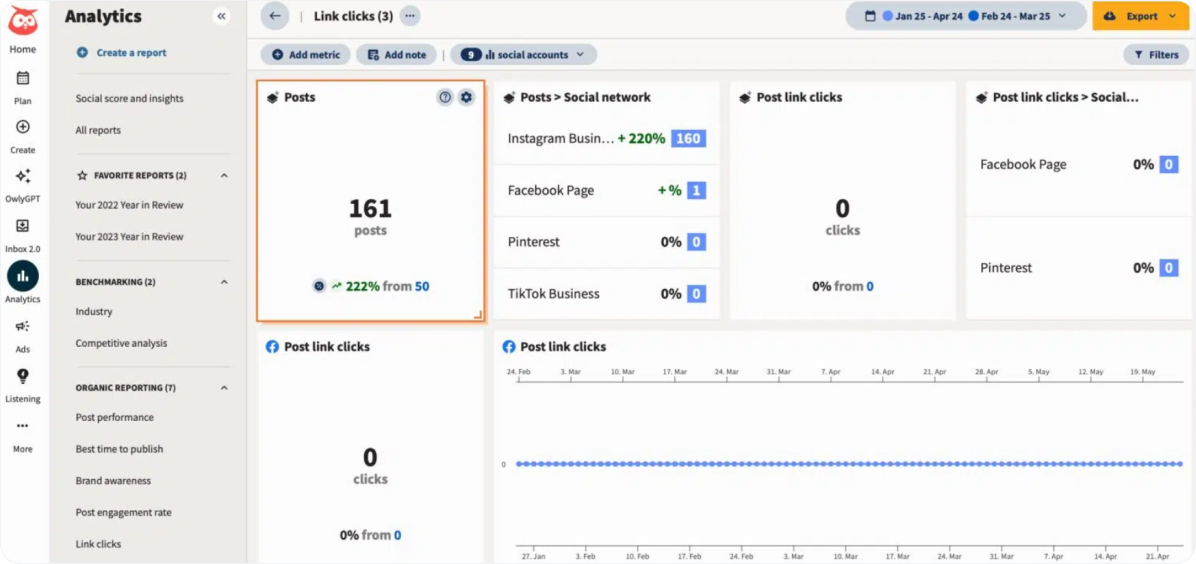
Hootsuite is a leading social media management platform that allows users to oversee multiple social media accounts from a single dashboard. It supports integrations with major platforms like Twitter, Facebook, Instagram, LinkedIn, Pinterest, YouTube, and TikTok.
Hootsuite has grown to serve over 16 million users worldwide. Its user-friendly interface allows individuals and businesses to schedule posts, engage with their audience, monitor social media activity, and analyze performance metrics.
Key Features of Hootsuite
- Publishing and Scheduling: Plan and schedule posts across social networks using a drag-and-drop content calendar.
- Social Media Analytics: Track performance metrics, discover the best times to post, and generate custom reports to measure success.
- Social Listening: Monitor brand mentions, keywords, and trending topics to stay informed about audience sentiments.
- AI Content Creation: Utilize AI tools to generate content ideas, write captions, and suggest hashtags, enhancing content strategy.
- Unified Inbox: Manage messages and comments from different social platforms in one place, streamlining engagement.
Pros and Cons
Here is a breakdown of the pros and cons of Hootsuite.
Pros
- Comprehensive platform with scheduling, analytics, and more
- User-friendly interface for beginners and marketers
Cons
- High pricing for small businesses or individuals
- Extensive features may require time to master
How Much Does Hootsuite Cost?
Hootsuite offers a 30-day free trial for new users. After the trial, pricing plans include:
Professional | Team | Enterprise |
$99/month | $249/month | Custom |
Each plan varies in features and the number of social accounts supported.
People Also Ask About Hootsuite
Is Hootsuite still free?
Hootsuite no longer offers a free plan but provides a 30-day free trial for new users.
How much does Hootsuite cost?
Pricing for the Professional plan starts at $99/month, with higher tiers available for teams and businesses.
Is Hootsuite a scheduling tool?
Yes, Hootsuite is primarily a social media scheduling tool that allows you to plan, schedule and publish content across multiple social media platforms. Ypu can even analyze your content performance using this tool.
Which social media platforms does Hootsuite support?
Hootsuite supports integrations with Twitter, Facebook, Instagram, LinkedIn, Pinterest, YouTube, and TikTok.
Key Takeaways
While supporting multiple platforms, Hootsuite offers robust features for LinkedIn, including post scheduling, analytics, and monitoring of company pages and personal profiles. Hootsuite remains a strong solution for managing and optimizing social media strategies, catering to a wide range of users from individuals to large enterprises.
Social Media Scheduling Tools for Agencies
Agencies manage multiple clients and brands, so they need tools that support team collaboration, client approvals, and detailed analytics. Here are our top picks for this category:
-
- Sprout Social: Schedule and optimize your social strategy easily.
- Simplified: Plan, schedule, and analyze social media content.
- Adobe Express: Streamline publishing and achieve marketing goals.
- Planable: Collaborate and build a strong brand with your team.
4. Sprout Social – Comprehensive Social Media Management for Enterprises

Sprout Social is a robust social media management platform designed to help agencies streamline their social media efforts. It offers publishing, engagement, analytics, and listening tools, enabling brands to manage multiple social profiles from a single interface.
Sprout Social has grown to serve over 30,000 brands worldwide, including leading companies like Dropbox, Glassdoor, and Shopify.
Key Features of Sprout Social
- Unified Smart Inbox: Consolidates messages from various social platforms into a single stream, ensuring timely responses and efficient community management.
- Publishing and Scheduling: This feature allows users to plan, create, and schedule posts across multiple social networks. It also includes a visual content calendar for better organization. Using this tool, you can post on multiple social media at once free.
- Analytics and Reporting: Provides in-depth reports on social media performance, audience demographics, and engagement metrics to inform strategy and demonstrate ROI.
- Social Listening: This technique monitors brand mentions, industry keywords, and competitor activities to uncover trends and gather actionable insights.
- Collaboration Tools: Facilitates team collaboration with features like task assignments, approval workflows, and shared content libraries.
Pros and Cons
Some of the pros and cons of Sprout Social are as follows.
Pros
- Comprehensive feature set for social media management
- User-friendly, intuitive interface
- Scalable for businesses of all sizes
Cons
- Higher cost compared to some competitors
- Extensive features may require time to master
How Much Does Sprout Social Cost?
Sprout Social offers several pricing plans to accommodate different business needs:
Standard | Professional | Advanced |
$249/user per month; 5 social profiles | $399/user per month; 10 social profiles | $499/user per month; 10 social profiles |
People Also Ask About Sprout Social
Is Sprout Social suitable for small businesses?
While Sprout Social offers comprehensive features, its pricing may be a consideration for small businesses. However, the platform’s scalability and robust tools can provide significant value to growing companies.
Does Sprout Social offer a free plan?
Sprout Social does not offer a free plan but a 30-day free trial for new users to evaluate the platform.
Which social networks does Sprout Social support?
Sprout Social supports integration with major social networks, including Twitter, Facebook, LinkedIn, Instagram, Pinterest, and YouTube.
Key Takeaways
Sprout Social is a comprehensive solution for businesses seeking to enhance their social media management. Its wide array of features, user-friendly interface, and scalability make it a valuable tool for organizations aiming to optimize their social media strategies and drive meaningful engagement.
5. Simplified – AI-Powered Social Media Management

Simplified is a marketing platform that streamlines content creation and social media management. It integrates AI-driven tools, enabling users to design graphics, write copy, edit videos, and schedule posts seamlessly within a single interface.
This consolidation caters to modern marketing teams seeking efficiency and cohesion in their workflows. It is one of the finest social media management tools for individuals.
Key Features of Simplified
- AI Design Tools: Create presentations, advertisements, thumbnails, and more using AI-assisted design capabilities.
- AI Writer: Overcome writer’s block with AI-generated content for blogs, essays, articles, and social media posts.
- AI Video Editor: Produce custom videos with templates, subtitles, and text-to-video functionality.
- Social Media Management: Plan, schedule, track, and respond across all social channels effortlessly. This is the best way to schedule social media posts.
- AI Chatbot: Enhance marketing, boost sales, and optimize customer support with AI-driven chatbots.
- Link in Bio: Organize and share all key links on a customizable page.
- AI Project Management: Streamline workflows with AI-enhanced project management tools.
Pros and Cons
Simplified offers the following pros and cons.
Pros
- Combines multiple marketing tools into one platform
- AI integration for enhanced creativity and efficiency
- User-friendly interface for all skill levels
Cons
- Extensive features may require time to master
- Some tools may overlap with existing solutions
How Much Does Simplified Cost?
Simplified offers various pricing plans to accommodate different user needs:
Free | Simplified One | Simplified Growth | Enterprise |
$0/month | $29.99/month | $119.99/month | Custom Pricing |
People Also Ask About Simplified
Is Simplified suitable for beginners?
Yes, the intuitive interface of Simplified makes it accessible for users with varying levels of experience.
Can Simplified replace multiple marketing tools?
Simplified is an all-in-one platform designed to consolidate various marketing functions, potentially reducing the need for multiple tools.
Does Simplified offer customer support?
Yes, Simplified provides customer support to assist users with questions or issues.
Key Takeaways
Simplified is a versatile platform that integrates AI-powered tools to enhance marketing efforts. Its comprehensive suite caters to diverse needs, from content creation to social media management.
While the breadth of features may require an initial investment of time to master, the potential for streamlined workflows and creative enhancement makes it a valuable asset for modern marketing teams.
6. Adobe Express – Comprehensive Content Creation and Scheduling

Adobe Express is an all-in-one platform that combines design, photo, video, and document editing with social media content scheduling. It is tailored for individuals and businesses aiming to maintain a consistent and engaging online presence and simplifies creating and managing content across various social media platforms.
Key Features of Adobe Express
- Content Scheduler: This tool allows you to plan, preview, and schedule posts across multiple social media channels, including TikTok, Instagram, Facebook, X (formerly Twitter), Pinterest, and LinkedIn. If you have no idea how to schedule a tweet, you can always head to its help centre.
- Design Tools: Create visually appealing content by accessing a vast library of templates, stock photos, videos, music tracks, and design assets.
- AI Integration: Utilize AI-powered features to enhance design processes, making it accessible for non-designers to produce professional-quality content. citeturn0news18
- Cross-Platform Accessibility: Enjoy seamless functionality across desktop and mobile devices, ensuring content creation and scheduling flexibility.
Pros and Cons
Adobe Express features the following pros and cons.
Pros
- User-friendly interface for all skill levels
- Extensive asset library with templates and design elements
- Integrated scheduling for seamless content management
Cons
- Free plan has limited advanced features
- Advanced tools require time to master
How Much Does Adobe Express Cost?
Adobe Express offers both free and premium plans:
Free | Premium |
$0/month; one account per social network | $9.99/month; up to 3 accounts per social channel |
People Also Ask About Adobe Express
What is Adobe Express used for?
Adobe Express creates, edits, and schedules content across various media and social platforms. It combines design and management tools in one platform.
Is Adobe Express free to use?
Yes, Adobe Express offers a free plan with basic features and a premium plan with additional functionalities.
Can I schedule social media posts with Adobe Express?
Yes, Adobe Express’s Content Scheduler allows users to plan, preview, and schedule posts across multiple social media channels.
Key Takeaways
While supporting multiple platforms, Hootsuite offers robust features for LinkedIn, including post scheduling, analytics, and monitoring of company pages and personal profiles. Hootsuite remains a strong solution for managing and optimizing social media strategies, catering to a wide range of users from individuals to large enterprises.
7. Planable – Streamlined Social Media Collaboration
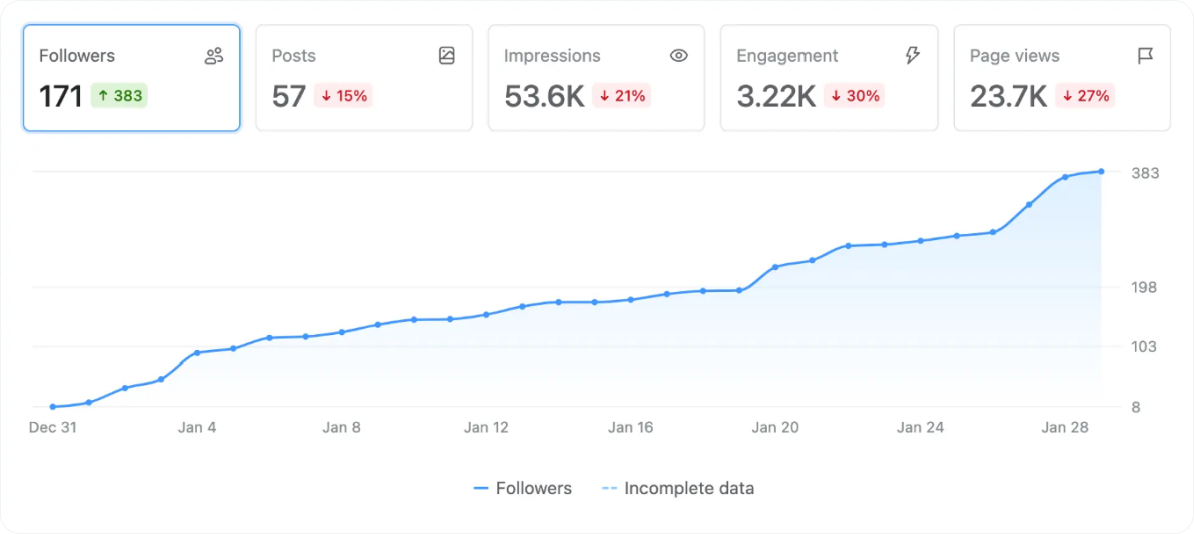
Planable is a social media management platform designed to streamline content creation, collaboration, and scheduling for marketing teams and agencies. It offers a visual workspace where teams can efficiently plan, review, and publish social media posts.
Planable supports various platforms, including Facebook, Instagram, Twitter, LinkedIn, and more, making it a versatile tool for managing multi-channel campaigns.
Key Features of Planable
- Visual Content Calendar: This tool provides a clear overview of scheduled posts across all platforms, facilitating easy planning and adjustments.
- Real-Time Collaboration: Allows team members and clients to collaborate in real-time, offering feedback and approvals directly within the platform.
- Approval Workflows: Customizable approval processes ensure that all content is reviewed and approved before publishing, maintaining brand consistency.
- Multi-Platform Support: Enables scheduling and publishing across multiple social media platforms, including Facebook, Instagram, Twitter, and LinkedIn.
- Content Library: Stores media assets in an organized library, making accessing and reusing content easy.
Pros and Cons
Following are the pros and cons of Planable.
Pros
- User-friendly, intuitive design
- Real-time collaboration and approval features
- Manages multiple social media accounts from one dashboard
Cons
- Initial learning curve for some users
- Costs increase with more users and workspaces
How Much Does Planable Cost?
Planable offers several pricing plans to accommodate different team sizes and needs:
Free | Basic | Pro | Enterprise |
$0/month; Up to 50 posts | $39/month; Higher post limits | $59/month; Increased media storage | Custom pricing; Tailored solutions for larger organizations |
People Also Ask About Planable
Does Planable offer analytics?
Yes, Planable provides an Analytics add-on that allows users to view social media insights and generate reports.
Is there a free version of Planable?
Yes, Planable offers a free plan with limited features, allowing up to 50 posts.
Which social media platforms does Planable support?
Planable supports various platforms, including Facebook, Instagram, Twitter, and LinkedIn.
Key Takeaways
Planable is a robust social media management tool that enhances collaboration, planning, and scheduling for marketing teams and agencies. Its visual interface and comprehensive feature set make it valuable for streamlining social media workflows and maintaining brand consistency across multiple platforms. While supporting various platforms, Planable provides collaboration features tailored for TikTok. It allows teams to plan, review, and approve content before publishing.
Social Media Management Tools for Startups
Startups need scalable and affordable tools with automation to save time as they grow. Here are our top picks for this category:
-
- Mention: Social listening & media monitoring
- Agorapulse: Easily manage your social media
- Sendible: Manage social media at scale
- Coschedule: Create, schedule, publish, & measure
8. Mention – Comprehensive Social Media Monitoring
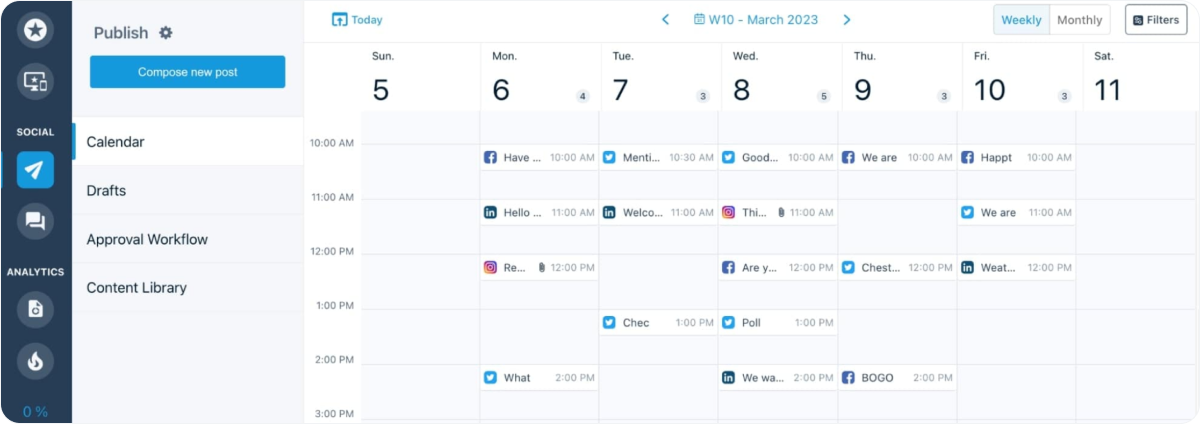
Mention is one of the most robust social media scheduling tools, enabling businesses to track brand mentions, analyze online conversations, and manage their social media presence effectively. This tool, being one of the best YouTube scheduling tools, provides real-time insights from over one billion sources, including social media platforms, blogs, and forums.
Key Features of Mention
- Real-Time Monitoring: Track any topic across social media and the web with immediate updates.
- Comprehensive Analytics: Access metrics such as reach, volume, sentiment, location, source, and emotion to measure your impact.
- Engagement Tools: Interact with your community directly through the platform to enhance reach and engagement.
Pros and Cons
Here are the pros and cons of Mention.
Pros
- Real-time tracking of brand mentions
- Detailed analytics for data-driven decisions
- Integrated engagement tools for community interaction
Cons
- Pricing may be high for small businesses
- Learning curve due to extensive features
How Much Does Mention Cost?
Mention offers a range of pricing plans to cater to different organizational needs. Here’s a breakdown of their current offerings:
Free Trial | Solo | Pro | Company |
Available; Limited-time access to explore features | $49/month; Basic monitoring and analytics | $99/month; Advanced analytics and reporting | Custom; Tailored solutions for larger organizations |
People Also Ask About Mention
What platforms does Mention monitor?
Mention tracks over one billion sources, including social media platforms, blogs, and forums.
Can Mention help with crisis management?
Yes, Mention aids in identifying potential crises early and allows for timely interaction to mitigate effects.
Key Takeaways
Mention is a powerful tool for businesses seeking to monitor their online presence, analyze brand performance, and effectively engage with their audience. While it offers extensive features, potential users should consider the pricing and invest time learning the platform to maximize its benefits.
9. Agorapulse – Comprehensive Social Media Management

Agorapulse is another one of the famous social media posting platforms designed to help businesses and agencies manage their social media presence efficiently. It offers a unified solution for scheduling posts, monitoring engagements, and analyzing performance across multiple social networks.
With its user-friendly interface and comprehensive features, Agorapulse simplifies the complexities of social media management. It is the right fit for anyone wanting ai tools for scheduling Facebook and Threads.
Key Features of Agorapulse
- Unified Social Inbox: Manage all your social media interactions—comments, messages, and mentions—from a single inbox, ensuring timely and organized responses.
- Advanced Publishing Tools: Schedule and publish content across various platforms with ease. Features like bulk publishing and an editorial calendar help maintain a consistent posting schedule.
- Social Listening: Monitor keywords, hashtags, and brand mentions to stay informed about audience sentiments and industry trends.
- Comprehensive Analytics: Access detailed reports on your social media performance to measure engagement, reach, and ROI, aiding in data-driven decision-making.
- Team Collaboration: Features that allow team members to assign tasks, review content, and manage workflows efficiently to facilitate seamless collaboration.
Pros and Cons
Let’s have a look at the pros and cons of Agorapulse.
Pros
- Intuitive, user-friendly interface
- Excellent customer support
- Comprehensive feature set for businesses of all sizes
Cons
- Higher pricing for small teams or startups
- Mobile app has limited functionalities
How Much Does Agorapulse Cost?
Agorapulse offers several pricing plans to accommodate different needs:
Free | Standard | Professional | Advanced | Custom |
$0/month, 3 social profiles, 1 user | $99/user; Essential tools for small teams | $149/user; Canva integration, social listening | $199/user; More social profiles, content library, bulk publishing | Custom pricing; Tailored solutions for enterprises |
People Also Ask About Agorapulse
Is Agorapulse suitable for small businesses?
Yes, Agorapulse offers plans for small businesses, though some users may find the pricing to be a consideration.
Does Agorapulse offer a free trial?
Yes, Agorapulse provides a 30-day free trial for new users to explore its features.
Can Agorapulse integrate with other tools?
Yes, Agorapulse integrates with various platforms, including Facebook, Twitter, Instagram, LinkedIn, and more.
Key Takeaways
While the pricing may be a consideration for some, the platform’s capabilities and customer support often justify the investment. For those seeking an all-in-one tool to streamline their social media efforts, Agorapulse is a commendable choice.
10. Sendible – Streamlined Social Media Management

Sendible is a comprehensive social media management tool designed to help businesses, agencies, and individuals manage their social media presence efficiently. It is one of the finest Facebook scheduling tools and offers a unified platform to plan, schedule, and analyze social media content across multiple networks. Sendible aims to simplify workflows and enhance audience engagement.
Key Features of Sendible
- Unified Dashboard: This feature allows you to manage all social media activities from a single interface, allowing for streamlined operations and easy oversight.
- Content Scheduling: Plan and schedule posts in advance across various platforms, ensuring consistent and timely content delivery.
- Team Collaboration: Features like task assignments and approval workflows of this social media posting platform enhance productivity by facilitating seamless collaboration with team members.
- Analytics and Reporting: Access in-depth insights and performance metrics to measure the effectiveness of social media strategies and make data-driven decisions.
- Client Management: Set up separate dashboards for clients, making managing multiple brands and maintaining organized workflows easier.
Pros and Cons
Sendible offers the following pros and cons.
Pros
- Intuitive, user-friendly interface
- Comprehensive feature set for social media management
- Scalable plans for different business sizes
Cons
- Learning curve for advanced features
- Limited features in lower-tier plans
How Much Does Sendible Cost?
Sendible offers several pricing plans to suit different needs:
Free Trial | Creator | Traction | Scale | Advanced |
14 days | $29/user; 6 social profiles | $89/month; 4 users; 24 social profiles | $199/month; 7 users; 60 social profiles | $299/month; 12 users, 84 social profiles |
A 14-day free trial allows new users to explore the platform’s capabilities.
People Also Ask About Sendible
Does Sendible support all major social media platforms?
Yes, Sendible integrates with major platforms like Facebook, Instagram, Twitter, and LinkedIn.
Can I collaborate with my team on Sendible?
Absolutely, Sendible offers team collaboration features, including task assignments and approval workflows.
Is there a free version of Sendible?
While there isn’t a free version, Sendible provides a 14-day free trial to test its features.
Key Takeaways
Sendible is a robust solution for managing social media activities. It offers a blend of essential tools and advanced features, and its scalable pricing plans make it accessible to freelancers, small businesses, and large agencies.
By providing a centralized scheduling, collaboration, and analytics platform, Sendible empowers users to enhance their social media strategies effectively.
11. CoSchedule – Streamlined Marketing Management & Collaboration

CoSchedule is a comprehensive marketing management platform designed to help teams plan, execute, and streamline their marketing efforts. It offers a unified space to organize content, schedule social media posts, and collaborate effectively, ensuring marketing campaigns run smoothly and efficiently.
Key Features of CoSchedule
- Marketing Calendar: Provides a visual overview of all marketing projects, campaigns, and content in a single, centralized calendar, facilitating better planning and coordination.
- Social Media Management: This feature allows users to create, schedule, and publish social media content across multiple platforms directly from the dashboard, simplifying social media workflows.
- Project Management: This service offers tools to manage marketing tasks, set deadlines, and collaborate with team members using customizable workflows and project templates.
- Content Planning enables teams to effectively plan, organize, and execute content marketing strategies, ensuring consistent and timely content delivery.
Pros and Cons
Here is a breakdown of the pros and cons of CoSchedule.
Pros
- Centralized dashboard for efficiency
- Facilitates team collaboration
- Comprehensive features for marketing
Cons
- Higher pricing compared to alternatives
- Learning curve due to extensive features
- Limited customization options
How Much Does CoSchedule Cost?
Free Plan | Social Calendar | Agency Calendar |
$0/month | $19/month | $59/month |
People Also Ask About CoSchedule
Is CoSchedule suitable for small businesses?
Yes, CoSchedule offers plans and features to benefit small businesses, especially those looking to streamline their marketing efforts.
Can you schedule tweets using CoSchedule?
Yes, CoSchedule even lets you schedule Tweets. You can plan and schedule them all at once without having to worry about consistent posting.
Does CoSchedule integrate with other tools?
Yes, CoSchedule integrates with various tools, including social media platforms, project management software, and content management systems, enhancing its functionality.
Is there a free trial available for CoSchedule?
Yes, CoSchedule offers a free trial period, allowing users to explore its features before committing to a paid plan.
Key Takeaways
CoSchedule is a robust marketing management tool that centralizes various marketing activities from content planning to social media scheduling. Its comprehensive suite of features can significantly enhance marketing efficiency. Potential users should consider the pricing and invest time learning the platform to maximize its benefits.
Social Media Management Tools for Freelancers
Freelancers need affordable, flexible tools to manage their personal brand or client accounts without breaking the bank. Here are top picks for this category:
-
- Later: Best influencer marketing platform
- Crowdfire: Powerful social media scheduling platform
- Post Planner: Schedule everything proactively
- Social Oomph: Boost productivity with advanced scheduling
12. Later – Effortless Social Media Planning & Scheduling for Visual Brands
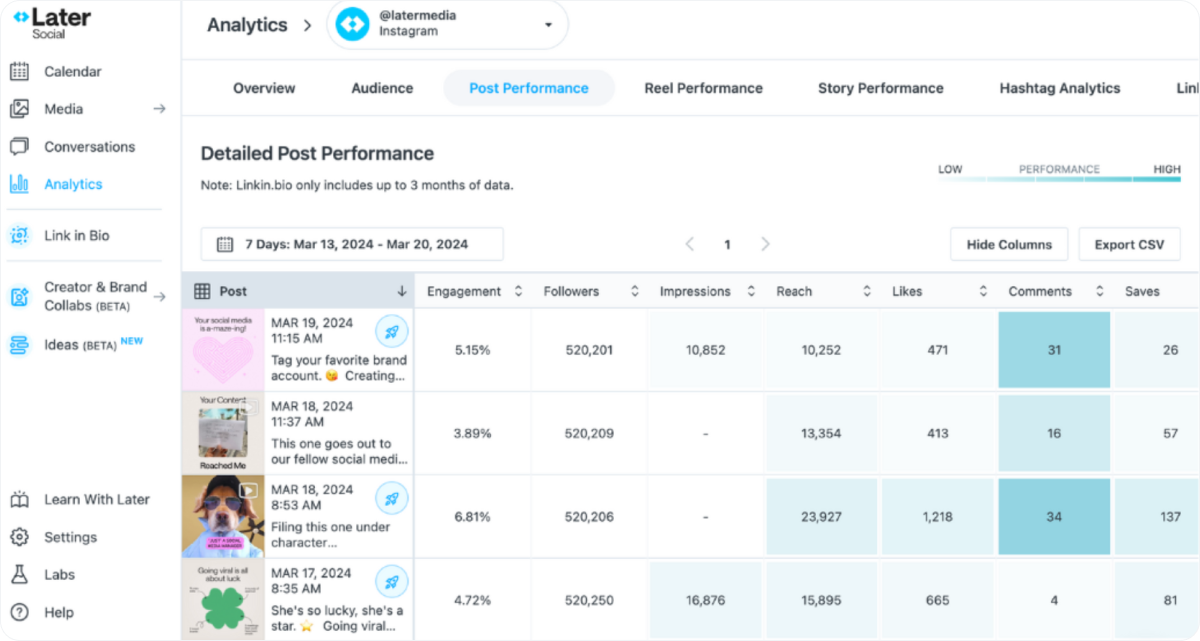
Later is a popular visual-first social media scheduling tool. Initially designed for Instagram, it now supports multiple platforms, including Facebook, TikTok, Pinterest, LinkedIn, and X (Twitter).
Known for its drag-and-drop calendar, Later makes planning and managing visual content simple for creators, brands, and businesses. Whether you are a small business owner, influencer, or marketer, Later helps you easily organize, preview, and auto-publish posts. It is one of the top social media scheduling tools for free.
Later also comes with powerful analytics and Linkin.bio, helping brands turn followers into website traffic and sales. With its clean dashboard, even beginners can start without any learning curve.
Key Features of Later
- Visual Drag-and-Drop Calendar: Plan your posts visually using a grid preview that mirrors your Instagram feed — perfect for curating a cohesive brand aesthetic.
- Multi-Platform Scheduling: From one dashboard, you can schedule posts and stories for Instagram, TikTok, Facebook, Pinterest, LinkedIn, and X (Twitter).
- AI-Powered Caption Suggestions: Generate engaging captions based on trending content and previous posts using AI Caption Writer.
- Linkin.bio: A mini landing page that turns your bio link into a clickable gallery — driving traffic directly from social media to your website or shop.
- Analytics and Insights: Track post performance, best times to post, follower growth, and engagement rates to optimize future strategies.
- Hashtag Suggestions: Find the best hashtags for your content automatically.
- User-Generated Content (UGC) Management: Discover, manage, and repost user content to boost social proof.
Pros and Cons
Some of the pros and cons of Later are as follows.
Pros
- Intuitive and beginner-friendly
- Strong visual planning for Instagram
- Linkin.bio tool boosts sales and traffic
- Multi-platform support
- AI-driven tools save time
Cons
- Limited analytics in lower-tier plans
- Free plan is too basic for serious users
- Lacks advanced team collaboration features
- Advanced features only in paid plans
How Much Does Later Cost?
Later offers both free and paid plans:
Free | Starter | Growth | Advanced | Agency |
$0/month; 1 user, 10 posts per profile | $25/month | $45/month | $80/month | $200/month |
People Also Ask About Later
Can Later schedule Instagram Stories automatically?
Yes, Later supports auto-publishing Instagram Stories for business accounts, but some features, like story links, require manual steps. Regardless, it is one of the best Instagram scheduling tools.
Does Later support TikTok scheduling?
Yes, Later lets you schedule TikTok videos directly, including captions and posting times.
Is Linkin.bio free to use?
Linkin.bio is included in Growth and higher plans. It’s not available in the free plan.
Does Later offer AI tools?
Yes, AI Caption Writer and hashtag suggestions are part of Later’s AI-powered tools available in paid plans.
Can I collaborate with a team on Later?
Collaboration and team workflows are available in the Advanced plan. Lower tiers are more suitable for solo users.
Key Takeaways
Later was explicitly designed for Instagram. It offers a visual content calendar that allows users to plan and schedule posts easily. It also provides features like hashtag suggestions, user-generated content management, and detailed analytics to optimize engagement.
However, if you need deep analytics, team collaboration, or unlimited posts, you may need to upgrade to a higher tier or explore other tools.
13. Crowdfire – Simple Social Media Management and Scheduling for Busy Creators
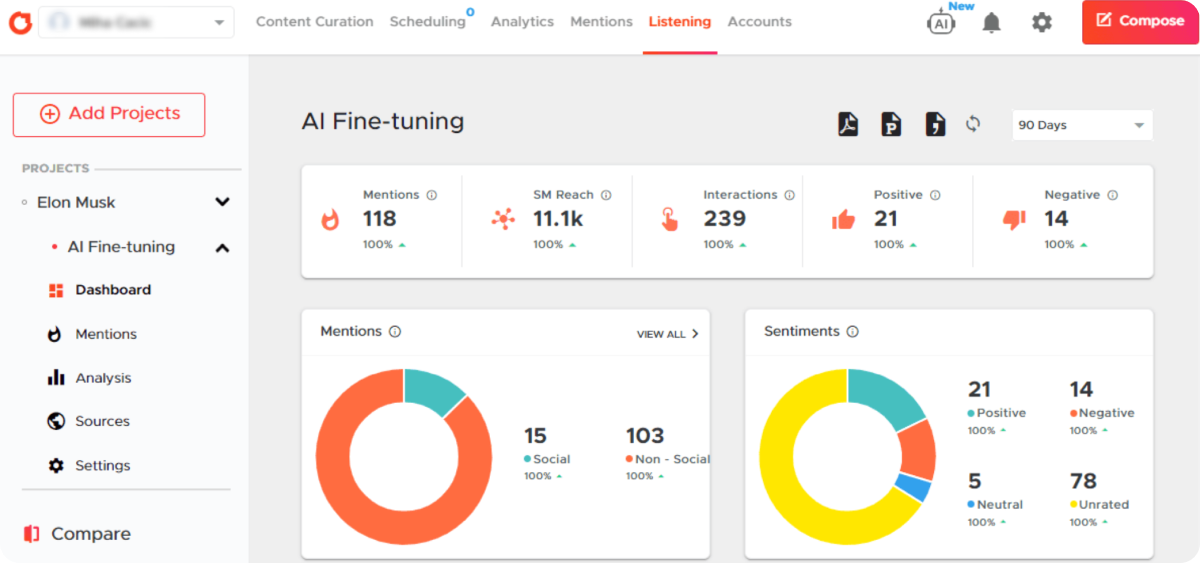
Crowdfire is a one-stop social media management tool that helps individuals, small businesses, and solopreneurs manage and grow their online presence. It’s widely known for its content discovery, scheduling, and analytics features, all wrapped in an easy-to-use interface.
Unlike many tools focusing only on scheduling, Crowdfire suggests relevant articles and images to share, helping users keep their feeds active and engaging without extra effort.
Whether you’re managing a personal brand, business page, or multiple client accounts, Crowdfire makes social media marketing efficient and stress-free.
Key Features of Crowdfire
- Multi-Platform Scheduling: From one dashboard, you can manage and schedule posts for Facebook, Instagram, LinkedIn, Twitter (X), Pinterest, and YouTube. It is even one of the best Instagram content scheduling tools you can find.
- Content Discovery: To keep your social channels updated, find fresh articles, images, and curated content ideas relevant to your niche.
- Post Recycling: Automatically re-share top-performing content to get more visibility and engagement without extra work.
- AI-Generated Caption and Hashtag Suggestions: Get ready-to-use captions and hashtags to boost reach and engagement on every post. This makes it one of the finest tools for scheduling Instagram posts.
- Social Media Analytics: Simple yet powerful analytics that track followers, engagement, and content performance, helping users understand what works best.
- Competitor Analysis: Monitor competitors’ social accounts to see trending content and adapt your strategy.
- Bulk Scheduling: Upload and plan multiple posts simultaneously, saving valuable time.
- RSS Feed Connection: Link blogs and websites to auto-share new content as soon as it’s published.
Pros and Cons
Let’s have a look at the pros and cons of Crowdfire.
Pros
- User-friendly and beginner-friendly
- Excellent content discovery tools
- Supports multiple social platforms
- Affordable compared to competitors
- Bulk scheduling saves time
Cons
- Advanced analytics only in higher plans
- Limited team collaboration features
- Some platforms (e.g., TikTok) are not supported
- Basic interface may not suit larger teams
How Much Does Crowdfire Cost?
Crowdfire offers a range of pricing plans to accommodate various user needs:
Free | Plus | Premium | VIP |
$0/month; 3 social accounts, 10 scheduled posts per account | $9.99/month; 5 social accounts, 100 scheduled posts per account | $49.99/month; 10 social accounts, bulk scheduling, advanced analytics | $99.99/month; 25 social accounts, 800 scheduled posts per account |
People Also Ask About Crowdfire
Does Crowdfire work for Instagram and Facebook?
Yes, Crowdfire allows direct posting and scheduling for Instagram and Facebook, including images and captions.
Can I find content to share using Crowdfire?
Absolutely! Crowdfire’s content curation feature finds trending articles and images based on topics you choose.
Does Crowdfire offer analytics?
Yes, basic analytics are available even on lower plans, but detailed reports and competitor analysis are part of the Premium and VIP plans.
Is there a free plan on Crowdfire?
Yes, Crowdfire offers a free forever plan, but it comes with limited post scheduling (10 per account) and limited accounts (1 per platform).
Key Takeaways
If you are a small business, solo entrepreneur, or creator looking for a budget-friendly, all-in-one social media scheduler, Crowdfire is an excellent choice. Its content discovery, auto-scheduling, and bulk posting make life easier for those who want to stay consistent on social media without spending hours daily.
Although collaboration tools may be limited for large teams or agencies, Crowdfire delivers excellent value for individual users and small teams, especially for its low pricing.
14. Post Planner – Social Media Scheduler Built for Engagement
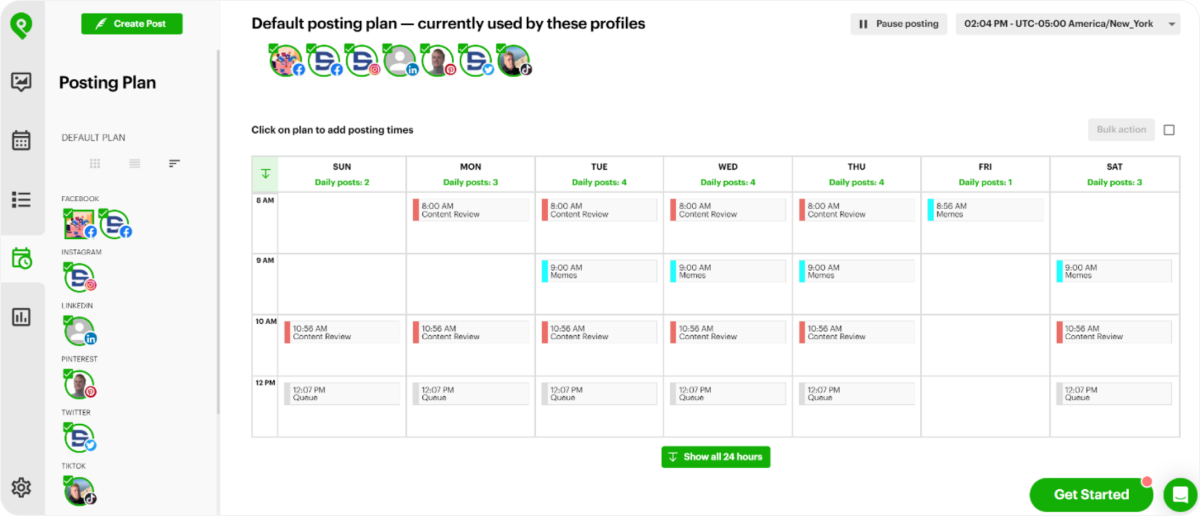
Post Planner is a social media management tool that simplifies scheduling and boosts engagement across multiple platforms. It is for small businesses, startups, brands, solopreneurs, and agencies wanting to enhance their social media presence.
Key Features of Post Planner
- Multi-Network Scheduling: Manage and schedule posts across various social media platforms, including Facebook, Instagram, Google Business, LinkedIn, Pinterest, TikTok, Twitter/X, YouTube, Threads, and Bluesky.
- Content Discovery: Access high-quality content and viral post ideas from top sources, such as Facebook pages, LinkedIn pages, Reddit subreddits, YouTube videos, Google articles, Giphy GIFs, RSS feeds, and Unsplash stock media.
- Integrated Media Editor: You can design and edit images directly within the platform in this social media planner using stock media editing tools, enhancing the visual appeal of your posts.
- Post Categorization: Organize your posts into topic-based categories using this LinkedIn scheduling tool,
, streamlining content management and ensuring a balanced content mix. - Automated Scheduling: Set up automated publishing schedules to maintain consistent posting without manual intervention.
- Analytics and Insights: Evaluate post performance and engagement metrics to effectively refine your social media strategy.
- Mobile Accessibility: Create and manage posts on the go with Post Planner’s mobile applications, ensuring flexibility and convenience.
Pros and Cons
Here is a breakdown of the pros and cons of Post Planner.
Pros
- User-friendly interface for easy scheduling
- Comprehensive content discovery for better engagement
- Affordable pricing plans for all business sizes
Cons
- Limited features in the free plan
- Learning curve for advanced features
How Much Does Post Planner Cost?
Post Planner offers a variety of pricing plans to accommodate different user needs:
Free | Starter | Growth | Business | Enterprise |
$0/month; 1 social account, 15 scheduled posts | $6/month; 3 social accounts, 300 scheduled posts | $19/month; 10 social accounts, 1,000 scheduled posts | $49/month; 25 social accounts, 5,000 scheduled posts | Custom Pricing; 100 social accounts, 10,000 scheduled posts |
People Also Ask About Post Planner
Is Post Planner suitable for small businesses?
Yes, Post Planner offers affordable plans and user-friendly features ideal for small businesses aiming to enhance their social media presence.
Can I manage multiple social media accounts with Post Planner?
Absolutely. If you are wondering how to manage a social media account or plenty of them using Post Planner, it allows the management of multiple social media accounts, the number of which varies depending on the chosen plan.
Does Post Planner offer analytics for post performance?
Yes, Post Planner provides analytics and insights to help users evaluate post performance and engagement.
Key Takeaways
Post Planner is a versatile and cost-effective social media scheduling tool. It offers a range of features to streamline content management and boost engagement. Its user-friendly interface and comprehensive content discovery options make it a valuable asset for individuals and businesses aiming to optimize their social media strategies.
15. SocialOomph – Boost Your Social Media Productivity
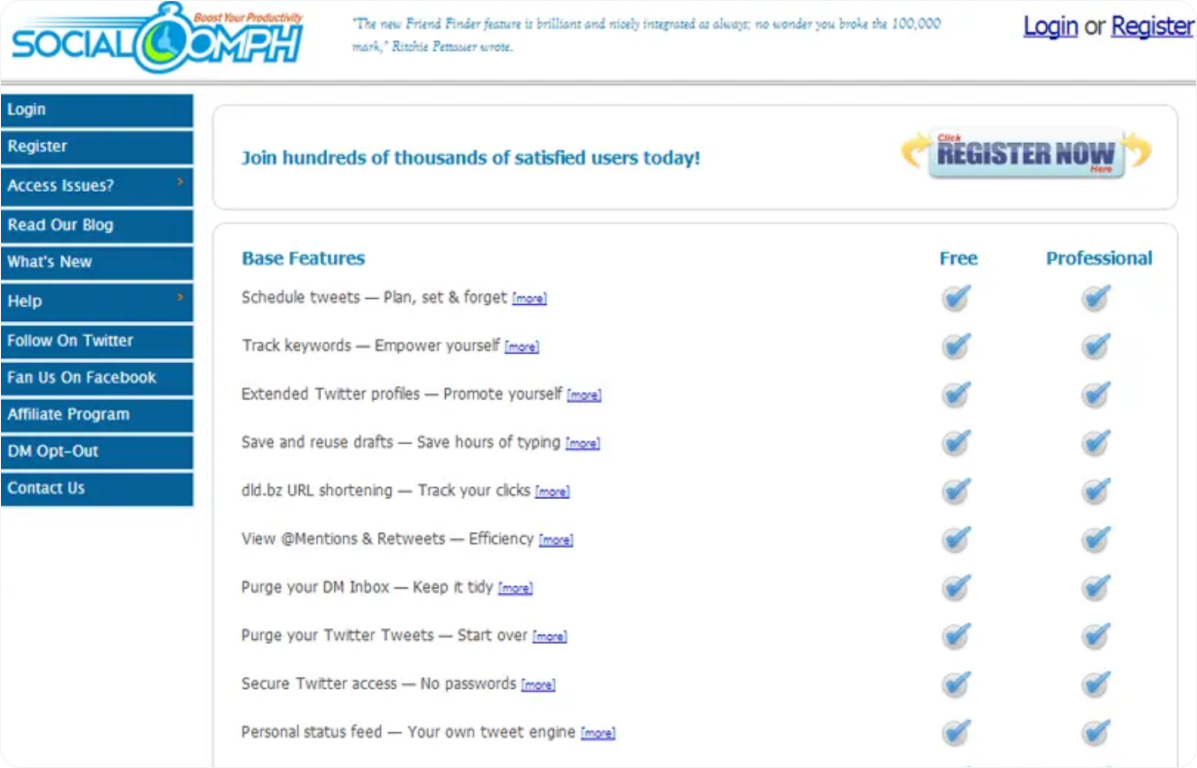
SocialOomph is an all-in-one social media app designed to enhance productivity by automating and scheduling posts across various platforms. Since its inception, it has benefited individuals and teams seeking to streamline their social media activities.
Key Features of SocialOomph
- Post Scheduling: Allows precise scheduling of posts on platforms like Twitter, Facebook, LinkedIn, and more.
- Post Queues: Enables automatic feeding of social networks and blogs from post queues that operate on fixed or variable schedules.
- RSS Feed Integration: Automatically creates social and blog posts from RSS feed entries, with optional keyword filtering.
- Bulk Uploading: Users can craft posts on their computers and bulk upload them for scheduling or queues.
- Self-Destructing Posts: The option to create posts that self-destruct after a specified period, ensuring content remains relevant.
Pros and Cons
SocialOomph features the following pros and cons.
Pros
- Comprehensive automation reduces manual effort
- Supports multiple platforms, including newer ones like Bluesky
- Affordable pricing with flexible plans
Cons
- Text-based interface is less visually appealing
- Learning curve due to extensive features
How Much Does SocialOomph Cost?
SocialOomph offers several pricing plans:
Personal | Advanced | Professional | Business |
Free | $15/month | $25/month | $55/month |
People Also Ask About SocialOomph
Does SocialOomph offer a free trial?
Yes, SocialOomph provides a 30-day free trial for its premier offerings.
Which social media platforms does SocialOomph support?
SocialOomph supports platforms like Twitter, Facebook, LinkedIn, Mastodon, Bluesky, and more.
Can SocialOomph manage blog posts?
Yes, it can manage and schedule posts for platforms like Tumblr and WordPress.
Key Takeaways
SocialOomph is a robust tool for enhancing social media productivity through automation and scheduling. Its diverse features cater to individuals and teams, making it a valuable asset for efficiently managing social media and blog posts.
However, potential users should be prepared for its straightforward, text-based interface, which differs from more visually oriented platforms. Overall, SocialOomph stands out for its comprehensive capabilities and affordability.
Social Media Management Tools for Nonprofits
Nonprofits look for cost-effective tools that offer good features to engage their community, stay connected, and share updates. The tools shared ahead make the best options for non-profits:
-
- eClincher: Streamline your social media management
- Planoly: Grow your community
- Social Pilot: Scale your social media management
- Content Studio: Ideal tool for managing your social sharing
16. eClincher– Content Discovery & Influencer Insights

eClincher is a comprehensive social media management tool that enables users to schedule and publish posts, engage with their audience, monitor social media activity, track analytics, and collaborate with team members. This versatile platform supports all major social media networks, including Facebook, Instagram, Twitter, LinkedIn, and YouTube.
This is the cheapest social media scheduler out there. Its advanced features, such as smart queues, RSS feeds, social inbox, influencer discovery, and content curation, help users optimize their social media strategy and save time.
Key Features of eClincher
- Analytics and reporting
- Hashtag tracking
- Influencer discovery
- Customizable branding
- Collaboration and team management
- Mobile app
- Social media management
- Publishing and scheduling
- Auto-posting with queues
- Content curation
- Inbox management
Pros and Cons
eClincher has the following pros and cons.
Pros
- User-friendly and intuitive platform
Cons
- Limited free plan with restricted features
How Much Does eClincher Cost?
BuzzSumo offers several pricing plans to cater to different user needs:
Free Trial | Monthly Plan |
30 days | $65/month |
People Also Ask About eClincher
Is there a free version of eClincher?
Yes, it offers a free 30-day trial, but you must upgrade to a paid subscription to access the full features.
Which platforms does eClincher support?
This tool analyzes content across various platforms, including Facebook, Twitter, Reddit, and YouTube.
Key Takeaways
eClincher is a robust tool for non-profits seeking to discover trending topics, analyze content performance, and identify influencers.
While it offers valuable insights and a user-friendly interface, the cost may be a consideration for smaller businesses or individual users. Evaluating your specific needs and budget is essential before committing to a subscription.
17. Planoly – Visual Social Media Planning & Scheduling

Planoly is a user-friendly platform designed to help individuals and businesses plan, schedule, and manage their social media content visually. Though it the best scheduler for LinkedIn, it supports platforms such as Instagram, Pinterest, TikTok, YouTube, Facebook, LinkedIn, Threads, and X, making it a versatile tool for comprehensive social media management.
Key Features of Planoly
- Visual Content Planning: Planoly offers a visual planner that allows users to curate and organize their social media content, ensuring a cohesive and aesthetically pleasing feed.
- Auto-Posting: The platform supports automatic posting to various social media channels, enabling users to schedule content in advance and maintain consistent engagement.
- Content Creation Tools: Planoly provides tools for content creation, including social templates and a media library, assisting users in designing engaging posts.
- Analytics: Users can access analytics to measure the performance of their posts, allowing for data-driven decisions to enhance social media strategies.
- Link in Bio: Planoly offers a customizable link in bio landing page feature, enabling users to drive traffic from their social media profiles to specific content or products.
Pros and Cons
Here is a breakdown of the pros and cons of Planoly.
Pros
- User-friendly and intuitive interface
- Affordable pricing for individuals and businesses
- Visual planning for a consistent social media presence
Cons
- Limited features on the free plan
- Occasional posting issues, especially with videos and carousels
How Much Does Planoly Cost?
Planoly offers a variety of pricing plans to accommodate different user needs:
Free | Starter | Growth | Pro |
$0/month; 1 social profile, 1 user, 30 monthly uploads | $16/month; 1 social set, 1 user, 60 uploads per profile | $28/month; 1 social set, 2 users, unlimited uploads | $43/month; 2 social sets, 6 users, unlimited uploads |
People Also Ask About Planoly
Is Planoly suitable for beginners?
Yes, Planoly’s intuitive interface makes it accessible for beginners looking to manage their social media content effectively.
Can Planoly schedule posts to multiple social media platforms?
Yes, Planoly supports scheduling and auto-posting to various platforms, including Instagram, Pinterest, TikTok, YouTube, Facebook, LinkedIn, Threads, and X.
Does Planoly offer a free trial for its paid plans?
Yes, Planoly provides a free 7-day trial for its paid plans, allowing users to explore advanced features before committing.
Key Takeaways
Planoly emphasizes visual planning for Instagram. It enables users to drag and drop images to design their feed layouts. Planoly also offers features like auto-posting, hashtag management, and post-performance insights.
While the free plan offers basic functionalities, the paid plans provide advanced features at affordable prices, catering to various user needs. Overall, Planoly is a reliable platform for streamlining and elevating social media management efforts.
18. SocialPilot – Streamlined Social Media Management for Growing Teams
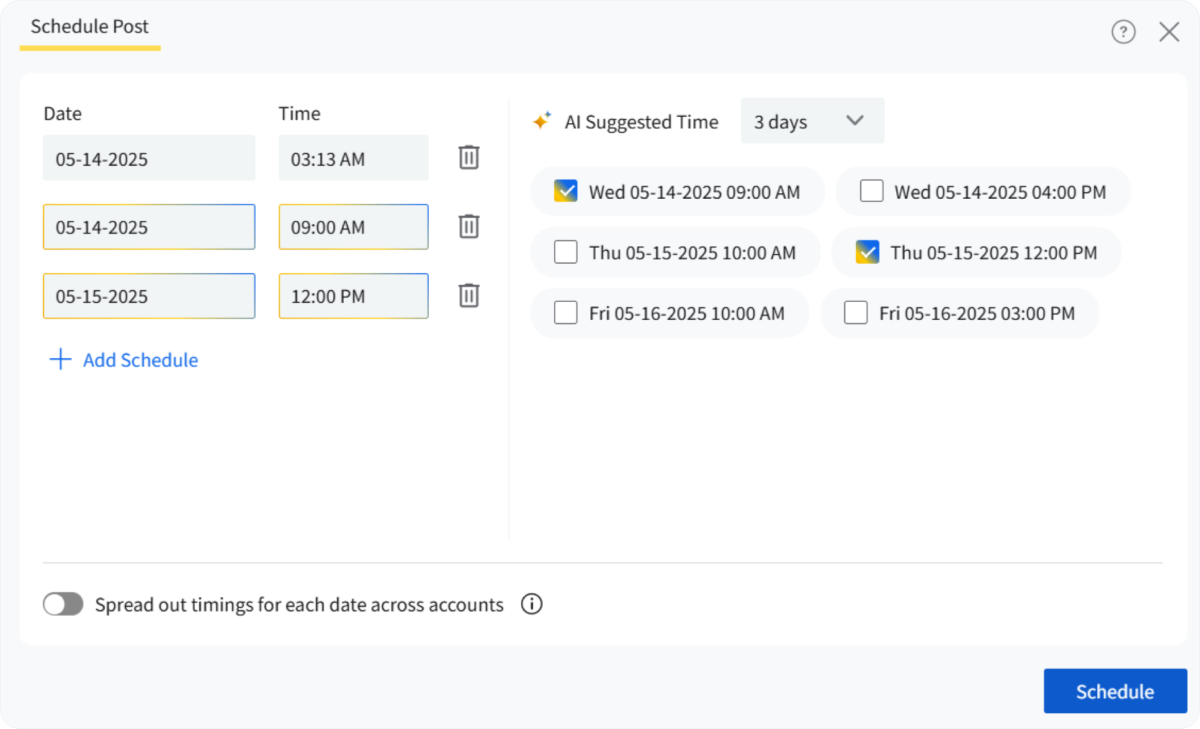
SocialPilot is a comprehensive social media management tool designed to help businesses, agencies, and professionals efficiently manage multiple social media accounts.
This best Instagram scheduler offers features that streamline content scheduling, analytics, and team collaboration, making maintaining a consistent and effective social media presence easier.
Key Features of SocialPilot
- Unified Social Media Management: Manage multiple social media accounts from a single platform, simplifying posting and monitoring content across various networks.
- Content Scheduling and Calendar: Use an intuitive calendar interface to plan and schedule posts in advance. This ensures a consistent posting schedule and allows for better content organization.
- Bulk Scheduling: You can upload and schedule multiple posts simultaneously, saving time and effort, especially when managing large volumes of content.
- Social Inbox: Engage with your audience by managing and responding to comments and messages from Facebook, Instagram, LinkedIn, and Google Business Profile in one place.
- Analytics and Reporting: Access detailed analytics to measure the performance of your social media campaigns. This will help you make data-driven decisions and optimize your strategy.
- Team Collaboration: Collaborate with team members by assigning roles and permissions, facilitating efficient workflow, and content approval processes.
- Content Library: Store and organize your media assets in a centralized library, making it easy to reuse and repurpose content across different campaigns.
Pros and Cons
Let’s have a look at the pros and cons of SocialPilot.
Pros
- User-friendly interface, reducing the learning curve
- Affordable pricing for businesses of all sizes
- Comprehensive feature set with scheduling, analytics, and team collaboration
Cons
- Limited third-party integrations
- No free plan available
How Much Does SocialPilot Cost?
SocialPilot offers several pricing plans to accommodate different needs:
Free Trial | Professional | Standard | Premium | Agency |
14 days | $30/month; 10 social accounts, 1 user | $50/month; 15 social accounts, 3 users | $100/month; 25 social accounts, 6 users | $200/month; 50 social accounts, unlimited users |
A 14-day free trial is available for all plans, allowing users to explore the platform before committing.
People Also Ask About SocialPilot
Is SocialPilot suitable for small businesses?
Yes, SocialPilot offers plans like the Professional Plan, which costs $30 per month and is suitable for small businesses managing up to 10 social media accounts.
Does SocialPilot offer a free trial?
Yes, SocialPilot provides a 14-day free trial for all its plans, allowing users to test the features before purchasing.
Can I collaborate with my team on SocialPilot?
SocialPilot’s team collaboration features enable assigning roles and permissions, facilitating efficient teamwork and content management.
Key Takeaways
SocialPilot is a versatile and cost-effective solution for managing multiple social media accounts. Its robust feature set, including content scheduling, analytics, and team collaboration tools, caters to the needs of businesses and agencies aiming to enhance their social media presence.
While it may have limitations in third-party integrations, its overall value and functionality make it a strong contender in the social media management landscape.
19. ContentStudio – AI-Powered Social Media Management
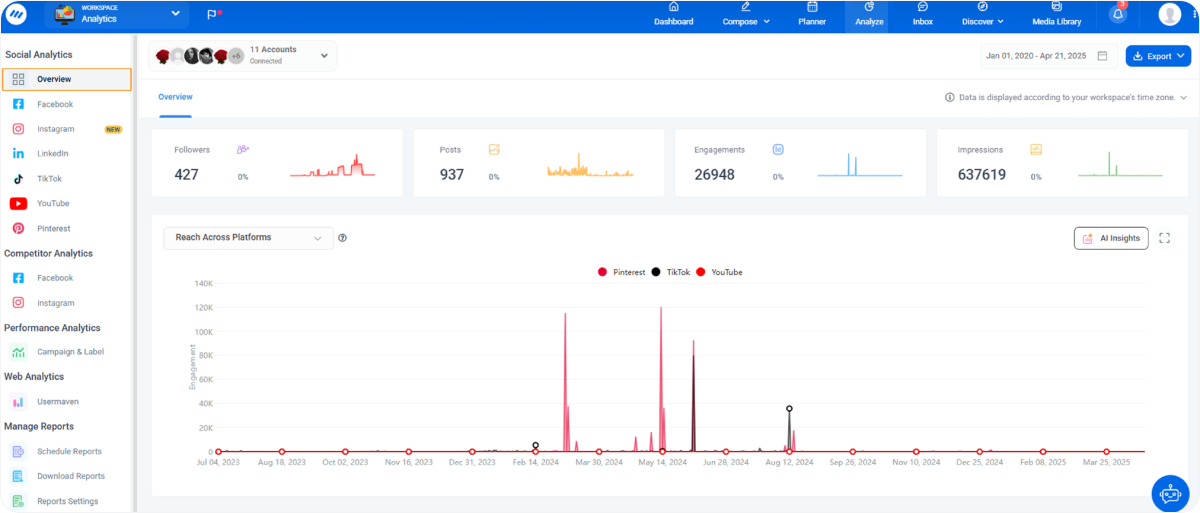
ContentStudio is a comprehensive social media management platform that uses artificial intelligence to streamline content discovery, planning, scheduling, and analysis. Designed for agencies, brands, and marketers, it offers a unified dashboard for efficiently managing multiple social media accounts.
Its AI-driven features assist in curating relevant content, automating posting schedules, and analyzing performance metrics. Thus, businesses can effectively engage their audience without being overwhelmed by manual tasks.
Key Features of ContentStudio
- AI Content Discovery: Utilize AI to find and curate trending content tailored to your industry, ensuring your audience receives timely and relevant information.
- Unified Social Media Management: Manage multiple social media accounts from a single dashboard, streamlining your workflow and saving time. You can even post to all social media at once.
- Content Planning and Scheduling: Plan, schedule, and publish content across various platforms with ease, maintaining a consistent posting schedule.
- Analytics and Reporting: Access detailed analytics using the social media analytics dashboard of the tool to measure the performance of your content and campaigns.
- Collaboration Tools: Collaborate with team members through approval workflows and shared calendars, ensuring cohesive content strategies.
Pros and Cons
ContentStudio offers the following pros and cons.
Pros
- Comprehensive feature set, including content curation and analytics
- User-friendly interface for all skill levels
- AI integration for enhanced content discovery and creation
Cons
- Learning curve due to extensive features
- Pricing may be a concern for small businesses or individuals
How Much Does ContentStudio Cost?
ContentStudio offers several pricing plans to accommodate different business needs:
Standard | Advanced | Agency |
$29/month; Best for solo entrepreneurs and freelancers | $69/month; Up to 10 social accounts | $139/month; Up to 25 social accounts |
People Also Ask About ContentStudio
Is ContentStudio suitable for large teams?
Yes, ContentStudio is designed to accommodate teams of all sizes. It offers collaboration tools and scalable features that effectively support large teams.
Does ContentStudio offer a free trial?
Yes, ContentStudio offers a 14-day free trial without a credit card, allowing users to explore its features before committing to a subscription.
Can ContentStudio integrate with multiple social media platforms?
Absolutely, ContentStudio integrates with various social media platforms, including Facebook, Instagram, Twitter, LinkedIn, Pinterest, and more, enabling seamless management from a single dashboard.
Key Takeaways
ContentStudio is a versatile and powerful social media management tool that leverages AI to enhance content strategies and streamline workflows. Its comprehensive features cater to businesses and agencies that aim to maintain a robust and engaging online presence.
While the platform’s extensive capabilities may require a learning curve, its benefits in automating and optimizing social media efforts make it a valuable asset for those seeking to elevate their digital marketing initiatives.
Advanced Strategies & Tips
Enhancing your social media marketing requires more than just regular posting; it involves strategic planning and leveraging advanced tools. Here’s how you can elevate your approach:
Integrate Analytics & Social Media Dashboards
Here’s how to leverage analytics effectively:
- Utilize Built-in Analytics: Most social media platforms offer native analytics tools. Regularly reviewing these can help you identify which posts resonate with your audience, the best times to post, and the demographics engaging with your content.
- Implement Comprehensive Dashboards: Tools like SocialBu provide integrated dashboards that consolidate data from various platforms, offering a holistic view of social media performance. This centralized approach simplifies the monitoring process and helps you make informed decisions.
- Adjust Strategies Based on Insights: By analyzing engagement rates, click-through rates, and conversions, you can refine your content strategy to better align with your audience’s preferences.
Automate Your Social Media Marketing with AI
Here’s how to integrate AI into your content strategy:
- AI-Driven Content Creation: Platforms like Anyword use AI to generate and optimize marketing copy, ensuring your messages are engaging and tailored to your audience.
- Automated Posting Schedules: AI can determine optimal posting times by analyzing when your audience is most active, ensuring maximum visibility and engagement.
- Chatbots for Customer Engagement: AI-powered chatbots can handle customer inquiries in real time, providing instant responses and improving user experience.
- Predictive Analytics: AI can forecast trends and user behaviors, allowing you to adjust your strategies and stay ahead of the competition proactively.
Frequently Asked Questions
Which is the Best Social Media Scheduling Tool?
The “best” social media scheduling tool depends on individual needs and preferences. However, some popular options include:
Buffer: Known for its user-friendly interface and multi-platform support, Buffer allows users to schedule posts across various social media channels.
SocialBu: Offers comprehensive scheduling features, including content categorization and AI-assisted post creation.
SocialPilot: Provides tools to manage multiple social media accounts and schedule posts, offering curated content to save time.
Is There a Truly Free Social Media Scheduler?
Yes, there are free social media schedulers available, though they may come with limitations:
- Buffer: The free version allows users to connect up to three social accounts and schedule up to ten posts per account.
- SocialBu offers a 7-day free trial with basic scheduling features, suitable for individuals or small businesses just starting.
How Do I Schedule a Social Media Post?
Scheduling a social media post typically involves the following steps:
- Choose a Scheduling Tool: Select a platform like SocialBu.
- Create an Account: Sign up and connect your social media profiles.
- Compose Your Post: Write your content and add images or links as needed.
- Select a Date and Time: Use the scheduling feature to choose when your post should go live.
- Confirm and Schedule: Review your post and finalize the scheduling.
Can AI Schedule Social Media Posts?
Yes, AI can enhance the scheduling of social media posts by:
Optimizing Post Times: AI analyzes audience activity to suggest the best times to post.
Generating Content: AI tools can assist in creating engaging captions and selecting relevant hashtags.
Automating Responses: Some platforms use AI to manage and respond to comments or messages.
What are the Key Differences Between Tools Like Hootsuite and Buffer?
While both Hootsuite and Buffer are popular automated social media account tools, they differ in several aspects:
- User Interface: Buffer is praised for its simplicity and ease of use, whereas Hootsuite offers a more complex dashboard with extensive features.
- Features: Hootsuite provides in-depth analytics, team collaboration tools, and a social inbox for managing messages. Buffer focuses on straightforward scheduling and basic analytics.
- Pricing: Both offer free plans with limitations, but their premium plans vary in features and pricing structures.
Choosing between the two depends on your specific requirements and budget.
What Does a Social Media Scheduling Tool Do?
It helps you plan and schedule your future posts, making it easier to maintain a steady flow of content.
Are Social Media Scheduling Tools Free?
Many tools offer free versions. Free plans often come with basic features, while paid plans include more advanced options like detailed analytics and multi-account support.
How to Plan Social Media Content?
To plan social media content effectively, first identify your target audience and define clear goals. Once this is done, create content and develop a content calendar, choosing appropriate platforms and content types. Finally, track and analyze your results to optimize your strategy over time.
What Is the Best Instagram Scheduler?
SocialBu is the best Instagram scheduler. It allows you to generate fun captions and post ideas for your Instagram posts. You can even use this tool to schedule your Instagram posts well in advance, helping you stay consistent on the platform.
Conclusion
It is crucial to manage your social media presence effectively. Free social media scheduling tools can streamline this process and deliver consistent and timely content.
These free tools offer valuable features to enhance your social media strategy. We encourage you to explore them and determine which best suits your needs.
Experimenting with different platforms can provide firsthand experience of their unique features and benefits. Feel free to share your experiences and insights, as your feedback can assist others in making informed decisions.







