You’ve got ideas, you’ve got platforms, and you’ve got goals. What don’t you have? A social media calendar.
If your current content strategy looks a lot like “post when I remember” or “panic-schedule at midnight,” don’t worry—you’re not alone. That’s exactly why a social media calendar is your secret weapon in 2025.
Even if you’re managing one brand or juggling five, having a clear, visual plan saves you time, reduces stress, and keeps your content game strong. And with a tool like SocialBu, it’s way easier than you think.
Let’s break it down – step by step and get your social media content calendar working for you.
What Is a Social Media Calendar?
Before moving toward the steps where we tell you how to create a social media content planner in 2025, let us first briefly understand what this calendar is.
A social media content calendar is exactly what it sounds like—a schedule that maps out what you’re going to post, when you’ll post it, and where it’s going. Your behind-the-scenes blueprint keeps your content organized and consistent across all platforms.
Here’s what it looks like:
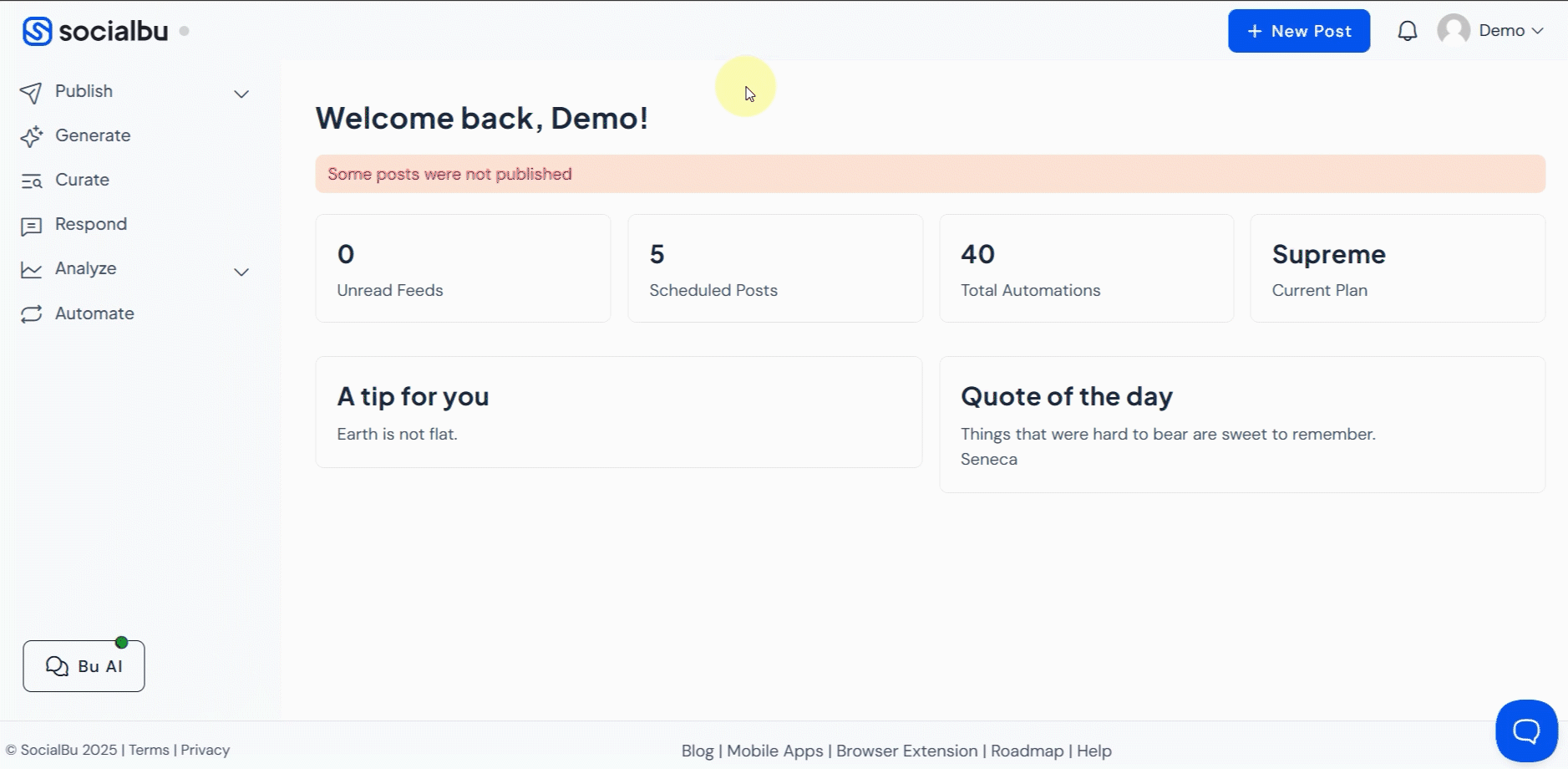
Think of it as your go-to planning hub. Whether it’s a big product launch, a casual meme, or a timely holiday post, a calendar helps you see everything at a glance. No more scrambling for last-minute ideas or posting just for the sake of posting.
It can be as simple as a Google Sheet or as powerful as a scheduling tool like SocialBu, where you can plan, create, schedule, and even automate your posts—all in one place.
How to Create a Social Media Calendar in 2025 – Step-by-Step Guide
When creating a social media content calendar in 2025, there are some simple steps you need to follow and a few things you should keep in mind. Below, we have provided a simple step-by-step guide that you can follow if you don’t want to blankly stare at your screen, clueless about what to post next.
Steps Overview
- Step 1: Pick Your Platforms
- Step 2: Decide How Often to Post
- Step 3: Choose Content Types
- Step 4: Use a Simple Calendar Tool
- Step 5: Plan 1 Week at a Time
- Step 6: Track and Adjust
Step 1: Pick Your Platforms
Start by choosing 1–3 platforms where your target audience is most active.
For example:
- Instagram for visuals and engagement
- LinkedIn for professional content
- TikTok for fun, short-form videos
Focusing on just a few platforms will allow you to create more targeted, quality content.
SocialBu makes managing multiple platforms easy by consolidating them in one dashboard. You can track engagement across different channels and see where your audience is most responsive.
Step 2: Decide How Often to Post
Set a realistic posting frequency. It’s more about consistency than posting daily. Here’s a suggestion for posting frequency:
- Instagram: 3x/week (e.g., Monday, Wednesday, Friday)
- TikTok: 2x/week (e.g., Tuesday, Thursday)
- LinkedIn: 1x/week (e.g., every Tuesday)
Staying consistent helps build a reliable presence. With SocialBu, you can schedule posts in advance to ensure your content is always ready to go without scrambling for ideas.
Step 3: Choose Content Types
Plan for variety by selecting 3–5 types of content to rotate between:
- Tips & Advice: Share helpful content related to your niche.
- Behind-the-scenes: Show what goes on behind your brand to build trust.
- Promotions/Deals: Highlight sales or special offers.
- User-Generated Content: Share content from your followers to build a community.
- Engaging Posts: Memes, questions, or polls to boost interaction.
This variety keeps your feed interesting and engaging. SocialBu’s content calendar feature lets you quickly visualize your mix of content types and ensures your content stays balanced.
Step 4: Use a Simple Calendar Tool
Create a straightforward content calendar for social media to keep everything organized.
You can use Google Sheets, Notion, or go a step further with SocialBu. With SocialBu, you can:
- Easily organize posts by date and platform.
- Plan captions and attach media (images/videos).
- Set up automatic reminders or even auto-schedule posts to save time.
A simple template might look like this:
- Date: When the post will go live.
- Platform: Instagram, TikTok, etc.
- Post Idea: A brief description of the content.
- Image/Video: Attach files or links.
- Status: Track whether the post is Drafted, Scheduled, or Posted.
You can even use content calendar templates to make your social media content calendar and plan your content. Find our editable social media content calendar template below.
Step 5: Plan 1 Week at a Time
Instead of planning too far ahead, try focusing on one week at a time. You can use a template for a social media calendar for this purpose and:
- Pick your post ideas for the upcoming week (e.g., themes or special dates).
- Write your captions for each post.
- Design or gather visuals (use Canva or your in-house design tools).
- Schedule: Upload your posts into SocialBu and schedule them for automatic publishing or set reminders for manual posts.
This approach is more manageable and allows you to adapt quickly if something urgent arises. SocialBu, a social media scheduler, also offers auto-scheduling, so your posts go live even if you’re busy with other tasks.
Step 6: Track and Adjust
After you’ve posted, review how your content is performing. Key metrics include:
- Engagement (likes, comments, shares)
- Reach and impressions
- Clicks or conversions (depending on your goal)
With SocialBu’s analytics tools, you can track post performance across platforms and adjust your strategy accordingly. This helps you learn what works best for your audience and refine your approach.
Why You Need a Social Media Calendar in 2025?
Creating content on the fly just doesn’t cut it anymore—especially when you’re juggling multiple platforms, formats, trends, and goals. A social media content calendar helps you stay on track, organized, and ahead of the game. Here’s how:
Stay Consistent Across Platforms
Posting consistently is one of the biggest drivers of growth and engagement. But let’s be real—it’s hard to keep up with each platform’s daily demands.
A social media content calendar helps you:
- Maintain a steady posting schedule without last-minute stress
- Tailor content for each platform while keeping messaging aligned
- Build audience trust through regular, valuable content
Consistency = credibility. Your audience will know what to expect from you—and when.
Save Time with Batch Planning and Automation
Instead of scrambling every day for content ideas, batch your planning and content creation in advance.
With a social media content calendar for social media template in place, you can:
- Plan a full week or month’s content in one sitting
- Schedule everything using tools like SocialBu
- Free up your daily schedule for engagement and strategy
Less chaos. More creativity.
Align Content with Goals and Campaigns
Your content shouldn’t just look good—it should support your business or brand goals.
Content calendars for social media help you:
- Strategically plan posts around key launches, sales, and campaigns
- Tie each piece of content back to a goal (like clicks, conversions, awareness)
- Avoid posting just for the sake of it
It’s not just about being active—it’s about being intentional.
Keep Content Organized and Themed
Ever feel like your content is all over the place? A calendar helps you stay focused.
You can:
- Assign content pillars or categories to specific days (e.g., “Monday Motivation” or “Tip Tuesday”)
- Balance promotional vs. value-based content
- Make sure your feed feels curated and cohesive
A themed, well-structured calendar = a clearer brand story.
Collaborate Seamlessly with Your Team or Clients
Whether you’re a solo creator or part of a marketing team, collaboration becomes smoother when there’s a clear content plan.
With a shared calendar, you can:
- Assign tasks (writing, designing, reviewing) to the right people
- Keep everyone on the same page
- Avoid duplicate efforts or miscommunication
Everyone knows what’s being posted, when, and why.
Easily Repurpose and Recycle High-Performing Content
Your best content doesn’t have to be one-and-done. A calendar helps you track what worked—and reuse it smartly.
You can:
- Repost high-performing content with a fresh twist
- Turn one idea into multiple formats (e.g., blog > reel > carousel)
- Spot content gaps where an older post could fit again
Work smarter, not harder—with a content recycling system.
Social Media Calendar Tools
Now that you know how to build a content calendar and have social media calendar templates, the next step is choosing the right tool to manage it. Whether you prefer a simple spreadsheet or an all-in-one automation platform, here are three top tools to help you stay organized and consistent:
SocialBu
SocialBu is a powerful, all-in-one social media management tool that lets you plan, create, schedule, and track your social media content in one place.
Why It’s Great?
- Visual Calendar View: Easily drag-and-drop posts to schedule them by date and time.
- Auto-Scheduling: Schedule posts in advance across platforms like Instagram, Facebook, LinkedIn, X (Twitter), and more.
- Automation: Set up automated replies, reposts, or content triggers—perfect for saving time.
- Built-In Analytics: Track post performance, audience engagement, and see what’s working.
- Team Collaboration: Assign roles, review drafts, and approve content before it goes live.
- Media Management: Upload and manage images/videos directly inside the platform.
SocialBu is especially helpful if you’re managing multiple accounts or need everything—calendar, automation, and analytics—in one dashboard.
Ideal for businesses, social media managers, and content creators who want a smooth, streamlined workflow.
Notion
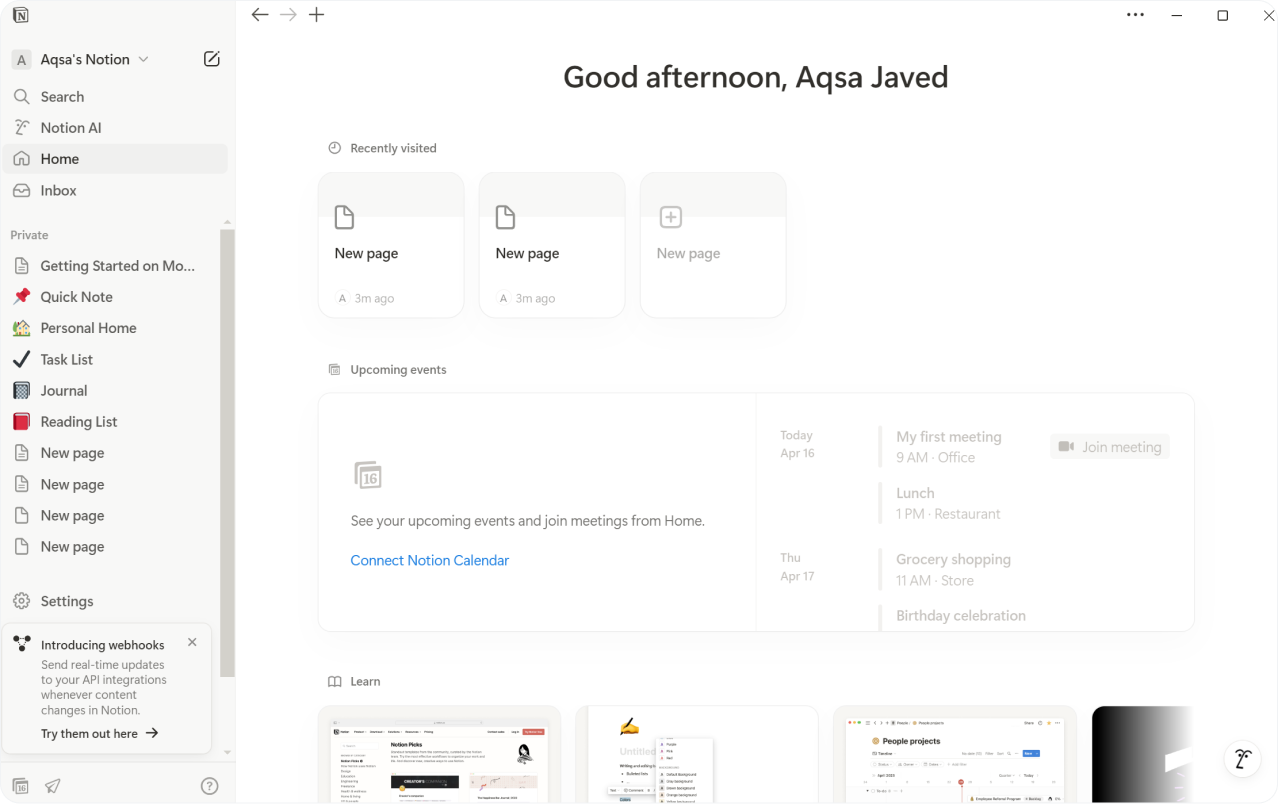
Notion is a great option if you’re looking for a highly customizable workspace. While it’s not built specifically for social media, it works well for planning and organizing content.
Why It Works As a Content Calendar?
- Drag-and-Drop Calendar: Create a board or social media content calendar view for each week or month.
- Database Functionality: Add fields for platforms, captions, status, media links, and deadlines.
- Team-Friendly: Collaborate with teammates, assign tasks, and leave feedback on posts.
- Notes & Ideas: Great for storing content ideas, strategy docs, and campaign notes.
Best for teams who already use Notion for work or want full customization in their planning.
Google Sheets
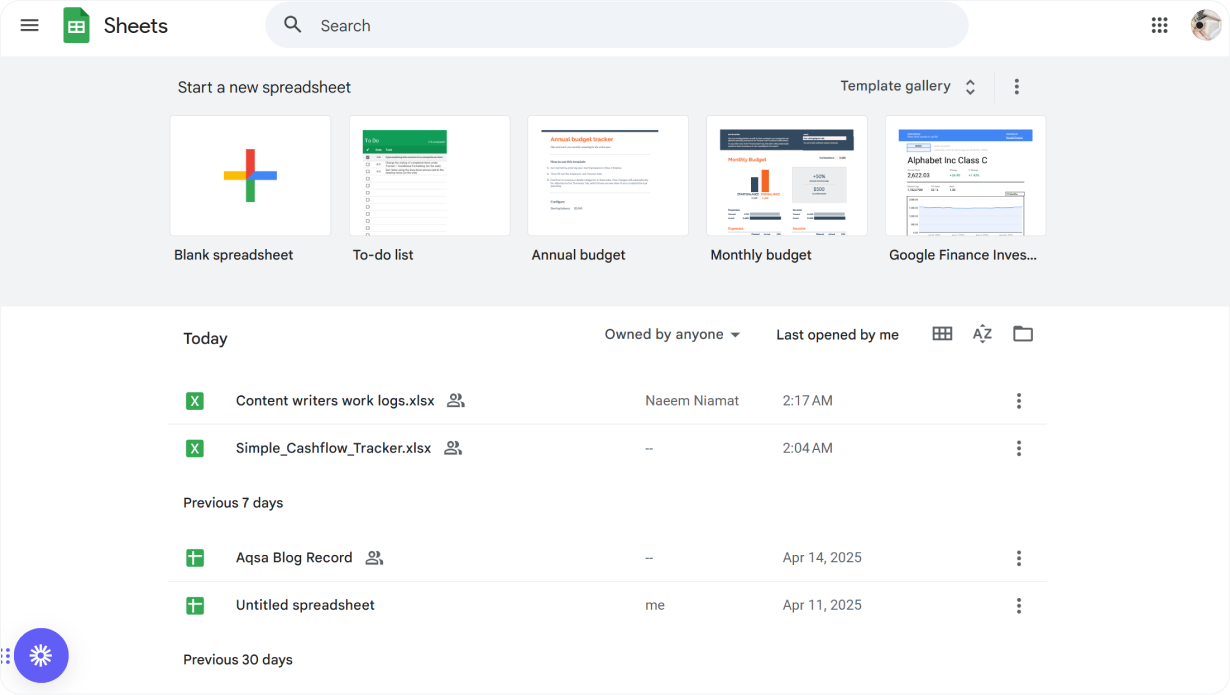
Google Sheets is the easiest way to start if you’re just getting into content planning and want something free and flexible.
Why It’s Good?
- Custom Templates: Create your own calendar layout with columns for dates, platforms, captions, media links, etc.
- Real-Time Collaboration: Share with your team and edit together.
- Link Media and Resources: Insert links to images, videos, and scheduled posts.
- Color-Coding & Filters: Organize content by platform, post type, or status using filters or colors.
Great for individuals or small teams who need a simple, cost-free planning tool.
Common Social Media Calendar Mistakes to Avoid
When creating a social media content calendar in 2025, you might commit some common mistakes that can make the whole content creation and publishing process a little exhausting and complicated.
Here are some common mistakes to watch out for—and how to avoid them.

Being Too Rigid with Your Schedule
While consistency is important, your calendar should have some flexibility. Social media trends move fast, and sometimes, it’s okay to shift things around for a timely post or update.
Over-Automating Without Checking In
Using automation tools like SocialBu is a huge time-saver, but don’t set it and forget it. Always review your scheduled posts for relevance and quality. Also, stay active on your platforms to respond to comments and engage with your audience in real-time.
Ignoring Your Audience’s Feedback
If you notice certain posts get more engagement or comments, that’s a clue. Don’t stick to a set calendar if your audience is telling you (through their actions) what they enjoy most. Be ready to adapt your content strategy based on feedback and performance.
Not Reviewing Analytics Regularly
If you’re not checking what’s working and what’s not, you’re missing opportunities to grow. With SocialBu, you can easily track your analytics and adjust your strategy based on data.
Avoiding these mistakes can surely improve your chances of seeing your content get maximum engagement and appearing on the top of search engines.
Conclusion
Creating a social media calendar in 2025 is one of the smartest ways to stay organized, save time, and keep your content consistent. Instead of scrambling for last-minute ideas or missing out on trends, you’ll always know what’s going out and when.
From choosing your platforms and planning your content types to scheduling posts in advance, each step builds a smoother, more strategic workflow.
And the best part? You don’t have to do it all manually. With tools like SocialBu, managing your social media calendar becomes effortless—you can schedule posts, track performance, and even automate repetitive tasks, all from one place.
Ready to start planning like a pro? Download your 2025 social media calendar template and try SocialBu free for streamlined scheduling.
FAQs
Q: How Far in Advance Should I Plan My Social Media Content?
Ideally, plan one week in advance with flexibility for trends. For campaigns, plan 30–60 days out.
Q: What Is the Best Social Media Scheduler?
The best social media scheduler depends on individual preferences and requirements, but SocialBu generally tops the list. Using this tool, users can plan their content ahead of time and ensure timely posting and uploading without worrying about putting in any manual effort.
Q: How to Make Scheduling for Social Media?
To make scheduling for social media, create a social media content calendar, choose a scheduling tool, and schedule all your posts beforehand to never miss a posting date. This way, you can ensure maximum post engagement while saving time.
Q: Which Is Social Media Day?
Social Media Day is observed annually on June 30. This day is in recognition of the significant impact of social media on our daily lives and how social media holds the power to shape our narrative and much more.







