Many users want to stand out and gain credibility on Twitter (now called X) by getting verified. That blue tick shows people you are the real deal. But how to get verified on Twitter in 2025? It might seem like a challenge, but guess what? With the right approach, you can increase your chances of getting that blue checkmark.
In this blog, we will walk you through getting verified, providing tips to improve your presence, and managing your profile on X. Keep reading to learn how to make your account stand out and get noticed by the platform.
Let’s learn something new and ensure you’re ready to join the verified elite.
What is Twitter Verification?
Twitter verification confirms an account’s authenticity. It’s a way for Twitter to ensure that users are who they claim to be and that their accounts are legitimate. Twitter verifies an account by thoroughly reviewing its activity, profile completeness, and engagement.

Once verified, an account receives a blue checkmark next to its username, indicating a Twitter blue subscription. You can also use Tweet schedulers to automate and manage Twitter posts.
How to Apply for Twitter Verification
Applying for Twitter verification is an easy process. Here’s a step-by-step guide:
Step 1:
Log in to your Twitter account and ensure you’re logged in to the account you want to verify.
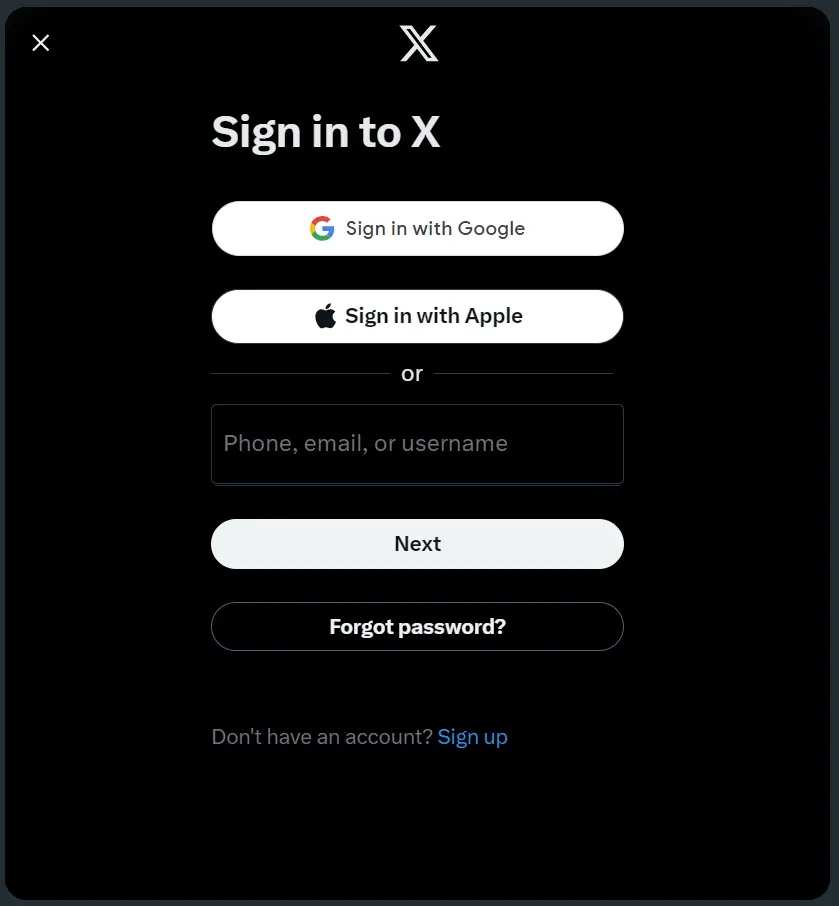
Step 2:
Click “Settings & Support” and select “Setting and Privacy”.
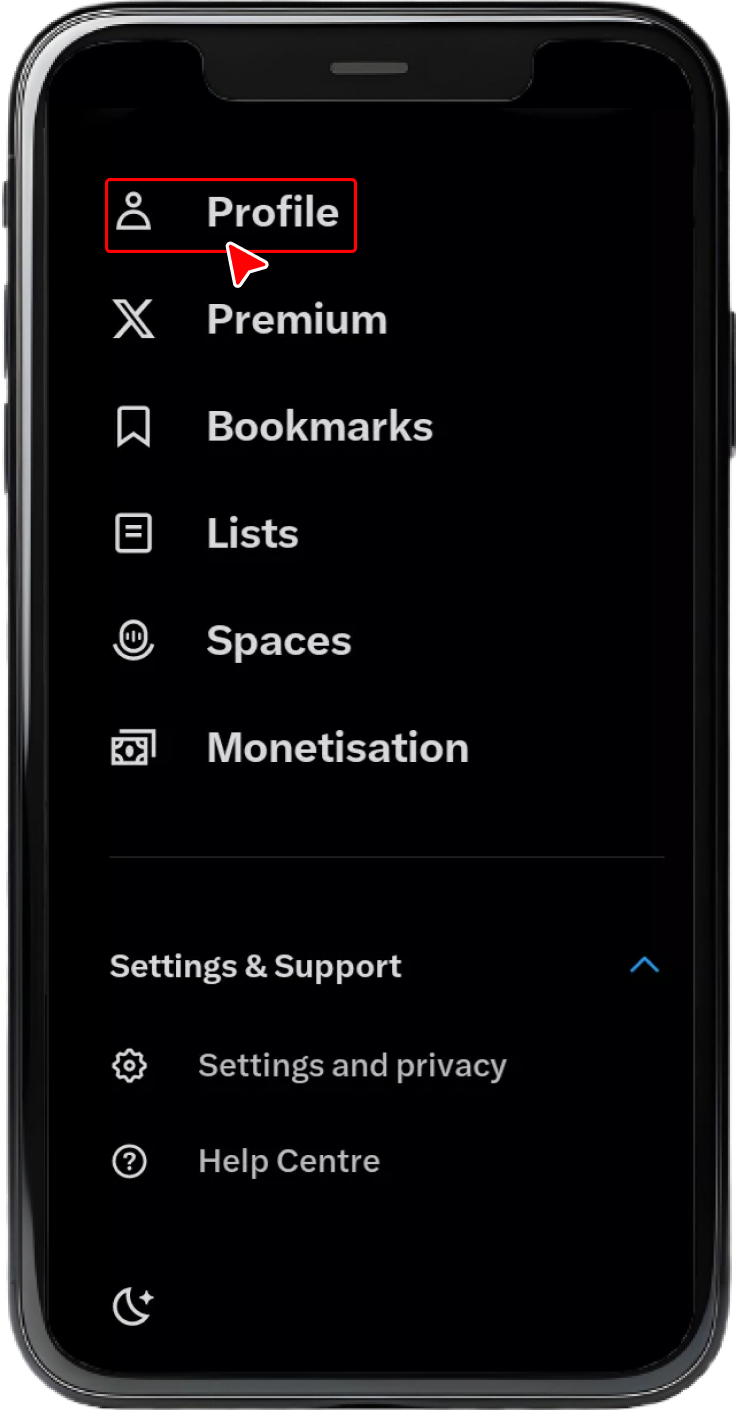
Step 3:
Now select the “Premium” option.
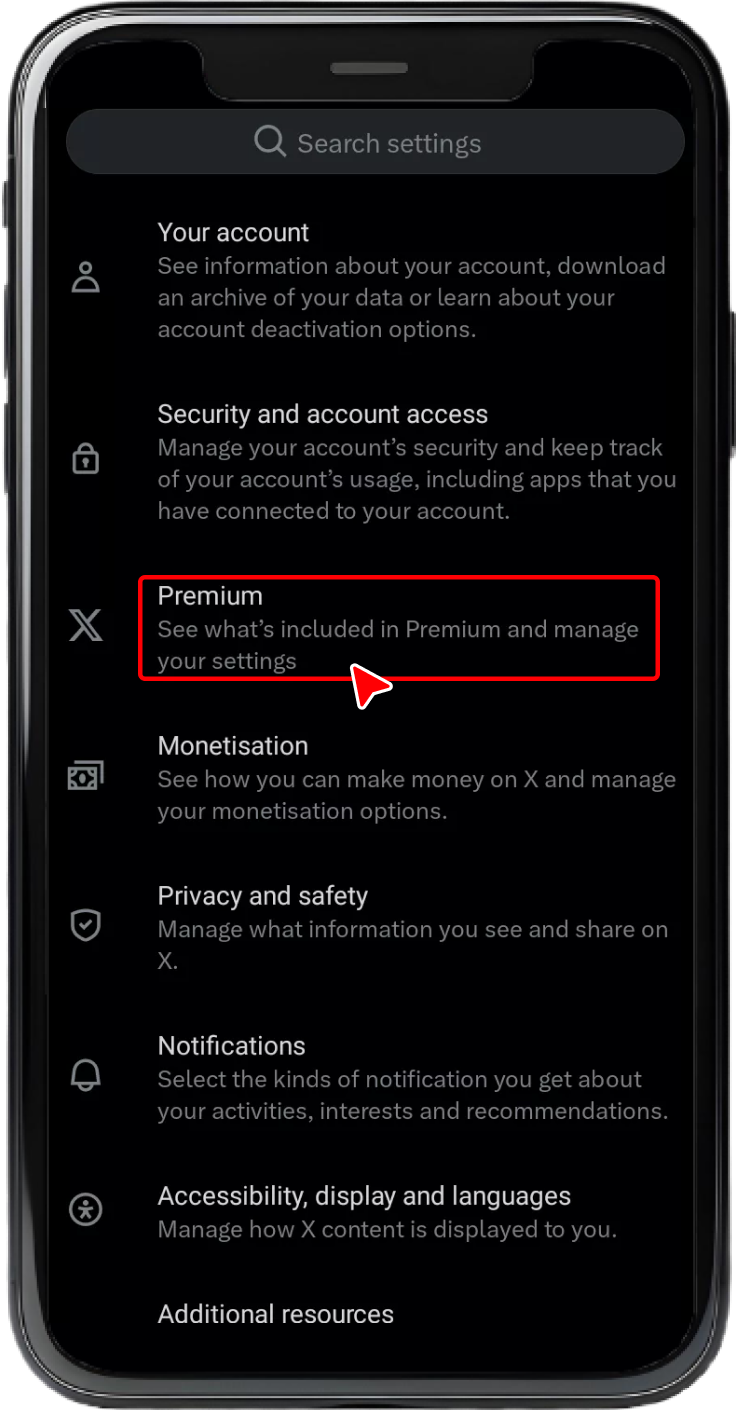
Next, select the Premium plan of your choice.
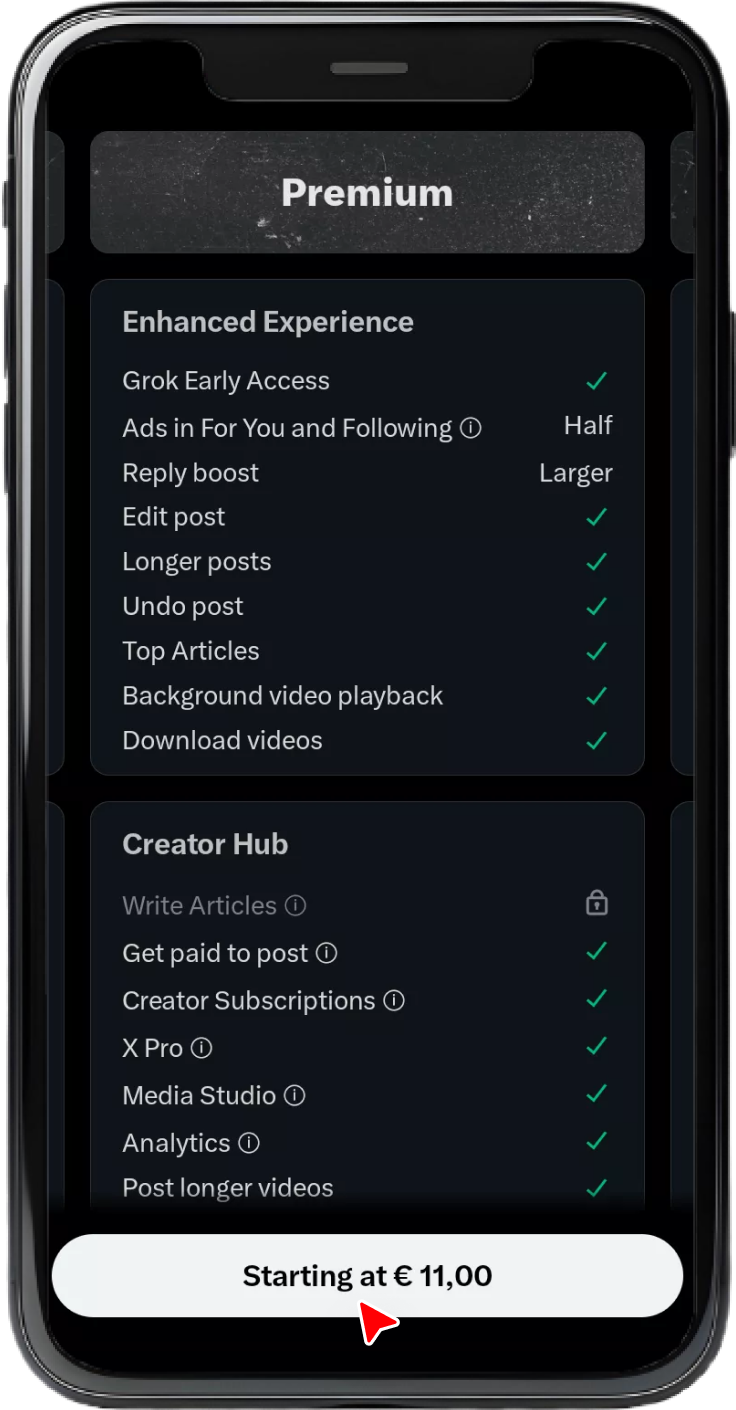
After choosing the plan, add the payment details and click ‘Subscribe & Pay.’ That’s it. You are done here.
Benefits of Getting Verified on Twitter
After learning how to get verified on Twitter in 2025, here are some benefits you can enjoy, including:
- Increased Credibility: A verified Twitter account is seen as trustworthy and authentic, making it more credible by followers and potential collaborators.
- Improved Visibility: Twitter’s algorithm prioritizes verified accounts, making them more likely to appear in search results.
- Enhanced Account Security: Twitter Blue subscribers have access to additional security features, making it harder for hackers to compromise their accounts.
- Exclusive Features: Verified accounts have access to exclusive features, such as the ability to post longer videos and advanced Twitter analytics tools. Other features involve custom profile options and access to special programs or promotions.
- Raise Professionalism: A Twitter Blue subscription means a brand is available professionally and is authentic. It is easy for people to trust verified brands.
- More Collaborations: A verified account will attract more collaborations and offers because people ultimately trust the verified brand.
Eligibility Criteria for Twitter Verification
Twitter’s verification policy is in place to ensure that only authentic and credible accounts are verified.
To be eligible for verification, an account must meet the following criteria:

Tips to Increase Your Chances of Getting Verified
Now that you know how to get verified on Twitter for free, here are some additional tips to increase your chances of getting a Twitter Blue subscription:
1. Complete and Optimize your Profile
Completing and optimizing your profile is essential for increasing your chances of getting verified on Twitter. A complete profile shows you’re serious about your online presence and willing to showcase your authenticity.
Start by uploading a high-quality profile picture that represents you or your brand. This could be a logo, a photo of yourself, or an image that resonates with your brand identity. To make things easier, you can also use Twitter bio generators.
2. Increase your Followers and Engagement
Expanding your online presence and increasing your followers and engagement are essential in the verification process. To achieve this, focus on building meaningful relationships and developing different Twitter contest ideas to attract more attention.
Engage with their content by liking, commenting, and sharing their posts, especially in your niche or industry. This will help you build an active and supportive community member reputation.
3. Post High-Quality and Relevant Content
Sharing high-quality and relevant content is vital to capturing your audience’s attention and, more importantly, getting more views and likes on Twitter.
The next thing that matters is timing; try to find the best time to post on Twitter. Remember, quality content and timing are the best combination.
4. Try To Be More Active
The easiest way to get verified on X is to be more active. Start by discussing ongoing topics, popular events, and conversations around you. Also, post content that engages users, such as polls, Q&As, or sharing your opinions.
Twitter engagement helps you get more likes and views and grow your audience. It even sparks their curiosity and makes them think.
5. Make Your Tweets Public
To get verified on X for free, ensure your tweets are public. So, people who don’t follow you can also see what you are tweeting about. Public tweets are a way to tell people what kind of content you post. This helps you gain attention and more credibility.
To achieve this, focus on creating and curating content that resonates with your target audience and meets Twitter’s community guidelines.
Common Reasons for Twitter Verification Denial
While Twitter’s verification process is thorough, some accounts may not meet the eligibility criteria or be denied due to suspicious activity. Common reasons for verification denial include:
- Incomplete or inaccurate application
- Lack of profile completeness or engagement
- Suspicious or spammy behavior
That’s it, folks. Follow the trends and be consistent with your efforts, and you will improve your chances of being verified on Twitter.
Schedule Posts with SocialBu for Twitter Accounts
Social media is the all-in-one tool that makes managing your account simple and efficient. It allows you to schedule posts easily, curate content and track hashtag performance across platforms like Twitter. With SocialBu, you can create posts effortlessly, generate content ideas, and ensure your content reaches the right audience at the right time.
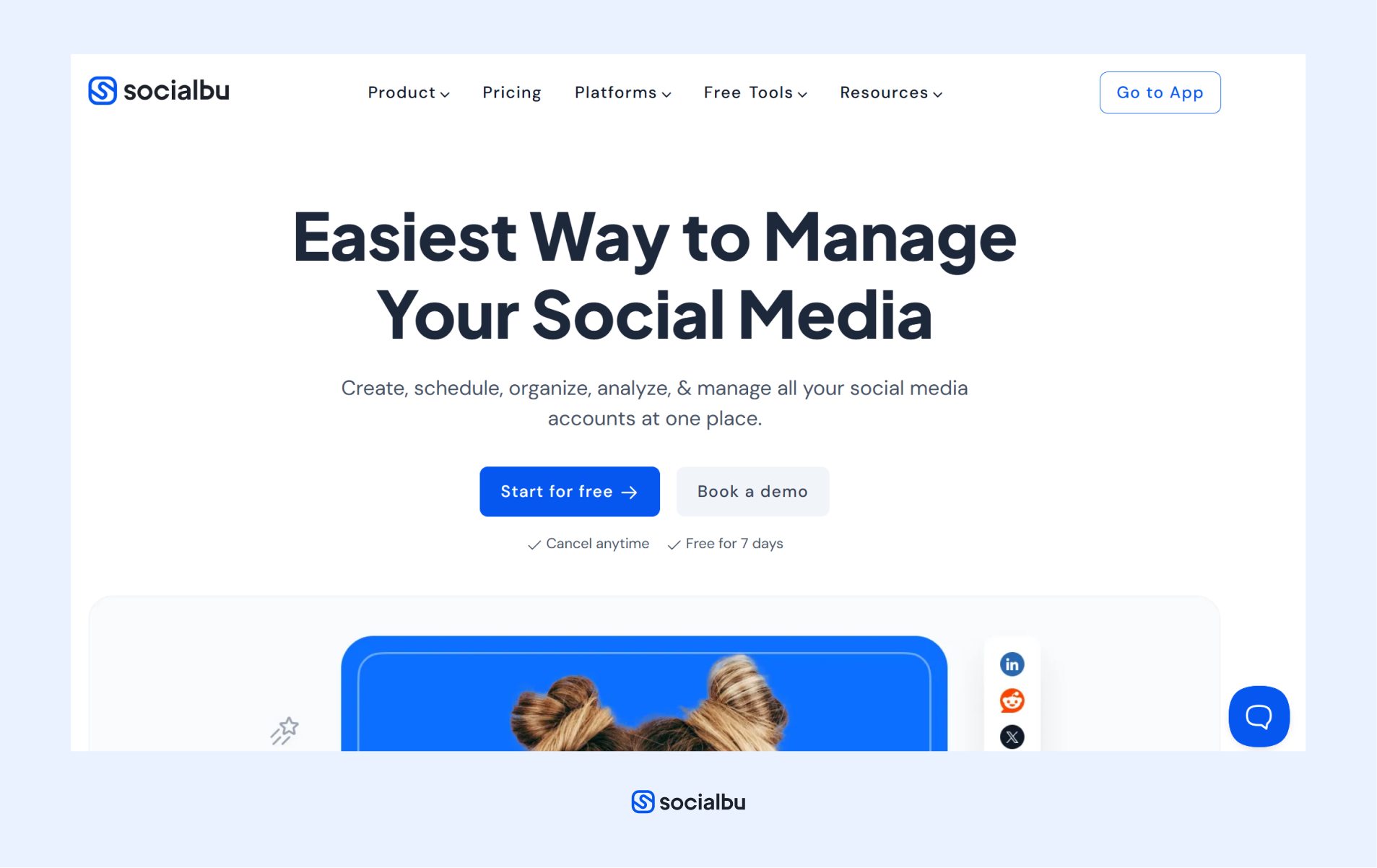
Plus, the tool helps you analyse your performance to optimise your social media strategy. Whether scheduling tweets or finding trending hashtags, SocialBu enables you to stay ahead.
Wrap Up!
Learning to get verified on TikTok is a significant achievement that can increase your credibility, visibility, and account security. Following the steps outlined in this guide can increase your chances of getting verified on Twitter in 2025.
Stay ahead of the curve and increase your chances of getting verified by using SocialBu to schedule your posts, automate intelligent replies, and analyze performance. Take your Twitter game to the next level and unlock verification benefits today!
Frequently Asked Questions
1. How many followers do you need to be verified on Twitter?
No specific number of followers is required to get verified. Twitter verification is now open to all accounts that meet the eligibility criteria and are subscribed to Twitter Blue, which starts at $8 per month.
2. How do you qualify for a blue tick on Twitter?
To qualify for a blue tick, your account must be authentic, notable, active, and of public interest. You must also meet specific eligibility criteria, such as falling into categories like government, companies, news organizations, entertainment, or sports.
3. How much does it cost to get verified on Twitter?
Verification on Twitter costs $11 monthly if you have a Twitter Blue subscription. However, the price may vary depending on your location.
4. How to get a yellow check on Twitter?
To get the yellow check, also known as the gold check, your account must be part of Twitter Verified Organization and pay a subscription fee of $1000/ month.
5. Can a normal person get verified on Twitter?
Yes, anyone can get verified on Twitter if they meet the eligibility criteria and subscribe to Twitter Blue. This includes individuals, creators, influencers, public figures, and celebrities.
6. How do I get verified on Twitter?
To get verified on Twitter, follow these steps:
- Login to your account
- Go to Settings
- Click on Settings and Privacy
- Request verification
- Provide identity verification document
And it’s done!
7. Who is eligible for Twitter Blue?
Any account with a profile picture and authentic name is eligible for Twitter Blue.
8. Can you get verified with 100 followers?
You don’t need a specific number of followers to get verified on TikTok. Just be authentic, follow the rules, and be notable.
9. How do you get Twitter Blue for free?
You can’t get Twitter Blue for free, but follow these steps to subscribe to Twitter Blue:
- Go to Twitter.com
- Click on more, then select ‘Twitter Blue.’
- Click on Subscribe and verify your number
- And proceed with payment.
This is how you can get Twitter Blue.







