If you’re constantly glued to your phone, trying to tweet at the perfect time, we’ve all been there. But what if you could schedule your tweets in advance and free up your valuable time for other things? This time-saving feature will make you feel more efficient and productive. In this blog post, we’ll count down the best tweet schedulers on the market.
Whether you’re a busy social media manager or an entrepreneur looking to boost your brand’s Twitter presence, this guide is for you. We’ll explore each scheduler’s features, pricing, and functionalities, making it easy for you to choose the one that perfectly suits your needs.
Let’s explore the perfect tweet scheduler to take your Twitter game to the next level!
What to Look for in a Tweet Scheduler
Several key factors must be considered when finding a suitable tweet scheduler. A good tweet scheduler should offer a range of features that cater to your specific needs and goals.
1. Twitter-Specific Features
A tweet scheduler designed explicitly for Twitter will likely have features tailored to the platform’s unique requirements. For example, look for a scheduler that allows you to schedule tweets with #hashtags and @mentions. This can help you reach a wider audience and increase engagement.
2. Ease of Use
Using a tweet scheduler should be a seamless and intuitive experience. Look for a tool that offers a user-friendly interface and clear instructions. An easy-to-use scheduler will save you time and reduce frustration.
3. Analytics and Reporting
Understanding how your tweets are performing is crucial to maximizing your Twitter presence. Look for a tweet scheduler that offers robust analytics and reporting features. This can help you track your progress, identify areas for improvement, and make data-driven decisions.
4. Integration Capabilities
If you use other social media management tools, you’ll likely want to integrate your tweet scheduler with them. Look for a scheduler that seamlessly integrates with popular tools like TweetDeck and TweetBot.
5. Pricing Considerations
Finally, consider the pricing of the tweet scheduler. Look for a tool that offers a range of pricing options to suit your budget. A good tweet scheduler should be affordable and offer value for money.
Top 9 Best Tweet Schedulers
Let’s look at some of the best tweet schedulers you can try. We will briefly explain the tools and what they offer. Are they free to use, or do they require a paid plan? Let’s see.
1. SocialBu
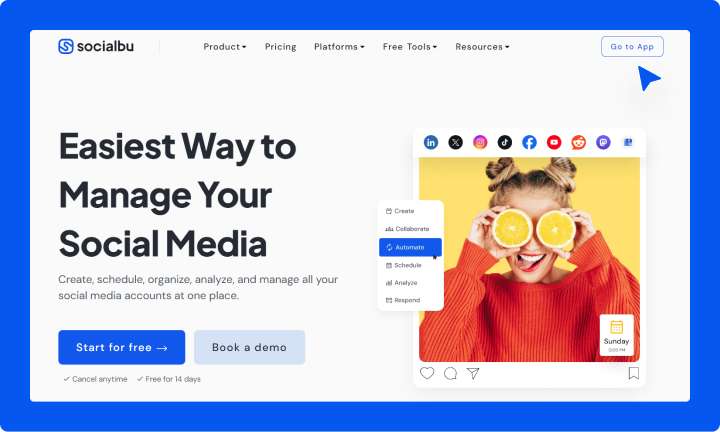
SocialBu offers a comprehensive suite for managing Twitter. It includes features for scheduling tweets, monitoring mentions, and analyzing performance. SocialBu stands out for its ability to schedule tweets on mobile devices, making it convenient for users.
Key Features
- Bulk scheduling allows you to schedule multiple tweets simultaneously, saving time and effort.
- Content curation helps you discover and share relevant content to keep your feed active.
- Detailed analytics helps track your tweets’ performance to optimize your strategy.
- Social inbox manages all interactions from a single dashboard.
- Automation workflows automate repetitive tasks to streamline your Twitter management.
Advantages
- User-friendly interface is easy to navigate, even for beginners.
- Extensive Twitter-focused tools are tailored specifically for Twitter management.
- Robust analytics provides in-depth insights into tweet performance.
Disadvantages
Feature Overload: Some users may find the extensive feature set overwhelming.
Pricing
- Free Plan: Includes limited scheduling and basic features.
- Paid Plans: Start at $19/month, offering more advanced features and higher limits.
2. X Pro or TweetDeck
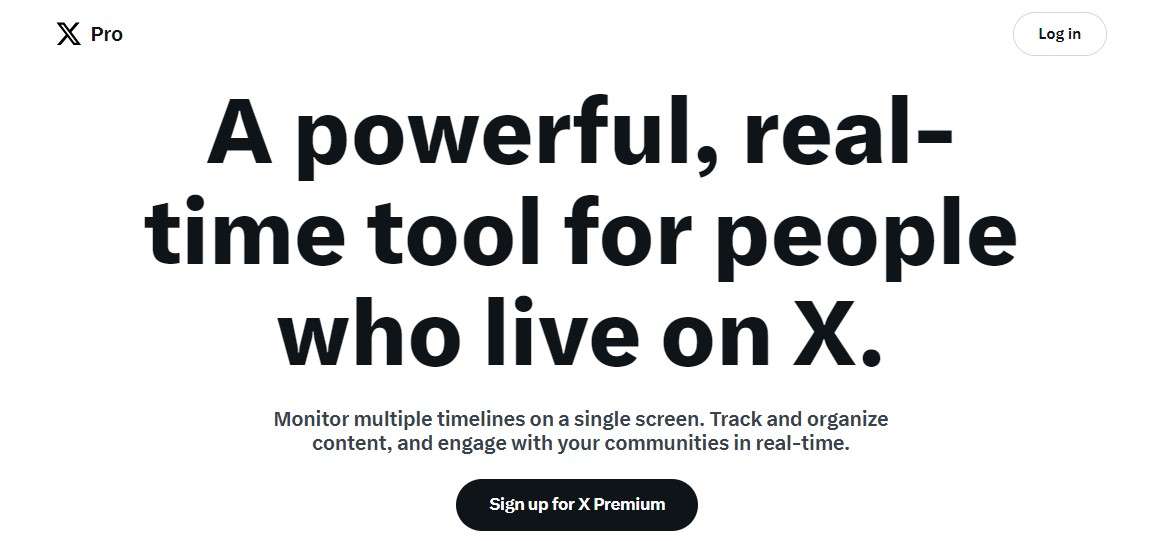
X Pro, formerly known as TweetDeck, is a free tool owned by Twitter. It provides a multi-column interface to manage multiple Twitter accounts. TweetDeck is ideal for users wondering why they can’t schedule a tweet directly on Twitter, as it offers an alternative solution.
Key Features
- Monitor live updates from your Twitter feed.
- Organize different feeds in separate columns for better management.
- Speed up your workflow with customizable shortcuts.
- Plan and schedule tweets for future publication.
Advantages
- Completely Free
- Seamless Integration with Twitter
- Get live updates and interact in real-time
Disadvantages
- Limited analytical capabilities compared to other tools.
- Missing some advanced scheduling and management features.
Pricing
It is a free tool, so it is the best tweet scheduler free option.
3. Twittimer

Twittimer is a straightforward tool for scheduling tweets and other social media posts. It is designed for simplicity and ease of use.
Key Features
- Schedule tweets to be posted at regular intervals.
- Schedule tweets according to different time zones.
- Include multimedia in your scheduled tweets.
Advantages
- Its simple interface is easy to navigate and use
- Supports multiple social networks and can manage more than just Twitter
- Concentrates on essential scheduling functionalities
Disadvantages
Lacks more advanced tools that are available in other schedulers.
Pricing
- Free plan available
- Paid plans start at $16/month
4. Circleboom
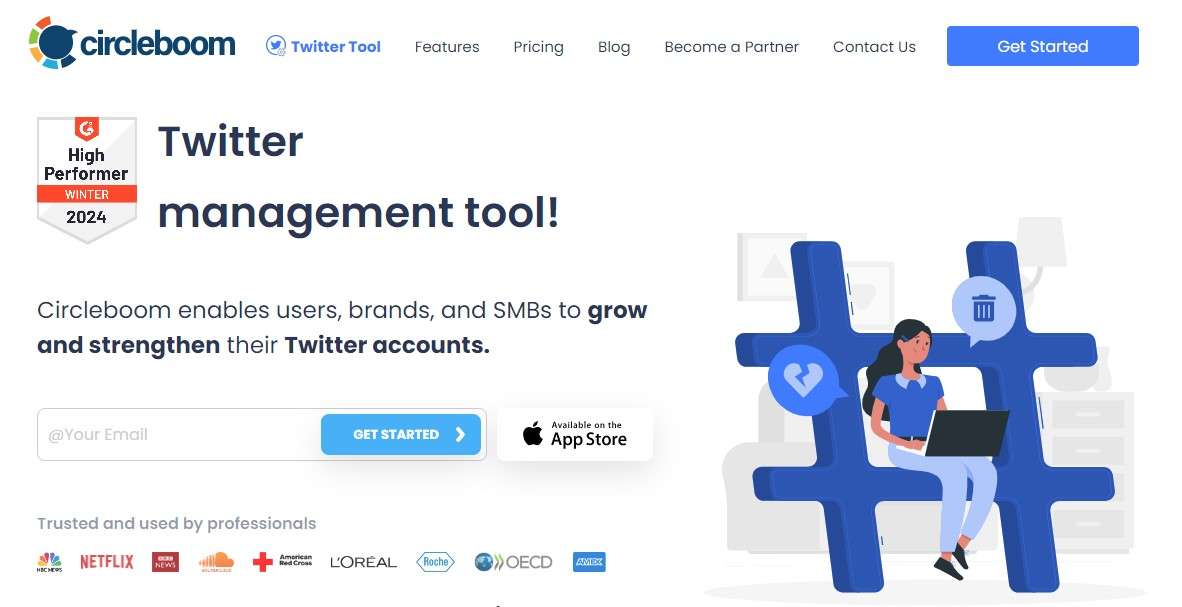
Circleboom provides advanced Twitter management tools, including tweet scheduling and user analytics. It is designed for users who want to manage their Twitter presence more effectively.
Key Features
- Allows you to delete old or unwanted tweets in bulk.
- Gain insights into your followers and engagement.
- Manage and analyze your followers to optimize your Twitter strategy.
Advantages
- Offers features like tweet deletion that are not commonly found in other schedulers.
- Provides in-depth insights into your Twitter activity.
- Helps you understand and manage your followers better.
Disadvantages
Some features may require time to learn and utilize effectively.
Pricing
- Free comes with basic features with limitations.
- Paid plan starts at $27.99/month
5. Hypefury
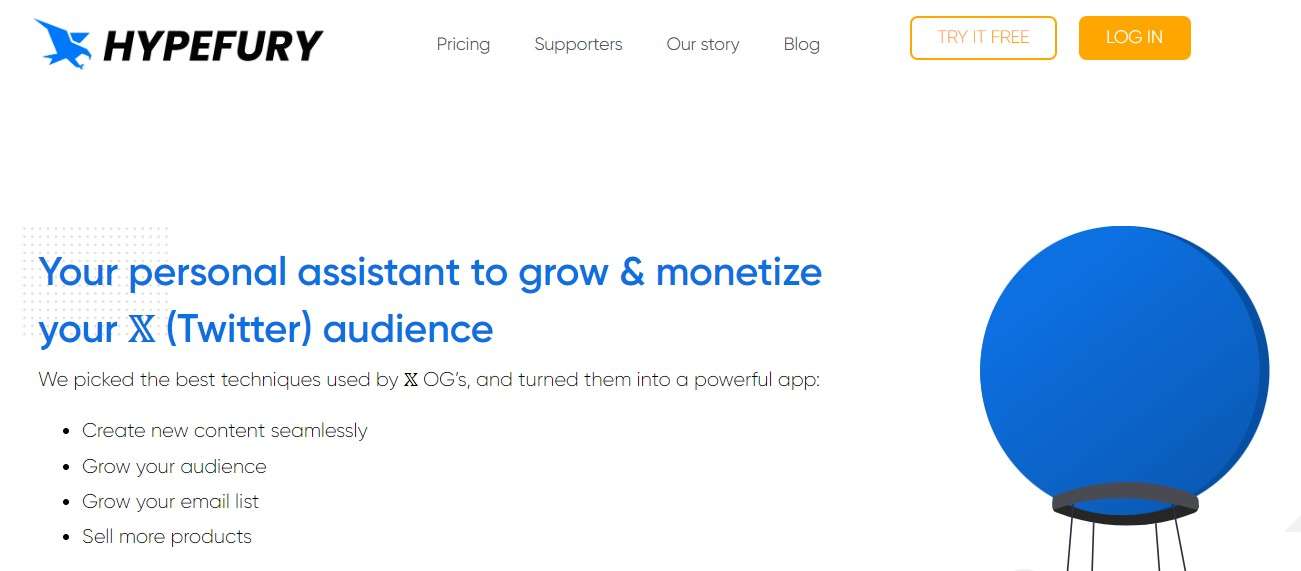
Hypefury is known for its automation features aimed at increasing Twitter engagement and growth. It focuses on helping users automate their Twitter activity.
Key Features
- Easily create and schedule Twitter threads.
- Automate the retweeting of your most popular tweets.
- Monitor and track the engagement of your tweets.
Advantages
- Designed to help you increase your Twitter engagement.
- Automate repetitive tasks to save time.
- Tools and features aimed at helping you grow your Twitter presence.
Disadvantages
The advanced features may be overwhelming for new users.
Pricing
- A free trial is available to test the features.
- Paid plan starts at $29/month
6. TweetHunter
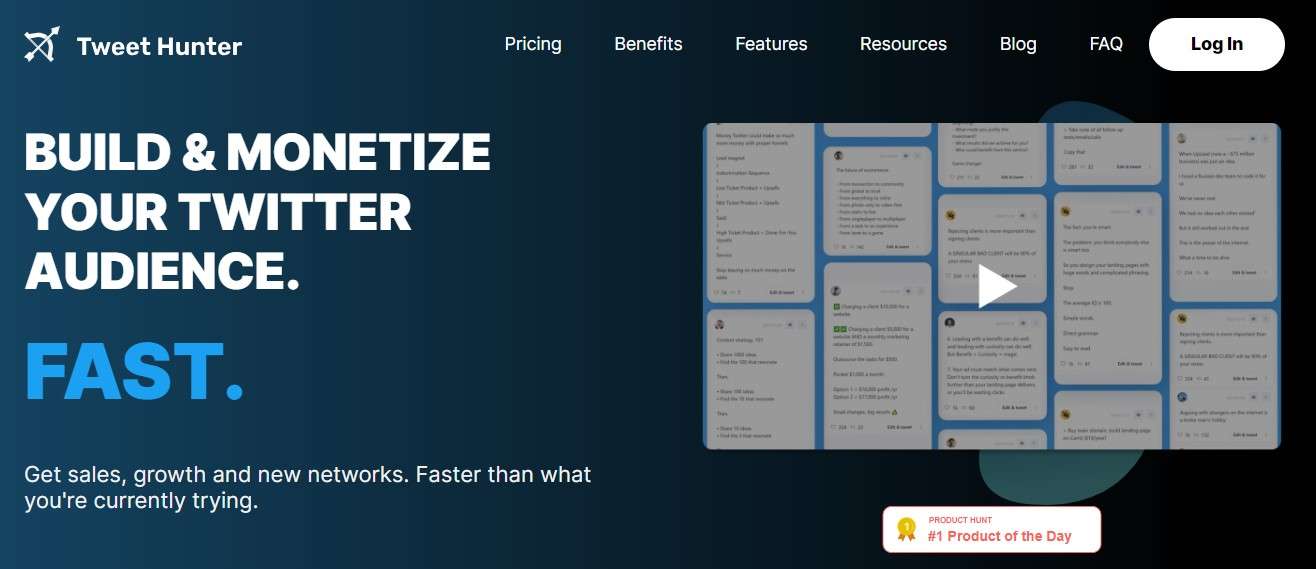
TweetHunter uses AI to help users create engaging tweets and grow their Twitter presence. It focuses on content creation and engagement.
Key Features
- Get suggestions for tweets based on AI analysis.
- In-depth analytics track the performance and engagement of your tweets.
- Growth tools are designed to help you grow your Twitter following.
Advantages
- Focus on content creation helps you create engaging and effective tweets.
- Powerful AI features leverage AI to provide Tweet suggestions and analytics.
- Practical engagement tools are designed to help you engage with your audience more effectively.
Disadvantages
More expensive compared to some other tweet schedulers.
Pricing
- A free trial is available to test the features.
- Paid plan starts at $29/month
7. Buffer
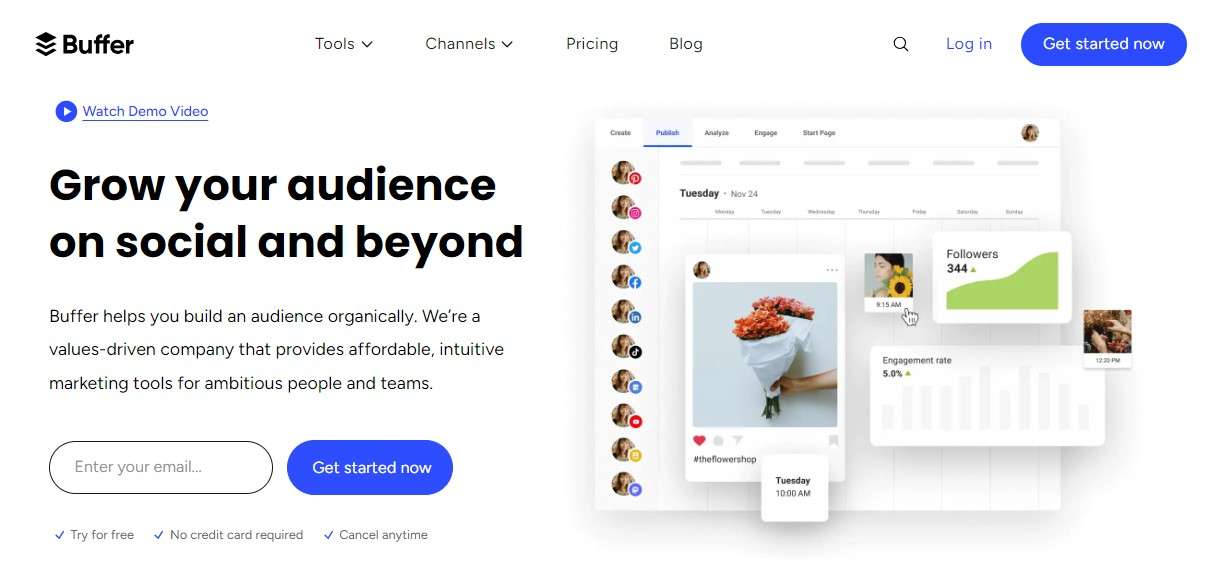
Buffer is a popular social media management tool that supports various platforms, including Twitter. It is known for its clean interface and ease of use, making it a favorite among small and medium businesses.
Key Features
- Schedule tweets to go live at optimal times for maximum engagement.
- Visual calendar view for easy scheduling and planning.
- Analytics to measure the performance of your tweets.
- Team collaboration features to manage multiple users and permissions.
Advantages
- User-friendly interface simplifies the scheduling process.
- Supports multiple social media platforms besides Twitter.
- Offers robust analytics to track and improve social media performance.
Disadvantages
- Limited features in the free plan.
- Advanced analytics and team features are available only in higher-tier plans.
Pricing
- Free Plan: Includes basic scheduling and one social account per platform.
- Paid plan starts at $6/month per channel.
8. Sprout Social
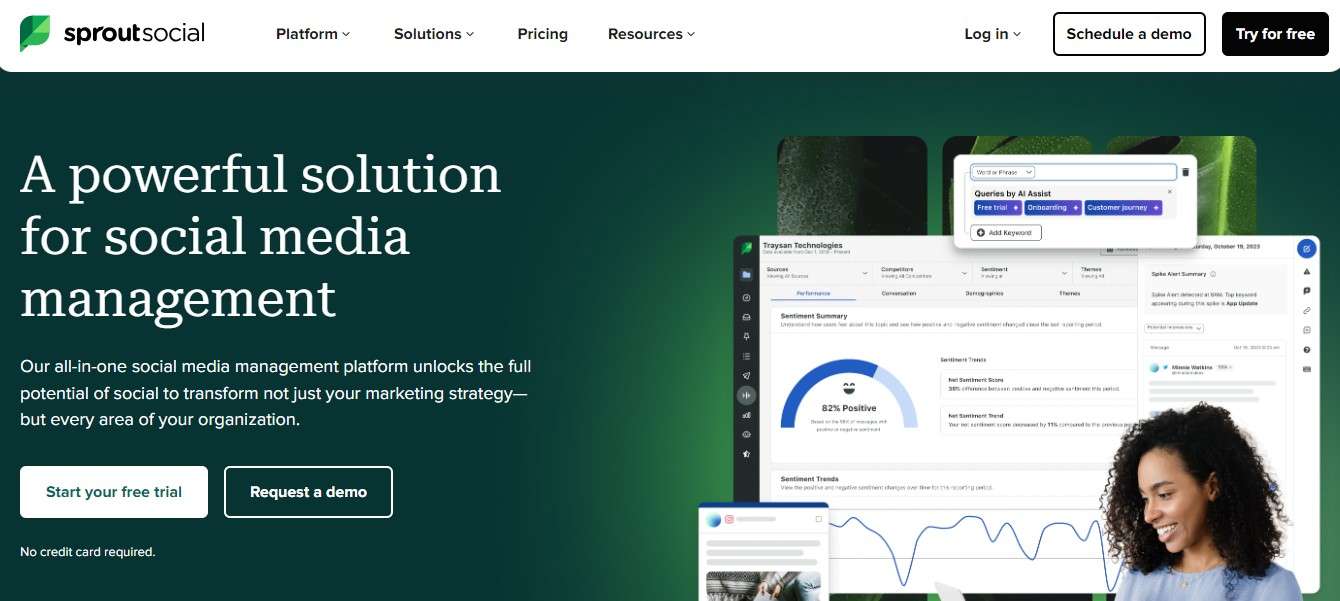
Sprout Social is a comprehensive social media management tool that includes advanced features for scheduling tweets and analyzing performance. It is ideal for businesses looking for an all-in-one solution.
Key Features
- Schedule and queue tweets with a visual content calendar.
- Monitor Twitter mentions and hashtags for better engagement.
- In-depth analytics and reporting to measure performance.
- Team collaboration tools with approval workflows.
Advantages
- A comprehensive set of features for social media management.
- Powerful analytics and reporting capabilities.
- Excellent customer support and user resources.
Disadvantages
- Higher price point compared to other tools.
- It may have a learning curve for new users due to its extensive features.
Pricing
- No free plan is available.
- The paid plan starts at $249/month and offers a full suite of social media management tools.
9. Loomly
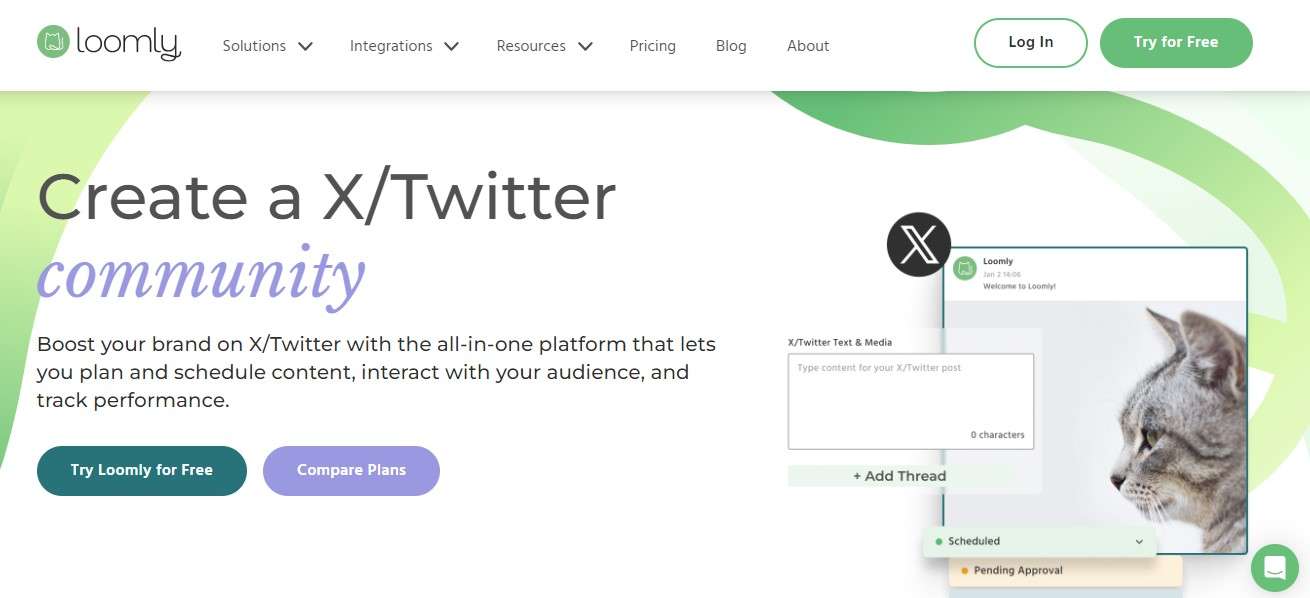
Loomly is a brand success platform that creates and schedules content for social media, including Twitter. It offers a range of features to help users plan, create, and publish content.
Key Features
- Schedule tweets with a user-friendly calendar interface.
- Content ideas and optimization tips to improve tweet performance.
- Collaboration tools for team workflows and approvals.
- Analytics to track the performance of your tweets.
Advantages
- Intuitive and easy-to-use interface.
- Provides content ideas and optimization tips.
- Strong collaboration features for teams.
Disadvantages
- Limited features in the lower-tier plans.
- Analytics may not be as in-depth as some other tools.
Pricing
- No free plan is available.
- Paid plans start at $42/month.
Here are some tools that allow you to schedule Twitter threads, “Top 5 Tools for Scheduling Twitter Threads.”
How to Choose the Right Tweet Scheduler for Your Needs
Selecting the perfect tweet scheduler can significantly impact your Twitter strategy. Let’s explore the key factors to consider when making this critical decision.
1. Assess Your Goals and Requirements
Start by clearly defining your Twitter objectives. Are you looking to increase engagement, grow your follower base, or drive traffic to your website? Your goals will help determine which features are most essential for you. To do this, you should consider the following options.
- Posting Frequency: If you plan to post multiple times a day, look for a scheduler that allows unlimited posts.
- Content Types: Ensure the scheduler supports the types of content you frequently share, such as images, videos, or polls.
- Team Size: Choose a tool with robust collaboration features for larger teams.
- Analytics Needs: If data-driven decision-making is crucial for you, prioritize schedulers with comprehensive analytics.
2. Consider Your Budget
Tweet schedulers come in various price ranges. While opting for a free tweet scheduler is tempting, remember that paid options often offer more advanced features. Here’s what to keep in mind:
- Start Small: If you’re new to scheduling, try a free or low-cost option to better understand your needs.
- Scalability: Choose a tool that allows you to upgrade as your needs grow.
- ROI: Consider the potential return on investment. A paid tool that saves time or improves results may be worth the cost.
3. Evaluate the Learning Curve
The ease of use can significantly impact your efficiency. A complex tool with a steep learning curve might initially hinder your productivity. You should check the following factors.
- User Interface: Look for an intuitive, clean interface that’s easy to navigate.
- Starting Process: Check if the tool offers tutorials, webinars, or a knowledge base to help you get started.
- Customer Support: Ensure the provider offers reliable customer support to assist you when needed.
4. Test Free Trials When Available
Many tweet schedulers offer free trials. Take advantage of these to get hands-on experience before committing. During your trial, you should do this:
- Explore All Features: Test every feature to ensure it meets your needs.
- Check Performance: Monitor how scheduled tweets perform compared to manual posting.
- Assess Workflow Fit: Determine if the tool integrates smoothly into your social media workflow.
5. Additional Considerations
You must take care of these additional things when selecting a tweet scheduler.
- Integration Capabilities: If you use other marketing tools, check if the scheduler integrates with them.
- Mobile App Availability: If you often work on the go, prioritize schedulers that offer robust mobile apps to schedule tweets on mobile.
- Reputation and Reviews: Research the provider’s reputation and read user reviews for a balanced perspective.
- Future-Proofing: Consider the tool’s development roadmap and how it aligns with your future needs.
Choosing a suitable tweet scheduler is a crucial decision that can significantly impact your Twitter strategy. Remember, the best scheduler for you aligns with your unique workflow and helps you achieve your Twitter objectives efficiently.
Best Practices for Using Tweet Schedulers
Once you’ve chosen the suitable tweet scheduler, it’s crucial to use it effectively. This section will guide you through best practices using a scheduling tool to maximize your Twitter strategy.
1. Optimal Posting Times
Timing is everything when it comes to social media engagement. Here’s how to determine the best times to schedule your tweets:
- Analyze Your Audience: Use Twitter Analytics or your scheduler’s built-in analytics to understand when your followers are most active.
- Experiment with Different Times: Try scheduling tweets at various times and days to see which performs best.
- Consider Time Zones: Schedule tweets to reach different time zones if you have a global audience.
2. Content Variety and Balance
Maintaining a diverse content mix keeps your feed exciting and engaging. Consider the following rules:
- Follow the 80/20 Rule: Aim for 80% valuable, informative content and 20% promotional content.
- Mix Content Types: Include a variety of tweets, such as text-only, images, videos, polls, and retweets.
- Use Twitter Features: Incorporate Twitter-specific features like hashtags, mentions, and threads to increase engagement.
3. Engagement Monitoring and Response
Scheduling tweets doesn’t mean you can set it and forget it. Active engagement is key:
- Monitor Responses: Regularly check for replies, mentions, and direct messages.
- Respond Promptly: If possible, aim to respond to interactions within a few hours.
- Engage Authentically: While you can **schedule tweets**, ensure your responses are personalized and genuine.
71% of customers expect brands to respond to their tweets within an hour.
4. Analytics and Performance Tracking
Regularly analyzing your tweet performance helps refine your strategy:
- Track Key Metrics: Monitor engagement rates, click-through rates, follower growth, and reach.
- Identify Top-Performing Content: Note which types of tweets perform best and adjust your strategy accordingly.
- A/B Testing: Use your scheduler to test different versions of tweets to see which resonate more with your audience.
5. Additional Best Practices
- Maintain a Consistent Posting Schedule: Regular posting keeps your audience engaged and helps build your following. Brands tweeting 2-3 times daily can reach 30% of their follower base.
- Avoid Over-Scheduling: While consistency is essential, avoid overwhelming your followers with too many tweets.
- Review Scheduled Content: Regularly review your scheduled tweets to ensure they remain relevant and timely.
- Use Twitter Lists: Create and engage with Twitter lists to stay connected with key accounts in your industry.
- Leverage Trending Topics: Use your scheduler’s content suggestion features to stay on top of trending topics relevant to your audience.
By following these best practices, you can effectively use your tweet scheduler to enhance your Twitter strategy. Remember, while scheduling tools can save time and improve consistency, the key to Twitter’s success lies in authentic engagement and valuable content. Regularly review and adjust your approach based on performance data and audience feedback to ensure your Twitter presence remains strong and effective.
Conclusion
Selecting the appropriate tweet scheduler can significantly impact your Twitter strategy. The right tool can help you save time by automating your posting schedule, maintaining a consistent presence on Twitter, reaching your audience at optimal times, analyzing your performance, and collaborating effectively with team members. Remember, the best tweet scheduler for you aligns with your specific goals, budget, and workflow. Take the time to assess your needs and try out different options before deciding.
Try SocialBu today and experience the power of efficient tweet scheduling. Sign up for a free trial and take the first step towards a more impactful Twitter strategy.
FAQs
1. Can I schedule a tweet?
Yes, you can schedule tweets using Twitter’s own tool, X Pro (TweetDeck), and other third-party tweet schedulers. These tools allow you to plan and prepare your content in advance and have it automatically posted at a specified time.
2. What is the best Twitter scheduler?
The best Twitter scheduler depends on individual needs, but popular options include SocialBu, Xpro, and Circleboom. Each tool offers unique features, so it’s best to try a few to see which fits your workflow and requirements.
3. Is TweetDeck free?
Yes, TweetDeck is a free Twitter management tool owned and operated by Twitter. It offers features like scheduling tweets, managing multiple accounts, and creating custom timelines at no cost.
4. What is the best tweeting schedule?
The best tweeting schedule varies depending on your audience, but weekdays between 8 AM and 4 PM generally show higher engagement. Experimenting with different times and using Twitter Analytics to determine when your audience is most active is recommended.
5. How do you schedule tweets for free?
You can schedule tweets for free using Twitter’s native scheduling feature, TweetDeck, or the free plans offered by third-party schedulers like SocialBu or Circleboom. These options allow you to plan and schedule your tweets in advance without cost.
6. How do you do a scheduled tweet on mobile?
You can use third-party apps to schedule tweets on mobile because Twitter does not have a built-in feature to schedule tweets from mobile. However, you can access the web on mobile to schedule tweets.
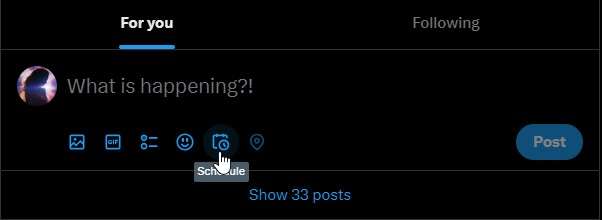
7. Why can’t I schedule a tweet?
If you’re unable to schedule a tweet, there could be several reasons:
- You might be using an older version of the Twitter app that doesn’t support scheduling. Try updating your app to the latest version.
- The scheduling feature may not be available in your region yet, as Twitter sometimes rolls out features gradually.
- If you’re trying to schedule a tweet with specific media types (like polls or multiple images), these may have limitations on scheduling.
- There could be temporary technical issues with Twitter’s servers or your internet connection.
If you’re still facing issues, try using Twitter’s web version or a third-party scheduling tool as an alternative. Remember, Twitter’s native scheduling feature is relatively new, so it might still have some limitations or bugs that Twitter is working to resolve.







