Crafting a winning Twitter (X) content strategy requires understanding what resonates with your audience. Knowing Twitter analytics and what your audience likes the most is essential. Here’s where powerful Twitter Analytics Tools come in.
These tools provide insights about basic follower counts and deep dives into tweet performance, audience demographics, and competitor analysis. Using these insights, you can optimize your content, identify top-performing tweets, and refine your approach to achieve real results on Twitter. This blog post will explore the top 7 Twitter Analytics Tools in 2024 to empower your social media strategy.
So, let’s dive in, explore, and choose the best suits your needs.
What to Look for in a Twitter Analytics Tool
Not all Twitter analytics tools are created equal. To choose the right one for your needs, consider the features that will unlock the most valuable insights for your Twitter strategy.
To find the perfect fit for your needs, consider these key features:
- Track Key Metrics: The best tools go beyond follower counts. Look for options that track impressions, engagement (likes, retweets, replies), click-through rates, and video views. This comprehensive data helps you understand what content resonates with your audience.
- Competitor Analysis: Gain valuable insights into your competitors’ Twitter strategies. Some tools allow you to track followers’ growth, top tweets and hashtags, and audience demographics. This knowledge helps you refine your own approach and potentially identify new opportunities.
- Reporting & Exporting: Easily generate reports to analyze data over time and share findings with your team. Look for tools that allow you to export data in formats like CSV for further spreadsheet analysis.
- Social Listening: Twitter analytics tools enable you to track conversations around your brand or industry keywords. This social listening functionality helps you understand audience sentiment, identify brand mentions, and participate in relevant conversations.
Top 7 Twitter Analytics Tools
The market offers a variety of Twitter Analytics Tools, each catering to specific needs. Here’s a breakdown of the top 7 options to consider in 2024:
1. Twitter Analytics (Free)
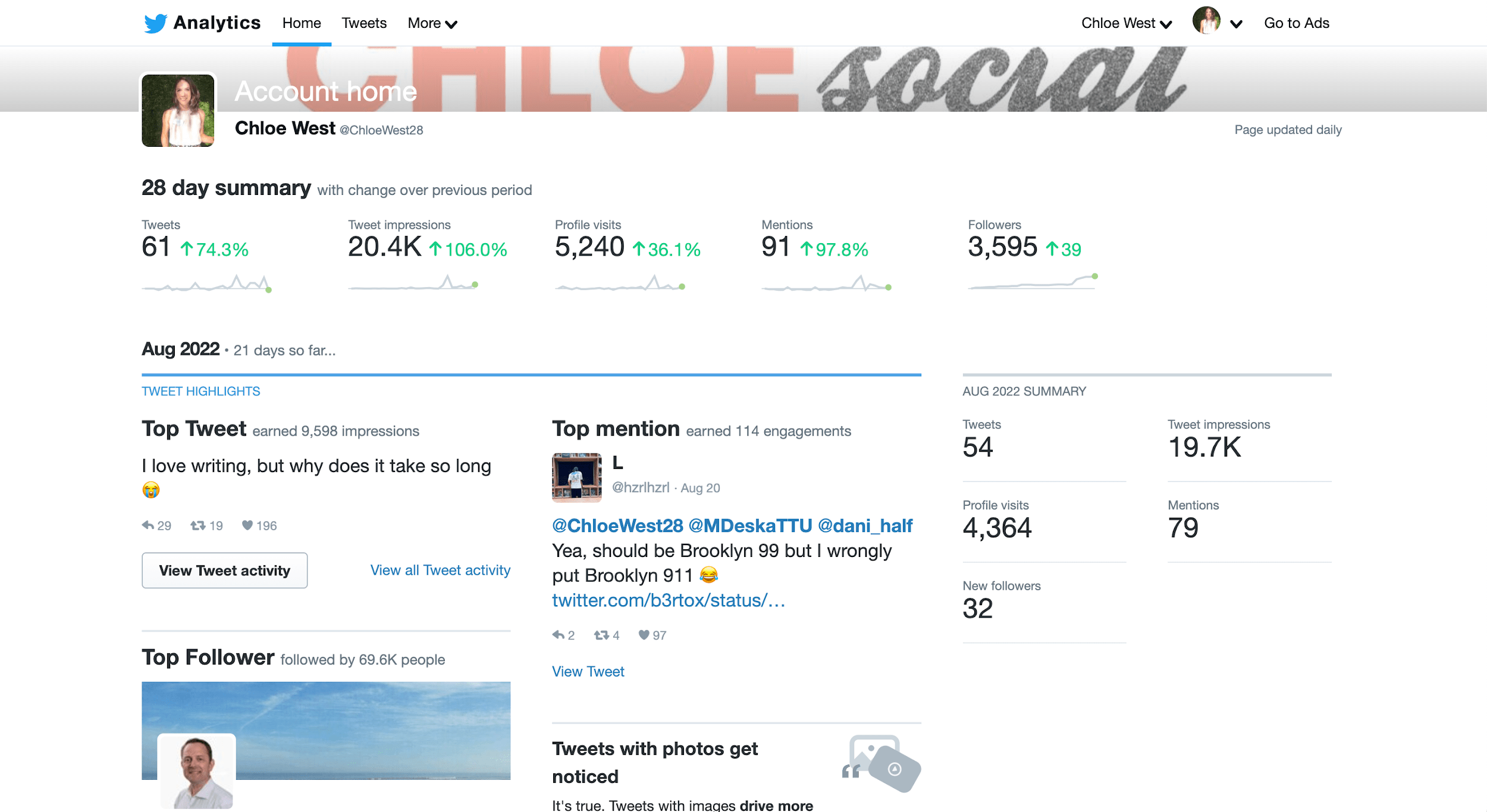
Twitter Analytics is the built-in analytics tool that Twitter itself offers to its users. It provides a solid foundation for tracking metrics like impressions, engagement (likes, retweets, replies), and follower growth. This free tool is a good starting point for beginners or those new to Twitter analytics.
You can access it by going to analytics.twitter.com or visiting ‘Analytics’ from your account’s feed. You will then get valuable insights into your tweets’ performance and the performance of the last 28 days compared to the previous month.
However, it lacks advanced features like competitor analysis, in-depth reporting, and social listening.
Key Features
- Tracks core metrics – impressions, engagement, follower growth.
- Analyzes tweet performance by date/monthly range.
- Shows top Tweets by engagement.
- Offers basic audience insights (location, demographics).
Pricing: It’s free for all Twitter users.
2. SocialBu
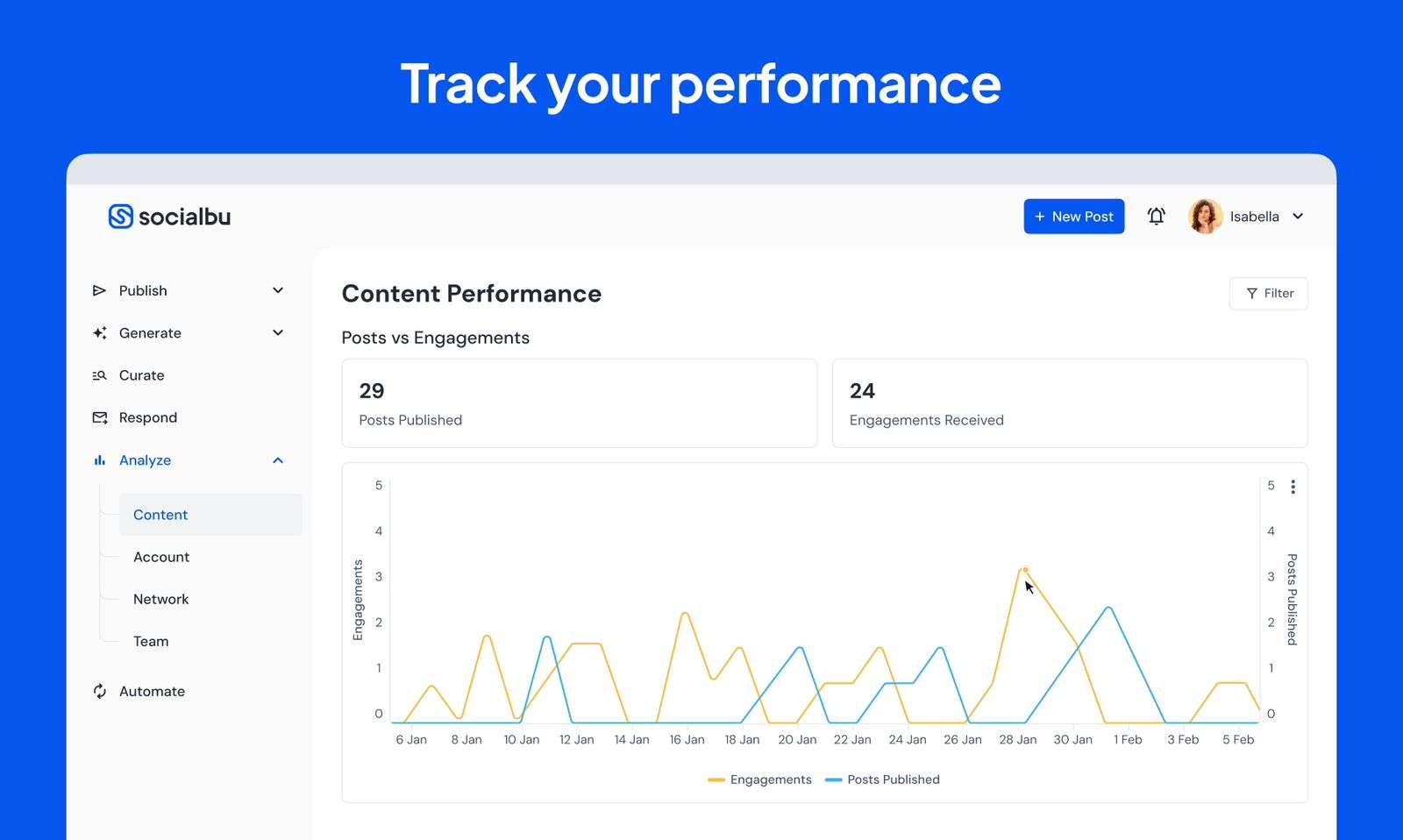
SocialBu is an all-in-one social media management platform with robust Twitter analytics features. It offers in-depth insights into tweet performance, audience demographics, and competitor analysis. SocialBu empowers you to identify top-performing content, schedule tweets for optimal engagement, and track brand mentions.
Key Features
- Monitor impressions, engagement, follower growth, and top-performing tweets.
- Track your performance against competitors and identify areas for improvement.
- Track brand mentions and conversations to understand audience sentiment.
- Generate reports to visualize trends and make data-driven decisions.
- Schedule tweets to be published at optimal time.
Pricing: SocialBu offers a 14-day free trial. Paid plans start at various prices and unlock advanced analytics, competitor analysis, and social listening features.
3. Keyhole
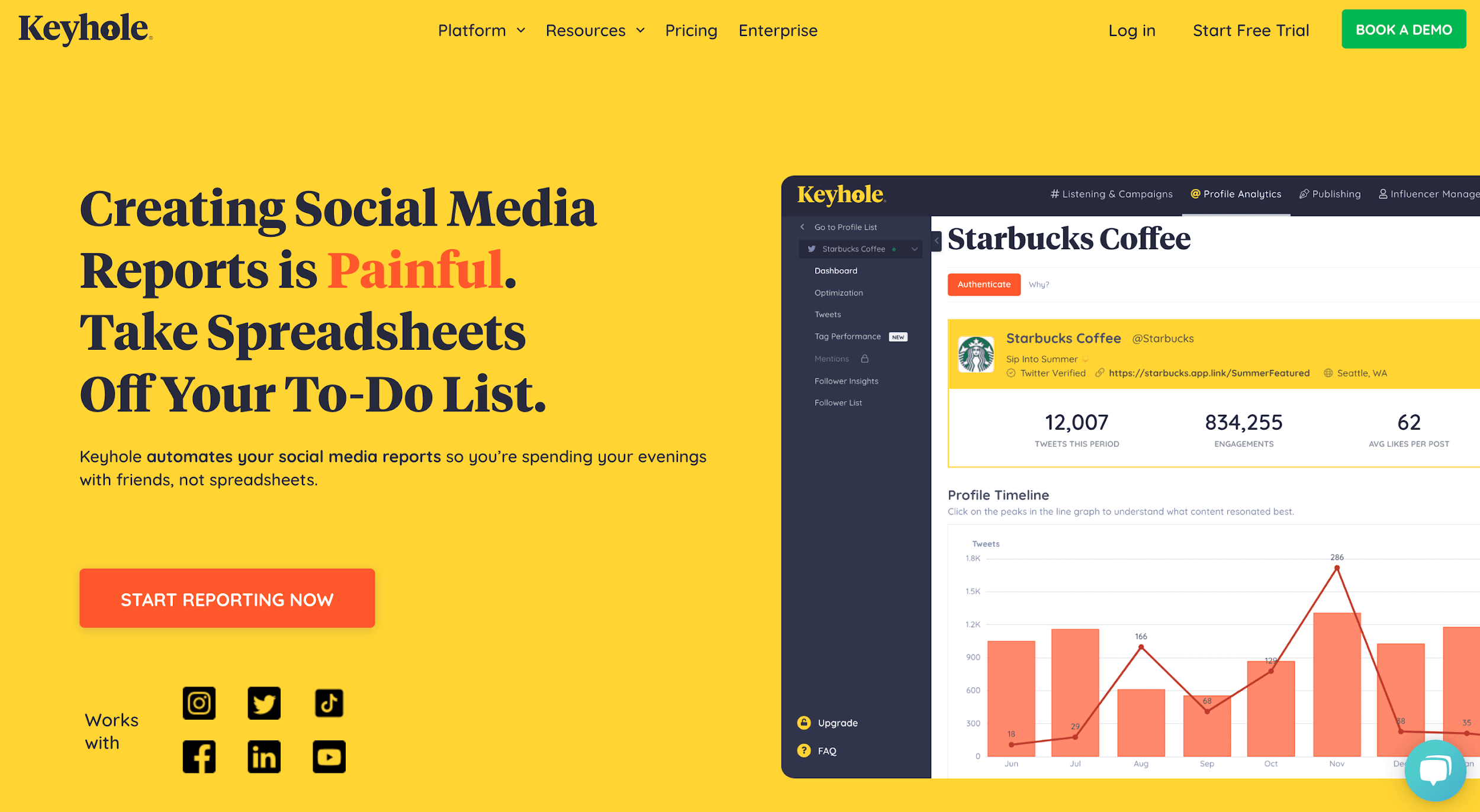
Keyhole excels at hashtag analytics, offering in-depth insights beyond basic metrics. It tracks your campaigns’ reach, engagement, and top-performing hashtags. Keyhole also boasts competitor analysis features and comprehensive reporting, making it a powerful tool for brands and agencies.
Key Features
- Track reach and engagement, and identify top hashtags for your campaigns.
- Benchmark your performance against competitors and gain insights into their strategies.
- Monitor brand mentions and conversations around relevant topics.
- Generate automated and comprehensive reports to track progress and measure campaign effectiveness.
Pricing: The tool has a custom pricing system.
4. Sprout Social
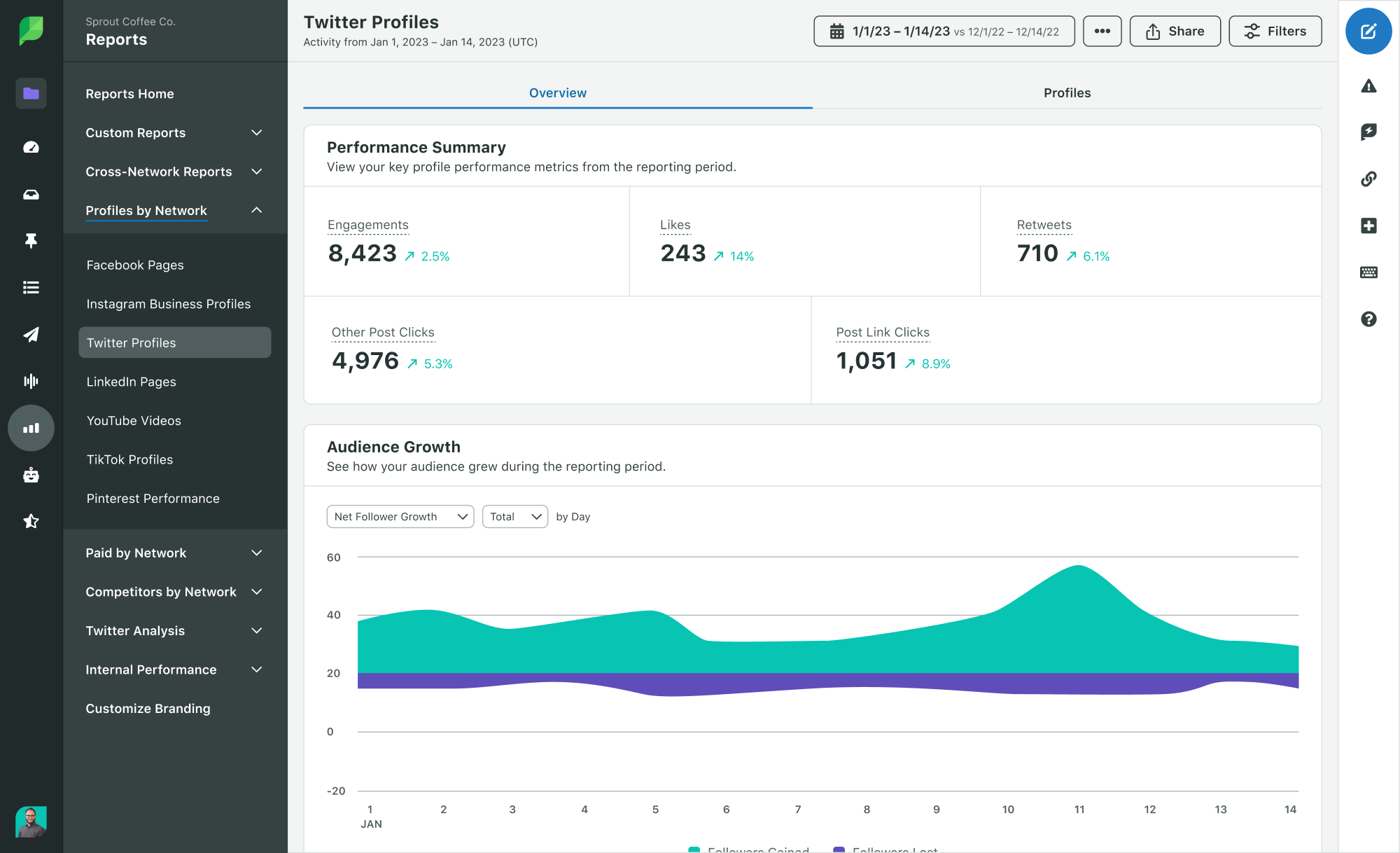
This social media management platform offers robust Twitter analytics alongside scheduling and engagement features. It empowers you to track key metrics, analyze competitor performance, and gain deep audience insights. Sprout Social caters to agencies and businesses managing multiple social media accounts, with paid plans offering advanced features.
Key Features
- Track brand mentions and conversations.
- Track your performance against your competitors via its Twitter competitors report.
- Generate professional reports for clients.
- Manage all aspects of your social media presence from one platform.
Pricing: it offers a 30-day free trial. It also offers paid plans with varying functionalities.
5. Tweepsmap
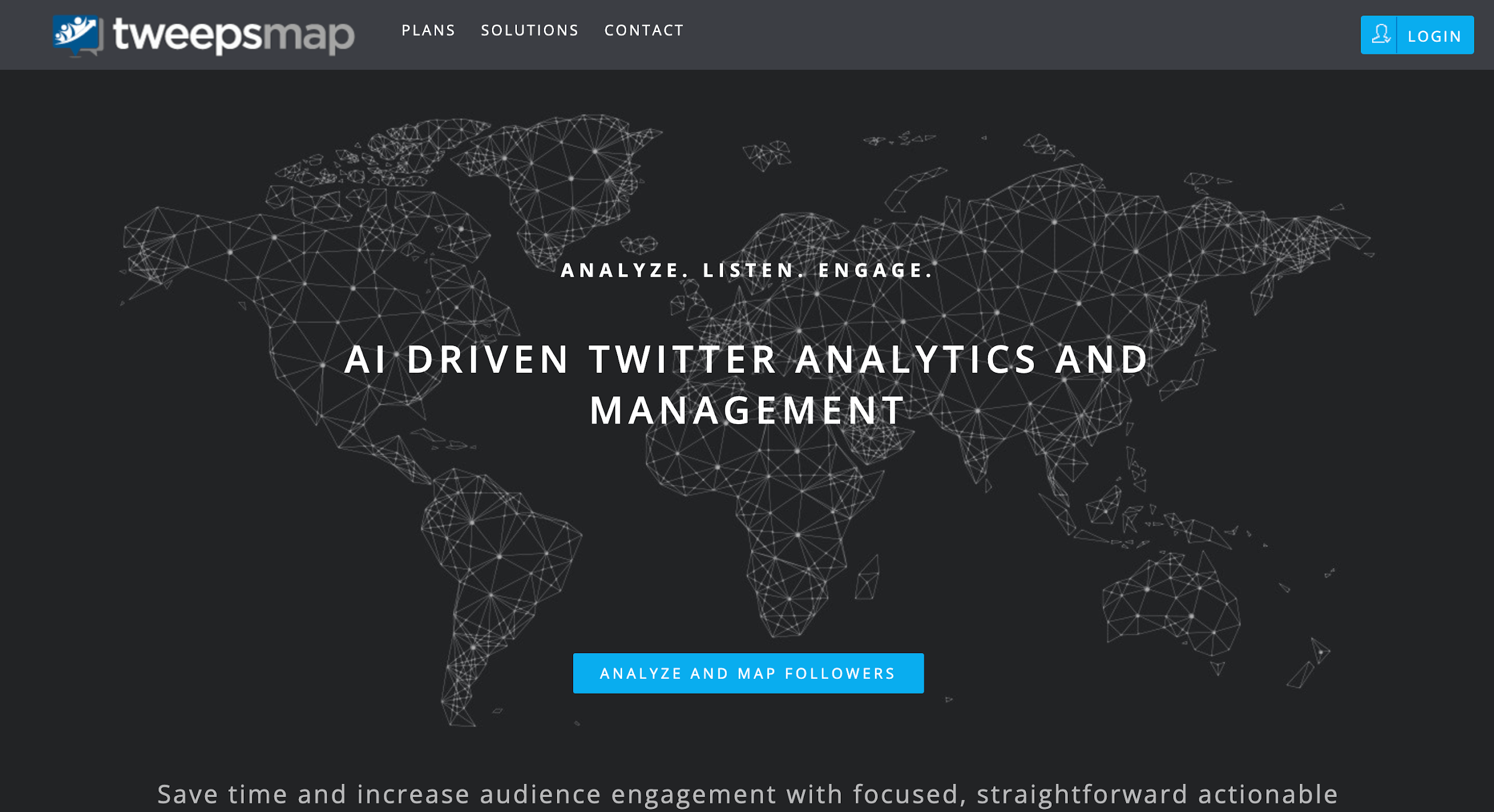
This is a Twitter-only analytics tool that provides valuable and insightful analytics. It helps you visualize your follower demographics (location), schedule and optimize posts for different time zones at optimal times, and even analyze competitor strategies.
Key Features
- Analyze your tweets for optimal engagement and suggest improvements based on AI insights.
- Schedule and automate posts across various platforms, including Twitter, with features like threaded tweet scheduling.
- Benchmark your performance against competitors and identify industry trends.
- Gain insights into audience interests, sentiment analysis to know what your followers are talking about, and identify potential influencers.
Pricing: Offer a free plan with limited features. Paid plans start at $7/month, billed annually.
6. Brand24
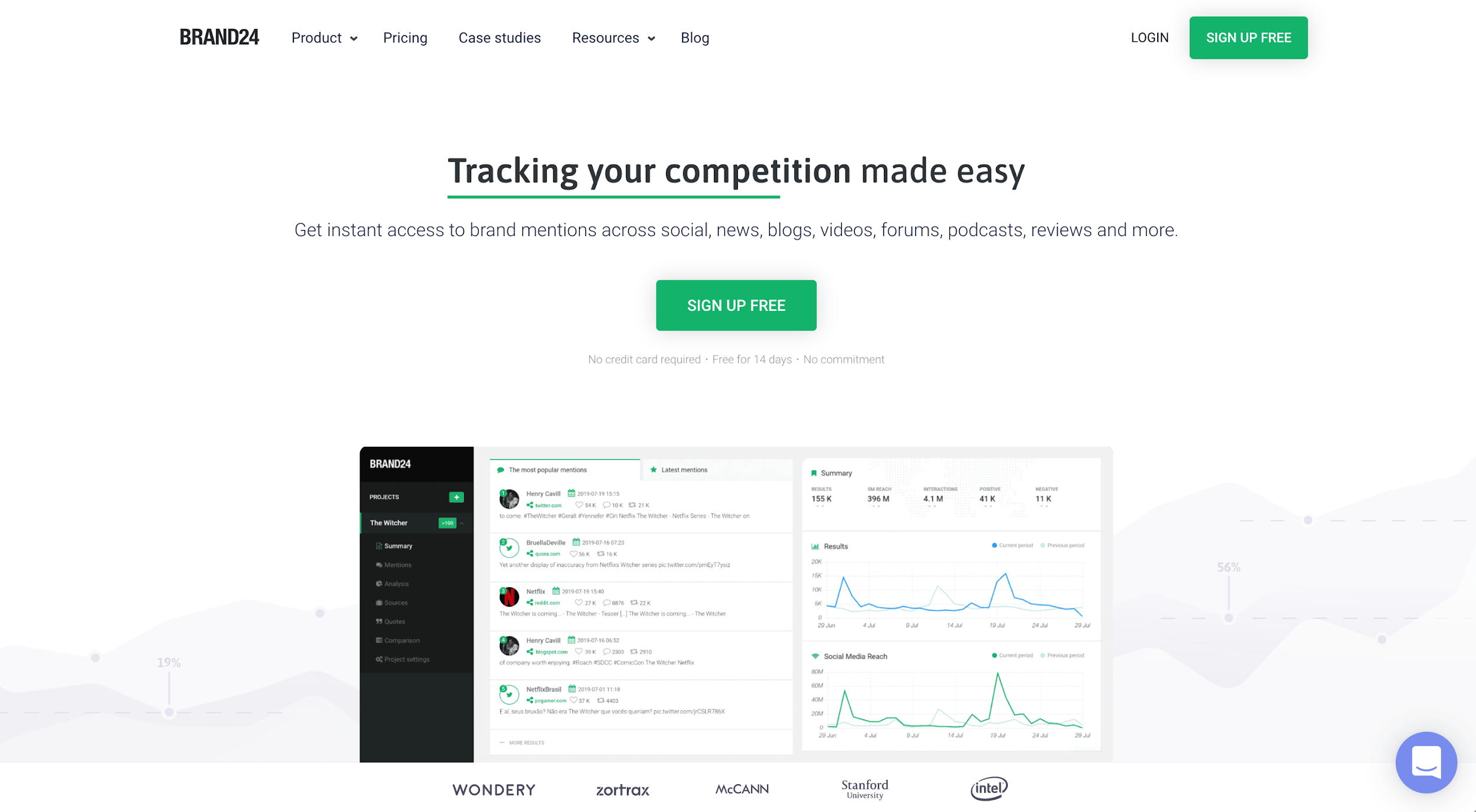
This Twitter analytics tool is also known as a media monitoring tool. It helps you monitor and analyze your media mentions so you know what is happening and stay on top of every conversation. It also analyzes sentiment, identifies influencers, and measures social media reach.
Key Features
- Monitor conversations around your brand or relevant hashtags.
- Identifies positive, negative, or neutral sentiments in tweets.
- Discover key influencers in your niche and how many mentions your brand or business gets on social media.
- It offers a mention feed that lets you easily find your brand’s Twitter mention in one place.
- Generates detailed reports with actionable insights.
Pricing: Brand24 offers paid plans with varying features. It’s $49 per month.
7. Twitonomy
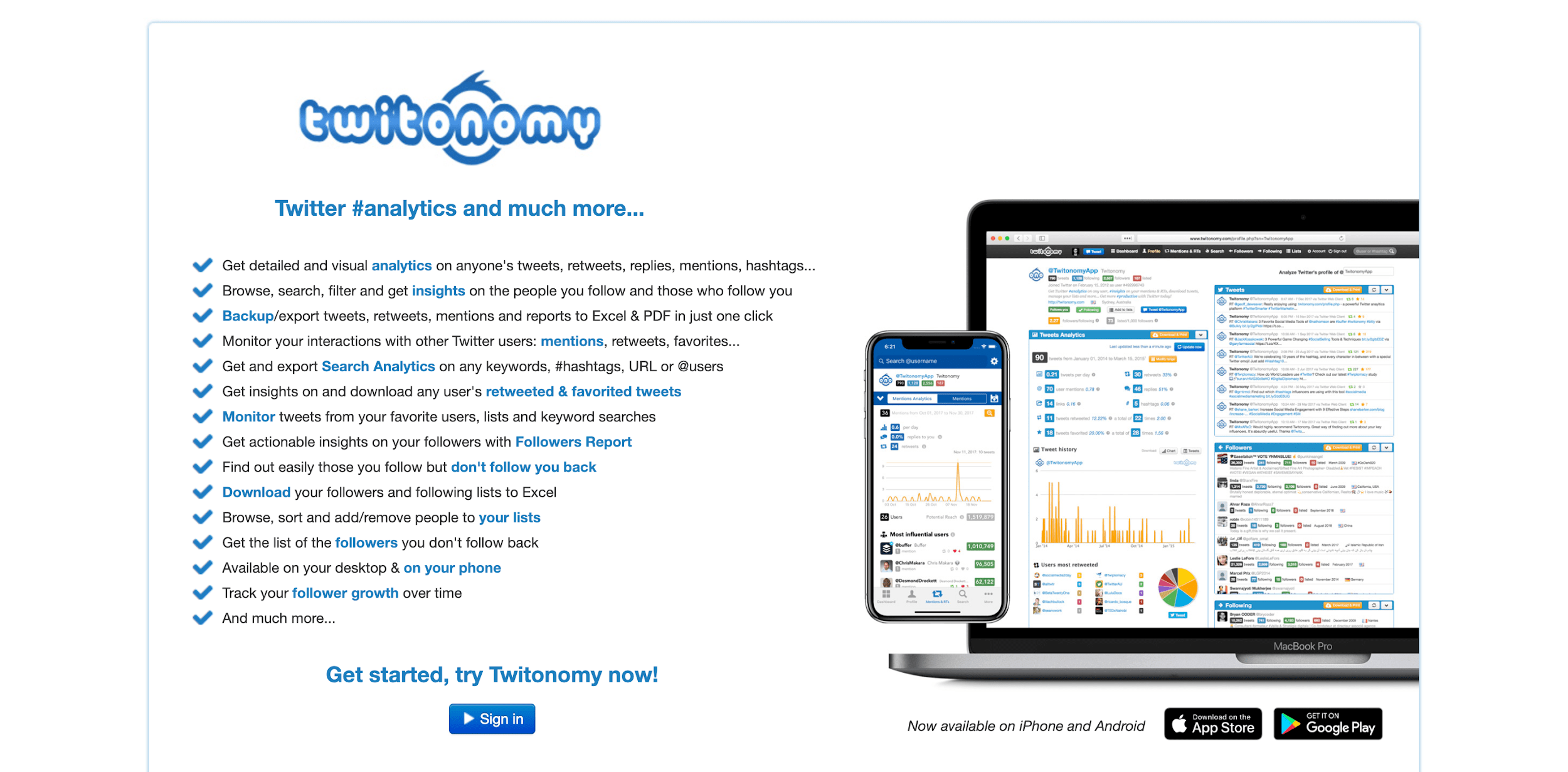
The last but not the least Twitter analytics tool on our list is Twitonomy. This Twitter-specific tool offers a comprehensive analysis of your tweets and audience. Uncover your best-performing content, understand follower demographics, and schedule tweets for optimal engagement.
Key Features
- Analyze individual tweet performance, including reach, engagement, and top keywords.
- Understand your audience demographics, location, and interests to tailor your content strategy.
- Schedule tweets for optimal engagement times based on historical data.
- Track your performance against competitors and identify areas for improvement.
- Generate comprehensive reports with detailed data visualizations.
Pricing: Twitonomy offers a free plan with limited features. Paid plans start at $19/month to access more features.
Choosing the Right Twitter Analytics Tool for You
With so many Twitter analytics tools available, selecting the perfect one can feel overwhelming. Here’s a quick guide to help you choose the best fit for your needs:
- Consider Your Goals: Define what you want to achieve with Twitter. Are you focused on growing your audience, boosting engagement, or tracking brand mentions? Prioritize features that align with your specific goals and needs.
- Free vs. Paid: Explore both free Twitter analytics tools and paid options. Free tools offer basic functionalities, while paid plans often provide advanced features like competitor analysis, in-depth reporting, and social listening.
- Target Audience & Budget: Consider who you manage your Twitter account for. Individual creators might find a user-friendly free tool sufficient, while agencies managing multiple accounts require a comprehensive paid platform.
- Team Size and Workflow: If you manage multiple social media accounts, consider platforms offering comprehensive social media management features alongside Twitter analytics.
Wrap Up
Here you go with the list of top 7 Twitter (X) analytics tools to try and gain insights about your audience and tweet performance. By leveraging these tools, you can optimize your content strategy, identify areas for improvement, and achieve real results on Twitter.
Explore the options we’ve outlined and choose the one that aligns with your needs and budget. Remember, data-driven decisions are key to unlocking your Twitter potential.
FAQs
What is the Best Twitter Analytics Tool?
The best Twitter Analytics tool depends on your needs. Above, we have explored 7 options, such as SocialBu and Sprout Social. When choosing a tool, consider factors like budget and desired features (e.g., hashtag tracking and competitor analysis).
How Do I See Twitter Analytics?
Twitter offers basic analytics built directly into the platform. Access them through your Twitter profile settings. However, you can use the Twitter analytics tools mentioned in this blog for deeper insights.
Has Twitter Removed Analytics?
No, Twitter analytics are still available. You can access them through your profile settings or explore third-party best Twitter analytics tools for more advanced features.
How does Twitter Use Data Analytics?
Twitter uses data analytics to understand user behavior and improve the platform. This data helps personalize feeds, target advertising, and identify trends.
How to See Twitter Analytics for Free?
Twitter offers a free basic analytics suite within the platform. Moreover, some third-party tools have freemium plans with limited functionalities. Explore tools like SocilaBu and Socialsprout for free Twitter analytics experiences.







