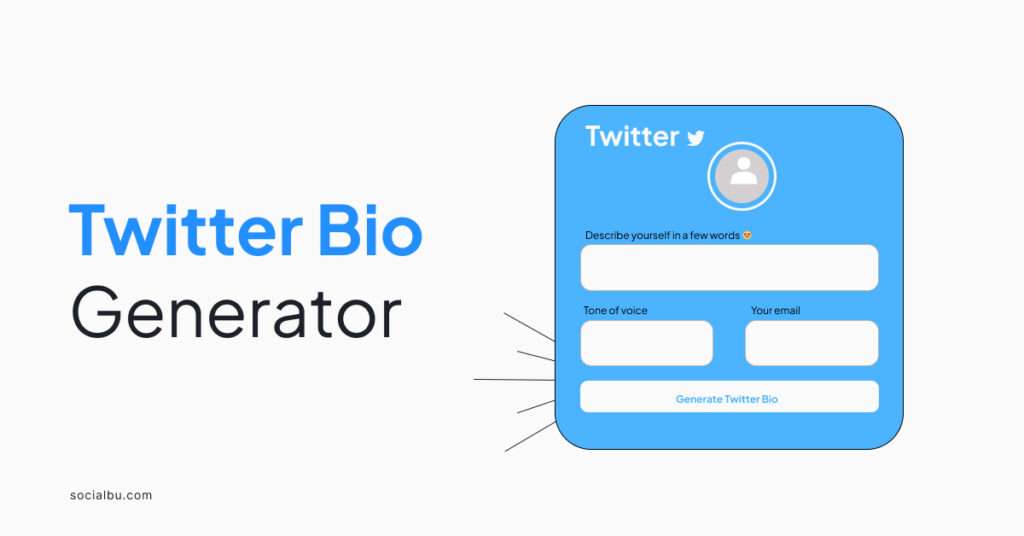Your Twitter bio is your first impression, making it crucial to attract followers and showcase your brand. However, crafting the perfect bio can be time-consuming. That’s where a Twitter bio generator comes in.
It sparks your creativity and helps you write an engaging bio in just a few minutes. Let’s explore the top free options and some pro tips to craft a truly exceptional bio.
What is a Twitter Bio Generator?
A Twitter bio generator is an innovative tool that uses artificial intelligence (AI) to help you create a captivating and effective Twitter bio.
With a Twitter bio generator AI, you can effortlessly generate a bio that showcases your brand’s personality, resonates with your audience, and drives engagement.
How Does it Work?
A Twitter bio generator uses natural language processing (NLP) and machine learning algorithms to analyze your input and generate a bio that meets your needs.
You can input your brand’s name, keywords, and tone, and the AI will create an informative and engaging bio.
Benefits of Using a Twitter Bio Generator
Using a Twitter bio generator can help you:
- Save time and effort in crafting a compelling bio
- Get inspiration for your bio from AI-generated ideas
- Create a bio that resonates with your target audience
- Drive engagement and increase your Twitter following
- Stand out from the crowd with a unique and creative bio
What to Look for in a Twitter Bio Generator
When selecting a Twitter bio generator, consider the following factors:
- Ease of use and user-friendly interface
- Customization options and flexibility
- Quality of generated bios
- Ability to input keywords and tone
- Output length and format options
By understanding what a Twitter bio generator is and how it works, you can utilize the potential of AI to create a Twitter bio that will elevate your brand’s online presence.
Top 9 Free Twitter Bio Generators
Now that you’re ready to leverage the power of a free Twitter bio generator, let’s dive into the top options:
1. SocialBu

SocialBu’s AI caption generator can generate engaging and interesting Twitter bios just as you would like them. It is a completely free tool; just enter the prompt, and your Twitter bio is ready.
2. Mention
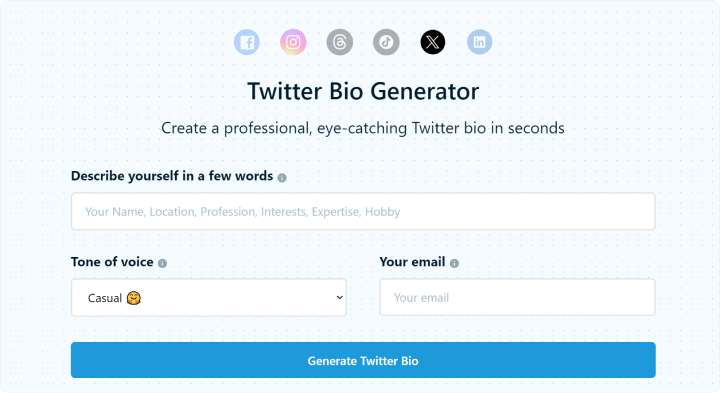
This user-friendly tool asks you a few questions about yourself and your interests. Mention then uses that information to create a bio that highlights your unique voice.
3. Hopper HQ
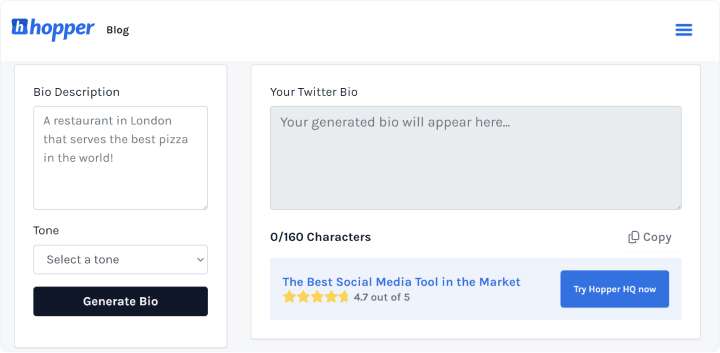
If you’re looking for a Twitter bio generator AI with a creative spark, Hopper HQ is a great choice. This tool allows you to input details about your profession and hobbies, then generates several bio options.
4. Arvin AI

This free tool keeps things simple. Just provide your name, location, profession, and hobby, and Arvin AI will generate a bio that’s both informative and engaging.
5. Thread Creator
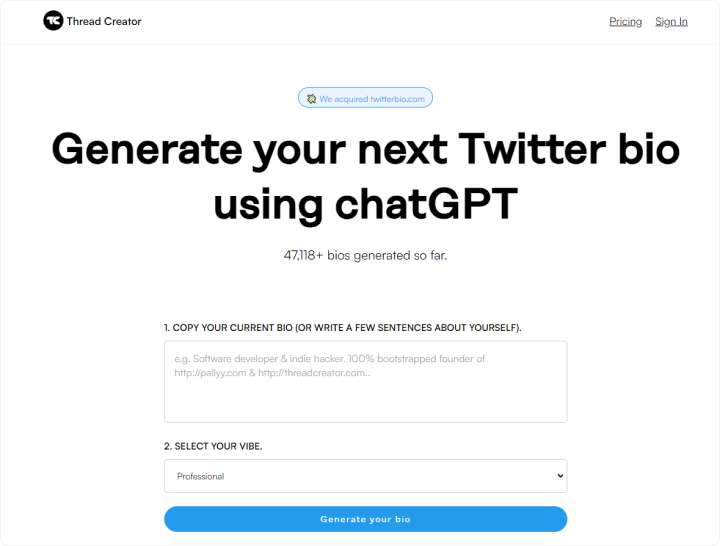
Looking for a bio with a touch of personality? Thread Creator is a chatgpt Twitter bio generator that lets you choose from different vibes, like professional, casual, or funny, to ensure your bio reflects your unique style.
6. Highperformr

This Twitter bio generator takes a data-driven approach. Simply connect your Twitter account, and Highperformr will analyze your profile to generate bios that align with your existing content and audience.
7. Pallyy
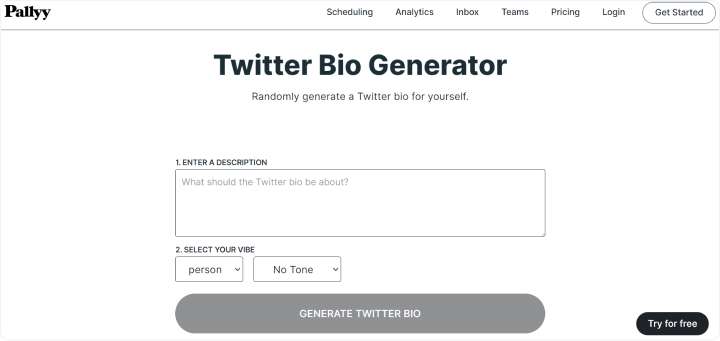
Perfect for beginners, Pallyy’s user-friendly interface guides you through the process step-by-step. Enter your name, a brief description of yourself, and any interests you want to highlight. Pallyy then generates multiple bio options for you to choose from.
8. Twitter Bio Generator by Magic AI

This tool offers a straightforward approach. Simply input your key information, and it will generate creative and concise bios to jumpstart your Twitter presence.
9. Twitterbio.io
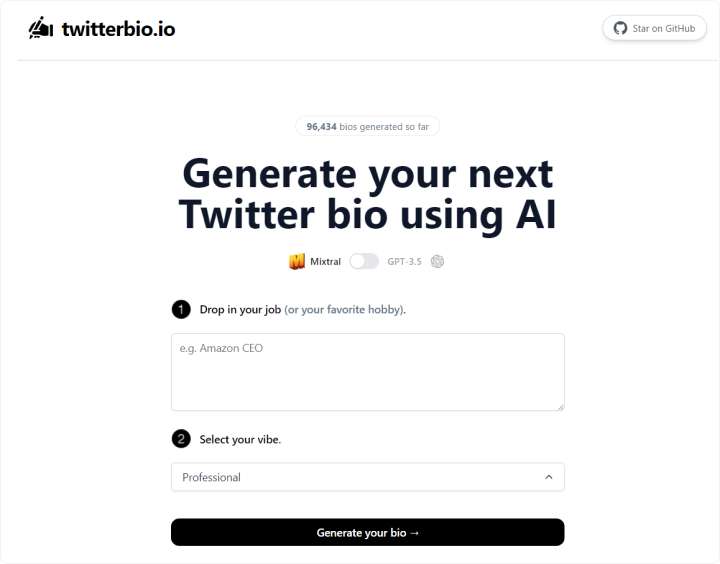
Rounding out our list, Twitterbio.io also serves as an easy approach. This tool allows you to generate Twitter bios after asking about your profession and your vibe.
How to Choose the Right Twitter Bio Generator
With so many Twitter bio generators available, choosing the right one can be overwhelming. Here are some tips to help you select the perfect Twitter bio generator for your needs:
1. Consider Your Goals
Before selecting a Twitter bio generator, define your goals. Do you want to increase engagement, drive website traffic, or build your brand? Different generators excel at different tasks, so choose one that aligns with your objectives.
2. Evaluate Customization Options
A good Twitter bio generator should offer robust customization options. Look for tools that allow you to input keywords, tone, and style to create a bio that resonates with your audience.
3. Assess Ease of Use
Choose a Twitter bio generator with a user-friendly interface that makes creating and editing your bio easy. Avoid generators with cluttered designs or confusing navigation.
4. Check Output Quality
The quality of your Twitter bio is crucial. Look for generators that produce high-quality, engaging bios that resonate with your audience. A good generator uses advanced AI algorithms to generate informative and engaging bios.
5. Read Reviews
Research what other users say. Look for reviews and testimonials that highlight the generator’s strengths and weaknesses.
Considering these factors, you can select a Twitter bio generator that meets your needs and helps you achieve your goals.
If you want to get verified on Twitter, read “How to Get Verified on Twitter: A Quick Guide.”
Tips for Writing a Great Twitter Bio
Although a free Twitter bio generator can help you create a compelling bio, there are some essential tips to keep in mind to make your bio truly stand out:
1. Be Authentic
Your Twitter bio should reflect your brand’s personality and tone. Be authentic and genuine in your bio to build trust with your audience.
2. Keep it Short and Sweet
Twitter bios are limited to 160 characters, so make every word count. Keep your bio concise and focused on the most important information.
3. Use Emojis Appropriately
Emojis can add personality to your bio, but use them sparingly. Avoid overusing emojis, as they can come across as unprofessional.
4. Show Your Sense of Humor
Humor can be an effective way to connect with your audience. Use a witty bio to showcase your brand’s personality.
5. Use Keywords and Hashtags
Include relevant keywords and hashtags in your bio to help people find you when searching for topics related to your brand.
6. Make it Visually Appealing
Use a clear and concise format to make your bio easy to read. Avoid using all caps or excessive punctuation.
7. Call-to-Action
Include a call-to-action (CTA) in your bio to encourage people to visit your website, sign up for a newsletter, or follow you on other social media platforms.
8. Revisit and Revise
Your Twitter bio is not set in stone. Revisit and revise your bio regularly to keep it fresh and up-to-date.
Conclusion
Crafting the perfect Twitter bio doesn’t have to be a struggle. With the help of free Twitter bio generators and these pro tips, you can create a bio that’s informative, engaging and attracts the right audience.
Ready to take your Twitter bio to the next level? Try SocialBu’s free tools and features to manage your social media presence effortlessly.
FAQs
1. What is a good bio for Twitter?
A good Twitter bio is concise, informative, and engaging. It showcases your brand’s personality and tone while also including relevant keywords and hashtags.
2. How to make a Twitter bio look good?
To make a Twitter bio look good, use a clear and concise format, include relevant emojis, and proofread for spelling and grammar errors. You can also use a Twitter bio generator to help you create a visually appealing bio.
3. Do your Twitter bio as AI?
Yes, you can use AI-powered Twitter bio generators to create a bio for you. These tools use natural language processing and machine learning algorithms to generate an informative and engaging bio.
4. Can Chatgpt write a bio for me?
ChatGPT is a powerful AI tool that can generate a Twitter bio for you. Simply input your brand’s information and tone, and ChatGPT will create a bio that showcases your brand’s personality and resonates with your audience.