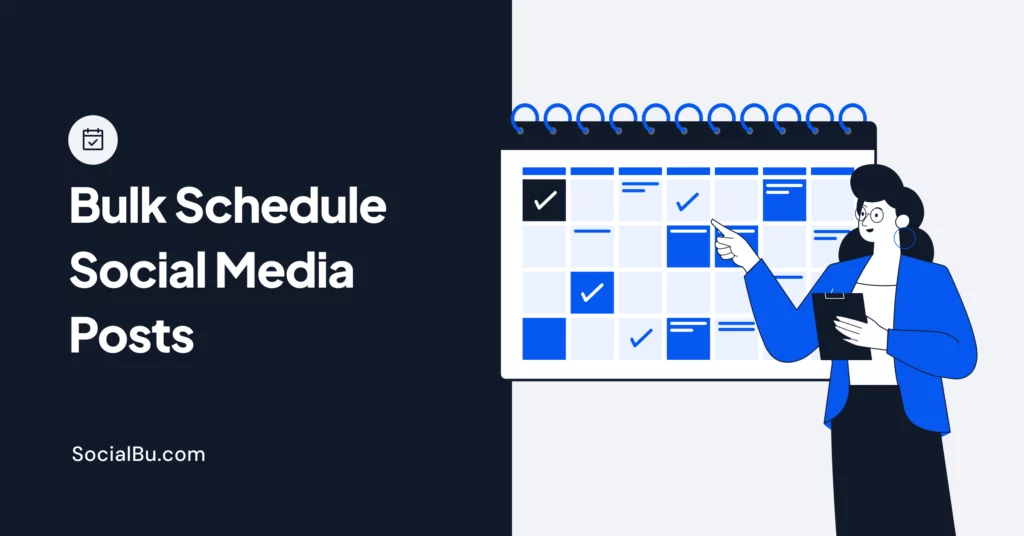As a social media manager or marketer, are you tired of spending hours scheduling social media posts and other social media tasks? Then, learn how to bulk schedule your content and posts with SocialBu to save valuable time.
This powerful SocialBu feature lets you upload a CSV file of your posts and schedule them across multiple platforms simultaneously. Bulk scheduling your social media posts enables you to avoid the hassle of manually posting or scheduling individual posts, allowing you to focus on creating more engaging content.
By efficiently managing multiple platforms, you can boost productivity and reach a wider audience. Let’s explore how SocialBu simplifies this process.
How to Bulk Schedule Your Social Media Posts with SocialBu?
- Select the drop-down menu next to Publish and choose “Bulk Import.”
- Upload and import the CSV file.
- Review the file to make any edits.
- Once done, hit the “Schedule” option to bulk schedule your posts.
What is Bulk Scheduling?
Bulk scheduling is a time-saving method for managing your social media posts. Instead of scheduling each post individually, you create and schedule multiple posts simultaneously. This process involves preparing a list of posts, including details like content, images, and desired posting times.
You then upload this information to a social media management tool, SocialBu. The tool’s bulk scheduling feature automatically schedules your posts to publish at the specified dates and times. This efficient process helps you plan your social media content calendar and maintain a consistent posting schedule across all social media platforms.
Here’s what Bulk Scheduling looks like:
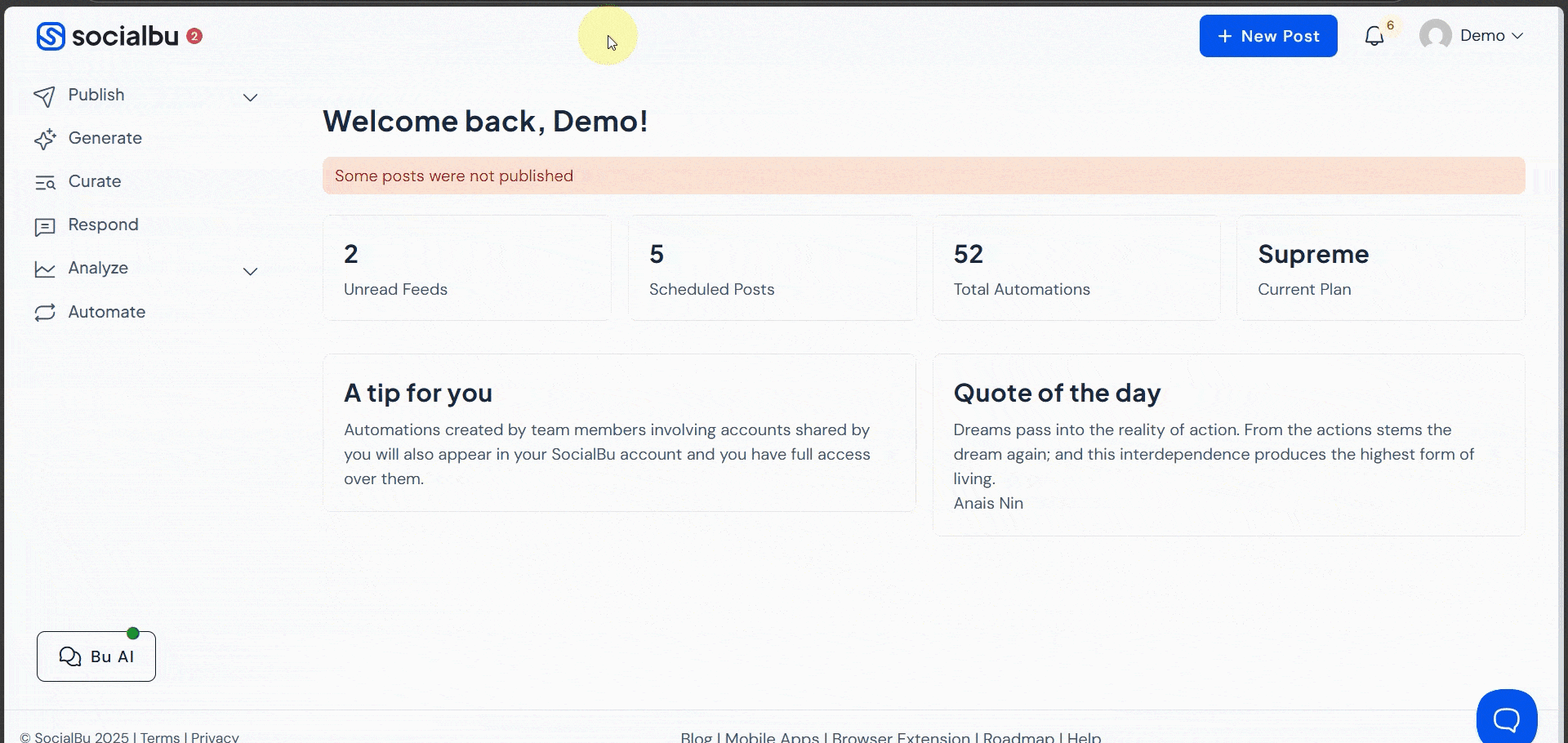
By bulk scheduling your social media posts, you can significantly reduce the time spent on social media management and focus on other essential aspects of your online marketing strategy.
Why Bulk Schedule Your Social Media Content?
Bulk scheduling social media posts offers many advantages that can significantly improve your social media management experience. Here are the key benefits:
Saves Time
Instead of manually scheduling each post individually, bulk scheduling allows you to upload and schedule numerous posts simultaneously. This frees up valuable time you can dedicate to other aspects of your social media strategy, such as content creation, community engagement, and analytics review.
Increases Productivity
By eliminating the repetitive task of individual post-scheduling, bulk scheduling significantly boosts your overall productivity. You can focus on creating content and engaging with your audience rather than spending time on monotonous scheduling tasks. This enables you to make more engaging content and foster deeper connections with your followers.
Maintains a Consistent Posting Schedule
Bulk scheduling helps you establish and maintain a consistent posting schedule. This consistency is crucial for keeping your audience engaged and informed.
When followers know when to expect new content, they are more likely to check your social media pages regularly. Moreover, regular posting helps build brand awareness, strengthens audience relationships, and yields better results.
Improves Reach and Engagement
A consistent posting schedule increases the likelihood that your followers will see your content. The more frequently your content appears in their feeds, the more likely they are to like, comment, and share your posts. This can lead to improved reach, engagement, and brand awareness.
Bulk scheduling is an efficient technique for managing your social media presence more effectively. By leveraging its benefits, you can streamline your workflow, create quality content, and achieve better results on your social media platforms.
You may also want to read: How to Schedule Instagram Posts on SocialBu in Just a Click?
Get Started with SocialBu
To begin using SocialBu, follow these simple steps:
1. Sign up: Visit SocialBu and create a new account. SocialBu offers a 7-day free trial to explore its various features and let you decide to sign up for a paid plan.
2. Connect your social media profiles: Link your desired social media platforms to your SocialBu account. SocialBu supports popular platforms like Facebook, Instagram, Twitter, LinkedIn, and Google My Business.
3. Explore the dashboard: Familiarize yourself with the SocialBu dashboard and become familiar with its various features. It’s your central hub for managing all your social media activities.
4. Create your first post: Compose and schedule your initial social media post using SocialBu. You can also bulk-upload posts for scheduling.
How to Bulk Schedule Your Social Media Posts with SocialBu?
Bulk scheduling allows you to save time and manage your social media content more efficiently. Here’s how to bulk-schedule your social media posts:
1. Prepare your Content
Create a CSV file with columns for social media platforms, post content, image link (optional), and desired posting time. SocialBu provides a template to follow.
2. Import your CSV
Go to the ‘Bulk Upload/Schedule’ section in your SocialBu dashboard and upload the CSV file you prepared.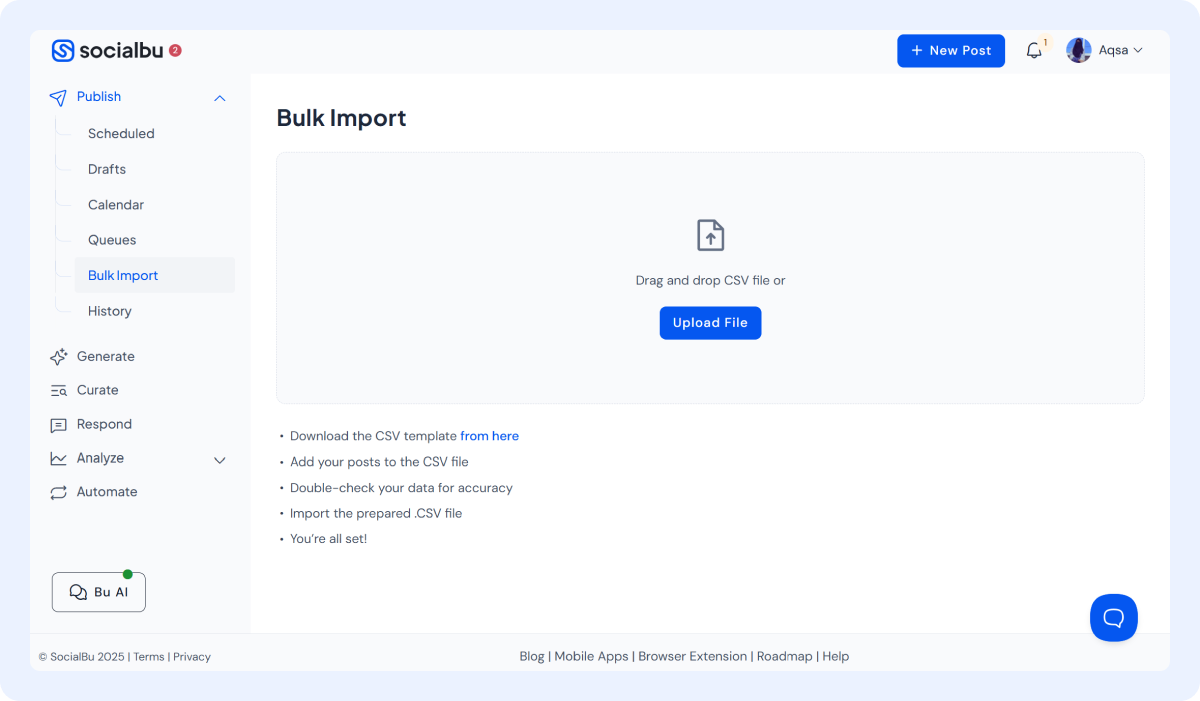
3. Review and Edit
SocialBu will import your posts. Review the imported data for accuracy. Make any necessary changes.
4. Schedule Posts
Once the file is successfully imported, click the ‘Done’ button to schedule your posts. SocialBu will automatically publish them at the specified times.
By following these steps, you can effectively utilize SocialBu’s bulk scheduling feature to streamline your social media management.
Tips to Bulk Schedule Your Posts
You now know how to bulk schedule social media posts; here are some tips for effective bulk scheduling:
Plan your Content Ahead of Time
Create a content calendar to plan your social media posts. This will ensure a consistent flow of engaging content across all your platforms, avoiding any last-minute scrambling.
Format Your CSV File Correctly
SocialBu provides a template to simplify formatting your CSV file for bulk scheduling. Ensure that each post includes all the necessary information, such as the platform, content, visuals, and scheduled publish time.
Optimize Your Images
Different social media platforms have different image size requirements. Resize your images to the recommended dimensions for each platform to ensure they display correctly and maintain high quality.
Schedule Posts for Optimal Times
Identify when your audience is most active on each platform. SocialBu’s analytics can help you identify the best times to post for maximum engagement. Schedule your posts for these times to maximize reach. These tips will help you streamline your social media workflow and ensure your audience sees your best content at the perfect time.
More Advanced Features of SocialBu
SocialBu offers several advanced features to help you manage your social media accounts efficiently. These features go beyond bulk scheduling and provide additional value for your business. Have a look at some of the more advanced features SocialBu offers:
Post Recycling
Create high-performing content once and reuse it multiple times. SocialBu’s post recycling feature enables you to reschedule your best-performing posts to reappear on your social media feeds. You can customize the recycling schedule to fit your content strategy.
Advance Analytics
Gain valuable insights into your social media performance. SocialBu provides detailed analytics on your posts, audience, and overall campaign performance. Use this data to inform your decisions and enhance your social media strategy.
Team Collaboration
Work more efficiently with your team members. SocialBu offers team collaboration features, allowing multiple users to access and manage social media accounts. Assign tasks, manage roles and permissions to control who can do what, and collaborate on content creation.
Social Listening
Stay updated on industry trends and monitor brand mentions. SocialBu’s social listening tool helps you track keywords, hashtags, and competitors. Identify opportunities and address customer concerns promptly.
Customizable Reports
Create personalized reports to share with your team or clients. Showcase your social media success and track your progress over time. These features and bulk scheduling make SocialBu a comprehensive social media management tool.
Wrap Up
Cheers! You have successfully learned how to bulk schedule social media posts with SocialBu, saving you from the hassle of manual scheduling.
Bulk scheduling your social media posts saves you time and helps you maintain a consistent online presence. SocialBu makes it easy to manage multiple platforms and optimize your posting schedule. Follow the steps outlined in this guide to efficiently plan, quickly upload, and schedule your content across various platforms.
Ready to streamline your social media management? Sign up for a free SocialBu trial today.
FAQs
How do I Schedule a Post on all Social Media at Once?
Many social media management tools allow you to schedule posts across multiple platforms simultaneously. SocialBu is one such tool that simplifies this process.
How do I Bulk Schedule on Instagram?
While Instagram has its own scheduling feature, using a tool like SocialBu or HubSpot social media scheduling can be more efficient for bulk scheduling. You can upload a CSV file with your post details and schedule them in advance.
What is Scheduling Social Media Posts?
Scheduling social media posts means planning and setting up your content to be published automatically at specific times in the future. This saves time, maintains consistency, and helps you reach your audience effectively.
Recommended Readings: