If you pour your heart into content but no one seems to notice. Your posts vanish into the feed with barely a like or comment. You’re not alone. In fact, 1.1 billion pieces of content are published daily on social media. But have you ever felt like your social media efforts are falling flat? You post regularly, but it gets lost in the vast world of posted content, and the engagement stays low.
You spend hours crafting content but see little return. It’s a common struggle. The truth is, consistent, quality content is only part of the equation. You need a strategic social media posting schedule with a structured and detailed plan for the upcoming posting.
This blog post will discuss how you can create your social media posting schedule for the rest of 2026. You’ll also learn how to tailor your schedule to your specific audience.
Learn to schedule and hit the publish button when your audience is most active!
What is a Social Media Posting Schedule?
A social media posting schedule is a structured plan. It shows what content you’ll post, when, and where to publish/post on social media platforms. It’s a calendar that outlines your posting times and frequency.
In short, it helps you;
- Plan, organize, and manage your content in advance
- Dictates the days and times you post
- Ensures you post consistently
- Specifies which content goes on which platform
- Aligns content with marketing campaigns
So, it is a strategic tool for effective social media management that helps you organize your content strategy. It takes the burden of managing your socials and social media posting
off your shoulders.
The Importance of Having a Perfect Social Media Posting Schedule
After learning about the social media posting schedule, you might wonder why it matters the most. Though you might have understood what it is, let’s consider its importance and why it benefits you as a social media manager and marketer.
A well-crafted social media posting schedule transforms your online presence. It moves you from reactive posting to strategic posting and engagement. Planning your content distribution ensures your content reaches the right audience at the right time and helps you achieve your marketing goals.
Here’s how a perfect schedule benefits your social media strategy:
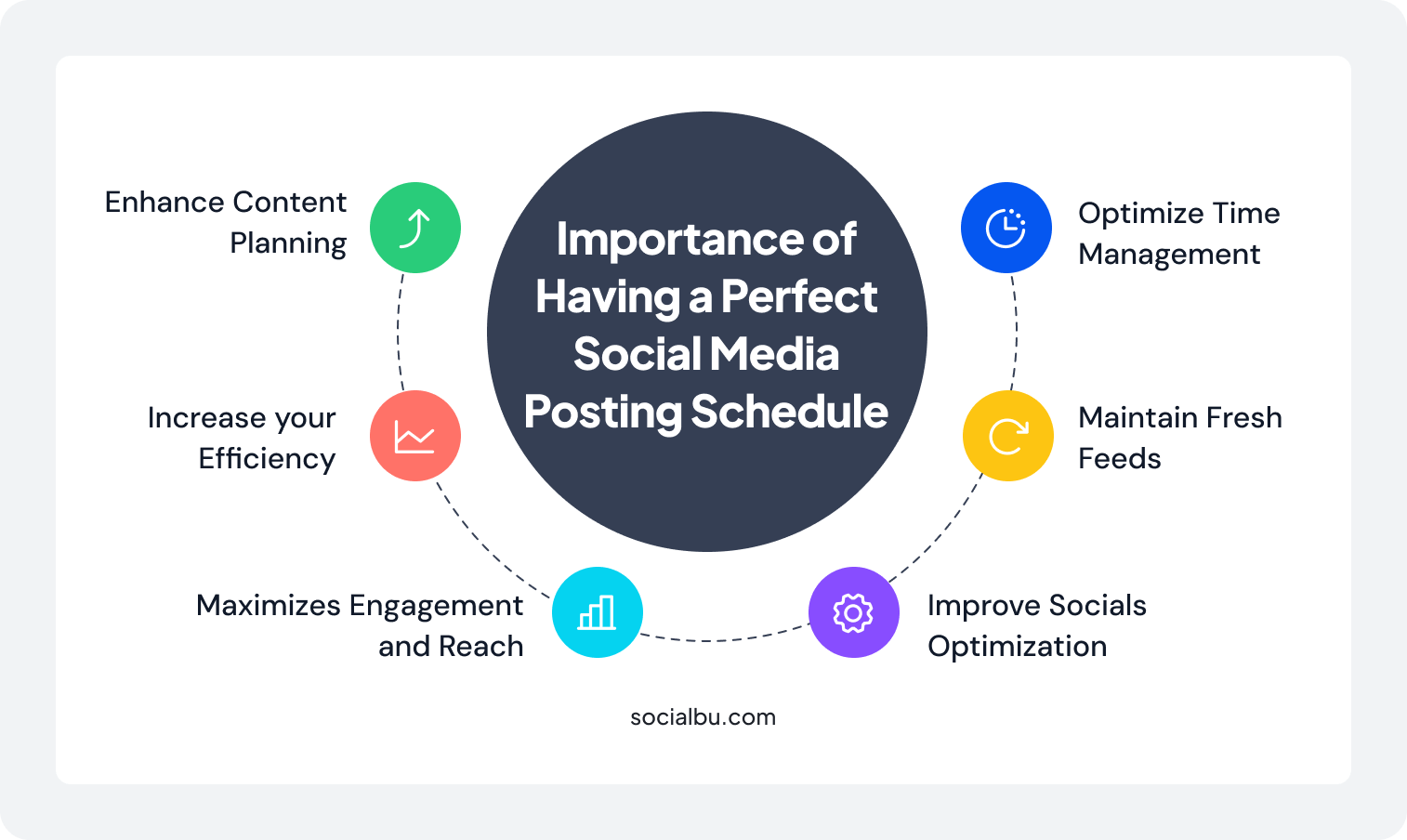
Maximizes Engagement and Reach
A perfect posting schedule targets peak audience activity times. When you consistently post at specific times, your posts become more visible, reach more potential customers, and get more interaction and engagement through likes, comments, and shares.
Optimizing posting times ensures your content hits the right audience at the right moment. This strategy maximizes your content’s organic reach and engagement rates and keeps your brand top-of-mind.
Increase Your Efficiency
A scheduled posting plan reduces the stress of last-minute content creation. With a plan in place, you can focus on other essential tasks. It will allow you to brainstorm more engaging content when you feel more creative.
This allows you to create and plan batch content for your social media channels. It also allows you to experiment with various content formats, such as engaging short videos, live sessions, or interactive polls. Pre-planning allows for higher-quality content.
Enhance Content Planning
Having a posting schedule provides a framework for your content strategy. It allows you to plan diverse content types and styles, such as educational posts, promotional content, user-generated content, and engaging stories.
So use various content styles, such as Reels, carousels, and live videos. This variety will keep your audience interested. A well-planned schedule will allow you to balance your content, ensure that you provide value, and effectively promote your brand.
Optimize Time Management
A perfect posting schedule helps you manage your time effectively. It eliminates the need for daily content brainstorming and saves you time.
These extra time slots can be used for content planning, creation, and scheduling, preventing wasted time on ad-hoc posting. You can also automate posts using the social media posting schedule app (we mentioned them later in the blog, so don’t worry). This frees up time for other strategic activities, such as analyzing post-performance and adjusting your strategy based on data.
Improve Your Social Platforms’ Optimization
A well-structured posting schedule improves your overall social media optimization. You can analyze post-performance and identify what resonates with your audience. It helps you understand which content performs best at certain times. It allows you to refine your strategy based on data and optimize your posting schedule and content.
After this, you can optimize your content for each platform’s algorithm and increase your social media ROI.
Maintain Fresh Feeds
Imagine this;
- You have all your posts scheduled for optimal posting times.
- And your scheduled posts will get published on time on your socials.
What kind of feelings does it give you? Of course, it’s a sort of relaxation, right?
But it has more benefits, too: when your post consistently gets published, it;
- Keeps your social media feeds active
- Prevents your audience from losing interest
- Ensures your profile remains relevant
- Helps attract new followers
- Creates a cohesive brand message
This is essential for building a loyal audience. So, plan a perfect social media posting schedule and reap the benefits.
Cheers!
What is the Optimal Posting Schedule for Social Media Channels?
Though the answer to the question of how often to post on social media channels is unique to each brand and business, here is a general rule of thumb.
Let’s look at the general posting frequency on each social media channel for maximum exposure and brand reach.
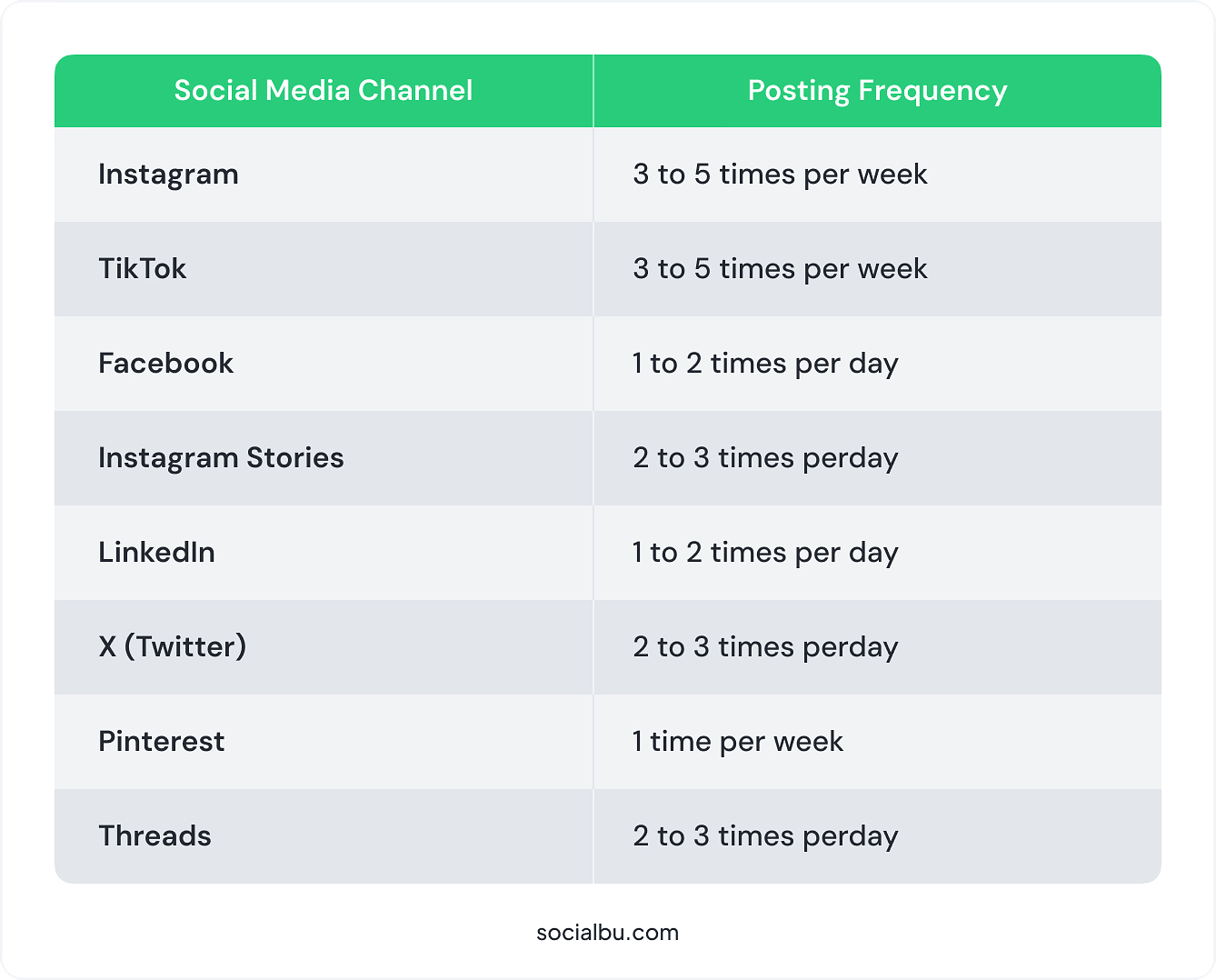
How to Find the Perfect Social Media Posting Schedule
Creating the ideal social media posting schedule requires a strategic approach. It’s about understanding your audience, your content, and the platforms you use.
Here’s a step-by-step guide to help you find your perfect schedule:
Crafting the ideal posting schedule requires a strategic approach. It’s not a one-size-fits-all solution. You must consider your unique goals, audience, and content. Follow these steps to create a schedule that drives results:
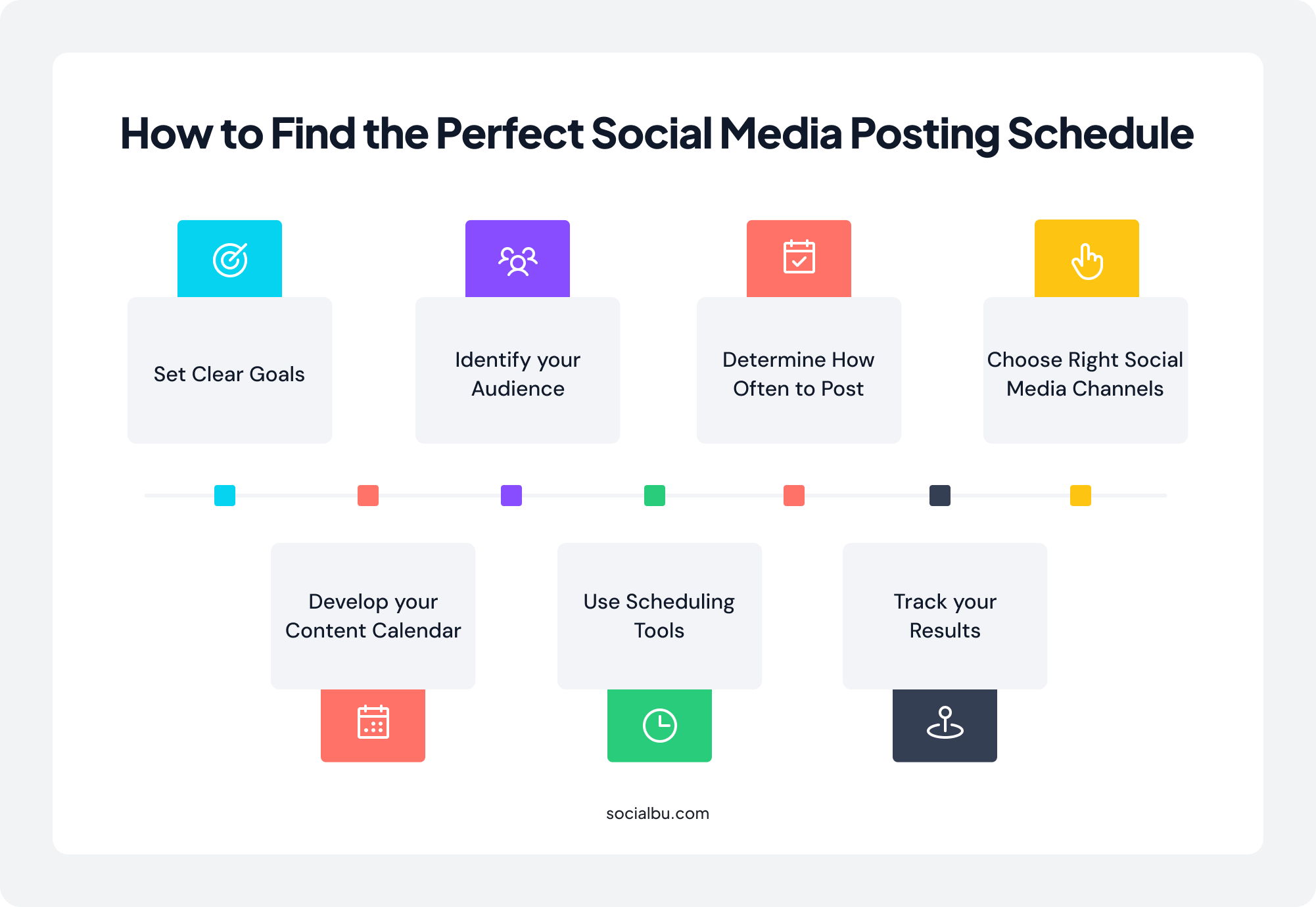
Set Clear Goals
Begin by defining your social media objectives. Sit down and think about your ‘Whys. ’
Ask yourself these questions;
- What is the point of all your efforts?
- What do you want to achieve?
- Do you want to build brand awareness?
- Grow audience and engagement?
- Are you looking to drive website traffic?
- Do you aim to generate leads?
The clearer your goals are, the more precise the direction you’ll have, and you’ll have a better idea about the content types and platforms you choose. They help you tailor your posting schedule and grow your presence.
Identify Your Audience
Having a clear understanding of your audience is crucial. After all, you are producing the content for them, not yourself. So, get to know;
- Who are your followers?
- Where are they located?
- When are they most active?
- What content do they prefer?
Use platform analytics to gather insights into your audience. Analyze their demographics, behaviors, and engagement patterns. The best time to post on social media is when your audience is most active and likely to engage with your content.
It may take a lot of trial and testing to determine precisely what type of content your audience likes and on which day and time you must post to get maximum engagement.
- Read the guide to learn about The Best Time to Post on TikTok in 2026 – New Insights.
Determine How Often to Post
Knowing how each platform’s social media algorithm works helps you craft a perfect and consistent posting schedule. Frequency matters on social media, and the platforms also favor consistent posting.
That’s why knowing how often to post on each platform is essential.
Too many posts can overwhelm your audience, and too few posts can make your account seem inactive. Research industry best practices. Consider your audience’s preferences and experiment with different posting frequencies. Track engagement to find the optimal balance and then schedule content accordingly.
But here’s a question: Do you have the resources, time, and energy to create and post regularly on your social media?
For instance, you won’t be able to post 20 times a day on TikTok, Instagram, or even X. So, know your capacity first and then determine your posting schedule. There is no need to post the content just to post it!
If you feel overwhelmed while coming up with ideas, don’t worry. SocialBu’s AI Generate feature is here to help you out.
Use AI to generate;
- X posts
- LinkedIn posts
- Instagram captions
- Engaging short posts – all with one single click!
Choose the Right Social Media Channels
Not all social media platforms are created equal. Each platform prefers different content formats and has various posting frequencies. For example, you must post frequently and consistently on Instagram and TikTok. On LinkedIn, a weekly posting schedule is preferred—mainly 5 to 6 times a week.
Moreover, identify the platforms where your target audience is most active. Focus your efforts on those channels, and tailor your content to each platform’s unique characteristics.
For example, use Instagram or Pinterest for visual content (Reels & stories) and LinkedIn for professional networking. Evaluate each platform’s demographics and features and choose the one that best suits your goals.
Develop your Content Calendar
When you’re in your active mode and consistently taking inspiration from big creators and trends, you come up with great content ideas on the go. So, develop a comprehensive content calendar for all your content ideas and what you have in store to post each day of the week. It provides a structured framework for planning, creating, and scheduling your social media content across all your chosen platforms.
Outline key dates and events relevant to your business or industry. Include product launches, holidays, promotions, and any other significant milestones. Then, plot and brainstorm content ideas that align with these dates and your overall marketing goals. Consider different content formats, such as text updates, images, videos, articles, and live sessions, to keep your audience engaged.
Once you have your content ideas, map them out on your calendar, assigning specific dates and times for each post on your chosen social media platforms. A well-thought-out calendar minimizes rushed content creation and allows you to schedule your social media content to your all socials from a single dashboard..
However, know the platform-specific best practices and your audience’s activity patterns when scheduling.
- Read this guide to learn all about the Best Time to Post on Instagram – The Ultimate Guide!
Track your Results
Finding the perfect posting schedule requires ongoing testing, analysis, and adjustment. To do this, monitor your social media analytics regularly after posting content.
Analyze which posts and types of content are outperforming—track engagement metrics. Identify what works and what doesn’t. Use these insights to refine your posting schedule and align it with your audience’s preferences.
This ensures continuous improvement and optimal results. Pay close attention to what content garners the most interaction, and adjust your future content to replicate that success.
Use SocialBu Analytics to track and view all the insights through easy-to-understand charts and graphs in one place.
Use Scheduling Tools
Let’s be honest; you have so much to handle as a social media marketer. And handling all the socials at one time feels exhausting. This is where social media scheduling tools help you streamline your workflow.
They allow you to schedule posts in advance. They automate the scheduling and posting process and save time and effort. You can use tools like SocialBu, Buffer, Hootsuite, and Later to schedule, analyze, and manage your social media content.
Use these tools to bulk-schedule social media posts, curate content, and automate repetitive tasks.
How to Schedule Posts on Social Media with SocialBu
Follow these steps to schedule your posts on various social media channels and be set for the following social media task:
1. Sign up for a SocialBu account and connect your social media profiles.
2. Click on the “Publish” tab and select “Scheduled”.
3. Click on “Create New Post.”

4. Choose the social media profile for which you want to schedule a post.
5. Select the type of post you want to schedule (e.g., image, video, text).

6. Upload your content and add a caption. Then, click on “Show Options” to optimize your post further.
7. Choose the date and time you want the post published.

8. Click “Schedule Post” to schedule your post.

- The plus point is that you can easily edit your posts even after scheduling them if you want to.
Best Social Media Scheduling Tools at a Glance
Not sure which tool to pick? Here’s a quick overview of the top social media scheduling apps to help you decide quickly before we break them down in detail.
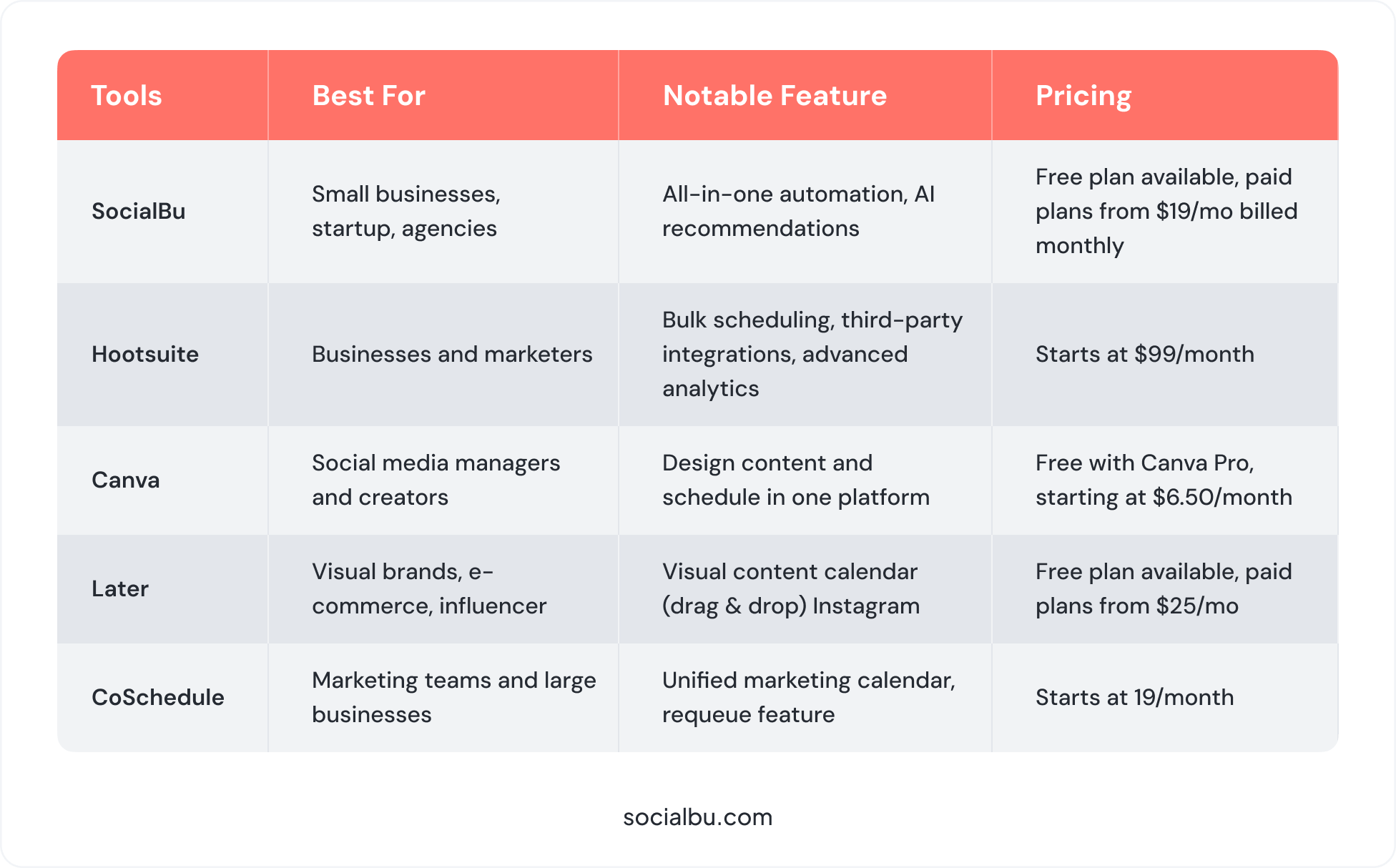
Top 5 Social Media Scheduling Apps to Try for Perfect Scheduling
Let’s explore the best free social media schedulers and content planners in detail to help you schedule your content for maximum engagement.
1. SocialBu
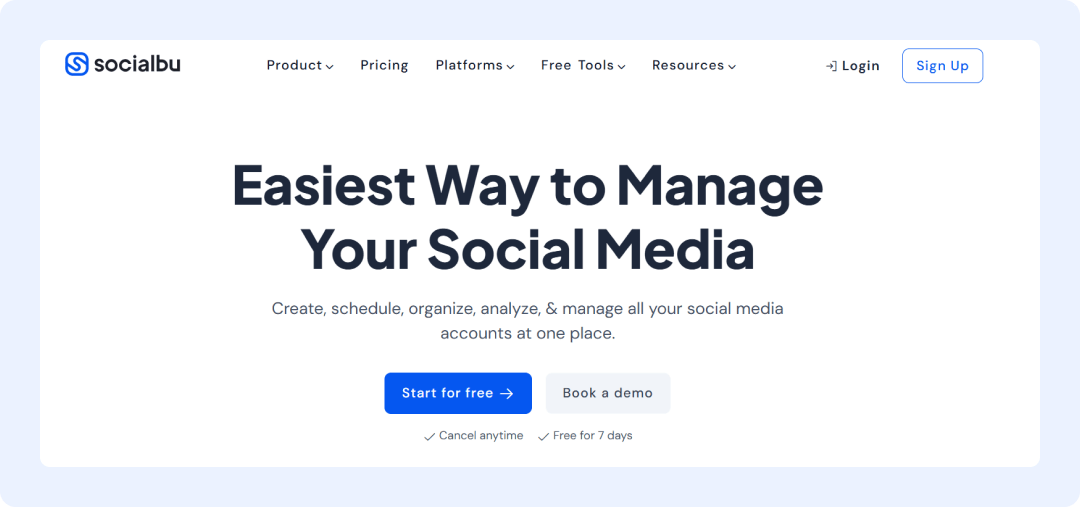
SocialBu is an all-in-one social media management tool designed to simplify social media scheduling and automate all social activities. It goes beyond basic scheduling and offers impressive features that enhance engagement and streamline workflows. Imagine a single platform where you can easily plan, schedule, engage with, and analyze your social media efforts.
Its robust features, affordable pricing, and easy-to-navigate interface make it the best social media scheduler for small businesses.
Features
Here are the key features SocialBu offers to simplify your social media management process.
- Automated Scheduling and Publishing: Use the drag-and-drop calendar to easily bulk-schedule social media posts across multiple platforms for months, weeks, or days.
- Unified Inbox: Manage all your social media conversations in one place. Monitor your comments, messages, and mentions across all platforms,
- Content Curation: Discover and share relevant content to keep your audience engaged.
- Detailed Analytics: Track post-performance and gain valuable insights on the overall engagement.
- Team Collaboration: Collaborate with your team, streamline workflows, and edit or cross-check permissions.
- Advanced Automation: Set up automated actions, like auto-replies or scheduled reports.
- AI-powered Recommendations: Get AI-based recommendations on the best times to post and relevant hashtags to increase your reach.
Platforms Supported
With SocialBu, you can manage all your social media profiles from one dashboard, which integrates with all social platforms.
- X (formerly Twitter)
- TikTok
- Threads
- YouTube
- Bluesky
- Mastodon
- Google Business Profile
Pricing
- Free Plan/ Trial Available: Yes. SocialBu is free forever for up to 2 social channels. All paid plans also have a 7-day free trial with limited features.
- Standard: $19 /mo
- Super: $59 /mo
- Supreme: $199 /mo
Best For
- SocialBu is best for managers, startups, SMEs, freelancers, and agencies that want to consistently publish content on social media.
2. Hootsuite
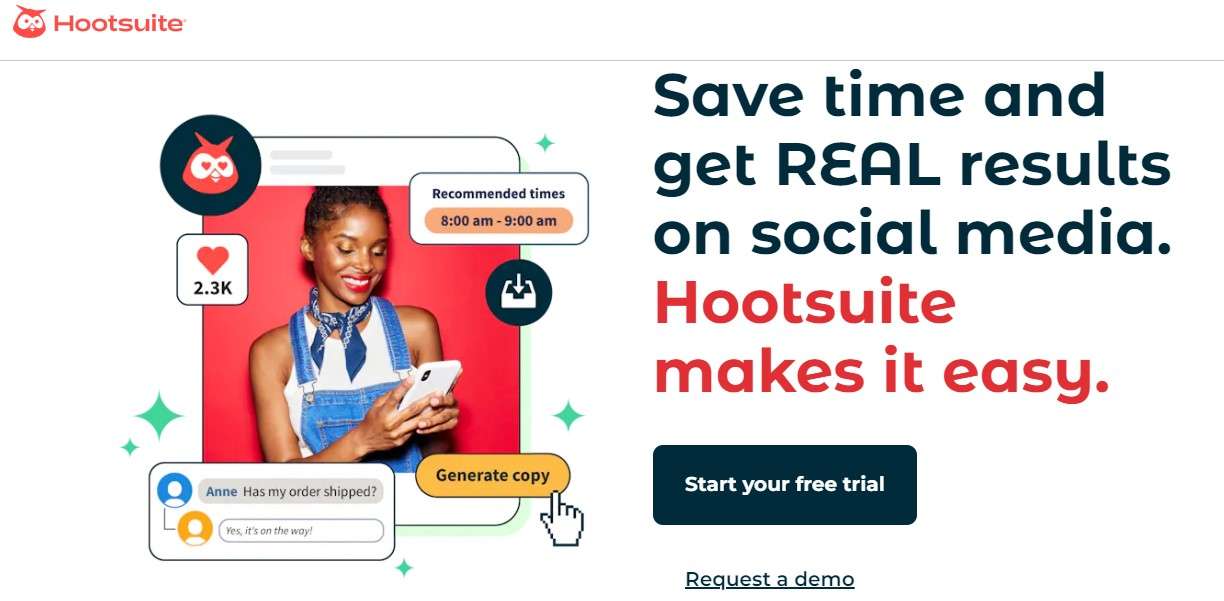
Hootsuite is another social media posting schedule app/tool list name. It allows users to schedule posts across multiple social networks. These include;
- X (formerly Twitter)
- LinkedIn,
- and YouTube.
One of its key features is the ability to create and schedule posts in advance. You can plan content calendars, bulk schedule, auto-post, monitor social conversations, and find the best time to post on socials.
This allows businesses and marketers to post optimally and engage with their audience in real time. The platform’s intuitive interface simplifies the scheduling process. Users can easily upload media, write captions, and select posting times. The platform’s bulk scheduling option is a time-saver for scheduling large amounts of content.
Moreover, you can also track key performance indicators, such as engagement rates, reach, and follower growth. This data helps refine social media strategies.
Hootsuite also integrates with various third-party apps, expanding its functionality and providing a unified social media management experience. This means you can manage all your social media content from a single dashboard.
3. Canva
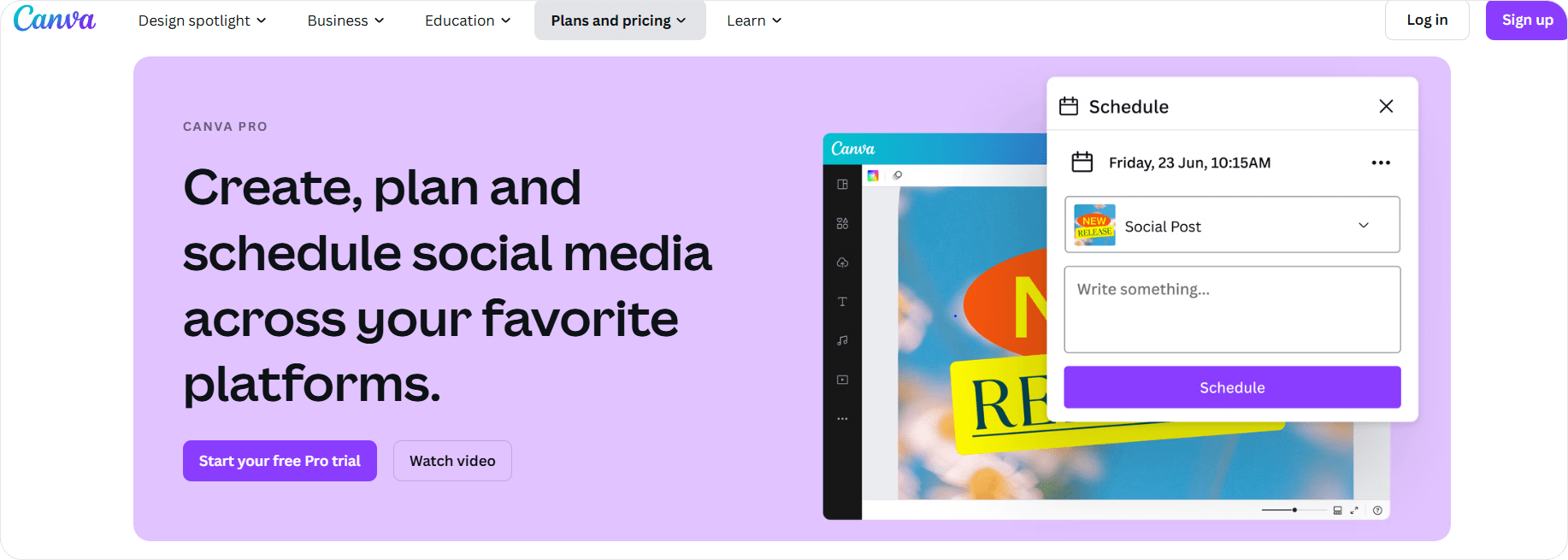
Yes, you guessed it right! Canva is an aesthetic design tool that social media managers and marketers love to use to create visually appealing social media posts.
Do you know that Canva Pro also offers a social media scheduler and posting feature? This makes creating, scheduling, and uploading content much more manageable.
Exciting, right?
With Canva Pro, you can schedule content for various social media platforms like Facebook, LinkedIn, Instagram, and X. What’s more, you can track all the engagement metrics within the platform, too. These are engagement, likes, clicks, and impressions to see how your content performs.
Using Canva, you can create a consistent brand aesthetic across all your social media channels, essential for building brand recognition.
4. Later
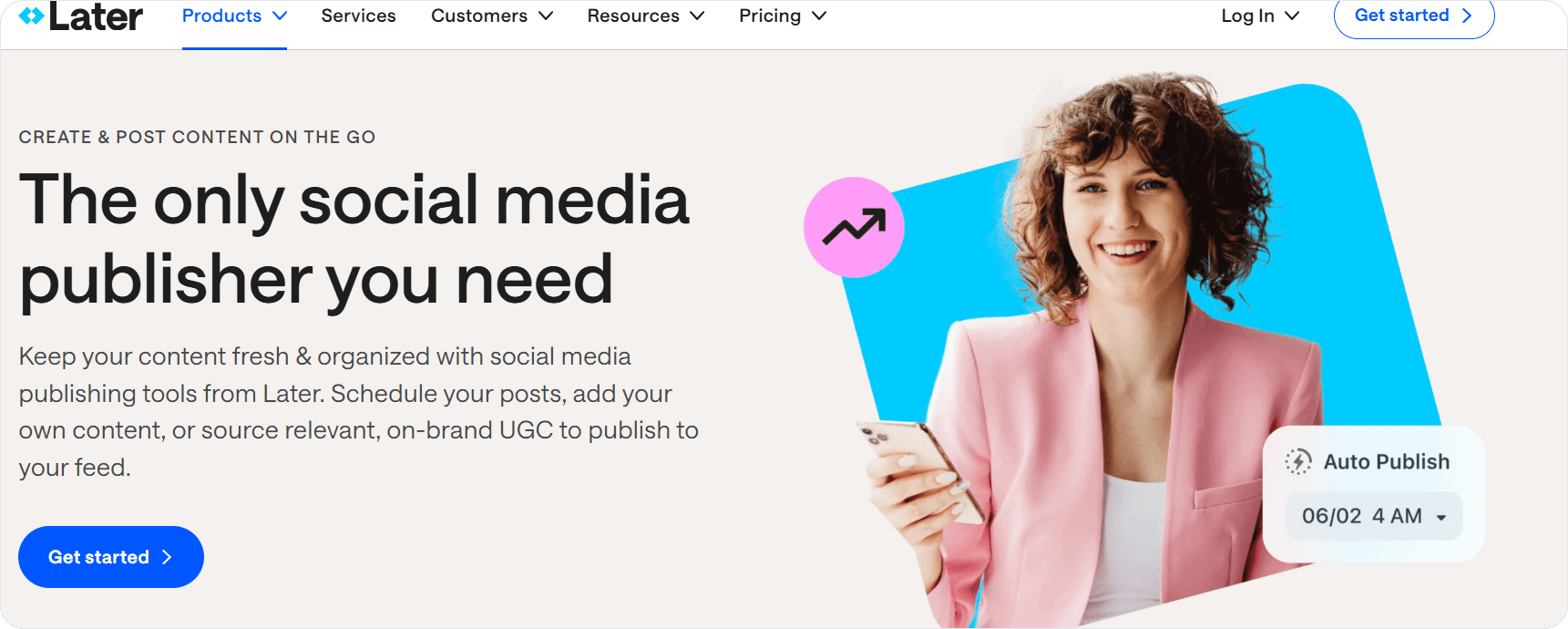
Like Hootsuite, Later is another social media management and scheduling platform. Its specialty is visual content scheduling, and it is particularly popular with Instagram, Pinterest, and TikTok users.
Compare Hootsuite and Later side by side here if you want to decide which one to use for social media content scheduling!
Later’s visual planner allows you to drag and drop images and videos into a calendar, providing a clear overview of upcoming posts. Later offers Instagram Stories and Reels scheduling, which includes auto-publishing for business accounts. The Instagram Feed Planner lets you preview your Instagram grid and ensure a cohesive aesthetic.
Moreover, the platform’s analytics provide insights into post performance. You can track engagement, reach, and follower growth. This data helps refine content strategies and posting schedules.
This tool is handy for e-commerce and smaller influencers, brands, and creators who love visualizing and previewing their social media content before posting it directly.
5. CoSchedule
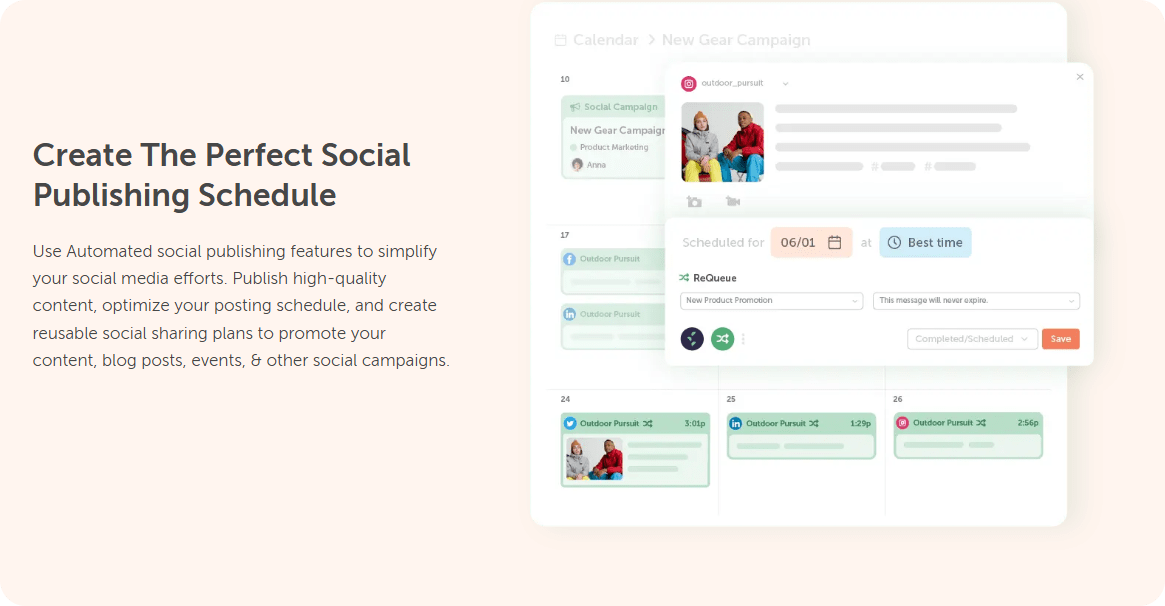
CoSchedule is a marketing calendar and social media scheduling tool. It easily integrates with various social media platforms and marketing apps and allows users to schedule and manage content across multiple channels.
It centralizes all marketing efforts. Furthermore, it provides a unified calendar for scheduling blog posts, social media updates, and other marketing activities, helping teams stay organized and aligned. The ReQueue feature automatically fills scheduling gaps with evergreen content, ensuring a consistent social media presence.
Moreover, CoSchedule’s analytics provide insights into social media performance. This feature allows you to track engagement metrics and identify top-performing content. It analyzes past performance and recommends optimal posting times.
Furthermore, its team collaboration feature allows multiple users to contribute to content creation and scheduling.
However, this social media scheduler might be slightly overpriced for small businesses and marketers.
Wrap Up!
At first, creating the perfect social media posting schedule might seem daunting. However, it becomes much more manageable with the right tools and strategies.
You’ve got the tools. You’ve got the strategy. Now it’s time to implement. Pick one scheduler today, map out next week’s posts, and see the difference consistency makes.
Don’t let your efforts of creating great content go to waste. Start crafting your ideal posting schedule today!
Try SocialBu for free and take the first step towards an automated online presence!
FAQs
What is a Good Social Media Posting Schedule?
A good social media posting schedule is a tailored plan that balances posting frequency with audience engagement on all social media platforms. You can leverage optimal times and diverse content to maximize reach and interaction.
What is the 4-1-1 Rule in Social Media?
The 4-1-1 rule suggests sharing;
- Four pieces of relevant content from others (curated content),
- One educational piece (original content),
- And one promotional post to build trust and engagement.
What is the 50/30/20 Rule for Social Media?
The 50/30/20 rule recommends dedicating 50% of valuable content to drive traffic, 30% to curated content, and 20% to personal or brand-focused content (promotional).
What is the 5 5 5 Social Media Strategy?
The 5-5-5 social media strategy involves engaging and commenting on five posts and liking 5 posts within 5 minutes.
It also means sharing five pieces of content on five social media platforms and using five relevant hashtags daily to boost visibility.
Should I Be Posting Every Day?
Posting frequency depends on the platform and audience. Consistency is key, but quality outweighs quantity, so focus on valuable content rather than daily posting.
Which Social Media Scheduler is Best?
The “best” scheduler depends on your marketing needs. SocialBu, Hootsuite, Later, Sprout Social, and Buffer are all strong options with unique features that cater to different social media strategies.







