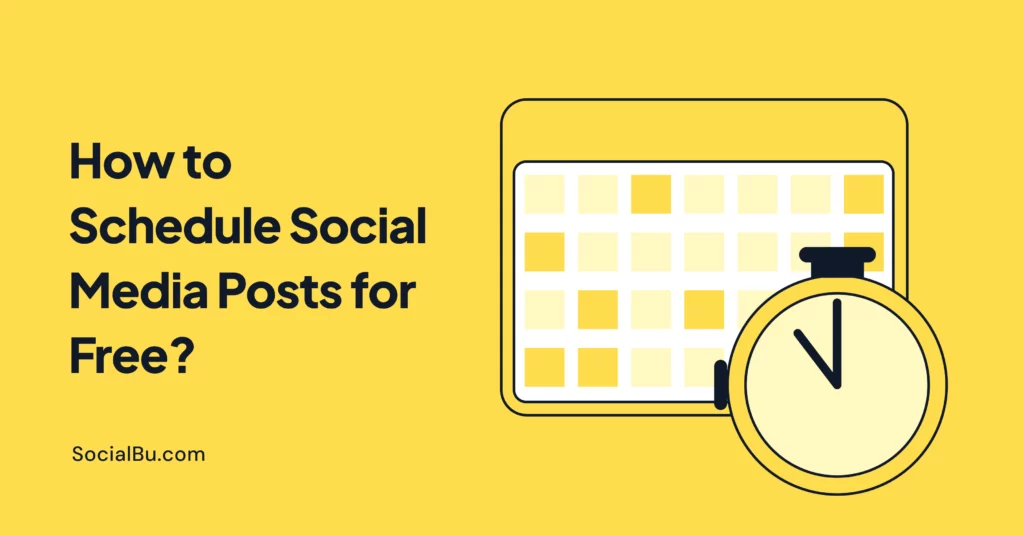Let’s be honest, staying consistent on social media is hard. One day you’re posting like a pro, and the next thing you know, it’s been a week of radio silence. That’s precisely why scheduling your posts is a total game-changer, and yes, you can do it for free.
In this blog, we’re breaking down how you can schedule your social media posts in 2025 without spending a dime. We’ll explore built-in platform features, the best free tools for scheduling social media posts, and share some professional tips to help you stay ahead.
What to Look for in Social Media Scheduling Tools?
Before exploring the top tools to schedule social media posts in 2025, let’s first have a look at some of the features that you need to keep in mind when picking one for you.
1. Content Calendar
A good tool should provide a clear, visual content calendar that allows you to map out all your posts. This makes it extremely easy to plan, avoid last-minute scrambles, and maintain a consistent content strategy.
2. Team Collaboration
If you’re working with others (or plan to), make sure the tool supports team collaboration. Features like assigning roles, setting permissions, and approving posts are some of the collaboration tools’ features and can save you a lot of back-and-forth headaches.
3. Multi-Platform Scheduling
Look for a scheduler that allows you to manage all your social accounts in one place. Managing Instagram, Facebook, LinkedIn, TikTok (and more) from a single dashboard is a huge time-saver.
4. Post Preview & Optimization Tools
Different platforms have different formats. A tool that lets you preview and optimize your posts for each platform ensures your content always looks its best before it goes live.
How to Schedule Social Media Posts for Free in 2025?
Scheduling social media posts is not that hard. You can use the built-in scheduling feature of social media tools. Let’s learn how you can schedule social media posts for free in 2025:
Social Media Platforms Built-in Scheduling Feature
Social media platforms have built-in scheduling features that make posting hassle-free. These features also ensure that creators remain consistent in building their brands without wasting time.
To start, TikTok’s scheduling feature is a timeless effort. Here’s how you can schedule a post on TikTok:
- Visit the official TikTok website on your laptop or PC.
- Log in to your TikTok account.
- Click the “Upload” button at the top.
- Upload the TikTok post you want to schedule, add hashtags as desired, and make any required edits.
- Check the circle next to “Schedule” and set a time and date.
- Click the drop-down menu next to “See more” to adjust your privacy settings, such as whether others can comment on or duet your video.
- Select the red “Schedule” button at the bottom.
That’s it.
Note: This is only possible if you have a business account and can be done using the desktop version of the app only.
Top 5 Free Social Media Scheduling Tools for 2025
Here are some free social media scheduling tools to try in 2025 for smooth scheduling.
1. SocialBu
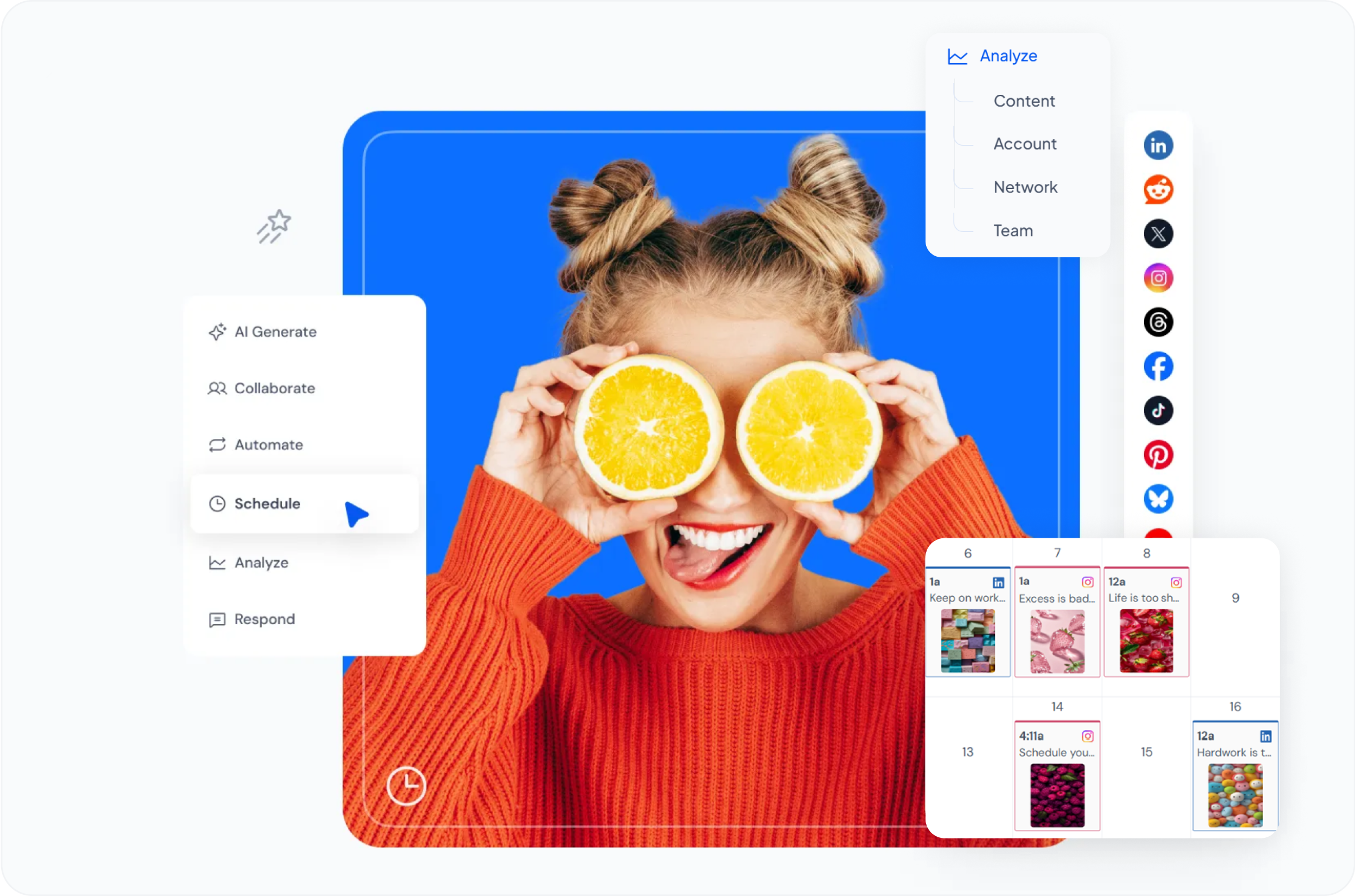
SocialBu is a free social media scheduling and automation tool that allows users to schedule posts on Facebook, Twitter, Instagram, LinkedIn, and Google My Business. From a single interface, you can manage all your social media accounts. It offers features like bulk scheduling, content suggestions, and analytics.
Keep reading to discover some cool features offered by the all-in-one tool SocialBu.
Key Features
SocialBu comes packed with features that make scheduling and managing your social media super easy:
-
Bulk Upload & Scheduling
Do you have a bunch of posts ready to go? Instead of uploading them one by one, SocialBu lets you upload and schedule them all at once. Huge time-saver!
-
Monitoring, Analytics & Insights
Want to know how your posts are doing? SocialBu tracks your performance and provides simple reports, allowing you to see what’s working and what needs a minor adjustment.
-
Content Curation
Stuck on what to post next? SocialBu helps you find and share relevant content, keeping your feed fresh without requiring hours of searching.
-
Content Automation
Set it and forget it! With automation, you can create rules that handle repetitive tasks, so your posts keep going out even when you’re busy.
-
AI Content Generation
Running out of ideas? SocialBu’s AI can help you generate content and captions, providing new ideas to overcome creative blocks.
-
User-Friendly Interface
Everything is simple and easy to use. You don’t need to be super techy to figure it out — the dashboard is clean and straightforward.
-
Customizable Posting Schedules
You’re in full control of when your posts go live. Pick the exact days and times that work best for your audience.
-
Unified Inbox
All your messages and comments from different platforms come into one inbox, so you never miss a reply or comment again.
-
24/7 Customer Support
And if you ever get stuck, help is always there. SocialBu’s support team is available around the clock to assist you.
Pricing
SocialBu offers a free plan with limited features and several paid plans:
- Standard at $19/month
- Super $59/month
- Supreme $199/month
How To Schedule Social Media Posts with SocialBu?
Now that we know about SocialBu and its features, let’s see how to use this tool to schedule social media posts for free in 2025. Follow these steps, and you’ll be all set.
1. Sign up for a SocialBu account and connect your social media profiles.
2. Click on the “Publish” tab and select “Scheduled”.
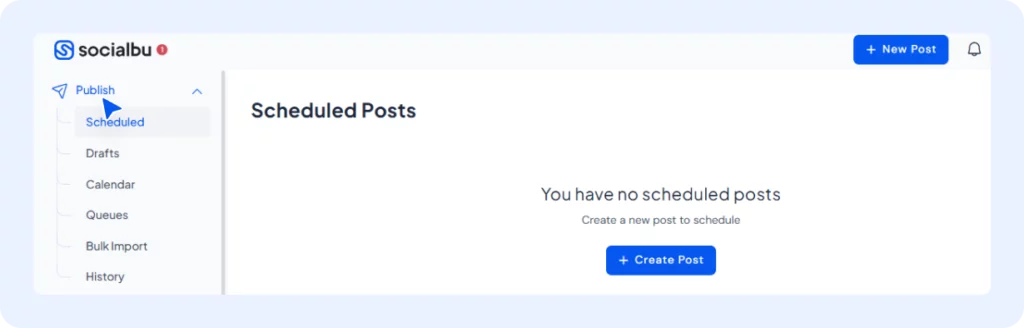
3. Click on “Create New Post.”
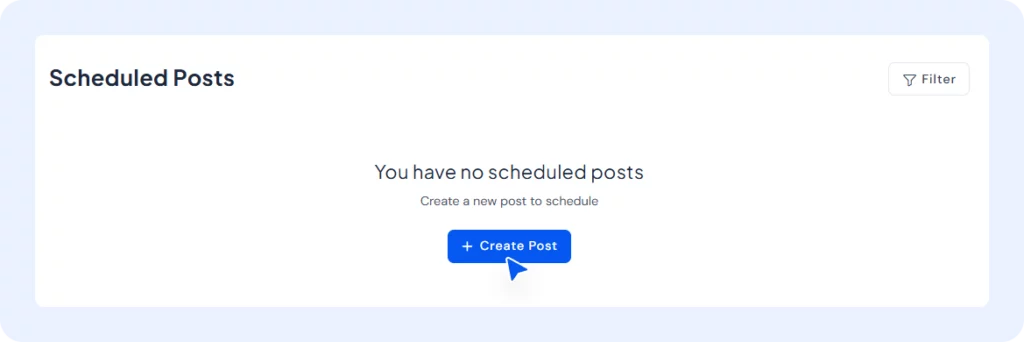
4. Click on the ‘+’ icon to add the account from which you want to schedule a post.
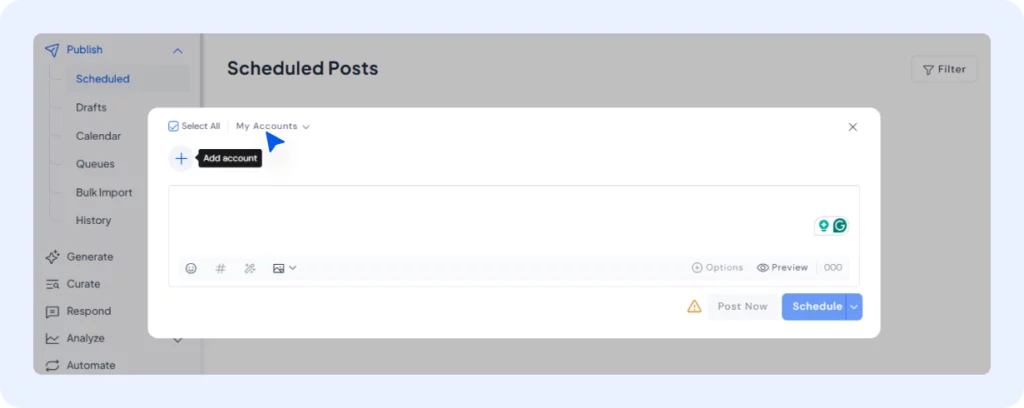
5. Choose the social media profile for which you want to schedule a post.
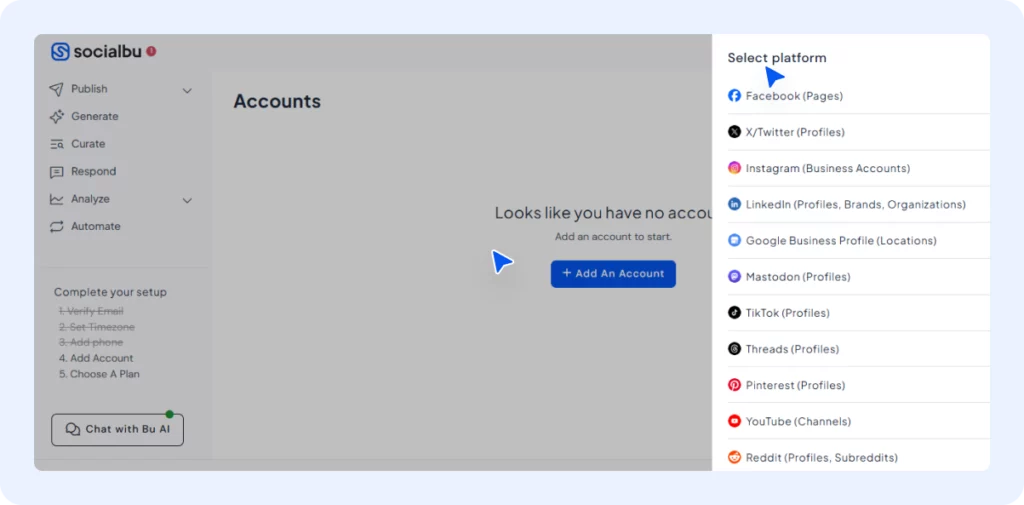
6. Select the type of post you want to schedule (e.g., image, video, text).
7. Upload your content and add a caption. You can click on “Show Options” to further optimize your post.
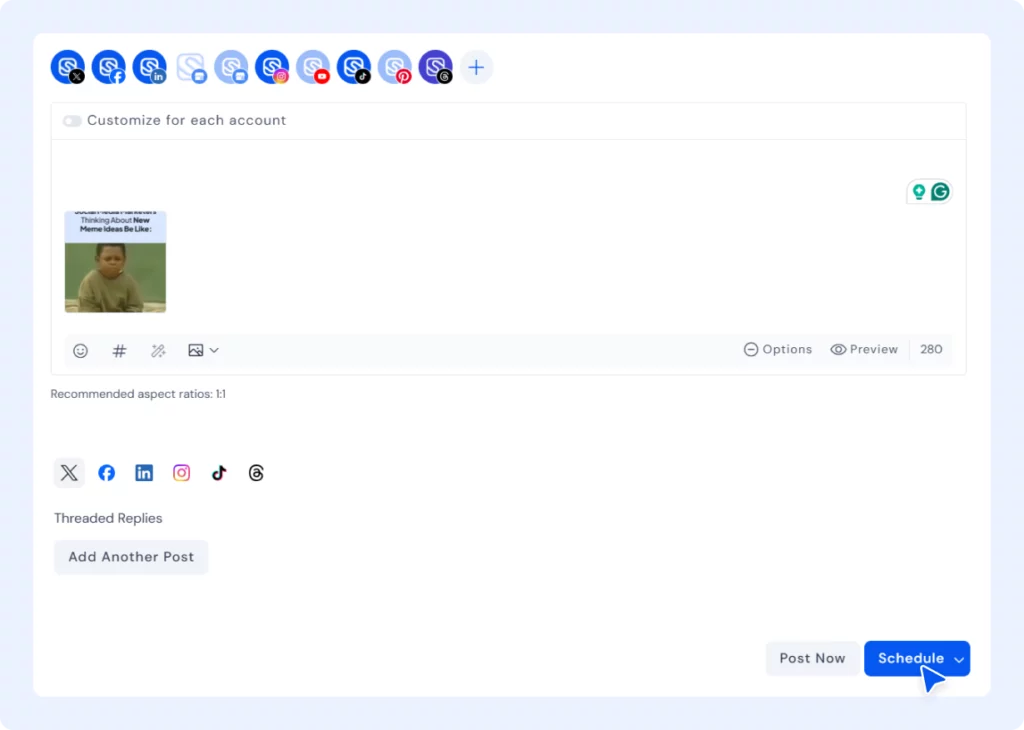
8. Choose the date and time you want the post published.
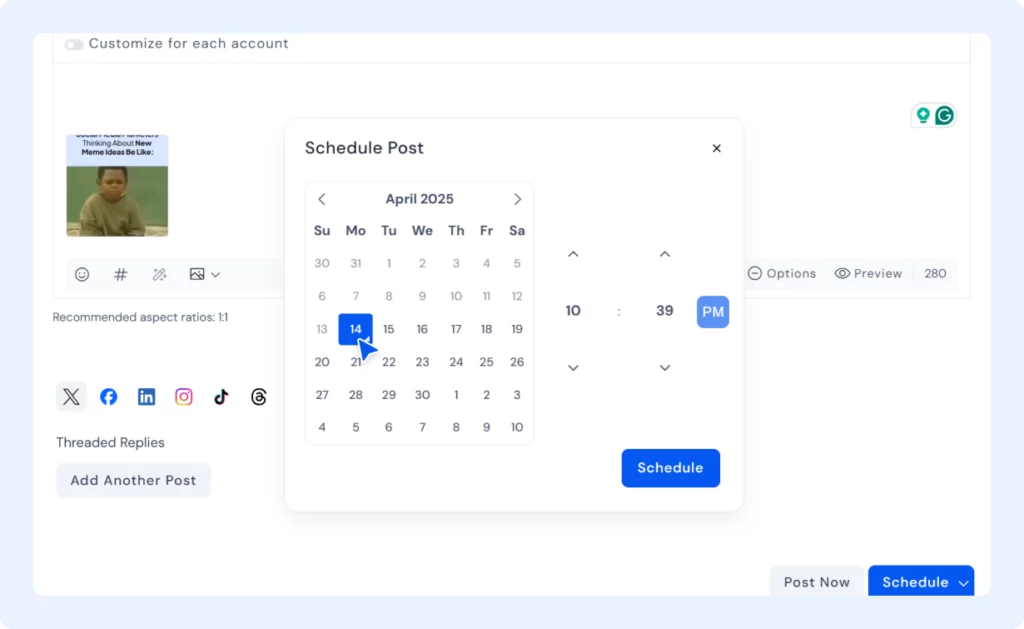
9. Click “Schedule Post” to schedule your post.
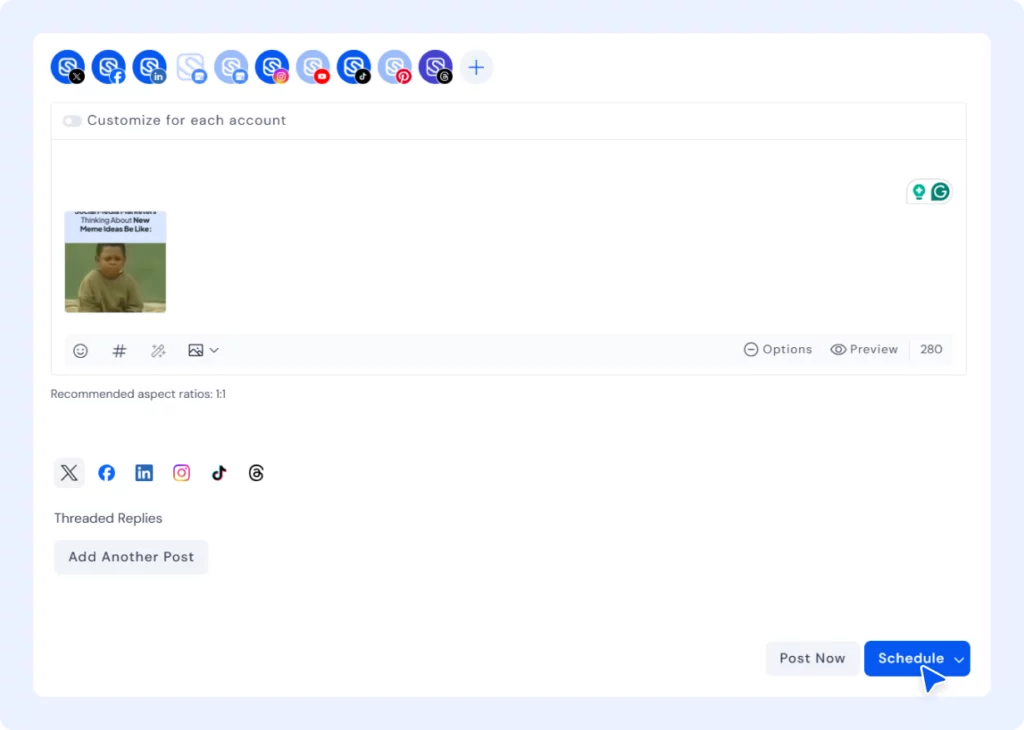
Note: You can edit your posts even after scheduling them if you change your mind.
Why SocialBu is Great for Scheduling Social Media Posts?
SocialBu is one of the best social media scheduling tools for scheduling social media posts because it’s simple, affordable, and packed with valuable features. With its free plan, you can manage multiple social media accounts, such as Facebook, Twitter, and Instagram, all in one place, saving you time and effort.
- The ability to schedule posts in bulk and select the exact times they will go live makes it super convenient, especially for busy people or small businesses.
- Additionally, it provides extras such as AI-generated content ideas and analytics to track the performance of your posts, enabling you to improve continually.
- The user-friendly design and 24/7 support also mean you won’t get stuck, making SocialBu a top choice for anyone looking to stay organized without stress.
Who is SocialBu For?
SocialBu is one of the top scheduling tools for social media, catering to a wide range of users, particularly those seeking to stay organized and efficient with their social media management. Here’s who can benefit from using SocialBu:
Content Creators
Social Media Managers
Businesses Looking to Save Time
Agencies
2. Hootsuite
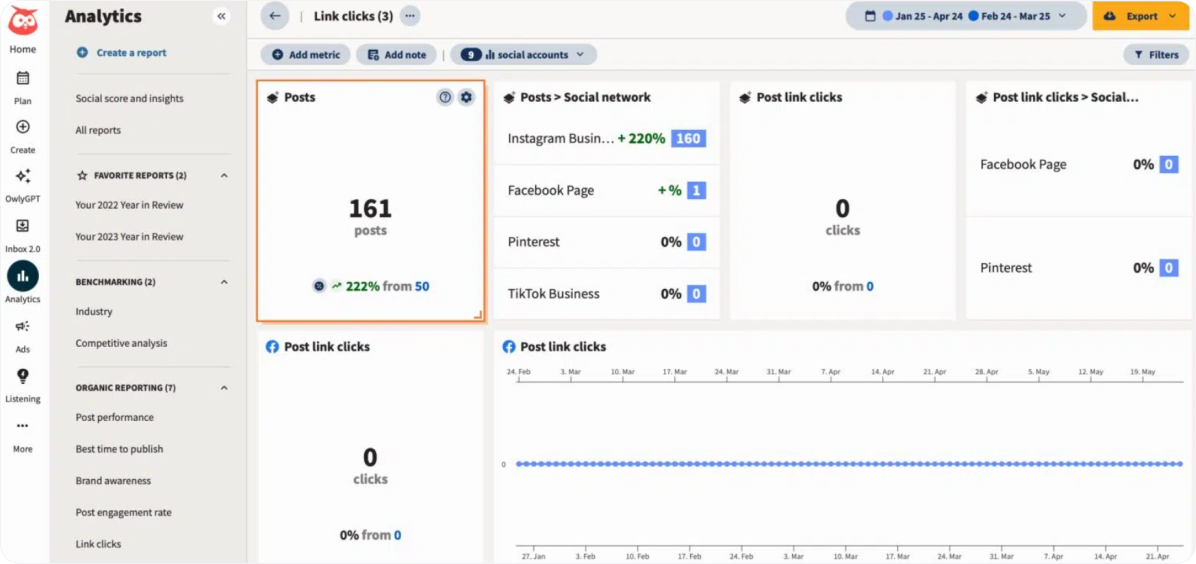
Hootsuite is designed to help you schedule social media posts more easily and quickly. This social media scheduler is free and connects with over 100 different tools to bring all your favorite apps together in one place, helping you save time while achieving real results.
Its AI feature helps you automate everything from writing posts to managing customer messages, making social media management easier.
Key Features
Some of the key features of Hootsuite are as follows:
-
Schedule Posts & Create Content
Hootsuite makes it super easy to plan and schedule your posts ahead of time across multiple platforms. You can create content directly in the platform, set your posting times, and let Hootsuite handle the rest — no more manual posting every day!
-
Advanced AI
The AI feature takes scheduling a step further by helping you generate post ideas, write captions, and even suggest the best times to publish. This means you spend less time figuring out what to post and more time focusing on engagement.
-
Social Media Analytics
Once your scheduled posts go live, Hootsuite’s analytics help you track their performance. You can see what’s working (and what’s not), so you can fine-tune your scheduling strategy for better results.
-
Monitor & Track Trends
Staying up-to-date on trends is key to creating timely content. Hootsuite helps you monitor keywords, hashtags, and topics, so you can quickly create and schedule posts that are relevant and timely.
Pricing
It offers the following pricing plans:
- Professional: $99/month
- Team: $249/month
3. Buffer
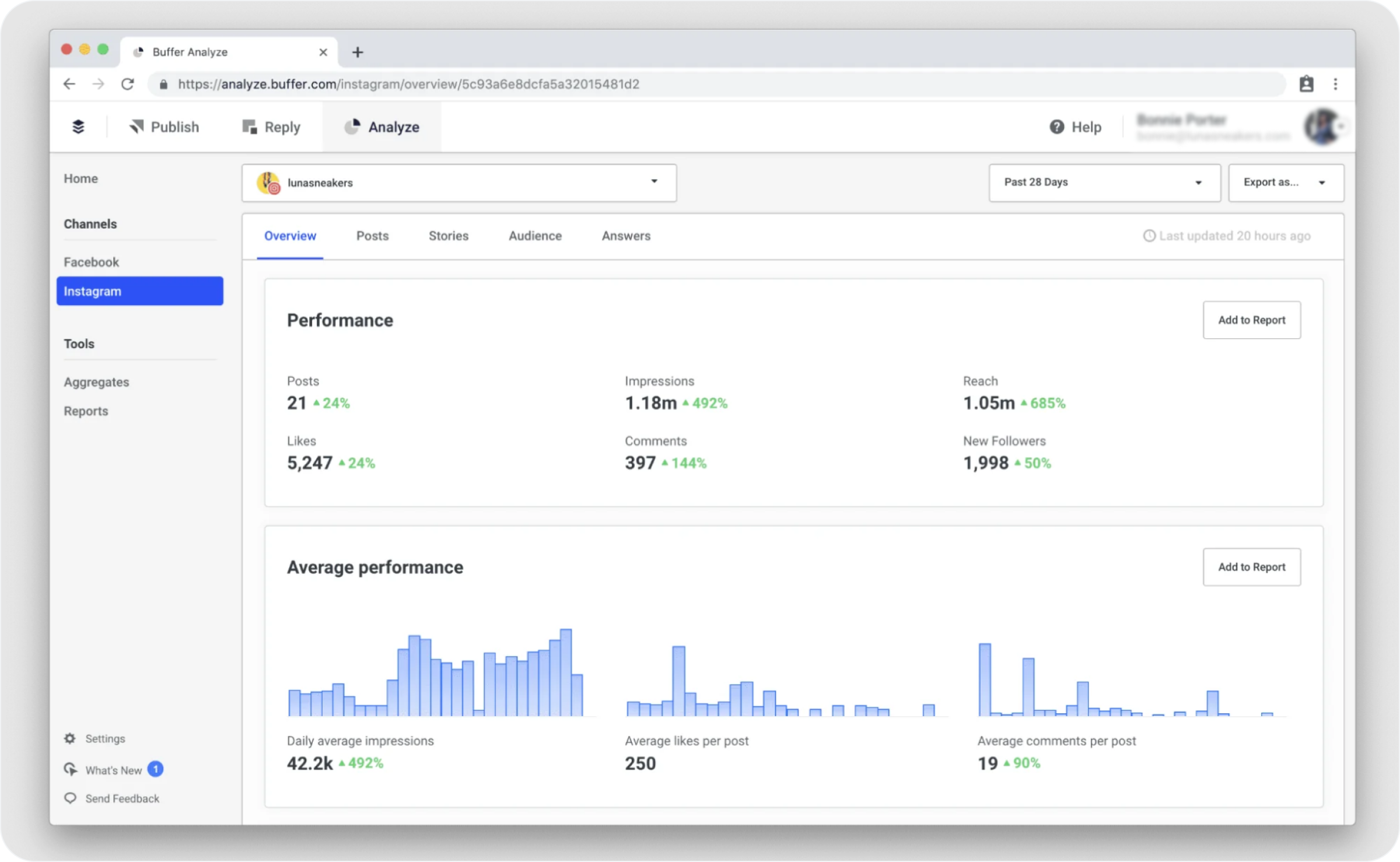
Buffer is a powerful social media scheduler that helps you schedule and manage posts more efficiently. Whether you’re a creator, a small business, or an agency, Buffer has the tools to schedule social media content, engage with your audience, and track performance.
Key Features
Buffer offers the following features that make it a highly anticipated social media scheduling tool.
-
Plan & Schedule Posts
Buffer takes the stress out of daily posting by letting you plan and schedule content in advance. Create your posts, select the time you want them to go live, and Buffer handles the publishing, allowing you to focus on everything else.
-
Content Calendar
With Buffer’s clean and simple content calendar, you get a clear snapshot of what’s scheduled and when. It’s easy to drag, drop, and rearrange posts if you need to make quick changes, keeping your content organized and on track.
-
Analytics & Insights
After your scheduled posts go live, Buffer’s analytics help you see what’s working. You can track engagement, reach, and clicks to fine-tune your content and scheduling strategy as you go.
-
Team Collaboration
If you’re working with a team, Buffer makes it easy for everyone to contribute. Team members can draft posts, provide feedback, and approve content, ensuring your social media workflow remains smooth and efficient.
Pricing
Here are the pricing plans for Buffer social media scheduler:
- Essential: $6/month
- Team: $12/month
4. Later
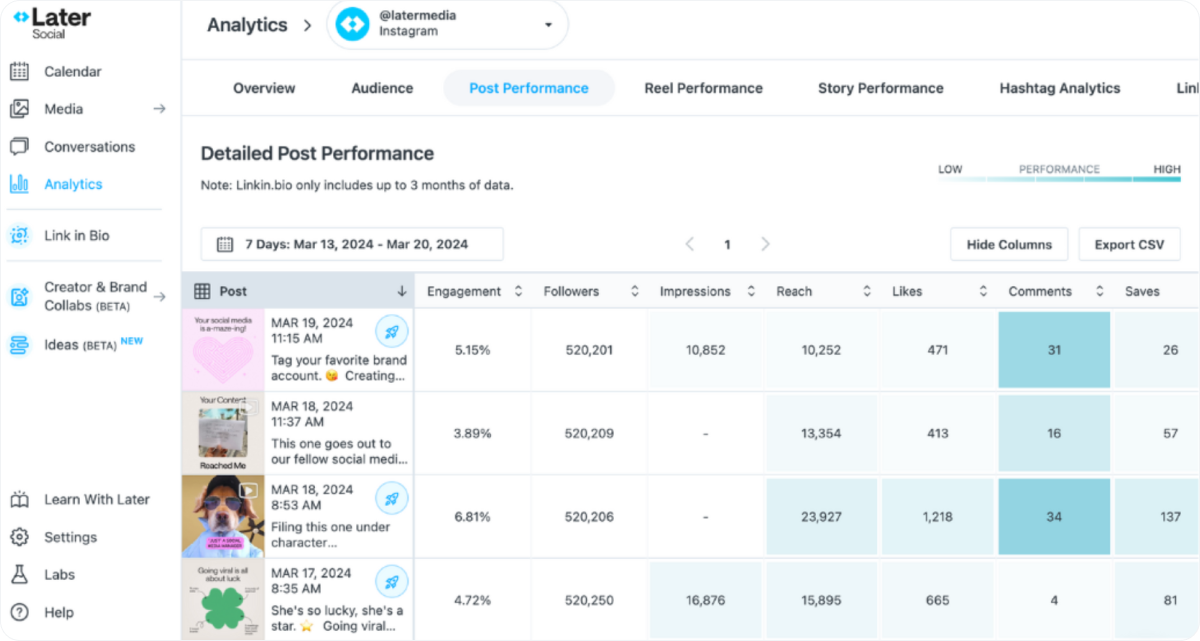
Later is a highly visual, beginner-friendly scheduling tool that’s perfect for brands and creators who want to plan their content with a strong focus on aesthetics, especially on Instagram, but also works well for TikTok, Facebook, Pinterest, LinkedIn, and more.
It’s a simple drag-and-drop planner that makes it easy to map out your posts and keep your social media feed looking polished and consistent.
Key Features
Let’s have a look at the key features Later offers that make it the top choice of users to schedule social media posts.
-
Drag-and-Drop Visual Planner
Later’s standout feature is its intuitive drag-and-drop planner. You can visually arrange your posts on a calendar or grid view, making it super easy to design a cohesive look for your Instagram feed before anything goes live.
-
Auto Publish
Once you’ve scheduled your posts, Later automatically publishes them at the set times you’ve specified. No reminders or manual posting needed — everything happens in the background while you focus on other things.
-
Hashtag Suggestions
Later helps you optimize your scheduled posts by suggesting relevant hashtags based on your content. This feature can help increase your reach and engagement without requiring hours of manual research on hashtags.
-
Saved Captions
If you often reuse certain captions, CTAs, or hashtags, Later’s Saved Captions feature lets you store them for easy reuse. This saves time when scheduling repetitive or recurring content and helps maintain consistent messaging across your posts.
Pricing
The pricing plans you get on Later are as follows:
- Starter: $16.67/month
- Growth: $30/month
- Advanced: $53.33/month
5. SocialBee
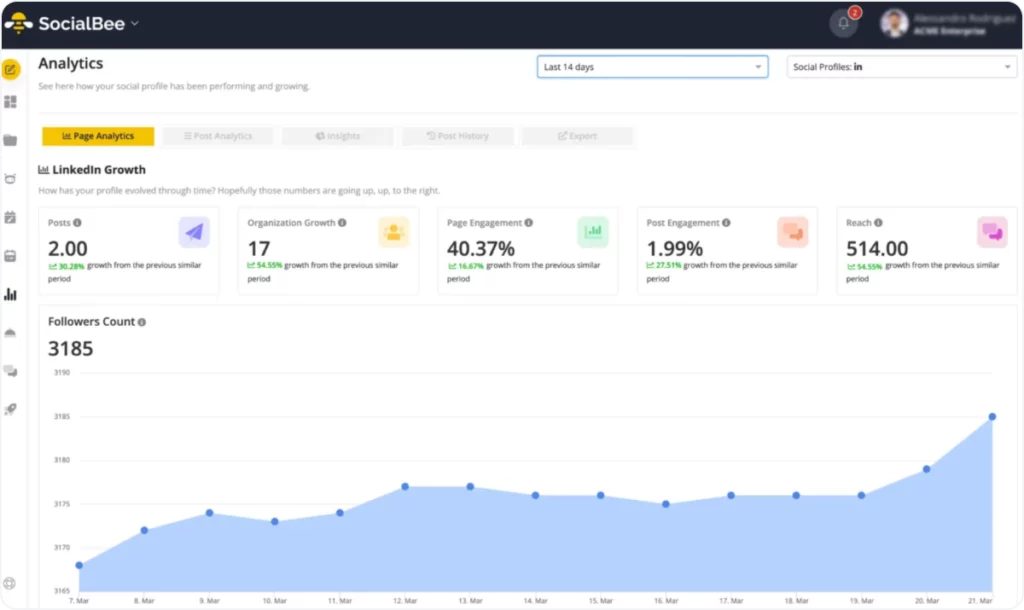
SocialBee is a tool for easily scheduling social media posts. Its social media scheduler allows you to plan and manage your posts on platforms like Facebook, Instagram, and Twitter in one place.
It helps you stay organized by creating a social media posting schedule that allows you to post at the best times. It also has an AI tool that enables you to make posts quickly.
Key Features
The following are some of the key features that SocialBee offers:
-
Content Categories
One of SocialBee’s standout features is its content categorization. You can organize your posts into different categories (such as promotions, tips, blog posts, quotes, etc.) and then schedule them to rotate automatically. This keeps your content mix balanced and saves you from constantly generating new ideas.
-
Evergreen Recycling
With evergreen recycling, SocialBee enables you to reuse your best-performing content automatically. Once a post has run, it can be put back into rotation — perfect for evergreen topics that remain relevant over time.
-
Schedule Across Multiple Platforms
SocialBee lets you schedule posts for multiple platforms from one dashboard — including Facebook, Instagram, LinkedIn, Twitter, Pinterest, TikTok, and Google Business Profile. This saves time and makes multi-platform management a breeze.
-
Post Variations
You can create multiple variations of the same post for different platforms or to avoid repetition. This is super helpful when you want to keep your content fresh while reusing your core message across channels.
Pricing
Socialbee offers a free trial, and the following are the pricing plans:
- Bootstrap: $29/month
- Accelerate: $49/month
- Pro: $99/month
Scheduling your social media posts is like setting sail on your digital marketing journey; it gives you direction and control.
Pro Tips for Smarter Scheduling in 2025
Here are some pro tips for smarter scheduling in 2025 to help you get the most out of your social media presence:
1. How Often to Post Per Channel
Consistency is key, but don’t overwhelm your audience with too many posts. Here’s a simple guide:
- Instagram: Post 3-6 times per week.
- Twitter: 3-5 times daily (since it’s fast-moving).
- Facebook: 2-3 times per week.
- LinkedIn: 2-3 times per week (quality over quantity here).
2. Evergreen Content Recycling
Evergreen content is content that remains relevant over time (like tutorials or industry tips). Recycling this content can help keep your feed active without always creating something new:
- Repurpose old blog posts into shorter social media posts or infographics.
- Update and share older content that’s still relevant. Just tweak it with fresh insights or visuals.
- Reshare content or videos that have good reach.
3. AI-powered Post Suggestions
AI tools can analyze your past content performance and suggest the best times, captions, and hashtags to maximize your content’s reach. Some tools, like SocialBu, can generate automated content ideas based on trending topics or what’s working for similar accounts, saving you time and effort in the brainstorming process.
4. Weekly Content Calendar
Planning is important for staying organized. Create a content calendar for the week to ensure consistency and balance:
- Set specific themes for each day (like “Motivation Monday” or “Throwback Thursday”).
- Schedule posts in advance (using tools like Socialbu or Hootsuite).
- Keep a mix of content types (videos, images, text posts) to keep your audience engaged.
By following these tips, you can optimize your social media strategy in 2025, saving time while maintaining a robust online presence.
Conclusion
And there you have it — scheduling your social media posts doesn’t have to be complicated or expensive. With the right tools and a little bit of planning, you can stay consistent, save time, and keep your audience engaged without the daily scramble.
Whether you’re just starting out or looking to fine-tune your strategy, tools like SocialBu make it super easy to stay organized and on top of your social game. So go ahead, give it a try — your future (less stressed) self will thank you!
FAQs
Q: How do I schedule social media posts for free?
To schedule social media posts for free, use social media scheduling tools like Socialbu, Hootsuite, Buffer, Later, or Canva to plan and post content automatically.
Q: What’s the best way to schedule social media posts?
The best way is to use a social media schedule like Socialbu, Buffer, Hootsuite, or Later. These tools allow you to plan, schedule, and track your posts.
Q: What is the 5 5 5 social media strategy?
It’s a content rule: post five pieces of value-driven content, five engagement-focused pieces, and five promotional pieces.
Q: What is the 50/30/20 rule for social media?
The 50/30/20 rule states that 50% of content should be engaging,30% curated, and 20% promotional.
Q: Is Hootsuite still free?
Yes, Hootsuite offers a free plan with limited features, ideal for individuals or small businesses.
Q: Can I schedule an Instagram post?
Yes, you can schedule Instagram posts using tools like Socialbu, Buffer, Later, or Hootsuite.
Q: Is Buffer free or paid?
Buffer offers both free and paid plans. The free plan is ideal for individuals or small businesses with a limited number of accounts.
Q: Is Later free to use?
Yes, Later has a free plan with limited features, perfect for scheduling a few posts per month.
Recommended Readings: