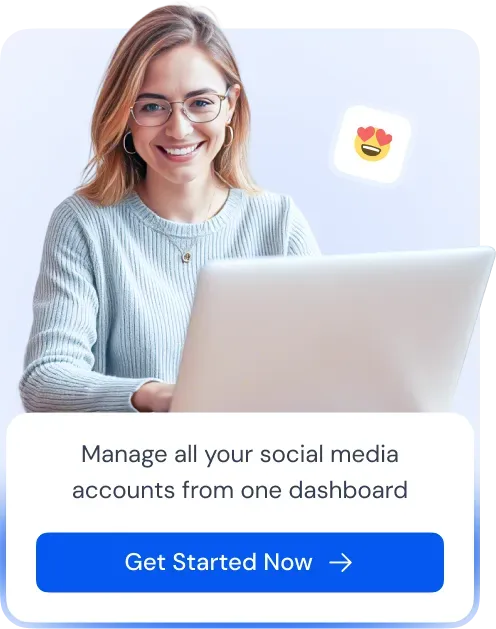Retargeting ads on Facebook are a digital marketing strategy that helps brands re-engage users who have previously interacted with their website, app, or content but didn’t convert. These ads remind potential customers about a product or service they viewed, encouraging them to take action.
What is Facebook Retargeting?
Facebook uses the retargeting pixel (also called the Facebook Pixel) to track user activity. When someone visits a website but doesn’t make a purchase, Facebook retargeting ads show up in their feed later, increasing the chances of conversion.
Some of the benefits of retargeting on Facebook are as follows:
- Boost Conversions – Encourages users to complete their purchase.
- Improves Brand Awareness – Keeps your brand top-of-mind.
- Enhances Ad Performance – Targets people already interested in your business.
How to Set Up Retargeting?
- Install the Facebook Pixel on your website.
- Create a retargeting campaign in Ads Manager.
- Define your custom audience (e.g., website visitors, abandoned cart users).
- Launch the retargeting ad with relevant messaging.
Why Use Retargeting in Digital Marketing?
Retargeting in advertising is crucial because it reminds users of their interest, increasing engagement and sales. Whether it’s site retargeting, content retargeting, or paid search retargeting, this strategy keeps your brand in front of potential customers across various retargeting channels.
Recommended Readings: