Facebook is a powerful advertising platform with over 3.030 billion active users worldwide. The chances of reaching more of your target audience on Facebook are high. However, targeting your ads to the right people is essential with so many people on Facebook.
Facebook targeting allows you to target your ads to people based on their demographics, interests, and behaviors. This way, you can easily show your ads to people interested in what you offer.
In this guide, you will learn how to target your ideal audience on Facebook. We will cover the different targeting options and how to use them to create effective ad campaigns.
Identify Your Business and Your Audience
Finding your target audience on Facebook through ads benefits your small business. However, the first steps toward an effective campaign begin with identifying your business and understanding your audience.
These fundamental building blocks are essential for crafting content that resonates with the right people, propelling your brand to new heights.
Understanding Your Business Goals
Before identifying your target audience on Facebook, it is vital to have a crystal-clear understanding of your business goals.
Are you looking to increase website traffic, generate leads, or boost sales? You may aim to enhance brand awareness or improve customer retention. Defining your goals guides your advertising strategy and helps measure success.
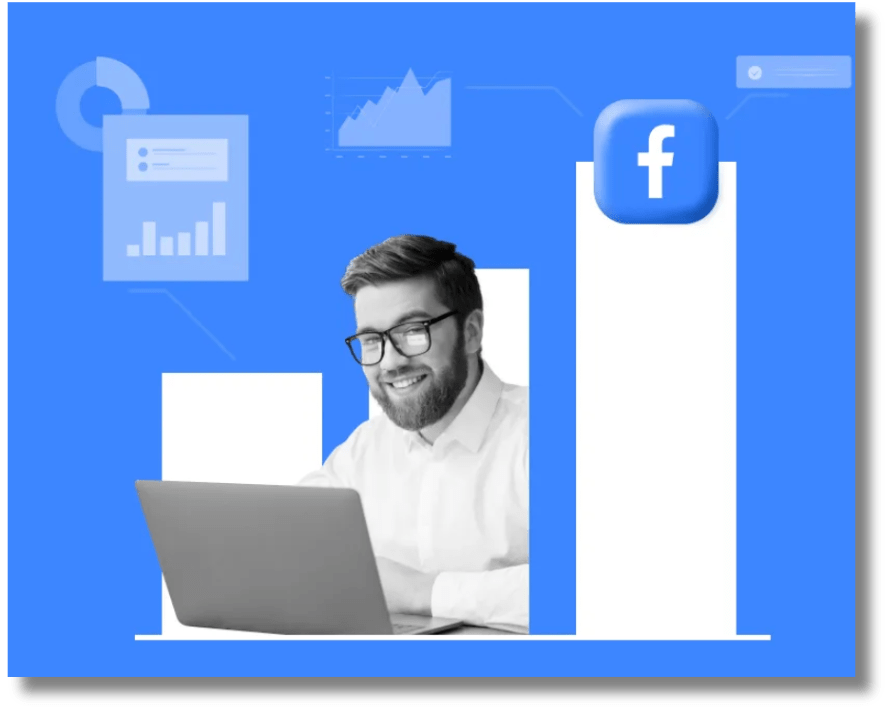
Researching Your Audience
Successful Facebook ad targeting is rooted in deep audience research. This phase involves delving into the vast pool of Facebook user data to determine who you should be reaching out to. This research is critical in understanding your audience’s behavior, preferences, and online habits.
Armed with this knowledge, you can fine-tune your ad targeting. Besides, creating accurate buyer personas ensures your ad campaigns reach the right individuals with genuinely resonating messages. You can’t expect Facebook ads to work like LinkedIn ads or Advertising on any other social media platform.
Types of Facebook audiences and How to Create them
Finding your target audience on Facebook involves aligning your business goals with the right group of people who are not just interested in your products or services but are more likely to engage, convert, and become loyal customers.
To maximize the potential of your campaigns, let’s first find out what is Facebook’s target audience types and how to create them. Each type of audience is proven to play a unique role in helping content reach the right people at the right time.
Custom audiences
Custom audiences allow you to target people who have already interacted with your business in some way. It could include people who have visited your website, followed you on Facebook, or purchased something from you. Thus, by crafting a custom audience, you can reconnect with those who’ve already shown interest in your business.
Furthermore, using this audience type enables you to serve highly relevant ads to people who’ve shown genuine interest in your offerings. It’s like catching up with old friends – the familiarity is there, and all you need to do is rekindle the connection.
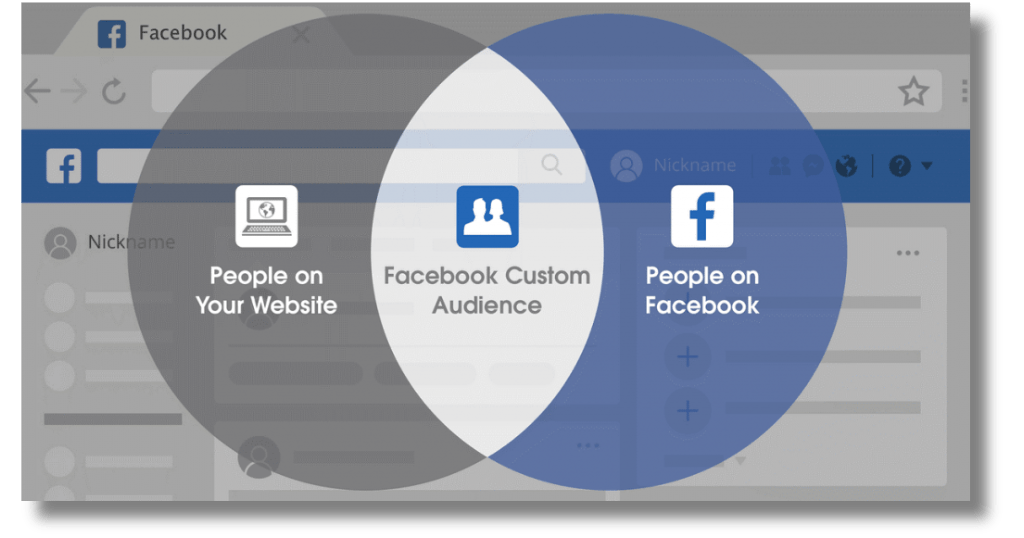
Creating a custom audience on Facebook is a straightforward process. Just follow these simple steps:
- Go to Facebook Ads Manager – Log in to your Facebook Ads Manager account. If you don’t have one, it’s easy to create.
- Select “Audiences” – In the Ads Manager, navigate to the “Audiences” section to create custom audiences.
- Choose “Custom Audience” – Click “Create a Custom Audience.”
- Select Your Source – Facebook provides multiple sources for your custom audience, such as website traffic, app activity, engagement on Facebook, customer lists, or offline activity. Choose the source that aligns with your goals.
- Configure the Details – Depending on your chosen source, Facebook will guide you through setting up the audience details. For instance, if you select “Website Traffic,” you can create an audience based on various actions like page views or specific web pages visited.
- Choose the Audience Size – You can define the size of your audience, which will largely depend on your goals and the size of the source data. A larger audience may provide a broader reach, while a smaller one can be more precise.
- Create the Audience – Once you’ve configured the details, save your custom audience a name that makes sense to you.
And that’s it! Whether aiming to boost engagement, encourage repeat purchases, or simply re-establish connections, custom audiences offer a powerful way to connect with those who already know and trust your brand.
Lookalike audiences
Lookalike audiences allow you to target people similar to your existing customers. It is a great way to reach new people likely to be interested in your offer.
Think of them as your opportunity to expand your reach to people who share similarities with your existing customer base.
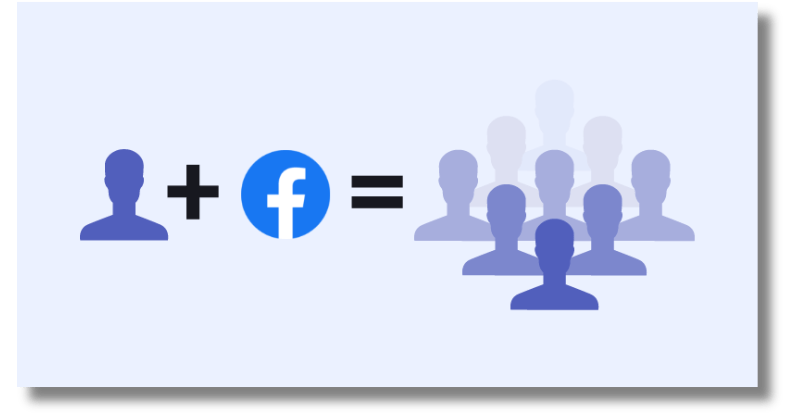
To create a lookalike audience on Facebook, follow these simple steps:
- Access Facebook Ads Manager – Just as with custom audiences, you need to log in to your Facebook Ads Manager account to begin.
- Head to the “Audiences” Section – Navigate to Ads Manager’s “Audiences” section. It is where you can create your lookalike audience.
- Select “Lookalike Audience” – Click “Create a Lookalike Audience.”
- Choose Your Source Audience – Facebook will prompt you to select a source audience from which it will generate your lookalike audience. You can choose your custom audience or a specific Page, video, or lead form.
- Define Your Audience Size – The next step is to determine the size of your lookalike audience. It can range from 1% to 10% of the total population of your selected country or region. Remember that smaller percentages yield a more precise match to your source audience.
- Select Your Target Country or Region – Choose where you want to find people similar to your source audience.
- Create Your Lookalike Audience – After configuring these details, give your audience a name and create it. Facebook will generate a new audience that shares commonalities with your source audience.
Your newly formed lookalike audience is now at your disposal to reach a broader base of potential customers who exhibit behaviors and interests similar to those in your source audience.
This feature is compelling for expanding your reach while maintaining the relevance vital for successful Facebook advertising.
Saved audiences
Unlike custom and lookalike audiences, which focus on the characteristics of your existing customer base, saved audiences on Facebook are designed for precise targeting based on specific interests, behaviors, and demographics. Here, you build audiences from scratch.
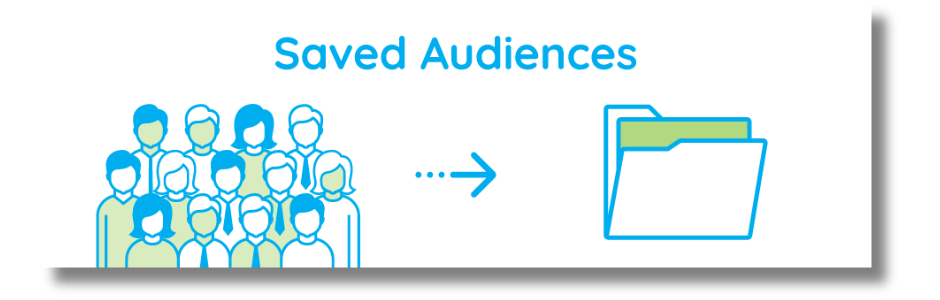
To create a saved audience on Facebook, follow these simple steps:
- Access Facebook Ads Manager – As always, log in to your Facebook Ads Manager account.
- Navigate to “Audiences” – Go to Ads Manager’s “Audiences” section. It is where you can create your saved audience.
- Select “Create Audience” and Choose “Saved Audience” – Click on “Create Audience,” and then choose “Saved Audience” from the dropdown menu.
- Choose Your Target Location – Start by defining your audience’s location. You can select a broad location, specific cities, regions, or countries.
- Set Age and Gender Preferences – Specify the age range and gender of your desired audience. It narrows down your target group based on demographic factors.
- Select Detailed Targeting – The core of saved audiences is detailed targeting. In this section, you can specify interests, behaviors, and demographics to refine your audience further. Furthermore, you can target people interested in hobbies, brands, job titles, relationship statuses, etc.
- Define Your Audience Size – As you fine-tune your audience with detailed targeting, Facebook will display the potential reach of your audience on the right. Here, you can further adjust the size, aiming for a balance between reach and specificity.
- Name Your Audience – To keep your audiences organized, give your saved audience a name that reflects your chosen characteristics. It will make it easier to select the right audience when creating your ad campaigns.
- Save Your Audience – After configuring all the details, save your audience, which will be available for your advertising campaigns.
Overall, saved audiences allow for highly targeted campaigns tailored to specific audience segments.
Navigating Facebook Audience Insights
Whether you’re a seasoned marketer or just starting your journey, understanding how to reach the right people at the right time can make all the difference in achieving your business objectives. To do this correctly, first, ensure you are utilizing your Facebook business page settings correctly.
Furthermore, you can use Facebook audience insights to tailor your marketing efforts efficiently. The tool provides vital data and metrics to help you create more effective ad campaigns and refine your content strategies.

The following list depicts the key metrics and data in Facebook Audience Insights.
1. Demographics: Know Your Audience
Demographics give you essential insights into the age and gender distribution of your audience. This information helps you tailor your content to match the preferences and interests of different demographic groups.
2. Location: Reach Local or Global Audiences
The location data shows where your audience is based, allowing you to customize your content or ads for specific regions or cities. This information is crucial whether you’re targeting a local or global audience.
3. Interests: Discover What Engages Your Audience
Interests reveal what topics, pages, and brands your audience engages with on Facebook. It is an effective method to reach audiences more likely to engage with your content or ads because they’re already interested in related topics. For instance, selling outdoor adventure gear can target people interested in hiking, camping, or rock climbing.
4. Behaviors: Understand Online and Offline Activities
Behavior data shows how your audience behaves on and off Facebook. Are they frequent shoppers, frequent travelers, or tech enthusiasts? This information aids in creating content and campaigns that resonate with their activities.
5. Page Likes: Learn About Your Audience’s Preferences
Page likes display the top pages your audience follows on Facebook. It provides a great starting point for understanding their interests and preferences, and you can use this information to identify potential partners or influencers.
6. Education Level and Job Title: Insights for B2B and Education Sectors
For businesses in the B2B and education sectors, education level and job title data can be invaluable. It helps you target the right professionals or students with your content and advertising.
7. Device Usage: Optimize for Mobile or Desktop
Understanding how your audience accesses Facebook, whether mobile or desktop, helps you optimize your content and ads for the right platforms.
8. Purchase Activity: Ideal for E-commerce
If you’re in e-commerce, knowing your audience’s online purchase behavior is crucial. It can guide your ad campaigns, highlighting products relevant to their purchase history.
9. Household Information: Valuable for Local Businesses
Local businesses can benefit from knowing their audience’s household composition and income, as it helps tailor content and offers more effectively.
10. Past Activity: Identify Engaged Audiences
Past activity metrics show the types of content your audience has engaged with on Facebook. Use this data to create similar, engaging content.
Leveraging Facebook audience insights and interest-based targeting refine your audience and make your content or ad campaigns more efficient and engaging.
When you understand who you’re targeting and what interests them, you’re better equipped to create content that genuinely resonates with your audience, ultimately driving better results for your brand or business.
Using Targeting Options to Create Effective Ad Campaigns
When creating an ad campaign, you can use one or more options to reach your target audience on Facebook. For example, you could target people interested in running and living in your city. Or, you could target people who have already visited your website and are interested in a specific product you sell.
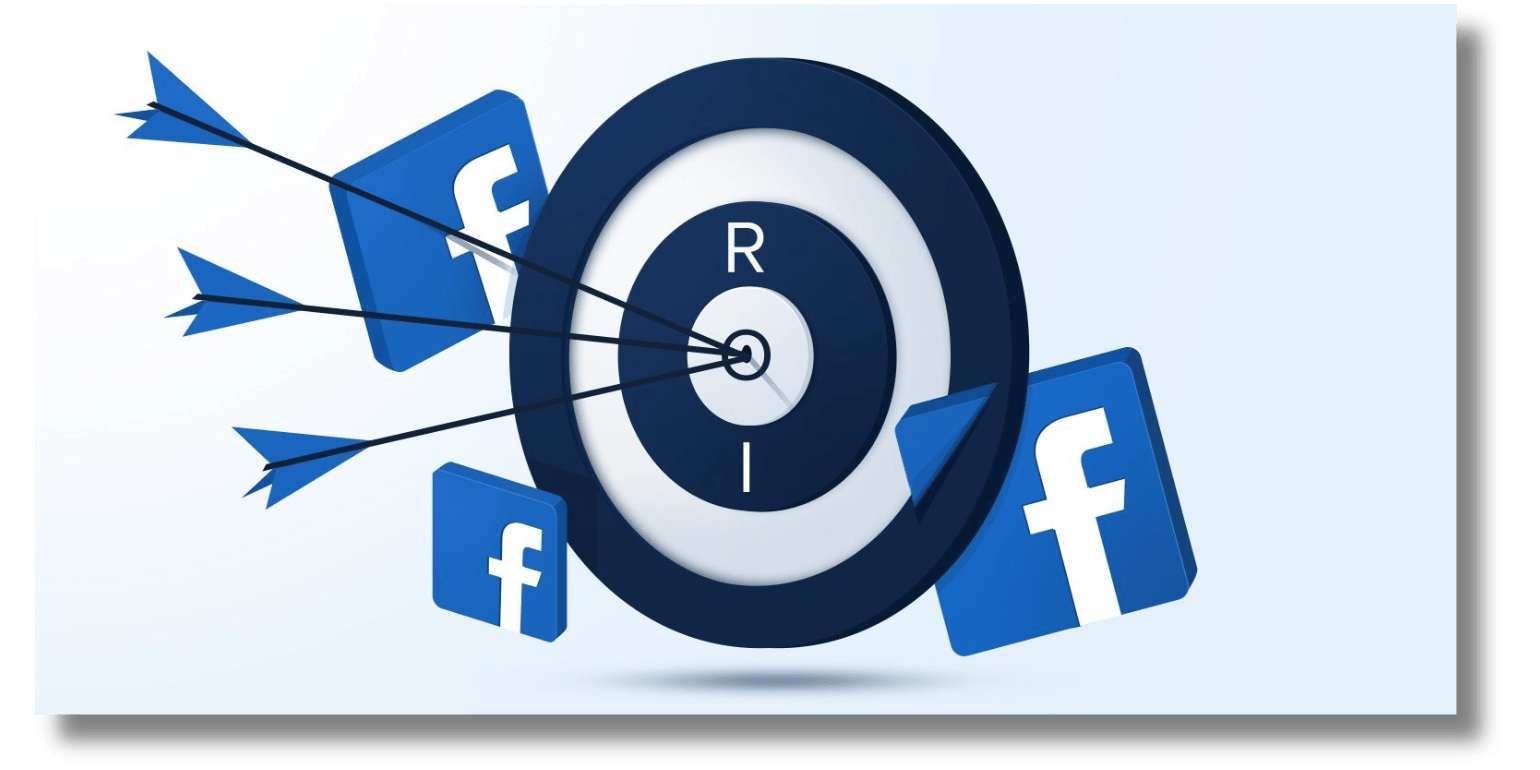
Here are a few tips for using targeting options to create effective ad campaigns:
- Start with a broad audience and narrow it down as needed. It’s better to start with a broad audience and narrow it down as needed than to start with a narrow audience and miss out on potential customers.
- Use multiple targeting options. Using multiple targeting options will help you to reach a more precise audience.
- Test different targeting options. Once you have created a few ad campaigns, test different targeting options to see what works best for your business.
As you dive deeper into understanding your ideal audience and their behaviors, you can further optimize your ad campaigns for superior results.
Conclusion
Facebook is one of the most influential and versatile platforms for businesses looking to connect with their ideal customers. With billions of active users spanning a wide range of demographics and interests, the potential for reaching your target audience on Facebook is virtually boundless.
Creating accurate buyer personas, researching your audience, and understanding how to leverage different audience types are crucial to ensuring your Facebook advertising efforts are not in vain. Furthermore, incorporating this data with Demographic and interest-based targeting can fine-tune your campaigns and make them more effective.
Nonetheless, as you target your ideal audience on Facebook, remember that each business is unique. What works for one might not work for another. The key is to remain agile and ready to adapt as you gather real-time data and insights from your campaigns. Tailor your messages to the right people, build relationships, and watch your business flourish. Moreover, you can conveniently manage your Facebook presence with SocialBu!
FAQs
What is Facebook’s target audience, and why is it essential for my business?
Audience targeting on Facebook narrows your ad’s reach to specific groups most likely to be interested in your products or services. It’s crucial for your business because it allows you to maximize your advertising budget, increase ad relevance, and reach potential customers more likely to convert.
How do I identify my ideal audience?
Identifying your ideal audience involves understanding your business goals, creating accurate buyer personas, and conducting audience research. Your ideal audience comprises people who align with your product or service and are likelier to engage with your content and become customers.
What is Facebook Audience Insights, and how can it help me target my audience effectively?
Facebook Audience Insights is a powerful tool that provides in-depth information about your audience’s demographics, interests, behaviors, and more. It helps refine your audience targeting by offering data-driven insights, making your campaigns more effective and efficient.
What are custom audiences, and when should I use them?
Custom audiences are groups of people who have engaged with your business in some way, such as website visitors or email subscribers. They’re treasured for retargeting and should be used when you want to re-engage with those who have shown an interest in your products or services.
What are lookalike audiences, and how do they expand my reach on Facebook?
Lookalike audiences are new audiences created by Facebook that resemble your existing custom audience. They expand your reach by targeting users who share characteristics and behaviors with your current customers, helping you find potential customers who are likely to convert.
How often should I make adjustments to my audience targeting strategies?
The frequency of adjustments depends on your campaign goals and audience behavior. Regular monitoring is essential, but significant adjustments may be needed less often, monthly or quarterly. More minor refinements can be made more frequently, such as weekly.
Are there any tools or resources that can simplify the audience targeting process on Facebook?
Yes, Facebook offers its Ad Manager platform and Facebook Audience Insights, powerful tools for audience targeting. Additionally, third-party tools and expert services are available for more advanced targeting.
What are some common mistakes to avoid when targeting an audience on Facebook?
Common mistakes include targeting too broadly, neglecting audience research, ignoring the data provided by Facebook Audience Insights, not A/B testing, and failing to adjust your strategy based on performance data. Avoiding these pitfalls is crucial for successful audience targeting on Facebook.







