The picture and video sharing social media platform Instagram has become the hub of business activities and thus gained special attention from marketers. Alone in 2020, the platform hosted 1 billion users every month and half of them also use the Instagram story. In Pakistan alone, there are more than 6.6 million Instagram users shown by the statistics of February 2020. Surprisingly the number of male users is relatively high 65.8% as compared to 34.2% female Instagram users.
The number has significantly increased from last year. All these numbers and stats show that Instagram has become a place to reach a larger portion of the world population.
Reaching out to the target niche and audience is the most critical part of any marketing campaign. Therefore, a platform with billions of users a month is a critical play area for marketers and businesses. The most digitized aspect of modern-day life is the digital marketing approach to reach the target audience and convince them to buy and like the product or the service offered.
In short, to run a successful digital marketing campaign for your business or to establish a successful Instagram blog, you need to switch your personal Instagram account to a business account. If you are curious about How to switch Instagram to a business account? What are the benefits of switching Instagram to a business account? Then you are at the right place to continue reading and find answers to all your related questions.
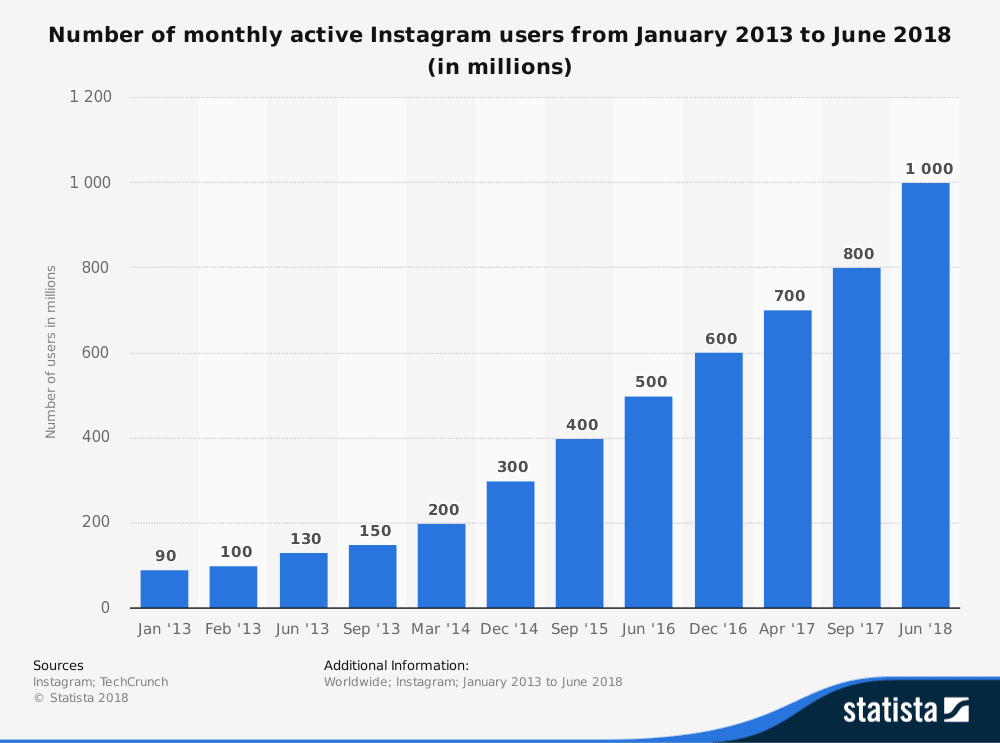
Source: adespresso.com
What’s the difference between a personal and a business Instagram account?
Many people don’t understand the difference between personal and business Instagram account. The main difference between both is the feature of a post’s reach and engagement.
By using a business Instagram account, the post is public when the audience is most active resulting in more engagement and likes on the posts. From the analytical perspective, Instagram automatically provides features for business accounts like the follower count, engagement, and audience reviews. Call-to-action buttons and ads campaign are also the features of a business Instagram account solely.
Who requires switching to Instagram business account?
Anyone who wants to use Instagram as a marketing tool for their business, personal blog, or website needs to switch to a business Instagram account. If you want to be famous as an influencer, then you can also switch Instagram to a business account. In short, it is the best platform for small, average businesses and startups to grow digitally.
Is a business account on Instagram free?
Yes, for anyone who wants to be recognized as a business, the business profile is free. All you need to have is a business Facebook page to get it.
Is it better to have a personal or business Instagram?
The answer to this question depends on one’s need. If you only want to use Instagram to socialize and connect with friends, then the personal account will suffice. On the other hand, if you are using Instagram for business, marketing, and blogging purposes, then the business Instagram account is the best option.
Are you a business owner? Know how to switch Instagram to a Business account & why?
If you are a business owner and are confused about whether you require to switch from personal Instagram to the business account. Then below is the list of the benefits of the business account over a personal Instagram account. The list is not meant to convince you rather it will make your decision easy.
- Instagram Insights and Analytics
Instagram business account users have free access to the ‘Insights and Analytics’ feature. This feature helps monitor the account activity and provides data about the post’s performance and the audience engagement on your profile for the business and Instagram personal blog.
- Instagram Ads
Instagram ads are an essential tool to increase the reach and gain more followers as well as attract potential customers. You can only run Instagram ads when you have converted Instagram to a business account.
- Post promotions
If you want to promote your content on Instagram, then this is only available for business account users. It is the easiest way to run the ads and gain more followers for your personal Instagram blog and business.
- Shopping cart feature
The newly introduced feature of the shopping cart to run a successful online store solely on Instagram is only available for business accounts. This feature has now made Instagram effective to be used as an online e-commerce store with the ability to manage orders and payments.
- Quick reply to the customers
Running a business and engaging with customer queries personally can be tiring. To help the users, Instagram allows you to set the quick response feature in the direct message to deal with the followers or the customers. However, the immediate response feature is only limited to the users of the business Instagram account.
- Links on Instagram stories
If you want to add links to the channel, website, Facebook, or any redirecting site, then you need to have a business Instagram account.
- Restriction of tagging
When using a professional account, you can add product tags and the number of tags allowed is more than thirty (the number allowed in a standard account). In a standard account, if you add 20 on the post and 10 in the caption, then Instagram will not allow you to tag more people on the post. But there is no such restriction for the business account users.
Ready to switch? Let’s see How to switch Instagram to a business account!
Now you know the benefits of having an Instagram business account, you might be ready to switch the personal account to a business account. If you don’t know how to switch the personal profile to a business one, then simply follow the steps given below.
- Go to the profile page
- Tap the icon on the left top corner
- Select the ‘settings’ option in it.
- Then go to the ‘account’ option and tap.
- There you will see the option for switch to a professional account.
- Tap the switching option.
- Next click on the business option.
- Now add details or you can also connect your Facebook business page to the account. The required information will auto-fill obtaining it from the linked Facebook page.
- After completing the correct and required information about the business, tap and it’s done.
You have switched from a personal account to a business Instagram account.
You can switch back to personal account Instagram, know how?
If you have switched to a business account but want to go back to the personal account, you can do that too. Here is the guide for How to switch back to a personal account from a business account.
How to go from Instagram business to personal?
The following steps are required to convert back to a personal Instagram account.
- Open your Instagram page/ account
- Go to your profile page
- Tap the top left icon
- Go to setting
- In settings, tap account
- There you will see the option of a switch to a personal account
- Tap the switch to the personal account option
- The options pane will appear having switch back and cancel option
- Tap switchback and it’s done.
You have successfully switched back to the personal Instagram from your business account.
Don’t forget to leverage Instagram power for business marketing!
Instagram holds immense power when it comes to digital marketing for business or yourself. Everyone has heard about using Instagram for marketing, but no one comes up with the answers to questions that an Instagram marketing beginner asks. Such as how can we market on Instagram, what is a personal Instagram blog? How to make a successful personal blog? How to run a successful marketing campaign? So here we are going to answer some of the most commonly asked questions. These answers explain the power of Instagram for business marketing as well.
What is Instagram personal blog?
An Instagram personal blog is like a web blog where you post articles on a specific topic targeting a specific niche. Just like on Instagram, you post a picture with a good and impressive description of about 350-600 words. You can add about 10-16 tags. Adding these tags helps to boost your posts. On this blog, you decide what to post and what to write or discuss.
How to use Instagram personal blog for marketing?
The best and easy way to use Instagram’s blog for marketing is to make full use of the free Instagram marketing tools. Create interesting blog topics to engage the audience. Make exciting and compelling short video posts or picture teasing posts about the products and services offered. Optimize the descriptions and captions. Run Instagram ads and boost the posts to reach the maximum portion of the targeted niche.
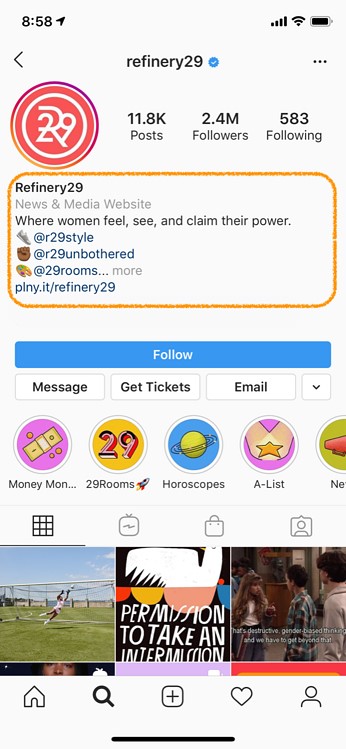
Source: hubspot.com
How to make a successful Instagram blog?
The critical factor in the success of the Instagram blog is the quality of the content you post. Post something that will make your content stand out in the crowd.
Secondly, optimize the post’s descriptions and captions so that the search engine prefers and displays your content over others. Use the most searched and used tags in your targeted niche.
Monitor the timing and post at times when the majority of your target audience is active. The new Instagram algorithm already restricts the post’s appearance to 40% of the followers of an account. To beat the algorithm, try to engage your audience in the comment section of the post. Once you overcome the algorithm, your increased reach means more likes and engagements making your blog successful. It gives you the full benefits of converting the personal Instagram to business account.
How can I change my username blogger identity?
Changing username blogger identity for the non-certified accounts is very easy. Firstly, make sure the username you want is not already taken because this is the most common problem faced by the Instagram user.
After deciding the unique name you want to set for your blogger identity, follow the following steps:
- Go to your account and open your profile
- Then click on edit profile
- There you can find options to edit the contents of your profile including, username, bio, email, address, and other details.
- In the username option, type the new username you want to display.
- In the end, click done. Your username will be changed successfully.
Now here comes SocialBu to manage Instagram Business account. Let’s be professional!
For business marketing, an Instagram business account can be the best tool for your brand. To put everything underuse which we have discussed earlier, let’s talk about the management of Instagram Business Accounts.
For professional use, a social media management tool is a must to manage all social media accounts. SocialBu serves the purpose of managing your Instagram business accounts with its amazing features. The following features help you plan, create, schedule, post, and manage all your posts for the Instagram business accounts.
Keep everything under control by Scheduling the posts on the Instagram Business account
SocialBu lets you create and schedule the posts for the Instagram business account. So, whenever you are feeling creative or hyped up, just log in to your SocialBu account.
- After logging in to the SocialBu account, go to the ‘Schedule’ tab on the upper left side of the page.
- Select the Instagram business account for which you have to schedule the content.
- Create the posts and schedule them on the required date and time.
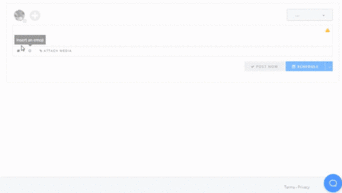
This way, you cannot let your audience miss any updates about your brand or business.
Schedule Stories on Instagram Business account to keep the audience engaged
Other than the Instagram post scheduling, you can schedule the stories on the Instagram business accounts directly from SocialBu. The time to time story update on your business profile will keep the audience interested in your brand. You can ask for their suggestions in their stories, hold a question/answer session to improve your product or service.
- To schedule stories on Instagram via SocialBu, log in to the SocialBu account.
- Then select the ‘stories’ option from the “Publish” tab at the top left corner.
- Select the account for which you want to schedule or post the story.
- Then add the media file and create your story as you like.
If you want to publish the story, then select the Publish option. If you want to schedule the story, then select the ‘Schedule’ option and set the date and time. Your story will be scheduled.
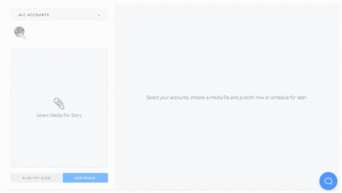
Keep track of everything related to your niche with Hashtag/Keyword feature
When using social media for business marketing, you should have complete knowledge about what’s going on in your niche. With the SocialBu “monitor” feature, you can keep track of everything that has been posted with your selected keywords and hashtags. You can see all the posts with certain keywords or you can choose or respond to the comments with certain keywords and hashtags.
- To set up the keywords or hashtags to track, log in to your SocialBu account and click the ‘Respond’ tab.
- Then set up a feed or add the keywords or hashtags to an existing feed if you already have one.
- Select the account on which you want to apply the settings.
The keywords and hashtags monitoring feature of SocialBu is for Instagram and Twitter accounts only.
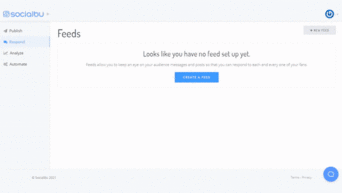
The keywords and hashtags monitoring feature of SocialBu is for Instagram and Twitter accounts only.
Keep your Insta feed and blog updated with the Automation and RSS feed features
SocialBu offers complete automation features. What, When and How something will be posted or executed can be controlled by the SocialBu automation. You just have to set the conditions and actions to be executed and the rest will be done by SocialBu.
With the posts from the RSS feed feature, you can add your personal blog or business blog link to the SocialBu RSS feed feature and set the conditions with actions. Whenever a change or update will occur according to the set conditions, the RSS feed will automatically post it on your selected Instagram business account.
- If you want to set up an RSS feed, then go to the ‘Automation’ tab in SocialBu account.
- Then click on ‘create a new automation’ and then set the automation according to your preferences.
- You can add the blog link if you want to set up an automation for your website’s blog.
- Then select the account on which you want the automated posts.
- Set up the required actions and conditions.
- After confirming the settings, click ‘save’ and your RSS feed will be created.
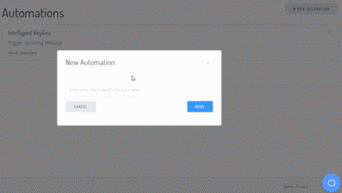
The Intelligent Replies feature can save you from a lot of unsatisfied reviews
With this feature, you can set up automated replies to your business Instagram account’s comments and messages. So, your customers never have to wait for a response to common queries.
- For setting up the Intelligent Replies, create automation from SocialBu.
- Then select the option ‘when a message is received’ or ‘someone leaves a comment’. Choose the purpose for which you are setting up the automation.
- Select the account on which you have to apply this feature.
- Choose the actions and set up the conditions.
- Your automation will be created, and an automated reply will be sent if someone messages you or posts a review.
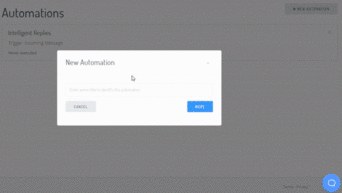
Final Words
It is no surprise that Instagram is a globally used social media platform. The slope of the increasing audience on Instagram is continuously rising. To use Instagram for business marketing means that your product is reaching every state of each country. The main reason behind this popularity is the image or video posting policy of Instagram.
It is an obvious statement that when your coverage is so vast, your Instagram business account requirements will be crucial as well. If you don’t have a business profile, then we have explained How to switch Instagram to business account in this blog with all the details. For the management of your business profile, you can use SocialBu. It will assist you can plan, create, post, schedule, and automate all your posts and plans regarding your business.






