With over 400 million daily active users, Snapchat is one of the most popular platforms amongst youngsters today. Furthermore, Snapchat Memories is a powerful feature that allows users to save and share their favorite moments. Moreover, Snapchat Memories enable you to easily organize and categorize your snaps, edit them with creative tools, and share them with others.
In this blog post, we’ll explore what Snapchat Memories is, how it works, and how you can use it to enhance your social media experience. Moreover, whether you’re new to Snapchat or a seasoned user, this is a feature you won’t want to miss.
Keep reading to know why.
What are Snapchat Memories?
Snapchat Memories was introduced in 2016 and allows users to save and share their favorite snaps in a private archive inside the main app. This feature represents a significant shift for Snapchat, which was originally known for its short-term nature. Nonetheless, it now allows users to revisit and share their old snaps

Besides, before the introduction of Memories, Snapchat was a purely real-time sharing app, where snaps disappeared after being viewed. However, with the addition of Memories, users can now easily organize their snaps, making it easier to find and share them later. Additionally, this feature also includes a search function that can identify objects in snaps, captions, stickers, and emoji. This, this allows users to search their saved snaps by keyword.
This particular feature is a separate section of the app that you can access by swiping up from the camera screen. Here, users gain access to Snapchat Memories recovery in reverse chronological order. Additionally, there is another section called “My Eyes Only,” where users can put embarrassing or explicit snaps that they don’t want others to see.
How to create and access Snapchat Memories
Snapchat Memories differ from regular snaps in a few key ways. First, they are saved in your personal collection, rather than being deleted after being viewed. This means that you can revisit them at any time, making it easy to relive your favorite moments.
Secondly, you can add filters, text, and other effects to your snaps, making them even more engaging and fun to share. Nevertheless, creating and accessing Snapchat Memories is easy. To access your saved Memories on Snapchat, open the Snapchat app and swipe up from the camera screen. This will take you to your Memories, where you can browse your snaps, create new collections, and share your favorite moments with others.
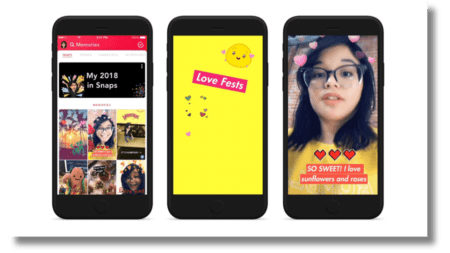
Moreover, to create a memory, simply take a snap and save it to your Memories. You can do this by tapping the save button in the bottom corner of the screen.
Benefits of Using Snapchat Memories
From convenience and privacy features to storytelling capabilities, here’s a glimpse of how Snapchat Memories can enrich your experience on the platform:
Saving and Sharing Favorite Moments
With this efficient feature, you can now save your favorite snaps and stories, preserving cherished memories that would otherwise disappear after viewing. Besides, Snapchat Memories download also allows you to revisit special moments, creating a personal archive of memories that can be shared with friends and family at any time.
Privacy Features for Content Protection
Snapchat Memories includes robust privacy features to safeguard users’ content. For instance, the “My Eyes Only” section allows users to store sensitive or private snaps behind a secure PIN code. Thus, this ensures that only authorized individuals can access these protected memories. Besides, this feature adds an extra layer of security and control over personal content, enhancing user privacy and peace of mind.
Enhanced Sharing and Storytelling
The feature enables you to curate and share your saved snaps in creative ways, enhancing your storytelling capabilities. Additionally, by selecting and arranging saved content into new stories, you can craft engaging narratives and share them with your Snapchat network. This feature enables you to showcase their memories in a more structured and expressive manner, ultimately fostering deeper connections and interactions with your audience.
Reflecting and Revisiting Memories
The ability to save and revisit memories through Snapchat Memories backup allows users to reflect on past experiences and milestones. Whether reliving a special event, celebrating achievements, or simply reminiscing about everyday moments, Memories provides a platform for users to reconnect with their personal history and emotions. Moreover, this reflective aspect of Memories adds depth and sentiment to the Snapchat experience, fostering nostalgia and emotional connections among users.
How to Use Snapchat Memories Effectively
Organizing and categorizing your Snapchat Memories effectively calls for custom folders based on specific themes or events. For example, you can create a folder for a particular vacation, a special occasion, or a specific time. This will help you easily locate and access your favorite moments later.
Follow these steps to create a new folder:
- Download Snapchat on your device; get the premium version for more features.
- Open Snapchat and swipe up to access Memories.
- Tap the three dots in the upper right corner.
- Select “Create Folder.”
- Name the folder and select the snaps you want to add.
How to See Snapchat Memories?
In a way, the Snapchat Memories feature is similar to saving your Instagram stories to highlights, so evaluate which could be better for your brand strategy. Moreover, to view Memories from a year ago, or even earlier, users can open the Snapchat app, ensure they are logged in, tap on their profile icon, and then tap on the ‘Memories’ icon, typically represented by a small circular frame or book.
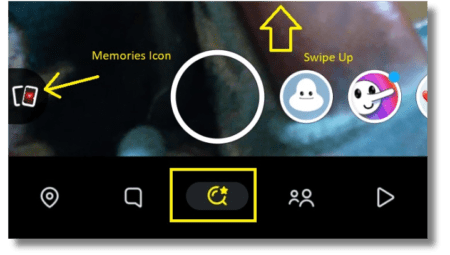
Furthermore, within the Memories section, users can switch between tabs to view saved individual snaps and stories, perform actions like searching, editing, exporting, and deleting their memories, and even save all memories to their camera roll for easy access.
How to save memories on Snapchat?
To save Snapchat Memories, follow these step-by-step instructions:
- Launch the Snapchat app on your device and ensure you are logged in.
- Take a photo or video that you want to save as a memory.
- After capturing the Snap, tap the down arrow icon at the bottom of the screen. This action will save the Snap to your Memories.
- To view your saved Snaps, swipe up from the camera screen to open Memories. Here, you can find all your saved Snaps and Stories.
- You can organize your Memories by creating folders, adding captions, or applying filters to make them more personalized.
- Share your saved Snaps with friends by selecting the Snap from Memories and tapping the “Send” button to share it with your contacts or post it on your story.
How to recover deleted memories on Snapchat?
To recover deleted memories on Snapchat, do the following:
- Go to your profile, select “Settings,” then “My Data” and toggle on “Memories” download. Enter an email address to receive the data and submit the request. Snapchat will typically send you the data file within 24 hours to the specified email.
- If you cannot find the memories you’re looking for in downloads, then check for a folder that says “Memories History.” Users have anecdotally stated that this folder has memories that they couldn’t find in the rest of their Snapchat downloaded data.
- Recover deleted Memories from My Data archive. This is the most effective way to restore Snapchat Memories.
- Snapchat stores temporary data, including deleted snaps, in its cache. You can try recovering deleted memories from the device’s cache or ask Snapchat My AI for help.
Conclusion
On the whole, the unique features of Snapchat Memories make it a valuable tool for anyone looking to document and share their experiences. Besides, this feature is different from regular snaps because you can save them in your personal collection forever. Moreover, Snapchat users can add filters, text, and drawings to their memories. Doing so makes them more engaging and a great tool to assist with marketing strategies.
Not only this, but users can choose to document and keep their memories private, share them with specific friends, or make them public. This gives users more control over their content and how they share it on Snapchat.
FAQs
Where are my memories on Snapchat?
Snapchat Memories are stored within the Snapchat app itself. To access them, simply swipe up from the camera screen to open the Memories section of the app.
How do Snapchat memories work?
Snapchat Memories are a feature that allows users to save their Snaps and Stories to a personal collection within the app. Moreover, you can access, edit, and share these saved Snaps and Stories at any time. However, If your Snapchat Memories are not working, try freeing up your storage space or restarting/reinstalling the app.
How long does Snapchat save memories?
Snapchat does not specify a time limit for how long you can save Memories for. However, if a user deletes a Snap or Story from their Snapchat Memories web, they won’t be able to recover it again.
How do I get my Snapchat memories back?
If you delete a Snap or Story from Memories, you will not be able to recover it it within the app. However, you may request a data download from Snapchat to retrievethem. To do this, go to the “My Data” section of the app and submit a request. Snapchat will then send an email with a link to download the user’s data, including their Memories.
Where is Memories in Snapchat iPhone?
On your iPhone, you will find Memories in Snapchat by swiping up from the camera screen and hovering to the bottom left corner of the app.







