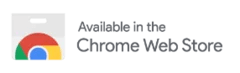Can you schedule Instagram posts, or do you have to spend hours every day glued to your screen doing the task? That’s a question most beginner-level content creators and social media managers have in their minds.
Luckily, gone are the days of scrambling to upload content in real-time. Furthermore, with social media scheduling tools, you can schedule Instagram posts and maintain your feed aesthetic while saving yourself both time and energy.
This guide will explore the best schedulers for Instagram posts. So, gear up to discover tools that not only automate posting but also offer features to boost engagement, and analyze performance.
Step-by-Step Method to Schedule Instagram Posts
When scheduling posts, be cautious when granting any app access to your social media accounts. Choose reputable scheduler apps with strong security practices.
Moreover, the exact steps might differ slightly depending on the specific Instagram scheduler app you choose. Here’s a general breakdown of the process:
1. Choose Your Instagram Scheduler App
There are many options, both free and paid, available to schedule your Instagram posts. Popular choices include Later, Hootsuite, Buffer, and SocialBu. Nonetheless, it is important to consider factors like features, pricing, and ease of use when making your selection.
Besides, you can also simply use Meta Business Suite to schedule your Instagram posts for free.
2. Connect Your Instagram Account
Sign up on your chosen your app and follow the on-screen instructions to connect your Instagram account to the scheduler. This usually involves logging in with your Instagram credentials or granting the app access through Instagram’s authorization process.
Nevertheless, note that while Instagram allows scheduling through certain apps, it is best to avoid using apps that engage in automated commenting or following.
3. Create Your Post
Within the scheduler app you choose, you’ll be able to create your Instagram post as usual. Besides, depending on the app, you might be able to schedule photos, videos, or even Reels (check the app’s capabilities).
Additionally, by sticking to a good content strategy and posting regularly, you are likely to get more followers without doing a follow-for-follow loop.
4. Edit and Caption Your Post
Just like in the Instagram app, you can edit your photos or videos, add filters, write a compelling caption for your post, and add in relevant keywords as well as hashtags to boost the post’s reachability. Furthermore, you might as well just insert an impactful one-word caption before scheduling.
5. Schedule Your Post
Here’s where the magic happens. Look for a “Schedule” button or similar option within the app. This will allow you to select the date and time you want your post to go live on your Instagram account.
Moreover, some apps might offer additional scheduling features like recurring posts or bulk scheduling.
6. Preview and Confirm (Optional)
Usually, free and paid scheduler apps allow you to preview your post before scheduling it. This helps ensure everything looks as intended before going live. Thus, once you’re happy with the content, date, and time, just confirm the scheduling process.

7. Manage Your Scheduled Posts (Optional)
Most scheduler apps allow you to view, edit, or reschedule your upcoming posts within the app’s interface. Moreover, the feature provides flexibility to manage your content calendar efficiently.
However free plans for scheduler apps might have limitations on features like the number of posts you can schedule or the ability to manage multiple accounts. Hence, consider a paid plan if you need more advanced functionalities.
Top 11 Tools to Schedule Instagram Posts
Feeling overwhelmed by the constant need to create and post captivating content for Instagram? Check out these top 11 tools to transform your Instagram game.
Nevertheless, these schedulers go beyond just posting – they’ll help you plan your content calendar, visually design your feed, schedule posts for optimal reach, and even track your performance. Check them out:
SocialBu
Feeling the pinch on your social media budget? SocialBu is your no-brainer solution, and especially ideal for budget-conscious businesses and solopreneurs. You can efficiently streamline your social media management with SocialBu’s powerful scheduling and automation tools.
Furthermore, it allows you to plan, schedule, and publish content across multiple platforms with ease, freeing up your time to focus on building meaningful connections with your audience. What’s more, is that you can simply schedule all your content in a click.

Key Features
- Streamlined Workflow: Manage approvals, organize content with custom queues, and bulk upload posts.
- Powerful Scheduling: Preview your posts, tag relevant users, and schedule them for optimal timing.
- Social Listening: Track brand mentions and industry keywords to stay informed.
- Team Collaboration: Collaborate with your team and manage social media for multiple brands.
- Centralized Engagement: Respond to comments, messages, and reviews from all social accounts in one place.
- In-depth Analytics: Monitor brand performance, identify trends, analyze individual posts, and generate reports for data visualization.
Pricing
Free Plan: Free forever
Standard: $19 per month
Super: $59 per month
Supreme: $199 per month
Hootsuite
Imagine a central command center for all your social media needs. Hootsuite empowers you to do just that. Craft eye-catching content, schedule it across platforms like Facebook, Instagram, and Twitter, and monitor conversations through real-time engagement tools.
Packed with in-depth analytics, Hootsuite is perfect for agencies and large teams managing multiple social media presences.

Key Features
- Scheduling on multiple profiles
- No limits on posts with all plans
- Publish scheduled content directly from Hootsuite
- Optimize post timings
- Canva integration
- Grammarly is built in
Pricing
Professional: $99 per month
Team: $249 per month
Enterprise: custom price
Loomly
Feeling overwhelmed managing your Instagram presence? Loomly isn’t just about scheduling posts – it’s your friendly Instagram sidekick that simplifies planning, collaboration, and growth.
It provides you with a visual calendar where you can drag-and-drop stunning visuals, craft captivating captions, and schedule posts for optimal engagement, all within a user-friendly interface.
Loomly is perfect for solopreneurs, small businesses, and social media enthusiasts as it fosters seamless teamwork with real-time feedback and approval workflows.

Key Features
- Content Creation & Optimization
- Seamless Scheduling
- Collaboration & Approval Workflows
- Visual Planning & Asset Management
- Advanced Analytics & Reporting
- Multi-Account Management
- Label Management
- Integrations
Pricing
Base: $32 per month
Standard: $60 per month
Advanced: $131 per month
Premium: $277 per month
Hopper HQ
Feeling the pinch when it comes to expensive social media management tools? Hopper HQ swoops in as your budget-friendly Instagram hero.
It’s more than just a scheduler; it’s your Instagram assistant that automates posting, tracks performance, and helps you grow your audience – all without breaking the bank.
Moreover, this platform centralizes all your Instagram comments, messages, and mentions, allowing you to manage engagement directly through a familiar inbox interface, saving you time and streamlining your workflow.

Key Features
- Multi-platform Scheduling
- Bulk Scheduling & Planning
- Instagram-Specific Features
- Drag-and-Drop Grid Planner
- Image Editor
- Collaboration Tools
- Analytics & Reporting
Pricing
Starter $25 per month
Growth: $45 per month
Advanced: $80 per month
Planable
Streamline your social media workflow with Planable, the collaboration hub for social media teams. This platform offers drag-and-drop scheduling for effortless content planning, real-time feedback loops between team members, and client approval features, ensuring everyone is on board with your social media strategy.
Moreover, with a user-friendly interface, Planable is a perfect fit for marketing teams, agencies, and social media managers who crave a collaborative and visually-focused workflow for their Instagram presence.

Key Features
- Multi-platform Scheduling
- Collaborative Workflows
- Visual Planning & Scheduling
- Content Creation & Curation
- Asset Library
- Performance Analytics
Pricing
Free: Free forever
Basic: $11 per user
Pro: $22 per user
Enterprise: Custom
Preview App
Tired of the guesswork when it comes to your Instagram grid layout? Try Preview App – a visual playground that allows you to meticulously plan, curate, and refine your Instagram feed before it goes live.
Besides, the app allows you to visualize your Instagram feed and Stories before publishing. This ensures a picture-perfect layout that aligns with your brand aesthetic. Moreover, it provides you a space where you can experiment with layouts, test captions, and ensure everything flows flawlessly from a visual and branding standpoint.

Key Features
- Visual Feed Planning
- Unlimited Scheduling (Paid)
- Photo Editing Suite
- Story Planning
- Reels & IGTV Planning
- Hashtag Management
- Multi-Account Management
- Team Collaboration
- Analytics
Pricing
Free: Free forever
Pro: $6.67 per month
Premium: $12.50 per month
Agorapulse
Looking for a social media all-rounder? Agorapulse helps you craft engaging Instagram content, schedule posts, engage with your audience, and analyze performance. Furthermore, it even facilitates you with publishing directly to Facebook groups.
Additionally, Agorapulse equips you with a comprehensive set of tools to manage all aspects of your social media strategy. Thus, it is an ideal choice for marketing teams, agencies, and social media managers who crave a complete social media management solution with a strong Instagram focus.

Key Features
- Unified Inbox
- Multi-platform Scheduling
- Team Collaboration
- Social Listening
- Advanced Analytics & Reporting
- Assistance with Content Curation
- Automated Publishing
- UTM Code Generation
- CRM for Social Media
- Label Management
Pricing
Standard: $49 per month
Professional: $79 per month
Advanced: $119 per month
Custom: Custom pricing
Iconosquare
Analytics are your best friend when it comes to optimizing your social media efforts and Iconosquare empowers you to be an analytics whiz.
This scheduler offers a powerful suite of analytics and management tools to understand your audience, optimize content strategy, and ultimately achieve your Instagram goals.
Nonetheless, Iconosquare caters to businesses, influencers, and marketing teams who want to leverage data to make informed decisions and maximize their Instagram impact.

Key Features
- Multi-platform Analytics
- In-depth Instagram Analytics
- Competitor Benchmarking
- Content Calendar & Scheduling
- Content Library & Saved Captions
- Engagement Management
- Influencer Marketing Tools (Paid)
- AI-powered Content Suggestions
- Automated Reporting
- Post Performance Tracking
- Team Collaboration and Integrations
Pricing
Single: $29 per month
Team: $49 per month
Custom: Custom price
Socialoomph
Feeling overwhelmed by the constant need to manage multiple social media accounts? Socialoomph steps in as your seasoned social media manager, offering a robust suite of scheduling and automation tools to streamline your workflow.
It is a platform that automates repetitive tasks like post-scheduling and follower interaction. Nonetheless, this leads to freeing up your time , enabling you to focus on creating high-quality content and engaging with your audience.
Moreover, Socialoomph caters to busy social media managers, marketing teams, and even personal brands who value automating tasks for increased efficiency.

Key Features
- Multi-platform Scheduling
- Bulk Scheduling
- Advanced Twitter Features
- RSS Feed Integration
- Keyword Filtering
- Email to Post
- Post Queues
- Affordable Pricing
- Post Analytics
- Individual and Team Account Management
Pricing
Business Suite: $55 per month
Professional Suite: $25 per month
Advanced Suite: $15 per month
Personal Suite: Free forever
Buffer
Buffer serves as your user-friendly social media companion, offering a streamlined approach to scheduling, engaging with followers, and analyzing your performance.
Moreover, it is a platform that simplifies scheduling for Instagram alongside other social media channels, helps you manage follower interactions, and provides valuable insights to inform your content strategy.
Nonetheless, Buffer caters to busy solopreneurs, social media managers, and small businesses who want to manage their Instagram presence effectively without needing a ton of bells and whistles.

Key Features
- Consolidated Management
- Effortless Scheduling
- Streamlined Workflow
- Flexible Sharing
- Teamwork Made Easy
- Data-Driven Decisions
Pricing
Free plan: Free forever
Pro: $15 per month
Small business: $99 per month
Medium business: $199 per month
Large business: $399 per month
Enterprise: Custom
Later
Feeling like your Instagram planning process is a disorganized mess? Later comes to the rescue as your visual maestro, allowing you to plan your content calendar with a drag-and-drop interface.
Focus on creating captivating visuals and Later will handle the scheduling magic, ensuring your feed remains picture-perfect. Moreover, this scheduler caters to influencers, content creators, and small businesses who prioritize creating a visually appealing Instagram presence and streamlining their workflow.

Key Features
- Visual Planning & Scheduling
- Smart Scheduler
- Bulk Upload & Media Library
- First Comment Feature
- Link in Bio Optimization
- Collaboration Tools
- Hashtag Suggestions & Analytics
Pricing
Starter: $25 per month
Growth: $45 per month
Advanced: $80 per month
Agency: $200 per month
How to Schedule Post on Instagram from Mobile
You can plan your Instagram content calendar by utilizing the built-in scheduling feature. This enables you to publish high-quality posts at optimal times, all from the convenience of your smartphone.

Here’s how to schedule Instagram posts free on your mobile:
- Open the Instagram app and make sure you’re logged into your account.
- Tap the plus icon (+) at the bottom center of the screen to access the post creation menu.
- Choose the type of content you want to post: Select “Post” for photos or videos, or swipe right for Reels.
- Select your media: Choose a photo or video from your camera roll or capture something new using the in-app camera.
- Edit your post: Apply filters, edit brightness and contrast, or add text stickers as desired.
- Write your caption: Craft an engaging caption for your post, including relevant hashtags.
- Advanced Settings: Here’s where the scheduling magic happens. Scroll down and tap “Advanced Settings”.
- Schedule this post: Toggle the switch next to “Schedule this post” to activate the scheduling function.
- Pick your date and time: A calendar and clock will appear. Select the desired date and time for your post to go live.
- Back and Share: Once you’ve chosen your scheduled time, tap the back arrow in the top left corner. You’ll be returned to the post creation screen. Review your post and caption, then tap “Share” to schedule it for future publication.
Conclusion
On a conclusive note, Struggling to maintain a consistent Instagram presence while juggling a million other tasks? The good news is, there are powerful tools available to streamline your content curation workflow.
Whether you’re a busy entrepreneur, a social media pro, or an aspiring influencer, there’s a perfect tool out there to streamline your workflow, schedule captivating content, and achieve your Instagram goals. So take your pick, explore the free trials, and witness the magic of automated posting and strategic engagement unfold.
Remember, consistency is key on Instagram, and these scheduling tools are here to empower you to conquer the platform with a stress-free and strategic approach. Which scheduler are you going to try out first? Let us know in the comments below.
FAQs
Does Instagram allow scheduled posts?
Yes, Instagram allows scheduling posts, but not directly within the app. You can use external social media scheduling tools that connect to Instagram to schedule posts for you.
Can you schedule posts on Instagram for free?
Yes, many social media scheduling tools offer free plans with limited scheduling capabilities. These plans might restrict the number of posts you can schedule or the platforms you can connect.
Can you schedule Instagram stories?
Yes, you can schedule Instagram Stories in advance, just like feed posts, using Instagram schedulers.
How can I schedule Instagram posts in advance?
You can’t schedule directly on Instagram, but you can use third-party scheduling tools. These tools connect to your Instagram account and allow you to create posts, schedule publishing times, and manage your content calendar in advance.
Why can’t I schedule posts on Instagram anymore?
Instagram itself doesn’t prevent scheduling. The option to schedule directly within the app was simply removed. Third-party scheduling tools are still a reliable way to schedule your Instagram posts.
Can you schedule Instagram posts on Computer?
Instagram’s official mobile app currently doesn’t offer scheduling functionalities for posts on desktop computers. Thus, scheduling posts remains restricted to the mobile app. However, you can use the third-party tools mentioned in this article to accomplish the task conveniently.
Why can’t I schedule posts on Instagram professional account?
There are two main reasons why you might not be able to schedule posts on Instagram on a professional account. These include not linking your business Instagram account to a Facebook page, or using an outdated version of the Instagram app.