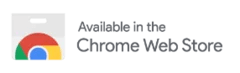If you wish to succeed on Instagram, you must learn how to reset Instagram algorithm. Let’s look at it this way – are you tired of feeling like your Instagram posts are falling flat, with little to no engagement from your followers? If yes, then your Instagram algorithm probably needs a reset.
In this blog post, we’ll walk you through the steps to reset the Instagram algorithm, providing you with actionable tips and strategies to boost your content’s visibility and reach.
Keep reading to take your Instagram presence to the next level by understanding how to reset Instagram algorithm 2024. Remember, it’s crucial if you want to prevent your content from getting lost amongst 2 billion monthly active Instagram users.
Understanding the Instagram Algorithm
Ever wondered why you see certain posts pop up in your feed more than others? It’s all thanks to the complex Instagram algorithm. This is a system designed to personalize your experience and curate content you’ll find most engaging. But the question is – how exactly does it work?
Let’s decode it right here.
Decoding the Algorithm
Imagine the algorithm as a sophisticated filter. It sifts through a massive amount of content to present you with a personalized selection. This selection is based on a few key factors listed as per below:

Engagement
Likes, comments, shares, and saves are all gold mines for the algorithm. The more a post sparks interaction, the higher it climbs in the feed. This is because engagement signals the algorithm that the content is interesting and relevant to users.
Relevance
Going beyond just engagement, the algorithm analyzes your past behavior, like the types of accounts you follow and posts you interact with. This helps it to predict what content you’ll find interesting. So, if you’re a dog lover, you’ll likely see more adorable pups in your feed.
Timeliness
The algorithm prioritizes recent posts to keep your feed current and engaging. Thus, if you want maximum reach on your optimized profile, ensuring posting at optimal times becomes crucial.
Signs Your Instagram Algorithm Needs Resetting
Have you recently noticed a decline in engagement on your Instagram posts, a decrease in reach, or a stagnation in follower growth? These are clear signs that your Instagram algorithm may need a reset.
By recognizing these common indicators, you can proactively address the issue and implement strategies to reset and optimize your Instagram algorithm for improved visibility and engagement.
We’ve all been there – scrolling through an Instagram feed filled with content that just doesn’t resonate. It might be time to consider a reset if your algorithm seems stuck in a rut. Here are some telltale signs:
- Declining Engagement: Are your likes, comments, and saves taking a nosedive? This could indicate the algorithm is showing your posts to a less-interested audience.
- Stagnant Reach: If your posts seem to be reaching a limited number of people, despite consistent posting, the algorithm might be filtering you out.
- Follower Growth Slowdown: Is your follower count stuck? Chances are that the algorithm isn’t showing your content to potential new followers.
- Irrelevant Content Flood: Are you being bombarded with content outside your interests? This suggests the algorithm has lost track of your preferences.
- You’re Seeing the Same Stuff Repeatedly: Feeling like you’re in a loop of the same accounts and content? It’s time to reset the algorithm that’s only prioritizing the same content over fresh discoveries.
It’s okay, you don’t have to overwhelm yourself by wondering how to reset Instagram algorithm on your own. It’s not a complete reset button. In fact, there are simple ways to retrain it to show you content you actually enjoy and help your own content reach a more relevant audience.
Steps to Reset the Instagram Algorithm
If your Instagram algorithm feels off track, you can nudge it back in the right direction and curate a feed that excites you, while boosting your own content’s reach.
Engagement Boosting Strategies
To begin with, encourage meaningful interactions by responding to comments, asking questions, and creating polls. Moreover, instead of sticking to static content only, use Instagram’s different features like Stories, Lives, and Reels. This helps to diversify your content. Stories work well for behind-the-scenes content and interative polls and questions. Whereas, Lives are great for longer-form content, and Reels support trendy, bite-sized videos.

Also, consider collaborating with influencers or similar accounts to reach increase your visibility. All of these strategies play a pivotal role in keeping your audience engaged, signaling the algorithm to show your content to more people.
Content Optimization
Optimizing your content is key to resetting the Instagram algorithm. Curate fresh content and post consistently at optimal times when your audience is most active. Additionally, experiment with different content formats such as images, videos, and carousels to keep your feed fresh and engaging.

Apart from this, research and utilize relevant hashtags that your target audience actually searches for. However, don’t overdo it. Stick to a mix of popular and niche hashtags for optimal reach. Also, experiment with posting at different times to see when you get the most engagement. Tools like Instagram Insights can help identify peak engagement hours for your audience.
Community Building
Building a strong community through powerful visuals and content is essential for Instagram algorithm reset. Another way to rest the Instagram algorithm is to foster a sense of community. You can do this by engaging with your followers through likes, meaningful comments, and direct messages.

Apart from this, Host Q&A sessions and respond to messages promptly to show your audience that you value their input. Furthermore, host giveaways or contests to encourage participation and create a sense of excitement among your followers. Above all, maintain a consistent presence by regularly posting stories and interacting with relevant content.
How to Change Instagram Algorithm Reels
Unfortunately, you can’t directly learn how to reset Instagram algorithm Reels. It’s a complex system that considers various factors. However, you can definitely nudge it to show you more relevant Reels and improve your own Reel’s reach.
Here’s how:
- The more likes, comments, shares, and saves your Reels get, the higher they climb in the algorithm. Create engaging Reels that spark conversation and encourage interaction.
- Focus on high-quality Reels with good lighting, sound, and editing. Experiment with trending sounds, effects, and formats to keep viewers hooked.
- Use relevant hashtags that people interested in your content might search for. Don’t go overboard – stick to a mix of popular and niche hashtags.
- Experiment with posting at different times to find your peak audience engagement hours. Tools like Instagram Insights can help.
- Craft a compelling bio and profile picture that reflects your content. Include relevant keywords to help people discover you.
All in all, create Reels consistently, making sure they are engaging and relevant to what you target audience is seeking. By using the right strategies, and optimizing your profile, you can influence the algorithm to show you more Reels you enjoy. This also helps in boosting your own Reel’s reach.
How to Reset Instagram Algorithm Iphone
To reset the Instagram algorithm on an iPhone, start by clearing your recent searches and cache. Deleting the Instagram app and reinstalling it can help clear the cache and associated data. Next, actively engage with content that aligns with your interests by liking, commenting, saving, or sharing posts.
This helps the algorithm understand your preferences and adjust the content you see on your Explore page. Finally, monitor your Explore page and continue to adjust your interactions to ensure the algorithm provides a more personalized experience. By following these steps, you can effectively reset the Instagram algorithm on your iPhone and improve the relevance of the content you see.
How to Reset Instagram Algorithm Android
To reset the Instagram algorithm on an Android device, you’ll need to take a few key steps. First, clear your Instagram search history by going to your profile, tapping the hamburger menu, selecting “Your Activity,” and then clearing your “Recent Searches.” Next, clear the Instagram app cache by navigating to your device’s Settings, finding the Instagram app, and selecting “Clear Cache.”
This process helps refresh the content displayed on your Explore page, as the algorithm no longer relies on your past search history to determine what you see. While these steps won’t completely reset the algorithm, they can help improve the relevance of the content shown over time as you continue to interact with the app.
Tools for Instagram Algorithm Reset
Resetting the algorithm is an ongoing process. However, with the right strategies and tools can help you streamline the process. Want to overtake the Instagram algorithm and make way for amore fulfilling Instagram experience?
Check out these two suggestions:
Analytics and Monitoring

Utilize Instagram Insights to track key metrics like reach, engagement, and follower growth. Something that you shouldn’t leave out when learning how to reset Instagram algorithm are Analytics. The Instagram Insights section lets your analyze how your content performs to see what resonates with your audience and adjust your strategy accordingly. Therefore, it is essential to regularly monitor your analytics to see how your efforts impact the algorithm.
Scheduling Posts and Stories

The Instagram algorithm favors active profiles and regular high-quality content. Thus, to ease the content creation process, you can schedule your posts and Stories so that the algorithm knows you are active.
Besides, social media management tools like SocialBu allow you to visually plan your feed layout, sort out your content calendar, experiment with different content formats, and schedule posts for optimal times. You can even track engagement, analyze performance metrics, and ensure consistent content delivery while saving time and effort.
Conclusion
To sum up, when your content isn’t reaching as many people as before, or when your followers are not interacting with your posts as actively, it’s time to take action. Nevertheless, understanding how to reset the Instagram algorithm is crucial for any social media marketer or influencer looking to increase their online presence and engagement.
Boosting engagement, optimizing your content, building a strong community, and closely monitoring your analytics are all essential components of the algorithm reset process. So, implement these strategies consistently and watch your Instagram impressions soar high.
FAQs
How to fix Instagram algorithm?
To fix issues with the Instagram algorithm, focus on boosting engagement, optimizing your content, building a strong community, and closely monitoring your analytics. Implementing these strategies can help reset and improve your Instagram algorithm for better visibility and engagement.
Can I reset Instagram suggestions?
Yes, you can reset Instagram suggestions by clearing your search history and indicating posts as “Not Interested” in the Explore section. By following the step-by-step guide provided in the search results, you can effectively reset and customize your Instagram suggestions to better align with your preferences.
How do I reset my Instagram settings?
To reset your Instagram settings, you can navigate to the app’s settings, specifically the Security section, and clear your search history. This action can help refresh your Explore feed and adjust the content suggestions based on your updated preferences.
How do you reset your data on Instagram?
To reset your data on Instagram, focus on clearing your search history, indicating posts as “Not Interested,” and engaging with content that aligns with your preferences. By actively managing your interactions and preferences within the app, you can influence the algorithm to provide more relevant and personalized content on your feed.
How to reset Instagram Explore algorithm
There’s no direct reset button, but you can influence the Instagram explore algorithm with a few actions. For instance, retrain the algorithm by liking and commenting on the Explore page content you enjoy. Furthermore, hide content that you don’t want to see, and clear your previous search history.