Engagement rates are the heart of Instagram metrics. It’s the best way to know how your Instagram posts are performing. If you are wondering how to calculate engagement rate on Instagram, we have covered you all! Whether you are an Instagram influencer, marketer, or simply an Instagram user, mastering the art of engagement metrics can unlock the doors of success for your Instagram profile.
In this blog, we will walk you through everything you need to know about calculating your Instagram engagement rate, from using formulas to automatically calculating them.
Let’s dive in!
What is Instagram’s engagement rate?
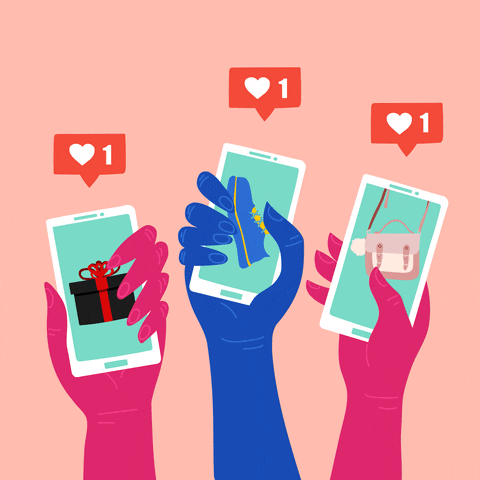
The most crucial indicator for measuring the effectiveness of your Instagram account is the engagement rate. It measures the level of interactions between an Instagram account and its followers.
Engagement rate can be worked out by considering the total number of likes, comments, and saves your posts receive in ratio to your overall reach.
In addition, Instagram engagement rates can also be worked by the number of impressions and shares a post receives compared to the total followers or reach.
Why should you track your Instagram engagement rate?
Before we dive into how to calculate your engagement rate on Instagram, it’s important to note why you should track your engagement rate.
Instagram engagement rate tells you how well your content is performing and, in return, gives a higher reach to your posts. In essence, Instagram’s engagement rate shows what your content is capable of, how you can improve your content, and what needs more work.
The most crucial metric for many users is having many Instagram followers; however, it all comes down to nothing when your followers aren’t engaging with your posts. The more important factor is whether they’re getting engaged followers. A high engagement rate means your content is appealing to your audience, but a low one signals a need for a better post strategy.
What is a good engagement rate on Instagram?
There is no one-size-fits-all answer to the question of what is a good engagement rate on Instagram. It varies depending on several factors, such as your industry, follower count, and type of content.
Not to mention, What is considered a good engagement for some might be different from what is considered a “good” engagement for others.
At the same time, many social media marketers consider anything between 1-5% to be a good average engagement for Instagrammers. Also, the definition of ‘good engagement’ varies depending on the type of account, with a fitness influencer on Instagram likely having different standards than a fashion blogger.
Common Instagram engagement rate metrics
Some common Instagram engagement rate metrics help you provide a holistic view of your audience engagements. Engagement metrics such as likes, comments, shares, and saves indicate that your content is worthwhile to users, as they are willing to share and bookmark it.
Direct Messages (DMs) and profile visits also signify a higher level of engagement, signaling a great interest in your content.
How to calculate engagement rate on Instagram
To measure your Instagram engagement rate, you must know how to calculate and monitor it over time. But what is the formula, and what tools can you use?
There are two common ways to calculate your Instagram engagement rate: use an engagement rate formula or a super efficient social media management tool like SocialBu to engage automatically.
Instagram engagement rate formulas
If you love math and analytics, you would love playing your hands with calculating Instagram engagement rate formulas. There is not just one but numerous formulas to calculate engagement rates on Instagram.
1. Engagement rate by reach (ERR): most common

One of the most common formulas for calculating engagement rates is the engagement rate by reach (ERR) formula. ERR measures the percentage of people who engage with your content and tells how much of the content was engaged with the audience.
ERR = total number of engagements per post/reach per post * 100
It gives the average by adding the total number of engagements from the post and dividing by the number of posts.
Average ERR = Total ERR / Total posts
The second formula gives you the average rate of each post. To make it simple, Post 1 (3.6%) + Post 2 (3.5%) / 2 = 3.55%
2. Engagement rate by posts (ER post): best for specific posts
If you want to get engagement rates for a specific post, for instance, a critical post targeting more engagements, then ER post is all you need.
Nevertheless, it’s similar to ERR, but instead of reach, it tells you the rate at which followers engage with your content. Many brands calculate their engagement in this way.
ER post = Total engagements on a post / Total followers *100
To calculate the engagement per post, add all the posts you want to average and divide it by followers.
Average ER by post = Total ER by post / Total posts
Example: Post 1 (4.0%) + Post 2 (6.0%) / 2 = 5%
3. Engagement rate by impressions (ER impressions): best for paid content

Engagement rate by impressions (ER impressions) is a great formula for calculating your Instagram impressions. Whereas the reach monitors the number of people who view your post, impressions record the number of times the post appears on the feed.
ER impressions = Total engagements on a post / Total impressions *100
Average ER impressions = Total ER impressions / Total posts
This formula is handy when running paid ad content and needs to evaluate the number of efficacy impressions based on impressions.
4. Daily engagement rate (Daily ER): best for long-term analysis

The daily engagement rate formula (daily ER) is great for Instagram engagements if you are curious to know how often your followers interact with your content daily compared to how often they interact with a specific post.
Daily ER = Total engagements in a day / Total followers *100
Average Daily ER = Total engagements for X days / (X days *followers) *100
This formula can also be used for specific use cases; for example, if your company only wants to measure the number of likes, you can adjust “total engagements accordingly.”
5. Engagement rate by views (ER views): best for Reels

If you are a content creator whose content revolves around creating Reels and you want to know how to calculate the engagement rate for your Reels, you can use this formula.
ER view = Total engagements on video post / Total video views *100
Average ER view = Total ER view / Total posts
Furthermore, not only does this formula calculate the engagement rates of your Reels, but it will help you know how many people have interacted with you’re videos after they have seen them.
6. Cost per engagement: best for influencer marketers
Are you a growing Instagram influencer who’s unsure how to calculate Instagram engagement rate? The cost-per-engagement formula is what you need to incorporate into your Instagram strategy.
Instagram’s meta ad manager will make all the ad cost calculations and other useful essential calculations, such as cost-per-click. However, incorporating the cost per engagement can be a smart option to ensure that your interactions are meaningful and contribute as genuine engagements.
How do you calculate the engagement rate for Instagram stories?
Instagram stories are just as crucial as Instagram posts and reels for measuring engagement. Stories on Instagram are a great way to interact with your followers in a more personalized manner. But how exactly can you measure the engagements they generate?
The engagement rate formula for Instagram stories is calculated by dividing the total number of likes and views on your story by the number of followers and multiplying it by 100 to get the story engagement percentage.
How to calculate engagement rate automatically

Are you tired of applying complex Instagram engagement rate formulas? Use SocialBu, the all-in-one social media management tool allows you to analyze your Instagram engagement rate in a much simpler way and provides you with detailed custom reports.
It helps you track your Instagram engagements by analyzing if your posts are hitting the mark of desired likes, comments, and other engagement metrics.
Leveraging engagement rates in your social media strategy
Now that you know how to use SocialBu to calculate your engagement rate on Instagram. But what are the best practices to increase it and attract more followers?
Here’s what you need to do next:
- Fill your content calendar with upcoming posts. Look for social media trends and holiday dates and plan your content for new ways to curate engaging posts.
- Automate your Instagram. Create fully automated rules to eliminate repetitive tasks to save your time creating quality posts.
- Find what your followers think. Tracking comments, messages, and mentions will help you understand your audience’s engaging habits.
Wrap-up
Calculating your Instagram engagement rate is an important metric to understand how effectively your content resonates with your audience. In this article, we have answered the important question of “how to calculate the engagement rate on Instagram”. By calculating and using them as your digital roadmap, you can identify which posts are doing well and adjust your Instagram strategy accordingly.
FAQs
What is the best way to calculate Instagram engagement rate?
The most effective way to calculate Instagram engagement rate is to use social media management like SocialBu. It allows you to analyze engagement rates for specific posts and gives you the growth trend of your followers on Instagram.
How do we calculate the engagement rate?
The engagement rate can be calculated by dividing the total number of interactions your content receives by the total number of followers and multiplying by 100%.
Is a 6% engagement rate on Instagram good?
Anything between 3.5% and 6% is considered a good Instagram rate. While less than 1% is a low engagement rate, and between 1% and 3.5% is an average engagement rate.
What is the formula for engagement Reels?
To calculate the engagement rate for your Reels, sum up the total number of views by total followers and multiply it by 100%.







