Want to make Reels on Instagram that go viral? You’re in the right place! Reels have taken the social media world by storm, offering a dynamic platform to showcase your creativity and reach a wider audience. But with millions of Reels uploaded daily, standing out can be tough.
That’s why we’ve put together this guide with expert tips and tricks to help you create captivating content that grabs attention and skyrockets your engagement.
Let’s dive in and discover the secrets of the success of your Instagram Reels.
Overview of Instagram Reels
Instagram Reels is a feature that allows users to create and share short-form videos with a maximum length of 90 seconds. This format enables users to film or upload video clips, edit them with various tools, and add audio from a vast library of songs or original sounds.
Key editing features include:
- Applying augmented reality effects
- Speeding up or slowing down clips
- Creating seamless transitions between shots
Reels can be shared on your profile, in Stories, or on the dedicated Reels tab, making them easily accessible to a broader audience. This versatility allows creators to showcase their personalities, promote brands, and engage with followers in a fun and dynamic way. Moreover, Reels also helps you grow organically on Inst agram.
How to Make Reels Easily?
To make Reels easily, utilize Instagram’s built-in editing tools and templates. Start by selecting a trending audio track to inspire your content. Use the “Use Template” feature for quick creation by uploading clips that fit a pre-made layout.
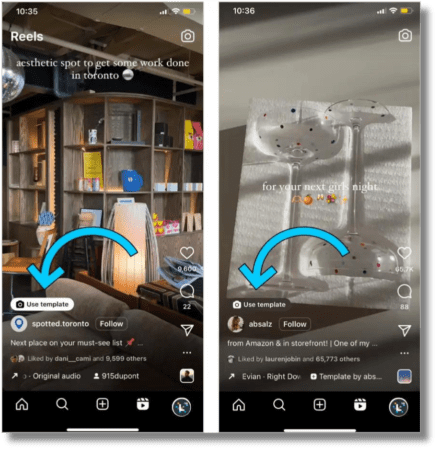
Keep your content short and engaging, focusing on a clear message or theme. Besides, recording in short segments can simplify the editing process and help increase views.
Tips for Creating Engaging Reels
Check out these tips to create high-quality Instagram Reels that have the potential to go viral and boost your engagement on the platform:

- Start with a strong hook to grab attention in the first few seconds
- Use trending audio and effects to align with popular content
- Incorporate storytelling and transitions to keep viewers engaged
- Encourage interaction with questions, polls, or calls to action
- Experiment with different formats and stay up-to-date on trends
- Prioritize creating content that provides value to your audience.
- Post consistently and analyze performance to refine your strategy
Steps to Create Viral Instagram Reels
Creating Instagram Reels that have the potential to go viral involves a combination of strategic planning, creativity, and technical execution. Here’s a step-by-step guideline to help you craft engaging Reels that capture attention and encourage interaction:
Step 1: Plan Your Reel
Planning your Reel involves defining its purpose, brainstorming ideas, selecting appropriate audio, and preparing all necessary elements for filming. This foundational step sets the stage for creating engaging content that resonates with your audience.
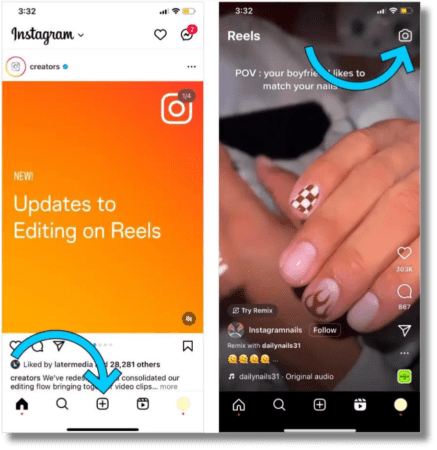
Taking the time to plan effectively will enhance the quality of your Reels and increase your chances of success on Instagram.
- Decide on the purpose of your Reel (entertain, educate, inspire, etc.).
- Brainstorm ideas and create an outline for your content.
- Choose a trending audio track or create your audio.
- Gather any necessary props, outfits, or filming locations.
Step 2: Film Your Reel
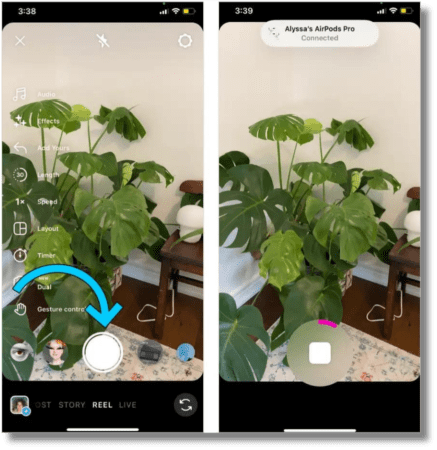
To film your Instagram Reel:
- Start by opening the Instagram app and swiping right to access the camera interface.
- Select “Reels” at the bottom of the screen to enter the Reels creation mode.
- Press and hold the record button to capture your video clips; you can record multiple clips in succession or upload pre-recorded videos from your camera roll.
Step 3: Edit Your Reel
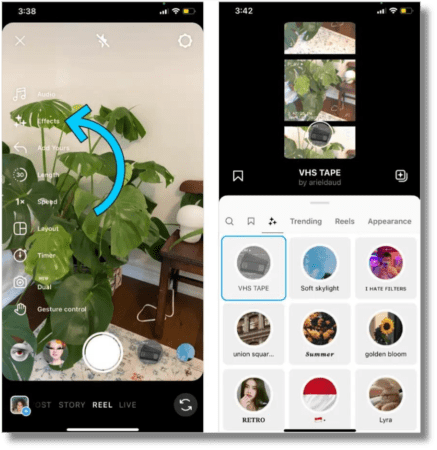
Arrange your video clips in the desired order to create a cohesive narrative. Utilize Instagram’s editing tools to refine your Reel by trimming clips, adjusting playback speed, and adding effects and filters to enhance the overall visual appeal.
Add trending songs, adjust the audio volume and incorporate voiceovers to ensure clarity and engagement. Finally, preview your Reel to confirm that it flows smoothly and that all edits are seamless before finalizing it.
Step 4: Add a Caption and Hashtags
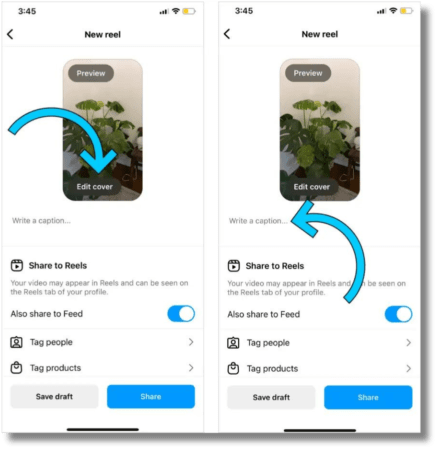
Craft an engaging caption for your Reel that captures attention and includes a call-to-action to encourage viewer interaction. If you are out of ideas, consider using an AI caption writer or other generators. Also, incorporate relevant hashtags to boost discoverability and reach a wider audience. Tagging any collaborators or accounts you want to mention can further enhance engagement and visibility.
Step 5: Share Your Reel
To share your Reel, tap the “Share” button to post it to your feed and the dedicated Reels tab. You also have the option to share your Reel to your Instagram Story for additional exposure. If you’re not ready to post immediately, consider saving your Reel as a draft to publish later. This will allow you to be flexible in your posting schedule.
Content Ideas for Viral Reels
With a combination of creativity, strategy, and audience engagement, you can increase your chances of creating viral reels and boost your presence on the platform.
1. Participate in Trending Challenges
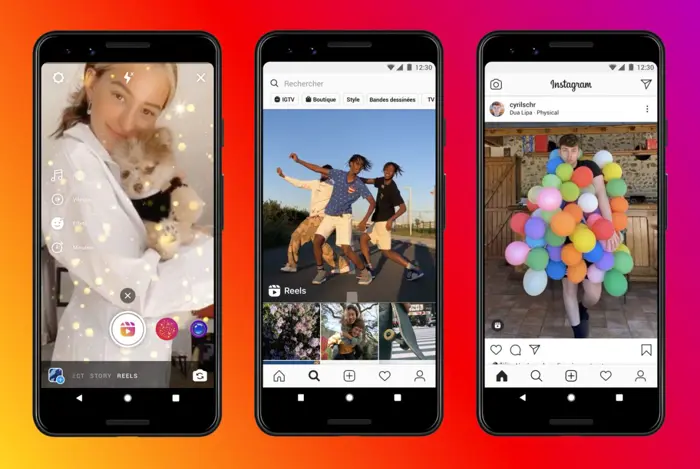
One effective way to create viral Instagram Reels is by participating in popular challenges. Challenges often gain momentum due to their entertaining nature and users’ ability to customize them. By joining in on these trends, you can leverage the existing hype and reach a wider audience.
2. Behind-the-Scenes Content
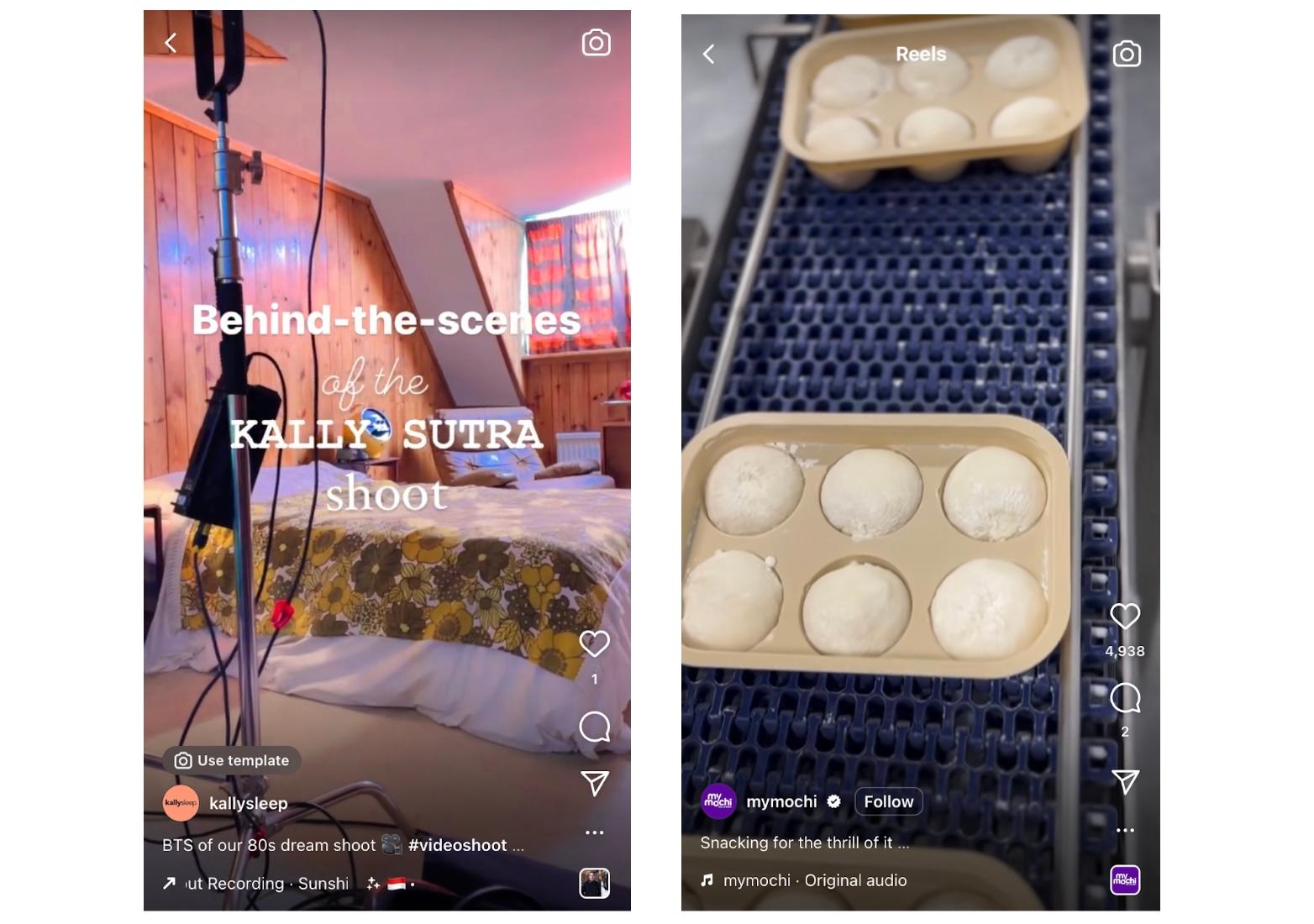
Viewers are often curious about the people and processes behind their content. You can build trust and create a stronger connection with your followers by lifting the curtain and providing a sneak peek into your world. Share snippets of your work routine, team collaborations, or preparations for an upcoming event.
3. Tutorials and How-To’s

By providing step-by-step instructions on topics relevant to your niche, you can position yourself as an expert and establish trust with your followers. Break down complex topics into easily digestible steps using on-screen text, voiceovers, or split-screen effects. This will help guide viewers through the process and encourage likes and shares.
4. Transformation Videos

Before-and-after transformation videos can be highly compelling and visually striking. Whether it’s a room makeover, a weight loss journey, or a skill development process, transformation Reels showcase the power of change and progress. These videos tap into the audience’s desire for inspiration and motivation.
5. User-Generated Content
UGC Reels are often highly shareable, as followers enjoy seeing their content featured and are more likely to engage with it. By incorporating UGC into your content strategy, you can tap into your audience’s creativity and create a more interactive and engaging experience for your followers. Besides, it also increases the trust factor in viewers.
How to Optimize Your Reels for Discoverability?
Optimizing your Instagram Reels for discoverability will help you connect with a broader audience. Use the following strategies to increase engagement and ultimately grow your presence on Instagram:
Add Relevant Hashtags
Using targeted hashtags is crucial for increasing the visibility of your Instagram Reels. Hashtags help categorize your content and make it discoverable to users searching for specific topics or trends. This way, you can reach a broader audience beyond your current followers, especially if you land on the Explore page.
The key is to research popular hashtags within your niche and aim for 5 to 10 well-chosen hashtags that accurately represent your content.
Write Engaging Captions
A well-written caption complements your Reel and can significantly boost engagement rates. Keep your captions concise and relevant, and don’t hesitate to use emojis to add personality and visual appeal.
Start with a strong hook that captures attention and encourages viewers to watch your Reel. Use the caption to provide context, share insights, or ask questions that invite comments. Engaging captions can include calls to action, such as “What do you think?” or “Tag a friend who needs to see this.” This approach encourages viewers to engage with your content.
Have a Consistent Posting Schedule
Maintaining a consistent posting schedule is vital for keeping your audience engaged and interested in your content. Regularly sharing Reels helps establish your platform presence and builds your followers’ anticipation.
Aim to post Reels at least a few times a week to keep your audience engaged. Consistency helps retain existing followers and attracts new viewers who appreciate fresh content. Thus, maintaining a content calendar is ideal.
Analyze Performance
Use Instagram Insights to monitor key metrics such as views, likes, comments, shares, and saves. Respond to which Reels perform best and identify patterns in content type, posting time, and audience interaction. These data and social media analytics tools will help you understand what resonates with your audience and doesn’t.
Conclusion
In conclusion, creating Instagram Reels that have the potential to go viral requires a combination of creativity, strategy, and engagement. However, it is essential to understand the key elements that make Reels successful. This includes starting with a strong hook, maintaining high production quality, and utilizing trending audio.
Incorporating diverse content ideas can further enhance your Reels’ appeal. Optimizing your Reels for discoverability through relevant hashtags, engaging captions, and a consistent posting schedule will help increase your visibility on the platform. If you have been wondering how to plan and edit creative Reels on Instagram, this blog post can help.
To maximize your potential by scheduling your Reels for optimal times, sign up for a 7-day free trial of SocialBu today!
FAQS
How do you make reels with photos and music on Instagram?
To create Instagram Reels using photos and music, open the Instagram app and navigate to the Reels section. Tap the camera icon to start a new Reel, then select the “Gallery” option to upload your photos. You can arrange the photos in the desired order and adjust the duration for each one. Next, choose a music track from Instagram’s audio library or upload your audio.
How to make trending reels on Instagram?
To make trending Reels on Instagram, start by researching current trends and popular challenges within the Reels tab or on the Explore page. Participate in these trends by using relevant audio tracks, effects, and formats, gaining traction.
Add your unique twist to the trend to make your content stand out. Use editing tools to add effects, transitions, and text overlays to enhance your Reel before sharing it with your audience.
How do you earn from Instagram reels?
You can earn from Instagram Reels through several monetization options. Brands often collaborate with influencers to promote products in Reels, providing compensation for sponsored content.
Additionally, Instagram has introduced the Reels Play bonus program, allowing creators to earn money based on the performance of their Reels. You can also use Reels to drive traffic to your business, promoting products or services that generate sales and revenue.
What do you need for Instagram reels?
To create Instagram Reels, you need a smartphone with the Instagram app installed. Familiarize yourself with the Reels feature within the app, which allows you to record, edit, and upload videos. A stable internet connection is essential for uploading your Reels.
Additionally, consider having good lighting, clear audio, and basic editing tools to enhance the quality of your content. Optional tools include a tripod for stability and editing software for more advanced features.
How to make Instagram reels viral?
To increase the chances of your Instagram Reels going viral, create engaging content that captures attention within the first few seconds. For this, you can utilize trending audio and participate in popular challenges. Experimenting with viral Reel ideas and incorporating relevant hashtags can also be helpful.
How to Make a Reel with Photos
To create a Reel with photos on Instagram:
- Opening Instagram and tap the plus (+) button at the top right corner
- Select “Reels.”
- Choose the audio accompanying your photos by tapping the Audio button on the left panel.
- Next, tap the plus (+) button at the bottom left to add your photos from your gallery.
- Adjust the duration of each photo and add effects or text as desired.
- Tap “Share” to post it on your profile.
How to Make Reels on Instagram Story
To make Reels on your Instagram Story:
- Open the app and swipe right to access the Stories camera.
- Tap on the “Reels” option at the bottom of the screen.
- Here, record new video clips or upload existing videos from your gallery.
- Add music, effects, and text to enhance your content.
- Share it directly to your Story or save it to your device for later use.
How to Make Reels on Instagram with Photos and Videos
To make Reels on Instagram using both photos and videos:
- Open the Instagram app and select the Reels option.
- Tap the plus (+) button to add content from your gallery.
- You can choose multiple photos and video clips, adjusting the duration for each one as needed. You can also add music and effects.
- Tap “Share” to post it on your profile
How to Make Reels on Instagram with Effects
To create Reels on Instagram with effects, open the app and select the Reels option by tapping the plus (+) button. Before recording, tap the Effects button (star icon) on the left side panel to browse and select from various effects available. You can preview how each effect looks before applying it to your video.
Once you’ve chosen your desired effect, record your video clips or upload existing footage. Afterwards, you can enhance your Reel with music, text, and additional editing tools before sharing it.







