Facebook marketplace is an excellent platform for small businesses to reach a wider audience and sell their products or services.
However, as the platform continues to evolve, currently at a count of 2.09 billion daily active users, it’s essential to stay up-to-date on the best practices for setting up a shop.
This blog post will share tips for setting up a shop on the Facebook marketplace in 2024.
Let’s get on to it.
Create a Business Page
To set up a Facebook shop, you must first create a Facebook page for your businesses. It is important because Facebook shops cannot be set on personal profiles. Facebook shops function on Facebook pages only.
Creating a business page also has its perks, like you can reach a wider audience, have access to multiple business tools, run ads to promote your products, etc.

Optimize Your Business Page
You must create a clear and complete bio for your Facebook page. It is the first thing anyone notices when they land on your page and is easily editable through the settings tab.
- In the bio, enter your business name, brief about your business and what it sells, and add keywords to rank in searches.
- The images you use as a profile picture, cover image, or product image, must be of the highest quality. It is crucial to look professional.
- When setting up the profile image or cover photo, decide on something that showcases your business or defines it.

- The next thing is the contact details of the business. Ensure to mention everything so your customer can reach out to you easily. Mention your website link, email address, contact number, and company physical address. It develops credibility in your customer’s minds.
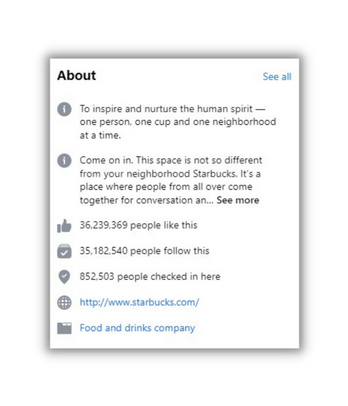
Do you want to utilize the Facebook business page to its full potential?
Read here, “How to Utilize the Settings of Your Facebook Business Page.“
Use the Marketplace’s Built-in Tools
A Facebook shop provides you with some tools that you can use to manage and showcase your products.
- You can create listings for the products you want to sell on the Facebook marketplace. You can create listings by adding high-quality images of your products and suitable and detailed descriptions about the product with its price and availability.
- You can also manage your listings through the Facebook marketplace. You can relist or edit the listing or mark them sold according to the requirement.
- If you want to communicate with the buyer, you can use Facebook Messenger.
- Leave customer feedback to develop credibility among the community.
- Utilize the Facebook business page to promote your products.
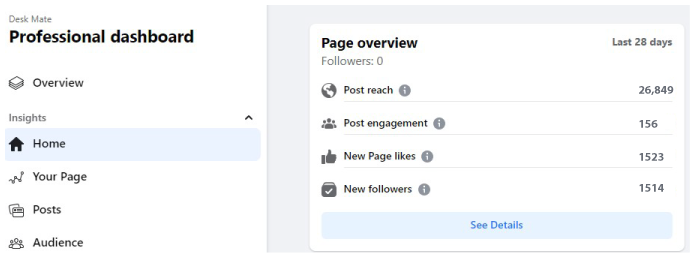
Utilize Facebook’s Ads
To promote your business on Facebook, you can utilize Facebook ads.
- To know your target audience, you can use Facebook Insights analytics to determine the details about your target audience, like age, interests, behaviors, and demographics.
- Next, you can choose the format of your ads. Facebook offers different types of ads like images, videos, carousels, etc. You can choose them all or the one that suits your needs best.
- Set the budget and then create the ad. Don’t forget to use only high-quality images and videos to showcase your product.
- Once everything is done, you can analyze your ad’s performance and make changes as necessary.
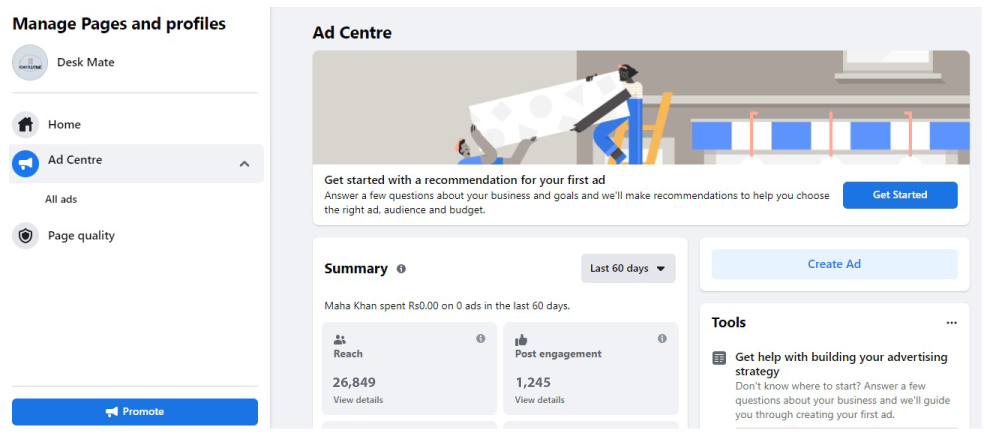
Engage With Your Customers
Communicating with your customers and maintaining a healthy interaction with them is beneficial for a seller. As a Facebook seller, you must reply to your customers’ queries and guide them honestly.
Additionally, you can only consider creating a Private Facebook group to nurture your community.
Doing this can build trust and credibility between you and your customers, and they can ultimately derive more leads.
Keep the Shop Updated
It is as important to keep your customers updated with the latest news about your products via your Facebook business page.
Respond to their DMs and comments timely to ensure quality service. Also, make sure to figure out the best time to post on Facebook
Utilize Facebook’s Analytics
No matter how much effort you put in, consider it a wasted effort if it’s unchecked. The reason is that the customer’s requirements and the marketplace trends can evolve, and you are not keeping up with them.
But don’t worry. We have an easy solution. Use Facebook analytics to track your shop’s performance and make data-driven decisions based on it. It is also a good idea to optimize meta tags for maximum visibility.
You can also use SocialBu’s analytics tool to analyze your content performance effectively.
It can show you comprehensive analytics based on your account’s performance and the audience’s engagement on individual posts, hashtags, and much more.
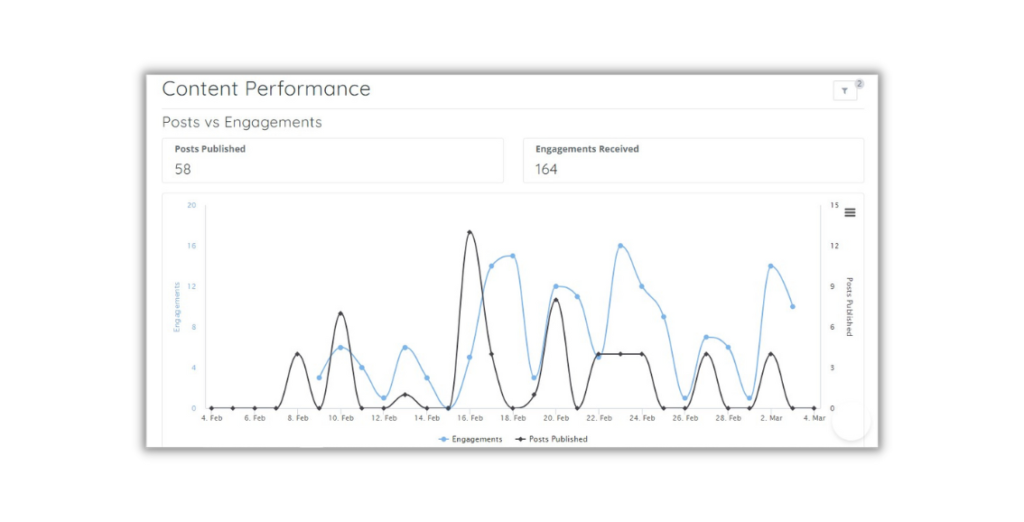
Conclusion
Setting up a shop on the Facebook marketplace can be a great way to reach new customers and grow your business.
You can maximize your success on the Facebook marketplace by utilizing the latest best practices.
As the platform continues to evolve, staying informed and adapting to new developments is essential to remain competitive.
FAQs
How do I set up a shop on the Facebook Marketplace in 2024?
Setting up a shop on the Facebook Marketplace in 2024 involves creating a business page, accessing the Commerce Manager, selecting “Shops” from the menu, and following the step-by-step instructions to list products or services.
Are there any fees associated with selling on the Facebook Marketplace?
Currently, Facebook doesn’t charge listing fees for selling on the Marketplace. However, there might be fees associated with certain selling features or payment processing, so it’s essential to review Facebook’s terms and conditions.
How can I optimize my product listings for better visibility on the Facebook Marketplace?
To enhance visibility, ensure high-quality images, clear descriptions, accurate pricing, appropriate categorization, and use relevant keywords in your product titles and descriptions. Regularly updating listings and promptly responding to inquiries can also boost visibility.
Can I manage my inventory and sales efficiently on the Facebook Marketplace?
Yes, Facebook offers tools within the Commerce Manager to manage inventory, track sales, process orders, and communicate with customers. These tools help streamline the selling process for efficient management.
Are there specific rules or policies sellers need to follow while operating a shop on the Facebook Marketplace in 2024?
Yes, sellers are required to comply with Facebook’s Commerce Policies and Community Standards. These policies encompass guidelines for content, prohibited items, fair practices, and privacy regulations to maintain a safe and respectful marketplace environment.
What are some tips for promoting my shop and increasing sales on the Facebook Marketplace?
To boost sales, utilize features like promotions, and sponsored listings, share products on your business page, engage with your audience, collect reviews, and leverage social media to drive traffic to your shop.







