Are you curious if your Instagram posts are connecting with your audience? Check out your engagement rate to find out. This key metric reveals how effectively your content resonates with your followers. By understanding how to calculate your engagement rate on Instagram, you can gain valuable insights into your content strategy and make data-driven decisions to improve follower interaction.
This guide will walk you through the process step-by-step, explain formulas, and offer actionable tips to skyrocket your engagement.
Understanding Engagement Metrics on Instagram
Engagement refers to the way your audience interacts with your content.
Before calculating your engagement rate on Instagram, it’s crucial to understand the building blocks. These metrics represent your followers’ actions on your posts, indicating how interested and interactive they are with your content.
Here are the main metrics that contribute to your overall engagement rate on Instagram:
- Likes: This heart button represents a simple way for followers to show they enjoy and like your post.
- Comments: Comments take engagement a step further. They allow followers to express their thoughts, ask questions, and spark conversations around your content.
- Saves: Saving a post indicates a follower wants to revisit your content later. This signifies they find your post valuable or informative.
- Shares: When followers share your post to their story, it allows them to spread your content to their network and eventually expand your reach.
Reach, however, shows how many unique accounts saw your content. While follower count shows your total audience size, reach provides a clearer picture of how many people your content reaches.
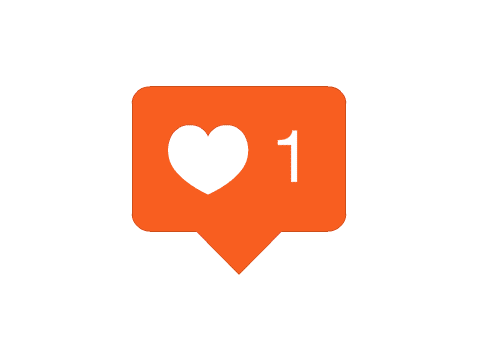
Formulas for Calculating Your Engagement Rate on Instagram
Now that you understand the key components of the Instagram engagement rate, let’s learn how to calculate it. There are two main/common formulas, each offering a slightly different perspective:
1. Engagement Rate by Followers
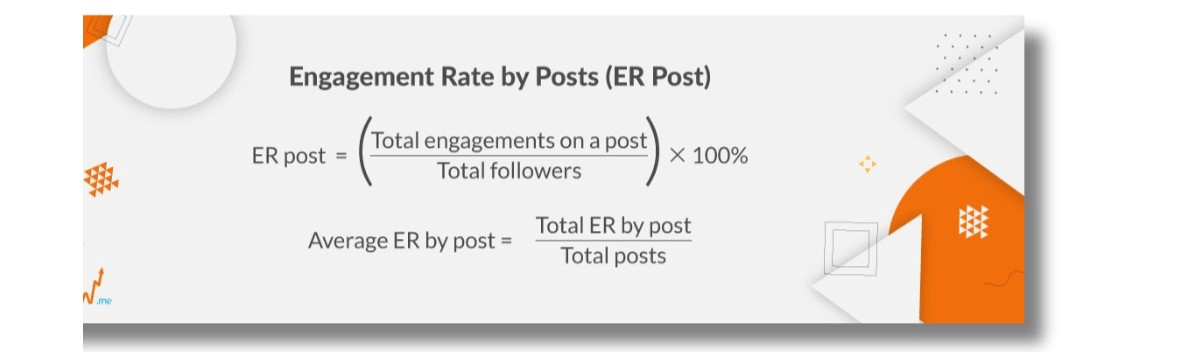
This formula focuses on how your followers interact with your content. Here’s how to calculate it:
- Add up the total number of engagements—likes, comments, and saves for a specific post.
- Divide this sum by your total follower count.
- Multiply the result by 100 to express it as a percentage.
Example: Your post has 250 likes, 30 comments, and 15 saves. You have 5,000 followers.
Engagement Rate = (250 + 30 + 15) / 5,000 x 100 = 5.9%
2. Engagement Rate by Reach (ERR)
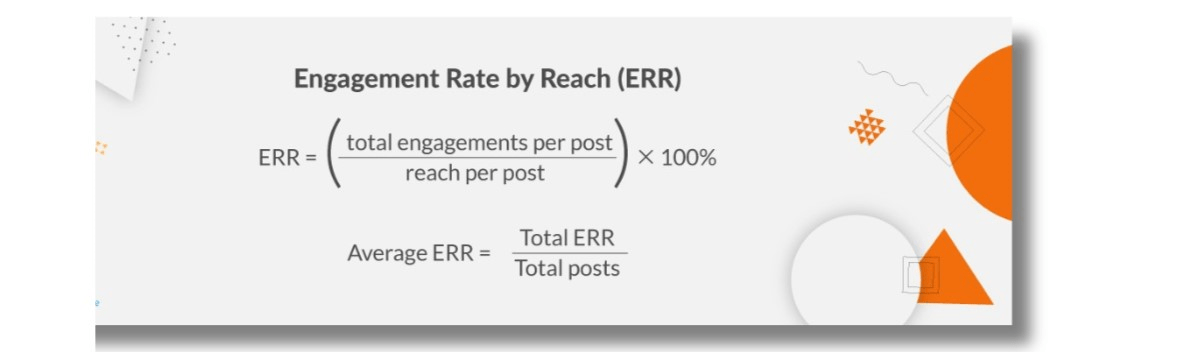
This formula considers the percentage of people who saw and actively engaged with your post. Here’s the breakdown:
- Add up the total number of likes, comments, and saves for a specific post.
- Divide this sum by the total reach (impressions) of your post.
- Multiply the result by 100 to express it as a percentage.
ERR = total number of engagements per post/reach per post * 100
Remember, reach refers to the number of unique accounts that saw your post, not the total number of times it was displayed on their feed.
The next section’ll explore which formula best suits your needs.
Choosing the Right Formula: Reach vs. Followers for Engagement Rate on Instagram
Both formulas we explored calculate engagement rates on Instagram, but they offer slightly different insights. Here’s how to pick the one that best suits your needs:
Engagement Rate by Followers
- Use this formula to understand how well your content resonates with your existing audience.
- It reveals how actively your followers interact with your posts.
Engagement Rate by Reach
- Use this formula if you’re curious about the impact of your content beyond your follower base.
- It shows what percentage of people who saw your post (reach) stopped to engage with it.
Here’s a quick tip: If your primary goal is to boost follower engagement, the ERR formula is a great starting point. However, the ERR by Reach formula offers valuable insights if you want to expand your reach and attract new followers.
You can calculate both metrics to understand your Instagram content performance comprehensively.
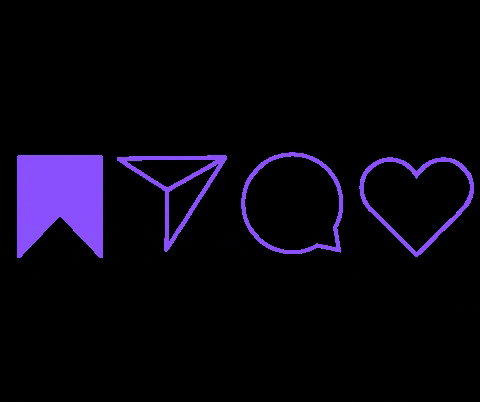
Interpreting Your Engagement Rate on Instagram
So, you have learned how to calculate your engagement rate on Instagram. But what does that number actually mean? Here’s how to decipher it:
1. Engagement Rate Benchmarks
Unfortunately, there’s no one-size-fits-all answer. Engagement rate can vary depending on your niche, follower base size, and content type. However, industry benchmarks can offer a general guideline. A good starting point is to aim for an engagement rate between 2% and 5%. Remember, this is just a baseline – higher engagement rates are always desirable.
2. Low Engagement Rate
A consistently low engagement rate might indicate your content isn’t resonating with your audience, but there is no need to worry.
Keep reading to learn the strategies to boost engagement in the next section.
3. Track Over Time
Engagement rate allows you to track progress over time. Monitor your rate after implementing new strategies and see if your efforts are paying off. By consistently analyzing your engagement rate, you gain valuable insights to refine your Instagram content strategy and achieve long-term success.
Tips for Boosting Your Engagement Rate on Instagram
Ready to turn those engagement rate calculations on Instagram into action? Here are some powerful strategies to supercharge your audience interaction:
- Content is King: Create high-quality, visually appealing content that resonates with your target audience and keeps them hooked. Experiment with different formats, such as photos, videos, Reels, and Stories, to keep things fresh.
- Post Consistently: Develop a consistent posting schedule to stay top-of-mind with your followers. The Instagram algorithm rewards accounts with consistent activity.
- Compelling Captions: Craft captions that spark conversation. Ask questions, encourage comments, and include clear calls to action to prompt likes, comments, and saves.
- Two-Way Interaction: Show your audience you care about and value them by responding to comments, answering questions, and participating in conversations. Building relationships builds loyalty and increases engagement.
- Use Hashtags: Research and strategically use relevant hashtags to increase your content’s discoverability and attract new followers. Don’t overdo it—aim for a mix of popular and niche hashtags.
- Story Time: Instagram Stories offer a fun and interactive way to connect with your audience. Use polls, quizzes, and stickers to keep things engaging.
By implementing these tips and tracking your engagement rate on Instagram, you’ll be well on your way to fostering a thriving and interactive community around your content.
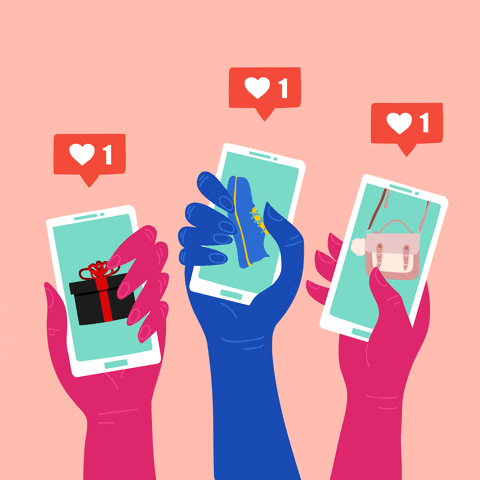
Wrap Up
Understanding your engagement rate on Instagram provides great insights into optimizing your content strategy and maximizing audience interaction. Now that you know the formulas and how to calculate engagement rate on Instagram, take action. Measure your rate and develop your approach accordingly to reach new heights.
Are you feeling overwhelmed by data analysis? SocialBu can help. This powerful social media management tool simplifies the process, allowing you to track engagement rates, analyze performance across different content formats, and schedule posts–all in one place. Ready to take your Instagram engagement to the next level? Sign up for a free trial of SocialBu today and watch your Instagram engagement soar.
FAQs
How is the Engagement Rate Calculated on Instagram?
There are two main formulas for calculating engagement rates on Instagram.
- Engagement Rate by Followers (ERR) focuses on follower interaction (likes, comments, and saves) divided by follower count.
- Engagement Rate by Reach considers the percentage of people who saw your post (reach) and interacted with it (likes, comments, and saves).
What is a Good Engagement Rate on Instagram?
There’s no specific answer, but a good starting point is 2-5%. Industry benchmarks and your specific goals can influence this rate and help you determine a target rate.
What is the Formula for Engagement?
There are two!
- ERR: (Likes + Comments + Saves) / Follower Count x 100
- Engagement Rate by Reach: (Likes + Comments + Saves) / Reach x 100
How Do You Calculate the Reach Rate on Instagram?
Reach rate isn’t a standard metric, but Engagement Rate by Reach provides similar insights. It shows the percentage of people who saw and interacted with your post.
How to Calculate Engagement Rate on Instagram?
There are two formulas:
- ERR: (Likes + Comments + Saves) / Follower Count x 100
- Engagement Rate by Reach: (Likes + Comments + Saves) / Reach x 100
Add up your post’s likes, comments, and saves. Then, depending on your chosen formula, divide that sum by your follower count or post reach and multiply by 100 for a percentage.







