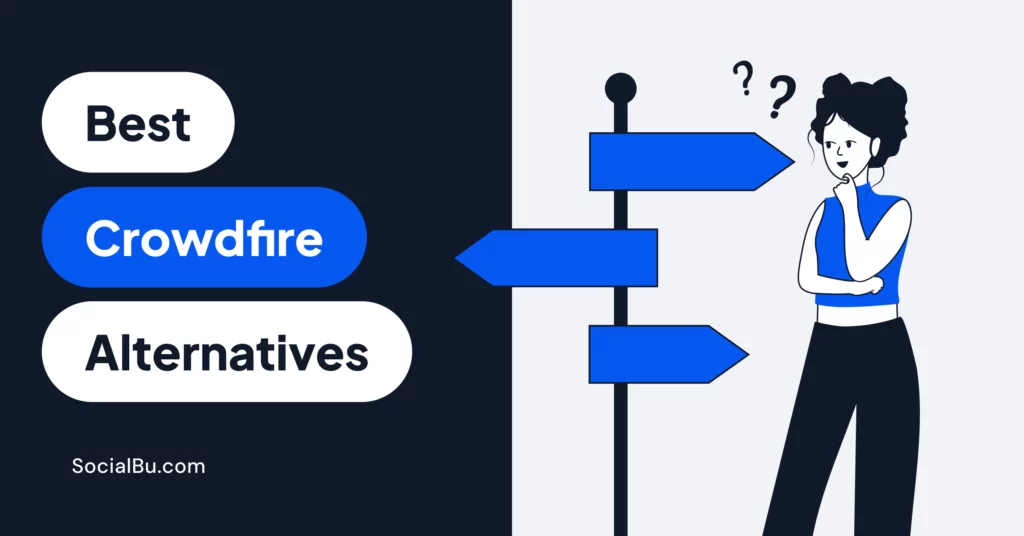Crowdfire is gone after serving users for 15 years, leaving thousands of users confused and clueless about what to do next. Most of them had been using the tool for several years and relied on it for all their social media management goals, and the news of Crowdfire shutting down left them stranded.
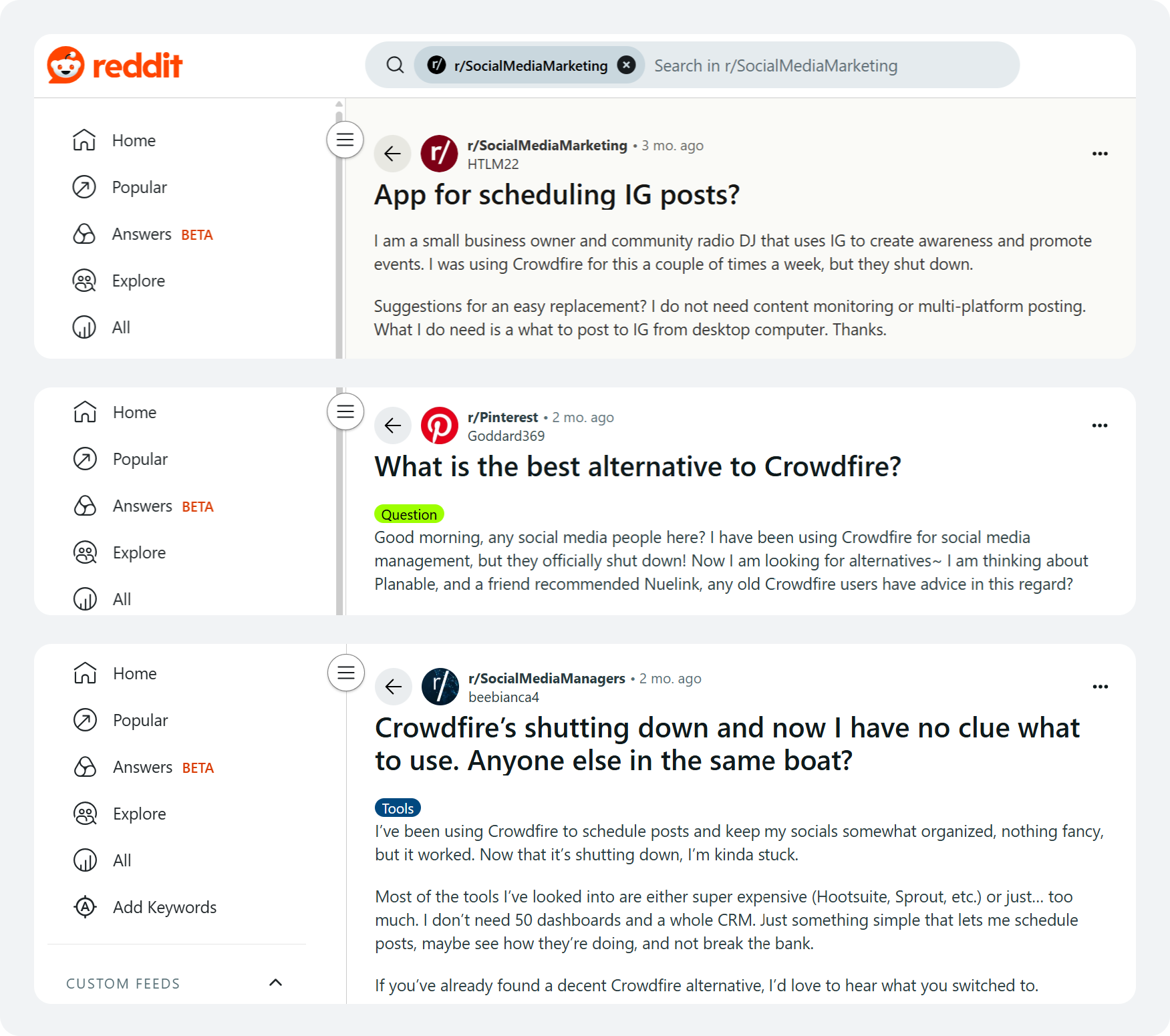
If you are on the same boat or know someone who is suffering too, we’ve got your back. We understand how hard transitioning to a new tool feels and how frustrated you must be at this point. Switching to a new tool and shifting all your data over to it isn’t an easy job. But don’t worry; we’re here to make this transition a little smoother for you.
After testing the waters and gaining firsthand experience with the situation, we’ve formulated this guide containing 9 Crowdfire alternatives that are worth switching to. So, keep reading to find out!
What to Look for In a Crowdfire Alternative?
When it comes to finding the right Crowdfire alternative, it’s crucial first to understand what users are missing about Crowdfire. That’s precisely what we did. We gained insights into all the things users loved about Crowdfire that they want in a new tool to switch to.
To make sure our list of best alternatives to Crowdfire has all the right tools for users, we went above and beyond, including tools that have features not found in Crowdfire.
Here are all the things we looked out for:
-
Affordability
While doing our research, one thing that we found users talking about a lot (a lot, a lot) was affordability. Most of them were worried that they wouldn’t be able to find a social media scheduling tool as affordable as Crowdfire while getting all the features they used to enjoy in Crowdfire.
So, the budget was the first thing we searched for in the tools we included in the list of best Crowdfire alternatives.
-
User-friendly Interface
Another thing users loved about Crowdfire was its interface. Users always appreciated this tool for its ease of use and loved that it had no learning curve. Only with a few trials and errors, they were able to use it to its full potential. So, interface was a significant aspect on our list too.
-
Social Listening
The next thing users want in a tool they can switch to, now that Crowdfire is gone, is social listening. This helped them keep a track of what people are saying about their brand, how users’ sentiments are shifting, and what’s trending.
When deciding on the tools to include in our list of Crowdfire alternatives, we ensure to include the ones that offer social listening.
-
Content Curation
Crowdfire was also loved for its diverse content curation capabilities. It provided users with AI recommendations for images, articles, and even hashtags. This was another crucial feature that we stuck to when deciding on the tools we list here as best alternatives to Crowdfire.
-
Analytics
In-depth analytics on social media posts and how well a post is performing, what’s working, and what’s not were a significant aspect of Crowdfire. This is precisely what we looked for in the tools we handpicked here.
Here’s a summary of all the features users generally look for in Crowdfire alternatives.
- Affordability
- User-friendly Interface
- Social Listening
- Content Curation
- In-depth Analytics
- Custom posting schedule
- Post preview
Top 9 Crowdfire Alternatives Worth Switching To (Post Shutdown)
Now that you’ve looked at all the things we adhered to when making our list of best Crowdfire alternatives, hopefully, you are excited to find the right tool for your needs. Let’s explore each tool we picked out for you one by one and help you figure out the right one for your social media scheduling needs.
- SocialBu – Affordable all-in-one social media automation
- Buffer – Best for Simple, No-Frills Scheduling
- Later – Best for Visual Content Planning
- Zoho Social – Best for Team Collaboration
- Sendible – Best for Agencies Managing Multiple Clients
- Pallyy – Best for Instagram and TikTok
- Viraly – Best for Content Automation
- Metricool – Best for Analytics and Ads Management
- Publer – Best for Automation & Post Recycling
1. SocialBu

Considering all user concerns and what they are missing about Crowdfire, the first tool we picked for you is SocialBu.
It is an all-in-one social media scheduling tool that has all the features users want in a Crowdfire alternative, including affordability, social listening, content curation, etc., along with some others that Crowdfire lacks, like a unified inbox and approval workflow.
Why SocialBu Is a Great Crowdfire Alternative?
Here we have explored all the features of SocialBu that make it a great Crowdfire alternative.
-
Budget-Friendly
Let’s first address the elephant in the room, i.e., price. SocialBu, despite being a highly functional and valuable social media scheduling tool, offers affordable pricing plans. For instance, the standard pricing plan of SocialBu comes at $15.8/month.
-
User-friendly Interface
SocialBu has been quite popular among users for its intuitive and fun interface. The moment you sign in to the platform, you find a clean and well-structured screen with all the options displayed on one side and some additional ones at the top. “SocialBu is easy to use and set up. I use the automation, which works well. And responding is simple. I am happy with the software,” said Ian M., the Associate at St Andrews South Brisbane.
Here’s all you can find on SocialBu’s interface:
Quick Recap: The first thing you see the moment you log in to your account is a quick recap of all your activities on the account. This includes your unread feeds, scheduled posts, total automations, and the plan you are currently using.
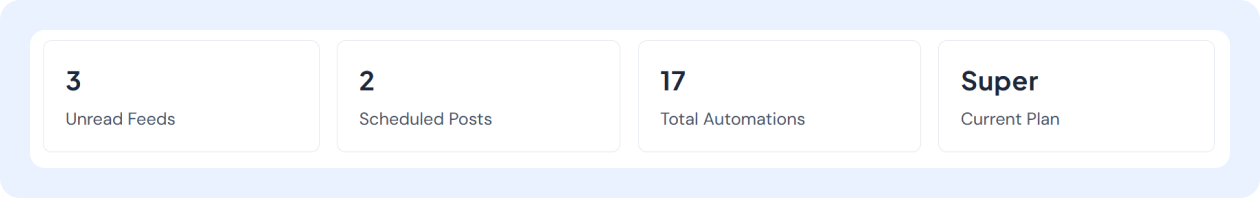
Tip & Quote of the Day: To make things fun and ensure that you start your day with a quick reminder and motivation, recent stats report a 20% increase in productivity when employees are motivated.
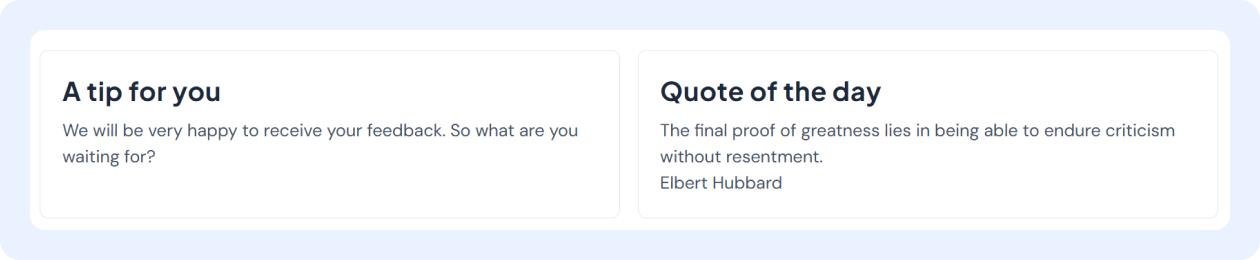
AI Assitance (Bu AI): You can even find an AI assistant on SocialBu’s interface that is always available to answer any quick queries and concerns you have.
Features Panel: On the left side, you will find all the features of the tool, including Publish, Generate, Curate, Respond, Analyze, and Automate. Most of them have a drop-down menu that expands when you click it to reveal additional options.
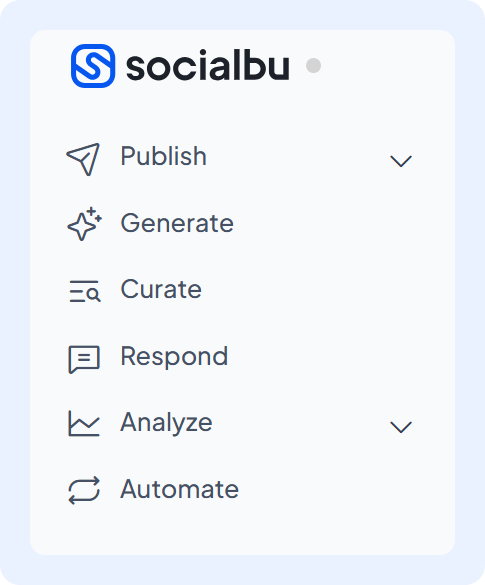
Customer Support: Facing any problem with the tool? Simply click the chat option on the bottom right corner to get in touch with the customer support specialist and report any issues you might have.
Amazing experience! The product works very well without hiccups. Customer Service is very responsive and ready to help and answer any questions
-Pasquale M; Founder at Increasily
Account Settings & Linking: Linking social media accounts, shortening links, adding teams, and accessing settings gets super easy with the drop-down menu next to your username at the top.
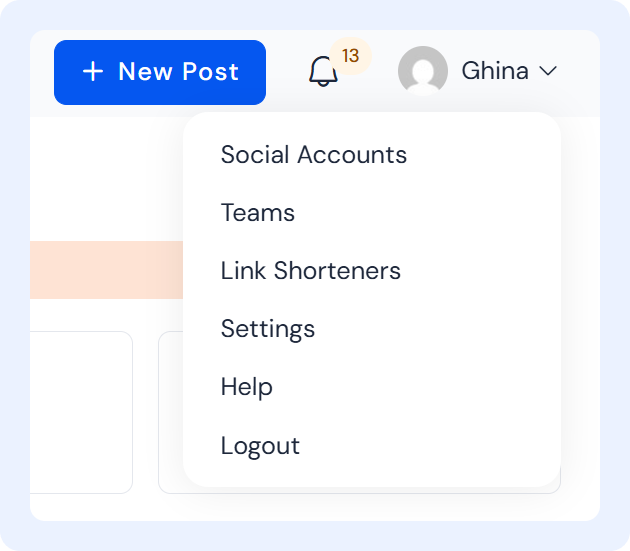
Notifications: You can quickly access the notifications from the bell icon at the top to reduce the processing time.
New Post: Want to create and schedule a post right away? No worries. Simply click the “New Post” option at the top, and you will be directed to the creation screen.
-
Content Curation
When it comes to content creation, SocialBu doesn’t disappoint. The content curation feature of this Crowdfire alternative allows you to effortlessly collect and organize new content for your social media posts when you are short of ideas.
Here’s all SocialBu offers in terms of content curation:
Advanced Filtering: The advanced filtering option of SocialBu allows you to find the most relevant content topics in seconds. You can find content based on your specific interests and needs.
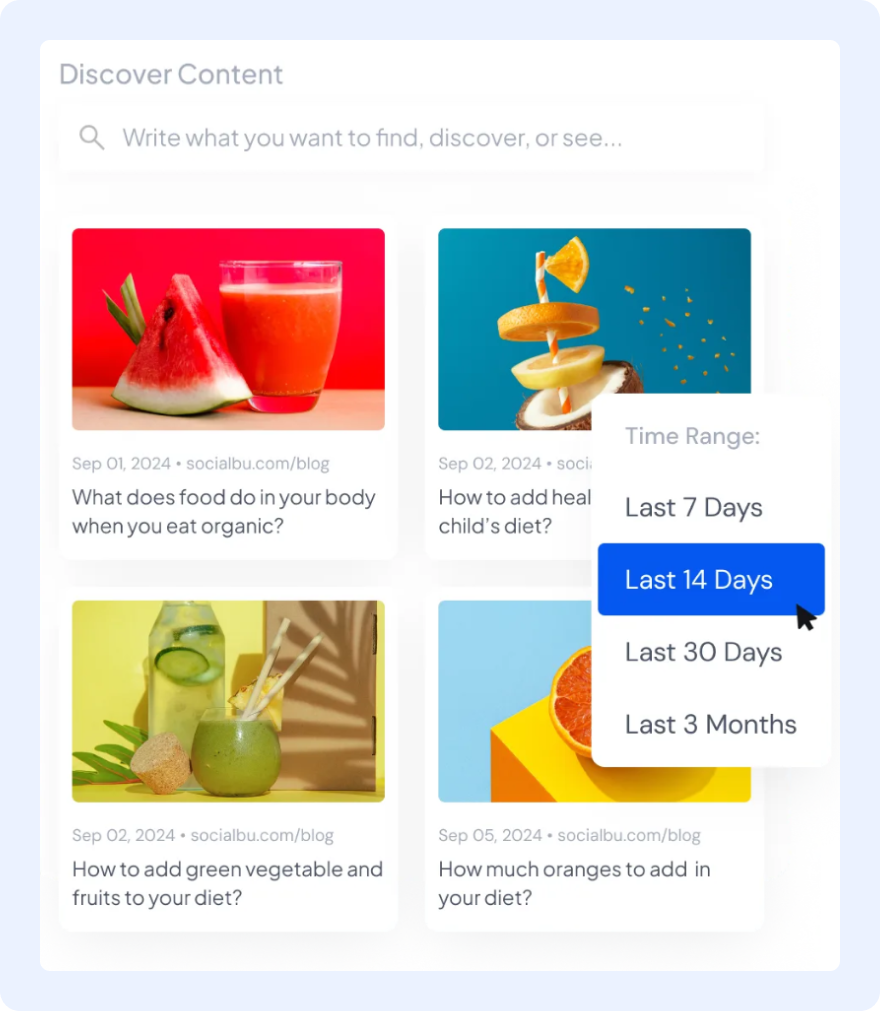
Easy Sharing: Once you have found the content of your interest, you can easily share it across different social media handles with a single click.

AI Content Creation: Thanks to the advanced AI content creation feature you get on SocialBu, you will be able to create posts based on the latest trends and insights without much manual effort.
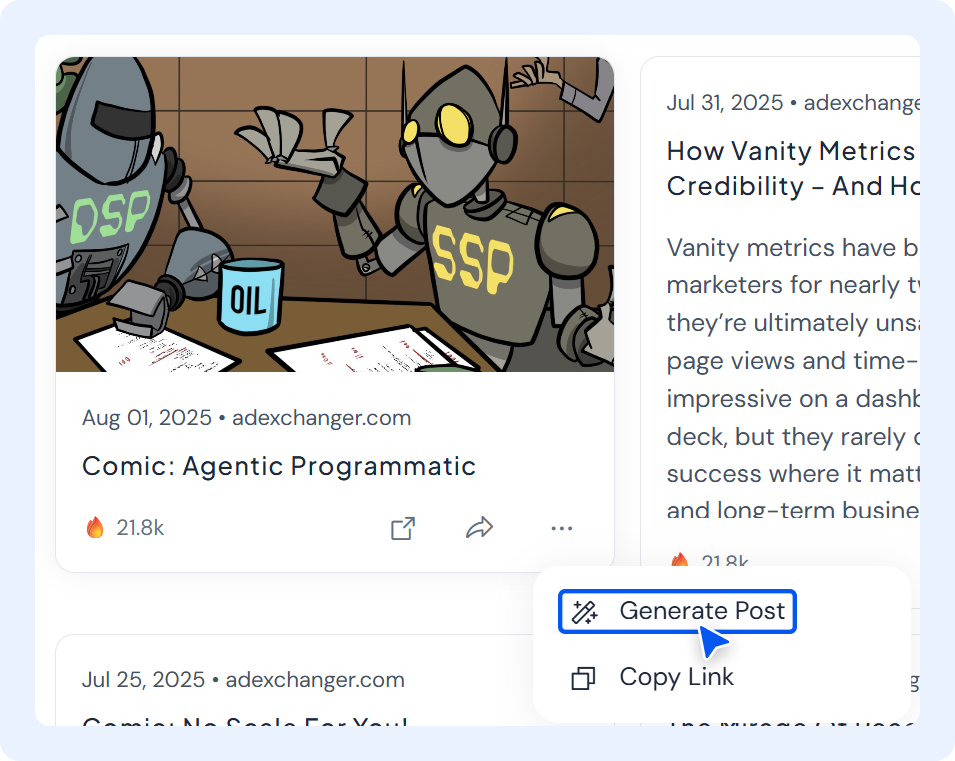
-
Post Publishing
Unlike other Crowdfire alternatives, which offer multiple features but are limited and inflexible when it comes to post publishing, SocialBu ensures you get the most out of your post publishing efforts.
Some of the features SocialBu has to offer in terms of post publishing are as follows:
Social Media Calendar: It features a social media calendar where you can find all your scheduled posts and even offers a drag-and-drop functionality for easy date and time adjustment.
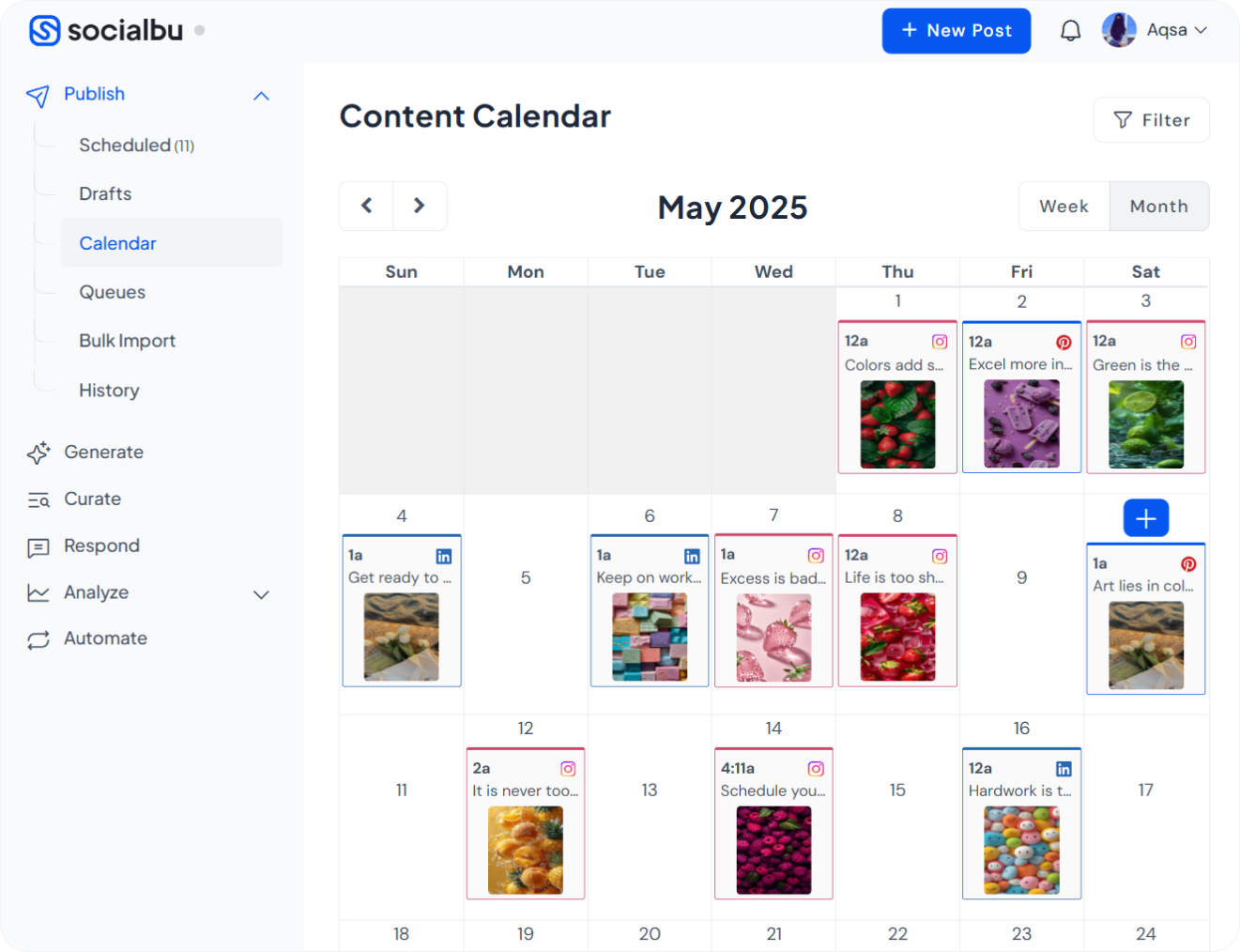
Post Recycling: Want to publish the same post every month or year? With SocialBu’s evergreen post recycling feature, you can’t recycle and reuse previous posts.
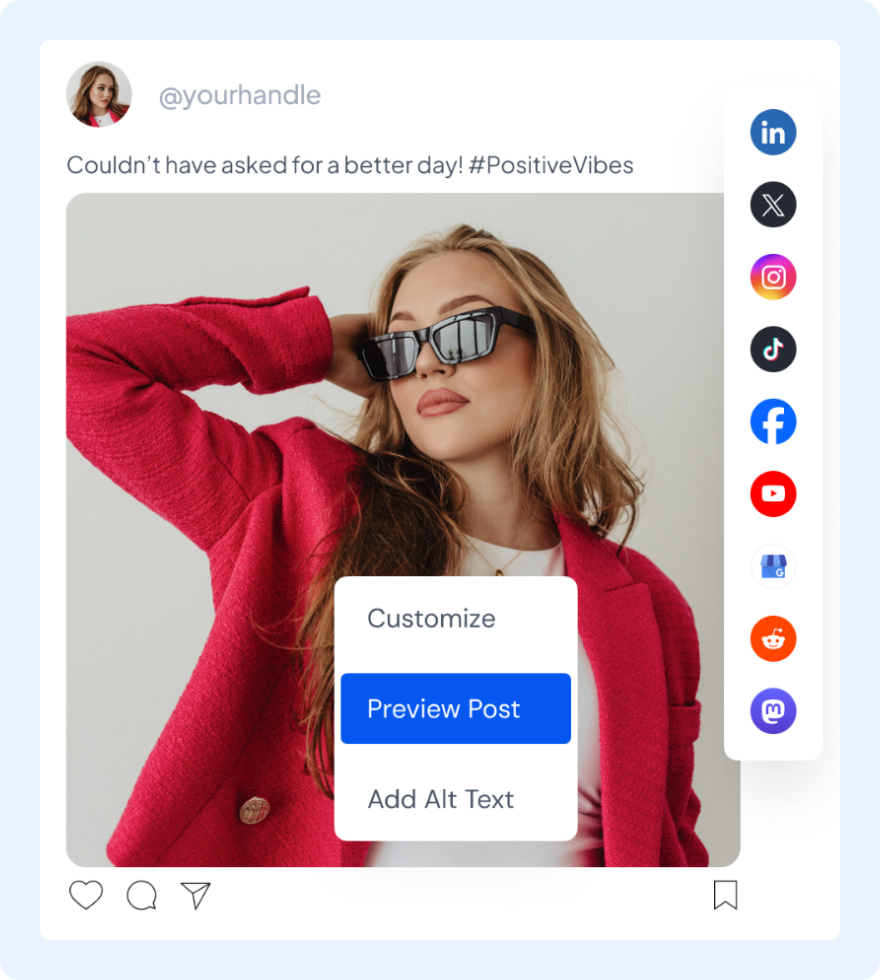
Bulk-Scheduling: SocialBu offers easy bulk scheduling where you just have to upload a CSV file, and it will do the publishing for you—no more manual effort needed. A review on G2 suggests how much users are enjoying the bulk upload feature of SocialBu.
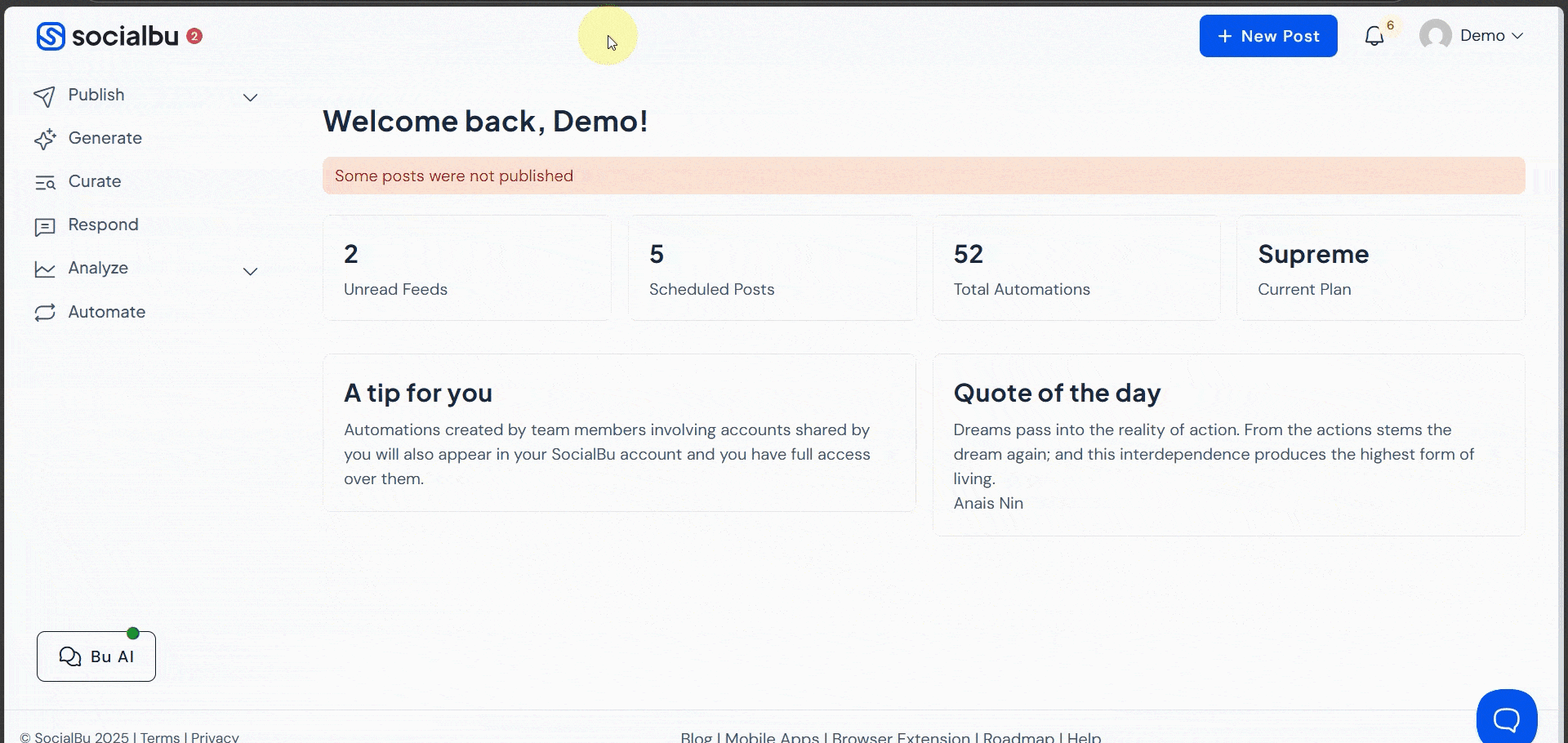
Post Preview: With the post preview option, you won’t have to deal with last-minute changes as you get to see what your post will look like on the platform even before hitting the publish button.
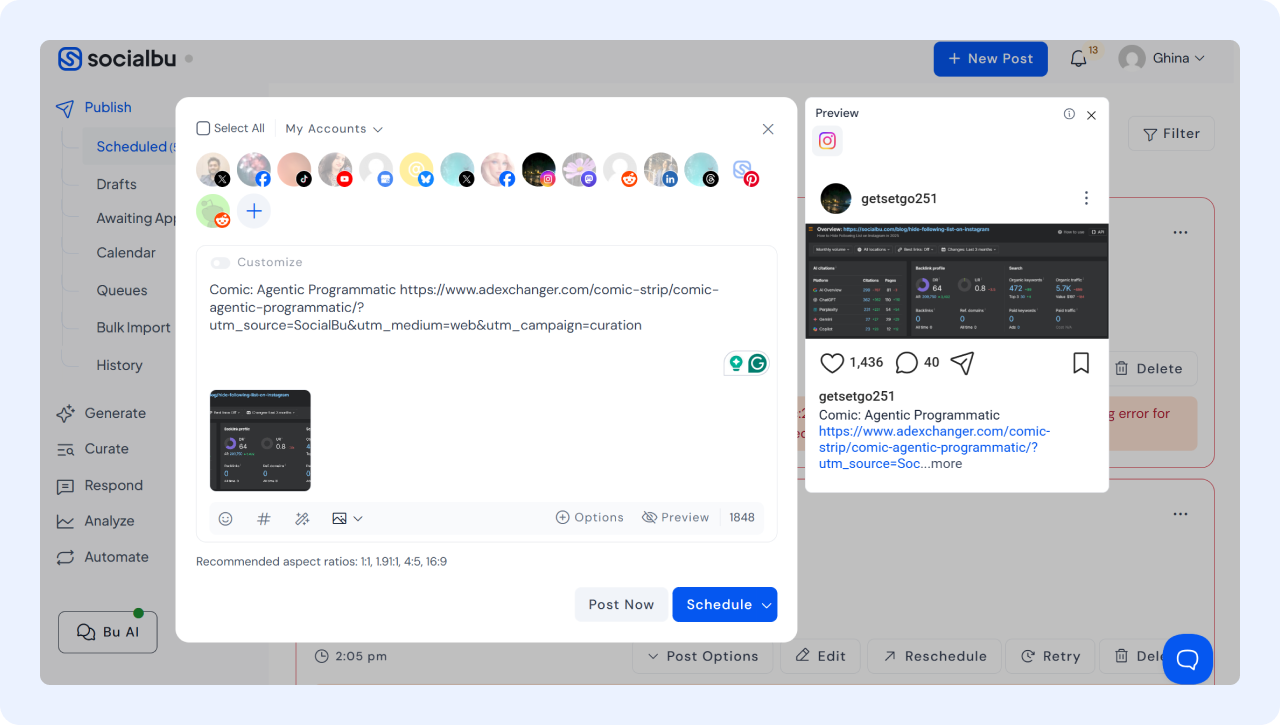
-
AI Content Generation
SocialBu comes with in-built AI content generation tools that help you not only with content suggestions but also generate topics for you. Using these AI content generators, you can develop content for your posts, get caption suggestions, and even find some hashtag suggestions too.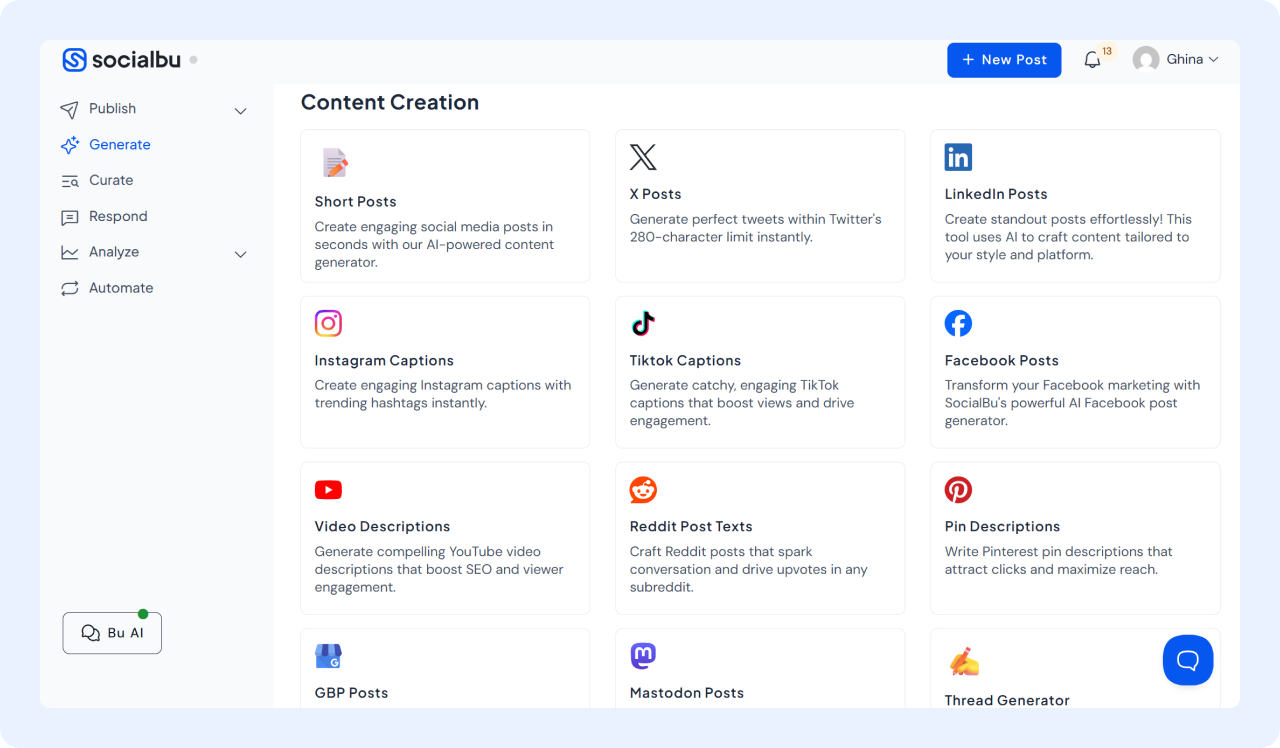
-
Unified Social Inbox
With SocialBu’s unified social inbox, you get to access all the messages, comments, and reviews from a single dashboard and respond to them quickly. No more switching between different social media apps is required.
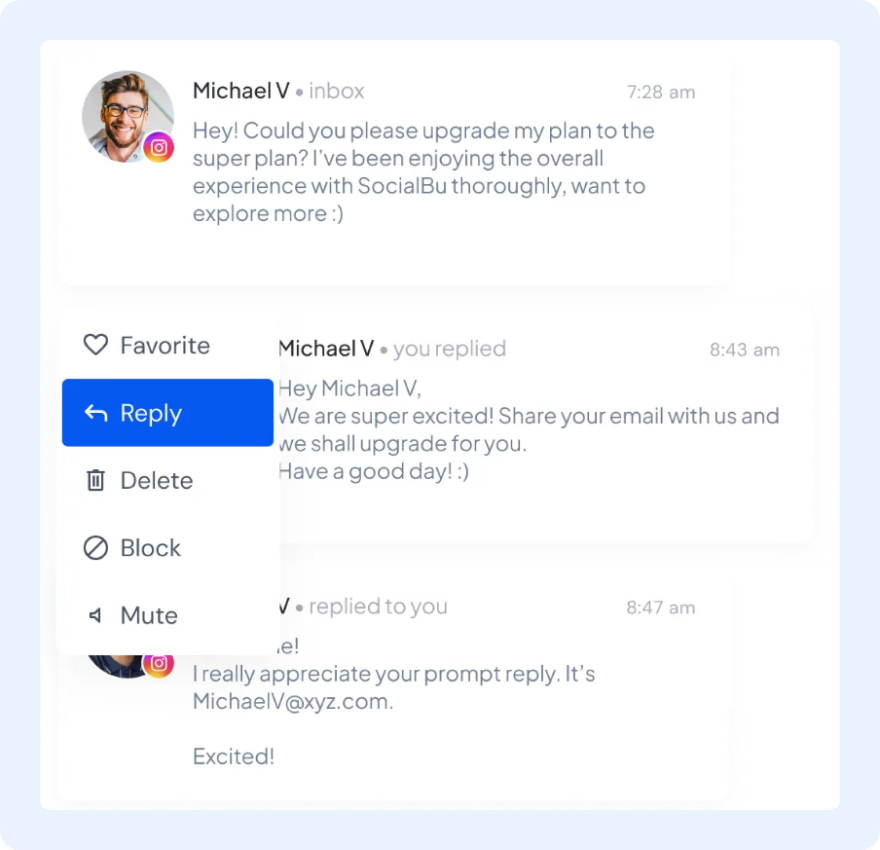
-
Team Collaboration
SocialBu makes it easy for users to work on projects together with their teams and collaborate in real-time. Let’s have a detailed look at the team collaboration features SocialBu offers:
Easy Sharing: You can now easily share your work with your team members, and they can access it without any logins required—no need to share passwords with your team members anymore.
Multi-Brand Management: With SocialBu, you get to manage multiple brands at a time and can seamlessly switch between them.
Post Approvals: With post approvals, you get to review a post before it gets published to prevent last-minute changes and updates.
Private Notes: Want to leave comments for your time without anyone noticing them? Simply leave a private note under the posts.
-
In-depth Analytics
SocialBu, like other social media scheduling tools and Crowdfire alternatives, provides in-depth content analytics in easy-to-understand charts and graphs.
Some of the analytic features you get in SocialBu are as follows:
Top-performing Posts: With SocialBu’s analytics, you can see your top-performing posts and the engagement they are getting. This way, you will get an idea about what kind of posts are doing well for you and plan your future posts accordingly.
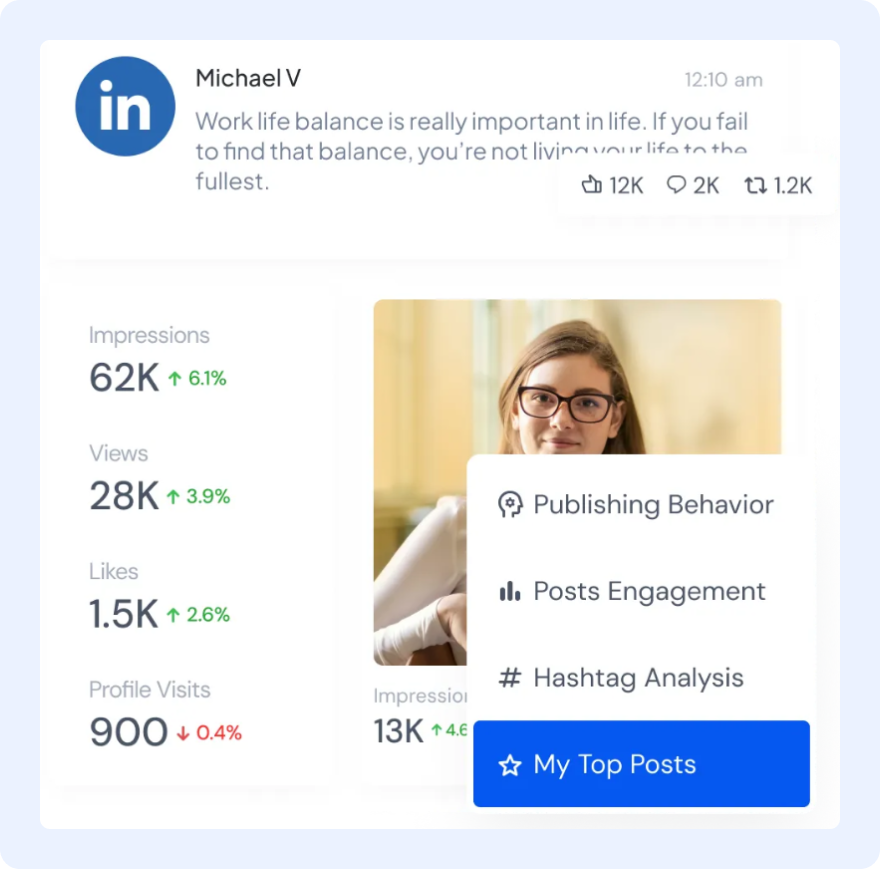
Post Insights: You can get individual post insights, i.e., the level of engagement your posts are getting.
Growth Trends: SocialBu even allows you to track the engagement growth trends of your posts to analyze and compare which posts are getting higher engagement than the rest.

-
Social Media Automation
SocialBu eliminates the need to perform repetitive tasks and reduces manual effort by having numerous social media automations in place.
RSS Feeds: Users can auto-post from RSS feeds, where they don’t need to customize their posts, and everything gets formatted according to their chosen platform.
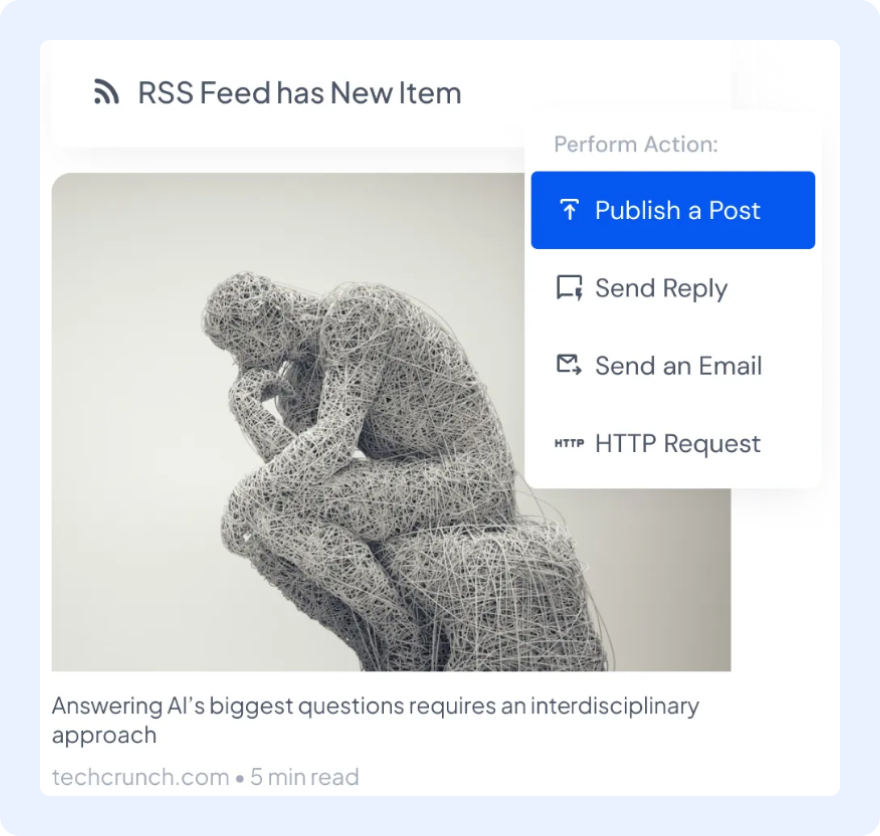
Automated Replies: You won’t have to worry about losing a customer due to a delayed response ever again, thanks to the computerized reply feature of SocialBu.

Review Handling: Any reviews or comments users leave under your posts get instantly handled and replied to due to the instant automation review handling feature of the platform.
What Makes SocialBu a Great Crowdfire Alternative?
Now that you have gone through almost all the key features SocialBu offers in detail, let us give you a brief insight into why it makes a great Crowdfire alternative.
- Affordability: SocialBu also offers affordable pricing plans, i.e., $15.8/month, just like Crowdfire.
- User-friendly Interface: Just like Crowdfire, you won’t have to face a steep learning curve with SocialBu, as its interface is pretty clean and straightforward.
- Content Curation: Similar to Crowdfire, SocialBu offers content creation features and even adds to it by providing a lot of automation alongside.
- Analytics: You can get in-depth content analytics with SocialBu just like you used to get with Crowdfire.
- Posting Schedule: SocialBu makes it super easy for you to select and adjust your posting schedule with a simple drag-and-drop functionality.
- Additional Features: In addition to offering all the features that you used to get with Crowdfire, SocialBu even provides some extra ones, such as social inbox, approval workflow, and team collaboration.
2. Later
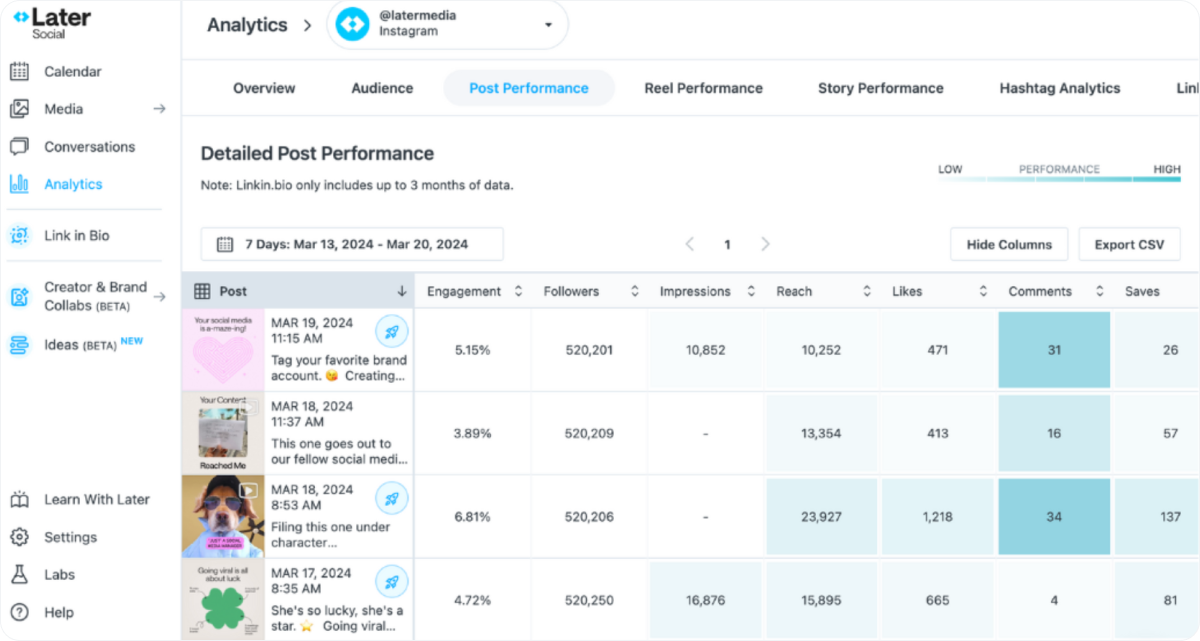
Next up on our list of top Crowdfire alternatives worth considering is Later. This social media scheduler is known for its powerful automation features, link in bio, detailed analytical data, and vibrant media library.
Though Later is originally a marketing tool for influencer marketing, social media management is another significant aspect of this tool.
What Makes Later a Great Crowdfire Alternative?
Let’s explore the key features of Later and compare them with Crowdfire to find out why it is an excellent alternative.
- Intuitive Calendar/Interface: Later features an intuitive calendar just like Crowdfire. The best part? You can perform all the publishing-related tasks in the calendar, too. Additionally, Later’s interface is also as clean and straightforward as users are used to experiencing with Crowdfire.
- Post Preview: Similar to Crowdfire, Later also allows you to see how your posts will look on the platform even before you hit the publish button, saving you from any last-minute changes.
- Analytics: Though the analytics Later offers are not as detailed as other social media scheduling tools, they are surely clean and easy to read. And just like Crowdfire, it does provide you with a reasonable amount of data insights on how well your posts are performing.
- Budget-friendly: Last but not least, Later is also quite affordable, which is generally the priority of users looking to transition to another tool after Crowdfire, with its starter plan at $16.67/month.
Customer Reviews
Here’s what customers are saying about Later on Capterra.
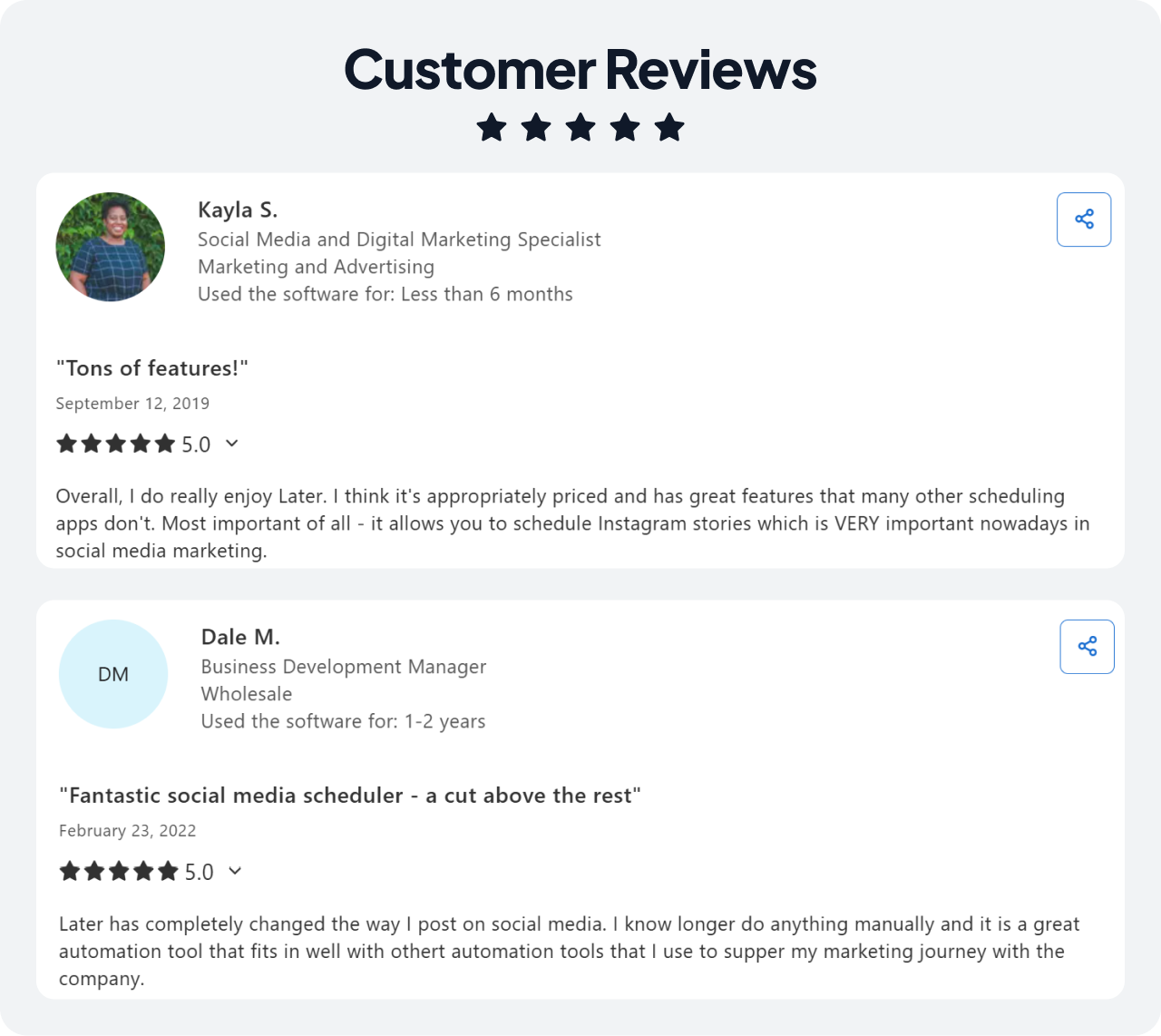
3. Buffer
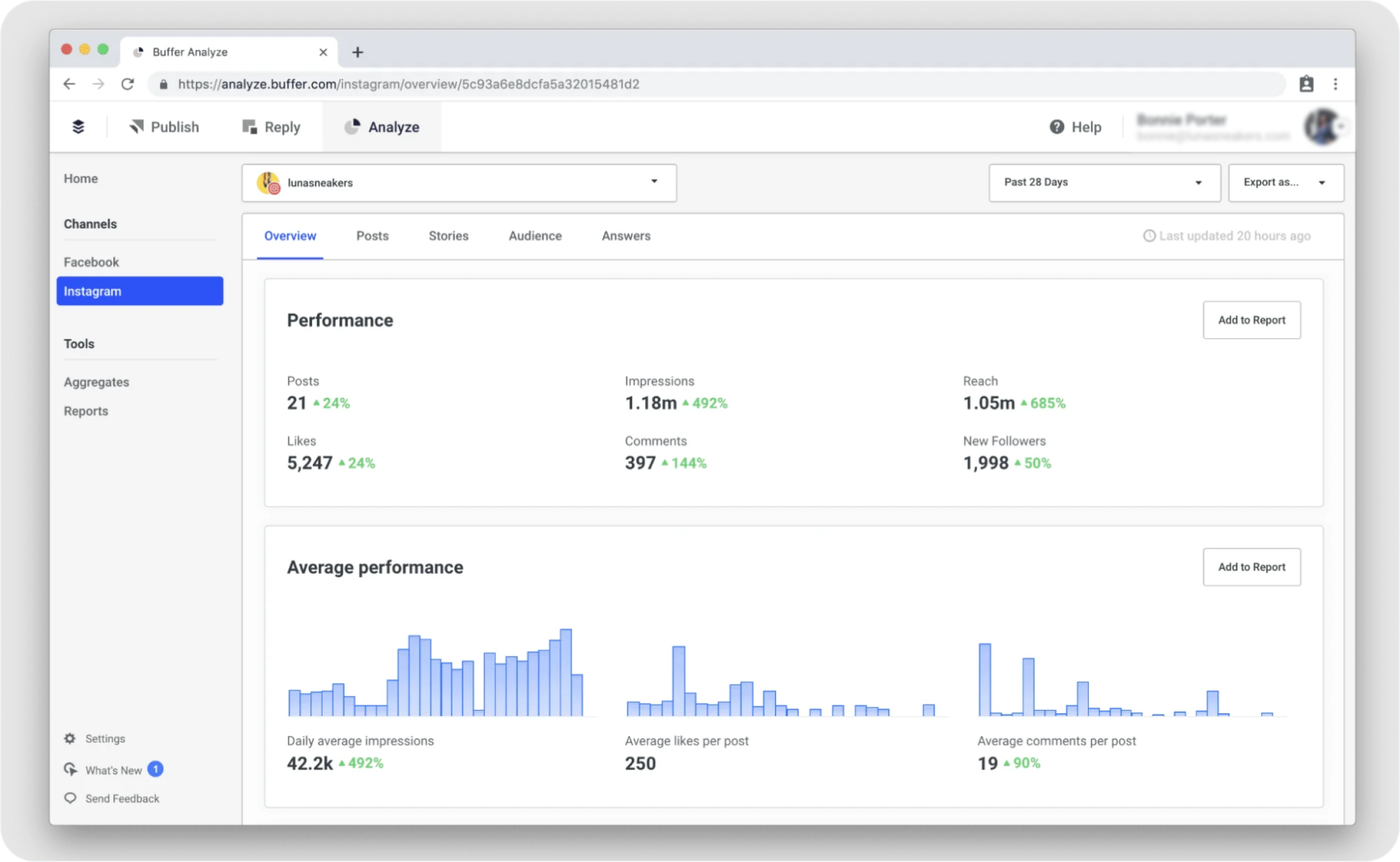
Buffer is another super competitive and user-centric platform that has been acing the social media scheduling industry for a long time. With around 190k+ users worldwide, Buffer has always strived to make social media scheduling hassle-free for users.
What Makes Buffer a Great Crowdfire Alternative?
To decide whether Buffer proves to be a great Crowdfire alternative or not, let’s have a look at some of the key features of Buffer and compare them with those of Crowdfire.
- Better/Detailed Analytics & Customized Reporting: While Crowdfire offers basic analytics, Buffer takes it up a notch with more in-depth data and the ability to create customized reports. You can track post performance, audience growth, engagement trends, and even export reports tailored to your needs, something Crowdfire users often miss.
- Ease of Use: Like Crowdfire, Buffer is extremely beginner-friendly. Its clean dashboard and well-organized menus make scheduling and tracking content straightforward for both new and experienced users.
- One-Window Operation: Buffer allows you to manage all your connected social accounts, create posts, analyze results, and engage with your audience without constantly switching tabs. Crowdfire was good at this, too, but Buffer’s single-window workflow feels more streamlined.
- Easy Approval Process: If you work in a team, Buffer’s post approval system makes collaboration smooth. Team members can submit content for review, and managers can approve or suggest edits directly in the platform. Crowdfire had basic collaboration tools, but Buffer’s version is more polished.
- Affordable: Like Crowdfire pricing, Buffer offers competitive pricing. Its Essentials plan starts at just $6/month per channel, making it a budget-friendly option for those looking to switch without breaking the bank.
Customer Reviews
Here’s what customers are saying about Buffer on G2, Capterra, and Trustpilot.
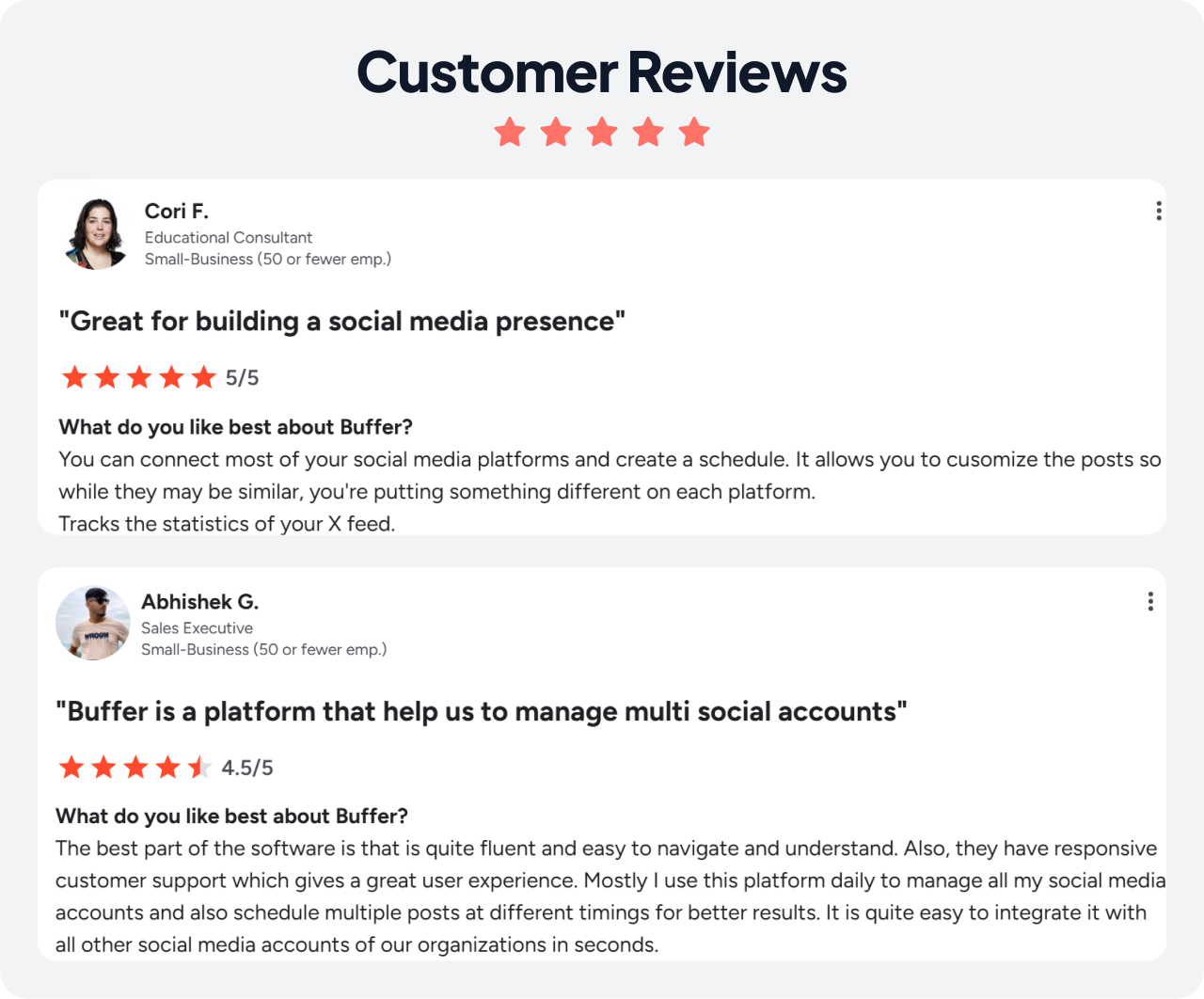
4. Zoho Social
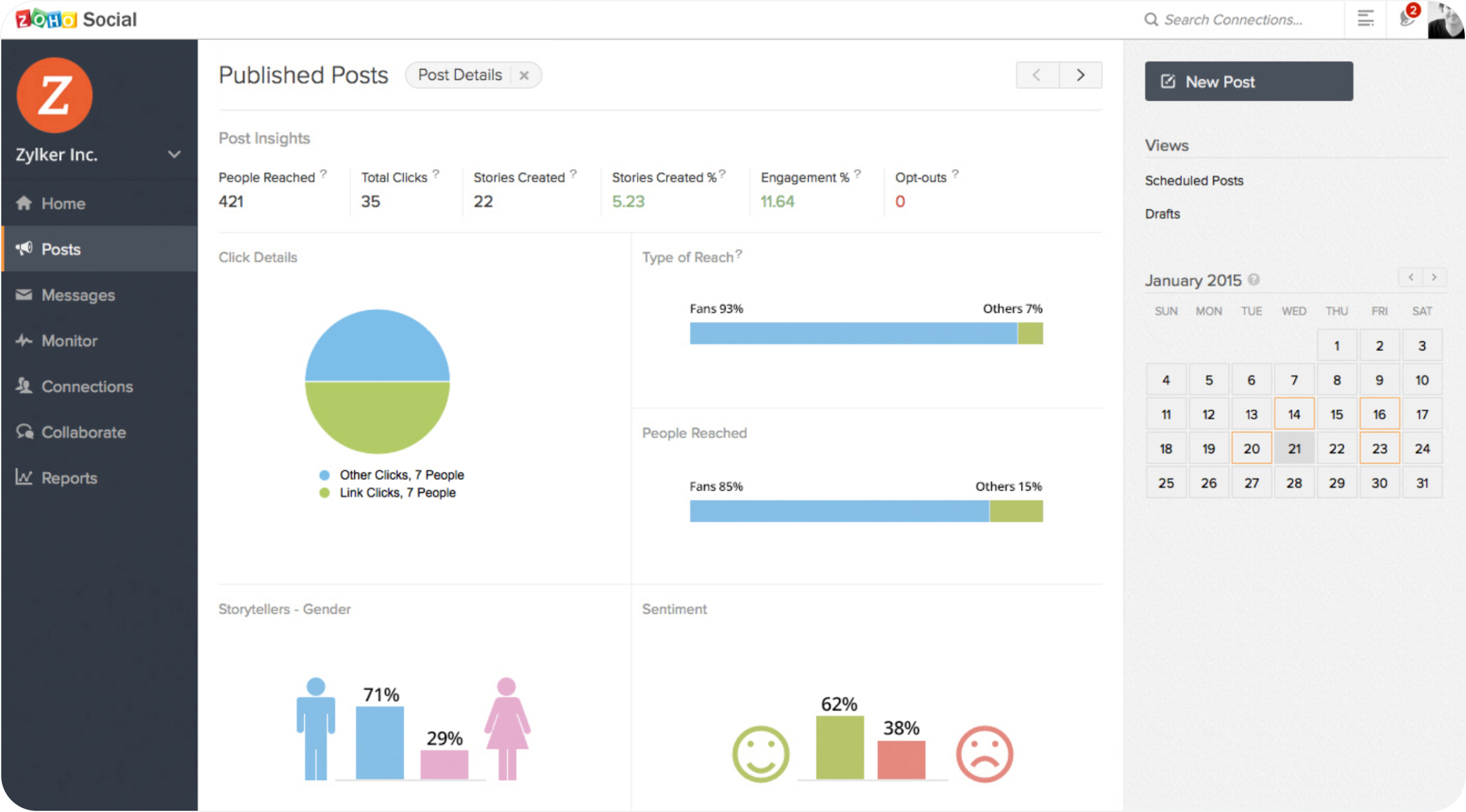
Another strong contender on our list of top Crowdfire alternatives is Zoho Social. Known for its smooth interface, versatile publishing tools, and deep integration with other business apps, Zoho Social is especially popular with brands that want one tool to do it all.
While Crowdfire had a solid set of core features, Zoho Social steps in with a cleaner interface, better integrations, and flexible content repurposing options, making it an excellent choice for both small businesses and larger teams.
Why Zoho Social Makes a Great Crowdfire Alternative?
- Effortless Post Repurposing: Zoho Social makes it easy to reuse your best-performing posts across different social platforms. With just a few clicks, you can tweak captions or images to suit the platform’s tone. Crowdfire also allowed reposting, but Zoho’s editing and customization options feel more refined.
- Clean & Intuitive Interface: Crowdfire was appreciated for its straightforward design, and Zoho Social matches, if not exceeds, that with a clean, modern layout. The dashboard makes it easy to see everything at a glance without feeling cluttered.
- Seamless Team Collaboration: Zoho Social’s collaboration features make it simple for teams to work together, share feedback, and approve posts before publishing. While Crowdfire offered basic collaboration tools, Zoho Social’s built-in workflows make the process smoother for multi-member teams.
- Multi-Platform Publishing from One Place: Similar to Crowdfire, Zoho Social lets you manage multiple accounts from a single dashboard. But it goes a step further, allowing you to publish one post across different platforms in one go while customizing content for each.
- Track Engagement with Custom Reports: Zoho Social’s reporting tools are flexible, allowing you to track performance metrics and build custom reports that suit your brand’s goals. Crowdfire provided general insights, but Zoho gives you more control over what data you see and share.
Customer Reviews
Here’s what customers are saying about Zoho Social on G2, Capterra, and Trustpilot.

5. Sendible
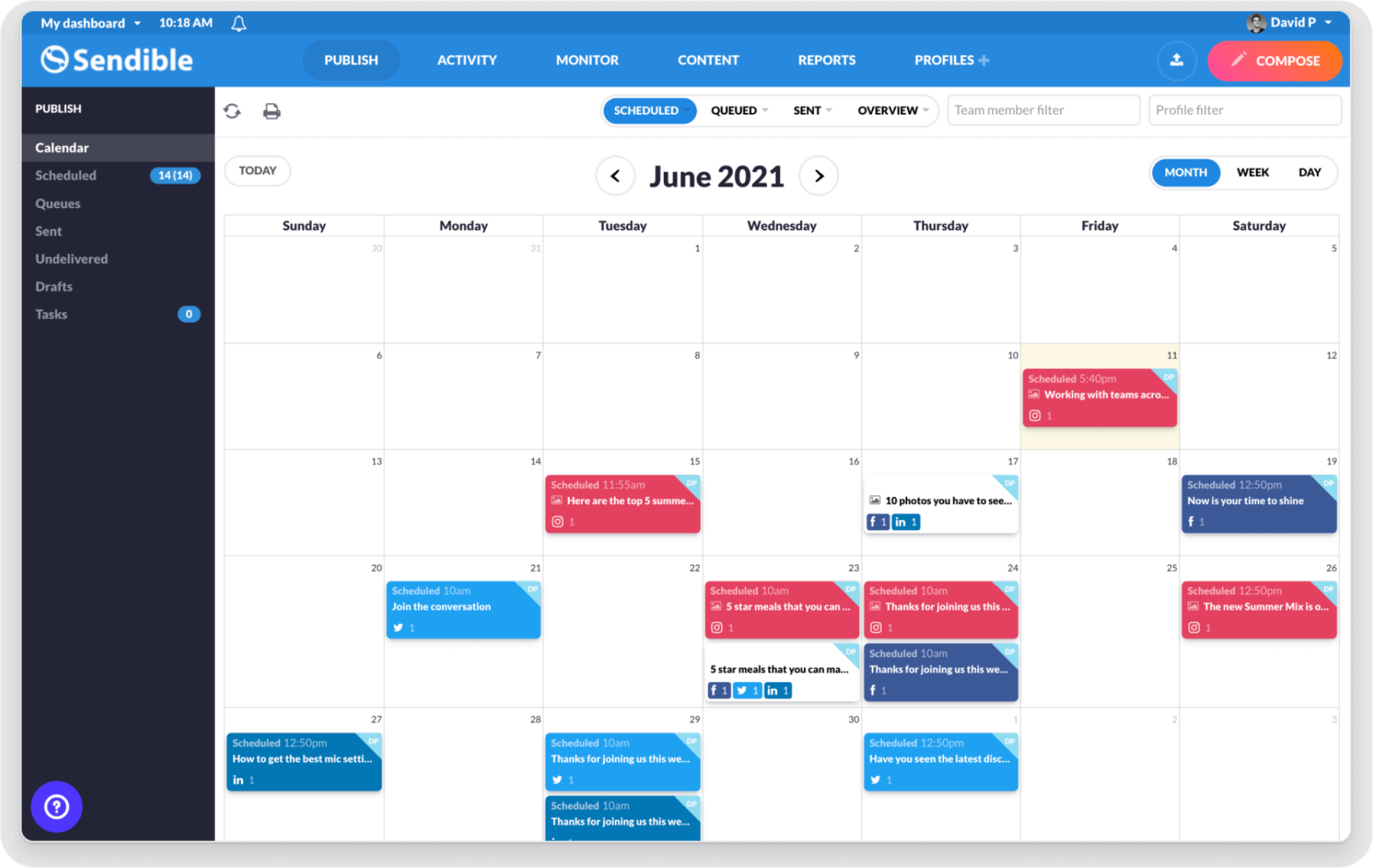
Sendible is another excellent Crowdfire alternative, especially for marketers, agencies, and brands that value both style and substance in their social media tools. It’s packed with features that make scheduling, monitoring, and reporting simple, all while keeping the interface clean and visually appealing.
While Crowdfire had a reputation for simplicity and automation, Sendible elevates the experience with a more polished look, a more innovative content workflow, and tools designed to make social management faster and more insightful.
Why Sendible Makes a Great Crowdfire Alternative?
- Queue Feature for Effortless Scheduling: Just like Crowdfire’s posting queue, Sendible allows you to line up content in advance. But with Sendible, you can organize posts by category, set different time slots, and keep content flowing without constantly rescheduling.
- Visually Pleasing Layouts: Crowdfire offered a straightforward calendar, but Sendible takes it further with both monthly and day-to-day views that are clear, colorful, and easy to navigate, making campaign planning more visual and engaging.
- Content Assistance & Suggestions: While Crowdfire offered content recommendations, Sendible’s suggestions feel more curated. It helps you find relevant articles, trends, and inspiration to keep your social feed active and engaging.
- Quick, Insightful Reports: Sendible makes it easy to generate quick performance reports for posts, engagement, and audience growth. Crowdfire’s analytics were solid, but Sendible’s reports are more concise and client-ready, perfect for busy marketers.
- Clean, Secure, and Easy to Use: Both platforms focus on usability, but Sendible also prioritizes security and reliability. Its smooth interface means even new users can get started without a steep learning curve.
Customer Reviews
Here’s what customers are saying about Sendible on G2, Capterra, and Trustpilot.
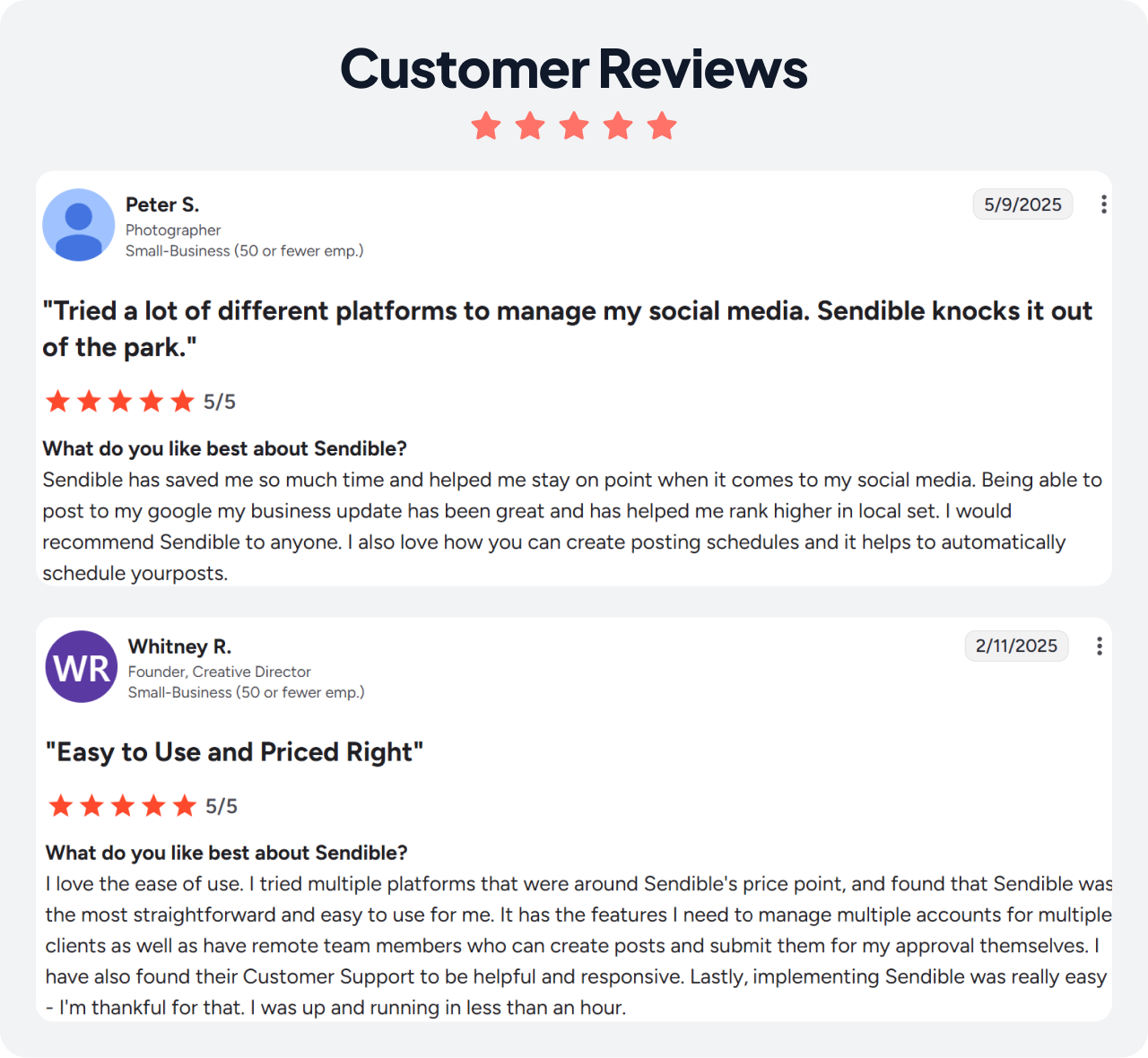
6. Pally
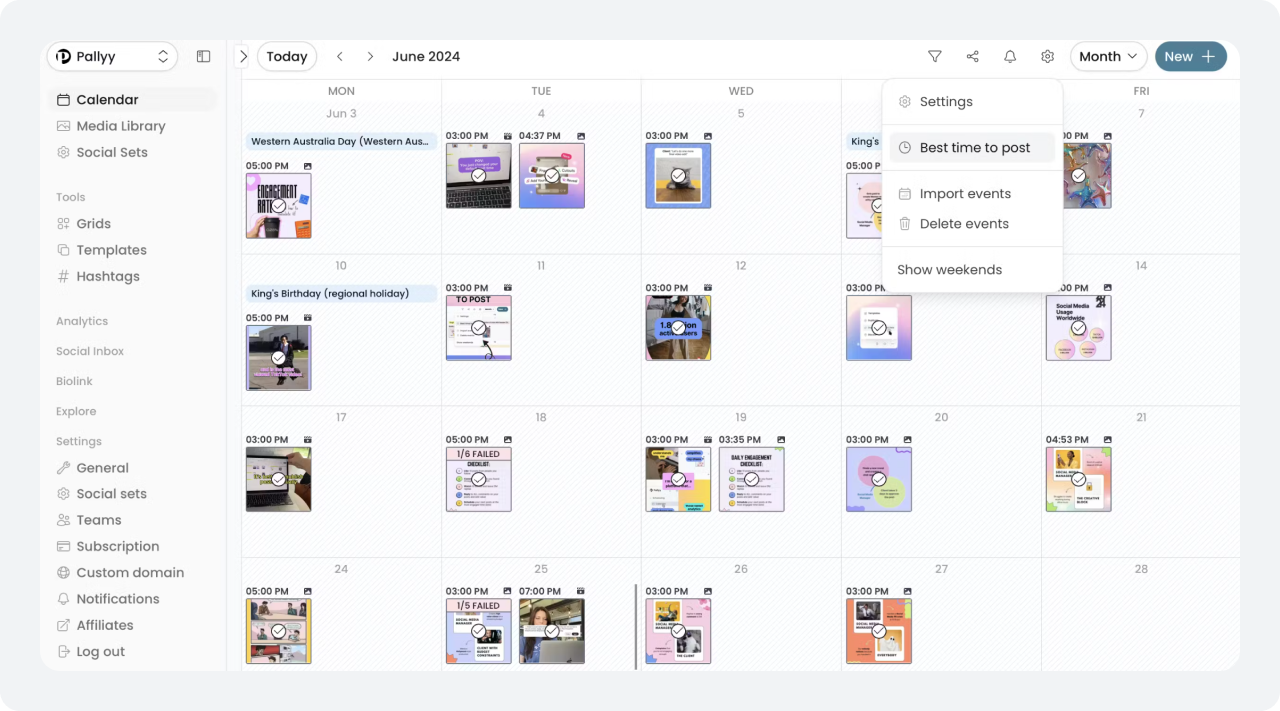
Pally is a rising star among Crowdfire alternatives, winning users over with its simple, visual-focused approach to social media scheduling. It blends clean design, affordable pricing, and practical automation features that make it perfect for creators, small businesses, and agencies who want efficiency without the clutter.
While Crowdfire offered solid automation and scheduling, Pally stands out with its visual-first workflow and an even simpler user experience, without sacrificing powerful features.
Why Pally Makes a Great Crowdfire Alternative?
- A Clean, Distraction-Free Workspace: Pally’s UI/UX is refreshingly simple, making it easy to focus on content without wading through unnecessary menus. Crowdfire also had a straightforward layout, but Pally feels lighter and more modern.
- Budget-Friendly Plans: If affordability is a priority after leaving Crowdfire, Pally won’t disappoint. Plans start at just $15/month for individuals and $30/month for teams, keeping it accessible for small businesses without compromising on functionality.
- Visual-First Scheduling: Similar to Crowdfire’s content calendar, Pally offers an intuitive drag-and-drop calendar, but with a stronger focus on visual previews. This is especially handy for Instagram and Pinterest planning, allowing you to see your grid or board layout before publishing.
- Smarter Automation & Content Curation: Pally lets you automate posting across multiple platforms while also helping you discover trending topics and content ideas. Crowdfire had a basic content recommendation engine, but Pally’s feels more tailored to your audience and niche.
- Stay on Top of Engagement with the Social Inbox: Pally’s built-in inbox lets you reply to comments and messages from different platforms in one place, something Crowdfire offered but in a more limited form. This makes community management faster and more organized.
Customer Reviews
Here’s what customers are saying about Pally on G2, Capterra, and Trustpilot.
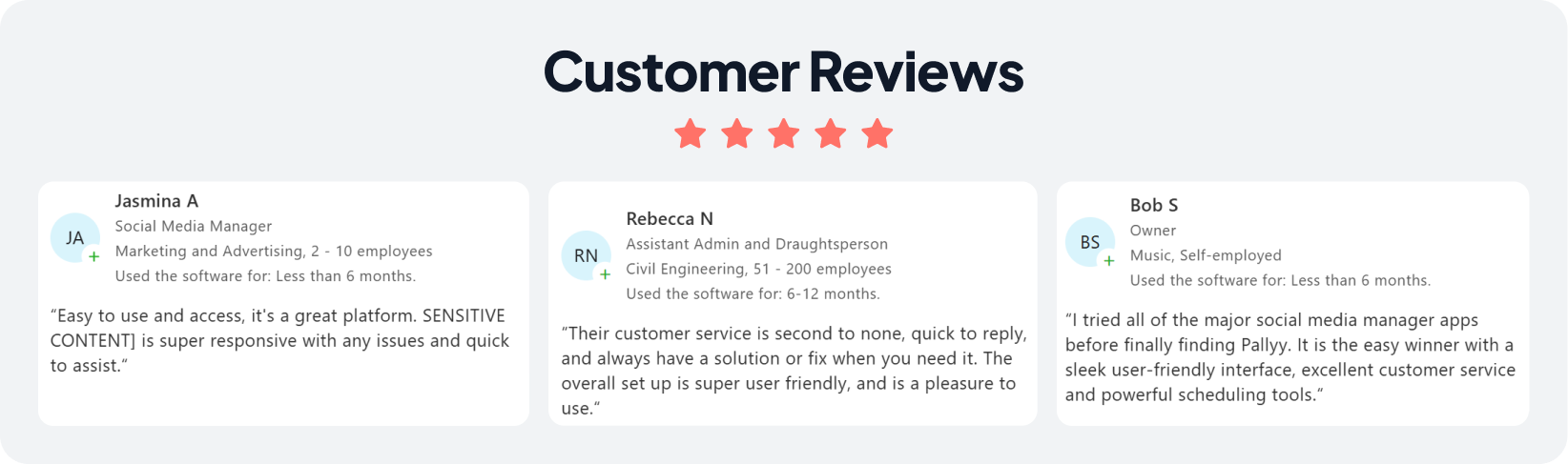
7. Viraly
Viraly is one of the newer but fast-growing Crowdfire alternatives, offering a clean, modern interface paired with AI-powered scheduling and deep analytics. It’s built for creators, brands, and agencies that want a visual-first way to plan content, track performance, and collaborate without extra tools.
While Crowdfire delivered on automation and simplicity, Viraly takes things a step further with stronger AI assistance, multiple calendar views, and built-in media editing, all in one place.
Why Viraly Makes a Great Crowdfire Alternative?
- Visual-First Scheduling & Calendar Views: Like Crowdfire, Viraly offers a calendar-based scheduling system, but with more flexibility. You can switch between monthly, weekly, and list views, drag-and-drop posts, and see precisely how your feed will look before publishing.
- AI-Powered Content Assistance: Crowdfire offered basic suggestions for content ideas, but Viraly’s built-in AI can draft captions, rephrase posts, and even recommend the best posting times, helping you create high-performing content faster.
- Advanced Analytics & Engagement Tracking: While Crowdfire provided decent insights, Viraly delivers more detailed analytics with clear visual reports. You can track audience growth, engagement, and post performance across all connected platforms from one dashboard.
- Collaboration & Multi-Platform Management: Like Crowdfire, Viraly lets you post to multiple platforms at once, but it also supports team workspaces, role-based permissions, and client-specific dashboards — making it ideal for agencies.
- Integrated Media Library: Viraly includes a built-in media library with photo and video editing tools, letting you crop, filter, and prepare visuals without leaving the platform. Crowdfire didn’t offer this level of media handling natively.
Customer Reviews
Here’s what customers are saying about Viraly on G2, Capterra, and Trustpilot.
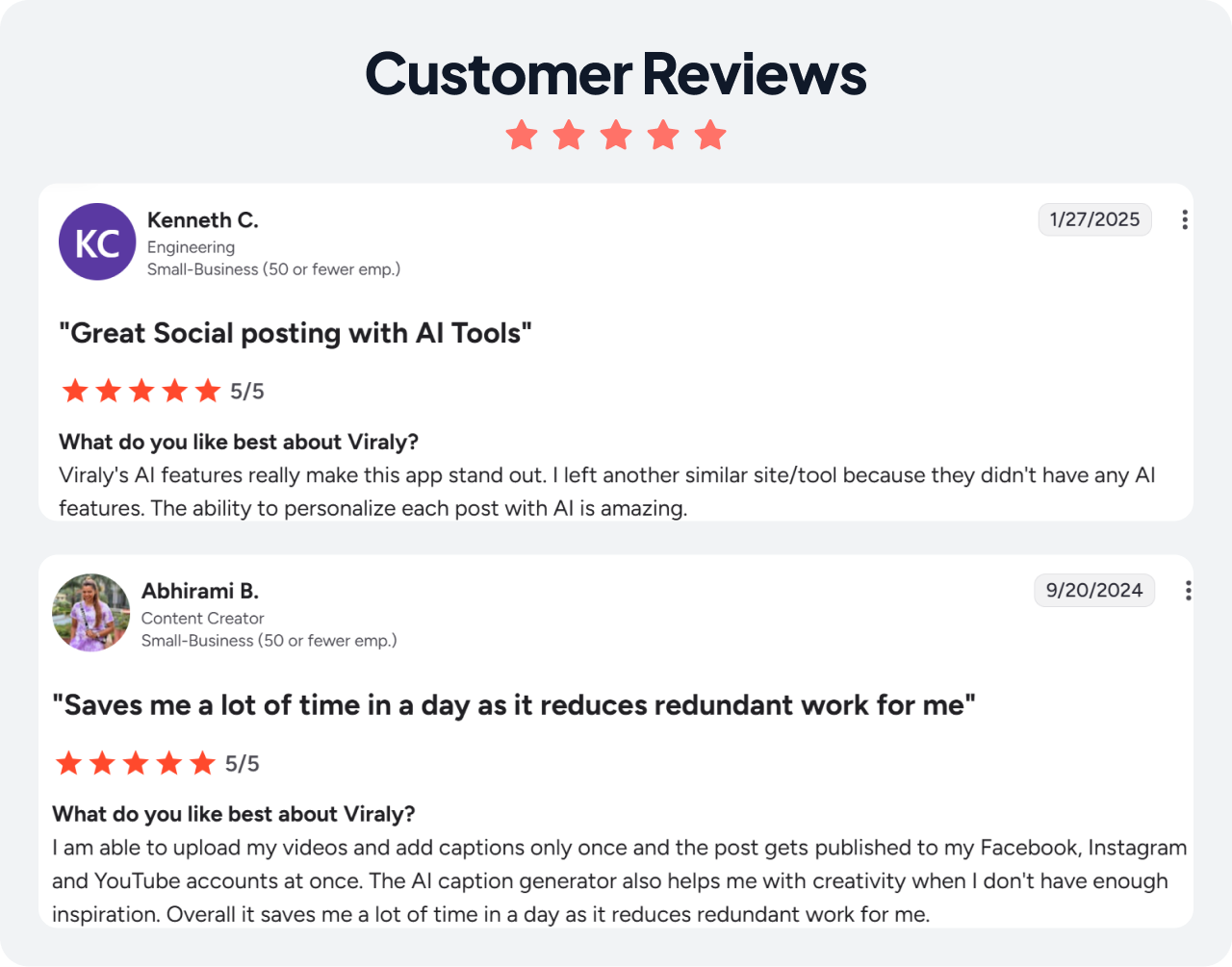
8. Metricool
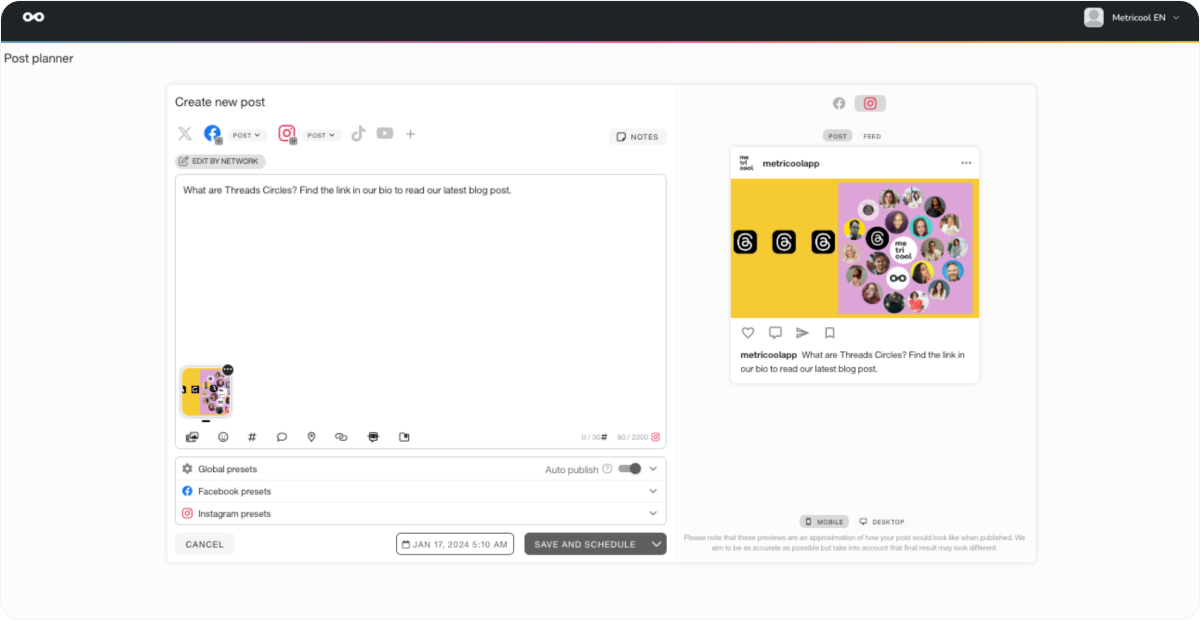
Metricool is a powerful all-in-one platform that blends social media scheduling, analytics, and advertising performance tracking in one clean dashboard. It’s especially popular among marketers and brands who want deep insights without juggling multiple tools.
While Crowdfire offered basic analytics and scheduling, Metricool pushes further with advanced data reporting, ad performance tracking, and unique tools like Autolists and AI-powered assistance.
Why Metricool Makes a Great Crowdfire Alternative?
- In-Depth Social Media Analytics: Like Crowdfire, Metricool helps you track your social media performance, but with far more detail. You can see the best times to post, impressions, engagement rates, and get a complete bird’s-eye view of your accounts across platforms.
- Ad & Web Performance Metrics: Crowdfire focused mainly on organic social media, whereas Metricool also tracks ad performance and website analytics. From user behavior to conversion rates, you get a complete picture of how your online presence is performing.
- Unified Inbox & Bulk Scheduling: Similar to Crowdfire’s multi-platform posting, Metricool’s unified inbox lets you reply to messages and comments from all your connected accounts in one place. Plus, its bulk scheduling feature (with ready-to-use templates) makes it easy to plan months of content.
- Instagram Tools & Autolists: Metricool includes an Instagram grid preview to plan a cohesive feed and a Link-in-Bio tool for driving traffic. It also offers Autolists powered by RSS feeds, letting you keep your accounts active with fresh content automatically, something Crowdfire didn’t match as robustly.
- AI Assistant for Smarter Posting: Crowdfire had content suggestions, but Metricool’s AI Assistant generates captions, suggests topics, and helps refine your strategy, with 5 to 35 credits per brand per month depending on your plan.
Customer Reviews
Here’s what customers are saying about Metricool.
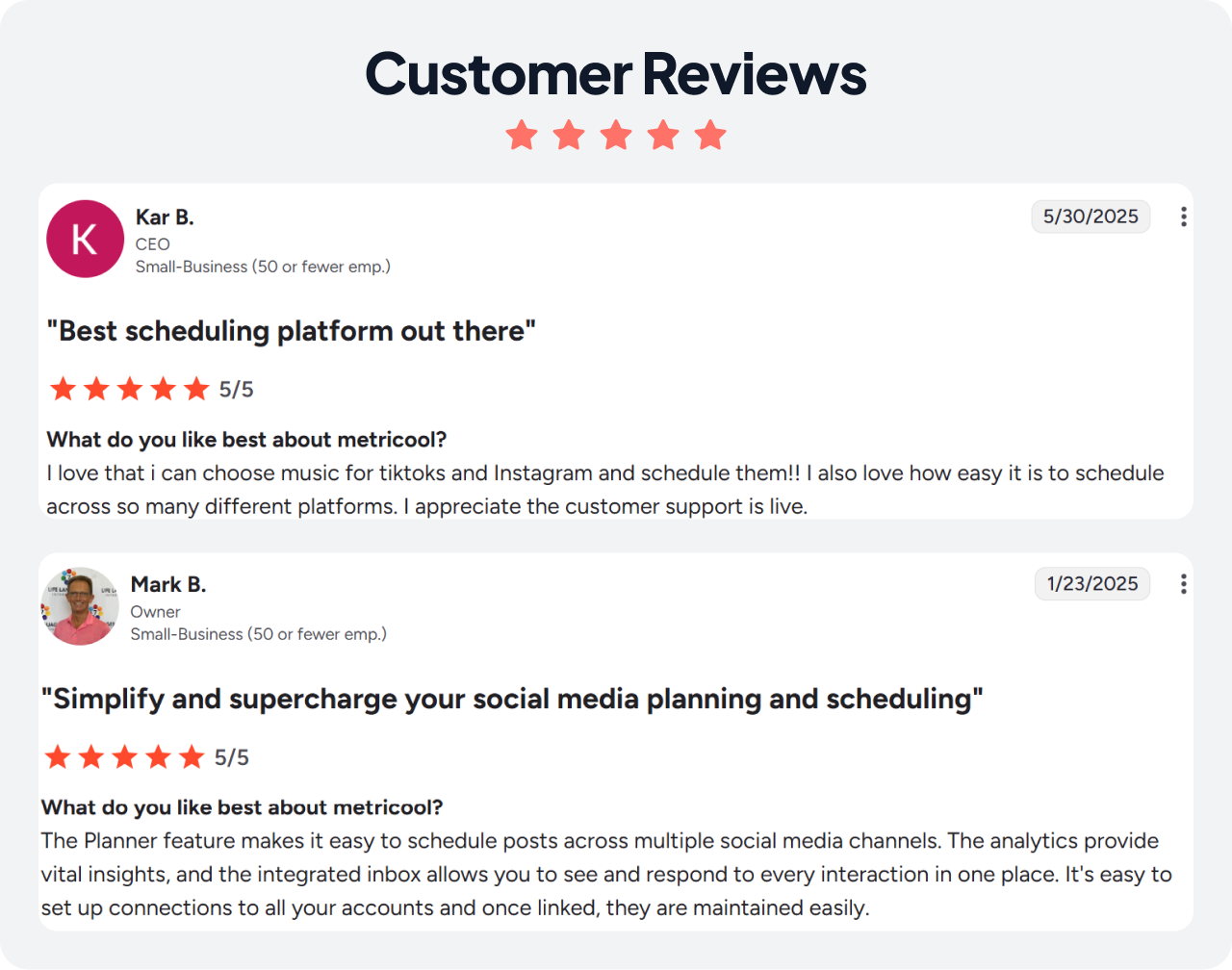
9. Publer
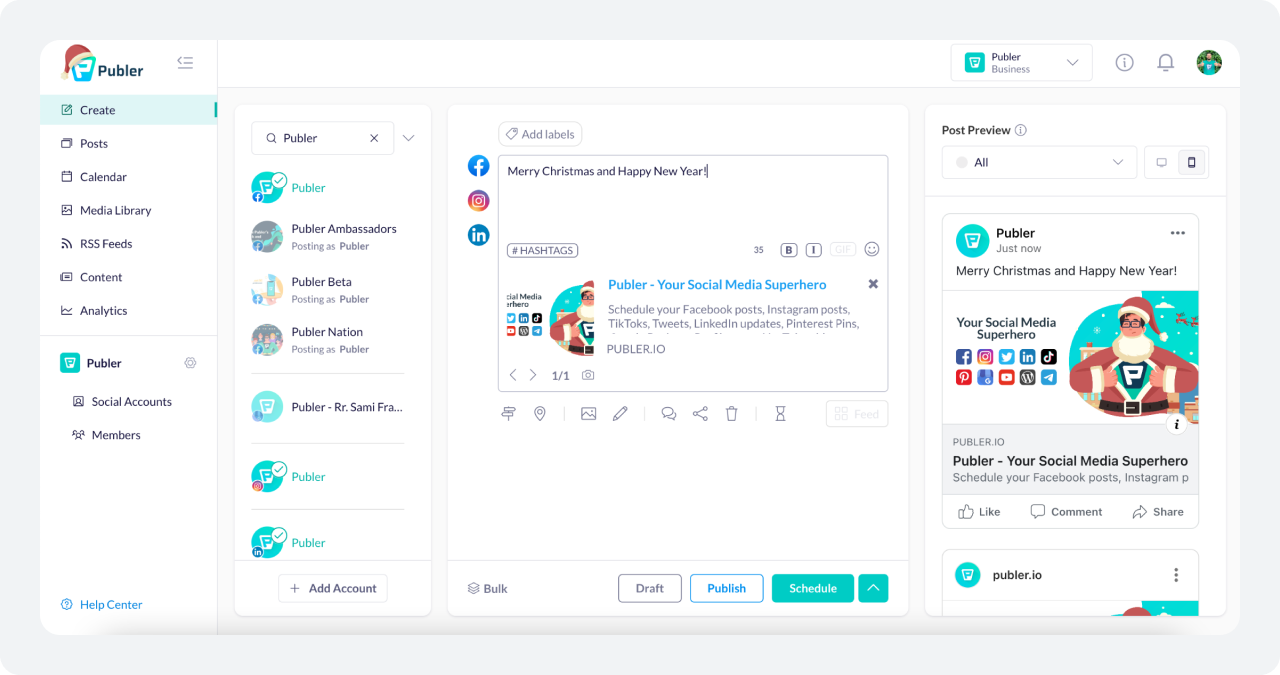
Publer is a versatile social media management platform designed for marketers and agencies wanting a smoother way to handle multiple brands. With a clean interface, advanced scheduling capabilities, and built-in AI assistance, this is one of the Crowdfire alternatives that makes social media planning feel effortless.
Why Publer Makes a Great Crowdfire Alternative?
While Crowdfire offered basic publishing and analytics, Publer takes it a step further. Here’s why it’s better.
- Workspace Creation for Each Brand: Unlike Crowdfire’s single dashboard approach, Publer lets you create dedicated workspaces for each client or brand. This keeps your posts, analytics, and settings separate and easier to manage.
- Post Preview: With Publer, you can see exactly how your post will appear before hitting publish, something Crowdfire didn’t offer in as much detail.
- Post Recycling: Repurpose your best-performing content automatically, a feature Crowdfire lacked.
- Social Media Analytics: Get a detailed look at engagement, reach, and follower growth across your platforms, similar to but more detailed than Crowdfire.
- Content Curation: Discover relevant articles, visuals, and trends to share with your audience. Crowdfire offered some curation, but Publer integrates it more seamlessly into the scheduling workflow.
Customer Reviews
Here’s what customers are saying about Publer.
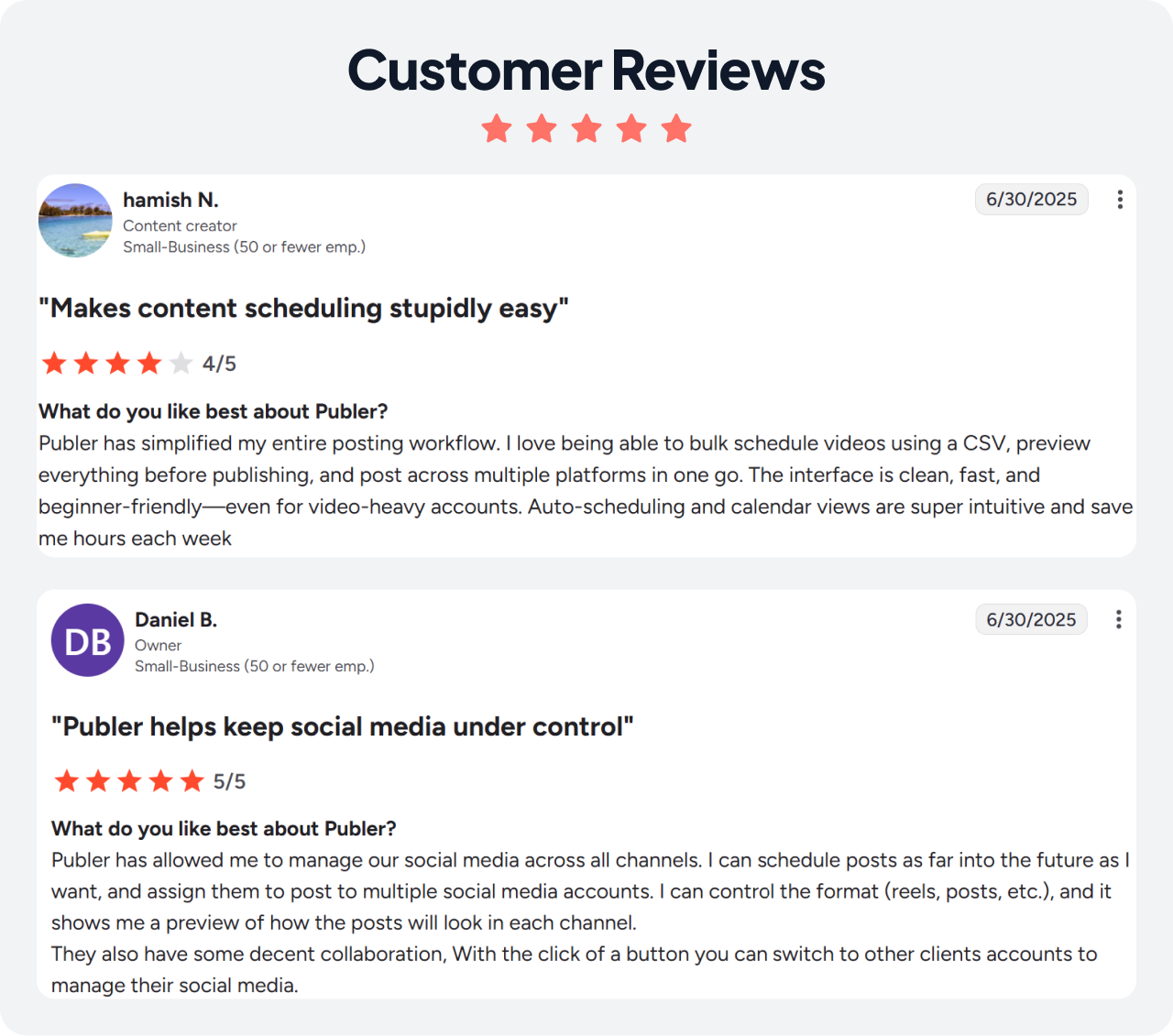
Final Verdict
So, yes, Crowdfire is gone, and if you’ve been scrambling to fill that social media management void, you’re not alone. The good news? The nine alternatives we’ve covered aren’t just “okay replacements”; many of them go beyond what Crowdfire offered.
Whether you’re looking for advanced analytics, better automation, or just a more modern interface, there’s something in this list for everyone.
The “best” Crowdfire alternative depends on your workflow. If you loved Crowdfire for its simplicity and affordability, you might gravitate toward tools like SocialBu or Publer. If you want more power and integrations, Buffer or Zoho Social could be your new home.
The key? Don’t just mourn Crowdfire, use this as a chance to upgrade your social media game. Test a couple of these tools, find the one that clicks, and keep your content rolling without missing a beat.
And hey, if you’re still feeling nostalgic, you can always take a peek at Crowdfire’s legacy to see just how far we’ve come.
FAQs
Q: Is Crowdfire shutting down?
Yes. Crowdfire officially shut down on June 30, 2025, discontinuing all its services for users worldwide.
Q: How do I cancel my Crowdfire subscription?
If you still had an active subscription before the shutdown, it was automatically canceled. For any remaining billing or refund concerns, you can contact Crowdfire’s former support email (though response rates may be limited after closure).
Q: What is the best alternative to Crowdfire?
SocialBu is one of the best Crowdfire alternatives. It offers robust social media scheduling, automation, analytics, and engagement tools, all in one place, making it a perfect replacement for both individuals and businesses.