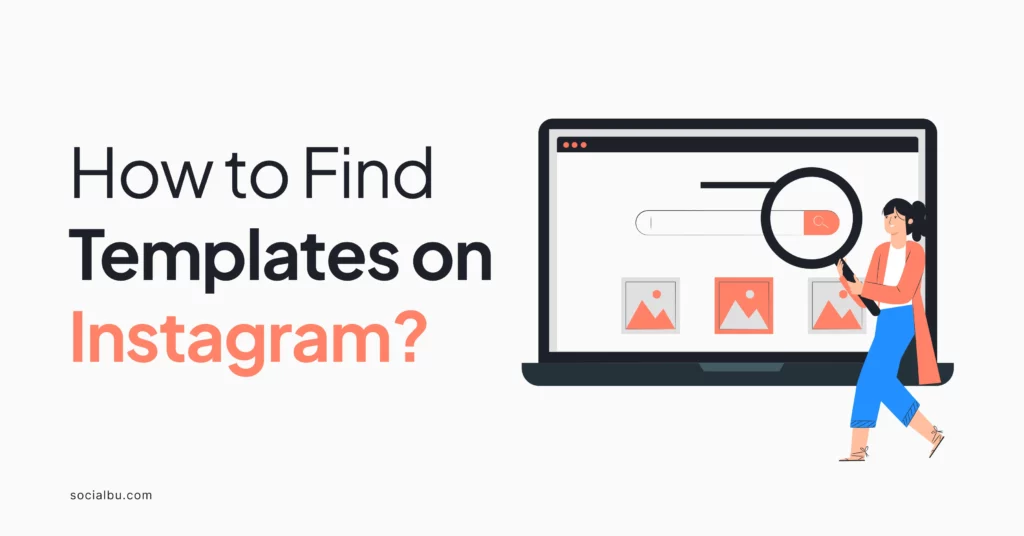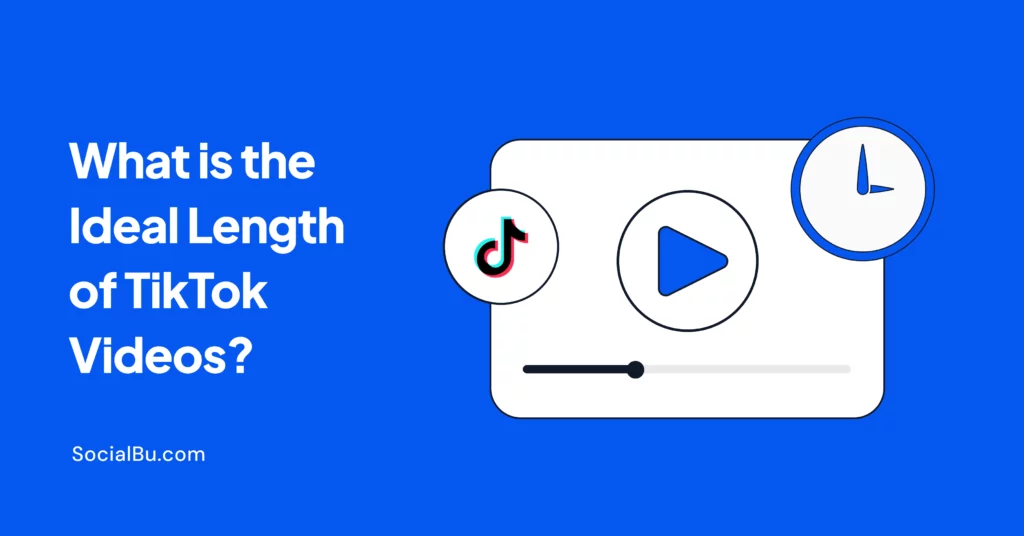Templates on Instagram are a game-changer for creating eye-catching Reels and Stories. You won’t have to get tired of staring at a blank screen, unsure where to start. In this guide, we’ll walk you through the steps to finding the perfect templates to match your style and brand. Templates save you time, provide a polished look, and make your posts more engaging.
Whether you’re a seasoned social media pro or just starting, these tips will help you create engaging content that stands out. Let’s discover how to elevate your Instagram presence effortlessly!
What are Instagram Templates?
Instagram templates have become essential tools for content creators looking to enhance their Reels and Stories. These templates streamline the creative process, allowing users to produce visually appealing content quickly.
By recognizing the different types of templates, their formats, and the current trends, creators can streamline their content creation process and produce visually appealing posts that capture their audience’s attention.
Let’s take a look at the two main types of templates you can access on Instagram:
Reels Templates
A Reel template on Instagram often includes pre-set timings for clips, making it easier to sync visuals with audio. These templates are designed specifically for creating short, engaging videos.
Reel templates can range from simple layouts to more complex designs incorporating multiple clips and effects. They are ideal for users looking to jump on trending audio or challenges while maintaining a professional look.
Stories Templates
Templates for Instagram Stories focus on creating visually compelling images or videos that disappear after 24 hours. These templates often feature dynamic layouts encouraging interaction, such as polls, questions, or countdowns.
They are perfect for sharing behind-the-scenes content, promotions, or updates, allowing users to engage their audience more casually.
How to Find Templates for Instagram Reels?
Finding the right templates for Instagram Reels can significantly enhance your content creation process. Various options are available, so creators can easily access built-in templates within the app or explore third-party providers for more unique designs.
Instagram’s Built-in Templates
Instagram offers a convenient feature that allows users to access built-in templates directly within the Reels creation process.
To access the template browser for Instagram Reels, follow these steps:
- Open the Instagram App: Open the app on your mobile and go to the Reels section by tapping the plus (+) button at the bottom of the screen.
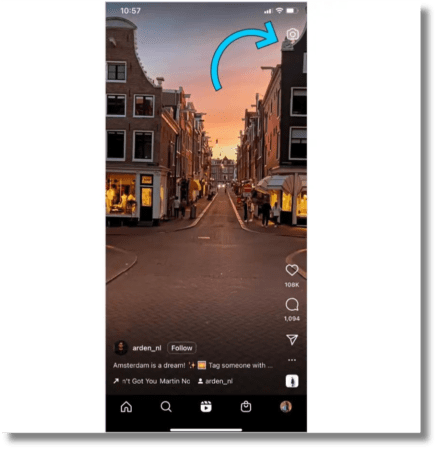
- Access the Templates Tab: In Reels creation mode, swipe to the “Templates” tab in the video editor. This section showcases a variety of pre-designed templates that you can use as a starting point for your Reel.
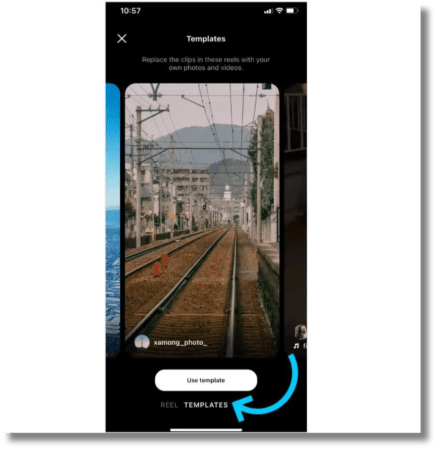
- Select a Template: Browse the available templates and choose one that fits your content style. Tap “Use Template” to apply it to your project.
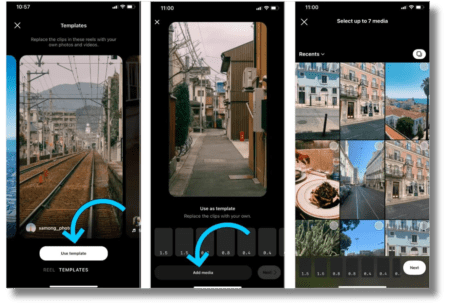
- Customize Your Reel: After selecting a template, you can add photos or videos from your gallery. The template often includes preset timings and effects, making creating a polished final product easier.
Using Instagram’s built-in templates simplifies the content creation process. It lets you focus on your creative ideas while ensuring a professional look.
Trending Reel Templates
By staying informed about trending Reels, creators can choose templates that resonate well with their audience. This ultimately drives more engagement and growth.
Here are some tips for finding and leveraging these popular templates:
Explore the Reels Tab
Regularly browse the Reels tab on Instagram to discover trending templates. Pay attention to videos with significant views and engagement, often indicating popular styles and formats.
Follow Influencers and Creators
Keep an eye on influencers and creators within your niche. They often set trends and showcase templates that resonate with their audience. Engaging with their content can provide inspiration and insight into what works well.
Use Hashtags
Search for hashtags like #ReelTemplates or #InstagramReels to find posts featuring trending templates. This can help you stay informed about the latest designs and styles, capturing your attention.
Using a Template
- Select a Template: After browsing, choose a template that fits your content style by tapping on it.
- Add Your Media: The template will display pre-set clip durations and music. Tap “Add Media” to upload your photos or videos from your camera roll into the designated slots.
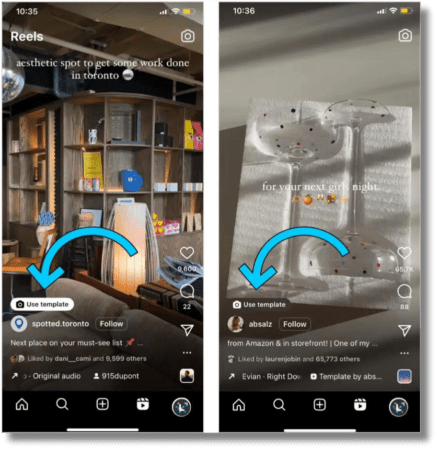
- Customize Your Reel: Once you’ve added your media, you can customize the template by adjusting text, stickers, and effects to align with your brand.
- Finalize and Share: After making adjustments, tap “Next” to proceed to the main Reels editor. Here, you can make final tweaks before scheduling or sharing your Reel with your audience.
How to Find Story Templates on Instagram?
Instagram makes it easy for users to access and customize templates directly within the Story creation process.
Using Instagram’s built-in templates streamlines the Story creation process and ensures your content adheres to the platform’s recommended dimensions and aspect ratios.
Here’s how to find templates on Instagram Story on iPhone:
- Open the Instagram App: Open the app and tap on the “+” icon at the bottom of the screen. Select “Story” from the options.
- Access the Templates: Swipe left on the Story creation screen to access the “Templates” option. Here, you’ll find a variety of pre-designed templates that you can use as a starting point for your Story.

- Choose a Template: Browse through the available templates and select one that aligns with your content or brand. Tap on the template to apply it to your Story.
- Customize the Template: Once you’ve selected a template, you can customize it by adding your photos, videos, text, and stickers. Use the editing tools provided to adjust the layout, colors, and other elements to suit your needs.
- Share Your Story: When satisfied with your customized Story, tap “Share” to post it for your followers to view.
How to Find Reel Templates Based on Trends
You can quickly create engaging content that aligns with popular formats and music by finding trending templates in the Reels tab and customizing them to your needs. This saves time while still allowing you to put your spin on the Reel.
This is how you can find trending Instagram Reels templates:
- Scroll through the Reels tab on Instagram to discover popular Reels with a “Use template” button. This indicates the Reel is based on a template that can be repurposed.
- Look for Reels with the arrow-pointing-up icon and “Template by” text. This means the creators used a template they had created themselves within Instagram’s Reel editor.
- When you find a Reel you want to use as a template, click the “Use template” button. This will open the Reels editor with the template’s pre-set clip durations and applied music.
- Add your photos and videos to the template’s clip slots. You can adjust the text, stickers, and effects as well to make the Reel your own
- Customize the template to align with your brand’s style and messaging. Incorporate your logo, colors, and other branding elements to create a cohesive look.
- Save the edited template as a draft or post it to your feed and Reels tab. This will allow you to access the template again in the future easily.
How to Create a Reel Template on Instagram
Instagram has made it incredibly easy to create and use reel templates. Take a look at the simple process yourself:
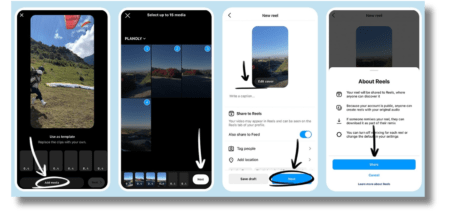
- Start a new Reel: Go to the Reels tab on the Instagram app.
- Add Your Content: Record or upload the clips you want to include in your template.
- Apply Effects and Music: Add desired effects, filters, or music.
- Share: Once you are satisfied with your Reel, tap “Next” and “Share” to post it immediately. You may also save it as a Draft or schedule it to be posted later.
Conclusion
To summarize, Instagram templates are a great way to create engaging, visually appealing content that stands out on the platform. Furthermore, you can engage your audience efficiently by learning how to find templates on Instagram Story and studying current trends.
Customizing templates to align with your brand’s style and incorporating key branding elements ensures your content is instantly recognizable. Repurposing templates across multiple posts and campaigns can save time and resources while maintaining a consistent aesthetic.
Which do you plan to use more – Instagram templates for Reels or Stories? Pick your favorite, and schedule it on SocialBu!
FAQS
Where can I see Instagram templates?
If you wondering how to find templates on Instagram Reels, open the app, tap the Reels icon. Then, click the camera icon to access the “Templates” option at the bottom right. For Stories, tap the “+” icon to create a new Story, and you will find template options available to customize.
How to search templates on Instagram Stories?
To search for templates on Instagram Stories, start by creating a new Story by tapping the “+” icon. Once in the Story creation mode, swipe left to access the “Templates” section. Here, you can browse through various pre-designed templates.
Why can’t I see Instagram templates?
If you cannot see Instagram templates, there may be several reasons. First, ensure your Instagram app is updated to the latest version, as new features are often rolled out in updates. If you’re still having trouble, the template feature is unavailable in your region or your account.
How do I enable Instagram templates?
You must access the app’s Reels or Stories creation feature to enable Instagram templates. There is no specific “enable” button; the templates are built into the creation process, so navigate to the appropriate section to use them.
Where to find “Add Yours” templates on Instagram?
To find “Add Yours” templates on Instagram, look for Stories featuring the “Add Yours” sticker, encouraging users to share their responses. You can also find these templates by browsing your friends’ Stories or popular accounts that frequently use this sticker.
How do I get an Instagram post template?
You can explore third-party design platforms like Canva or Visme. You may also find templates directly within the Instagram app to get an Instagram post template. Additionally, you can save templates from other users’ posts by taking screenshots or using design apps to recreate them.