Instagram stories were introduced in 2016. Now, they are viewed by over 500 million users on daily basis. This huge audience made Instagram stories an essential part of many businesses’ social media marketing strategies. Instagram stories benefit the brands in the following ways;
- Boost engagement.
- They bring in more followers.
- Provides great exposure for brands.
- Increases brand recognition and awareness.
- A fun way to engage with followers.
- Promote products easily.
- Attract potential customers.
Planning and scheduling Instagram stories are just as important as creating high-quality content for your stories. However, it can be very time-consuming. To get rid of this hassle and stay consistent, use a social media management tool like SocialBu. With SocialBu, you can effortlessly schedule your Instagram stories with swipe-up links as well. And, with its efficient Instagram story scheduling, you save time, get more views, and live tension-free.
Can We Schedule Instagram Stories Using the Instagram App?
This is a frequently asked question. Unfortunately, scheduling Instagram stories on the app itself is not possible. You have to use Facebook Business Suite or a social media management tool like SocialBu for this.
How to Schedule Instagram Stories With SocialBu?
Scheduling Instagram stories is very easy with SocialBu. And SocialBu offers direct Instagram publishing as well. Just follow these simple steps for scheduling Instagram stories;
1. Log in and Open the “Stories” Section
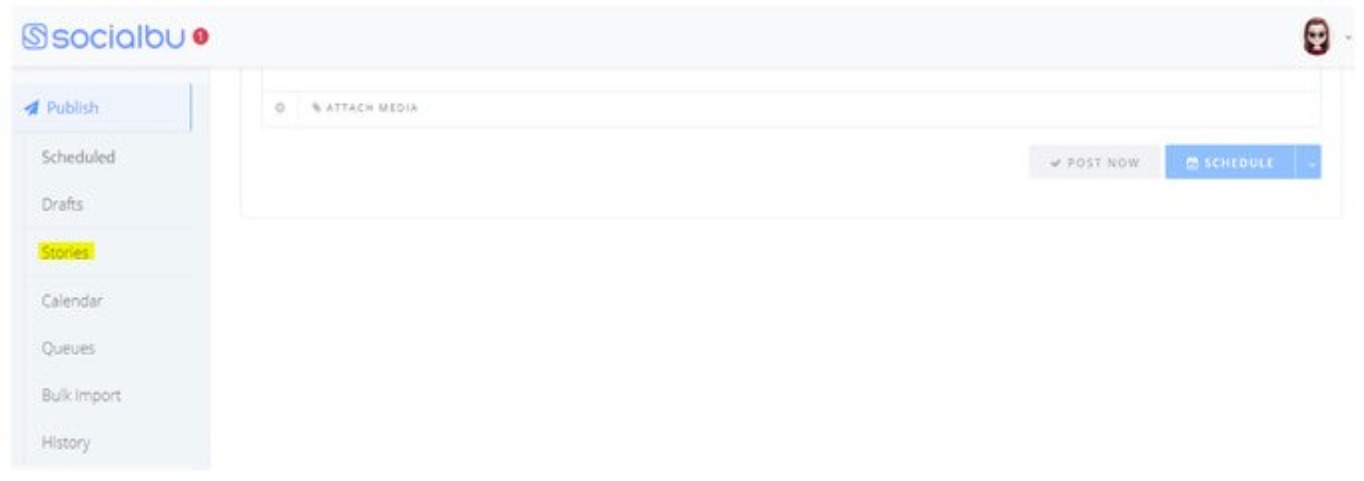
Firstly, you have to log in to your account. Then click on “Publish”. After that, click on “Stories” from the drop-down or open this page directly by visiting this page → https://socialbu.com/app/publish/stories
2. Select Your Instagram Account
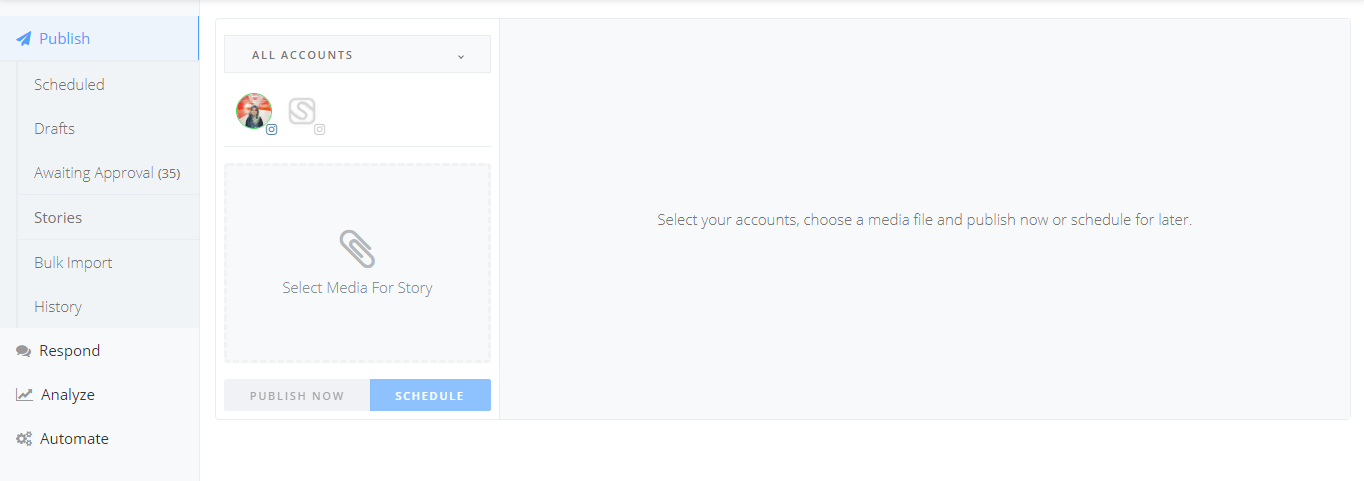
Select the account that you want to post the story on. You can select multiple accounts as well.
3. Choose a Media File to Upload
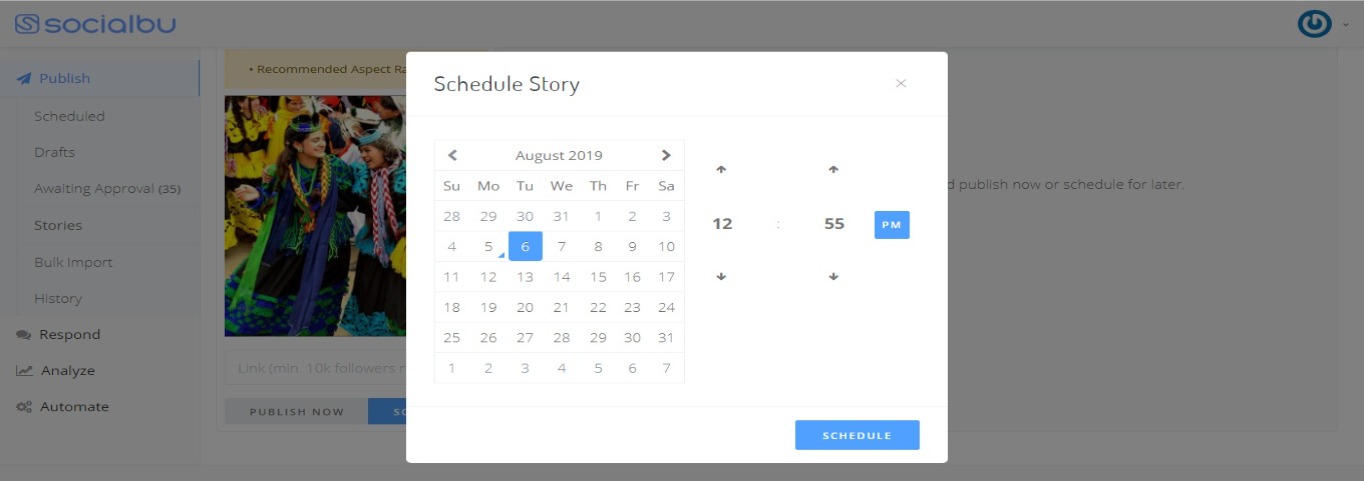
Select the media file that you want to add to your Instagram story. Add swipe-up link etc. After that, publish it immediately, or schedule it for later. To schedule it for later, pick the right time and date. Then schedule it.
Now, all your scheduled stories will show up on the page, as shown in the picture. That’s it! Simple and easy, isn’t it?
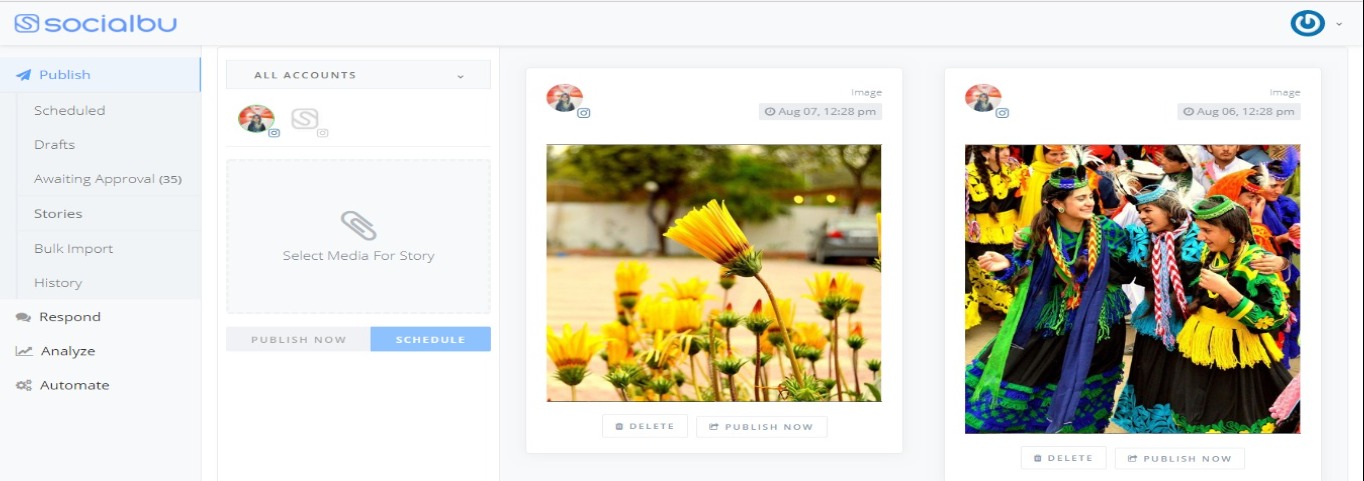
Best Time for Posting Instagram Stories?
Check your analytics to know when your audience is the most active. Then, schedule your posts according to that time frame. This will increase the reach of your Instagram stories and you will get maximum views as well. And, this will have a great impact on your profile as per Instagram’s algorithm.
Why Choose SocialBu for Instagram Story Scheduling?
Still not convinced about using SocialBu?
Well, here are some benefits of scheduling Instagram stories with it;
1. Bulk upload Images and Videos
One of the biggest problems pointed out by customers is that organizing and storing all the videos and photos that they want to upload is a big pain. So, to help you with this problem, SocialBu lets you bulk upload assets for your scheduled stories. Now, you don’t have to search around for your files in different folders anymore. You can also schedule stories in bulk as well.
2. Pre-write Captions and Links
Thinking about captions, writing them, and then selecting the links that you want to attach is a significant hassle as well. With SocialBu, you can pre-write your links and captions, which helps you avoid spelling mistakes. It also makes sure that you don’t forget to add any details.
3. Saves a Ton of Time
Posting Instagram stories manually is time-consuming and a lot of hassle as well. By using SocialBu, it will be a lot easier. This way, you can have more time to work on other business activities.
4. Stay Consistent
Scheduling stories in advance will help you in staying consistent. You can see what’s going to be posted this week etc. And this consistency will boost your engagement, bring more followers, and generate more sales as well.
5. Schedule Posts from Desktop or Mobile
SocialBu works everywhere. You can easily plan and schedule Instagram stories from your desktop or mobile. It offers dedicated apps for Android and iOS as well.
SocialBu Features
Overall, SocialBu is one of the best social media management tools for scheduling your Instagram stories. It has many amazing features like;
- Follower analytics
- Bulk post scheduling
- Hashtag suggestions
- Post insights
- Post approvals
- Story bulk scheduling
- Social media trends and keywords monitoring
- Automation
- Unified inbox, and many more.
Conclusion
Instagram stories are seen by 500+ million users on daily basis. This huge audience makes Instagram stories an essential part of many businesses’ social media marketing strategies. So, it shouldn’t be neglected by your brand as well.
To get the most out of this marketing channel, schedule your Instagram stories. And SocialBu can help you with doing exactly that. Give it a try. We don’t require credit card details until your free trial ends.







