Are you looking to boost your social media presence but can’t find an effective method to increase your views on YouTube shorts? One effective strategy is hashtags for YouTube shorts. Hashtags allow content creators to categorize their short-form videos and make them more discoverable to target audiences.
In this article, we will explore the trending and viral hashtags for YouTube Shorts to take your videos to the next level of popularity. So, without any further ado, let’s jump in!
Key Takeaways
- Hashtags are essential for making your YouTube Shorts easily discoverable. They categorize your videos and make them appear in relevant searches, increasing visibility.
- Hashtags not only expand your reach but also help organize content, connect with specific audiences, capitalize on trends, and track video performance for data-driven improvements.
- Choose hashtags wisely by researching popular tags, analyzing competitors’ successful shorts, and utilizing hashtag tools. Blend broad and niche tags for optimal reach.
- Adding hashtags to your YouTube Shorts is straightforward. Incorporate them at the end of your caption or description to maximize their effectiveness and boost your Shorts’ potential for viral success.
How do Hashtags Work on YouTube Shorts?
YouTube Shorts now boast over 50 billion daily views worldwide, showcasing the massive potential for creators. To fully benefit from this huge viewership, using the right hashtags is super important.
YouTube shorts hashtags are keywords that allow content creators to categorize their short-form videos. When users search for a particular hashtag or keyword, videos containing those hashtags appear in the search results. For example, if you include the hashtag #fiveminuterecipes in your video about quick recipes, it will appear when users search for five-minute recipes on YouTube Shorts.
Using hashtags makes these shorts more visible to your target audience and attracts more viewers. Hashtags can be broad or specific, depending on your content and the audience you want to attract.
Benefits of Using YouTube Shorts Hashtags
Studies show that channels using YouTube Shorts are more likely to gain long-term subscribers, making it a valuable tool for audience building. However, that is possible only with proper hashtag usage in your shorts, along with good content.
Using relevant and popular hashtags in your YouTube short videos offers several benefits, such as:
- Expanded Reach and Increased Visibility: By using hashtags, you can expand your reach and increase the visibility of your content and brand on YouTube.
- Organized Content: Hashtags help organize your YouTube short content, making it easier for viewers to find what they want.
- Audience Connection and Community Building: Hashtags allow you to connect with your target audience and build a community and loyal following around your content.
- Tapping into Trends: Using trending hashtags can increase your chances of going viral and gaining new followers.
- Performance Tracking: Hashtags help you track the performance of your YouTube shorts content by monitoring the comments, shares, and likes specific hashtags receive. This data helps you improve and optimize your content strategy.
Best Hashtags to Use in YouTube Shorts
To help you get started, the following hashtags can boost the visibility and engagement of your videos:
Entertainment Hashtags
- #Shorts
- #ShortsTrend
- #ShortsChallenge
- #ShortsVideo
- #TrendingShorts
- #ShortsViral
- #ShortsFYP
- #ShortsForYou:e.
- #ShortsCommunit
- #ShortsLife
Education Hashtags
- #OnlineClasses
- #OnlineLearning
- #Study
- #StudyMusic
- #StudyWithMe
- #StudyVlog
- #CurrentAffairs
- #EducateYourself
- #LearningTips
- #LearningHacks
Comedy Hashtags
- #ShortsComedy
- #FunnyShorts
- #ComedyShorts
- #ShortsHumor
- #ShortsJokes
- #ShortsLaughs
- #ShortsParody
- #ShortsSatire
- #ShortsSpoof
- #ShortsStandup
Gaming Hashtags
Vlogging Hashtags
- #Blogger
- #Vlogger
- #YouTuber
- #Vlogging
- #Vlog
- #DailyVlog
- #ShortsVlog
- #TravelVlog
- #VloggingTips
- #VloggerLife
These are just a few examples of the best hashtags you can use in your YouTube Shorts videos. Remember to choose the ones that are relevant to your content and target audience.
How to Find Trending YouTube Short Hashtags
Here are some strategies to help you find the most popular hashtags for your specific industry or topic:
1. Huge Hit Shorts from Competitors
Take a look at the most popular YouTube Shorts from your competitors and analyze the hashtags they used. If these hashtags worked well for similar brands and content, they are likely to work for you, too.
2. Top Trending Videos
Explore the commonly used hashtags in trending YouTube Shorts videos. This will give you insights into the topics and keywords that are currently popular on the platform.
3. Hashtag Tools
Use reliable hashtag tools that can automatically generate trending hashtags based on keywords. These tools save you time and effort without the need to manually search through other creators’ videos or YouTube Shorts.
How to Add Hashtags to YouTube Shorts
Adding hashtags to your YouTube Shorts is a simple process. Here’s how to do it:
- Open the YouTube App: Log in to your YouTube account through the mobile app.
- Upload the Video: Tap the cross icon (+) at the bottom center of the screen and select “Upload a video.” Choose the video you want to upload from your device’s media gallery.
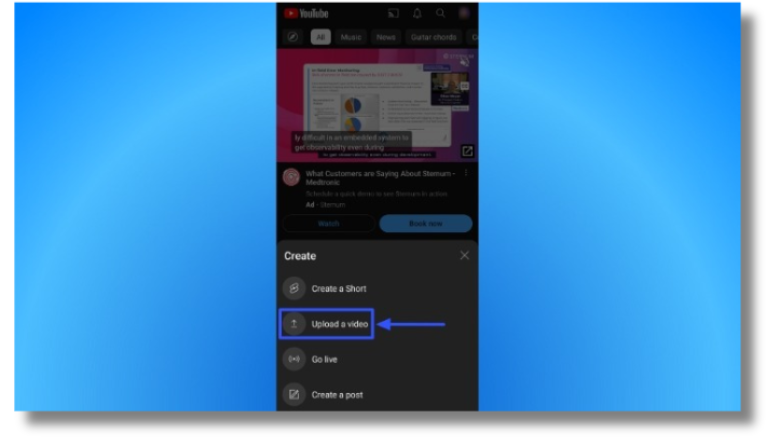
- Trim the Video: Drag the slider at the bottom of the screen to adjust the length of your video. Tap “Next” when you’re done.

- Customize the Video: Add sounds, texts, voiceovers, filters, and adjust the timeline to customize your video. Tap “Next.”
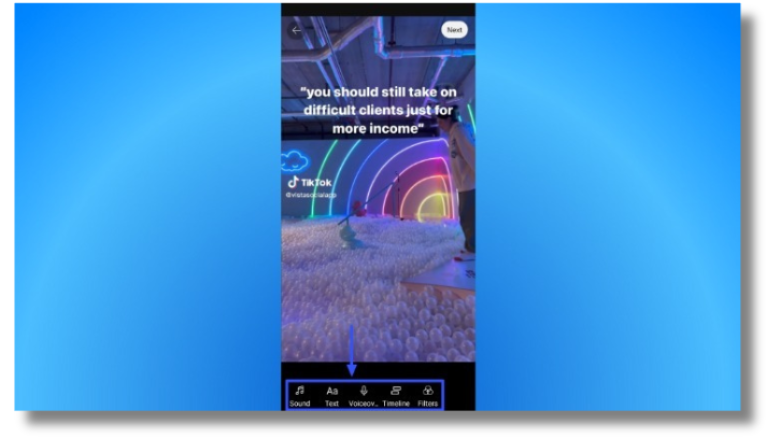
- Add Hashtags and Other Details: Create a caption for your video and add the relevant hashtags. It is recommended to keep the hashtags to a minimum of three and place them at the end of the video description or caption. You can also set up other video details such as the thumbnail, visibility settings, geolocation, and audience restrictions.
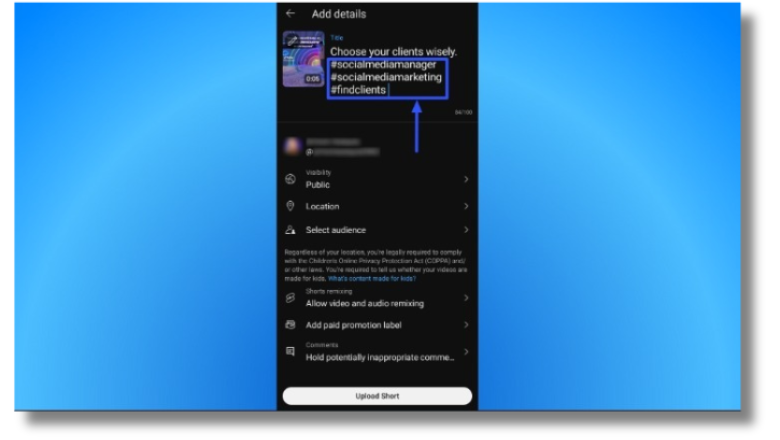
- Publish the Video: Tap “Upload Short” to publish your video. It will be available on YouTube Shorts within a few seconds.
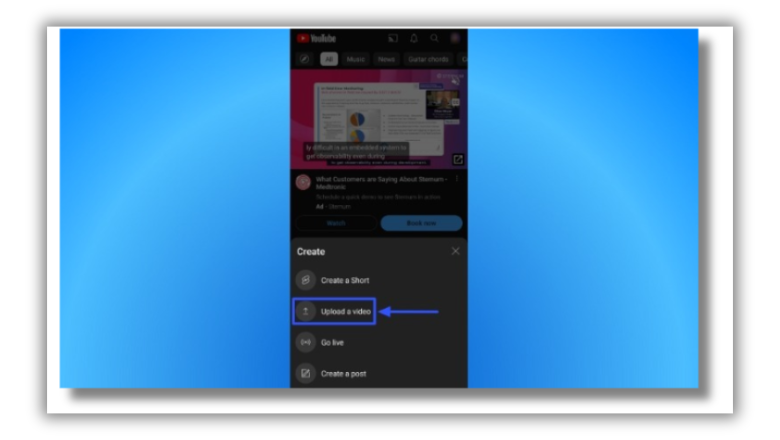
By following these steps, you can easily add hashtags to your YouTube Shorts videos and increase their visibility to target audiences.
Conclusion
Using hashtags in YouTube shorts is an effective strategy to boost visibility and engagement. By incorporating these, you can expand your reach, organize your content, connect with your target audience, tap into trends, and track the performance of your videos.
Remember to follow best practices, such as using niche hashtags, keeping them short and direct, and sticking to relevant hashtags. Stay updated on trending hashtags and incorporate them into your content to keep your Shorts fresh and appealing to viewers.
With the right hashtag strategy, you can take your YouTube Shorts to the next level of viral stardom. To further amplify the game, use SocialBu to monitor your hashtags and analyze your content.
To boost up your Shorts engegement, schedule your shorts in bulk with SocialBu! Get more views and more subscribers, and grow your channel faster. Try SocialBu for free today!
FAQs
What are the best hashtags to use in YouTube Shorts?
Some of the best hashtags to use in your YouTube shorts in 2024 are:
- #shorts
- #Youtubeshorts
- #viral
- #subscribe
- #shortsvideo.
- #viralshorts.
- #reels.
- #trending.
- #comedy
- #fitness
Do hashtags work on YouTube shorts?
While hashtags alone won’t guarantee a flood of views, they can certainly help make your content more discoverable. By using relevant hashtags, you can make your videos more searchable and visible to users, increasing the chances of attracting more views.
How do you select viral shorts keywords?
Use the YouTube Shorts search bar to find trending hashtags. Simply enter the hashtag symbol (#) followed by a keyword in the search bar. YouTube will suggest the top ten hashtag suggestions based on your keyword and what’s popular on the platform.
What tag to use for YouTube shorts?
If you want to reach a wider audience with your shorts, try using two niche-related hashtags and two popular hashtags. For example, if you are a gamer, you could use hashtags like #gaming #gamers #viral #shorts.
Are hashtags good for shorts?
Hashtags can increase the reach of your YouTube shorts by targeting a specific audience and reaching potential subscribers. However, using too many hashtags can make your shorts appear spammy, which can turn off viewers .It is recommended to use only relevant hashtags that are frequently used by other YouTube shorts creators .
Do hashtags matter for shorts?
Yes, Hashtags contribute a lot to reach on Youtube. It helps you reach your target audience that helps to increases your viewer count.

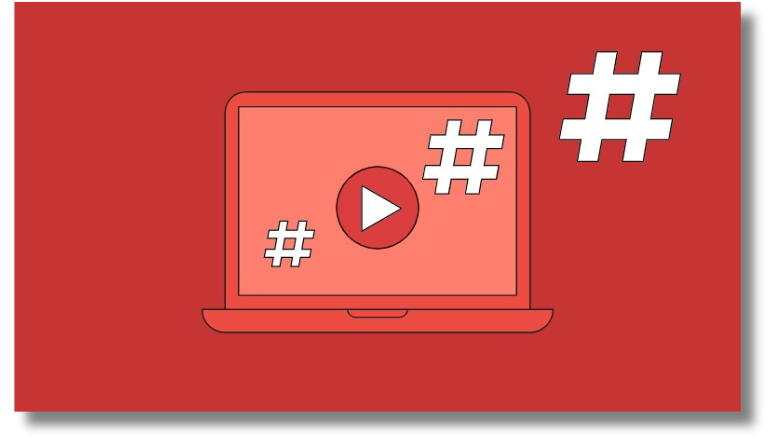








1 thought on “50+ Best, Trending, And Viral Hashtags For YouTube Shorts”
Bets YouTube shorts viral Hashtags