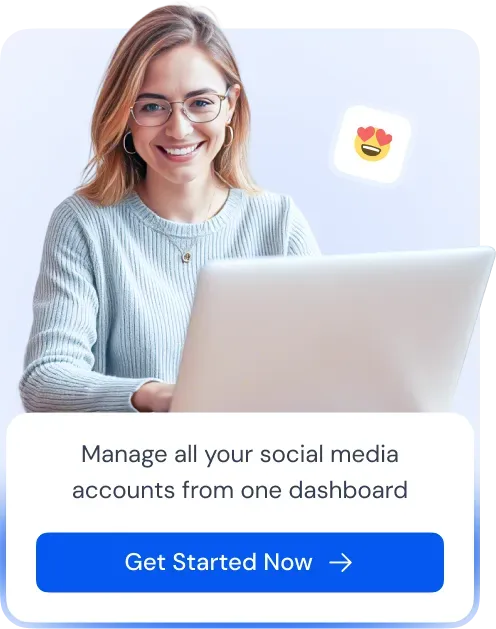The Share Button on Facebook is a feature that allows users to repost content — like posts, photos, videos, articles, and links — to their own timeline, a friend’s timeline, a group, a page they manage, or via private message.
What is the Share Button?
It helps spread content quickly across the platform, increasing its visibility and reach.
When you click “Share” on a post, you can choose how you want to share it:
- Share now (Public or Friends): Instantly post it to your timeline.
- Share to News Feed: Add a comment or message before sharing.
- Share to Story: Post it as a temporary Story visible for 24 hours.
- Send in Messenger: Share privately in chat.
What Does the Share Button Look Like?
It’s usually an arrow icon labeled “Share” below posts. The original post may have restricted sharing if you don’t see it. FB share is an essential feature for content creators, businesses, and marketers looking to increase traffic share and visibility on Facebook.
Recommended Readings: