In a world where audiences demand consistency and quality, how can creators keep track of their ideas and deadlines without falling behind? The challenge lies in choosing the right content planning tools that simplify the process and foster collaboration among team members.
This blog will explore eleven powerful content planning tools tailored for creators. These resources will help streamline your workflow, allowing you to focus on crafting engaging content that resonates with your audience.
1. SocialBu
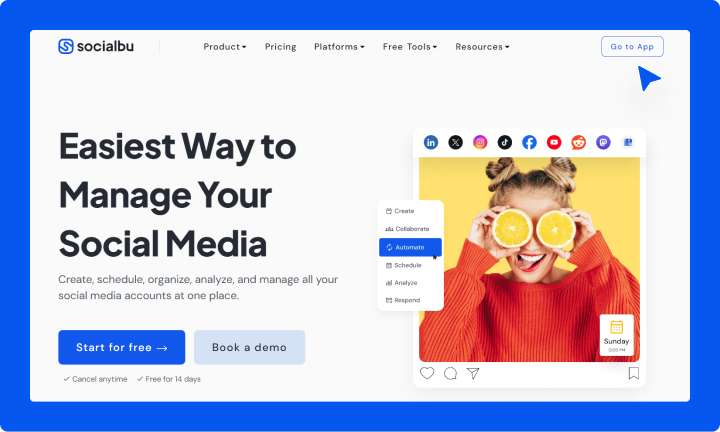
SocialBu is a comprehensive platform for social media management and automation. It is also one of the best content planning tools, allowing users to effortlessly plan, organize, and automate social media posts across various platforms.
Key features include post-scheduling tools, which enable users to schedule content in advance, and team collaboration, which facilitates accessible communication among team members regarding content creation.
The platform hosts a range of analytical tools that empower users to monitor performance metrics, offering insights into content success and engagement rates. This way, content creators can adjust their strategies based on actionable data, enhancing overall engagement with their audience.
Overall, it is an essential tool for content creators, marketing agencies, and small—to medium-sized businesses striving to streamline their social media efforts. SocialBu is tailored to meet the needs of social media managers and teams that require effective solutions for managing multiple platforms efficiently.
Pricing
SocialBu offers new users a 7-day free trial to explore its extensive functionalities. After that, pricing is competitive and starts from $15.8 per month.
2. Airtable
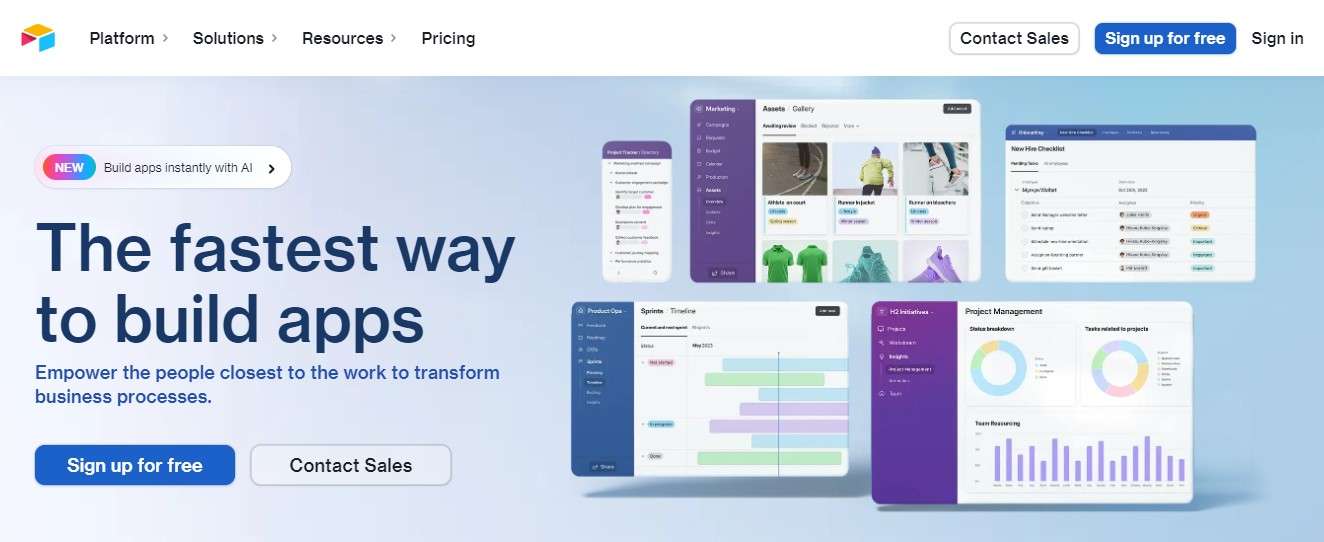
Airtable is a powerful content-planning tool that combines the convenience of spreadsheets with the capabilities of a database. It enables users to organize their content effectively and promotes seamless team collaboration.
Airtable’s intuitive, spreadsheet-like interface allows users to manage their content calendar easily. You can create various tables for different content types, track progress, and quickly update information. This user-friendly layout makes it appealing to those who prefer the simplicity of spreadsheets.
One of Airtable’s standout features is its range of customizable templates. Users can choose from pre-made content calendars, editorial workflows, and more to kickstart their projects. The flexibility of these templates allows users to tailor the content organization to meet their specific needs.
Pricing
Airtable offers a free plan for up to 5 users, making it accessible for small teams or individual creators.
The Team plan offers more advanced features and additional storage for $20 per user per month when billed annually.
This pricing structure scales based on the team’s needs, accommodating various users, from freelancers to larger marketing agencies.
3. Asana
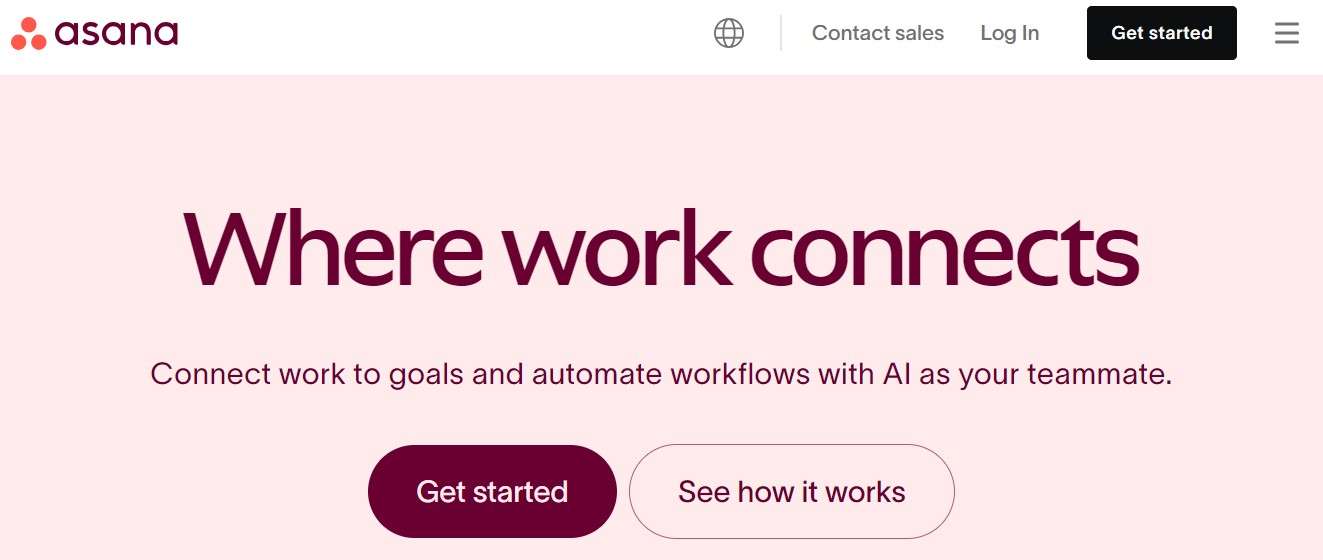
Asana is a widely used project management tool that excels at content planning. It supports teams in executing detailed task management and streamlining content creation.
Asana allows users to create comprehensive task lists, assign roles, and set deadlines. This detailed task management capability ensures that everyone on the team stays aligned and aware of their responsibilities.
The interface is intuitive, making tracking progress on multiple projects easy.
Asana offers multi-view content calendars, which provide flexibility in how users want to visualize their projects. Asana accommodates your workflow style, whether you prefer list, calendar, or board views. This adaptability allows teams to orchestrate content strategies seamlessly and monitor progress effectively.
One of Asana’s strengths lies in its integration capabilities with tools like Google Drive, Slack, and Dropbox. This connectivity enhances your workflow by allowing smooth transitions between various apps. It eliminates the hassle of switching platforms, making your content planning more cohesive.
Pricing
Asana offers a free plan for up to 10 users. The Starter plan is priced at $10.99 per user per month for more advanced features when billed annually.
This tiered pricing allows individuals and teams of all sizes to find a suitable plan for their task management needs.
4. Trello
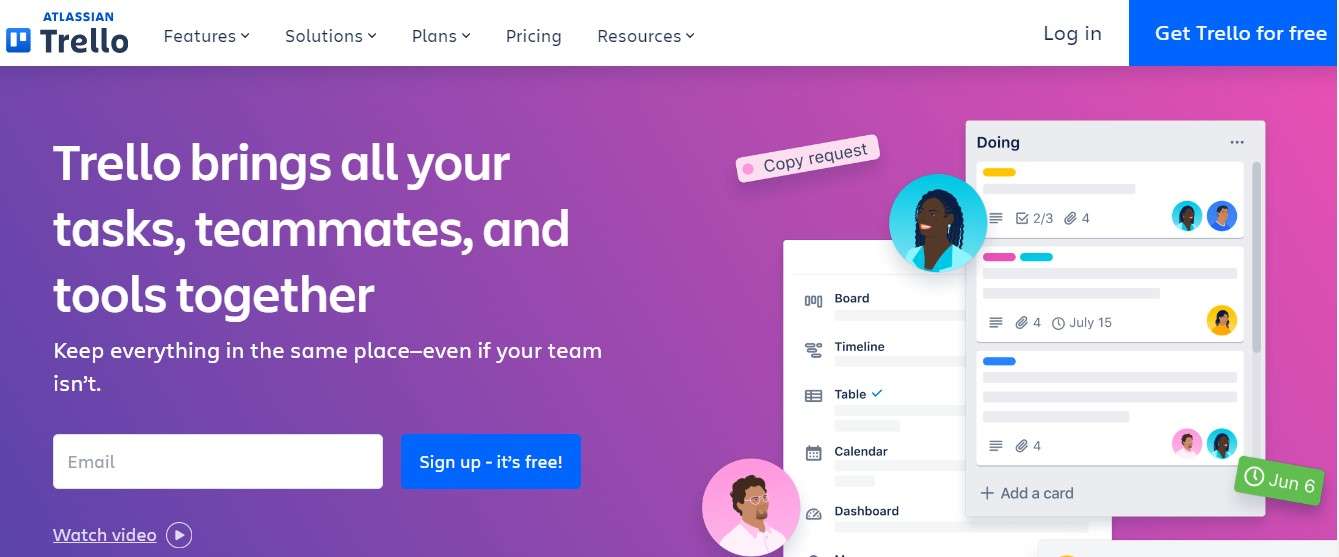
Trello stands out with its unique visual, card-based project management system. It is one of the best content planning tools and is particularly beneficial for content planning, facilitating an intuitive way to manage tasks and workflows.
Trello’s visual, card-based system allows users to create boards, with each card representing content. Teams can move cards through different stages of completion, providing an engaging way to visualize project progress.
This approach is especially appealing for teams that thrive on visual organization.
Trello is flexible enough to accommodate teams of various sizes. Its simple design benefits smaller teams, while larger groups may face potential limitations regarding advanced features.
As your team grows, you may need to upgrade to access additional functionalities, such as analytics and advanced integrations.
Pricing
Trello offers a free plan that allows users to manage up to 10 boards per workspace.
For teams seeking more features, the Standard plan starts at $5 per user per month when billed annually.
As your content needs evolve, Trello’s tiered pricing structure accommodates growth without overwhelming new users.
5. Notion
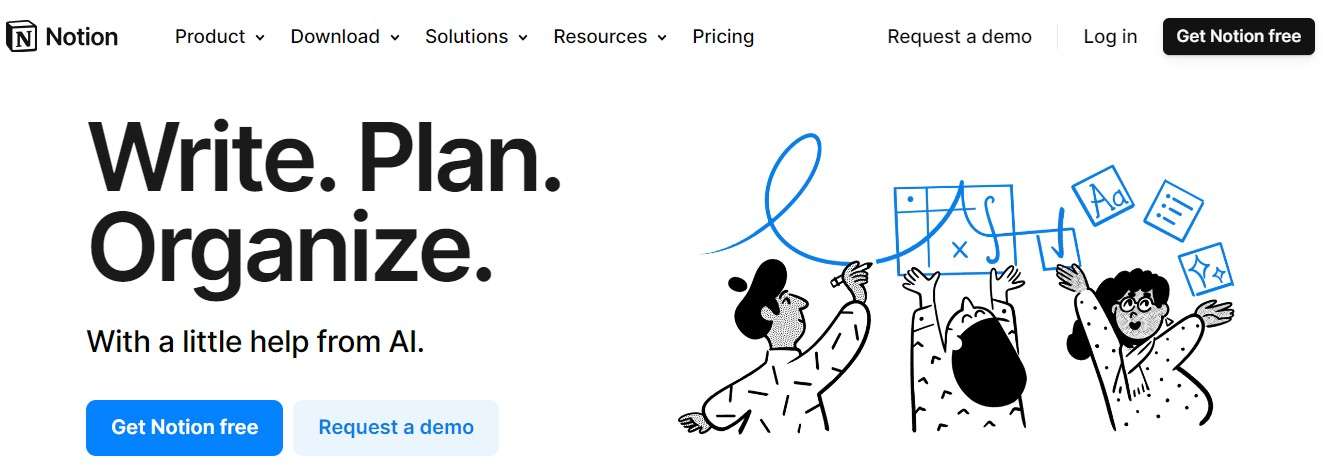
Notion is a versatile content planning tool that is an all-in-one workspace for managing content creation and organizational resources. Its unique features make it an ideal solution for teams looking to enhance productivity and collaboration.
Notion combines note-taking, task management, and database functionalities in a single platform. Users can create and organize various types of content, from project outlines to detailed content calendars.
The flexibility of drag-and-drop editing allows for easy structuring of information, making it accessible for users with different skill levels. Additionally, Notion supports linking pages and content, creating a comprehensive view of your projects.
Collaboration is seamless in Notion. Teams can work together in real time, providing feedback and comments directly on shared documents.
The ability to assign tasks and set deadlines fosters accountability among team members. This collaborative environment helps ensure that all contributors align with the overall content strategy, increasing the efficiency of the content creation process.
Notion also offers various customizable templates catering to different content planning needs. Users can find a template that fits their workflow, whether a marketing calendar, editorial project tracker, or brainstorming page.
Pricing
Notion provides a free version for individual users or small teams of up to 10 members.
For those needing enhanced features, paid plans start at $10 per user per month and include advanced functionalities and additional storage.
Notion is well-suited for content creators, marketers, and teams seeking an organized, adaptable platform for managing their content projects.
6. CoSchedule
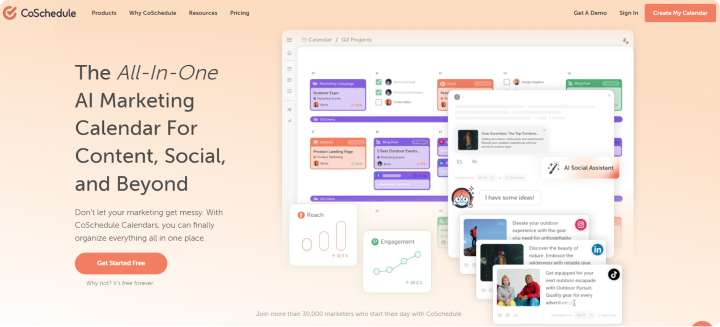
CoSchedule is a centralized marketing calendar designed explicitly for content scheduling. It simplifies the planning and execution of marketing campaigns and provides a comprehensive view of all content efforts.
The centralized calendar in CoSchedule allows users to visualize their marketing activities, including blog posts, social media updates, and promotional content. This visual representation helps teams manage deadlines and stay organized, ensuring a cohesive marketing strategy.
One of CoSchedule’s standout features is the Idea Bin, a repository for content ideas. Team members can submit and browse potential topics, fostering creative collaboration.
Additionally, CoSchedule includes analytics tools that provide insights into content performance. These tools allow users to measure engagement and refine their strategies based on data-driven results.
Pricing
CoSchedule provides a free trial for new users to explore its features.
After the trial, the pricing plans start at $19 per user per month, which unlocks advanced capabilities suited for dynamic marketing teams.
This pricing structure offers valuable benefits for organizations looking to boost their content planning and execution processes.
7. Content Workflow
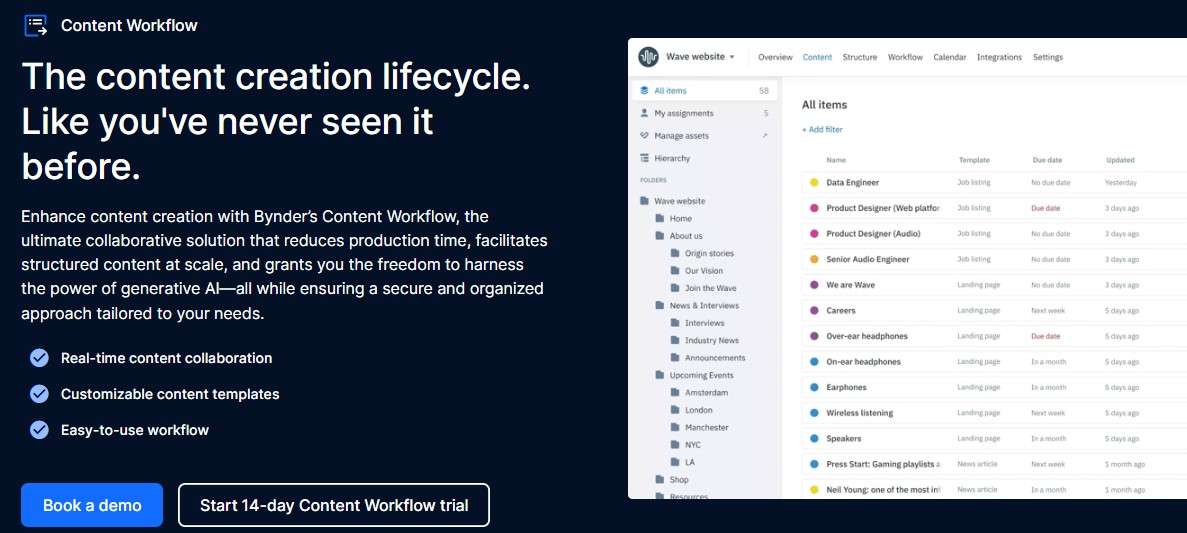
Content Workflow is a specialized tool for collecting and organizing content. It streamlines the workflow process, ensuring teams can efficiently manage content production.
GatherContent allows users to customize their workflows to align with specific project requirements. This flexibility allows teams to define stages of content development, set deadlines, and assign responsibilities.
By structuring the process, GatherContent reduces bottlenecks and enhances the overall efficiency of content production.
GatherContent’s intuitive platform promotes team collaboration. Members can easily share updates, leave comments, and track the status of each piece of content.
This collaborative feature eliminates the confusion often associated with content collection, ensuring all stakeholders are on the same page.
Pricing
GatherContent pricing is based on tailored packages.
Its capabilities make it an excellent choice for marketing agencies, content teams, and organizations that handle large volumes of content.
By investing in GatherContent, users can expect improved workflow organization and a more efficient approach to content management.
8. Loomly
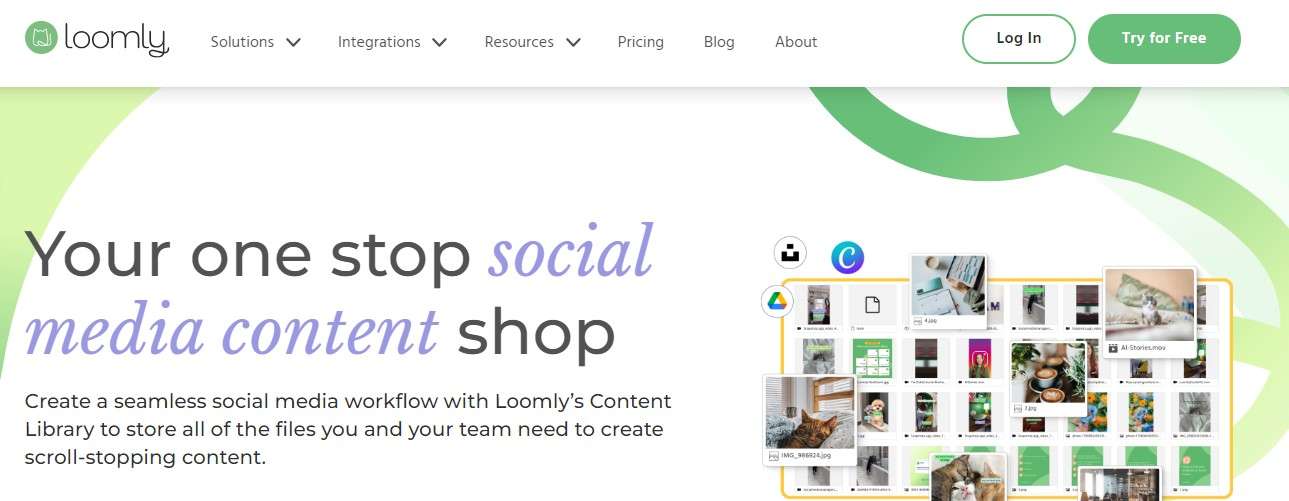
Loomly is explicitly designed for social media content management, offering tools that streamline post creation, scheduling, and analysis. Its Post Ideas feature is particularly beneficial, suggesting engaging content ideas based on trending topics, making it easier for content creators to maintain a fresh and relevant social media feed.
Loomly provides a Custom Workflow option, allowing teams to set up various content approval stages. This ensures that all posts align with brand guidelines before going live.
It offers robust automation tools that simplify the scheduling process. Users can simultaneously automate post publishing to multiple social media channels, saving considerable time and effort.
Moreover, the platform’s analytics features track post performance, offering insights into engagement metrics such as likes, shares, and comments. This data is invaluable for content creators looking to refine their strategies based on real-world outcomes.
Pricing
Loomly offers a 15-day free trial, allowing users to explore its features without commitment.
After the trial, prices start at $32 per month, depending on the plan chosen.
The platform is best suited for small—to medium-sized businesses, social media managers, and agencies looking to enhance their social media strategy with effective content creation and management tools.
9. MarketMuse
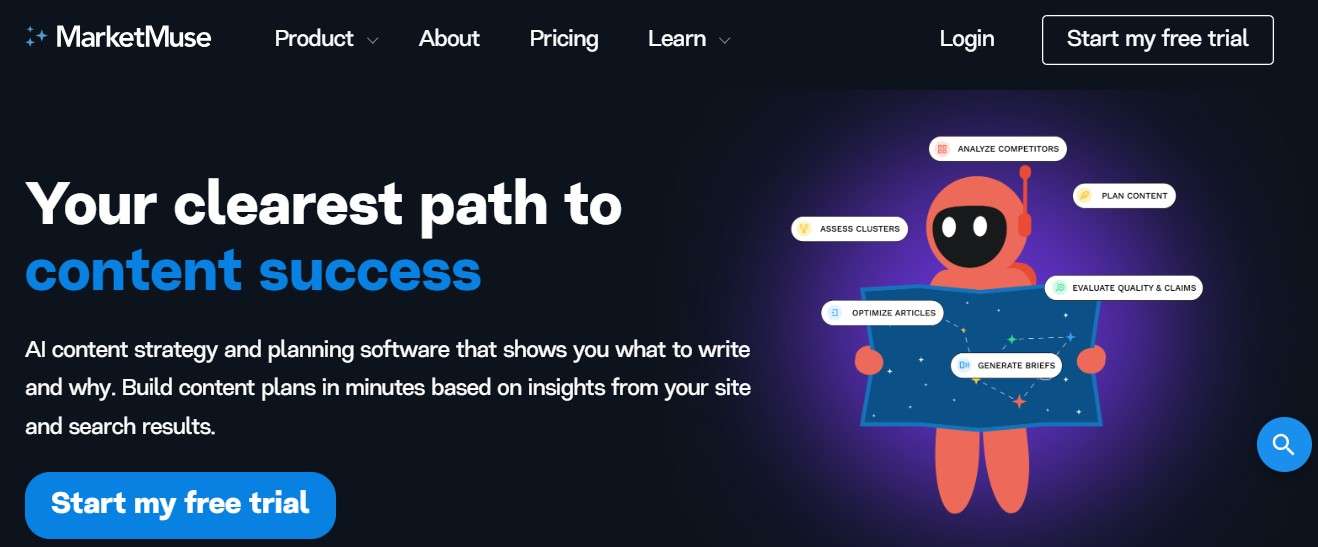
MarketMuse leverages AI to provide deep insights into content quality and relevance. It analyzes existing content to identify information gaps and suggests optimizations that can boost engagement and SEO performance.
By integrating AI-driven analytics, MarketMuse empowers content teams to make data-informed decisions, ensuring they create high-quality, targeted content.
MarketMuse excels in pinpointing content gaps within a website’s content library. Examining competitors and industry topics provides suggestions for new content ideas tailored to the audience’s needs, thus enhancing overall content effectiveness and relevance.
Pricing
MarketMuse offers a free plan for one user and ten queries monthly, ideal for individuals new to content planning.
Paid monthly plans start at $149 for businesses seeking more advanced features.
This pricing structure makes MarketMuse a valuable asset for content marketers who want to achieve higher search rankings and better content performance.
10. Content Snare
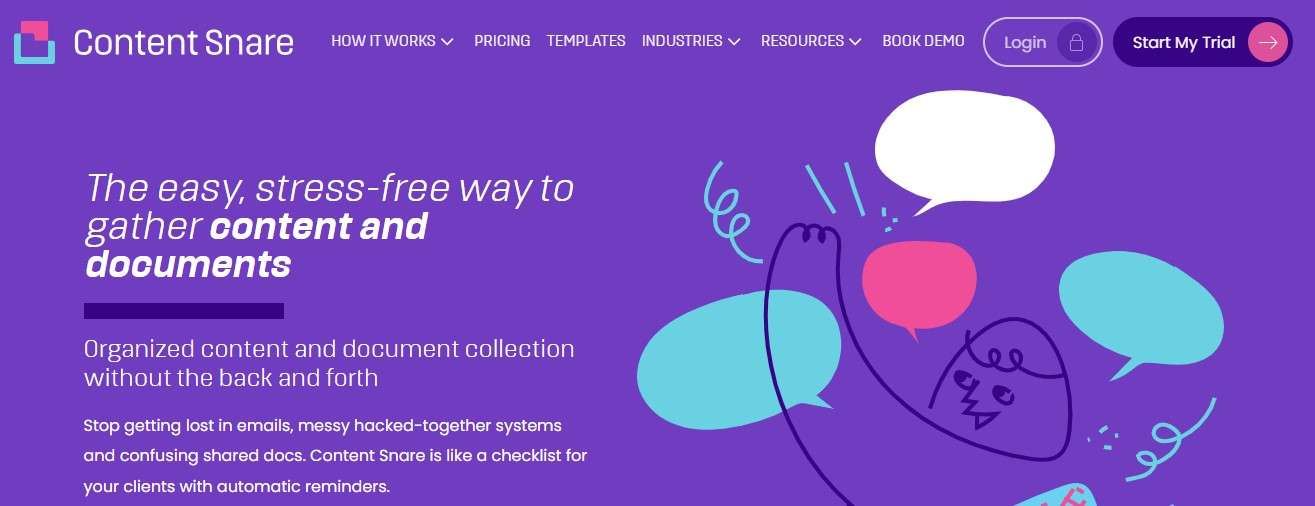
Content Snare is essential for efficiently gathering content from clients and stakeholders. It simplifies the process through a clean, user-friendly interface where teams can create content requests. This allows organizations to reduce the back-and-forth emails that often delay projects.
Automated reminders ensure that contributors stay on track and meet deadlines without manual follow-ups.
Content Snare also features customizable workflows, which help target specific content needs and streamline approval processes. This functionality speeds up content collection, allowing teams to focus on creating high-quality content rather than managing logistics.
Organizations benefit significantly from using Content Snare, as it becomes a centralized repository for all content-related materials. This streamlining ensures all team members can access the latest documents and updates, facilitating better collaboration.
Pricing
Content Snare offers a free trial for new users to explore its features. After the trial, paid plans start at $29 per month, making it accessible for various team sizes, from freelancers to agencies.
This pricing model allows teams to invest in efficient content collection and management without a significant upfront cost.
11. Canva Content Planner
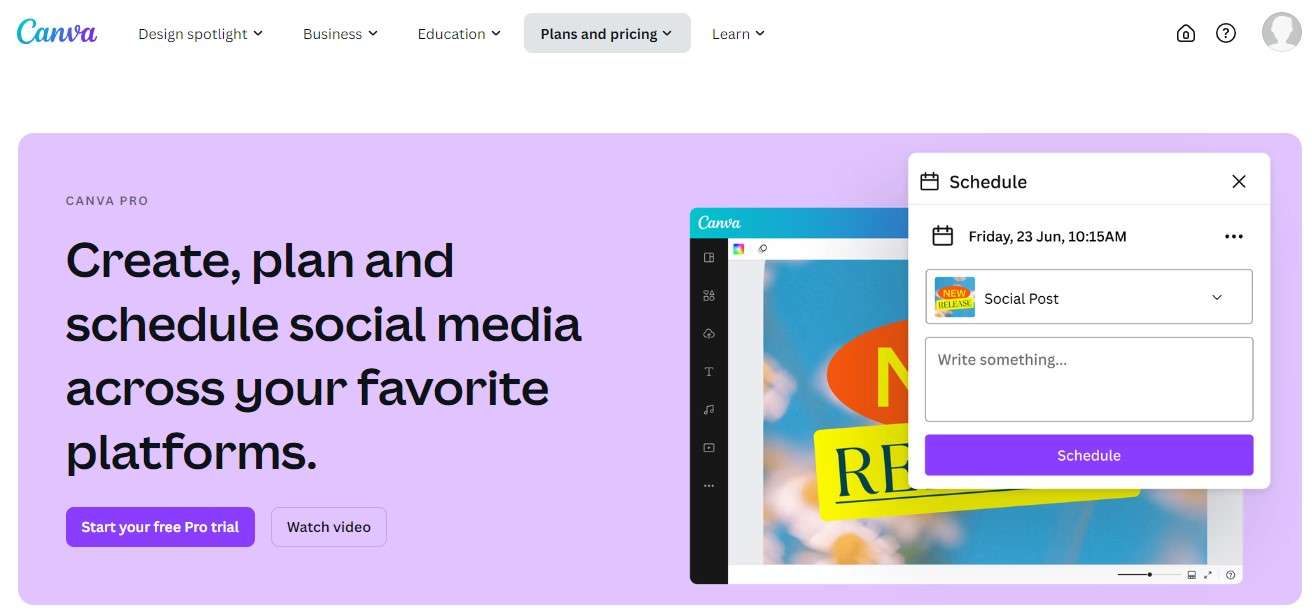
Canva Content Planner is a powerful tool integrated within Canva Pro that allows users to plan and schedule visual content efficiently. It offers a drag-and-drop calendar interface, making it intuitive for users to visualize posting schedules.
Content creators can seamlessly manage their social media posts and ensure a consistent output of engaging content. This feature is handy for teams coordinating large campaigns across multiple platforms.
One significant advantage of using Canva Content Planner is its seamless integration with Canva’s extensive design tools. Users can create stunning graphics and visuals directly within the platform before scheduling them for publication.
This integration simplifies the workflow, as designers and marketers can collaborate within the same tool, ensuring that the visual elements align with the overall content strategy.
Pricing
Canva Content Planner is available for users with a Canva Pro subscription, priced at approximately $55 per month when billed annually. This pricing includes access to a wealth of design materials and tools, making it an excellent investment for content creators and marketers who prioritize high-quality visual content.
Conclusion
Effective content planning has become a cornerstone of successful marketing strategies. The tools discussed throughout this blog provide various solutions tailored to the diverse needs of content creators, marketers, and social media managers.
As businesses face increasing competition for audience attention, the right content planning tools simplify the process and ensure that brands can present cohesive narratives that resonate with their target markets.
As content creation evolves, leveraging these tools will empower teams to maintain consistency, stay organized, and drive engagement.
FAQs
1. What are content planning tools?
Content planning tools are software that helps teams organize, schedule, and manage the creation and distribution of content across various platforms, ensuring consistency and alignment with marketing strategies.
2. What is the best content planner?
The best content planner can vary depending on individual needs. Still, tools like Asana for task management, Trello for visual organization, and Content Snare for efficient content collection are widely regarded as top choices.
3. What is the best software for content strategy?
Effective content strategy software includes platforms like MarketMuse for AI-driven content optimization, SocialBu for editorial calendar management, and Canva for visual content planning and design.
4. How do you create a content plan?
To create a content plan, define specific goals, conduct audience research, brainstorm relevant topics, create an editorial calendar for scheduling, and assign responsibilities while regularly monitoring performance metrics for adjustments.
5. What is a planning tool?
A planning tool is software that assists teams in organizing tasks, schedules, and projects, allowing them to visualize workflows, assign responsibilities, and track progress effectively.
6. What is the best tool for content management?
The best tool for content management can depend on the specific requirements. Still, options like GatherContent for workflow automation and Document Storage and Airtable for flexible database capabilities are popular among content teams.







