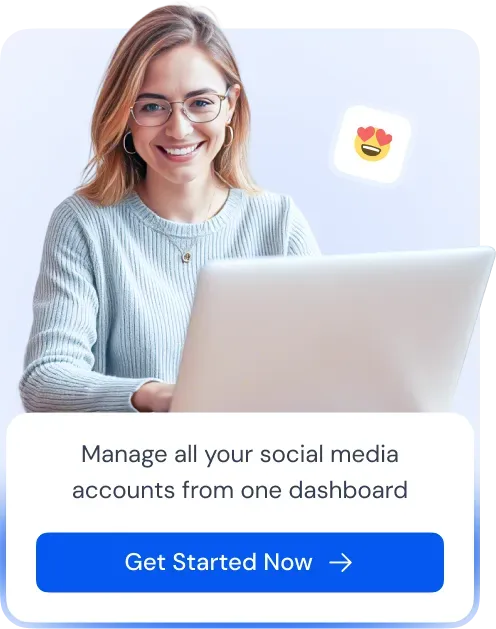Reposting content on Pinterest is a great way to save and share ideas with your audience. Whether you’re curating inspiration, recipes, or creative designs, reposting helps keep your boards fresh and engaging.
How to Repost on Pinterest?
To repost on Pinterest, follow these simple steps:
- Find a Pin you like on Pinterest. This could be a picture, idea, or recipe that you want to save and share.
- Click on the Pin to open it and get a closer look. You can read the description and see any details attached to the pin.
- Tap the Save button. This button looks like a red pushpin and is usually located at the bottom of the Pin. When you tap it, the pin will be saved to your account.
- Choose the board where you want to save the Pin. If you want to organize your pins in a specific way, you can select one of your existing boards or create a new one.
- Tap Done to finish. The Pin will now be reposted to your board, and you can refer to it anytime.
That’s it. You can also use the Pinterest scheduler to post at accurate times.
Following these steps, you can easily repost any pin you like and organize it on your Pinterest boards for easy later access. It’s a simple way to save ideas and share them with others. You can also delete pins later if you don’t like them.
Recommended Readings: