Understanding the effectiveness of your social media efforts can be challenging. While basic analytics provide a general overview, pinpointing what drives traffic and conversions requires a more precise approach. This is where UTM links and a robust UTM builder become necessary for any social media manager.
With a solid UTM strategy in place, you’ll stop relying on assumptions and start backing your social media moves with real data.
So how does UTM work? This guide will walk you through the process of building and using UTM links to gain invaluable insights into your social media performance.
What are UTM Links?
UTM, which is the short form for Urchin Tracking Module, is a tag that is placed at the end of a URL. UTM links help track social media campaigns effectively and are used by social media managers to measure the effectiveness of posts published on social accounts.
What’s the process behind them? When a social media user clicks on a UTM link, campaign tracking UTM tools capture the information embedded in the UTM parameters, providing a clearer picture of your traffic sources.
To break it down in easy words, here’s what a standard UTM link comprises:
• utm_medium: Describes the marketing channel or medium (e.g., social, email, CPC).
• utm_campaign: Specifies the name of your campaign, promotion, or content (e.g., summer_sale, blog_post_promo, product_launch).
Example of a UTM Link
To make it simple, here’s what a UTM link might look like:
In this example:
- utm_source=facebook indicates that the click originated from Facebook.
- utm_medium=social indicates it was a social media channel.
- utm_campaign=q2_content_promo shows it was part of your Q2 content promotion campaign.
How to Build UTM Links
Now that you understand what UTM links are, creating UTM links is straightforward with the right tools and a few simple steps.
Here’s how to build UTM for posts:
1. Choose a UTM Link Builder for Social Media
Firstly, you will need to choose a UTM builder, such as Google Analytics. Alternatively, if you are a social media manager managing complete social media for your clients, a top-tier tool like SocialBu would be the right fit.
Google Campaign URL Builder is a free and widely used tool for generating UTM links. On the other hand, SocialBu integrates its own shareable UTM link generator directly into its dashboard, streamlining the process.
2. Enter Your Website URL
Secondly, start by entering the URL of your website that you wish to track. This is the URL where users will land after clicking your social media link.
3. Fill in Parameters
Carefully input the values to track social links with the UTM builder for your UTM parameters:
- utm_source: The platform where the link will be shared (e.g., Facebook, Instagram, LinkedIn).
- utm_medium: The type of channel (e.g., social for all social media posts).
- utm_campaign: A unique name for your campaign (e.g., summer_sale_2025, new_blog_launch).
4. Generate the Link
Next, the UTM link builder for social tools will instantly combine your URL and parameters into a single, trackable link. This ensures every click is attributed accurately, helping you monitor the performance of each campaign, platform, or post.
5. Test the Link
Finally, click the link to ensure it directs to the correct page and that the parameters are tracked in Google Analytics or SocialBu’s analytics.
How to Use UTM Links for Social Media Tracking
So now that you know how to build UTM links, let’s look at how you can use the UTM links for social media tracking.
Below are methods to enhance their application, including specific tracking in their analytics software.
Scheduling Posts Across Platforms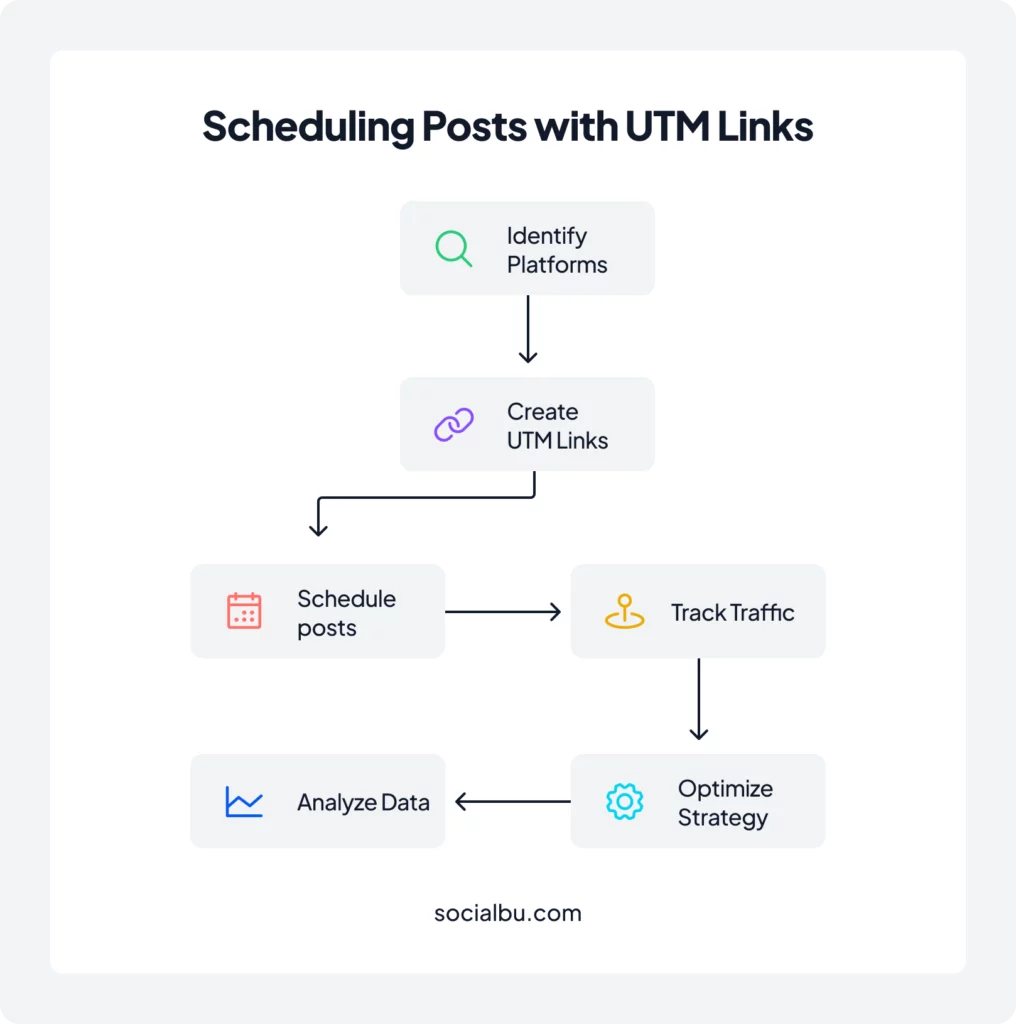
One of the best ways to track UTM links is by scheduling posts that include UTM links on platforms like Facebook, Twitter, Instagram, or LinkedIn, allowing you to determine which drives the most traffic. For example, use utm_source=instagram for Instagram Stories.
With SocialBu, you can streamline your posting strategy using powerful features like a built-in social calendar that allows you to bulk schedule posts.
Campaign Performance Tracking
Lastly, you can monitor UTM links in Google Analytics to analyze key metrics, such as sessions, bounce rate, and conversions, which help optimize future campaigns.
While Google Analytics gives you the raw data, SocialBu analytics makes it easier to visualize and compare campaign performance using UTM tracking.
With built-in analytics, you can instantly see what’s working and what’s not across platforms.
A/B Testing
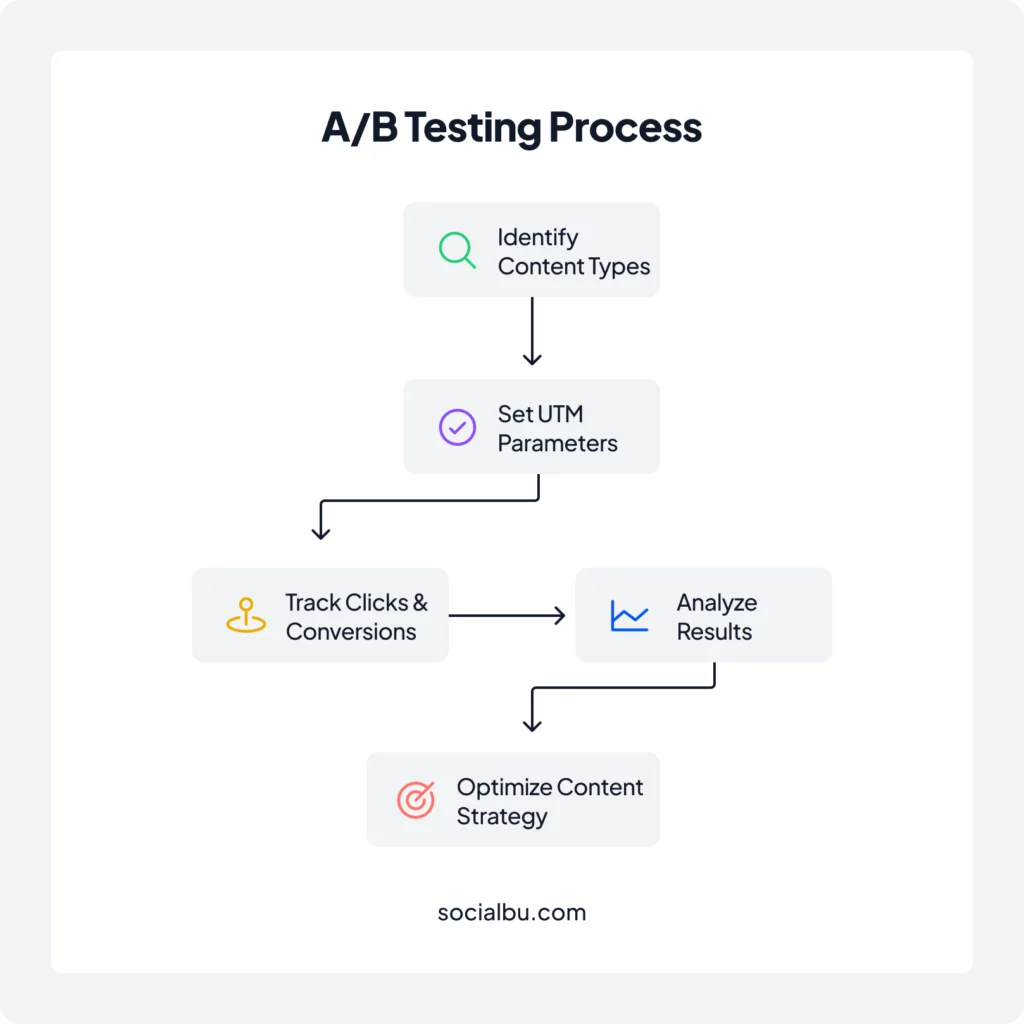
Another way to track UTM links with social media is to use different utm_content parameters (e.g., utm_content=carousel vs. utm_content=single_image) to test which post formats perform best.
This helps you pinpoint which content type drives more clicks or conversions. SocialBu makes it easier by letting you track and analyze A/B test results across all your posts.
Best Practices for Effective UTM Tracking
Here are some best practices for UTM tracking that will help you accurately track the right metrics for your UTM links.
Avoid Over-Tagging, Only Use Necessary Parameters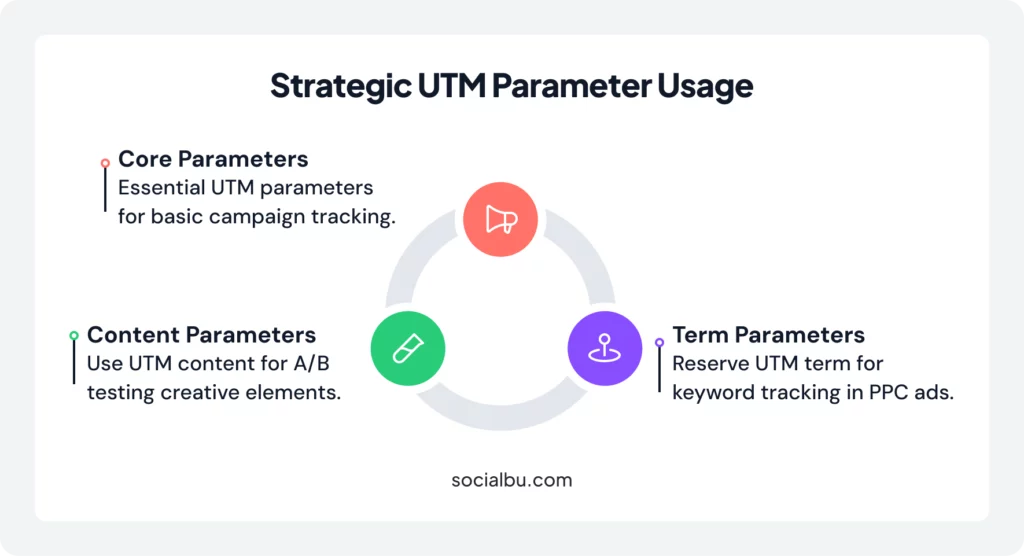
While UTMs offer detailed tracking, avoid over-complicating your tags. The three core parameters (source, medium, campaign) are sufficient for most tracking needs.
Only use utm_content and utm_term when you genuinely need that extra layer of detail, for instance, for A/B testing different creative elements.
Here’s how to make sure you’re using parameters wisely:
- Stick to the essentials: In most cases, utm_source, utm_medium, and utm_campaign are all you need.
- Use utm_content only when needed: Ideal for A/B testing different creatives (e.g., image vs. video).
- Reserve utm_term for paid search campaigns, especially when tracking keywords in PPC ads.
Keep Naming Conventions Clear and Consistent
One of the easiest practices for effective UTM tracking is to keep them simple to read. As
UTM parameters are case-sensitive. Establish a consistent naming convention and adhere to it rigorously.
For instance, always use lowercase letters, and consistently use dashes or underscores instead of spaces. Inconsistent tagging will lead to fragmented and inaccurate data.
Using URL Shorteners
One of the primary drawbacks of UTM links is that they can be lengthy and difficult to read. Therefore, if you are a social media manager managing all this, you should use a URL shortener such as Linkmngr that shortens your links and, in the process, automatically adds the UTM too.
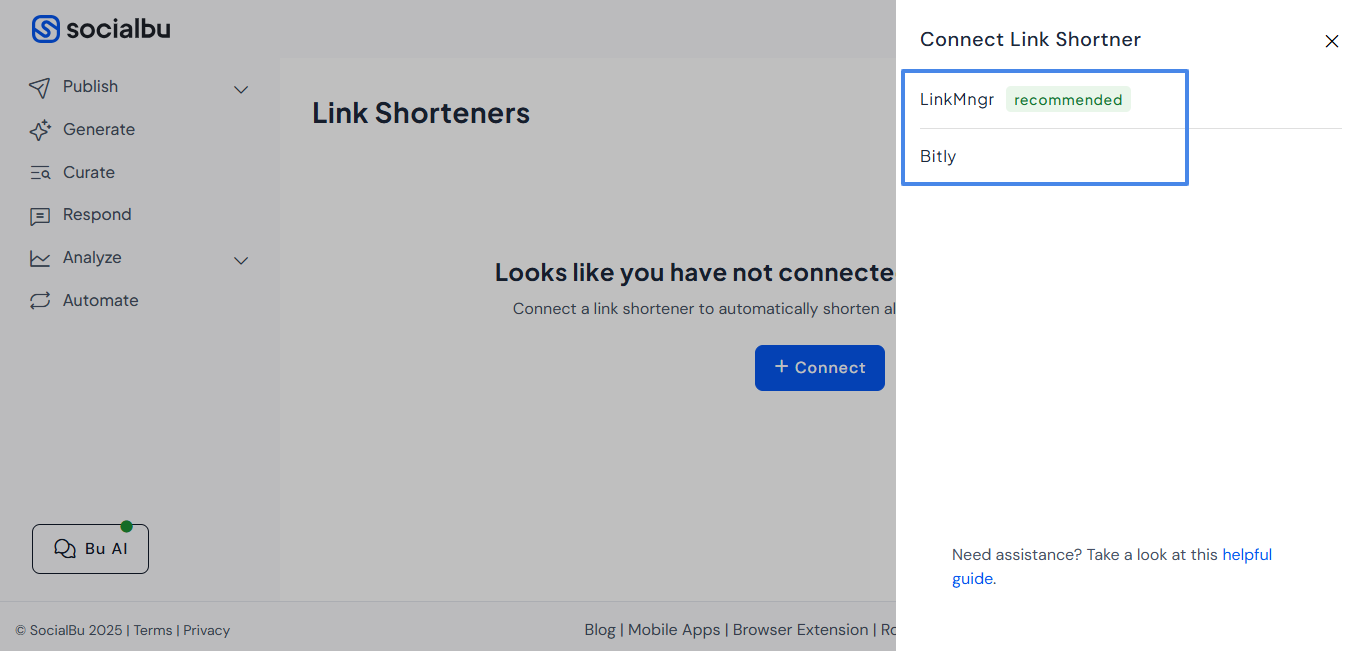
Here’s the best part: Linkmngr can be directly accessed right from the SocialBu dashboard. This ensures your links are automatically shortened whenever you schedule or publish content.
Trying to figure out how to use UTM links inside SocialBu? Check out: Connecting your link shortener in SocialBu
Using UTM Links with SocialBu
SocialBu not only simplifies your entire social media management process, but it also takes campaign tracking to the next level.
Whether you’re running a single campaign or managing multiple brand accounts, SocialBu makes it effortless to create, manage, and analyze UTM links directly within your workflow.
By integrating it into your scheduling process, you gain full control over how your links are tracked, making performance measurement more precise and accessible. Here’s what you can do:
- Easily schedule posts with trackable UTM-enabled links across all major platforms, including Facebook, Twitter (X), LinkedIn, Instagram, and more.
- An all-in-one dashboard where you can schedule posts, automate replies, add UTM parameters, analyze performance, and track every metric without switching between tools.
- Automatically attach UTM parameters (such as source, medium, campaign, and content) to every outgoing link—no need to add them manually.
- Access detailed performance analytics right from your SocialBu dashboard to see which posts, platforms, or campaigns drive the most traffic and conversions.
Conclusion
To wrap it up, UTM links are essential for social media data privacy agencies to track social links with the UTM builder and optimize campaigns while ensuring 2025 privacy compliance. SocialBu’s UTM tracking tool streamlines the process of building UTM codes for posts by creating shareable UTM link generator outputs.
To maximize the effectiveness of UTM links, follow best practices such as consistent naming and URL shortening to achieve optimal results. Additionally, avoid over-tagging and ensure each parameter serves a clear purpose in your tracking strategy.
Sign up with SocialBu’s free plan to maximize your social media growth to the next level.
Recommended Readings:
- 10 Top CoSchedule Alternatives to Boost Your Marketing Workflow
- How to Make & Schedule Twitter Threads (+ 15 Thread Ideas)?
- How to Schedule Instagram Stories in 2025?
FAQs
How do I build UTM links for social media?
Use a UTM link builder for social, like Google’s Campaign URL Builder or SocialBu’s potential built-in tool. Enter your website URL, add parameters (utm_source, utm_medium, utm_campaign), generate the link, and test it before scheduling in SocialBu.
What are the required UTM parameters?
The required parameters are utm_source (e.g., Facebook), utm_medium (e.g., social), and utm_campaign (e.g., summer_sale). Optional parameters like utm_content and utm_term can be added for deeper insights.
Can I track campaign performance via UTM?
Yes, UTM links enable you to track social links using the UTM builder in Google Analytics or SocialBu’s analytics, showing which platforms or posts drive visits, conversions, and sales. SocialBu tracks visits to socialbu.com links with UTM tags under “visits” in Google Analytics.
Is there an easy tool to generate and manage UTMs?
SocialBu UTM tracking tool offers a built-in UTM link builder for social to generate and manage UTM links while scheduling posts.
How do I shorten UTM links for social media posts?
Use SocialBu’s potential URL shortener or external tools like Bitly to create shareable UTM link generator outputs. Shortened links fit character limits on platforms like X, look professional, and preserve tracking in SocialBu’s analytics.
Can UTM links help with influencer marketing campaigns?
Yes, assign unique UTM campaign or UTM content parameters (e.g., utm_campaign=influencer_sara) to track social links using the UTM builder. SocialBu’s analytics can show visits from influencer posts, helping measure their impact.
How can I avoid errors when building UTM links?
Follow best practices: use lowercase, hyphens, and consistent naming conventions. Test links before posting, and use SocialBu’s UTM link builder for social to minimize errors during creation.
How do UTM links support multi-platform campaigns?
UTM links with platform-specific utm_source parameters (e.g., utm_source=linkedin) allow you to track social links with UTM builder across platforms. SocialBu’s analytics aggregates data, showing which platforms drive the most visits.







