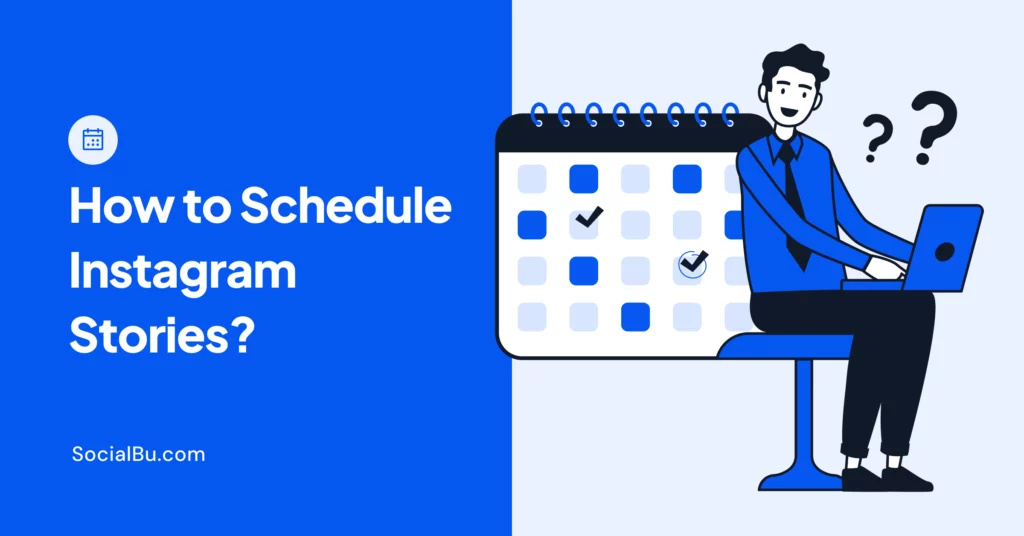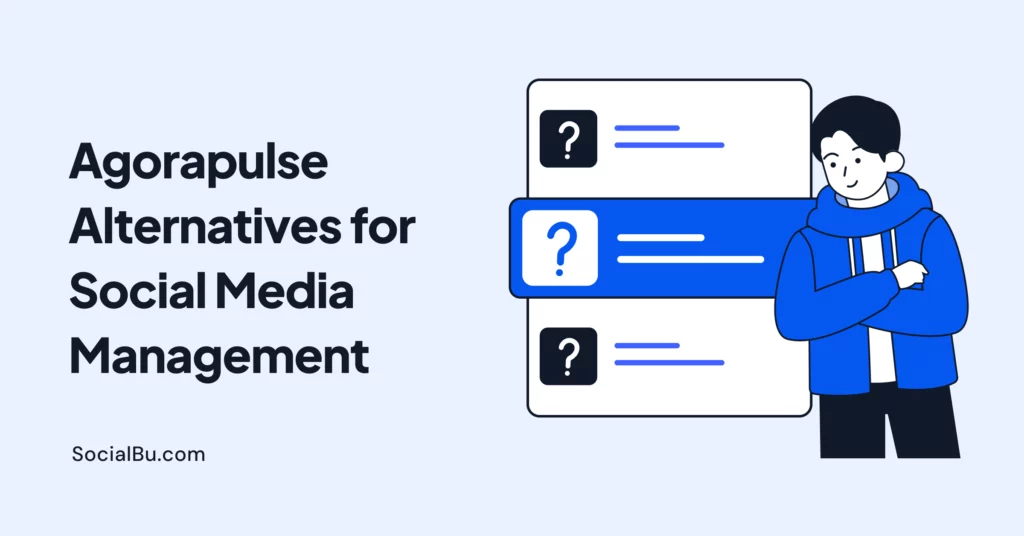You plan your posts, craft the perfect caption, and line up that feed just right, but when it comes to Instagram Stories, it feels like a last-minute scramble every time. Sound familiar?
In 2025, Stories are still one of the most powerful ways to connect with your audience, but posting them manually day after day? Not exactly ideal. That’s where story scheduling comes in. Yes, you can schedule Instagram stories now.
In this blog, we’ll show you exactly how to schedule Instagram stories (without the headache), explore built-in options like Facebook Business Suite, and walk you through tools like SocialBu that help simplify the process even more.
Why Schedule Instagram Stories?
Now that you know you can schedule Instagram stories, let’s talk about why it actually matters. Because it’s not just about convenience. Scheduling can completely change how you manage your content and show up online.
-
Save Time and Energy
Posting stories manually every single day can get tiring fast. When you schedule Instagram stories, you can create a bunch of content at once and set it to go live later. This saves you time and helps you avoid the daily pressure of thinking about what to post. Plus, when you plan ahead, your stories have more purpose and make a real impact.
-
Stay Consistent Without the Daily Struggle
If you want to grow on Instagram, you have to be consistent. But life happens, and it’s easy to miss a day or two. Scheduling helps you stick to a regular story routine without needing to be on your phone all the time. Even when you are busy, your content still shows up for your followers.
-
Reach More People at the Right Time
Your audience is not always online when you are. That is why timing your posts matters. When you schedule Instagram posts to go live during peak hours, you are more likely to reach a bigger audience and get more engagement. It is one of the easiest ways to boost visibility.
-
Create Better Content with a Clear Plan
Scheduling stories gives you space to think ahead. You can plan your content around themes, campaigns, or product launches. You can also mix up different formats like videos, polls, or Q&A stickers. This leads to stories that are more interesting, more on-brand, and more effective.
-
Reduce Stress and Stay in Control
Trying to come up with last-minute content is stressful and often leads to rushed posts. When you schedule a story on Instagram in advance, you avoid that panic and stay in control. Everything is ready to go, even if you are caught up in meetings or taking a break.
-
Track What Works
Some scheduling tools also let you check how your scheduled Instagram stories perform. You can see what type of content gets more views and reactions. This helps you improve your strategy over time and post stories that your audience actually enjoys.
How to Schedule Instagram Stories In 2025?
Now that we understand what Instagram Stories are and why scheduling them matters, let’s explore the different ways you can schedule your stories easily and effectively.
Method 1: Schedule Instagram Stories Using Facebook Business Suite
Yes, you can schedule Instagram stories using Meta Business Suite, and it works both on desktop and mobile. If you have a Business or Creator Instagram account linked to your Facebook page, this free tool makes story scheduling easy.
Let’s look at how to schedule an Instagram story on both desktop and mobile:
Option A: Schedule Instagram Stories on Desktop
This method is perfect if you’re working from your laptop or want a full-screen view while planning your content.
Step 1: Click “Create Story”
From Meta Business Suite’s Home, click the “Create Story” option.
Step 2: Select Your Instagram Page
Go to the first field called “Share to,” and select your Instagram page.
Step 3: Add a Media File
Click “Add photo/video” to upload your image or video for the story. Make sure it’s the right size and format. Add text, emojis, or stickers to make your story more fun and engaging.
Step 4: Schedule the Story
Instead of clicking “Publish Story,” click the dropdown arrow and select Schedule Story. Choose the exact date and time you want your story to go live.
Step 5: Review and Confirm
Head to Posts and Stories > Stories > Scheduled to double-check everything. From here, you can reschedule, post early, or delete the story if needed.
That’s how you schedule Instagram stories directly from your desktop using Meta Business Suite.
Option B: Schedule Instagram Stories on Mobile
If you’re on the go, you can still schedule a story on Instagram using the Meta Business Suite app on your phone.
Step 1: Download the App
Install the Meta Business Suite app from the App Store or Google Play Store. Log in using your Facebook account.
Step 2: Tap the “+” Button
Tap the plus (+) icon and select Create Story.
Step 3: Choose Your Account and Media
Pick your Instagram account, then upload your story photo or video from your phone’s gallery.
Step 4: Customize Your Story
Add text, filters, or other elements to enhance your story before scheduling it.
Step 5: Schedule Your Instagram Story
Tap Next, then choose the Schedule option instead of posting immediately. Pick your desired date and time.
Step 6: Save and Manage
Once scheduled, you can view, edit, or delete your scheduled story from the app under the Posts and Stories tab.
And that’s how to schedule a story on Instagram mobile using Meta Business Suite. It’s quick, simple, and saves you from rushing to post on time.
Method 2: Schedule Instagram Stories Using SocialBu
Another easy and reliable way to schedule Instagram stories is by using SocialBu.
SocialBu is a simple and smart social media management tool that lets you schedule Instagram stories, posts, and more — all from one dashboard. It helps you stay consistent, save time, and avoid the stress of posting manually every day.
Here’s how to schedule a story on Instagram using SocialBu:
Step 1: Connect Your Instagram Account
First, log in to your SocialBu account. Go to the Accounts section and click Add Account. Choose Instagram from the list and follow the prompts to connect your account.
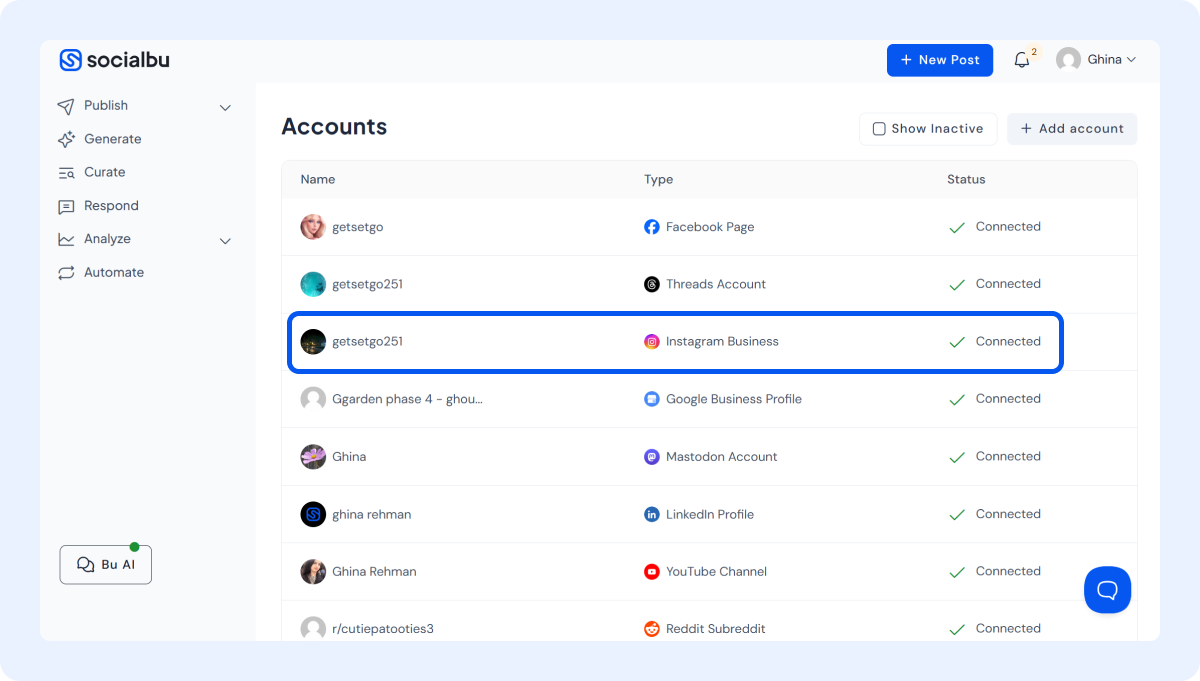
Make sure you are using an Instagram Business profile. Scheduling Instagram stories only works with business accounts, not personal ones.
Step 2: Create Your Instagram Story
Click the “New Post” button on your dashboard. Select your Instagram account. Upload the image or video you want to share in your story.
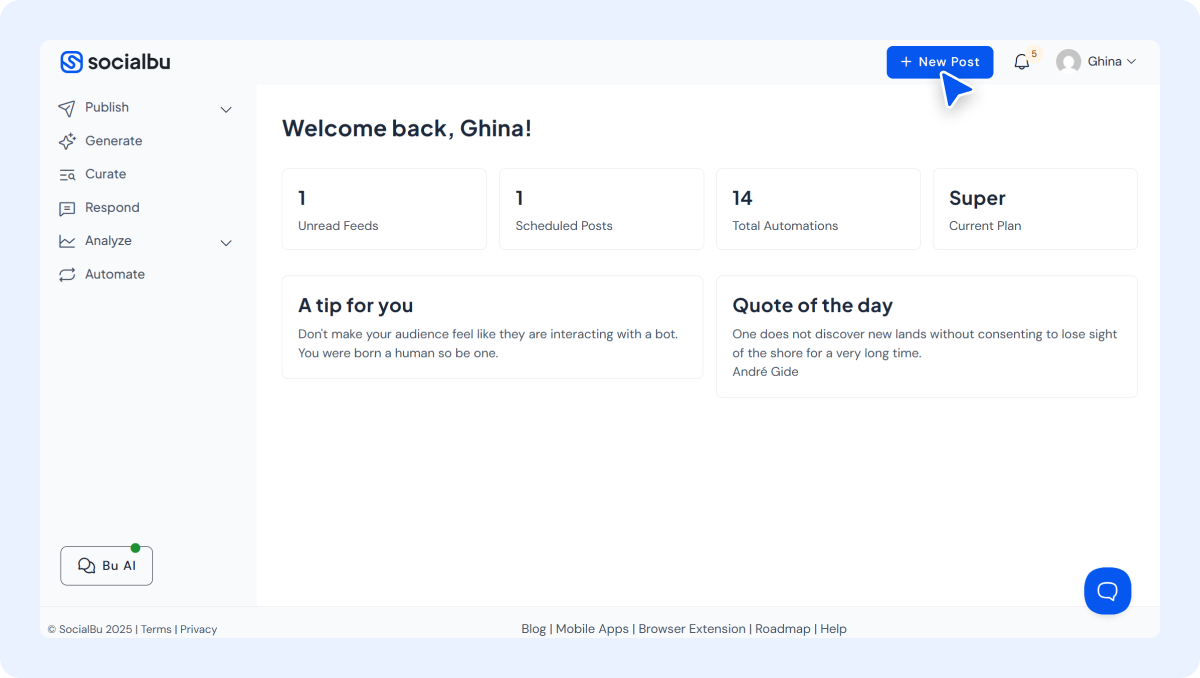
You can also add text, overlays, or other design elements to customize your story.
Step 3: Schedule Your Instagram Story
Now, it’s time to schedule your story post on Instagram.
Select Instagram as the platform of your choice from the list of platforms.
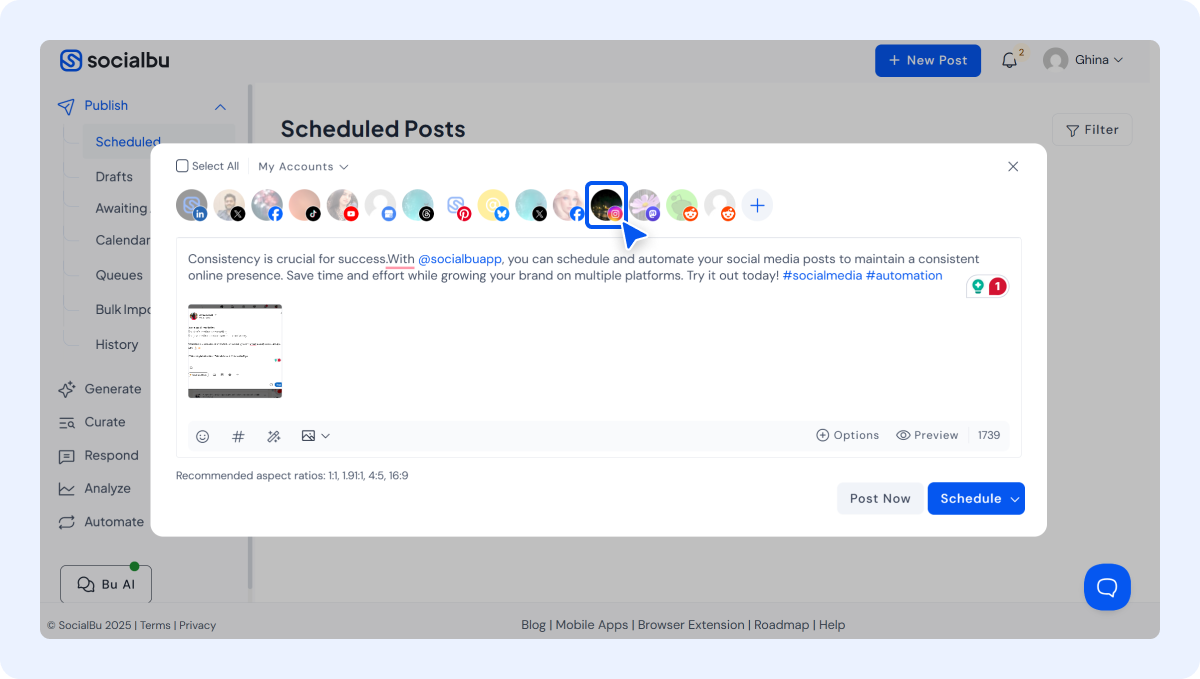
Click Options, and select Post as Story. Then pick the exact date and time you want your story to go live.
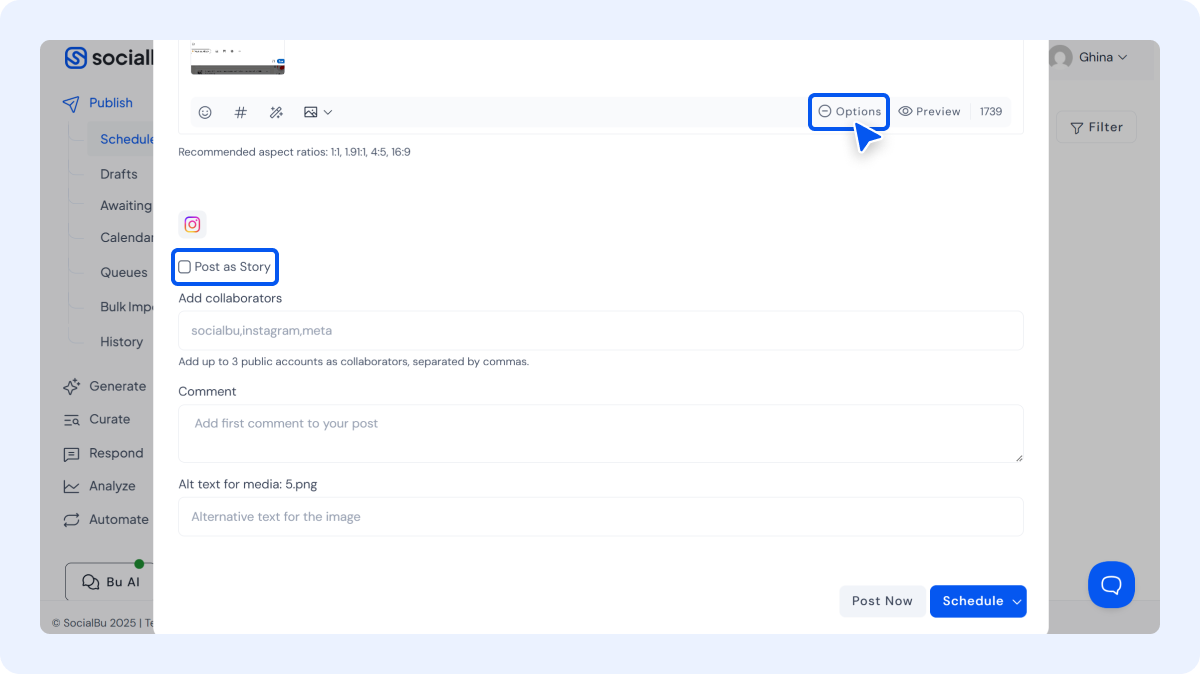
This is how you schedule an Instagram story to post automatically — no reminders or manual steps needed.
Step 4: Preview and Confirm
Once you’ve selected your time, double-check everything. Look over your content, make sure the date and time are correct, and hit Schedule.
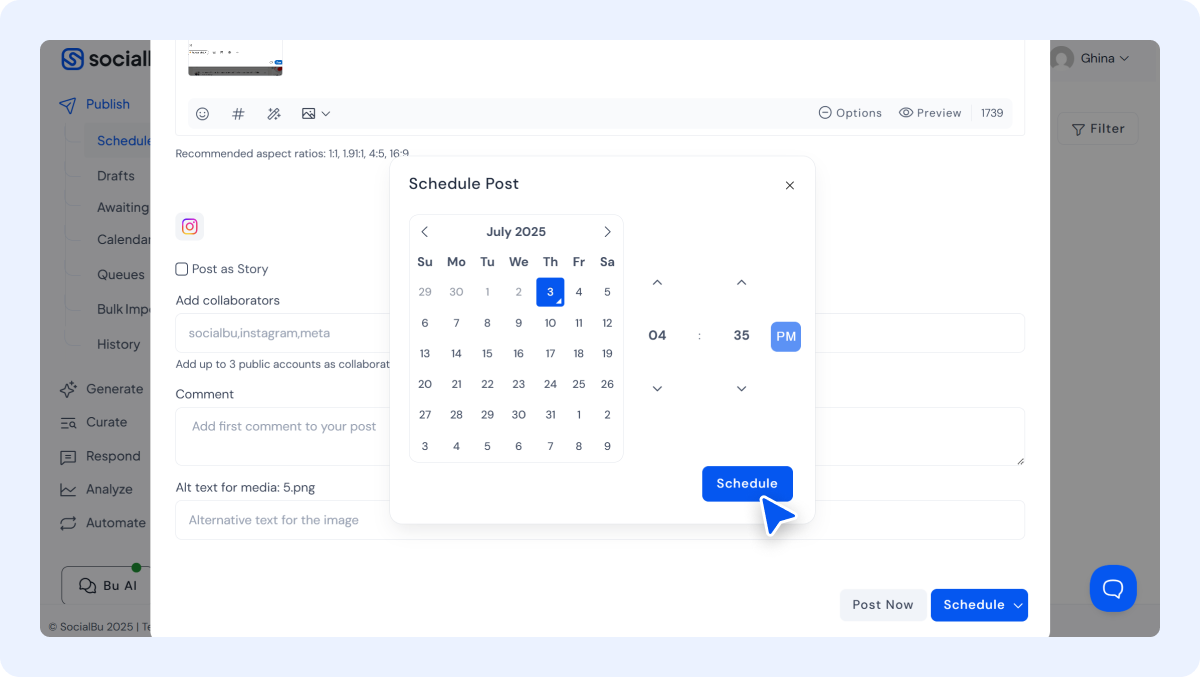
Your scheduled Instagram story will appear in your SocialBu calendar, ready to post at the perfect time.
Native Scheduler vs. SocialBu: Which One’s Better?
Now that you’ve seen how to schedule Instagram stories using both Meta Business Suite and SocialBu, let’s compare the two to see which one really makes story scheduling easier and more effective.
-
Platform Flexibility
Meta Business Suite is a helpful tool if you’re only managing Facebook and Instagram. It lets you schedule Instagram stories directly from your desktop or mobile, which is great for basic needs. However, if you’re handling multiple platforms or want more control, SocialBu offers a smoother experience.
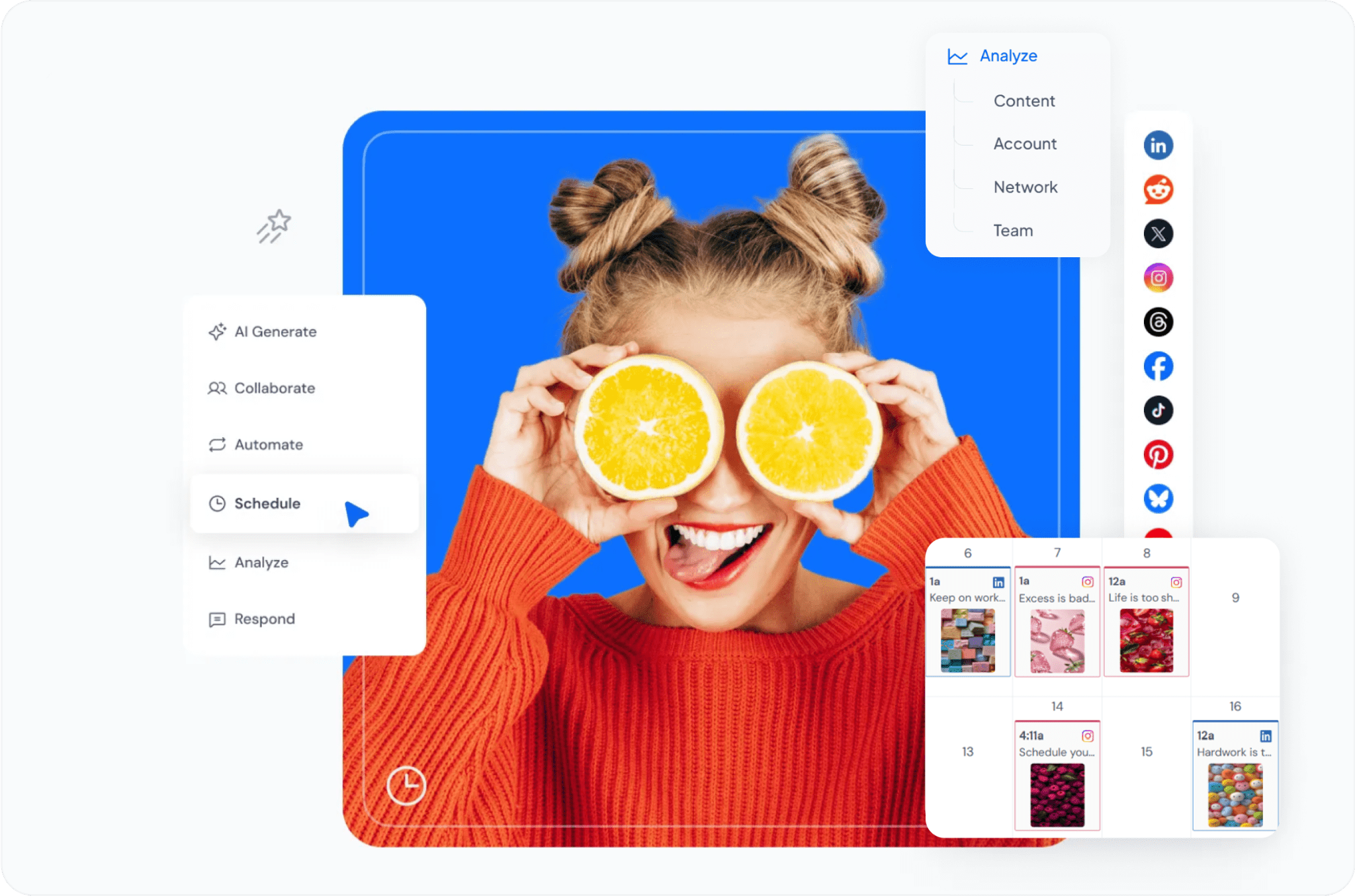
-
Story Scheduling Features
With Meta Business Suite, you can upload a story and set a time for it to go live, but that’s pretty much it. The customization options are limited, and managing multi-slide stories (or threads) isn’t very flexible. On the other hand, SocialBu allows you to schedule story threads with ease, preview your content, and even customize each slide before scheduling it.
-
Ease of Use
The interface also makes a difference. Meta’s dashboard can feel a bit overwhelming, especially if you’re new to content scheduling. In contrast, SocialBu keeps things clean and user-friendly. You don’t have to click through several menus just to schedule a story — everything is simple and to the point.
-
Managing Multiple Accounts
Another key difference is platform support. While Meta Business Suite is limited to Facebook and Instagram, SocialBu lets you manage Instagram along with platforms like Twitter (X), LinkedIn, and TikTok. If you’re trying to stay active across all socials, SocialBu saves you from switching between multiple tools.
-
Analytics and Insights
Analytics also play a big role. Meta provides basic insights, but only for Facebook and Instagram. SocialBu, on the other hand, offers in-depth analytics across all supported platforms, including performance tracking for your scheduled Instagram stories.
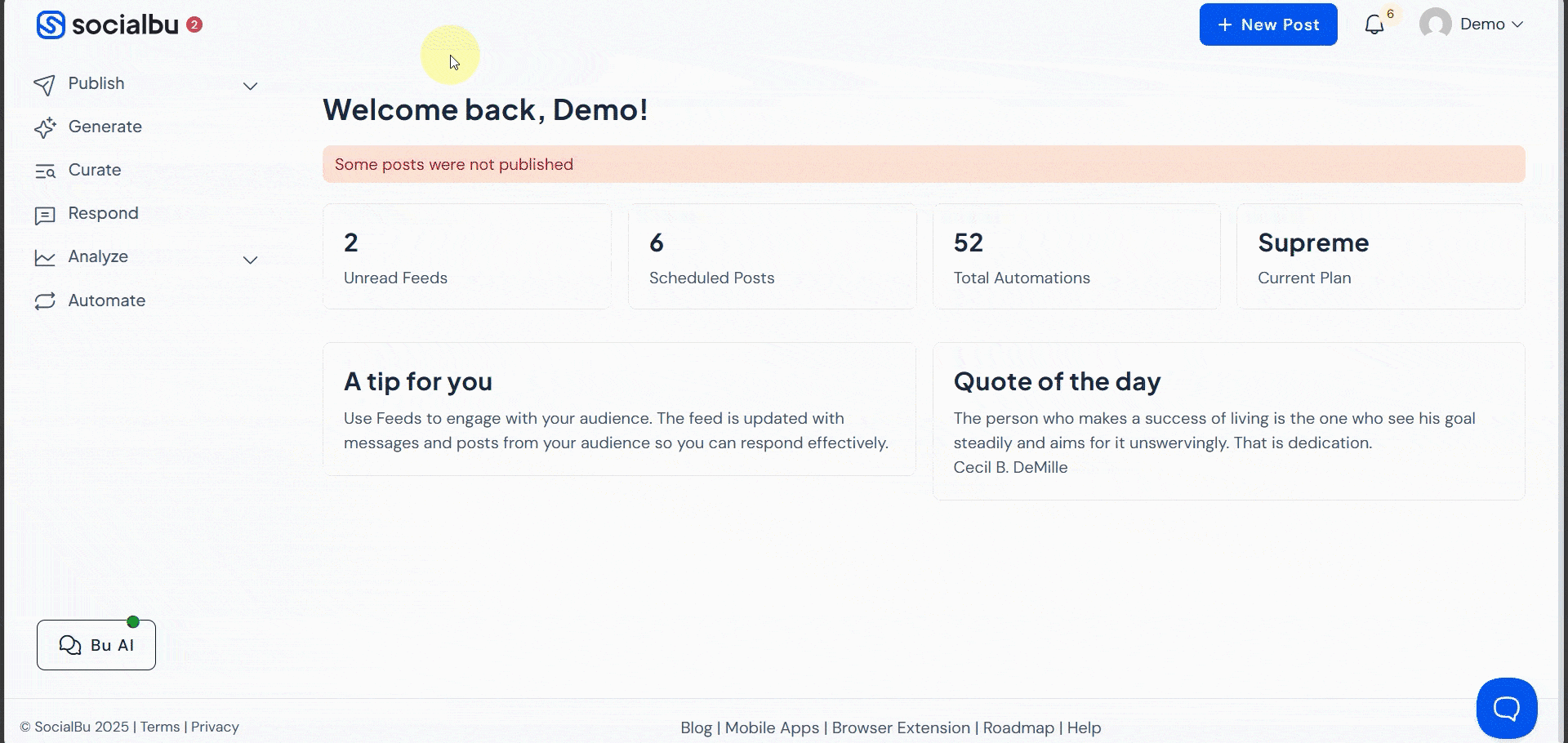
Takeaway
In short, if you’re just looking to schedule an Instagram story occasionally, Meta Business Suite can work. But if you want to grow, stay consistent, and manage everything in one place without limitations, SocialBu gives you a much better experience.
Tips to Schedule Instagram Stories
Now that you know how to schedule Instagram stories effectively and what your best shot is, here are some quick tips to help you maximize your scheduling strategy and get the best results.
- Plan Ahead: Batch create your Stories so you can schedule multiple posts at once.
- Post at Peak Times: Schedule your stories when your audience is most active for maximum reach.
- Mix Content Types: Combine photos, videos, polls, questions, and stickers.
- Keep Branding Consistent: Use similar colors, fonts, and styles to maintain a cohesive look.
- Test and Analyze: Use analytics to see which scheduled stories perform best and adjust accordingly.
Final Words
Instagram Stories aren’t just a fun extra anymore; they’re a core part of how brands and creators connect. And the good news? You don’t have to post them in real-time every single day. With the right tools, scheduling Instagram stories becomes simple and stress-free.
Whether you’re managing one account or juggling multiple, tools like SocialBu give you the control and flexibility you need to stay ahead. So if you’re ready to streamline your story strategy and show up consistently without the last-minute rush, give SocialBu a try.
Frequently Asked Questions
Q: How Do You Schedule an Instagram Story?
Instagram doesn’t offer a built-in scheduling feature for Stories. You can use third-party tools like Meta Business Suite, SocialBu, Hootsuite, or Buffer to plan and schedule your Stories in advance.
Q: How to Schedule Instagram Stories With Links?
To schedule Instagram Stories with links, use tools like SocialBu. Create your story, add the link, and set the publish time. Ensure your account has enabled the “Swipe Up” feature, or use the link sticker if you meet the follower requirement.
Q: How to Schedule Instagram Stories For Free?
You can schedule Instagram Stories for free using tools like SocialBu, Buffer, or Planoly. Sign up for an account, connect to your Instagram, and use their basic scheduling features. Note that free versions may limit the number of scheduled posts and lack advanced analytics.