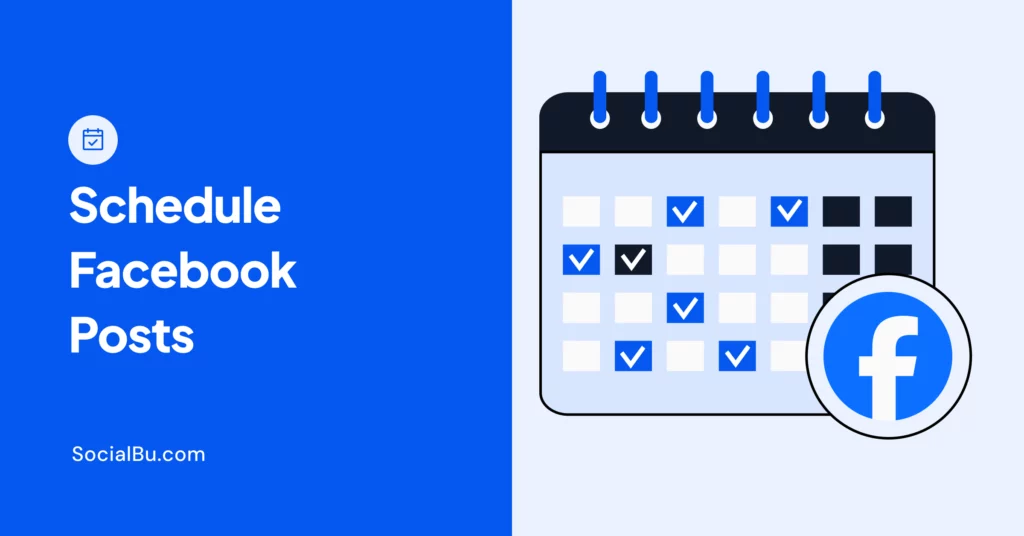Managing your Facebook page becomes easier when you schedule Facebook posts ahead of time. Instead of logging in every day to create and publish content, you can plan your entire week or month. This guide shows you exactly how to schedule posts on Facebook using both free Facebook tools and powerful social media management platforms.
You will discover the best methods to schedule Facebook posts, learn about Facebook’s built-in scheduling features, and explore advanced tools like SocialBu that make your life much simpler. Whether you run a small business or manage multiple Facebook pages, this complete guide covers everything you need to know about Facebook post scheduling.
Why You Need to Schedule Facebook Posts Right Now
Scheduling Facebook posts transforms how you manage your social media presence. Here are the key benefits that make post scheduling essential for every Facebook page owner.
Save Hours Every Week
When you schedule posts on Facebook, you eliminate the daily task of logging in and creating content. You can batch create all your posts in one sitting and schedule them for the entire week. This approach saves you at least 5-10 hours per week, which you can then spend on other important business activities.
Reach Your Audience When They Are Most Active
Your followers don’t check Facebook at the same time you create your posts. Facebook post scheduling allows you to publish content when your audience is most active, even if you’re asleep or busy with other tasks. This timing strategy can increase your engagement by 50% or more.
Keep Your Content Consistent
Scheduling Facebook posts ensures you never miss a day of posting. Consistent posting keeps your audience engaged and helps Facebook’s algorithm favor your content. When you post regularly, your followers expect to hear from you, which helps build stronger relationships with your brand.
Plan Better Content Strategy
A Facebook post scheduler gives you a clear view of your content calendar. You can plan promotional posts, educational content, and entertainment posts in the right balance. This strategic approach performs much better than random, last-minute posting.
Facebook User Statistics That Matter
Facebook remains the largest social media platform with 2.5 billion monthly active users. About 1.66 billion people log into Facebook every single day. These numbers show the massive opportunity available when you schedule Facebook posts at optimal times.
The fastest growing age group on Facebook is 65 years and older, while 74% of Facebook users have high income levels. This demographic data helps you understand when and what type of content to schedule for maximum impact.
Understanding Facebook’s Scheduling Evolution
Facebook made significant changes to post scheduling in 2019 that affect how you schedule posts on Facebook today. Understanding these changes helps you select the most suitable method for your specific needs.
What Happened in 2019
Facebook removed the direct post scheduling feature from Facebook pages in late 2019. Before this change, you could click an arrow next to the “Publish” button and schedule your post immediately. This simple feature disappeared, leaving many users confused about how to schedule Facebook posts.
Why Facebook Made This Change
Facebook wanted to encourage users to adopt their newer tools, such as Creator Studio and Publishing Tools. These platforms offer more features and better analytics than the old scheduling system. Facebook also wanted to consolidate its business tools into fewer, more powerful platforms.
Current Available Methods
Today, you have several ways to schedule Facebook posts:
- Facebook Creator Studio (free)
- Facebook Publishing Tools (free)
- Facebook Business Suite (free)
- Third-party Facebook post schedulers like SocialBu (free + paid)
Free Methods to Schedule Facebook Posts
Facebook offers three free tools that enable you to schedule posts on Facebook without needing to pay for external software. Each method has its own advantages and works well for different types of users.
Method 1: Facebook Creator Studio
Creator Studio is Facebook’s most popular free tool for content scheduling. This platform offers professional-level features at no cost.
How to Schedule Posts with Creator Studio:
- Open your Facebook page and click “Publishing Tools” in the left menu
- Select “Creator Studio” from the Tools section
- Click “Create Post” in Creator Studio
- Write your post content and add any images or videos you want
- Click the dropdown arrow next to “Publish”
- Choose “Schedule” from the dropdown menu
- Pick your preferred date and time
- Click “Schedule” to confirm your post
Managing Your Scheduled Posts in Creator Studio:
Creator Studio makes it simple to view and edit your scheduled content. Go to “Content Library” in the left menu, then click “Posts.” Select “Scheduled” from the top navigation to see all your upcoming posts. You can edit, reschedule, or delete any post before it goes live.
Method 2: Facebook Publishing Tools
If Creator Studio feels too complex, Publishing Tools offers a simpler way to schedule Facebook posts. This method works directly within your Facebook page interface.
Step by Step Publishing Tools Scheduling:
- Navigate to your Facebook page
- Click “Publishing Tools” in the left sidebar
- Select “Create Post”
- Design your post with text, images, or videos
- Click the dropdown arrow beside “Publish”
- Choose “Schedule Post”
- Set your desired date and time
- Click “Schedule” to complete the process
Viewing Scheduled Posts in Publishing Tools:
Click “Scheduled Posts” in the left menu to see all your upcoming content. This view displays the post content, scheduled time, and provides options to edit or delete each post.
Method 3: Facebook Business Suite
Facebook Business Suite combines Facebook and Instagram management in one platform. This tool works perfectly for businesses that manage both platforms.
Using Business Suite to Schedule Posts:
- Visit business.facebook.com and log into your account
- Select the Facebook page you want to manage
- Click “Create Post” from the main dashboard
- Create your post content with text and media
- Click the dropdown arrow next to “Publish”
- Select “Schedule Post”
- Choose your posting date and time
- Click “Schedule” to finish
Business Suite also provides detailed insights about your audience and post performance, making it valuable for business owners who want to track their results.
Advanced Facebook Post Scheduling with SocialBu
While Facebook’s free tools are suitable for basic scheduling, SocialBu offers advanced features that make scheduling social media posts more powerful and efficient.
Getting Started with SocialBu
SocialBu is a comprehensive Facebook post scheduler that connects to your Facebook page and provides professional-level scheduling features.
Setting Up Your SocialBu Account:
- Visit SocialBu.com and create your free account
- Connect your Facebook Business page during the setup process
- Grant SocialBu permission to publish content on your behalf
- Access your dashboard to start scheduling Facebook posts
SocialBu offers a 7-day free trial, allowing you to test all features before deciding on a paid plan.
Scheduling Your First Post with SocialBu
SocialBu makes it incredibly simple to schedule posts on Facebook with just a few clicks.
Creating and Scheduling Posts:
- Click “Create Post” in your SocialBu dashboard
- Write your post content in the text editor
- Add images, videos, or links to make your post engaging
- Use SocialBu’s AI assistant to generate post ideas and captions
- Select your Facebook page from the account dropdown
- Choose your posting date and time
- Preview your post to ensure everything looks perfect
- Click “Schedule Post” to add it to your content calendar
SocialBu’s Advanced Scheduling Features
SocialBu goes far beyond basic post scheduling with features that save you even more time and improve your results. You can bulk schedule Facebook posts without any hassle.
Bulk Scheduling social media posts with CSV Upload:
You can schedule Facebook posts in bulk by uploading a CSV file with all your content. This feature enables you to schedule hundreds of posts simultaneously, making it ideal for businesses with extensive content calendars.
Recurring Posts:
Set up posts to publish automatically at regular intervals. If you share weekly tips or monthly announcements, recurring posts handle the scheduling automatically.
RSS Feed Automation:
Connect your blog’s RSS feed to schedule Facebook posts when you publish new blog content automatically. This feature keeps your Facebook page active with minimal manual effort.
SocialBu’s visual calendar shows all your scheduled posts across different social media platforms. You can drag and drop posts to other dates, making it easy to adjust your content schedule.
AI Post Generator:
When you need content ideas, SocialBu’s AI tool generates engaging post content based on your industry and audience. This feature helps you maintain consistent posting even when you’re out of ideas.
Optimizing Your Facebook Posting Strategy
Scheduling Facebook posts becomes more effective when you post at the right times and use proven engagement strategies.
Finding the Best Times to Schedule Posts on Facebook
Your audience’s activity patterns determine the best times for Facebook post scheduling. Facebook Insights provides detailed data about when your followers are most active.
Using Facebook Insights for Timing:
- Go to your Facebook page and click “Insights”
- Select the “Posts” tab from the top menu
- Review the “When Your Fans Are Online” chart
- Look for peak activity hours during different days
- Schedule Facebook posts during these high-activity periods
Generally, weekdays between 9 AM and 3 PM tend to show strong engagement; however, your specific audience may have different preferences. Test different posting times and track your engagement rates to find your best time to post on Facebook.
Content Strategy for Better Engagement
Scheduling Facebook posts is most effective when you plan diverse and engaging content that encourages interaction.
Content Types That Drive Engagement:
- Ask questions that encourage comments
- Share behind-the-scenes photos and videos
- Post customer testimonials and success stories
- Create polls about topics your audience cares about
- Share valuable tips related to your industry
- Post entertaining content that makes people smile
Posting Frequency Recommendations:
Start with 1-2 posts per day when you begin scheduling Facebook posts. Monitor your engagement rates and adjust based on your audience’s response. Some businesses succeed with 3-4 posts daily, while others perform better with 5-7 posts per week.
Quality always beats quantity in Facebook post scheduling. One excellent post that generates lots of engagement performs better than three mediocre posts that get ignored.
Managing Multiple Facebook Assets
Many businesses manage several Facebook pages or need to schedule posts on Facebook groups in addition to their main page. Advanced Facebook post schedulers make this much easier.
Scheduling for Multiple Facebook Pages
If your business has multiple Facebook pages for different locations or services, SocialBu enables you to manage them all from a single, unified dashboard. You can schedule Facebook posts across all your pages simultaneously or create unique content for each page.
Benefits of Multi-Page Management:
- Schedule similar posts across all locations with local customization
- Maintain consistent branding across all your Facebook pages
- Save time by managing everything from one platform
- Track performance across all pages with unified analytics
Facebook Post Scheduling for Groups
Facebook groups require different content marketing strategies than business pages. SocialBu supports scheduling posts on Facebook groups, helping community managers maintain active, engaging groups.
Group posts should focus more on community building and discussion rather than direct promotion. Schedule Facebook posts that encourage group members to share their experiences and support one another.
Chrome Extension for Quick Scheduling
SocialBu offers a Chrome extension that makes Facebook post scheduling even more convenient. You can schedule content directly from any website without needing to log in to the SocialBu dashboard.
This extension works perfectly when you find interesting articles, images, or videos that you want to share with your Facebook audience later.
Troubleshooting Common Facebook Scheduling Issues
Sometimes you might encounter problems when trying to schedule Facebook posts. Here are the most common issues and their solutions.
“Why Can’t I Schedule a Post on Facebook?”
This question became common after Facebook’s 2019 changes. If you can’t find the scheduling option, you’re probably looking in the wrong place.
Quick Solutions:
- Make sure you’re using a Facebook Business page, not a personal profile
- Try Facebook Creator Studio instead of the main page interface
- Check that you have admin or editor permissions for the page
- Update your Facebook app if you’re using a mobile
- Clear your browser cache and try again
Permission and Access Issues
Facebook post scheduling requires proper page permissions. If scheduling isn’t working, check your page role:
- Admin: Full access to all scheduling features
- Editor: Can create and schedule posts
- Moderator: Limited scheduling access
- Advertiser: No scheduling permissions
- Analyst: No scheduling permissions
Technical Problems with Facebook Post Schedulers
When using third-party tools like SocialBu, occasional technical issues can prevent posts from publishing on schedule.
Troubleshooting Steps:
- Reconnect your Facebook account to the Facebook post scheduler
- Check if Facebook has changed its API requirements
- Verify your scheduled post content meets Facebook’s guidelines
- Contact customer support if problems persist
- Use Facebook’s built-in tools as a backup option
Start Scheduling Facebook Posts Today
Facebook post scheduling transforms how you manage your social media presence. Instead of worrying about daily posting, you can plan your entire content calendar and focus on other essential business activities.
Whether you choose Facebook’s free tools or upgrade to a professional Facebook post scheduler like SocialBu, the key is to start scheduling consistently. Your audience will notice the improvement in your posting frequency and timing, resulting in better engagement and business outcomes.
The best Facebook post scheduler is the one you use consistently. Start with Facebook’s free tools if you’re beginning, then consider upgrading to SocialBu when you need advanced features, such as bulk scheduling, analytics, and multi-platform management.
Ready to schedule Facebook posts like a professional? Sign up for SocialBu’s free 7-day trial and experience the difference that proper Facebook post scheduling makes for your business. Your future self will thank you for taking this step toward more organized, effective social media management.
FAQs
Can I Schedule a Post on Facebook for Free?
Yes, Facebook provides three free tools for scheduling Facebook posts: Creator Studio, Publishing Tools, and Business Suite. These tools offer basic scheduling features without any cost.
How Do I Schedule a Post on Facebook in 2025?
Use Facebook Creator Studio, Publishing Tools, Business Suite, or a third-party Facebook post scheduler, such as SocialBu. The direct scheduling option from Facebook pages was removed in 2019.
Why Can’t I Schedule Facebook Posts Anymore?
Facebook removed direct page scheduling in 2019 and moved the feature to Creator Studio and other business tools. You can still schedule posts on Facebook, but you should consider using these newer platforms instead.
Can I Schedule Posts on Facebook Groups?
Yes, Facebook groups support post scheduling. Create your post in the group, click the clock icon, select your date and time, and click “Schedule.”
Where Do I Find My Scheduled Facebook Posts?
In Creator Studio, go to Content Library > Posts > Scheduled. Next, in Publishing Tools, click “Scheduled Posts” in the left menu. In Business Suite, check the Posts section and filter by scheduled content.
Can I Schedule Facebook Posts from My Phone?
Yes, Facebook’s mobile apps support basic post scheduling. However, desktop tools like Creator Studio and SocialBu offer more features and better interfaces for scheduling Facebook posts.
What’s the Best Time to Schedule Facebook Posts?
Check your Facebook Insights to see when your audience is most active. Generally, weekdays between 9:00 AM and 3:00 PM work well, but your specific audience may prefer different times.
How Many Facebook Posts Should I Schedule Per Day?
Start with 1-2 posts per day and adjust based on your audience’s engagement. Quality matters more than quantity in scheduling Facebook posts.
Can I Schedule Facebook Posts with Images and Videos?
Yes, all Facebook post schedulers support images, videos, and other types of media. You can schedule any content type that Facebook normally accepts.
Do Scheduled Facebook Posts Always Publish on Time?
Facebook’s systems are generally reliable; however, occasional delays can occur. Third-party Facebook post schedulers, such as SocialBu, have backup systems in place to ensure your posts publish as scheduled.
Can I Edit Scheduled Facebook Posts?
Yes, you can edit, reschedule, or delete any scheduled post before it publishes. Most Facebook post schedulers make this process simple with intuitive interfaces.
How Far in Advance Can I Schedule Facebook Posts?
Facebook allows scheduling up to 6 months in advance. Facebook post schedulers like SocialBu support even longer scheduling periods for advanced content planning.
Will Scheduled Facebook Posts Work if My Computer is Off?
Yes, Facebook post scheduling happens on Facebook’s servers or your Facebook post scheduler’s servers. Your computer doesn’t need to be on for scheduled posts to publish.
Can I Schedule Facebook Posts for Multiple Pages at Once?
Third-party Facebook post schedulers, such as SocialBu, support multi-page scheduling. Facebook’s built-in tools require separate scheduling for each page.
What Happens if My Scheduled Facebook Post Fails to Publish?
Most Facebook post schedulers send notifications when posts fail to publish. You can then manually publish the content or reschedule it for a later time.