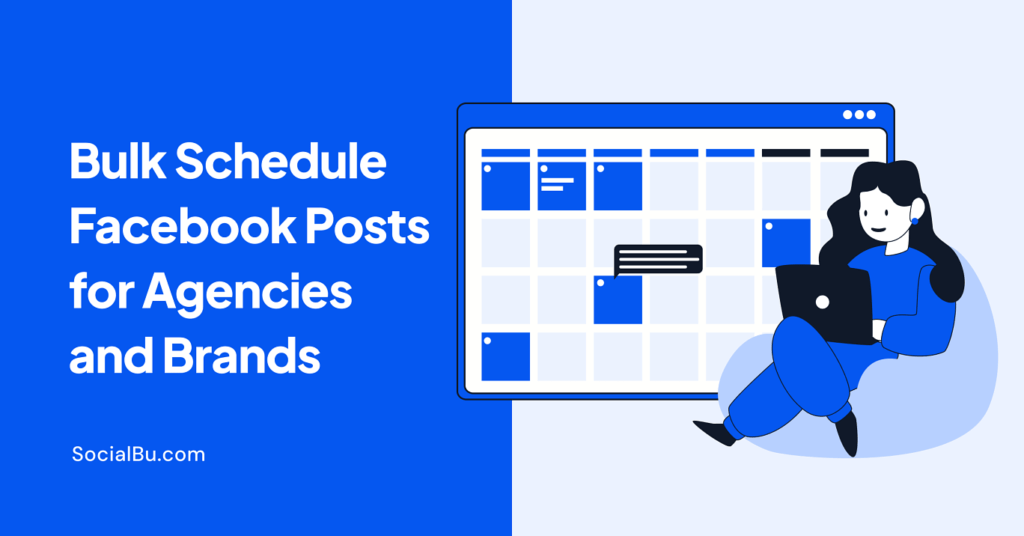Tired of spending hours manually posting to your client’s Facebook pages or your brand’s feed? Whether you’re managing a brand or running an agency, the struggle of posting manually is real. However, when you bulk schedule Facebook posts, you simplify your workflow and accomplish more.
Instead of uploading and scheduling one post at a time, what if you could schedule multiple Facebook posts simultaneously, saving hours of work and avoiding last-minute panic?
With the right tools and workflow, you can transform Facebook scheduling from a repetitive task into a streamlined, time-saving process.
This blog walks you through exactly how to bulk schedule Facebook posts step by step—so you can stay focused on strategy, not spreadsheets.
How Bulk Scheduling Facebook Posts Boosts Your Content Strategy
As the digital world becomes increasingly content-driven, staying consistent on Facebook is crucial for standing out and building meaningful connections. However, posting manually daily can drain your time and energy, preventing you from pursuing big-picture strategies, such as audience growth and content creation.
That’s where bulk scheduling comes in—an efficient approach to Facebook content calendar bulk scheduling that ensures your page stays active, engaging, and aligned with your marketing goals. Incorporating content batching and scheduling allows you to prepare weeks of posts in advance, helping maintain focus and efficiency.
Here’s why you should make bulk scheduling a cornerstone of your Facebook marketing automation strategy:
- Maintain Consistent Posting: Regular posts keep your audience hooked and your brand top-of-mind, even when offline or busy with other tasks.
- Save Time and Effort: Batch-create and schedule multiple Facebook posts at once, reducing daily management and freeing you to focus on strategy and creativity.
- Enhance Audience Reach: Schedule posts for optimal audience activity times to increase visibility, engagement, and interaction with your content.
How to Plan and Schedule Facebook Posts in Bulk With Meta Business Suite
Before moving into the actual scheduling process, it’s essential to start with a clear plan. Use a content calendar to map out your goals, themes, and post types across days or weeks. Decide what kind of content you’ll publish—promotional offers, tips, behind-the-scenes posts, or user-generated content—and assign each piece to a specific date.
Planning helps ensure variety, consistency, and alignment with your brand’s voice and campaign objectives. Once your plan is ready, you can begin the scheduling process.
Meta Business Suite is a free, native tool for managing your Facebook page, offering basic scheduling capabilities. While it’s a decent starting point, it’s not built for true bulk scheduling. This can be a drawback for brands and agencies looking for tools to bulk-schedule Facebook posts with greater efficiency.
Here’s a step-by-step bulk Facebook post scheduler guide using Meta Business Suite:
- Access Meta Business Suite: Log into your Facebook account, go to your business page, and select Meta Business Suite from the left-hand menu.
- Create Your Posts: Click “Create Post” to draft your content, adding text, images, videos, or links as needed.
- Schedule Each Post: Select the “Schedule” option for each post, choose your desired date and time, and confirm.
- Review in Planner: Use the Planner tab to view all scheduled posts, edit timings, or make adjustments to ensure consistency.
- Publish or Save: Finalize by saving or publishing your scheduled posts, checking for accuracy in the preview.
Meta Business Suite requires you to schedule each post manually, which can be tedious for large campaigns or agencies managing multiple pages.
This limitation makes it less ideal for those seeking a robust Facebook bulk post scheduling guide.
Limitations of Meta Business Suite
If you need to schedule Facebook posts for brands in bulk, Meta Business Suite may not be enough. It falls short for advanced Facebook automated bulk post scheduling needs. If you’re a marketing agency or a brand looking to schedule multiple Facebook posts at once, these limitations can hinder your workflow:
- No True Bulk Scheduling: You can’t upload multiple posts via CSV or Excel, forcing you to schedule each one individually.
- 30-Day Scheduling Limit: Posts can only be planned up to 30 days in advance, restricting long-term content strategies.
- No Cross-Platform Support: It’s limited to Facebook and Instagram, lacking integration for other platforms like Twitter or LinkedIn
These constraints can slow down social media scheduling efforts for businesses and agencies needing a multiple-page Facebook post scheduler. SocialBu, on the other hand, offers a powerful alternative to easily automating Facebook posts in bulk.
Bulk Schedule Facebook Posts With SocialBu
SocialBu is your go-to Facebook bulk upload post tool, designed to simplify and accelerate your content planning.
Whether managing a single page or handling Facebook bulk scheduling for marketing agencies, SocialBu’s intuitive platform supports Facebook post bulk upload CSV files, allowing you to schedule hundreds of posts in just a few minutes.
Get ahead of your posting calendar. Try SocialBu for quick, bulk Facebook scheduling.
With built-in features for post timing optimization and Facebook engagement tracking, you can schedule smarter and perform better. Combined with social media calendar planning, it helps you stay organized while driving results.
Let’s look at how you can bulk-schedule posts with Facebook.
1. Connect Your Facebook Account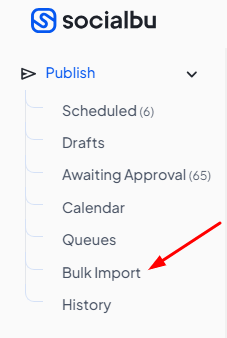
Log in to SocialBu and connect your Facebook account if you haven’t already. Ensure that SocialBu has the proper permissions to post on your behalf.
2. Download and Fill the CSV Template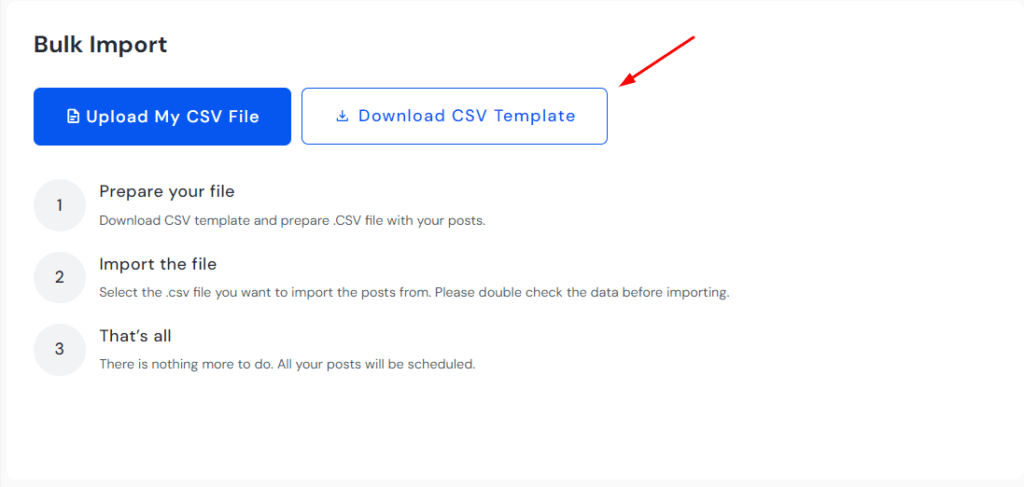
Download the CSV template provided in the Bulk Import section. The template ensures proper formatting to avoid errors.
3. When Your CSV Is Complete, Re-Upload It
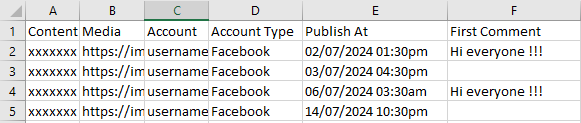
Once you’ve entered all your post details in the CSV template, return to SocialBu and upload the file using the bulk import tool.
4. Upload the CSV File Once It’s All Set
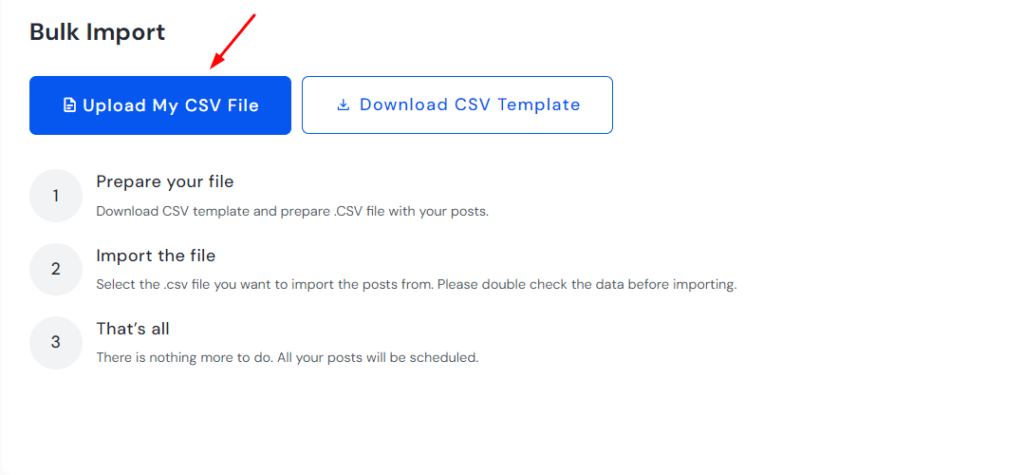
Make sure all fields are correctly filled before uploading to avoid import errors.
5. Upload Your Completed CSV File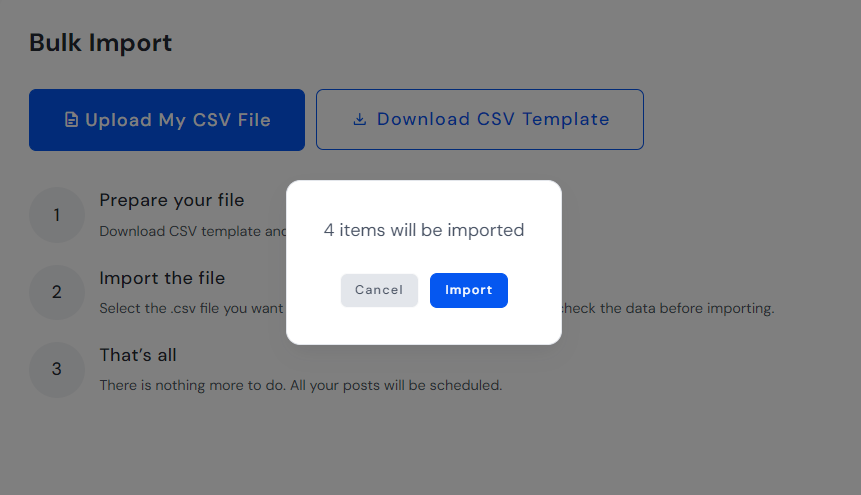
After uploading the file, a pop-up will prompt you to import the posts from your CSV.
6. Confirm Import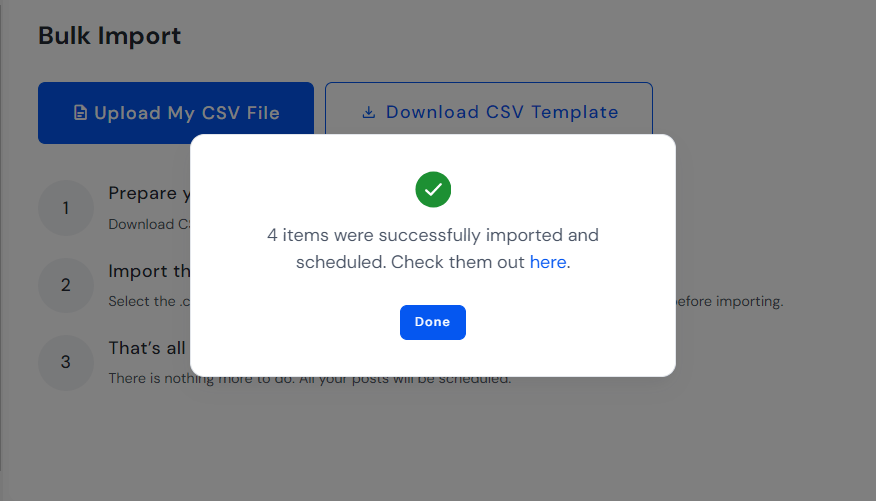
Select “Import” to successfully upload all your posts..
Now that you know how to use SocialBu, let’s explore why it’s the go-to choice for Facebook automated bulk post scheduling.
How SocialBu Helps You Master Facebook Bulk Scheduling
When it comes to Facebook content calendar bulk scheduling, SocialBu saves time, boosts engagement, and simplifies your workflow. Whether you’re a solo entrepreneur or part of a marketing team, SocialBu’s robust features make it the ultimate Facebook bulk post scheduling software for businesses and agencies.
From AI-driven content creation to seamless team collaboration, SocialBu empowers you to automate and optimize your social media strategy like never before.
- Effortless Bulk Scheduling: Schedule multiple posts in bulk using CSV or Excel files, perfect for large campaigns.
- Time Zone Flexibility: Set different time zones for each Facebook page to ensure posts reach their peak audience times globally.
- AI-Powered Content Creation: Generate engaging captions and post ideas with SocialBu’s AI post generator, streamlining your workflow.
- Real-Time Previews: Preview posts before they go live to ensure they look perfect, avoiding costly mistakes.
- Analytics and Insights: Track posts performance with detailed metrics like reach, engagement, and click-through rates.
- Multi-Platform Support: Schedule posts across Facebook, Instagram, Twitter, and more from one dashboard.
Meta Business Suite vs SocialBu
| Feature | Meta Business Suite | SocialBu |
|---|---|---|
| Bulk Scheduling | Requires manual scheduling of each post | Upload multiple posts via CSV or Excel |
| 30-Day Scheduling Limit | Yes, limited to 30 days | No limit – long-term scheduling available |
| Cross-Platform Support | Only supports Facebook & Instagram | Supports Facebook, Instagram, Twitter, LinkedIn & more |
| Analytics & Insights | Basic analytics | Advanced performance tracking and insights |
| AI-Powered Content Creation | Not available | AI generates captions, hashtags, and post ideas |
Tips for Successful Bulk Scheduling
To bulk schedule Facebook posts effectively, you need a streamlined approach that saves time and boosts engagement. Whether you’re using tools to bulk schedule Facebook posts or following a Facebook bulk post scheduling guide, these tips will help you master how to bulk upload Facebook posts.
From planning your content calendar to leveraging analytics, these strategies enable you to schedule multiple Facebook posts with ease. Here’s how to optimize your bulk scheduling for maximum impact:
- Plan Strategically: Use a content calendar to map out your posts, striking a balance between promotional, educational, and engaging content.
- Leverage AI Tools: SocialBu’s AI generates captions and hashtags, saving time while keeping content fresh.
- Optimize Post Timing: Schedule posts for when your audience is most active, using SocialBu’s analytics to identify peak times.
- Use High-Quality Visuals: Include eye-catching images or videos in your CSV uploads to boost engagement.
- Monitor and Adjust: Regularly review performance metrics and adjust your strategy to optimize results.
By implementing these best practices with SocialBu, you can maximize the effectiveness of your bulk Facebook scheduling efforts and achieve better results.
The Bottom Line
Bulk scheduling Facebook posts is a must-have strategy for anyone seeking to streamline their social media efforts while maintaining a consistent and engaging presence. While Meta Business Suite offers basic scheduling, its limitations make it less ideal for large-scale campaigns or agencies.
SocialBu, with its powerful Facebook bulk post scheduler for multiple pages, AI-driven content tools, and team collaboration features, is the ultimate solution for businesses and agencies.
This Facebook bulk scheduler tutorial 2025 walks you through how to save time, optimize bulk Facebook posting for engagement, and easily manage multiple pages. Get started with SocialBu today and take your Facebook automated bulk post scheduling to new heights.
Sign up for a free trial at SocialBu and experience the power of bulk scheduling firsthand.
FAQs
Can You Bulk Schedule Posts on Facebook?
To bulk schedule posts on Facebook, use Meta’s Creator Studio or third-party tools like SocialBu. SocialBu’s bulk scheduling feature enables you to upload multiple posts simultaneously, saving you time and effort. With bulk scheduling, you can plan and schedule your Facebook content in advance, ensuring consistency and efficiency in your social media marketing strategy.
Can You Pre-Schedule Facebook Posts?
Yes, you can pre-schedule Facebook posts using various tools. Here are some options:
- Meta’s Creator Studio: A free tool that allows you to schedule posts in advance.
- SocialBu: A social media management tool that offers bulk scheduling features, allowing you to plan and schedule your Facebook content in advance.
- Facebook’s built-in scheduling feature allows you to schedule individual posts directly on Facebook.
Can You Schedule a Facebook Post for Multiple Dates?
You can schedule a Facebook post for multiple dates using third-party tools or Meta’s Creator Studio. However, Facebook’s native scheduling only allows one post per specific date and time. If you’re looking to schedule Facebook posts for brands in bulk, you’ll need a more advanced tool that supports recurring posts and bulk scheduling.
How to Use AI on Facebook Posts?
To use AI on Facebook posts, you can leverage tools like Meta AI or SocialBu’s AI-powered features to generate post ideas, content, and even automate posting. Here are some ways to use AI:
- Content generation: Use AI tools to generate post ideas, captions, and content.
- Post optimization: Use AI to optimize your post timing, audience targeting, and engagement.
- Content calendar planning: Utilize AI to plan and schedule your content calendar with SocialBu.
What Is the Free AI Tool to Generate Facebook Posts?
While several AI-powered tools are available, SocialBu offers a range of features that can help you generate Facebook post ideas and content. You can try SocialBu’s free trial to explore its AI-powered features.
How Do I Turn On Meta AI on Facebook?
To access Meta AI on Facebook, you can follow these steps:
- Go to the Facebook homepage.
- Click on the menu icon (three horizontal lines).
- Look for Meta AI or AI-powered features in the menu or the post composer.
For bulk scheduling Facebook posts, consider using SocialBu’s bulk scheduling feature, which enables you to upload multiple posts simultaneously and schedule them in advance.