On TikTok, a platform with over 1 billion monthly active users, the ability to record a tiktok effectively is a crucial skill. Especially, for anyone looking to build a strong presence on the platform that thrives on short-form video content.
In this guide, we will dive deep into the essential steps, best practices, and insider tips to help you record a TikTok like a pro. From setting up your filming space to leveraging advanced editing techniques, we’ll cover everything you need to know to elevate your TikTok content and reach new heights of success.
Keep reading if you want to make TikTok videos that leave a lasting impression on your followers.
Understanding TikTok Video Recording
When it comes to creating a successful TikTok video, there are several key elements to consider. These not only enhance the overall quality of your video but also play a significant role in capturing the attention of your audience and increasing engagement.
Check them out here to ensure creating impactful high-quality videos:
Length of a TikTok Video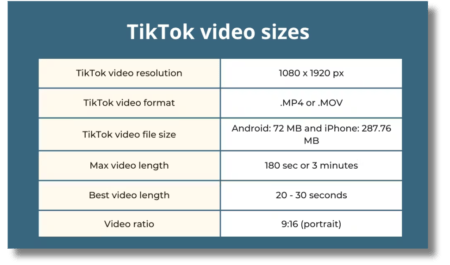
The length of a TikTok video is a critical factor in determining its success. TikTok videos can range from a few seconds to a minute, and the ideal length depends on the type of content you’re creating.
For example, if you’re creating a dance or lip-sync video, a shorter length of 15-30 seconds may be more effective. On the other hand, if you’re creating a tutorial or educational video, a longer length of 1-2 minutes may be more suitable.
Content of a TikTok Video
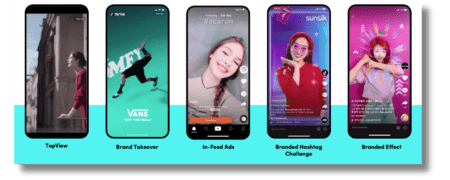
The content of your TikTok video plays the biggest role on the visually-driven platform. It needs to be engaging, informative, and relevant to your audience.
Moreover, it should resonate with your audience and encourage them to interact with your video. This can include using humor, storytelling, or showcasing your personality by adding TikTok emojis.
Engagement Factors
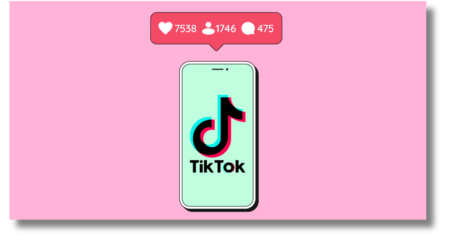
Engagement factors are critical in determining the success of your TikTok video. These factors include likes, comments, shares, and views. The more engagement your video receives, the higher it will rank in the TikTok algorithm, making it more visible to a wider audience.
If your TikTok videos aren’t getting views, try out some troubleshooting tips to fix this.
Quality of Video Recording
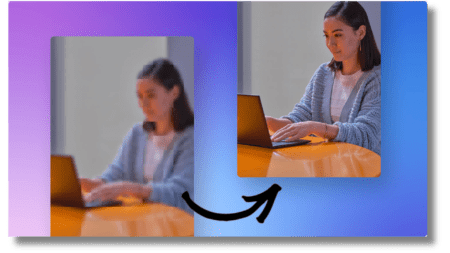
When you record a high-quality video, you’re more likely to capture the attention of your audience and encourage them to engage with your content.
Additionally, high-quality video recording can improve the visibility of your video in the TikTok algorithm, making it more likely to be seen by a wider audience.
Preparing to Record a TikTok Video
Before you hit the record button on your TikTok video, it is essential to set up your filming space, lighting, and sound to ensure optimal video quality.
Hence, by taking the time to properly prepare, you can improve your TikTok content and captivate your audience.

Setting Up Your Filming Space
The first step in preparing to record a TikTok video is to create a suitable filming environment. Choose a location that is well-lit, free from distractions, and has a clean and visually appealing background. Avoid cluttered or busy backgrounds that can distract viewers from the main focus of your video.
Lighting Considerations
Proper lighting is crucial for creating high-quality TikTok videos. Aim to use natural lighting whenever possible, such as by filming near a window or during the golden hour (the hour before sunset and the hour after sunrise).
If you’re filming indoors, consider investing in lighting equipment like ring lights or LED panels to ensure even, flattering illumination.
Audio Setup
The audio quality of your TikTok video is just as important as the visual elements. If you’re recording a video with voiceover or dialogue, use a high-quality microphone to capture clear, crisp audio.
Avoid filming in noisy environments or areas with excessive background noise, as this can detract from the overall viewing experience.
Choosing the Right Camera Angle
The camera angle you choose can significantly impact the overall look and feel of your TikTok video. Experiment with different angles, such as eye-level, low-angle, or overhead shots, to find the most flattering and engaging perspective for your content.
Consider the framing and composition of your shot to ensure your subject is the focal point.
Step-by-Step Guide to Recording a TikTok Video
Here are the essential steps, from opening the TikTok app to mastering recording techniques that will help you create compelling content that resonates with your audience.
Opening the TikTok App
Locate the TikTok app icon on your device’s home screen and tap to launch the app. Sign in to your account and tap on the “+” icon at the bottom of the screen to access the video recording feature. Now, start creating a new video.
Selecting Video Settings
Before you start recording, explore the video settings available on TikTok. You can adjust the video speed, apply effects, filters, and set a timer for your recording.
It is best to play around with different video speeds to create dynamic effects in your TikTok video. Choose from options like slow motion or fast motion to add flair to your content.
Additionally, you can enhance your video with a variety of effects and filters available on TikTok. From beauty filters to AR effects, explore the options that best suit your content.
Lastly, utilize the timer feature to set a countdown before the recording starts. This can help you prepare for your video and ensure a smooth recording process.
Recording Techniques
After recording your TikTok video, the next step is to edit and enhance it to make it more engaging and visually appealing. TikTok offers a range of built-in editing tools and features that allow you to refine your content for maximum visibility and impact. Third-party TikTok editors also come handy here.
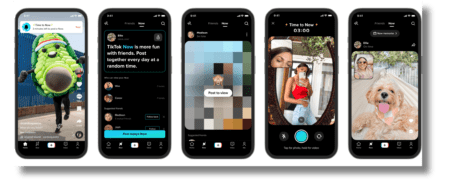
Here are a few recording techniques that can make your TikTok video better and get more likes:
- Filming Your Video: Position yourself in the frame and tap the record button to start filming. Maintain a steady hand and experiment with different angles and movements to create visually engaging content.
- Adding Music: Enhance your video by adding music from TikTok’s extensive library. Choose a track that complements your content and sets the mood for your video.
- Using Effects: Incorporate effects like stickers, text overlays, and animations to make your video more dynamic and interactive.
- Engaging with Viewers: During recording, interact with your viewers by speaking directly to the camera, asking questions, or encouraging participation. Engaging with your audience can boost viewer retention and interaction.
How to Record a TikTok Dance
Recording a TikTok dance video requires a bit of choreography and coordination. Start by learning the dance moves you want to showcase. Once you’ve mastered the steps, open the TikTok app and access the video recording feature. Position yourself in the frame, ensuring you have enough space to dance.
Then, select a suitable song from TikTok’s music library and start recording. As you dance, maintain energy and enthusiasm to engage your viewers.
Don’t forget to film your video from different camera angles. Also, incorporate transitions or effects to add visual interest to your TikTok dance video.
How to Make Videos on TikTok with Photos
Creating TikTok videos with photos is an excellent way to showcase your creativity and storytelling skills. The Recond of Ragnarok is a good example of this.
Begin by selecting the photos you want to include in your video. Within the TikTok app, access the video recording feature and tap on the “Photos” option. This will allow you to import your chosen images.
Now, arrange the photos in the desired order and adjust the duration for each one. You can also add text, stickers, or music to enhance the visual narrative.
Furthermore, testing different pacing, transitions, and effects can make your TikTok video with photos more captivating.
How to Record a TikTok with Sound
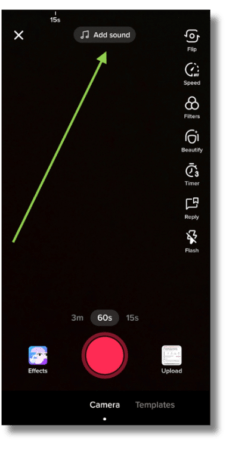
To record a TikTok video with sound, start by opening the TikTok app and tapping the “+” icon to create a new video. Scroll through the available sounds and select the one you want to use as the background music for your video.
Adjust the volume to your liking, and then proceed to record your video while the chosen sound plays. Moreover, you can also record your own voiceover or incorporate ambient sounds to create a more immersive and engaging TikTok video.
How to Record TikTok Video on iPhone
Recording a TikTok video on an iPhone is a straightforward process. Open the TikTok app, tap the “+” icon, and the camera interface will appear. Position yourself or the subject you want to record within the frame. Adjust the camera settings, such as the front or rear camera, and tap the record button to start filming.
Additionally, you can also access features like filters, effects, and the timer to enhance your TikTok video. Once you’re satisfied with the recording, proceed to edit and share your content on the platform.
How to Make a TikTok with Multiple Videos
Similar to creating TikTok videos with multiple photos, creating one with multiple clips enables you to utilize storytelling visuals to showcase a series of related content.
Start by recording or selecting the individual video clips you want to include. Within the TikTok app, tap the “+” icon and then the “Upload” option. This will allow you to import your pre-recorded video files.
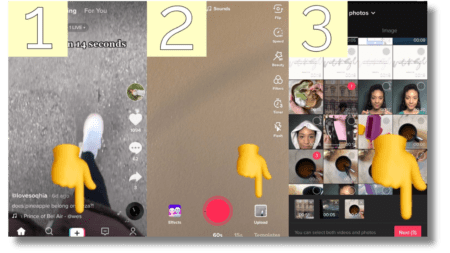
Arrange the clips in the desired order and use the trimming and splitting tools to fine-tune the transitions between them. You can also add effects, text, or music to tie the multiple videos together and create a cohesive, engaging TikTok post.
How to Record a TikTok Live on iPhone
- Open the TikTok app on your iPhone.
- Tap the “+” icon to create a new video.
- Select the “Live” option.
- Choose the camera you want to use (front or rear).
- Adjust the camera settings as needed (e.g., zoom, filters).
- Tap the “Start Live” button to begin recording.
- You can now interact with your viewers through comments and live chat.
- To end the live stream, tap the “End Live” button.
How to Upload Video on TikTok from Gallery
- Open the TikTok app.
- Tap the “+” icon to create a new video.
- Select the “Upload” option.
- Choose the video from your gallery you want to upload.
- Adjust the video settings as needed (e.g., trim, filters).
- Tap the “Upload” button to upload the video.
How to Make TikTok Videos
- Open the TikTok app.
- Tap the “+” icon to create a new video.
- Choose the camera you want to use (front or rear).
- Adjust the camera settings as needed (e.g., zoom, filters).
- Record your video by tapping the record button.
- You can add music, effects, and text overlays to enhance your video.
- Tap the “Upload” button to upload your video.
Conclusion
Understanding the key elements of a successful TikTok video, including length, content, and engagement factors, is crucial in creating a TikTok video. This helps in creating content that resonates with your audience, thus increasing engagement.
Additionally, high-quality video recording helps in boosting engagement and improves the visibility of your video in the TikTok algorithm. Make sure you are editing it in a way that outshines competitor videos.
Learning all the essentials required to record a TikTok video, mentioned in this guide, will enable you to stand out monetize your skills on the platform.
Want to become a TikTok influencer? Go record a TikTok and blow up on the platform. To make it more convenient, streamline the process by scheduling your TikTok videos.
FAQs
What Happens if You Record a TikTok?
When you record a TikTok, the video is uploaded to the TikTok server. The video is then processed and optimized for playback on the platform. The video can be edited and enhanced with various features like music, effects, and text overlays. Once the video is uploaded, it can be shared with your followers or made public for anyone to view.
How to record a TikTok with sound?
To record a TikTok with sound, simply open the TikTok app, select the “+” icon to create a new video, choose the sound you want to use by tapping on the “Sounds” option, adjust the volume settings if needed, and start recording your video while the selected sound plays in the background.
How do you record on TikTok by itself?
To record on TikTok by itself, you can choose to record a video without any additional sound or music. Simply open the TikTok app, select the “+” icon to create a new video, and proceed to record your video without adding any background sound or music.
How to screen record TikToks without display?
To screen record TikToks without displaying the screen, you can use screen recording apps or features available on your device. Start the screen recording process, navigate to the TikTok video you want to record, and ensure that the screen recording captures the audio without displaying the screen content. This way, you can record TikToks without showing the display visuals.







