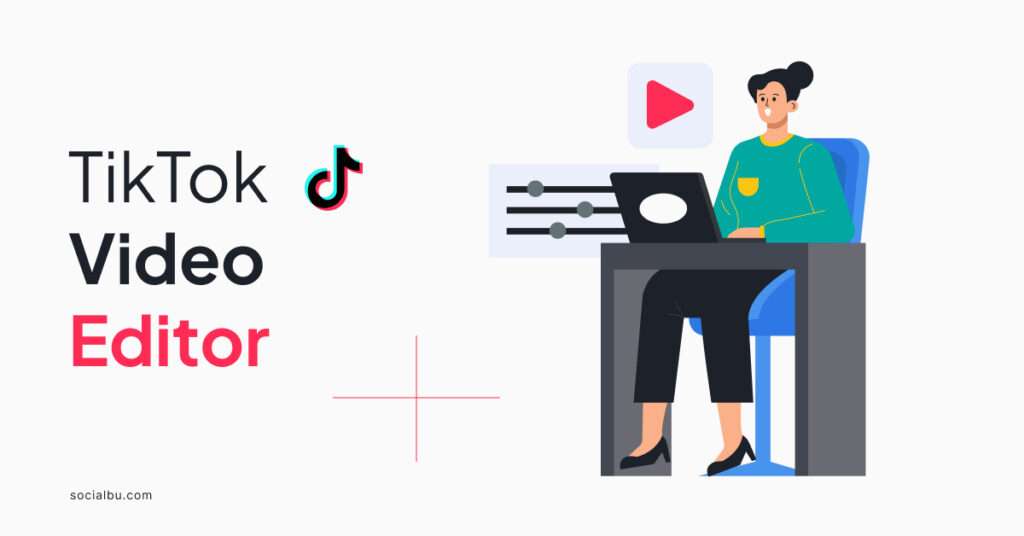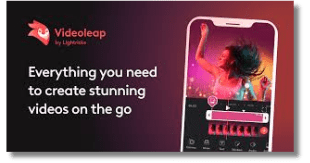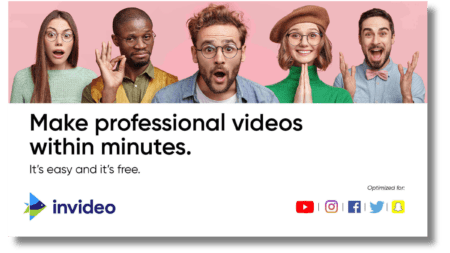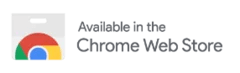Standing out on TikTok requires captivating and visually engaging content, especially for businesses that want to maximize the platform to reach their audience.
Nonetheless, while raw footage can spark interest, utilizing a TikTok video editor significantly enhances your ability to craft professional-looking and impactful TikTok videos.
So, ditch the shaky footage and blurry transitions, because in this article, we are going to reveal the top 7 TikTok video editors in 2024. It’s time to find the right TikTok video editor download for you to transform your videos from good to WOW.
Let’s go!
Why Use a TikTok Video Editor?
Whether you’re a budget-conscious beginner or a seasoned pro seeking advanced features, using a TikTok video editor apk can transform your content from good to great. Moreover, it also helps boost engagement and potentially propel your account towards virality.
Nonetheless, using a TikTok video editor empowers you to transform raw footage into captivating TikTok content effortlessly, leading to more views. Additionally, you can tell compelling stories, and present your content in a polished and engaging manner.
This ultimately helps you stand out in the crowded world of TikTok and potentially reach a wider audience. Besides, you can access the platform’s in-built TikTok video editor free.
Best Online TikTok Video Editors
If you are a TikTok enthusiast who’s intimidated by the thought of creating such fun content, there’s a solution.
The secret weapon in creating successful TikTok videos lies in the right editing tools. Furthermore, you can even use a TikTok video downloader to add your spin to videos that have been posted earlier.
Nevertheless, the best TikTok video editor for you depends on your skill level and editing needs. So, explore the free versions of these apps to find the one that works best for you, keeping the ideal TikTok video length in mind.
1. CapCut
CapCut is a free and versatile TikTok video editor app developed by ByteDance, the same company behind TikTok.
Regardless, designed specifically for creating engaging and trendy TikTok videos, CapCut is an excellent choice for anyone looking to create engaging TikTok videos without breaking the bank.
Furthermore, its user-friendly interface, extensive features, and free-to-use model make it a popular option for beginners and experienced creators.
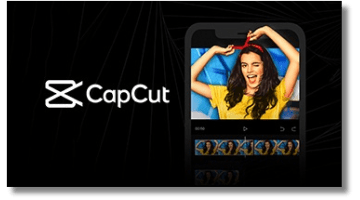
Pros
- Beginner-friendly: Easy-to-learn interface with intuitive features.
- Rich editing tools: Trim, split, merge, and adjust video clips.
- Trendy effects and transitions: Add text overlays, stickers, filters, and transitions to elevate your visuals.
- Smart features: Auto captions, text-to-speech, and keyframe animation for advanced editing.
- Multi-clip editing: Combine multiple clips into a seamless story.
- Speed adjustments: Control video playback speed for slow, fast, and time-lapse effects.
- Background removal: Easily remove the background from your videos for green screen effects.
- Extensive music library: Access an extensive collection of royalty-free music and sound effects.
- Constant updates: New features and trendy effects are added regularly.
- Cloud storage: Save your projects and access them across devices.
Cons
- Limited advanced editing options: Compared to professional desktop editors, CapCut might lack some advanced features like multi-cam editing or color grading.
- TikTok video editor no watermark: The free version displays a small watermark on exported videos. However, this can be removed with a paid subscription.
Price
- Free: Includes most features with a watermark on exported videos.
- CapCut Pro ($0.99 – $4.99 per month): Removes watermark, offers exclusive audio effects, and allows for 1080p HD export.
2. InShot
InShot is a popular and versatile mobile video editor that caters not just to TikTok but various social media platforms. However, while not specifically designed for TikTok like CapCut,
InShot offers a user-friendly interface and a good balance of basic and advanced features. Hence, this makes it a valuable tool for creating engaging TikTok content.
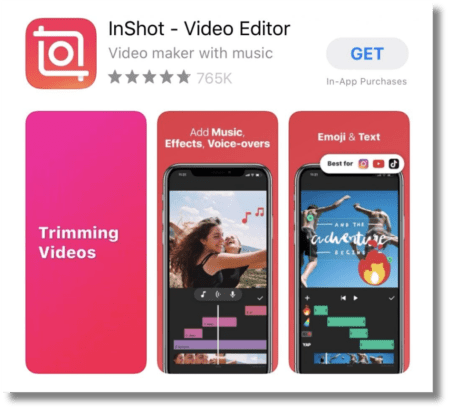
Pros
- Beginner-friendly: Easy-to-learn interface with basic editing functionalities.
- Social media optimization: Streamlined for various platforms, including TikTok.
- Basic editing tools: Trim, split, and merge video clips, adjust playback speed, and control audio volume.
- Creative options: Add text overlays, stickers, filters, and transitions to personalize your videos.
- Music and sound effects: Access a library of royalty-free music and sound effects to enhance your content.
- Social media optimization: Export videos at specific resolutions and aspect ratios for different platforms, including TikTok.
- Canvas resizing: Adjust the canvas size to fit different social media requirements.
- Video and photo editing: InShot allows editing not just videos but also photos, creating a cohesive visual experience on your social media profiles.
Cons
- Limited advanced features: Compared to specialized editors like CapCut, InShot might lack some advanced editing options like green screen effects or keyframe animation.
- Watermarking in the free version: The free version displays a watermark on exported videos. However, this can be removed with a paid subscription or in-app purchase.
Price
- Free: Includes most features with a watermark on exported videos.
- InShot Pro (Subscription or In-App Purchase): Removes watermark, and offers additional features like filters, transitions, and video effects. Moreover, prices vary depending on the subscription/purchase option chosen.
3. Videoleap
Videoleap, developed by Lightricks, is a powerful mobile video editor aimed at experienced creators seeking advanced features. However, while not specifically designed for TikTok, it offers various tools for crafting professional-looking videos across various platforms.
Regardless, its steeper learning curve and lack of specific TikTok optimization make it less ideal for beginners or those seeking a quick and easy editing experience for their TikTok content.
 Pros
Pros
- Highly versatile: Offers a comprehensive toolkit for creating professional-level video content.
- Advanced functionalities: Utilize keyframe animation, layer-based editing, and green screen capabilities for complex and creative effects.
- AI-powered tools: Leverage AI for automatic video editing, object masking, and background replacement, streamlining the editing process.
- Audio editing options: Adjust audio levels, add voiceovers, and incorporate sound effects.
- Text overlays and animation: Enhance your videos with text overlays featuring various styles and animations.
Cons
- Steeper learning curve: Requires more time and practice to master its extensive features compared to simpler editors.
- Limited social media optimization: This may not offer specific features or presets optimized for TikTok, requiring additional adjustments for the platform.
- Primarily paid features: Advanced features are locked behind a paid subscription. Hence, the free version is less suitable for complex editing needs.
Price
- Free: Includes basic editing tools with watermarks on exported videos.
- Videoleap Pro (Subscription): Removes watermarks, and unlocks advanced features like green screen, keyframe animation, and AI tools. Nevertheless, subscription pricing varies depending on the chosen plan.
4. KineMaster
KineMaster is a feature-rich TikTok video editor for PC as well as mobile. Furthermore, its powerful features, multi-track editing capabilities, and precise editing controls cater to both beginners who want to learn and experienced creators seeking advanced functionalities.
However, while the free version offers a good starting point, unlocking the full potential might require a paid subscription, making it an investment to consider based on your editing needs.
 Pros
Pros
- User-friendly interface: Well-organized workspace with clear functionalities, making it easier to navigate compared to some advanced editors.
- Multi-track editing: Edit multiple video and audio layers simultaneously for complex compositions.
- Precise editing tools: Trim, split, merge video clips, and adjust audio levels with frame-by-frame accuracy.
- Green screen and chroma key: Remove backgrounds and add new ones for dynamic visuals.
- Chroma key adjustments: Fine-tune green screen effects for seamless integration.
- Visual effects and transitions: Choose from a vast library of filters, transitions, and effects to enhance your videos.
- Text overlays and animation: Add text with various styles and animations to convey your message effectively.
- Voiceover and audio recording: Easily record voiceovers and narrations directly within the app.
- Asset store: Access additional effects, transitions, and stickers through the built-in asset store.
- Speed adjustments: Control video playback speed for slow-motion, fast-motion, and time-lapse effects.
- Handwriting recognition: Convert handwritten text into digital text overlays for unique and personalized content.
Cons
- Learning curve: While easier to learn than some advanced editors, mastering all functionalities might require some practice.
- Free vs. Paid: Some features like asset store access and watermark removal are limited in the free version.
- Desktop version subscription: While the mobile app offers a free version, the desktop version requires a paid subscription.
Price
- Free: Includes basic editing tools with a watermark on exported videos.
- KineMaster Premium (Subscription): Removes watermark, unlocks asset store access, and offers additional features. Subscription pricing varies depending on the chosen plan and platform (mobile/desktop).
5. InVideo
InVideo is a cloud-based video editing platform offering web and mobile app options. It is both user-friendly and versatile, catering well to both beginners and creators seeking a balance of ease and functionality.
Moreover, InVideo’s pre-made templates, AI-powered features, and social media optimization make it a good option for crafting engaging TikTok content without requiring extensive editing experience.
However, for creators seeking more advanced editing capabilities or those working on projects requiring frequent offline editing, exploring other options might be necessary.
 Pros
Pros
- Intuitive interface: Easy to learn and navigate, even for beginners with no prior editing experience.
- Pre-made templates: Access a library of customizable templates specifically designed for various video formats, including TikTok.
- Rich editing tools: Trim, split, merge video clips, and adjust playback speed.
- Text overlays and animation: Add text with various styles and animations to enhance your message.
- Stock photos and videos: Access a library of royalty-free stock media to incorporate visuals into your videos.
- Music and sound effects: Choose from a library of royalty-free music and sound effects to elevate your content.
- AI-powered features: Utilize AI tools for automatic video editing, text-to-speech generation, and smart trimming.
- Social media optimization: Export videos in specific formats and resolutions optimized for different platforms, including TikTok.
Cons
- Limited free version: The free version includes watermarks and restricts export quality.
- Limited advanced features: Compared to specialized mobile editors, InVideo might lack some advanced editing functionalities like green screen or multi-track editing.
- Cloud-based editing: Requires a stable internet connection for optimal performance.
Price
- Free: Includes basic editing tools with watermarks and limited export quality.
- InVideo Plans (Subscription): Remove watermarks, unlock higher export quality, and access additional features and templates. However, pricing varies depending on the chosen plan.
6. Funimate
Funimate is a fun and creative option for adding playful effects and transitions to your TikTok content. Furthermore, its user-friendly interface and extensive effect library make it easy to create visually engaging videos.
However, if you seek advanced editing capabilities, precise control options, or a focus on in-depth video editing beyond adding effects, exploring other video editors might be more suitable.
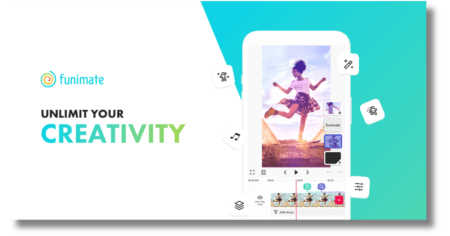
Pros
- Intuitive interface: Easy to learn and navigate, especially for adding basic effects and transitions.
- Extensive effect library: Access a vast collection of creative video effects, transitions, and text animations to enhance your visuals.
- Real-time editing: Apply effects and transitions directly while recording your video.
- Music and sound effects library: Choose from a selection of royalty-free music and sound effects to elevate your content.
- Multiple video layers: Layer multiple video clips for a more complex and dynamic visual experience.
- Social media sharing: Easily share your created videos directly to various social media platforms, including TikTok.
Cons
- Limited advanced editing capabilities: Lacks some advanced features like green screen editing, precise control options, or multi-track editing.
- Focus on effects and transitions: While offering basic editing tools, the primary focus lies on adding effects and transitions, potentially limiting flexibility for in-depth editing needs.
- Potential learning curve for complex edits: Although beginner-friendly for basic effects, mastering intricate editing might require some practice.
Price
- Free: Includes most features with limited access to exclusive effects and potential watermarks on exported videos.
- Funimate Pro (Subscription): Removes watermarks, unlocks exclusive effects and transitions, and offers higher export quality. However, subscription pricing varies depending on the chosen plan.
7. Zoomerang
Zoomerang is an excellent choice for beginners and creators who prioritize quick and trendy video creation for TikTok.
Besides, its user-friendly interface, extensive template library, and live effects make it easy to produce engaging content.
However, if you seek extensive editing flexibility or a wider range of audio options, exploring other video editing apps is advisable.
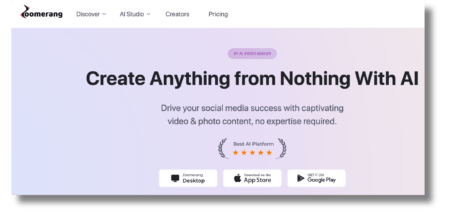
Pros
- Simple and intuitive interface: Designed for quick and effortless video creation; suitable for beginners.
- Extensive template library: Access a vast collection of trendy templates for various video formats, including popular TikTok styles.
- Step-by-step tutorials: Follow built-in tutorials within templates for easy creation.
- Live effects and filters: Apply various effects and filters directly while recording your video.
- Music and sound effects library: Choose from a selection of royalty-free music and sound effects to enhance your content.
- Text overlays and stickers: Add text and stickers to personalize your videos.
- Social media sharing: Easily share your created videos directly to various social media platforms, including TikTok.
Cons
- Limited editing flexibility: Primarily focused on templates, offering less freedom for extensive editing beyond what the chosen template provides.
- Watermarking in the free version: The free version displays a Zoomerang watermark on exported videos.
- Limited music and sound effects selection: Compared to dedicated editing apps, Zoomerang might offer a smaller library of audio options.
Price
- Free: Includes basic editing features with a watermark on exported videos.
- Zoomerang Pro (Subscription): Removes watermark, and offers access to exclusive templates and effects. Subscription pricing varies depending on the chosen plan.
Conclusion
Found your favorite TikTok video editor online? You must. TikTok is the king when it comes to picking a social media platform that thrives on short video creation.
Besides, we have all been mesmerized by those insanely creative videos while scrolling through TikTok, haven’t we? All in all, TikTok video editors, like the ones mentioned in this blog post, have made it so simple for users to transform their average videos into creative blockbusters.
Additionally, you can learn how to download TikTok videos to save them in your phone gallery forever.
From user-friendly interfaces and trendy templates to advanced editing capabilities like green screen and multi-track editing, you get it all.
Moreover, after editing your TikTok videos, you can efficiently schedule them using SocialBu to ensure consistent posting.
FAQs
What is the best video editor for TikTok?
There isn’t a single “best” video editor for TikTok as it depends on your specific needs and preferences. However, for quick and easy edits, TikTok’s built-in editor or TikTok video editor CapCut (free) are great options.
How can I edit a TikTok video?
You can edit your TikTok video using various options:
- TikTok’s built-in editor: This allows for basic trimming, adding text and stickers, applying filters and effects.
- Mobile video editing apps: Many options are available like CapCut, InShot, KineMaster, VN Video Editor, etc., offering various features and functionalities.
- Desktop video editing software: If you need more advanced editing capabilities, software like iMovie (Mac) or Filmora (Windows/macOS) can be used.
Does TikTok have a built-in video editor?
Yes, TikTok has a built-in video editor with basic features like trimming, adding text and stickers, and applying filters and effects.
Is CapCut free on TikTok?
CapCut is a separate app, not directly part of TikTok. However, it is a free mobile video editor specifically designed for TikTok and offers a wide range of editing features.