Have you ever stumbled upon an amazing Instagram Reel and wanted to revisit it later, only to find yourself lost in the endless scroll? It can be frustrating to lose track of your favourite Reels. This guide will help you find your Instagram Reels history. We will explore different methods to access and review your Reels. Whether you want to revisit a funny video or analyse your Reel’s performance, this guide has you covered.
What is Instagram Reels History?
Instagram Reels History is a record of your Reels activity on the platform. It shows the Reels you have interacted with in various ways. Understanding your Reels history can be helpful for several reasons.
First, it allows you to revisit and enjoy Reels you liked or commented on. You might discover hidden gems or funny videos you forgot about. Second, Reels history can provide insights into your viewing preferences and help you discover new Reels that match your interests.
Why is Reels History Important?
Reels history offers several benefits.
- It acts as a personal archive of your favourite Reels. You can revisit entertaining or inspiring content whenever you want. This is particularly useful if you enjoy sharing Reels with friends or family.
- Understanding your Reels history can help you discover new content. Instagram’s algorithm often suggests Reels based on your viewing history.
- By reviewing your Reels history, you can identify trends and interests that can guide your content discovery.
Limitations of Instagram’s Reels History Feature
While Instagram offers some tools to access your Reel history, it has limitations. Instagram does not provide a comprehensive, easily accessible Reel history feature, so you cannot view all your Reels in one place.
Also, the available methods, such as the “Your Activity” tab, might not show all Reels you have interacted with. For example, Reels you only watched without liking or commenting might not appear in your history.
Where do You Find Instagram Reels History?
Unlike your feed or Instagram stories, there isn’t a dedicated Reels history section. However, there are several ways to locate Reels you’ve watched or interacted with potentially. So, let’s look at some of the most effective methods to find your Instagram Reels history.
1: Download Your Instagram Account Data
This is the most comprehensive but time-consuming method to access your Reels history.
- Sign in to your Instagram account on your desktop. This method can’t be done using a mobile.
- Navigate to your profile page.
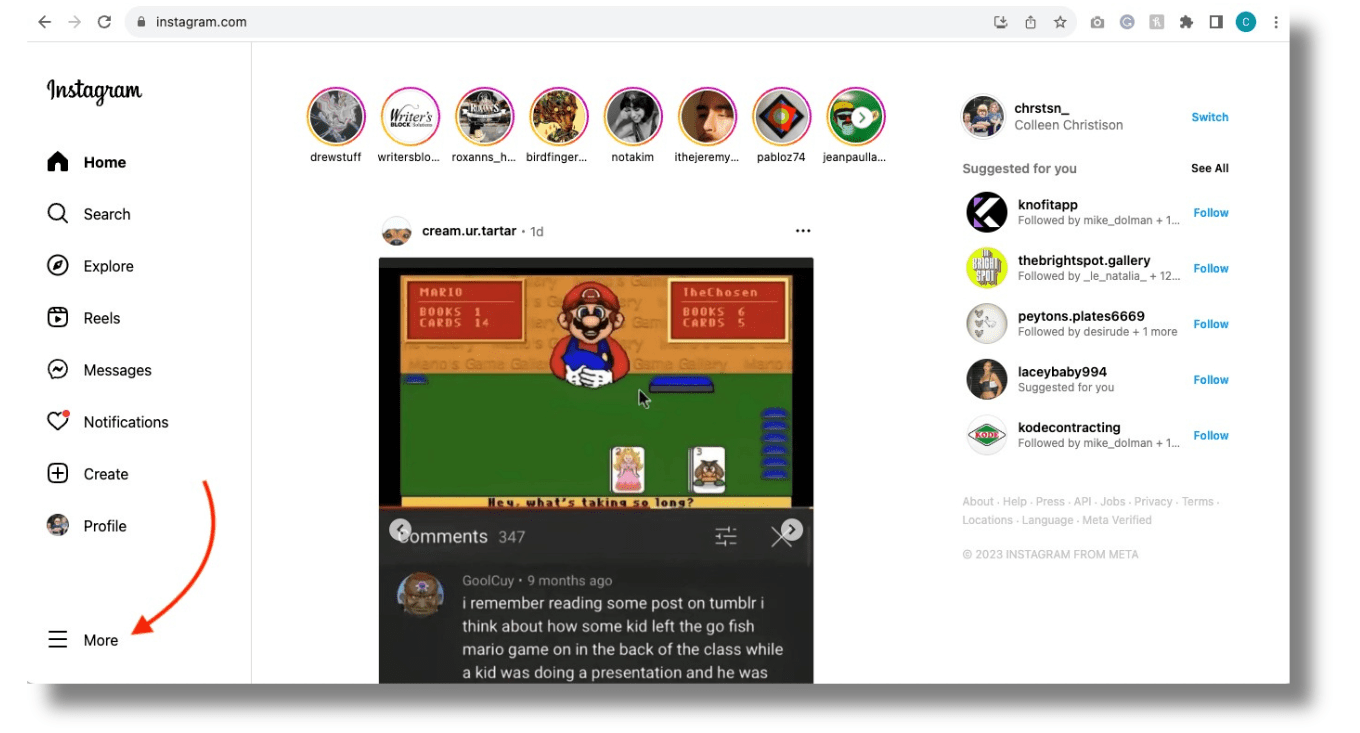
- Tap the three horizontal lines (Settings) in the top-right corner and select your activity.
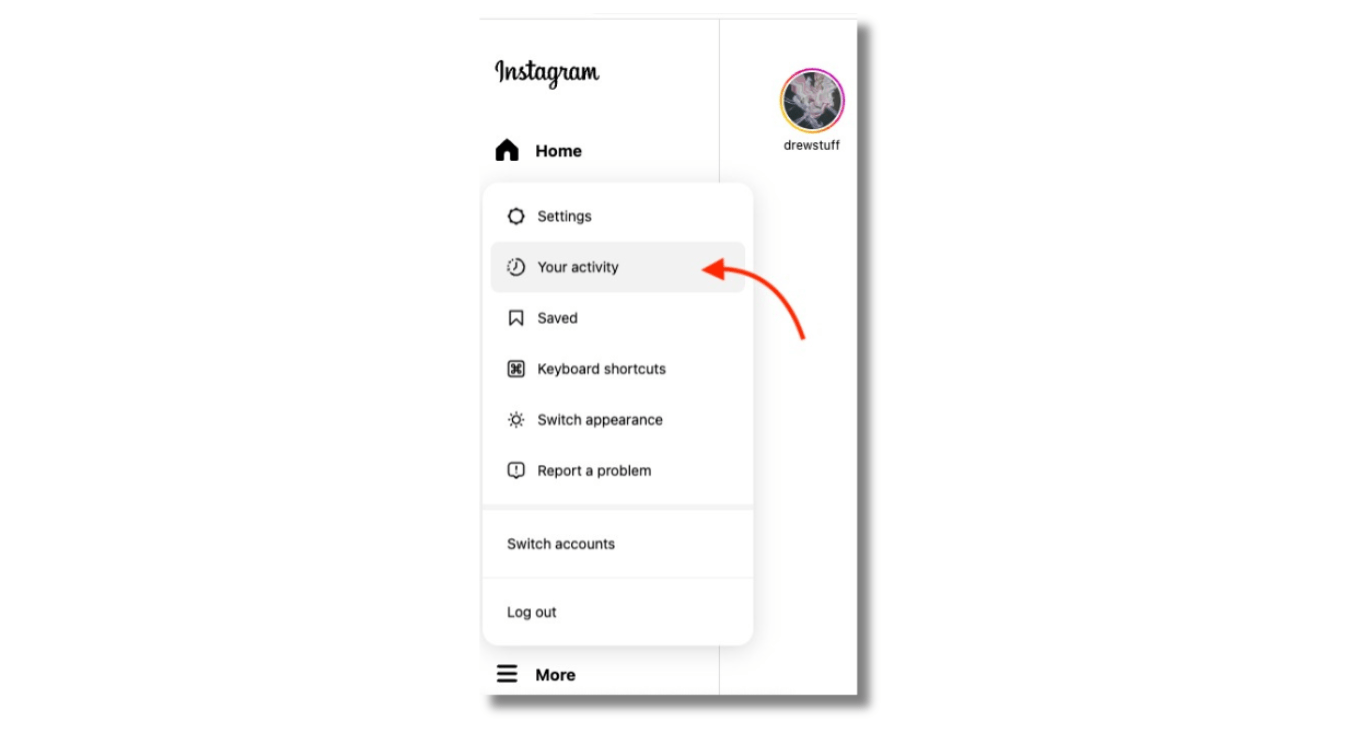
- Navigate to Download your information
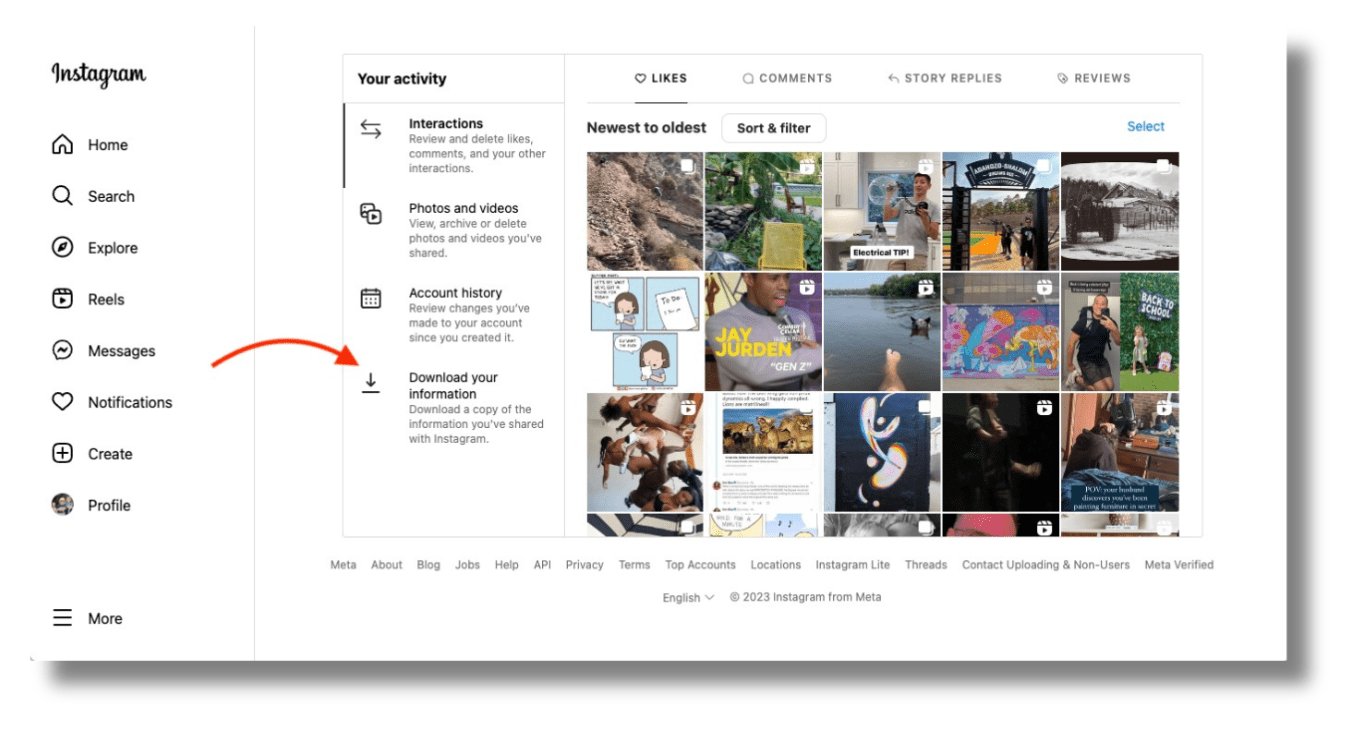
- Follow the prompts to download your data, including your Reels history.
2: View Previously Engaged with Reels in the Your Activity Tab
Instagram’s “Your Activity” tab, including Reels, offers a glimpse into your interactions.
- Go to your Instagram profile and tap the three lines in the top right corner.
- Select “Your Activity.”
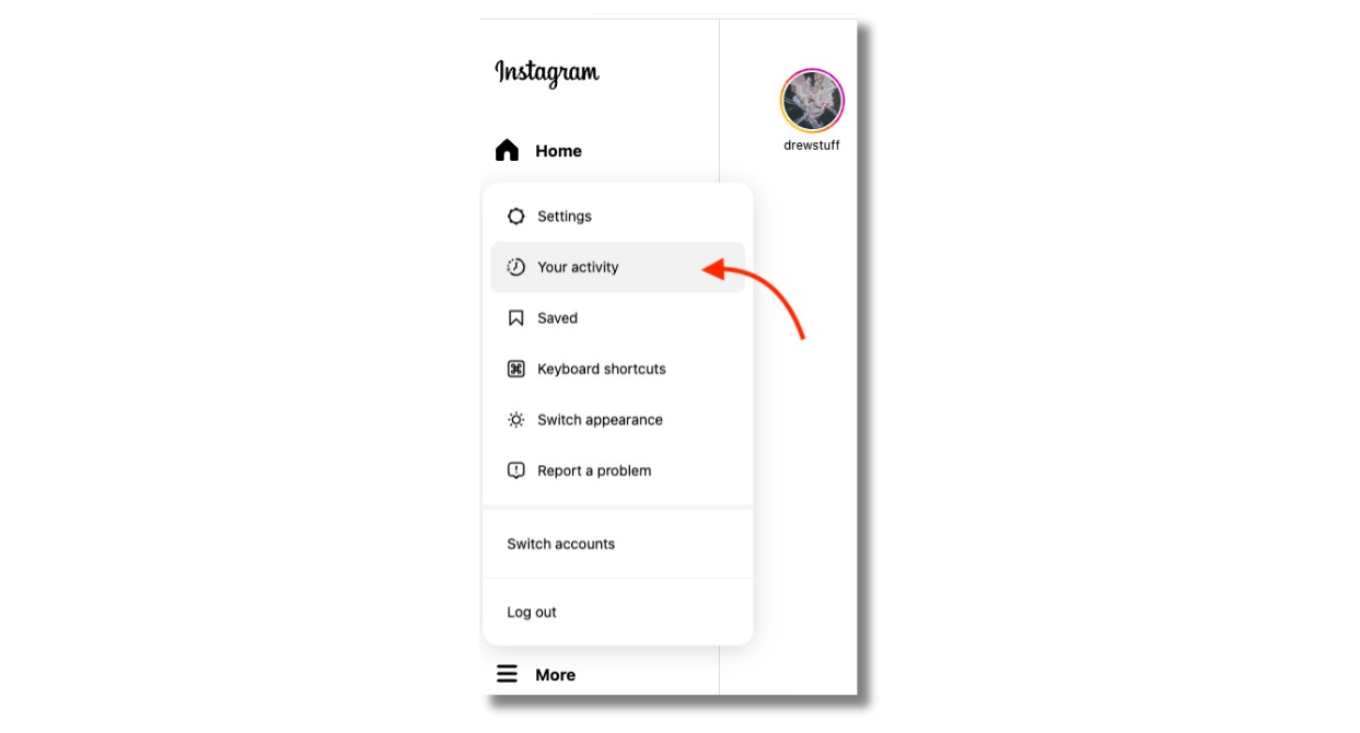
- Look for Reels under the “Interactions” tab. You might find Reels you’ve liked, commented on, or saved.
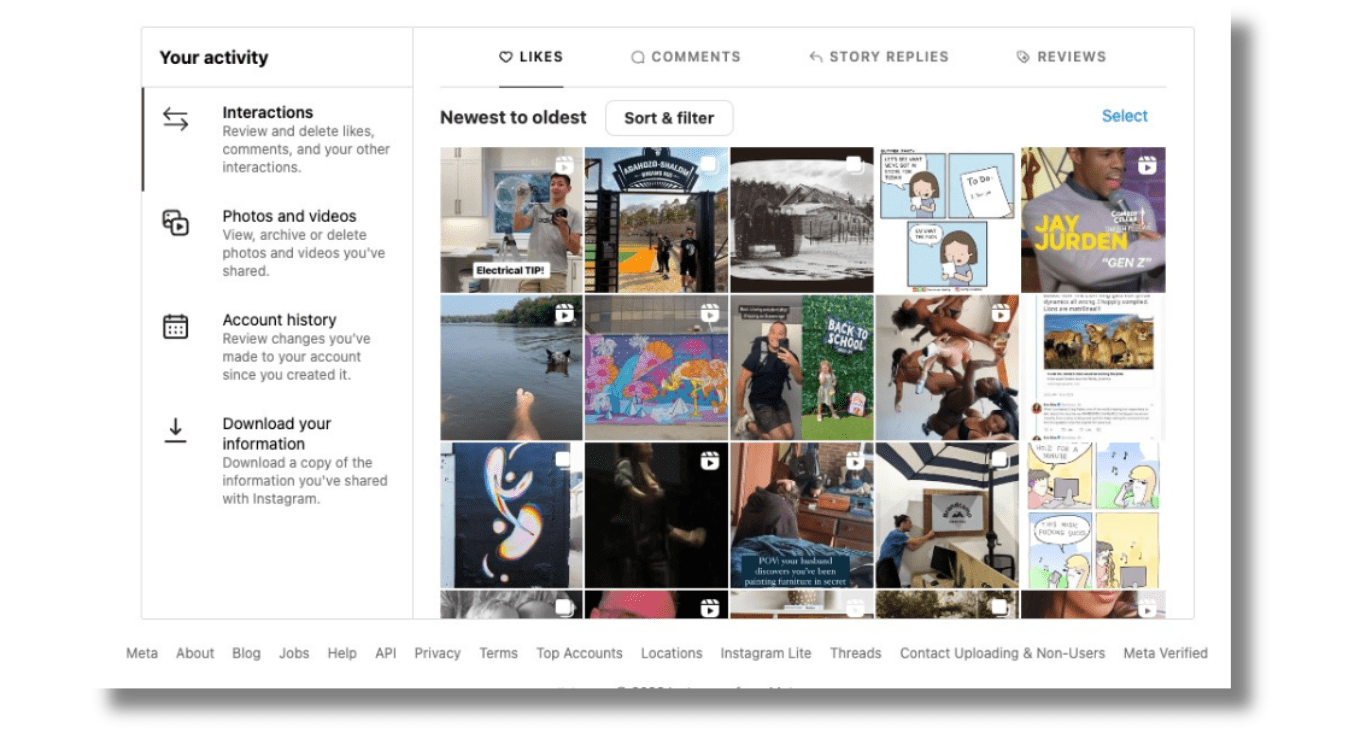
3: Search Bar
Instagram’s search bar is a powerful tool that helps you find specific Reels.
- Open the Instagram app and tap on the search icon.
- Use relevant keywords related to the Reel’s content (e.g., song, trend, creator).
- Refine your search using filters like “Reels” to narrow down the results.
You may also want to read: How to Create Instagram Reels Using Photos
Troubleshooting Common Issues
Encountering problems while trying to find your Instagram Reels history can be frustrating. Here are some common issues and potential solutions:
-
Reels Not Appearing in History:
- Check your Instagram account’s privacy settings. Ensure your Reels are visible to you.
- Verify if you accidentally deleted the Reel. Unfortunately, deleted Reels cannot be recovered.
- Consider if the Reel was removed by its creator due to copyright or other reasons.
-
Data Download Issues:
- Ensure you have a stable internet connection during the download process.
- If the download fails, try requesting your data again.
- Be patient, as data downloads can take time, depending on your account size.
-
Other Potential Problems:
- If you continue to face issues, try logging out of your Instagram account and logging back in.
- Update the Instagram app to the latest version.
- Contact Instagram’s support for assistance if the problem persists.
Tips for Effective Reels Management
To make the most of your Reels experience, consider these tips:
- Use a Social Media Management Tool: SocialBu can help you schedule Reels, track performance, and manage your overall Instagram presence.
- Save Your Favorites: Tap the bookmark icon on any Reel you love to save it for later. You can access the saved Reels in your profile.
- Create Reels Highlights: Showcase your best Reels by adding them to highlights on your profile.
- Utilize Search Effectively: Experiment with different keywords and filters to refine your Reels search results.
- Engage with Reel Creators: Like, comment, and share Reels you enjoy to support creators and potentially get featured.
Manage Your Reels Seamlessly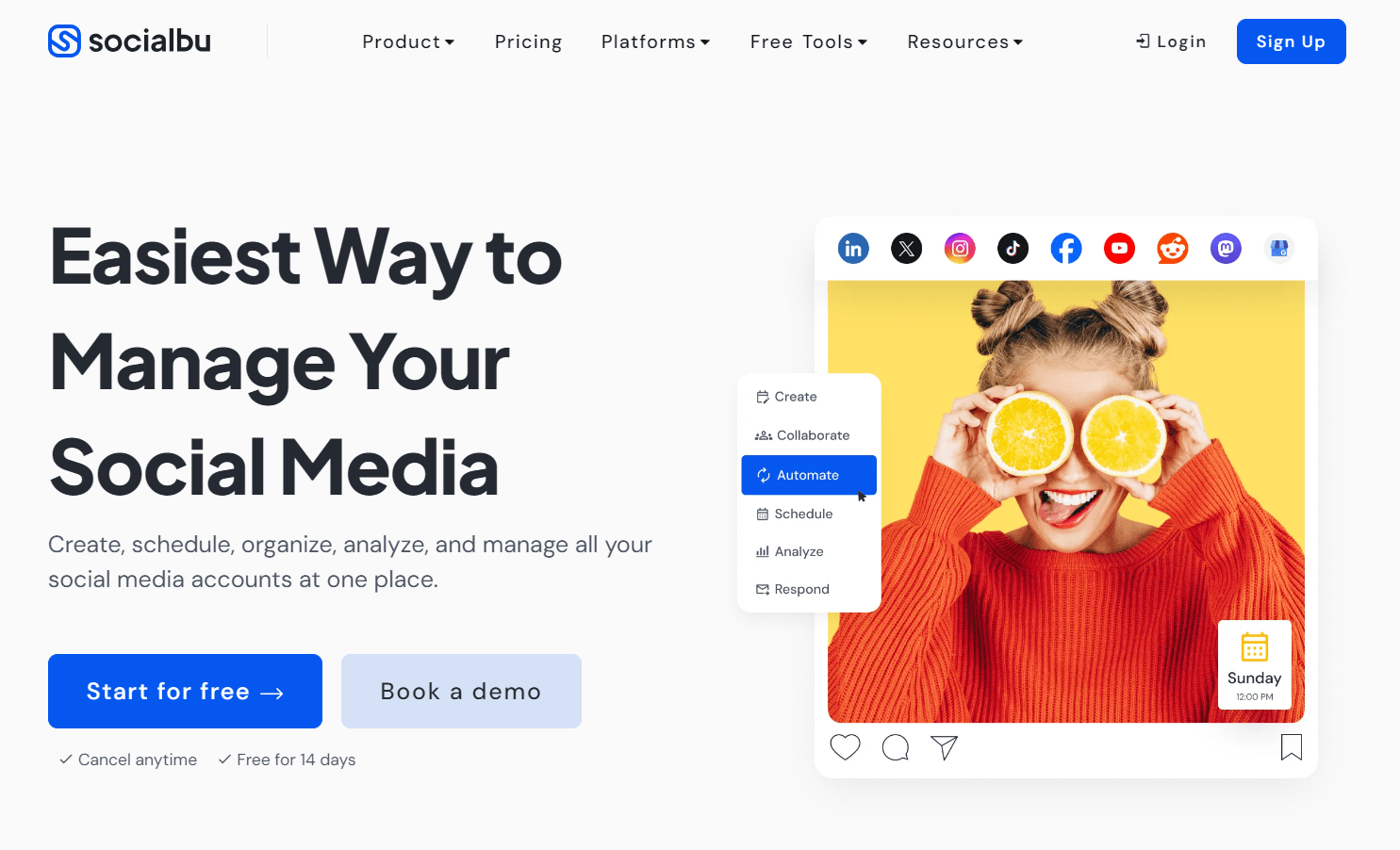
Managing your Instagram Reels history can be time-consuming, especially if you have many Reels. Socialbu is a powerful tool that helps you manage your Instagram Reels and other social media content in one place. With SocialBu, you can:
- Plan and schedule your Reels in advance to save time and increase productivity.
- Monitor your Reels’ performance and engagement metrics to refine your content strategy.
- Keep your Reels organized and easily accessible with SocialBu’s intuitive dashboard.
Ready to maximize your Reels potential? Sign up for a free 7-day trial!
Wrap-Up
Finding your Instagram Reels history is easier than you think! You can browse your past creations and track your progress by downloading your account data, viewing your previous engagement with Reels, or using SocialBu to manage your Reels.
This helps refine your content strategy, identify what works best for your audience, and create more engaging Reels. To maximize, with SocialBu, schedule Reels, track engagement, and organize your content in one place.
FAQs
1. Can I see the Reel history on Instagram?
You can see your reel history on Instagram by downloading your account data or viewing your previously engaged with Reels.
2. How can I see my viewing history on Instagram?
You can see your viewing history on Instagram by downloading your account data.
3. How to view Reel history on Instagram 2024?
To view your reel history on Instagram in 2024, download your account data or use the “Your Activity” tab.
4. Can I see my Instagram Reels?
Yes, you can see your Instagram reels by going to your profile page and tapping “Reels”.
5. How do I find previously saved Reels on Instagram?
You can find previously saved reels on Instagram by going to your profile page, tapping “Saved”, and then selecting “Reels”.
6. How do you see previously liked Reels on Instagram?
You can see previously liked reels on Instagram by going to your profile page, tapping “Your Activity”, and then selecting “Liked Reels”.







