Are you curious about how many people are seeing your Instagram posts? Understanding impressions on Instagram is vital. Impressions measure the total number of times your content appears on screens, and tracking them is crucial for creators and businesses to get audience insights and tailor content accordingly.
This guide dives deep into impressions, explains how to track them, and offers proven strategies to skyrocket your reach on Instagram. Let’s get started.
Understanding Impressions vs Reach on Instagram
You spent a lot of time planning, creating, and posting content on Instagram, but wonder if it is reaching the right audience? While likes and comments are great, they don’t tell the whole story. That’s why understanding the difference between “impressions on Instagram” and “reach” is crucial.
These two terms are often confused and interchanged. Knowing the difference between them is essential for analyzing your content’s performance.
- Impressions: This metric counts the number of times your content, whether a post or story, appears on someone’s screen or Instagram feed. If a single viewer scrolls past your post three times, that counts as three impressions. The more your post appears on Instagram users’ screens or the more they see it, the higher its Impressions will be.
- Reach: Reach on Instagram focuses on the number of unique users who see your content at least once. So, if the same person sees your post five times, it only counts as one towards your reach, but five impressions.
Read SocialBu’s blog: Reach vs Impressions: What are the Key Differences? to know the difference in detail.
Both metrics are valuable and offer significant insights. Impressions tell you how visible your content is, while reach indicates how many people you’re potentially connecting with. By tracking both, you gain a clearer picture of your content’s performance on Instagram.
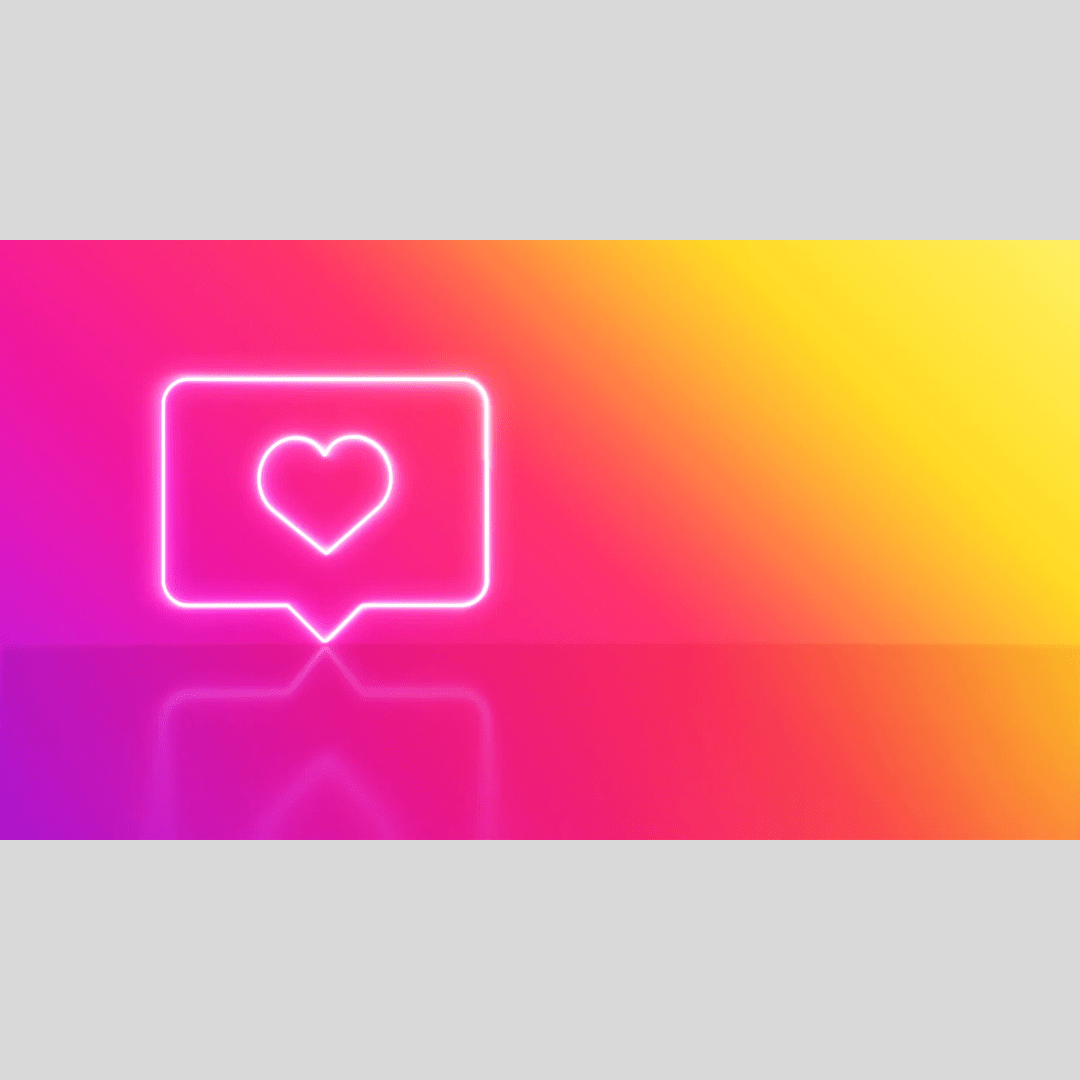
How to Track Impressions on Instagram
Instagram offers a built-in tool called Insights, which provides valuable data about impressions on Instagram, reach, and other valuable metrics. But to access these insights, you’ll need to switch to a Business or Creator account (don’t worry, it’s free.).
Here’s how to get started:
1. Switch to a Business or Creator Account
1. Open your Instagram app and go to your profile.
2. Tap the three horizontal lines in the top right corner.
3. Select “Settings” and then “Account.”
4. Scroll down and tap “Switch to Business Account” or “Switch to Creator Account” (choose the option that best suits your needs).
2. Access Instagram Insights
1. Return to your profile page Once you’ve switched your account.
2. Tap the bar chart icon under your profile dashboard (this is the Insights button).
3. You will see a menu pop, tap the ‘Accounts reach’ tab, and see the total number of impressions on Instagram.

3. Analyze Impressions Data
Instagram Insights provides much information beyond just “impressions on Instagram.” You can see how many unique accounts saw your content (reach), how many people liked, commented on, and saved your posts, and even track impressions from sources other than your feeds, like the Explore tab and hashtags.
Analyzing these insights allows you better to understand your audience’s behavior and content preferences. This knowledge empowers you to refine and update your content strategy, create content that resonates with your target audience, and boost your reach and engagement.
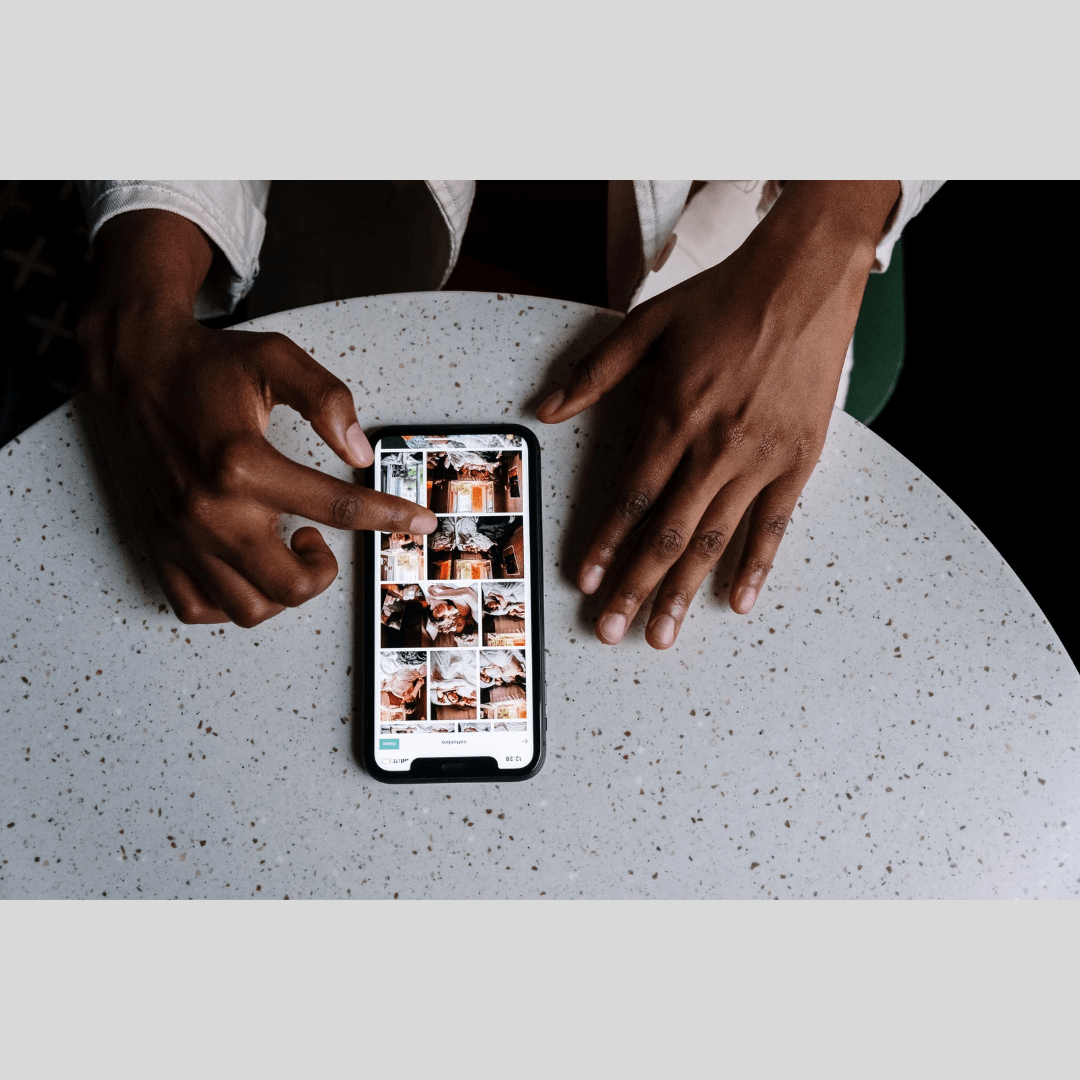
Stay tuned for the next section, where we’ll explore powerful strategies for increasing Instagram impressions and maximizing the impact of your Instagram content.
Tips to Increase Impressions on Instagram
Here are some effective strategies to boost your content’s visibility and get your message in front of more eyes:
1. Content Optimization
- Captivate Your Audience: High-quality visuals and informative captions are essential. Create eye-catching photos and videos that grab attention and keep viewers engaged—supplement visuals with clear, concise captions that tell a story or provide valuable information.
- Go with Different Formats: Don’t be afraid to experiment with Instagram’s diverse content formats. Mix up photos, videos, and Reels to keep your audience interested and cater to different preferences.
- Hashtag Power: Relevant hashtags are your gateway to discovery. Research and incorporate popular hashtags related to your niche, but don’t overdo it. A strategic mix of broad and specific hashtags helps users find your content.
2. Posting Strategies
- Consistency is Key: Maintaining a consistent posting schedule keeps your profile fresh and ensures you stay top-of-mind for your followers. Aim for regular uploads, but prioritize quality over quantity.
- Post When Your Audience is Active: Finding the best time to post on Instagram and understanding when your audience is most active can significantly impact your reach. Use Instagram Insights to identify peak times and schedule your Instagram posts accordingly.
3. Engagement Strategies
- Spark Conversation: Don’t just post for the sake of posting– encourage interaction. Ask questions in captions, use polls, and incorporate calls to action (CTAs) to spark conversation and keep your audience engaged.
- Respond and Build Relationships: Actively respond to comments and messages promptly. Show your audience you value their engagement. This fosters a sense of community and loyalty.
By implementing these tips and analyzing your impressions on Instagram data, you can continuously refine your approach and develop a winning Instagram content strategy.
Remember, the more engaging your content is, the more likely people are to see it, interact with it, and ultimately help you reach a wider audience.
Advanced Tracking with SocialBu
While Instagram Insights offers a solid foundation for tracking impressions on Instagram and other metrics, there are some advanced options you can use, too. We are talking about SocialBu, an all-in-one social media management and monitoring tool that makes your social media efforts a breeze.
SocialBu offers advanced insights to analyze your content:
- Identify Top Performing Posts: With SocialBu, you can identify which posts perform best and are on the top. This helps you analyze impressions and reach over extended periods and allows you to identify trends and measure campaign effectiveness.
- Monitor Hashtags: Track hashtags and keywords related to you and your brand to get valuable insights and refine your strategy.
- Get Individual Post Insights: You can also analyze the performance of your individual posts and learn the likes, reach, and impressions they have received.
- Advanced Reporting: Get comprehensive reports and charts with detailed data visualizations for a clearer picture of how your content is performing and its impact.
Wrap Up
With this guide, you have successfully learned what Impressions on Instagram are and how to track them. Now, leverage valuable insights to optimize your content strategy for maximum impact. Create high-quality content, strategically use hashtags, and foster audience engagement. This will significantly increase your content reach and impressions and turn viewers into loyal followers.
Remember, Instagram Insights is your key to unlocking valuable data – use it to your advantage and watch your impressions and impact soar.
Schedule your Instagram posts, stories, and Reels with SocialBu and get them published on time.
FAQs
What Counts as an Impression on Instagram?
An impression on Instagram counts any time your post appears on someone’s screen, regardless of whether they stop and look at it. So, even if they scroll right past, it still counts as one impression.
What is the Difference Between Views Reach and Impressions on Instagram?
Reach refers to the unique accounts that saw your content at least once, while impressions track the total number of times your content is displayed.
What Does Impression from Profile Mean?
An impression from a profile means someone saw your post after visiting your profile directly. This could be because they clicked on your username or found you through a search.
Are Impressions the Same as Likes?
No, impressions are simply the number of times your content is seen, while likes indicate the number of people who actively engage with it by clicking the like button.
Do Impressions Count as Views?
No. An impression is counted even if someone scrolls past without viewing your content in detail. However, Instagram likely considers a certain amount of time on screen (brief view) to be an impression for most practical purposes.
How Much is 1,000 Impressions on Instagram?
There’s no set value for 1,000 impressions. It depends on your niche, target audience, and engagement rate. However, 1,000 impressions indicate that many people see your content, which can be valuable for brand awareness.







