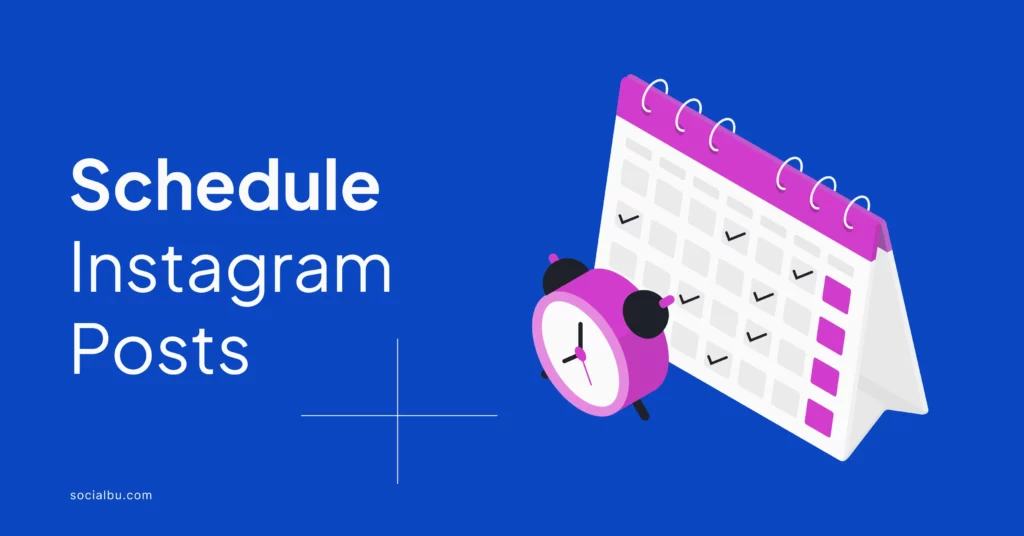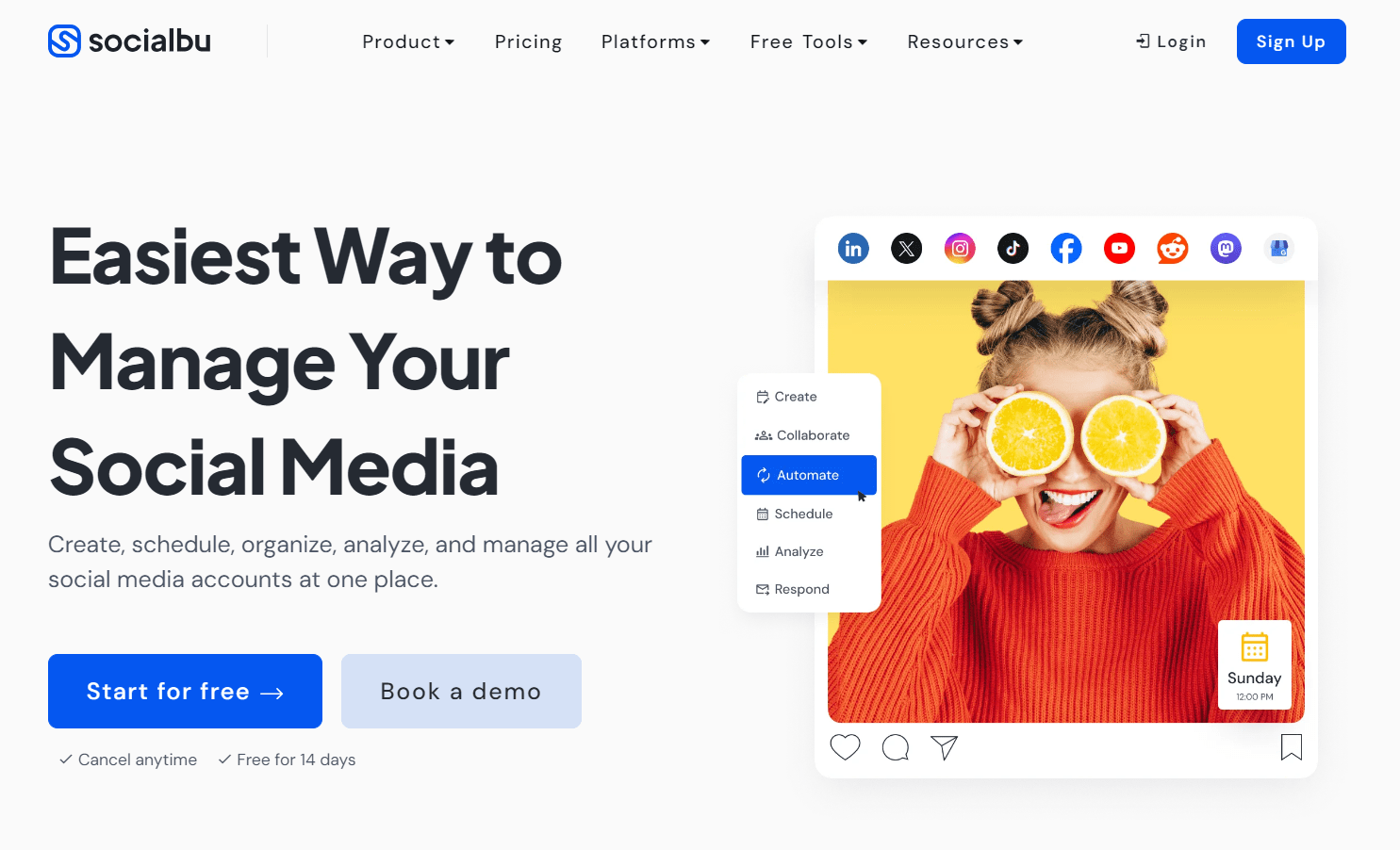Tired of missing your Instagram posting prime time? Schedule Instagram posts from mobile and take control of your content calendar. No more rushing to create and post at the perfect moment. With a few simple steps, you can plan your feed and ensure your content goes live when it will have the biggest impact.
Whether you’re a busy entrepreneur or influencer or want to make the most of Instagram, this guide will show you how to streamline your posting process and achieve your social media goals. Let’s get started!
How to Schedule Posts on Instagram from Mobile (the app)
Instagram has introduced a native scheduling feature that allows you to schedule your posts directly within the app. However, this feature has limitations compared to third-party apps.
Here’s how to do it:
- Create your post as usual, including the image, caption, and desired filters.
- Tap “Advanced settings”
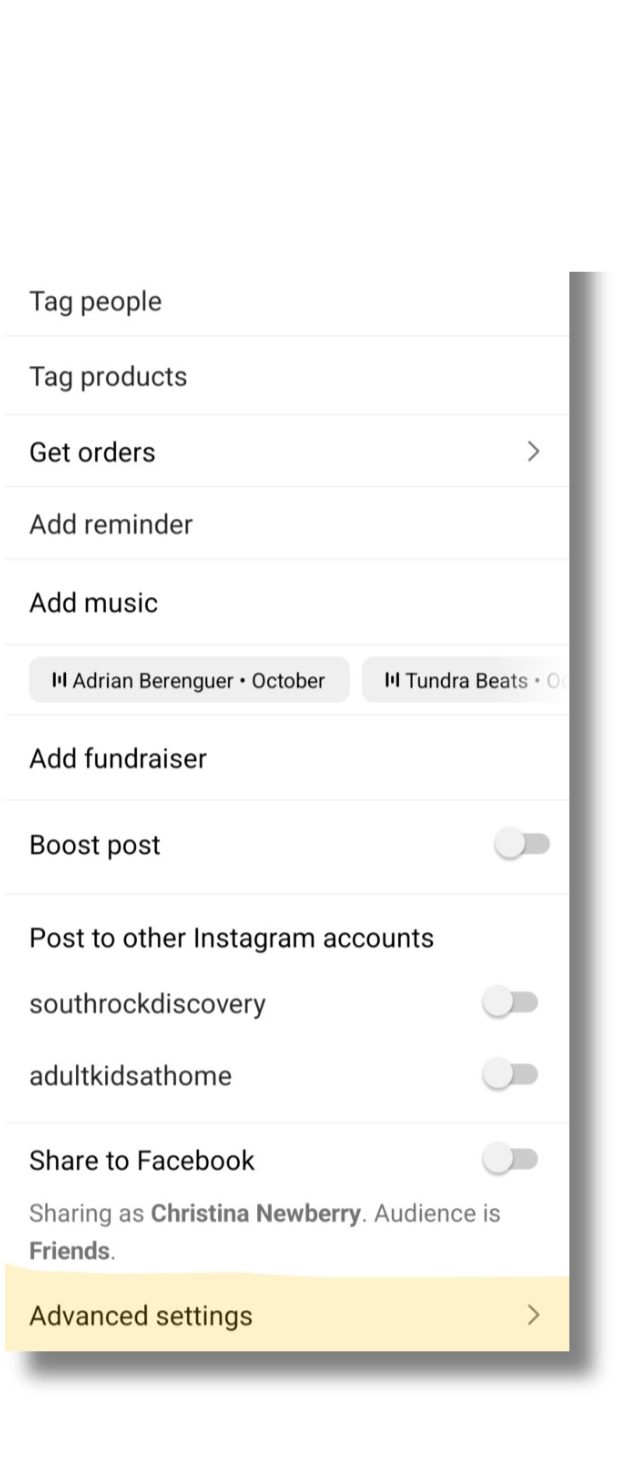
- Toggle on “Schedule this post.”
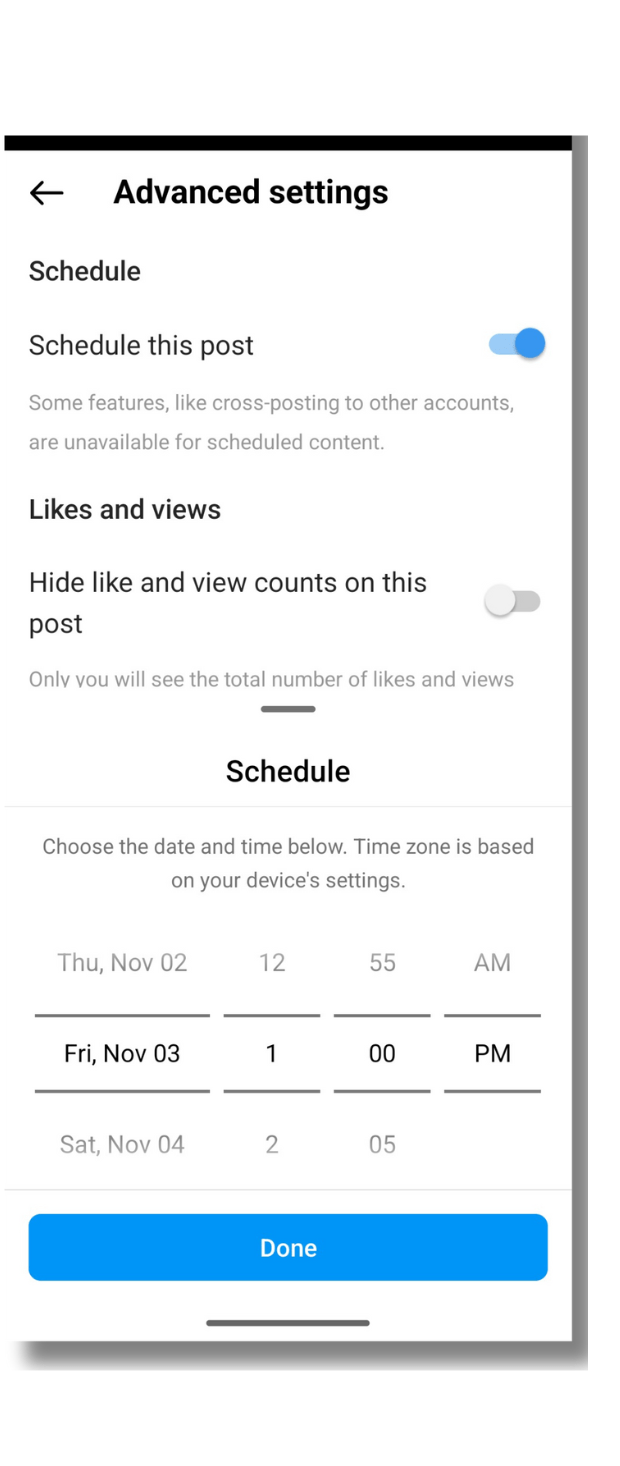
- Choose the date and time for your post to go live.
- Review your post details and tap “Schedule.”
Schedule Instagram Posts with Creator Studio
Instagram’s Creator Studio might be suitable if you manage multiple Instagram accounts or prefer a more robust scheduling tool. While it’s primarily designed for desktops, it offers some mobile capabilities.
Here’s how to do it:
- Open the Instagram Creator Studio app
- Connect your Instagram account to Creator Studio (if you haven’t already).
-
Click on the Instagram icon at the top of the page
- Click on the “Content” tab and select “Add Content”.
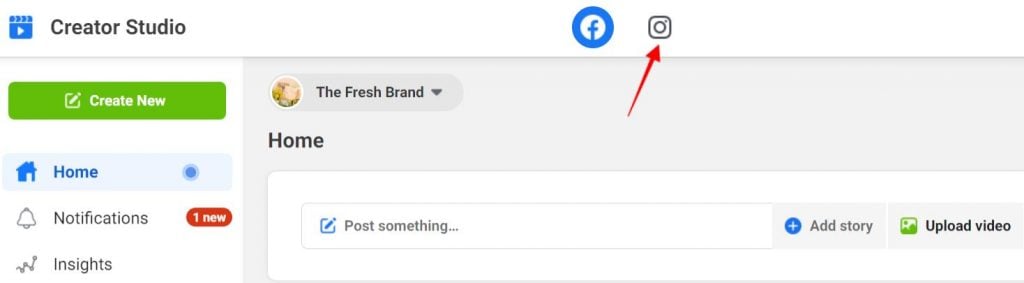
-
If you haven’t connected your Instagram account, you’ll be given a prompt to connect it

-
Once connected, click on the “Create Post” button from the left-hand panel.
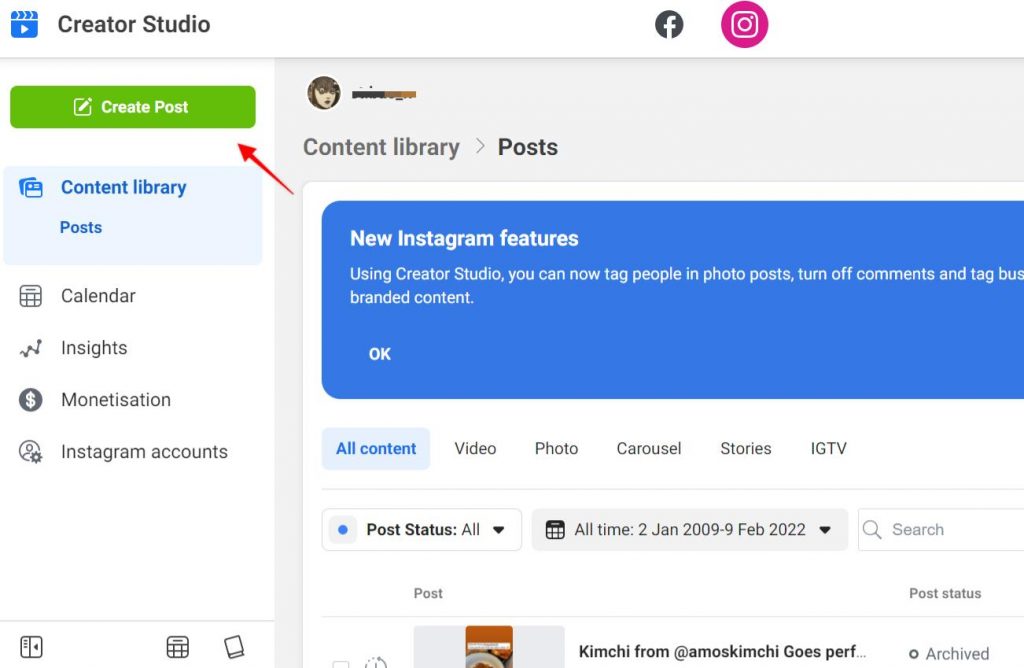
-
Select whether you want to create a post for your Instagram feed or upload an IG video that’s longer than 60 seconds
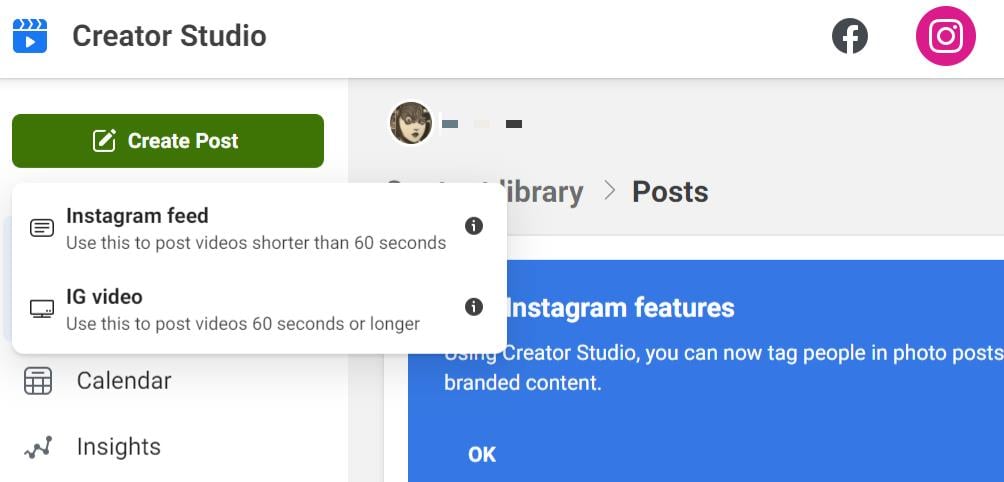
-
Start crafting your post
- Select the “Schedule” option and choose the date and time you want the post to go out
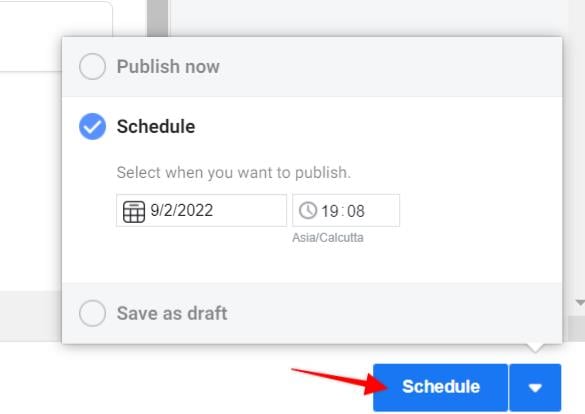
- Choose the date and time you want the post to go live.
- Confirm your scheduled post by clicking “Schedule” again.
How to Schedule Instagram Posts with SocialBu
Scheduling Instagram posts and stories is undoubtedly a time-consuming task. However, you can effortlessly do it by using SocialBu. Here are a few simple steps;
1: Login & Select the Account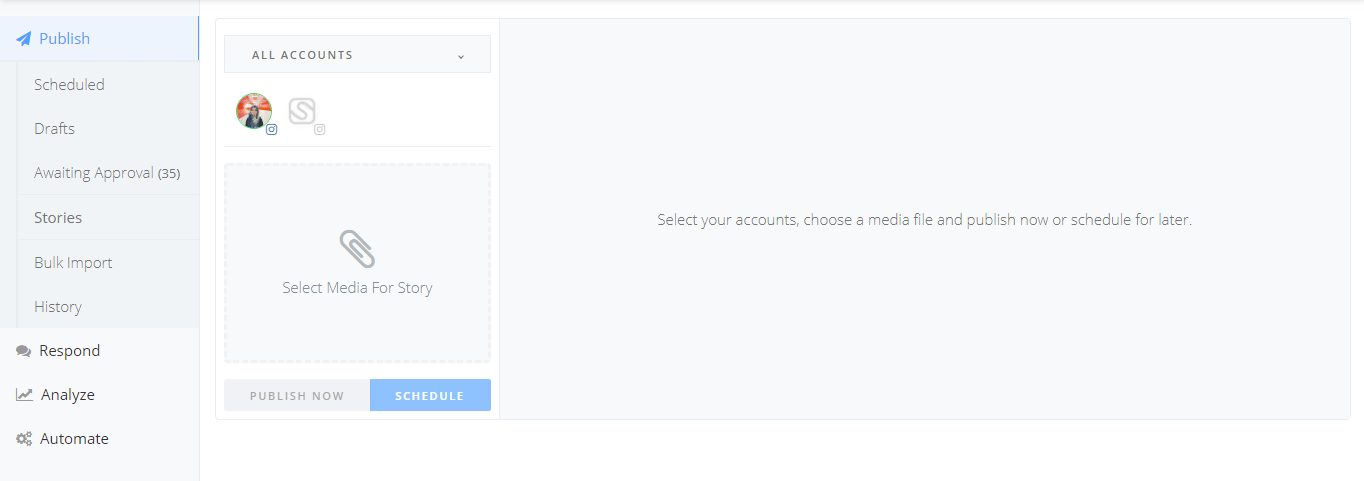
The first step is to log in to your SocialBu account. Then select the account you want to schedule your post for;
2: Click on “Scheduled”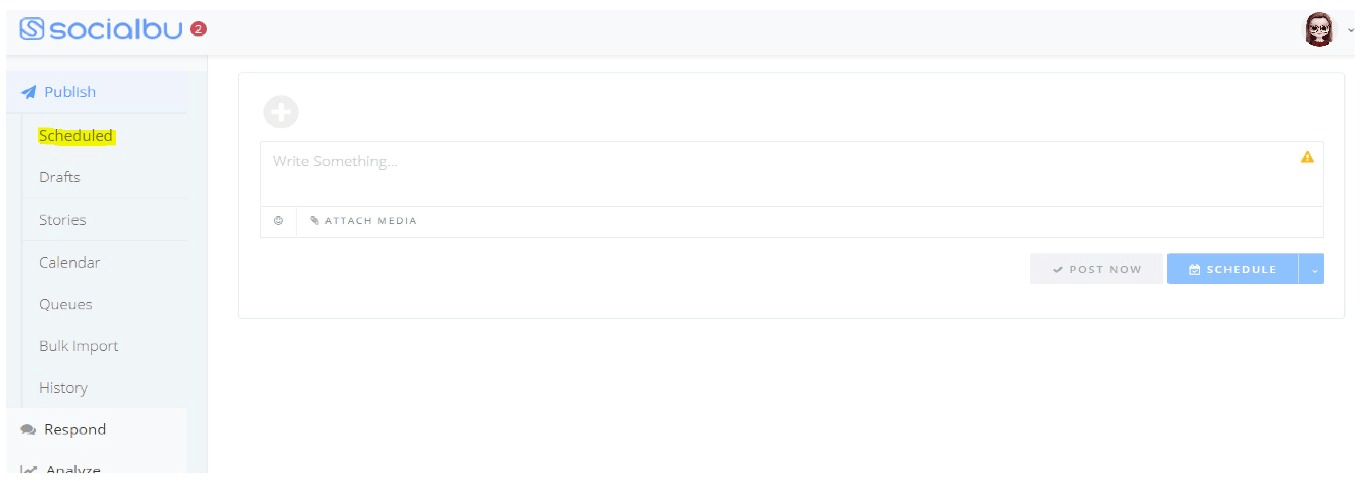
From the drop-down, click “Publish” and select “Scheduled”.
3: Create Instagram Post
Now, upload the media file, write the caption, add hashtags in the first comment, and/or geotag your post. Also, check the preview of your post. This way, you will know how it will look in your Instagram feed.
4: Schedule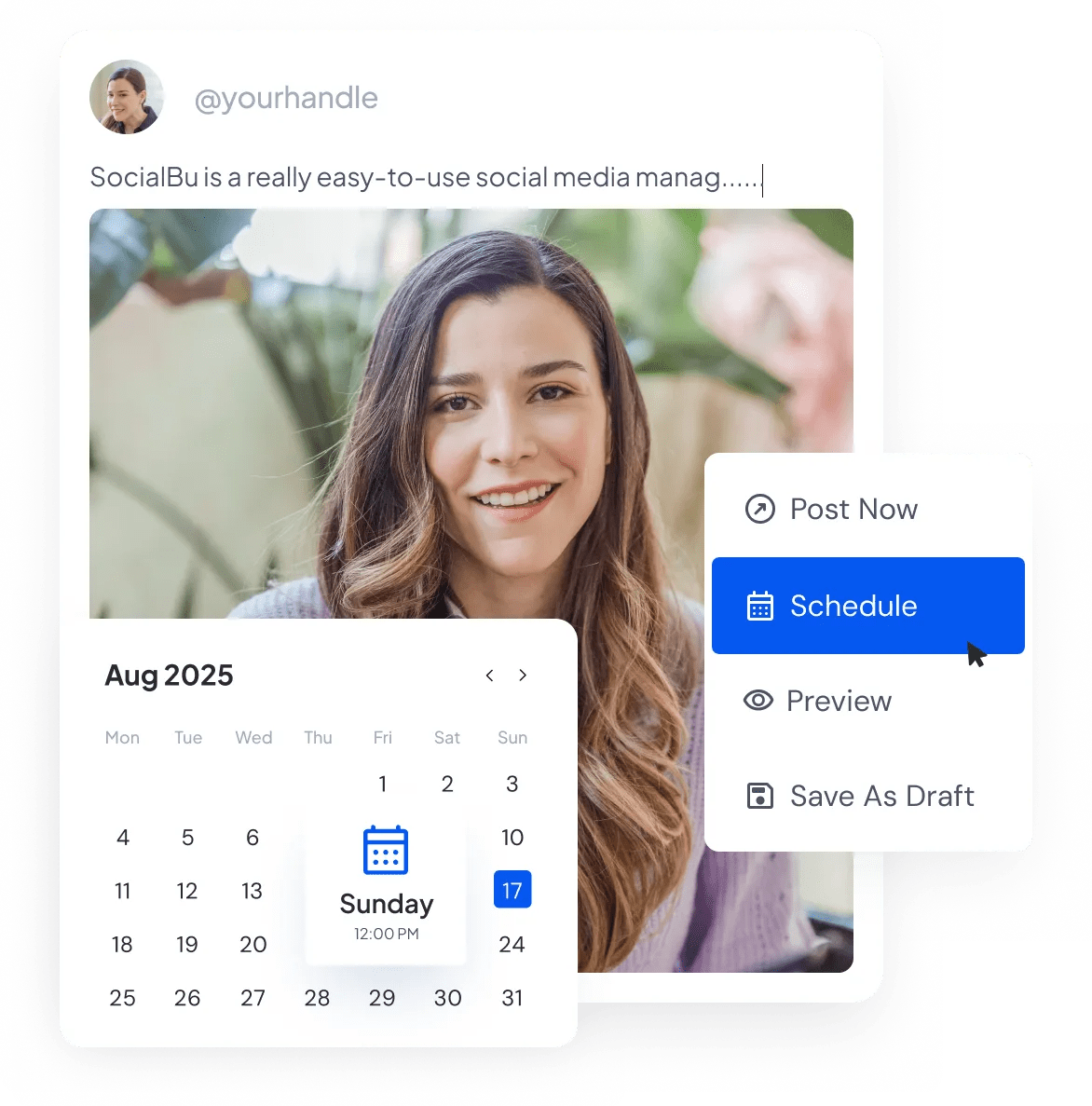
Pick the right time and date, and hit “schedule.”
That’s it! Simple and easy. All your scheduled posts will appear on the page, as shown in the photo.
Why is Scheduling Instagram Posts and Stories Important?
Scheduling Instagram posts and stories is crucial for maintaining a consistent online presence, saving time, and optimizing reach. Planning your content ensures a steady flow of engaging posts, allowing you to focus on audience interaction rather than constant content creation.
Consistent posting also boosts your visibility in the Instagram algorithm, helping you reach a wider audience. Additionally, scheduling empowers you to experiment with different posting times and content formats to identify what resonates best with your followers.
Why Schedule with SocialBu?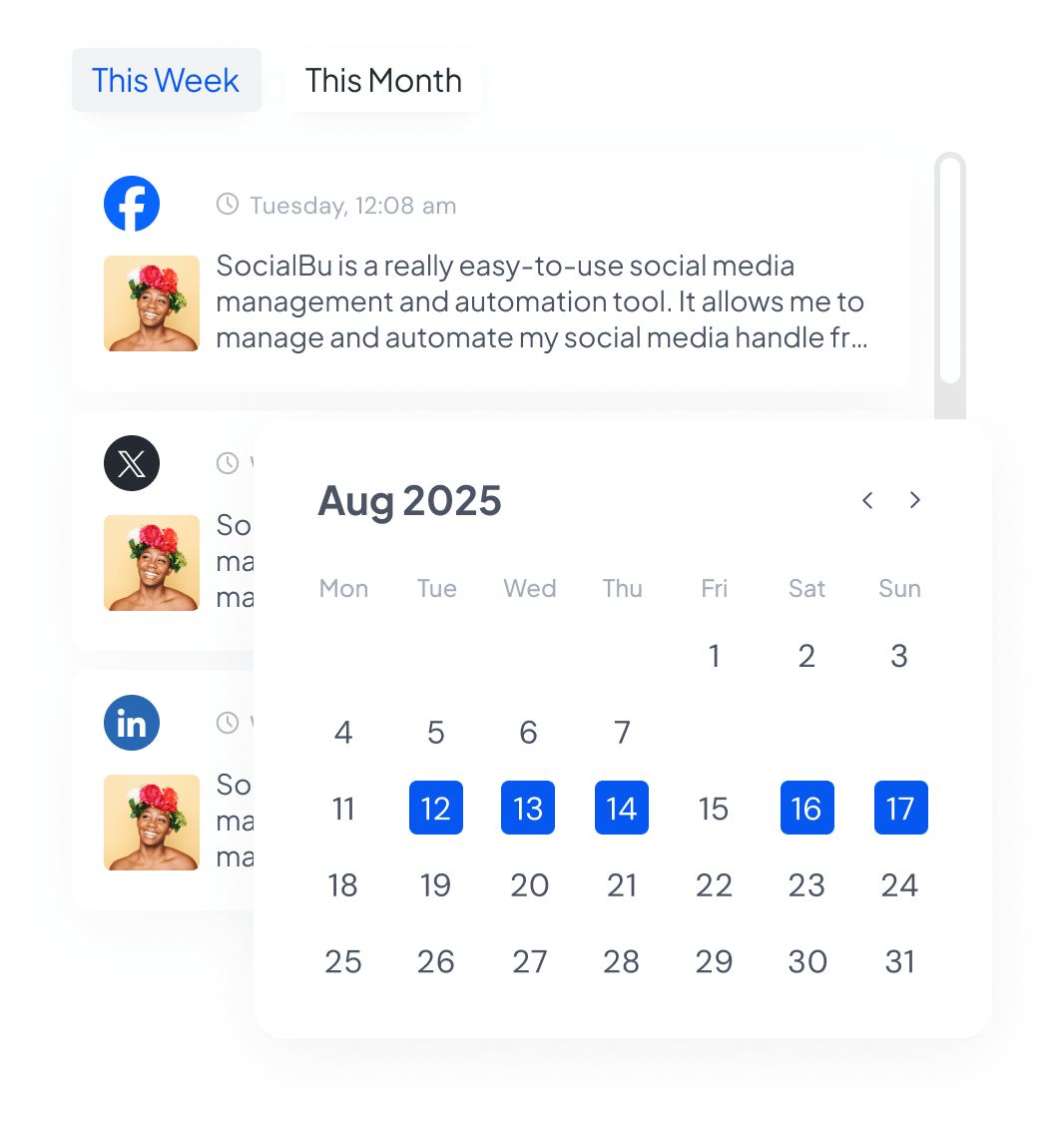
Beyond basic scheduling, SocialBu offers a comprehensive suite of features that can take your Instagram marketing to the next level. With SocialBu, you can automate tasks like liking, commenting, and following to save time and increase efficiency.
But that’s not all – SocialBu also provides in-depth analytics to help you gain valuable insights into your audience and content performance. You’ll be able to track your followers, engagement rates, and content reach, among other metrics, to refine your strategy and optimize your results.
Some of the great benefits include:
- Time-Saving Automation: Automate tasks like liking, commenting, and following to increase efficiency.
- In-Depth Analytics: Gain valuable insights into your audience and content performance.
- Multiple Social Media Management: Manage all your social media platforms from one dashboard.
- Social Listening: Stay on top of trends and mentions.
Conclusion
After reading this article, we hope you can schedule Instagram posts and stories with SocialBu. Scheduling Instagram posts from your mobile device is a great way to save time and maintain an active presence on the platform.
Whether you use the Instagram app, Creator Studio, or SocialBu, scheduling posts has never been more accessible. These steps and tips can help you take your Instagram game to the next level and grow your online presence.
FAQs
1. Does Instagram allow scheduled posts?
Instagram allows scheduled posts through the Instagram app and third-party apps like SocialBu.
2. Why is the schedule option not showing on Instagram?
The schedule option might not show due to account type (personal vs. business), app version, or permission issues.
3. Why can’t I schedule reels on Instagram?
4. How do you schedule reels on Instagram?
Use a third-party app like SocialBu to schedule reels.
5. How do I see scheduled posts on Instagram?
Check the “Scheduled Posts” section in the Instagram app or third-party app used for scheduling.