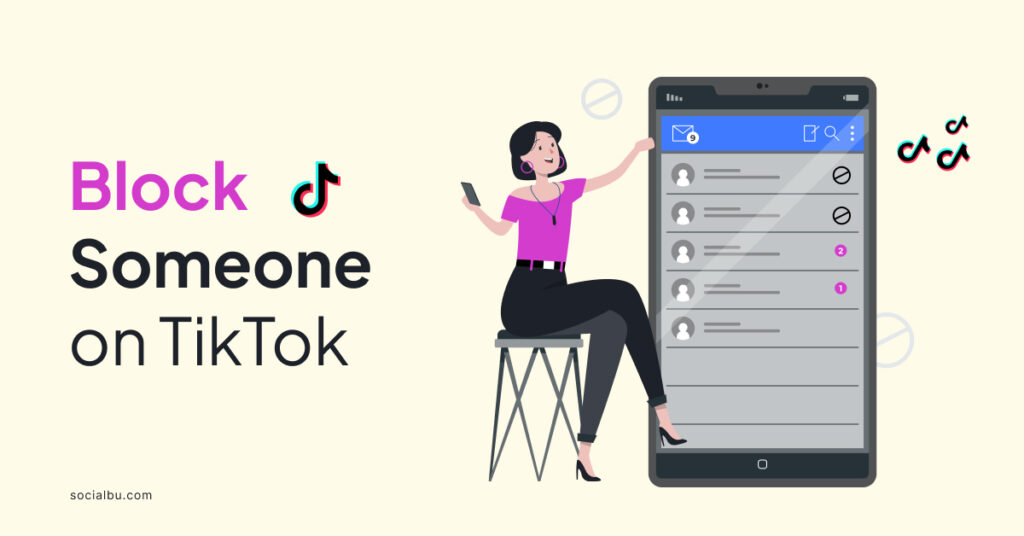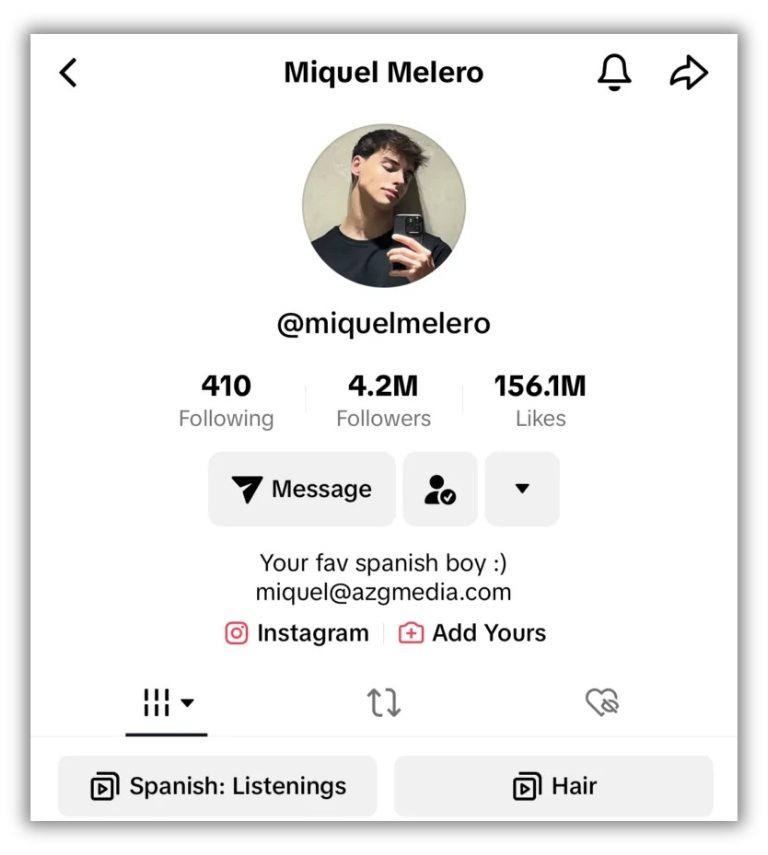Have you ever scrolled through TikTok only to stumble upon a video you don’t want to see or a comment on your post that makes you want to get rid of that user profile? Well, fear not because this is where the TikTok block option plays a crucial role.
TikTok, a vibrant hub of creativity and connection where everyone shows their talent, sometimes requires a little digital boundary-setting. Knowing how to block someone on TikTok is essential, whether for privacy, a curated feed, or steering clear of negative vibes.
In this quick guide, we’ll give you a step-by-step process of how to block someone on TikTok and take charge of your TikTok experience.
So, let’s dive into how to block someone unwanted from your feed on TikTok and create a place full of positivity and support!
Why You Might Want to Block Someone on TikTok
TikTok has a vast community, but sometimes, you may encounter some problems that lead you to that ‘block’ button. Here are some key reasons why you might hit the “block” option:
1. To Curate Your Feed
Your ‘TikTok For You Page’ is precious because you’re continuously scrolling through it. While scrolling, blocking is the perfect option if you encounter some content you don’t want to interact with and appear on your For You page.
Blocking allows you to curate your TikTok feed according to your preferences. By restricting content from specific users, you can ensure that your feed is filled with content that aligns with your interests and values.
2. To Protect Your Privacy
Privacy is a significant concern on social media platforms.
Blocking is handy if you produce content that you only want specific eyes to see. Blocking strangers or anonymous accounts can create a safe space for sharing personal thoughts or vulnerable moments without worrying about judgments.
3. To Filter Negative Vibes
Let’s face it: negativity and online bullying can be contagious. Trolls, spammers, or overly critical commenters can impact your mental health. It can also bring down the whole vibe of your daily life and TikTok experience. Blocking them cuts off the negativity. It also lets you build your brand on TikTok, has a positive image, and is full of supportive followers that fuel your creativity.
4. To Dodge Unwanted Attention
Sometimes, online attention can feel unwanted. If you’re worried that a stalker or an overzealous fan/follower sends endless messages, blocking gets you the wanted piece of mind. It helps you create a firm boundary, keeping unwanted people restricted.
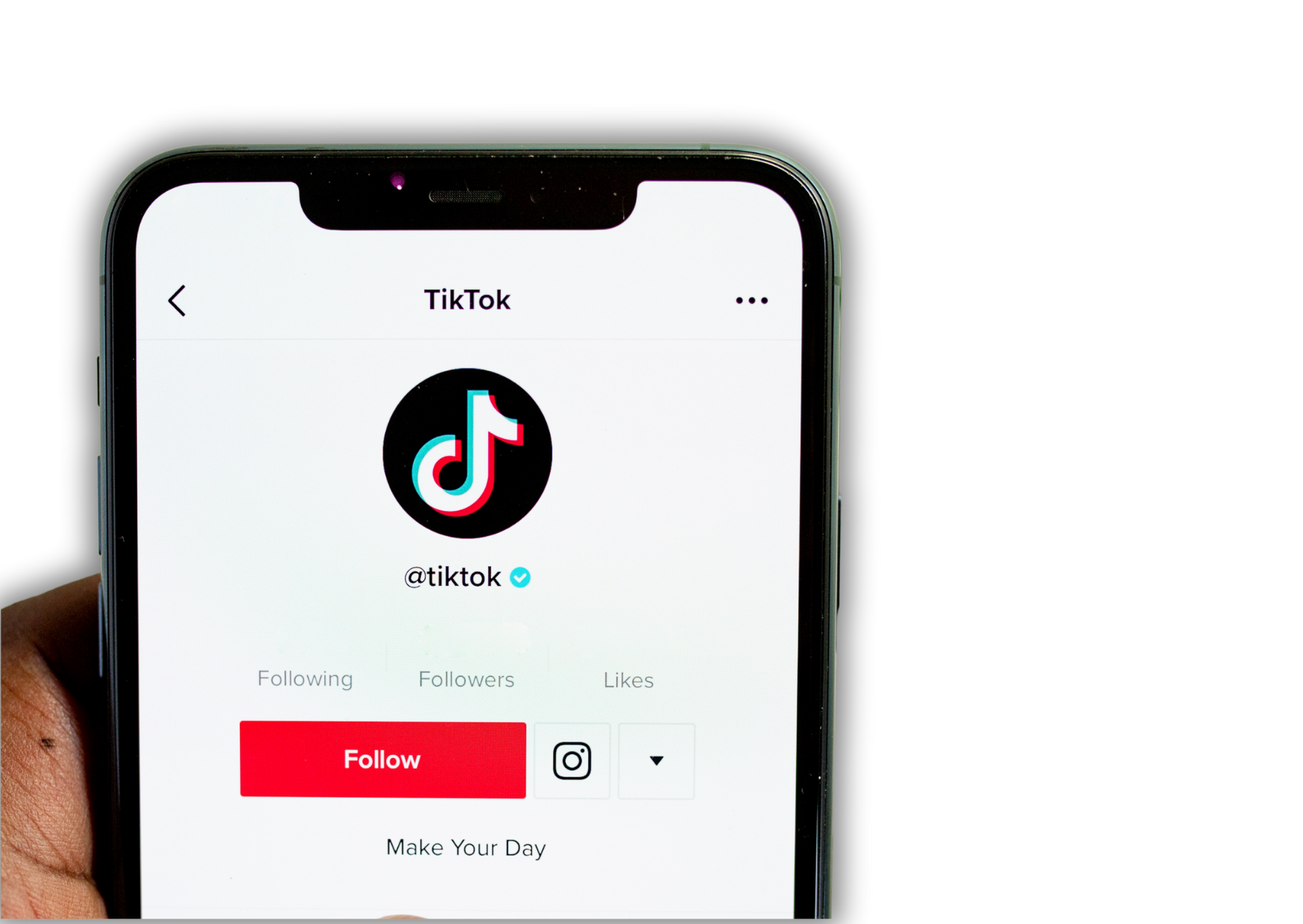
5. To Maintain a Selective Audience
If you prefer a more curated and selective audience, blocking unwanted people from your followers is a great option. It helps you maintain a community that contributes positively to your content and helps you get quality leads on TikTok.
How to Block Someone on TikTok
So, now you know there are many reasons you want to block someone other than personal ones. When you block someone, they won’t be able to connect with you, view your profile, comment, make duets on content, or stitch with you on TikTok.
Here’s a step-by-step guide on how to block someone or that unwanted person on TikTok, whether you’re using an iPhone or Android:
1: Go to the TikTok App
- Open the TikTok app on your mobile device (Android or iPhone). Ensure you have the latest version of the app to access all features, updates, and improvements.
2: Search for the Profile
- Locate the profile of the user you want to block.
There are a few ways to locate the profile you wish to block:
Search Bar
- Tap the search icon at the top of the app.
- Type in the username of the person you want to block.
- Select their profile from the search results.
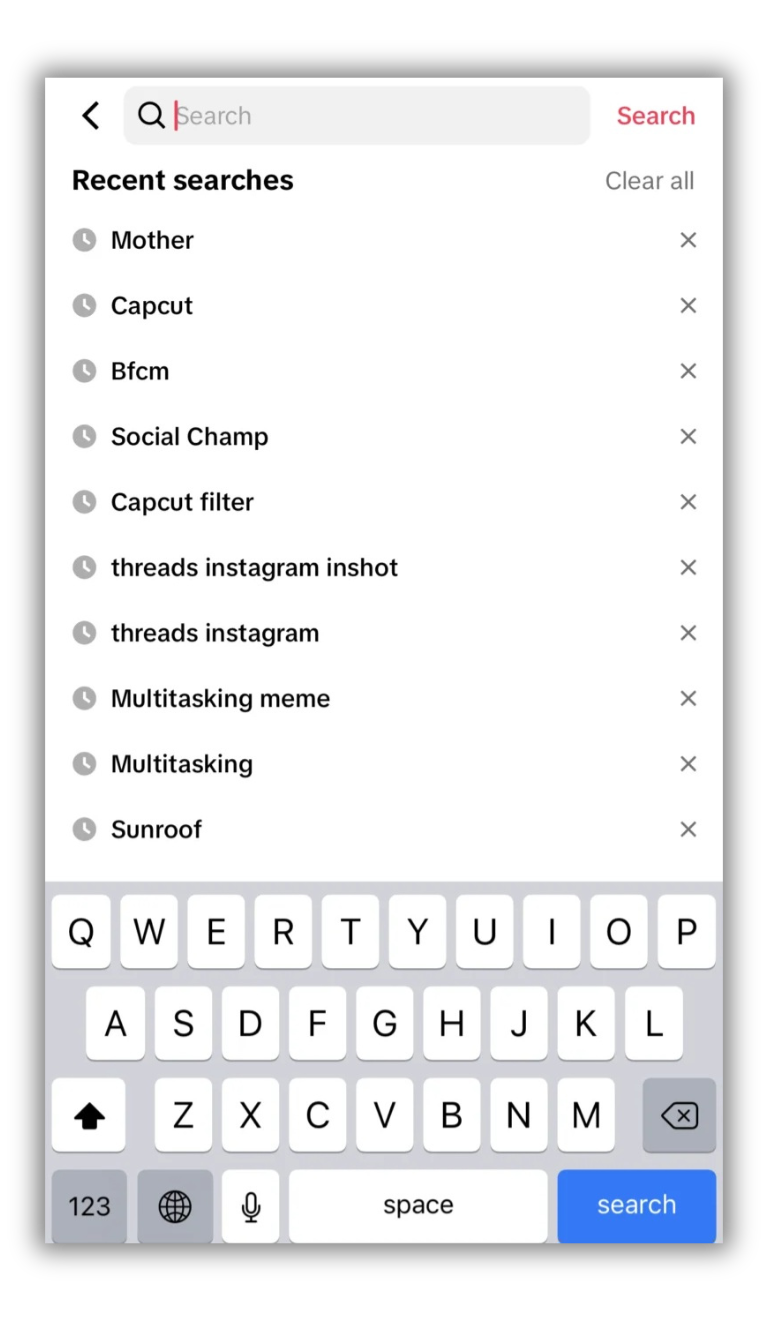
Notifications
- If you’ve recently interacted with the user via comments or have liked your content, you can find their profile in your notifications.
For You Page (FYP)
- If their content appears on your ‘For You Page, tap on their username to access their profile.
3: Access Profile Options
- Once you’re on the user’s profile page, look for the ‘ share arrow icon’ (a curved arrow pointing to the right), which is located in the top right corner.
- Tap on it to open the menu.
4: Select “Block”
- Find and tap the “Block” option from the menu that appears. This action will restrict the user from interacting with you on TikTok.
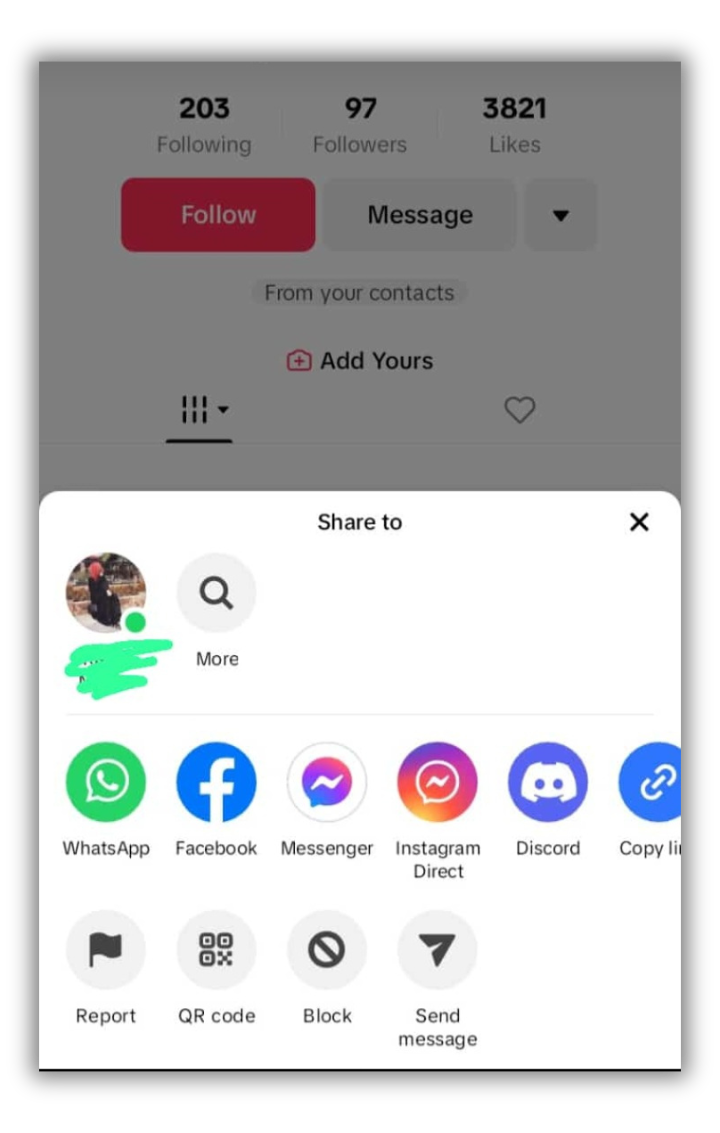
5: Confirm Your Decision
- A pop-up window will appear, asking you to confirm that you want to block the user.
- Tap “Block” or “Confirm” again to finalize the blocking process.
That’s it! You can block someone on TikTok without knowing them by following these steps. The blocked user can no longer view your videos, comment, send messages, or interact with you on TikTok.
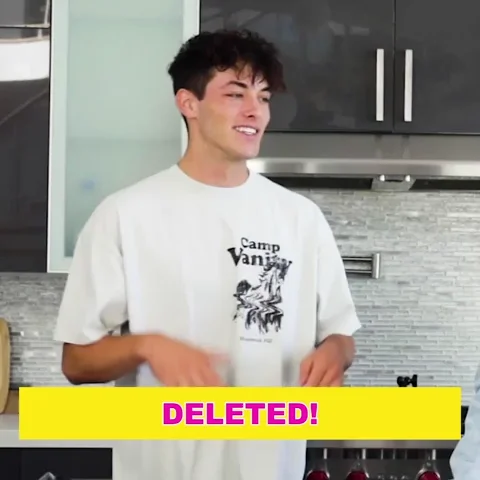
Why Can’t I Block Someone On TikTok: Troubleshooting Tips
Since TikTok came up with new updates in May 2023 on blocking someone, users have started facing problems and wondered where the blocking option went.
They say they can no longer block someone or any user on TikTok and started to come up with the question: Why can’t I block people on TikTok, or are we unable to block some on TikTok anymore?
Don’t worry. Here are some solutions for you if you’re facing problems blocking some on TikTok.
1. You’re Unable to Find the Block Button
Since TikTok has made new updates on how to block some, chances are you’re facing problems on how to do it now. This is because TikTok didn’t mention any updates about this update.
Before this new update, users used the three dots to block someone directly, but the update changed this setting. So, now, if you’re unable to find the block option and those three dots, press the share sign to get the block option on your device.
2. You’ve Reached the TikTok Block Limits
You can’t block more people if you’ve blocked the users on TikTok in bulk (up to 100 people in one go). So, if you’ve used that bulk block option, you won’t be able to block more than 100 TikTok users in a go. That could be why you can’t block someone or more people on TikTok now because you’ve reached the TikTok block limits.
3. Check Your Network Connection
If you’re facing problems blocking someone, verify that you use a reliable internet connection. A weak or intermittent connection can hinder certain features, including the ability to block users. Try to connect to a stable network to complete your process.
Wrap-Up
We hope this guide has helped you block someone on Tiktok. That someone could be a fan tagging you unnecessarily, or a follower keeps commenting bad things about your content.
Blocking is an effective way to avoid unwanted attention from specific users. Whether it’s persistent messages, comments, or interactions, blocking provides a clear boundary, allowing you to control your online interactions.
Ready to shape your TikTok world? Take charge of your interactions with ease by following the steps mentioned. What matters in the end is Your TikTok, your way, and your rules!
Ready to enhance your TikTok experience? Try SocialBu to schedule your videos, analyze their performance, and make collaboration easy!
FAQs
How Do You Block Someone on TikTok Without the Three Dots?
The new TikTok updates replaced the three dots option with the share button. To block someone on TikTok, head to their profile and tap the share arrow. Underneath, you’ll find the “Block” option. Block that someone. It’s that easy, peasy!
How Do I Permanently Block Someone on TikTok?
On the mobile app, visit the profile you want to block, tap the “Share” arrow (or three dots) in the top right, and choose “Block.” Confirm it, and they’re out of your TikTok world permanently unless they start to peek with a fake account. Remember, you can always unblock later from the “Settings” menu if you change your mind.
When you Block Someone on TikTok, Can They See your Messages?
No, once you block someone on TikTok, they’re shut out! Blocking a user prevents them from viewing your profile and content and restricts their access to any messages you may have exchanged with them. It’s an effective way to maintain privacy and control over your interactions on the platform.
Can You Restrict People From Seeing Posts on TikTok?
Yes! Here is how you can adjust your settings, restrict people, and keep your TikTok posts private:
- Switch to a private account: Only approved followers can see your content.
- Set individual post privacy: Go to ‘Privacy’ in your profile settings, and choose ‘Who can view your posts.’ Now, you can select your audience from everyone, friends, or just you for each post.
- Block Specific Users: They won’t see or interact with your videos.
Pick the method that fits your comfort level, and enjoy sharing on your terms!
How Do You Block Someone on Tiktok Without Them Knowing?
TikTok keeps your blocking a secret! When you block someone on TikTok, they won’t get notified of this action. The blocking process is the same as mentioned above. Go to the user profile, click the share button, and then tap’ Block’ to confirm it. That specific TikTok user will be blocked.