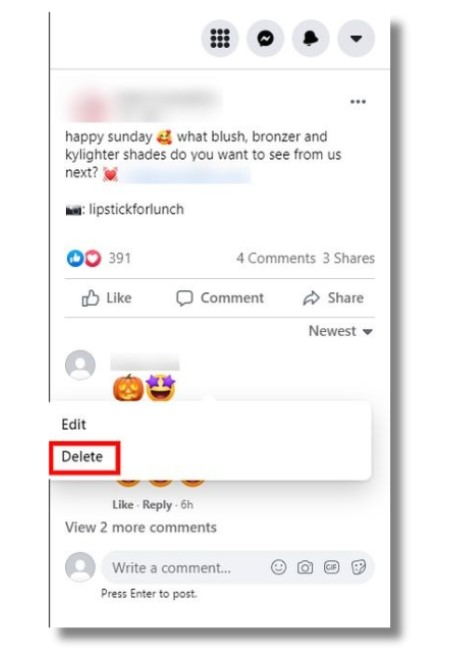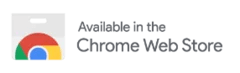Are you annoyed with getting negative comments on Facebook? This blog will help you understand what happens when you hide a comment on Facebook.
Worry not! These comments don’t negatively influence your reach and engagements, but they can affect your brand image on Facebook. That will impact your growth on Facebook and decrease your brand’s click-through rate.
Social media managers can cope with unwanted or harmful comments by simply hiding them. This comprehensive guide will outline what type of comments you should hide, how to unhide and delete comments, and much more!
Let’s dive in!
What type of Facebook comments should you hide?
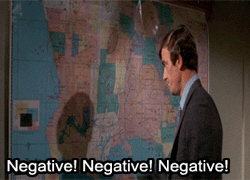
Facebook is the best platform for small businesses to increase brand awareness and credibility. If you are a Facebook influencer or run a business page with many followers, gaining engagement by comments is always considered a good metric.
But not every comment on Facebook should be entertained with a reply. That said, what type of Facebook comments should you hide?
There are several types of irrelevant comments that you should hide-
- Spam content- The rise of spam comments on Facebook is a growing concern. These comments can cause your posts to become relevant or marked as junk. For instance, you may have posted a Reel on a movie show, and someone on Facebook spams the comment section with junk links.
- Offensive comment: Inappropriate language is commonly used on social media platforms because it’s easy to sit behind the computer screen and post comments online. Offensive comments can lead to a negative perception of a business profile.
- Self-promotion content- Some competitors on Facebook use cheap tactics such as promoting their services on other business pages. Self-promotion in comments can harm your leads and engagement rates.
How to hide comments on Facebook
Now that we know what type of comments should be hidden, and let’s go through the process of hiding comments on your post, follow these easy steps to hide them:
- Log in to your Facebook account
- Locate the post containing the comment you want to hide.
- Click on the three dots icon on the right side of the comment.
- Select the “Hide Comment” option from the drop-down.
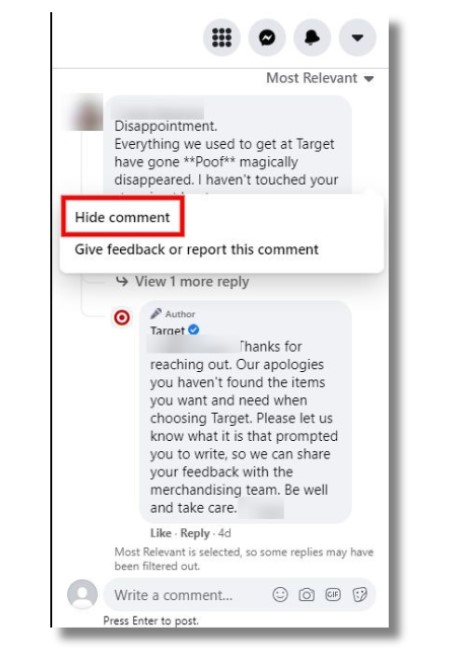
5. When a Facebook comment gets hidden, that selected comment becomes grayed out.
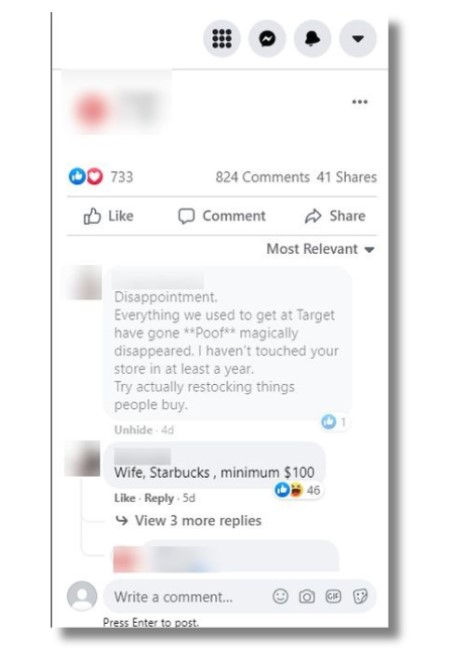
The comment will be hidden from the rest of your Facebook audience. Nevertheless, the comment would still be available to the poster and their Facebook friend.
Also, they can reply to the original comment. But you won’t receive any notifications about the replies on the participial comment you chose to hide.
How to unhide comments on Facebook
The unhide function is helpful if you’ve accidentally hidden a comment and want to unhide it. To unhide a comment, you can follow these steps:
- Navigate to the grayed-out hidden comment you want to unhide.
- Tap on the three dots on the right side of the comment.
- Select the “Unhide Comment” option to unhide the comment.
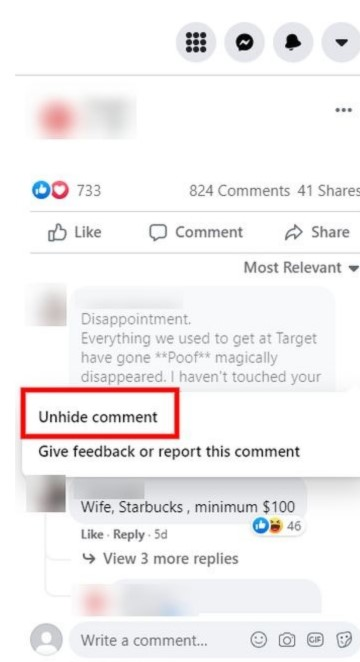
By unhiding comments on a Facebook post, you regain visibility of the comment so anyone can like and reply to the comment.
How do you delete Facebook comments?
If you want to take the comment from your post permanently, you can choose to delete the comment. Deleting a comment is a straightforward process. Here are the steps to delete a comment.
- Find the comment you want to delete.
- Tap on the three dots on the comment’s right side of the comment.
- Select the “Delete” option to delete the comment permanently.

How do you delete comments on the Facebook app?
Deleting comments on the Facebook app is as simple as deleting comments on the website. Here are steps to follow to delete comments on the Facebook app:
- Start by logging into the Facebook application and locating the comment you want to remove.
- To select the comment, press and hold it until a pop-up menu appears.
- Within the pop-up menu, opt for the “Delete” option to eliminate the comment.
The difference between hiding and deleting comments on Facebook
Hiding and deleting comments are two very different functions on Facebook. When you delete a comment, you won’t be able to retrieve the comment back to the post. The original poster of the comment won’t be notified about the deletion of the comment and can no longer view their comment.
Social media managers can hide or delete comments based on how they impact the post’s reach. Using the delete function for every negative post can cause a backlash from the user.
In addition, deleting comments can dim your brand awareness and position on your Facebook business page, as your customers will feel that their concerns were ignored.
Upsides and downsides of hiding comments
What happens when you hide a comment on Facebook? This section will review the upsides and downsides of hiding Facebook comments.
One of the most significant upsides of hiding comments is eliminating negative comments. Negative comments can harm your reputation, but hiding them can help protect your brand’s image.
On the other hand, hiding comments can make your page unresponsive, which may discourage users from interacting with your content. Moreover, hiding a comment on Facebook may lead to negative feedback from users who feel they are being silenced.
Tips to deal with negative comments
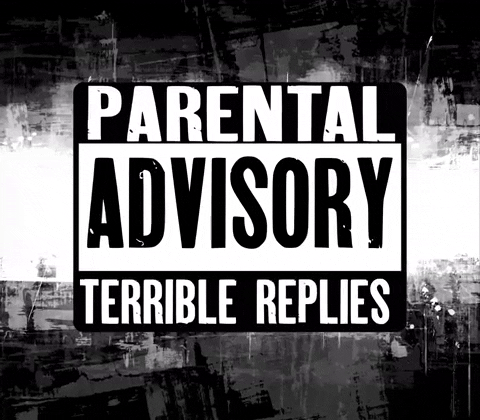
To this point, we have outlined the steps to hide or delete the comments. However, it’s crucial to learn to deal with the negative comments. Here are some tips for handling unwanted comments on Facebook.
1. Don’t leave out negative comments

Can’t handle the load of negative comments? One effective strategy to handle negative criticism is to address them politely. If the customer is unhappy about your services, the obvious step they will take is to rant out on your Facebook posts.
2. Address the comments privately
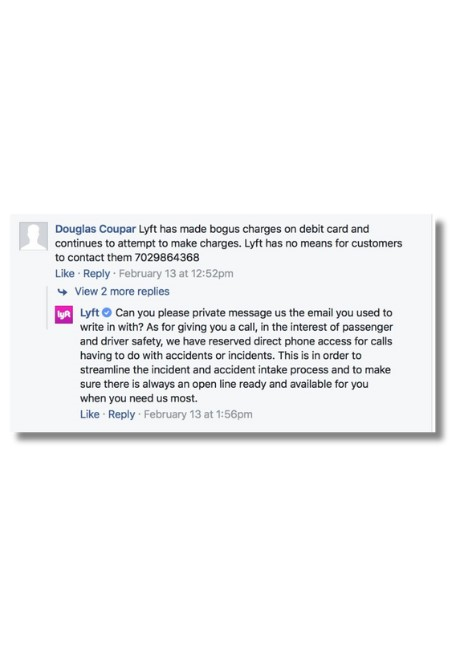
A standard strategy business pages employ is encouraging the commenter to message them. It helps prevent additional negative comments from being posted.
It will show other users that you quickly resolve problems, and addressing them will ensure others don’t notice the conversations.
3. Ignore some comments
Comments that are meaningless or irrelevant to your brand can be left alone. They will not harm your engagement, but increase it, and your audience will not pay attention to them as they are not important/
4. Filter out unwanted comments
If you’re fully absorbed in the content creation process and can’t manage enough time to hide or delete comments, utilizing Facebook’s moderation tool will allow you to filter out unwanted comments.
Use SocialBu to automate Facebook comments
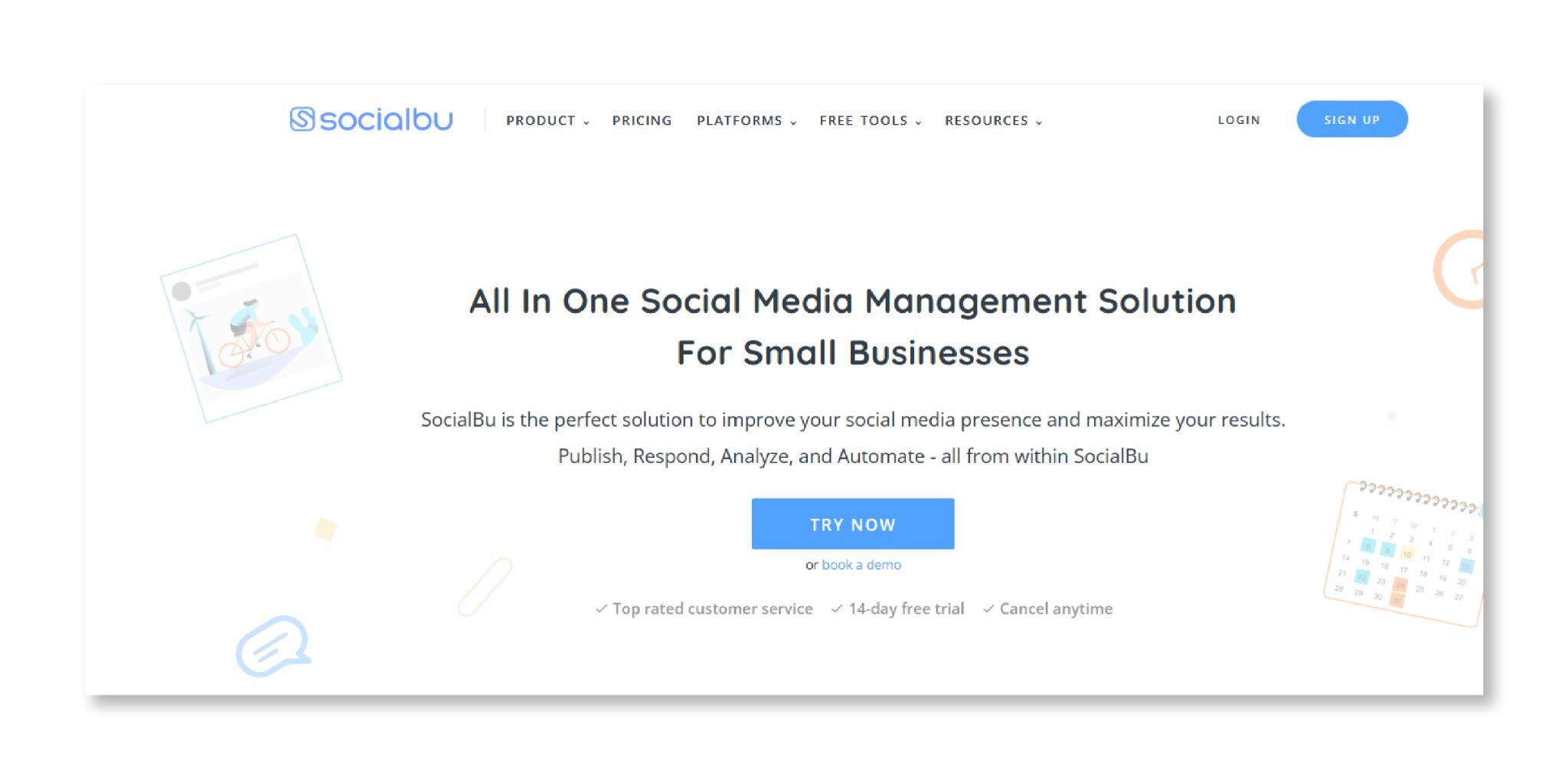
To escape the hectic of managing comments on Facebook. Use an effective social media management tool like SocialBu to reply to Facebook comments automatically.
With SocialBu, you can automate responses to simple questions so your customers don’t have to wait. It allows your social media content team to focus on creating quality content.
Conclusion
Facebook comments are one key post metric that contributes to your post engagements. Engaging with comments can aid in building customer trust and loyalty for your brand. This blog covered what happens when you hide a comment on Facebook.
Hiding negative comments on Facebook is essential for maintaining a favorable brand position. However, immediately hiding unwanted saves your brand image from being tarnished and helps you set the right tone for your Facebook page.
FAQs
Who can see a hidden comment on Facebook?
When you hide comments on Facebook, no one, including your friends, will know except those who posted the comment and their friends.
Does Facebook notify you when you hide a comment
No, Facebook doesn’t notify anyone when you hide a comment.
If I hide a comment on Facebook, who can see it?
A hidden comment is only visible to the person who posted it and their Facebook friends. However, deleting a Facebook permanently deletes the comment from the post and is not visible to anyone after deletion.